-
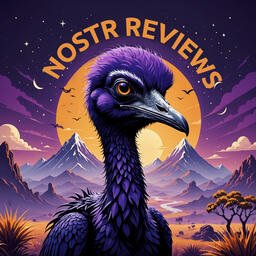 @ Nostr Reviews
2025-05-08 21:55:46
@ Nostr Reviews
2025-05-08 21:55:46If you haven't noticed already, #Nostr is a little different from what most people are used to. One of the ways this is felt most acutely is with media hosting. Users are accustomed to uploading their images and videos directly through the app they are posting from. Many Nostr apps provide that same experience nowadays, but it wasn't always the case.
Just a couple years ago, users had to find somewhere to host their media separately, and then copy and paste the URL into their note whenever they wanted to share their cat pictures. One of the first, if not the first, media hosting services specifically intended for Nostr was nostr:npub1nxy4qpqnld6kmpphjykvx2lqwvxmuxluddwjamm4nc29ds3elyzsm5avr7, which will be the service we are reviewing today.
Like our previous review of Amber, Nostr.Build is a service for users to pair with other Nostr apps. You won't generally use nostr:npub1nxy4qpqnld6kmpphjykvx2lqwvxmuxluddwjamm4nc29ds3elyzsm5avr7 by itself. Rather, you'll use it to host that incredible shot you want to post to #Olas, or to host screenshots for your long-form tutorial about setting up Nostr Wallet Connect that you'll be posting from #Habla.news, or for hosting a hilarious video of your cat falling asleep to nostr:npub1cj8znuztfqkvq89pl8hceph0svvvqk0qay6nydgk9uyq7fhpfsgsqwrz4u's voice and taking a tumble off of his favorite perch that you want to share on #Damus. However, there are some features within Nostr.Build that you may want to check out quite apart from using it with any other Nostr app.
Overall Impression
Score: 4.8 / 5
I have been impressed by Nostr.Build for some time now, but they have pulled out all the stops in their latest update, increasing their maximum file size for free accounts to 100MB, integrating the #Blossom protocol, adding the ability to share directly to Nostr from within your dashboard, and more integrations with other Nostr apps than ever before. Nostr.Build is simply a pleasure to use, whether through their web interface, or through another Nostr app that integrates with them.
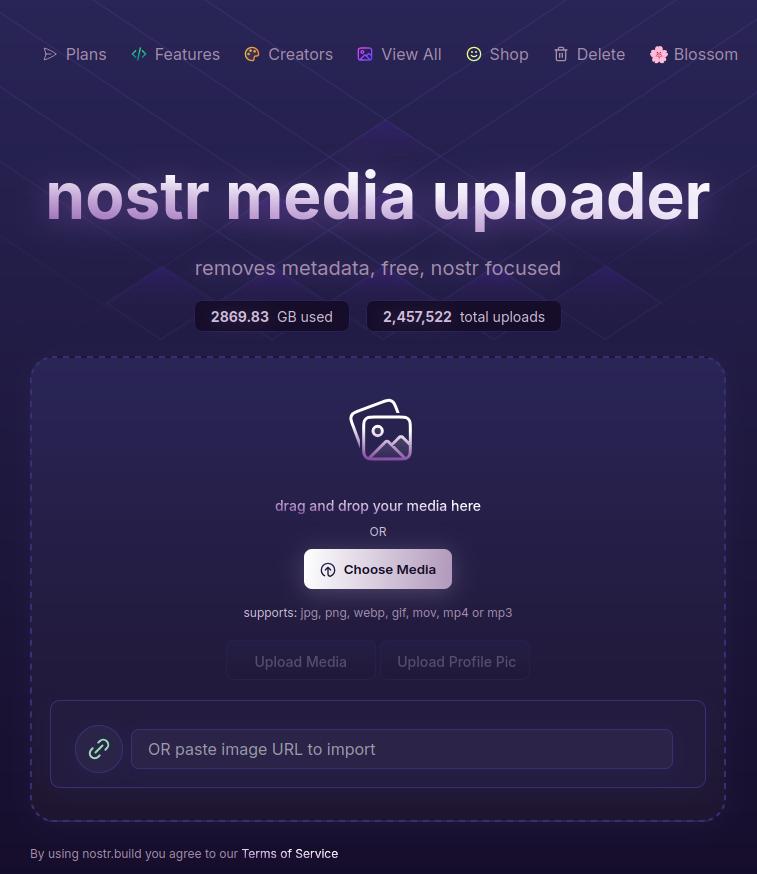
With the ability to easily organize your media, view statistics, browse the media gallery of free uploads, metadata removal for increased privacy, and AI image generation, Nostr.Build is not simply a media hosting service, it is a full-fledged media management platform. Its robust features keep it well ahead of other Nostr-focused media hosting options available, and a particularly strong option for those using Blossom and wanting redundancy and reliable uptime for their media.
As much as I enjoy using the web interface, though, where Nostr.Build really shines is their integrations with other Nostr apps. These integrations allow users to have the same experience they are accustomed to from centralized social platforms of uploading their media from within the same app they are using to share it. No copy/pasting a URL from one app to another. In fact, many users may not realize they have been using Nostr.Build in their client of choice, simply because it is the default option for media hosting for many Nostr apps.
This has the added benefit to client developers that they can provide this experience to their users without having to run media hosting infrastructure on top of trying to build their app. The separation of relays, clients, and media hosting between different entities, while keeping a similar experience to centralized platforms where a single company controls all three, is critical to Nostr adoption.
Features
Nostr.Build has a plethora of features beyond simply hosting your media. Let's take a look!
AI Image Generation
Do you need a quick title image for a long-form article? How about inspiration for a logo or art piece? Nostr.Build's AI Studio has you covered.
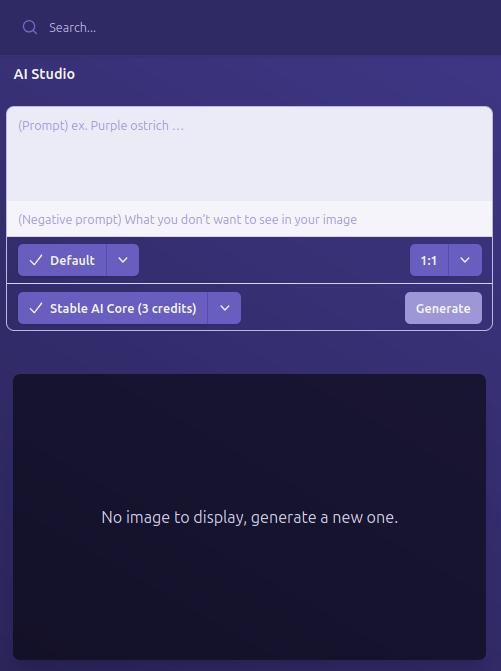
They have provided a few different models based on the plan you purchase, beginning with the Professional plan, which includes SDXL-Lightning and Stable Diffusion 1. Upgrading to the Creator plan will give you access to all Pro Stable Diffusion models and unlimited use of the Flux.1 model, which is the same core model used for Grok2 images.
I personally have a Professional account, so I haven't had a chance to try out Flux.1, but I have used Stable Diffusion extensively for creating character art for #NostrHeroes characters, such as these:




Nothing too spectacular when compared with some of the newer models out there, and there is no image-to-image support (yet), but more than adequate for casual image generation needs. Moreover, it is far more than what one would expect from a simple media-hosting service.
Admittedly, I am also no expert at coaxing AI models to produce anything remarkable so your results may vary. Either way, image generation is a welcome tool to have available without needing to go to an outside service unless you require something very specific.
Upload Limits
The maximum file size limits on Nostr.Build have been getting progressively larger, even for their free service. As I recall, it was a mere 21MB limit per file just a few months ago, which is fine for image files, but is quickly exceeded with videos. Then they increased their limits to 50MB per file, and as of recent updates it has been increased once more to a whopping 100MB per file... for free! This is more than adequate for most uses.
However, free users' images, GIFs, and videos are automatically viewable via Nostr.Build's free media gallery. This is something to particularly bear in mind when uploading images you intend to share via direct message. Though your DMs are encrypted, the images uploaded to Nostr.Build are not, and if you don't have a paid account, they will be viewable to the all paid users in the free media gallery. If you want to upload images that will not be viewable unless you actively share them, you must have a paid account.
Paid accounts have no file size limit, but they do have a total storage limit. I could not find anything about total storage limits for free accounts, but Professional tier will give you 25GB, Creator 50GB, and Advanced 250GB. Uploads to paid accounts are not visible in the free media gallery, so only those you give the link to will be able to access your content.
Media Types
Many file types are supported by Nostr.Built, even for free users, including:
- Image: .jpg, .png, .gif
- Video: .mov, mp4
- Audio: mp3, .wav
Upgrading to the Professional plan will add .pdf and .svg to the list of permitted file types, and upgrading to Creator or above will add .zip files, as well.
I believe other common file types are also supported, but these are the only ones specifically mentioned on the site.
Free Media Gallery
The free media gallery is an interesting little feature that Nostr.Build has available to paid accounts. Free users can get a preview, such as the one below, but only paid users can browse through the millions of uploads made by free users.
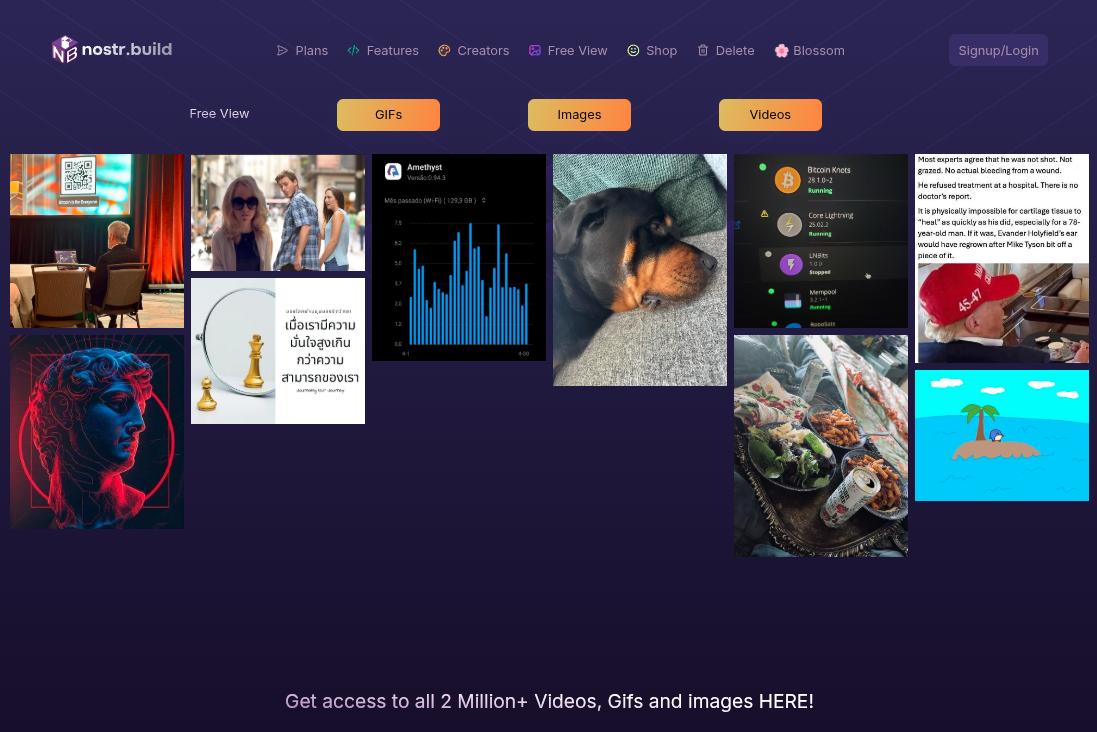
Apart from being amusing to browse through the things people have been uploading, I am unsure of how useful this particular feature is. No indication is given as to who uploaded the media, and it is limited compared to media feeds in other Nostr apps in two important ways. First, it only shows media uploaded to Nostr.Build, while other media-focused Nostr apps, such as Slidestr, Lumina, or even Primal will show media posted by all Nostr users. Second, Nostr.Build's gallery doesn't show all uploads to Nostr.Build, but only uploads from those without a paid account, further limiting the scope of whose uploads are seen.
Paid users have the advantage of being able to upload media that is not viewable to anyone unless they intentionally share the link somewhere. Free users, on the other hand, must be aware that their uploads are viewable by any paid users, whether they shared the link anywhere or not.
One incident I had while testing out another app required me to reach out to Nostr.Build support to request deletion of an image. It had some of my personal information in it, and had been uploaded to Nostr.Build and sent to me via DM. The sender assumed that since it was being sent via DM, no one else would be able to see the image, but because he was not a paid user of Nostr.Build, the image was included in the Free Media Gallery for any paid user to see. Not ideal, but the folks at Nostr.Build were quick to get it deleted for me.
In short, I have mixed feelings about this particular feature.
Blossom
Blossom is a media storage and retrieval protocol built for Nostr, but usable with any application that needs to access media via the web, and Nostr.Build has recently added support for Blossom uploads via their Blossom server: blossom.band
I will likely be adding a Nostrversity article going over Blossom in detail in the near future, but here's the basics of what it makes possible:
First, easy integration for media uploading from your favorite Nostr apps. Amethyst, Coracle, Primal and others have added Blossom upload support, so you just have to hop into your settings and add Nostr.Build's Blossom server address to start using it as your media host. No need to go to a separate app to upload your media and copy/paste the URL into your Nostr note!
Second, your media in Blossom is content addressable. This means it is named based on a hash of its actual data. Because of this, you can verify that the media has not been altered or replaced by your media host. If the hash doesn't match the data, it won't be loaded by the Nostr client, so you never have to worry about the image in your note being replaced by a different image by your media host.
Finally, because your media is addressable by its content, you can save the same media to multiple hosts, and if one of them goes down, Nostr apps can fetch your media from other hosts, just like they can do with your notes by fetching them from different relays if one relay you write to is down. This makes your images and videos much harder to censor, since you would need to be banned by multiple Blossom servers for your media to no longer be accessible.
If you would like to upload media to more than one Blossom server at the same time, your options are currently to use Primal and ensure that your settings have "Enable media mirrors" toggled on, or to use Bouquet. Hopefully we will see this option added to more Nostr apps in the near future.
Metadata Stripping
For files uploaded via Nostr.Build's dashboard, location metadata is removed upon upload. This is to protect user privacy, since this data could be used to reveal your home address if it is left attached to images posted publicly on Nostr.
When uploading via Blossom, media containing location metadata will be rejected. The user will be required to remove the metadata before they can upload the media.
No KYC and No Ads Policy
The only form of identification needed to use Nostr.Build is your Nostr identity. Every upload is tied to your npub, but no name, date of birth, email, or other identifying information is required. This is made possible because Nostr.Build only accepts Bitcoin as payment for their accounts, and no KYC is required to make Bitcoin transactions via Lightning.
Additionally, Nostr.Build is philosophically opposed to targeted advertising, so they have a policy that they will never use ads on their hosting service.
Client Integrations
Even before Blossom, Nostr.Build had many Nostr clients that used it as the default media hosting service, allowing users to upload directly within the app. This has only expanded now that Nostr.Build has added Blossom.
A very non-exhaustive list of clients that integrate with Nostr.Build is listed on their site, and includes Damus, Amethyst, Nostrudel, Snort, Iris, Coracle, Flycat, and Yakihonne. Additional apps that support Nostr.Build via Blossom include Primal and Flotilla. Some of these integrations support both Blossom and NIP-96 options for uploading media, such as Amethyst, while others only support one or the other.
I would not be surprised to see more and more Nostr apps move to integrating Blossom and phasing out NIP-96 support. Either way, though, Nostr.Build currently supports both, and is therefore an excellent hosting option if you want to use it with a wide range of Nostr apps.
Media Statistics
For those with a paid account, Nostr.Build provides information about how often each of your uploads has been requested and viewed within a given time period.
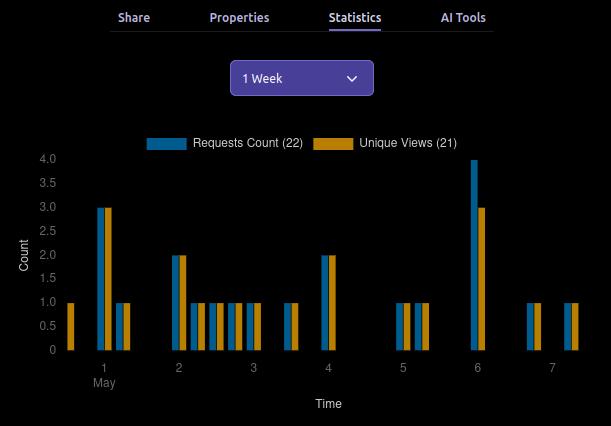
This can be valuable information for content creators, so they can determine what content is resonating with their audience, and what times of day their posts get the most views.
This information can currently be viewed for a maximum period of three months prior to the current date, and as short a period as just the past hour.
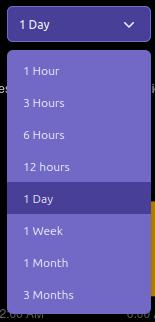
Can My Grandma Use It?
Score: 4.7 / 5
Nostr.Build is incredibly easy to use if you have a paid account, or if you are a free user uploading to Nostr.Build through a client that integrates with them by default. Previous frictions encountered by free users trying to upload large files should now be few and far between, thanks to the generous 100MB size limit.
Where things may be a bit more involved is when users are trying to set up media hosting on Nostr apps that don't use Nostr.Build by default. Exactly where in the settings the user must go to set this up, and whether to use the Blossom or NIP-96 address may not be immediately apparent, and requires an understanding of the difference that the user may not possess. This is not the fault of Nostr.Built, though, and I have not taken it into consideration in the scoring. Each individual Nostr app's settings should be as easy to understand as possible.
Another point of friction may come from free users who want to upload directly through the Nostr.Build site, instead of via another Nostr app. This used to be possible without logging in, but in an effort to ensure the service was used for Nostr, and not for general media hosting, Nostr.Build added the requirement to log in.
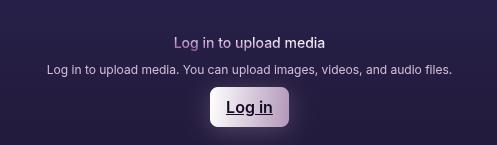
Thankfully, there are plenty of login options, including npub and password, browser extension (NIP-07), and even via a one-time-code sent to you via Nostr DM. However, if you don't have a paid account already, logging in will prompt you to upgrade. It seems that uploading directly via the website has been removed for free users entirely. You can only upload via another Nostr app if you don't have a paid account. This may lead to confusion for users who don't want to pay for an account, since it isn't made apparent anywhere that uploading through the website isn't an option for them.
Additionally, I would like to see the addresses for the Blossom server and for NIP-96 uploads (unless they are being phased out) added to the main page somewhere. Even selecting the "Blossom" page from the site navigation doesn't make clear what needs to be done to utilize the service. Something as simple as, "To use Nostr.Build with your favorite Blossom compatible Nostr apps, just add https://blossom.band as your media host in the app settings," would be enough to point users in the right direction.
For those who do have paid accounts, the dashboard is easy to navigate and organize your media.
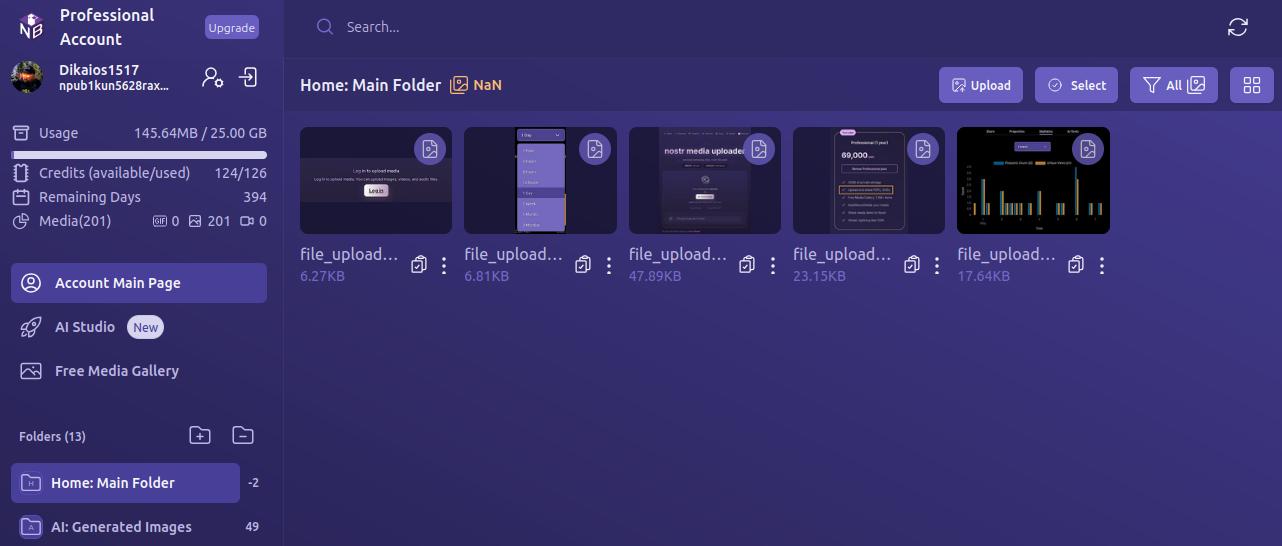
By default, all uploads are added to the Main Folder. Users can leave them there, or they can easily create new folders and drag and drop media to organize it.
Every image has a copy/paste clipboard icon for ready access to copy the media URL for inclusion into a Nostr note.
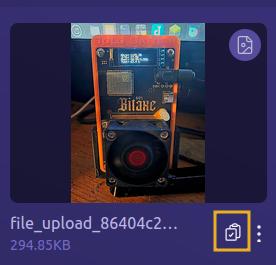
Additionally, Nostr.Build allows users to share their uploaded media to Nostr directly from the dashboard. Bear in mind, though, this is published to a set of popular relays, without taking into account the user's preferred write relays.
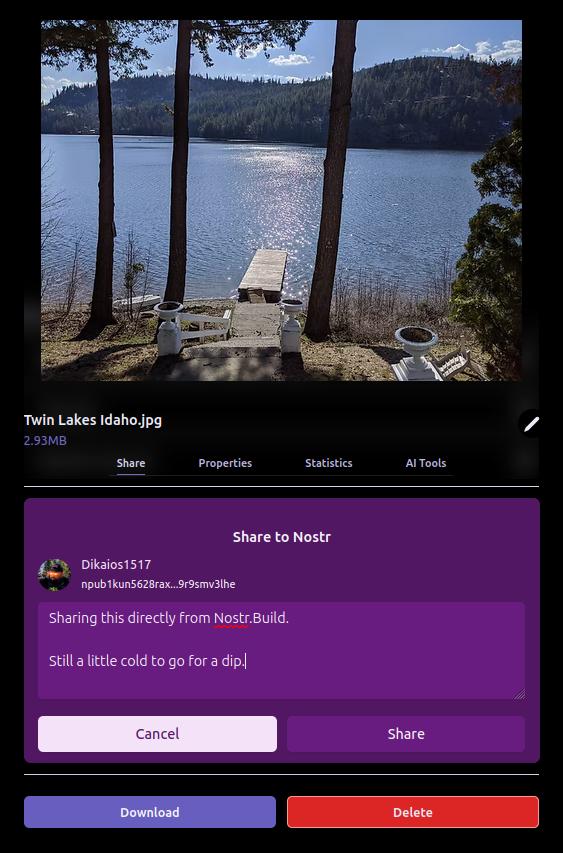
The section just below the user's profile information gives an at-a-glance view of important information, such as how much of the user's allotted storage has been used, how many AI Studio credits are available, how many days are left before their paid account must be renewed, and how many files from three major categories — GIFs, images, and videos — have been uploaded.

Uploading directly to the dashboard is also incredibly easy. You can simply drag and drop files into the upload pane, or browse for them. If you have a URL for the media you want to upload, you can even paste it to import from another website or Blossom server.
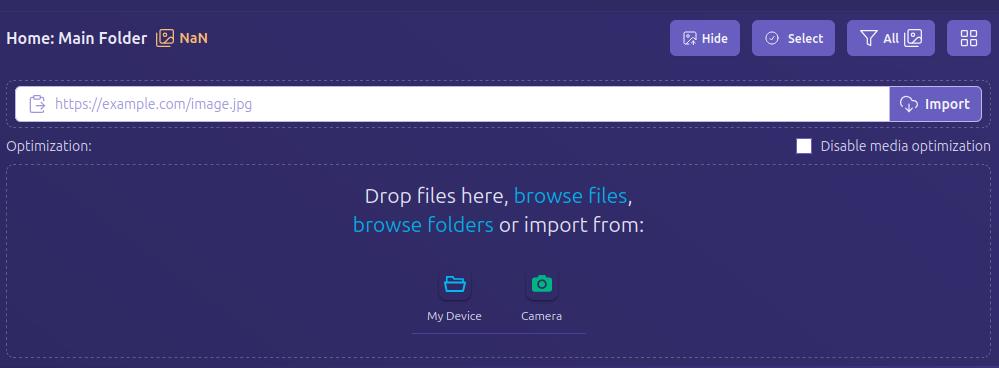
Anything I could think of that I might want to do in the interface was intuitive to find, well labeled, or had common and easily identified icons.
How do UI look?
Score: 4.7 / 5
I would describe Nostr.Build's UI as clean and utilitarian, which is what one would expect from a media hosting service. Nothing too flashy. Just what you need and nothing you don't.
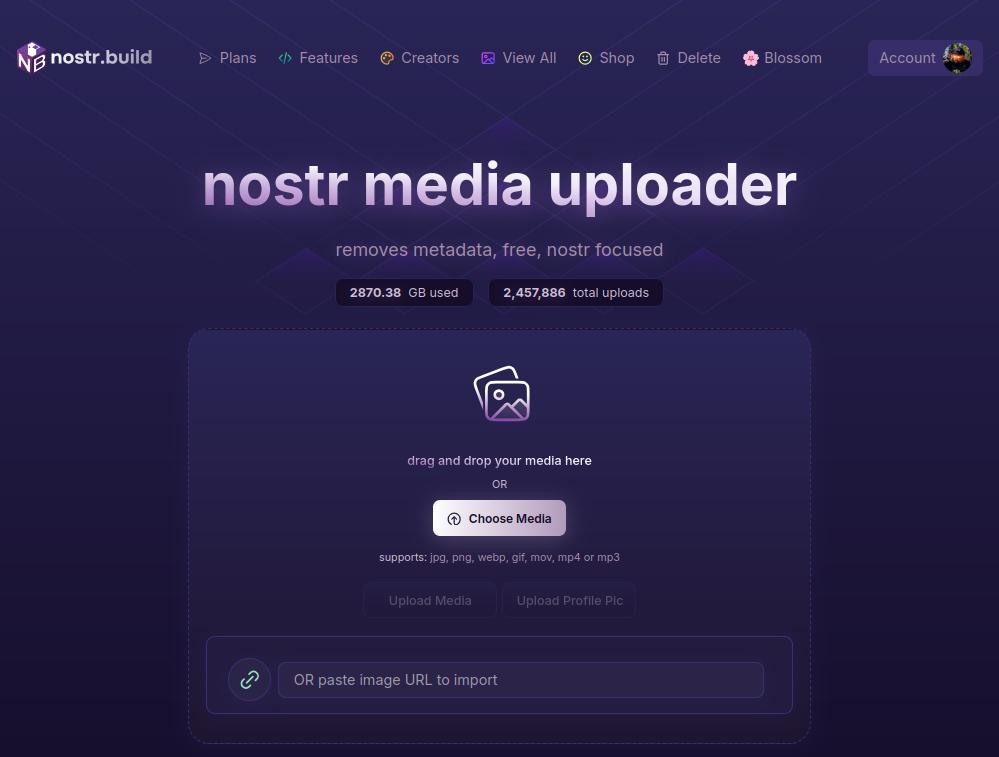
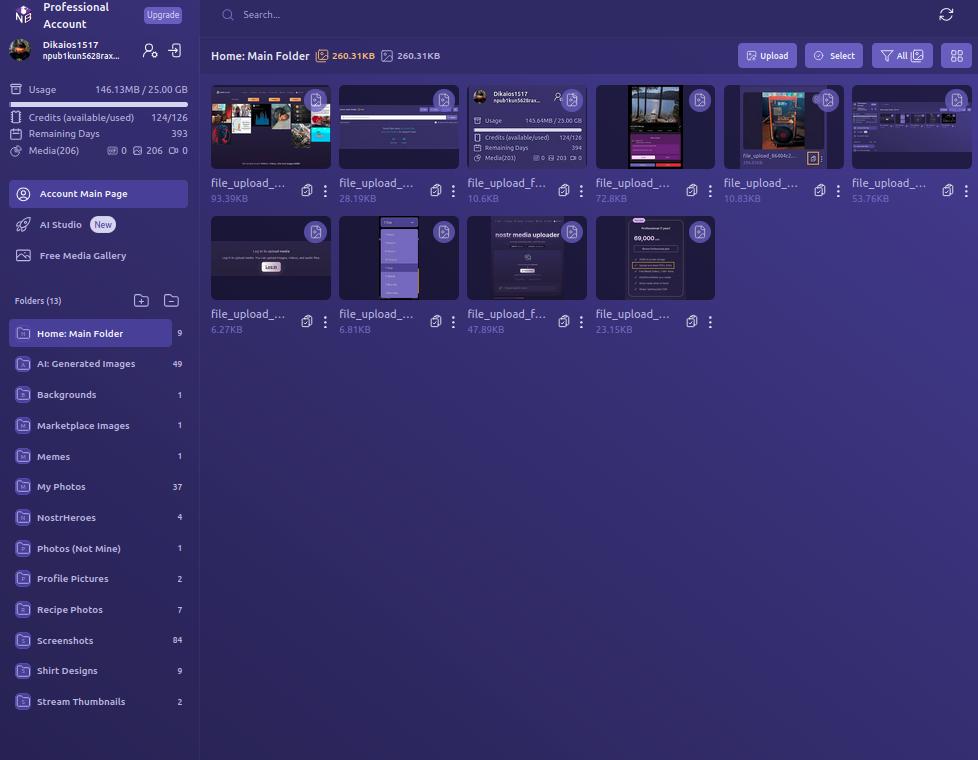
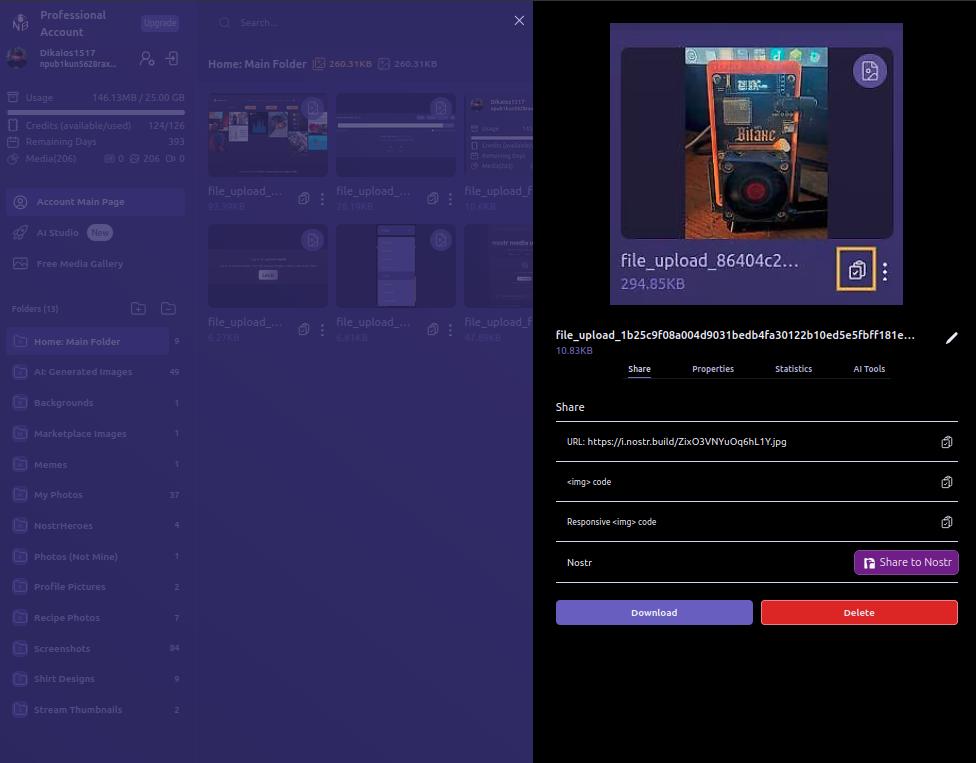
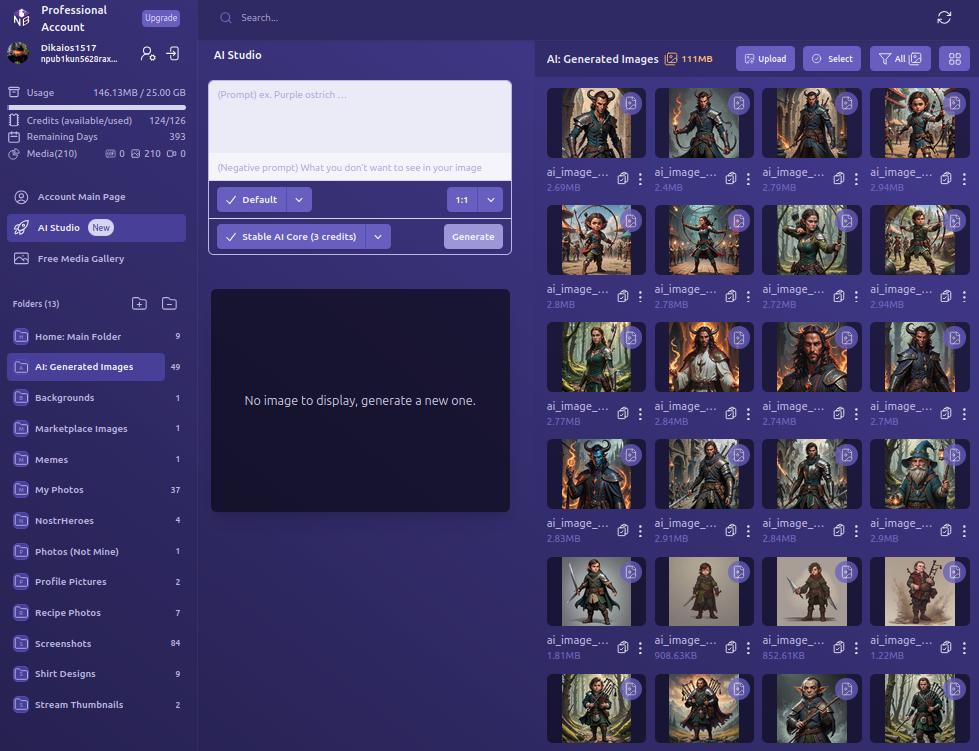
We certainly like our purple color-schemes on Nostr, and Nostr.Build leans into that with white text on shades of purple backgrounds, along with occasional color-popping accents. If a Nostr client had made the same color choices, I might be a bit more critical, but it works in an app that users won't be spending a ton of time in, except while managing their media, or using the AI Studio to generate some images.
UI elements such as buttons, active folder indicators, and icons all maintain an attractive, and simple design, with rounded corners wherever appropriate. Nothing looks too busy or overbearing, and the spacing between image previews in the folder view is just right.
Font remains consistent throughout the interface, with no jarring changes, and bold text, in white or another contrasting color, is used appropriately to draw attention, while subdued text is rendered in a light purple to blend more with the background, while remaining readable.
As such, the UI is attractive, without being particularly breathtaking. Nothing to complain about, but also nothing to write home about.
Log In Options
Score: 4.8 / 5
As mentioned previously, Nostr.Build provides three ways a user can log in.
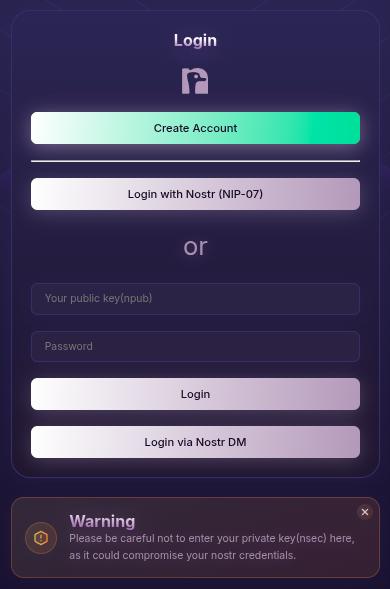
The first should be very familiar for any Nostr user who frequents web clients, and that is by use of a browser extension (NIP-07), such as Alby, Nos2x, or Gooti. Note, this will also work if you are on Android and using KeyChat's browser, which has a NIP-07 signer built in.
Next is the legacy login method for Nostr.Build that they have used since the service first launched, which is via npub and password. This should serve to remind you that even though Nostr.Build supports Nostr login, and can post your images to Nostr for you, it's really just a centralized media hosting service. Just like you wouldn't use only one Nostr relay, you should not use just one media host. Mirror your media to other Blossom servers.
Most intriguing, and one I had not seen used before, is the option to use your npub and have a one-time-code sent to you via Nostr DM. I tested this method out and it worked flawlessly. It is unfortunately using the old NIP-04 DM spec, though, so any clients that have deprecated these DMs will not work for receiving the code. We're in a strange place with Nostr DMs currently, with some clients deprecating NIP-04 DMs in favor of NIP-17, others that still only support NIP-04, and a few that support both. If you don't see the DM in your client of choice, hop over to Primal and check your DMs there in the "other" tab.
Since Nostr.Build is supporting Nostr login, I would like to see them add remote signer (NIP-46) login alongside browser extension login to round out the options expected from a Nostr web app.
Feature Set
Score: 4.8 / 5
The features provided by Nostr.Build all work as expected and provide a lot of value to the user. With only one exception, all of the features make sense for a media hosting and management service to provide, and they are adding more features all the time.
Users not only get a reliable hosting service, with excellent uptime for their media, but they get integrations with most Nostr clients I can think of, Blossom protocol support, media organization and statistics, posting media to Nostr from within the dashboard, metadata stripping for enhanced privacy, a wide range of supported file types, and an AI image generation studio! What's more, there are additional features already on the roadmap, including traditional and AI image editing, additional plan options, expandable storage, and video transcoding for optimized playback. Nostr.Build is just getting started and they already offer more than most media hosting services out there, intended for Nostr or otherwise.
The one feature I am still not sold on is the "Free Media Gallery." The name is misleading. The gallery itself is not free. You must have a paid account to access more than a preview of it. Rather, it displays media uploaded by free users, regardless of whether they uploaded that media to send via DM, or uploaded it but decided not to share it out, or uploaded it to post it only within a private group on Flotilla, or uploaded it and only sent the note with the image link to a private relay.
Moreover, if I want to see media that has been shared on Nostr, there are plenty of ways I can do so that I can be confident only include media users intended to be publicly viewable. This feature from Nostr.Build, if it is kept at all, should have some way of ensuring the gallery only includes images that were shared on public relays.
Pricing
Score: 5 / 5
The pricing structure for Nostr.Build is exceptionally reasonable when compared with other services.
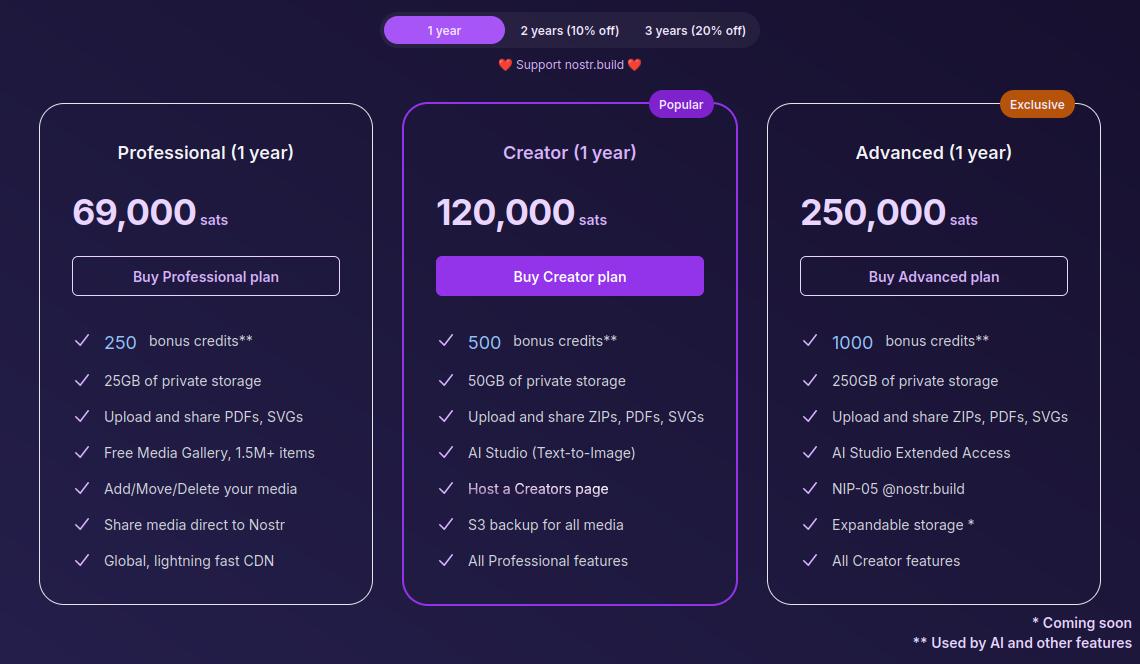
The Professional plan, which is their lowest paid tier, is just 69,000 sats a year. At current price, that translates to around $70 for the year, and Nostr.Build has been known to lower their pricing as Bitcoin goes up. Users can also get a 10% or 20% discount if they buy 2 or 3 years at a time, compensating for the fact that Bitcoin tends to go up year over year.
For that cost, users get 25GB of storage, unlimited file size for uploads within that storage cap, and access to all of Nostr.Build's features mentioned in this review, with the exception of their highest end AI models and storage of certain file types.
If I were to set up my own VPS to host a Blossom server with comparable storage, I would be paying around $14 a month before the cost of the domain, and it would be anything but plug and play. Even then, all I would have is storage. I would be missing out on all of the other features Nostr.Build has out of the box for less than half the price.
The Creator plan is close to double the cost at 120,000 sats, or about $120, a year. However, you aren't just getting double the storage space at 50GB; you are also getting double the AI credits, access to the higher tier AI models, S3 backup for all of your media, and your own Creator page you can share out with your media available for others to browse in one location.
The Advanced plan doesn't add a lot of extra features for more than double the price of the Creator plan, but it MASSIVELY increases your storage limit by 5x to a total of 250GB. Comparable storage space on a VPS to run your own Blossom server would be about $100 a month and Nostr.Build is offering it for about $250 (250,000 sats) for a whole year! If you really need to host that much media, it's hard to beat this price. The plan also comes with a Nostr.Build NIP-05 address, if you need one.
Now, the argument can be made, "But it's priced in sats, and that means in four years I will have spent many times that dollar amount on their service, possibly making it more expensive than other services priced in fiat." While that is true, it also doesn't take opportunity cost into account. Every dollar you spend on something other than Bitcoin is a missed opportunity to have bought Bitcoin with it. There's not really any difference between spending $70 in fiat to buy a hosting plan vs spending 69,000 sats, because you could have used that same $70 to buy Bitcoin instead, so you are losing out on that increase in purchasing power either way.
Not to mention, you can just buy the sats with your fiat and send it to Nostr.Build, so you would effectively be buying your plan with fiat, and they would be receiving sats.
I think Satellite.earth is still technically less expensive at just $0.05 per GB per month, which comes to $15 a year for the same 25GB of Nostr.Build's professional plan. However, all you get is media hosting. You miss out on all of the other features provided by Nostr.Build. And if you are uploading files of 100MB or less... Well, free with Nostr.Build is still cheaper than $0.5 per GB.
Wrap Up
All of the above comes together to make Nostr.Build a versatile and full-featured media hosting and management service at an affordable price point for their paid accounts, but with no need to pay at all if you just want a place to upload photos, GIFs, memes, and even some videos, so long as the file size stays under 100MB. Whether you want to use Nostr.Build as your primary media host, or as just one redundancy in your Blossom set up, they have you covered and I encourage you to check them out!
For the next review, I would like to go with another client, this time for the web, and the two options I am debating between are Coracle.social and Jumble.social. Let me know in the comments which you would like to see!