-

@ NotBiebs
2023-08-11 18:39:36
notacomment allows you to zap nostr notes when you comment on them. In order to use notacomment, you have to run a script yourself either on your own computer or in the cloud somewhere. To get started open https://github.com/SamSamskies/notacomment in a browser tab.
At this point, I'm sure a lot of you are feeling like this:
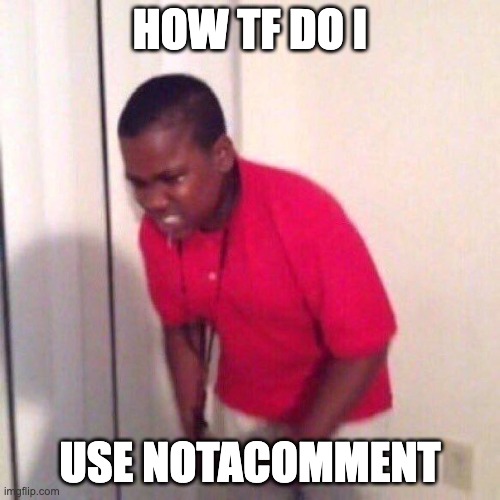
Let's breakdown the instructions from the README.
## Prerequisites
Node.js and npm - I suggest installing the latest Node.js LTS version from https://nodejs.org. That should also install npm.
Once installation is complete, open your terminal. On a Mac you can press cmd + spacebar and type in `terminal` to open the terminal. On other platforms, you'll have to ask ChatGPT 😂
.
To verify installation of Node.js type `node -v`. To verify installation type `npm -v`.
It should look something like this:

Leave the terminal open.
## Downloading the code to your computer
The easiest way to download the code is to download the zip file from the GitHub repo. Remember that first link I told you to open? That's the GitHub repo. Click the green button that says `Code` on it and click `Download ZIP` from the menu.

Now unzip the file and then navigate to the folder in the terminal. To navigate to the folder use the `cd` command. If you unzipped the folder in the `Downloads` folder, you can navigate to the folder by typing `cd ~/Downloads/notacomment-main/`.
## Usage With Strike
1. Create an account with Strike if you don't already have one https://strike.me/download/
1. Get a Strike API key with all the payment scopes from https://dashboard.strike.me/
1. Create a .env file and provide NOSTR_NSEC and STRIKE_API_KEY values (see .env.example)
1. Install the dependencies using npm or yarn or whatever your heart desires
1. Make sure you have money in your Strike account
1. Run the script `npm start`
Keep in mind that Strike pays the invoices from your cash balance. This means the payment rounds up to the nearest cent when paying an invoice, so if you set the zap amount to 1 sat, you'll be sending more money to Strike than the person you are zapping with every zap.
## Usage With LNbits
I recommend making a separate wallet from your main LNbits wallet for usage with notacomment in case you accidentally leak the admin key.
1. Create a .env file and provide NOSTR_NSEC, LNBITS_ADMIN_KEY, and LNBITS_URL values (see .env.example)
1. Install the dependencies using npm or yarn or whatever your heart desires
1. Make sure you have sats in your LNbits wallet
1. Run the script `npm start`
## Usage With Nostr Wallet Connect
1. Create a NWC connection string using something like https://nwc.getalby.com/
1. Create a .env file and provide NOSTR_NSEC and NWC_CONNECTION_STRING values (see .env.example)
1. Install the dependencies using npm or yarn or whatever your heart desires
1. Make sure you have sats in your wallet that you generated the NWC connection string with
1. Run the script `npm start`
<br />
<br />
Screenshot of terminal with commands to install dependencies, create .env file, open .env file, and start the script:

 @ NotBiebs
2023-08-11 18:39:36notacomment allows you to zap nostr notes when you comment on them. In order to use notacomment, you have to run a script yourself either on your own computer or in the cloud somewhere. To get started open https://github.com/SamSamskies/notacomment in a browser tab. At this point, I'm sure a lot of you are feeling like this: 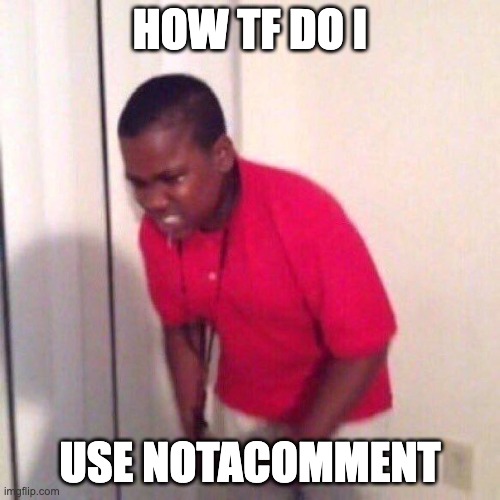 Let's breakdown the instructions from the README. ## Prerequisites Node.js and npm - I suggest installing the latest Node.js LTS version from https://nodejs.org. That should also install npm. Once installation is complete, open your terminal. On a Mac you can press cmd + spacebar and type in `terminal` to open the terminal. On other platforms, you'll have to ask ChatGPT 😂 . To verify installation of Node.js type `node -v`. To verify installation type `npm -v`. It should look something like this:  Leave the terminal open. ## Downloading the code to your computer The easiest way to download the code is to download the zip file from the GitHub repo. Remember that first link I told you to open? That's the GitHub repo. Click the green button that says `Code` on it and click `Download ZIP` from the menu.  Now unzip the file and then navigate to the folder in the terminal. To navigate to the folder use the `cd` command. If you unzipped the folder in the `Downloads` folder, you can navigate to the folder by typing `cd ~/Downloads/notacomment-main/`. ## Usage With Strike 1. Create an account with Strike if you don't already have one https://strike.me/download/ 1. Get a Strike API key with all the payment scopes from https://dashboard.strike.me/ 1. Create a .env file and provide NOSTR_NSEC and STRIKE_API_KEY values (see .env.example) 1. Install the dependencies using npm or yarn or whatever your heart desires 1. Make sure you have money in your Strike account 1. Run the script `npm start` Keep in mind that Strike pays the invoices from your cash balance. This means the payment rounds up to the nearest cent when paying an invoice, so if you set the zap amount to 1 sat, you'll be sending more money to Strike than the person you are zapping with every zap. ## Usage With LNbits I recommend making a separate wallet from your main LNbits wallet for usage with notacomment in case you accidentally leak the admin key. 1. Create a .env file and provide NOSTR_NSEC, LNBITS_ADMIN_KEY, and LNBITS_URL values (see .env.example) 1. Install the dependencies using npm or yarn or whatever your heart desires 1. Make sure you have sats in your LNbits wallet 1. Run the script `npm start` ## Usage With Nostr Wallet Connect 1. Create a NWC connection string using something like https://nwc.getalby.com/ 1. Create a .env file and provide NOSTR_NSEC and NWC_CONNECTION_STRING values (see .env.example) 1. Install the dependencies using npm or yarn or whatever your heart desires 1. Make sure you have sats in your wallet that you generated the NWC connection string with 1. Run the script `npm start` <br /> <br /> Screenshot of terminal with commands to install dependencies, create .env file, open .env file, and start the script: 
@ NotBiebs
2023-08-11 18:39:36notacomment allows you to zap nostr notes when you comment on them. In order to use notacomment, you have to run a script yourself either on your own computer or in the cloud somewhere. To get started open https://github.com/SamSamskies/notacomment in a browser tab. At this point, I'm sure a lot of you are feeling like this: 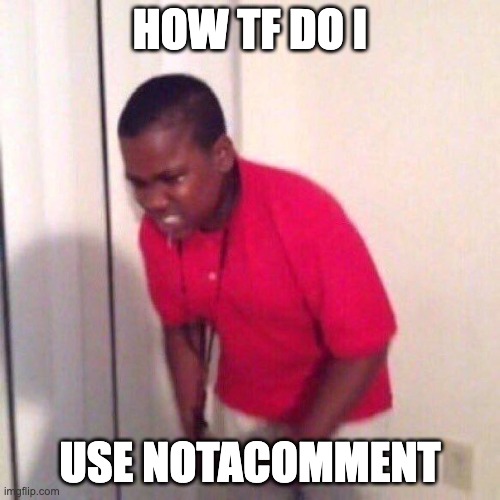 Let's breakdown the instructions from the README. ## Prerequisites Node.js and npm - I suggest installing the latest Node.js LTS version from https://nodejs.org. That should also install npm. Once installation is complete, open your terminal. On a Mac you can press cmd + spacebar and type in `terminal` to open the terminal. On other platforms, you'll have to ask ChatGPT 😂 . To verify installation of Node.js type `node -v`. To verify installation type `npm -v`. It should look something like this:  Leave the terminal open. ## Downloading the code to your computer The easiest way to download the code is to download the zip file from the GitHub repo. Remember that first link I told you to open? That's the GitHub repo. Click the green button that says `Code` on it and click `Download ZIP` from the menu.  Now unzip the file and then navigate to the folder in the terminal. To navigate to the folder use the `cd` command. If you unzipped the folder in the `Downloads` folder, you can navigate to the folder by typing `cd ~/Downloads/notacomment-main/`. ## Usage With Strike 1. Create an account with Strike if you don't already have one https://strike.me/download/ 1. Get a Strike API key with all the payment scopes from https://dashboard.strike.me/ 1. Create a .env file and provide NOSTR_NSEC and STRIKE_API_KEY values (see .env.example) 1. Install the dependencies using npm or yarn or whatever your heart desires 1. Make sure you have money in your Strike account 1. Run the script `npm start` Keep in mind that Strike pays the invoices from your cash balance. This means the payment rounds up to the nearest cent when paying an invoice, so if you set the zap amount to 1 sat, you'll be sending more money to Strike than the person you are zapping with every zap. ## Usage With LNbits I recommend making a separate wallet from your main LNbits wallet for usage with notacomment in case you accidentally leak the admin key. 1. Create a .env file and provide NOSTR_NSEC, LNBITS_ADMIN_KEY, and LNBITS_URL values (see .env.example) 1. Install the dependencies using npm or yarn or whatever your heart desires 1. Make sure you have sats in your LNbits wallet 1. Run the script `npm start` ## Usage With Nostr Wallet Connect 1. Create a NWC connection string using something like https://nwc.getalby.com/ 1. Create a .env file and provide NOSTR_NSEC and NWC_CONNECTION_STRING values (see .env.example) 1. Install the dependencies using npm or yarn or whatever your heart desires 1. Make sure you have sats in your wallet that you generated the NWC connection string with 1. Run the script `npm start` <br /> <br /> Screenshot of terminal with commands to install dependencies, create .env file, open .env file, and start the script: 