-

@ plebdevs.com
2024-11-15 18:36:56
# pleb-node-template
A simple fullstack Lightning App template for learning / development with LND
## Features:
- Vite frontend with simple darkmode styling / form management / data display.
- LND-GRPC library reducing code and making LND methods easier to work with.
- Express server with basic middleware setup / routes for lightning methods.
- Prebuilt LND methods for creating/paying invoices, openeing/closing channels, and adding/removing peers.
## Local Setup (in regtest using Polar):
1. Make sure that you have [Docker Desktop](https://www.docker.com/products/docker-desktop/) and [Polar](https://lightningpolar.com) installed
2. Open Docker Desktop and wait for it to start
<img width="912" alt="image" src="https://user-images.githubusercontent.com/53542748/234646702-30806d33-85e6-42d2-9409-71c42d00ef4d.png">
3. Open Polar and create a new Lightning network
<img width="832" alt="image" src="https://user-images.githubusercontent.com/53542748/234647029-0c79aabf-6448-49f9-821c-dc54a407b637.png">
4. Create your network however you like, though for starting out it's best to have at least 2 LND nodes to talk to each other.
<img width="1426" alt="image" src="https://user-images.githubusercontent.com/53542748/234647812-84a1472d-2464-4874-b8c7-d6151686ca6b.png">
5. Start your network
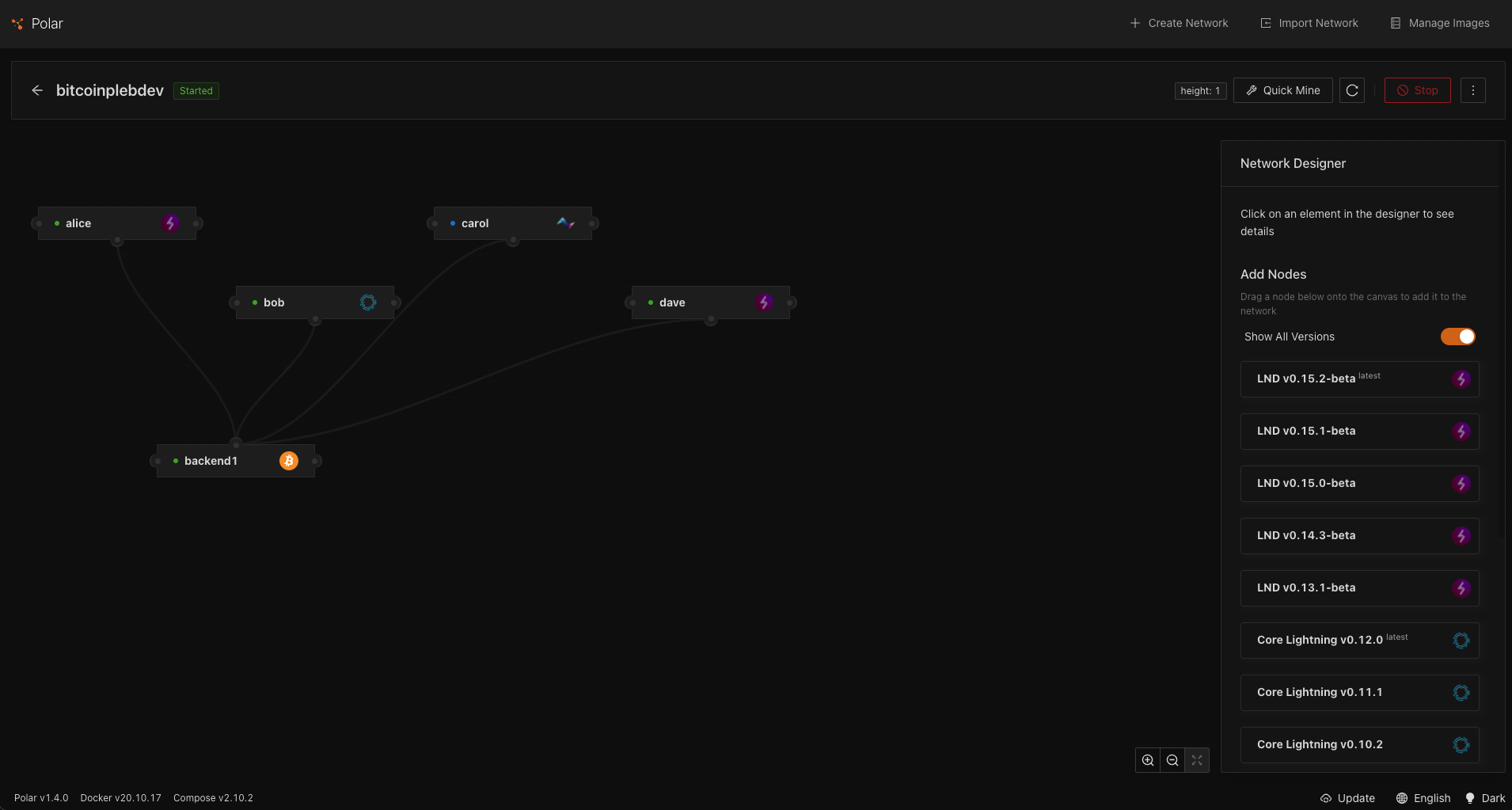
6. Click on the Alice node, visit the connect tab on the right, and copy the 'GRPC Host' value
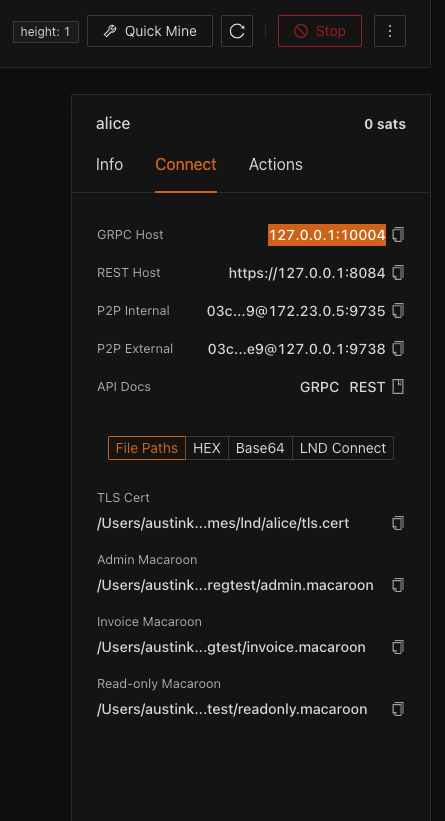
7. Add this as the value to LND_HOST in the .env.sample file
<img width="481" alt="image" src="https://user-images.githubusercontent.com/53542748/235537038-3ba636a8-0931-4db9-91cf-9ad4001781e7.png">
8. Go back to the Connect tab and copy the 'TLS Cert' and 'Admin Macaroon' File Paths and add them as the LND_CERT and LND_MACAROON in .env.sample
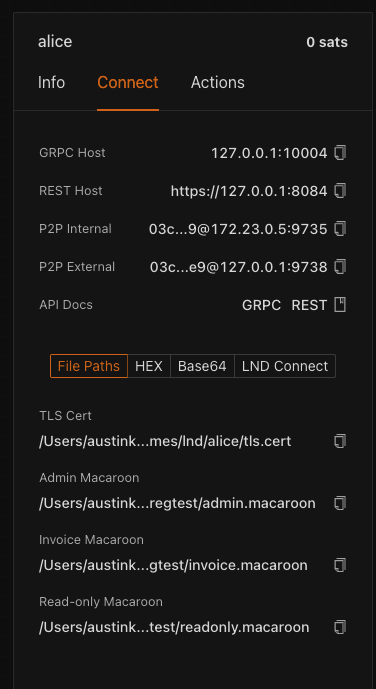
9. Rename the .env.sample to .env
<img width="258" alt="image" src="https://user-images.githubusercontent.com/53542748/235537647-875db3c9-c604-464c-9b61-386d08846a9f.png">
10. Open up the terminal and run `npm i` to install all of the packages and then run `npm run start' to start the server.
<img width="521" alt="image" src="https://user-images.githubusercontent.com/53542748/235538036-0d361a53-c36e-44e0-847c-b439a73172b5.png">
11. Open up a new terminal and run `cd frontend` to navigate to the frontend directory, run `npm i` to install all of the packages, now finally run `npm run dev` to start the frontend.
<img width="657" alt="image" src="https://user-images.githubusercontent.com/53542748/235538322-99afd03b-bc71-4a82-a4ac-fa4753acb57d.png">
12. Visit the Vite local host and you should see pleb-node running. Click 'Connect to your node' and you will see your pubkey and alias immediately populate. Click this button anytime you want to refresh.
<img width="1289" alt="image" src="https://user-images.githubusercontent.com/53542748/235538753-bf63e4e7-de63-4a98-84a0-44fa7e921898.png">
Now in combination with Polar you can open/close channels, create/pay invoices, and add/remove peers.
There is so much more you can do with LND then what is in pleb-node but this should be a great way for you to get started.
Check out lnd.js to see all of the lnd methods being called in pleb-node
 @ plebdevs.com
2024-11-15 18:36:56# pleb-node-template A simple fullstack Lightning App template for learning / development with LND ## Features: - Vite frontend with simple darkmode styling / form management / data display. - LND-GRPC library reducing code and making LND methods easier to work with. - Express server with basic middleware setup / routes for lightning methods. - Prebuilt LND methods for creating/paying invoices, openeing/closing channels, and adding/removing peers. ## Local Setup (in regtest using Polar): 1. Make sure that you have [Docker Desktop](https://www.docker.com/products/docker-desktop/) and [Polar](https://lightningpolar.com) installed 2. Open Docker Desktop and wait for it to start <img width="912" alt="image" src="https://user-images.githubusercontent.com/53542748/234646702-30806d33-85e6-42d2-9409-71c42d00ef4d.png"> 3. Open Polar and create a new Lightning network <img width="832" alt="image" src="https://user-images.githubusercontent.com/53542748/234647029-0c79aabf-6448-49f9-821c-dc54a407b637.png"> 4. Create your network however you like, though for starting out it's best to have at least 2 LND nodes to talk to each other. <img width="1426" alt="image" src="https://user-images.githubusercontent.com/53542748/234647812-84a1472d-2464-4874-b8c7-d6151686ca6b.png"> 5. Start your network 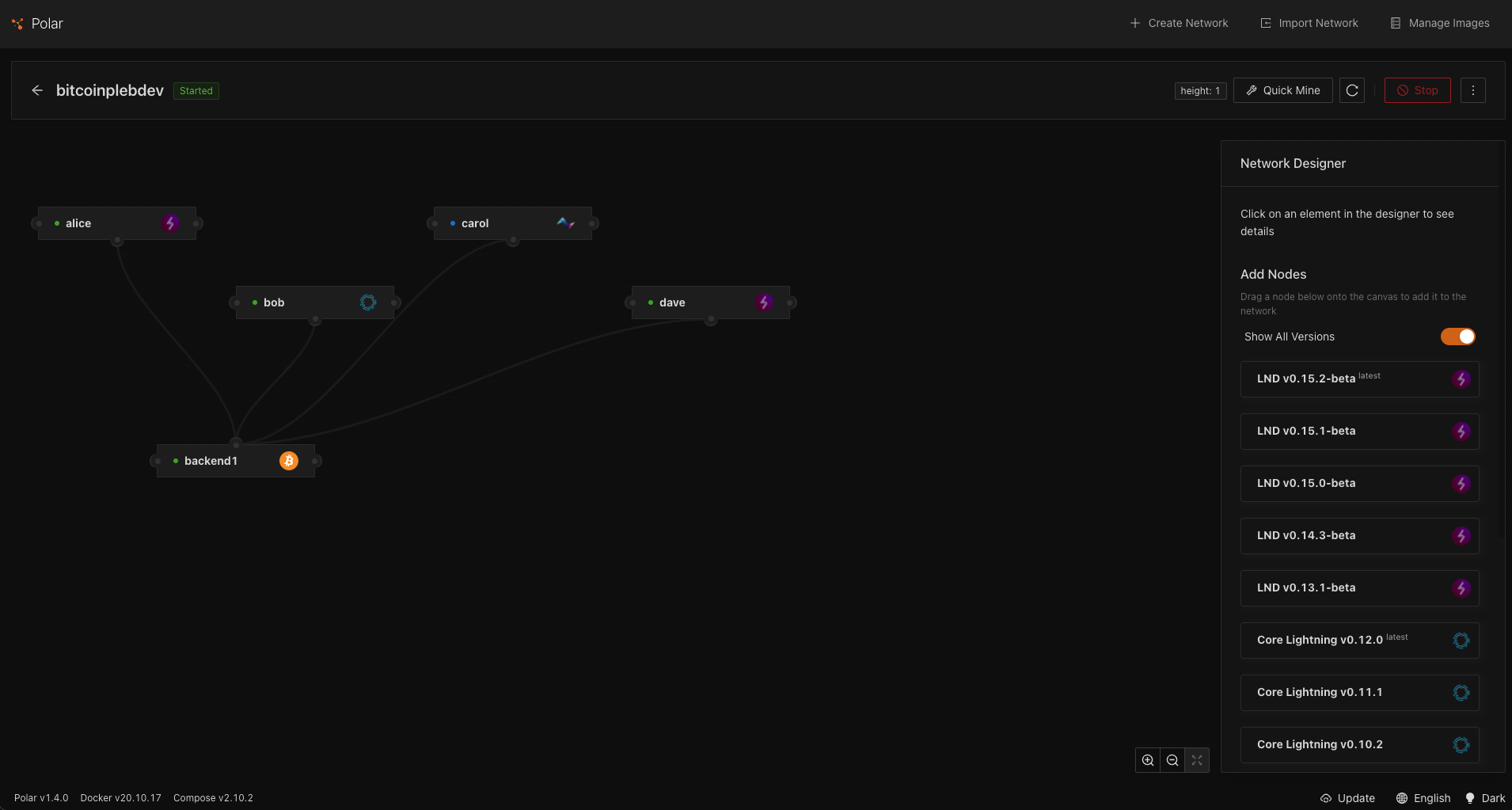 6. Click on the Alice node, visit the connect tab on the right, and copy the 'GRPC Host' value 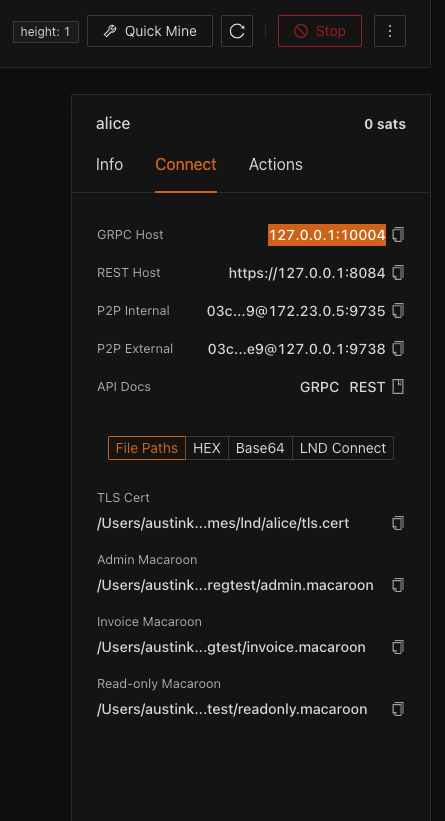 7. Add this as the value to LND_HOST in the .env.sample file <img width="481" alt="image" src="https://user-images.githubusercontent.com/53542748/235537038-3ba636a8-0931-4db9-91cf-9ad4001781e7.png"> 8. Go back to the Connect tab and copy the 'TLS Cert' and 'Admin Macaroon' File Paths and add them as the LND_CERT and LND_MACAROON in .env.sample 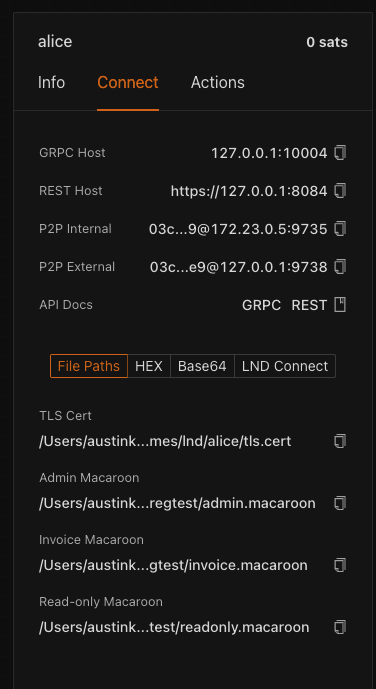 9. Rename the .env.sample to .env <img width="258" alt="image" src="https://user-images.githubusercontent.com/53542748/235537647-875db3c9-c604-464c-9b61-386d08846a9f.png"> 10. Open up the terminal and run `npm i` to install all of the packages and then run `npm run start' to start the server. <img width="521" alt="image" src="https://user-images.githubusercontent.com/53542748/235538036-0d361a53-c36e-44e0-847c-b439a73172b5.png"> 11. Open up a new terminal and run `cd frontend` to navigate to the frontend directory, run `npm i` to install all of the packages, now finally run `npm run dev` to start the frontend. <img width="657" alt="image" src="https://user-images.githubusercontent.com/53542748/235538322-99afd03b-bc71-4a82-a4ac-fa4753acb57d.png"> 12. Visit the Vite local host and you should see pleb-node running. Click 'Connect to your node' and you will see your pubkey and alias immediately populate. Click this button anytime you want to refresh. <img width="1289" alt="image" src="https://user-images.githubusercontent.com/53542748/235538753-bf63e4e7-de63-4a98-84a0-44fa7e921898.png"> Now in combination with Polar you can open/close channels, create/pay invoices, and add/remove peers. There is so much more you can do with LND then what is in pleb-node but this should be a great way for you to get started. Check out lnd.js to see all of the lnd methods being called in pleb-node
@ plebdevs.com
2024-11-15 18:36:56# pleb-node-template A simple fullstack Lightning App template for learning / development with LND ## Features: - Vite frontend with simple darkmode styling / form management / data display. - LND-GRPC library reducing code and making LND methods easier to work with. - Express server with basic middleware setup / routes for lightning methods. - Prebuilt LND methods for creating/paying invoices, openeing/closing channels, and adding/removing peers. ## Local Setup (in regtest using Polar): 1. Make sure that you have [Docker Desktop](https://www.docker.com/products/docker-desktop/) and [Polar](https://lightningpolar.com) installed 2. Open Docker Desktop and wait for it to start <img width="912" alt="image" src="https://user-images.githubusercontent.com/53542748/234646702-30806d33-85e6-42d2-9409-71c42d00ef4d.png"> 3. Open Polar and create a new Lightning network <img width="832" alt="image" src="https://user-images.githubusercontent.com/53542748/234647029-0c79aabf-6448-49f9-821c-dc54a407b637.png"> 4. Create your network however you like, though for starting out it's best to have at least 2 LND nodes to talk to each other. <img width="1426" alt="image" src="https://user-images.githubusercontent.com/53542748/234647812-84a1472d-2464-4874-b8c7-d6151686ca6b.png"> 5. Start your network 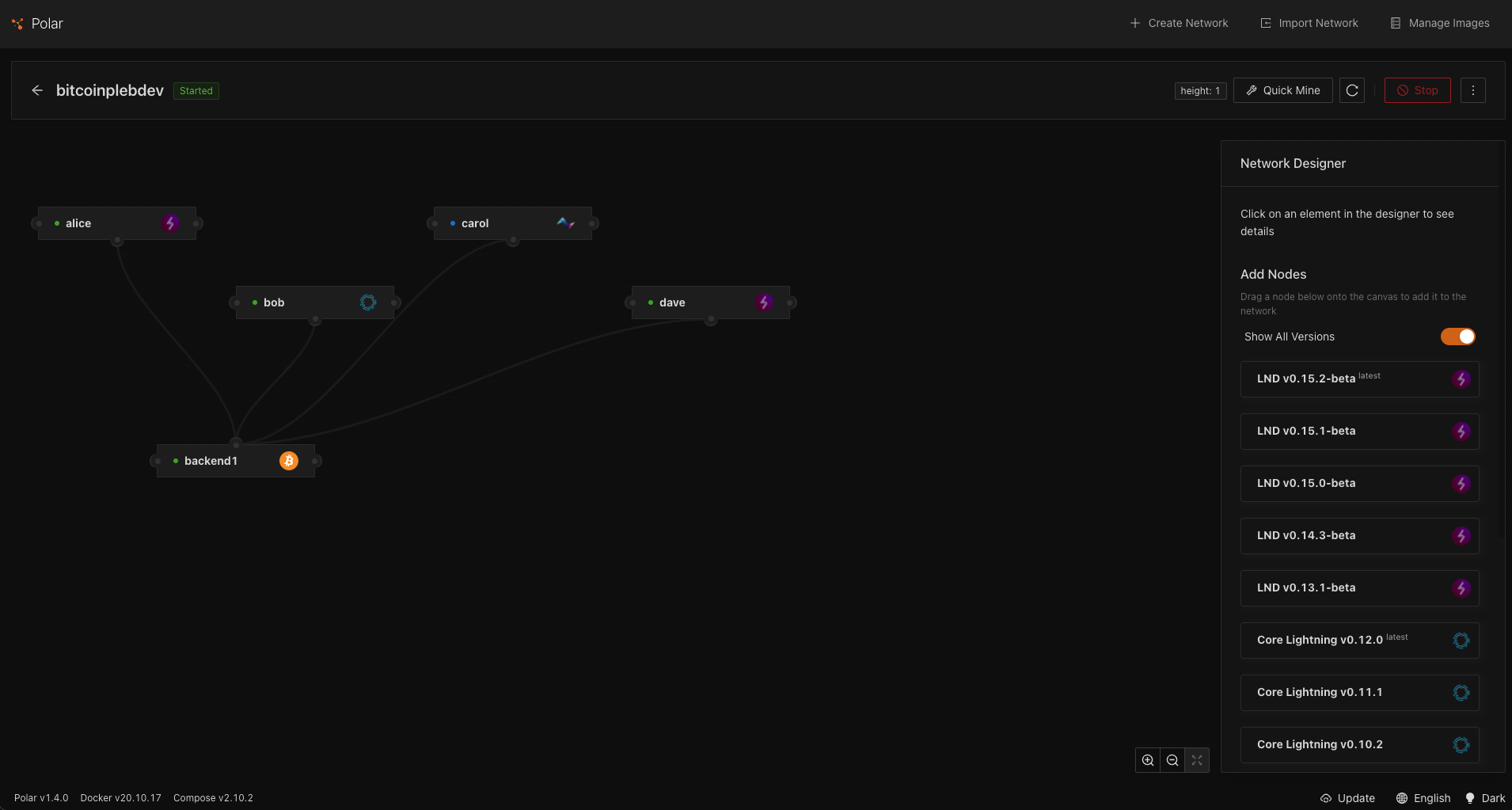 6. Click on the Alice node, visit the connect tab on the right, and copy the 'GRPC Host' value 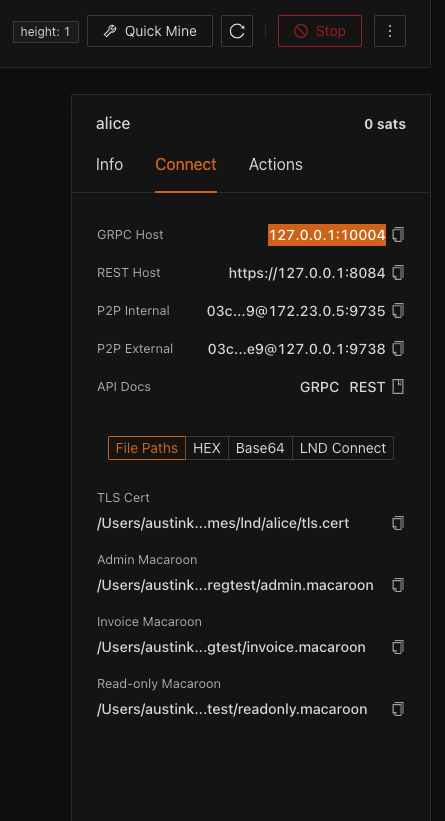 7. Add this as the value to LND_HOST in the .env.sample file <img width="481" alt="image" src="https://user-images.githubusercontent.com/53542748/235537038-3ba636a8-0931-4db9-91cf-9ad4001781e7.png"> 8. Go back to the Connect tab and copy the 'TLS Cert' and 'Admin Macaroon' File Paths and add them as the LND_CERT and LND_MACAROON in .env.sample 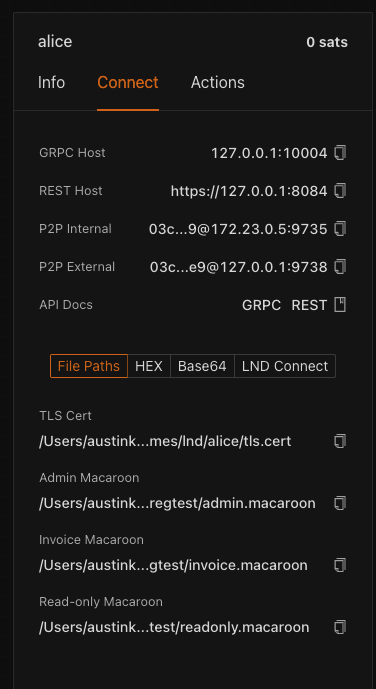 9. Rename the .env.sample to .env <img width="258" alt="image" src="https://user-images.githubusercontent.com/53542748/235537647-875db3c9-c604-464c-9b61-386d08846a9f.png"> 10. Open up the terminal and run `npm i` to install all of the packages and then run `npm run start' to start the server. <img width="521" alt="image" src="https://user-images.githubusercontent.com/53542748/235538036-0d361a53-c36e-44e0-847c-b439a73172b5.png"> 11. Open up a new terminal and run `cd frontend` to navigate to the frontend directory, run `npm i` to install all of the packages, now finally run `npm run dev` to start the frontend. <img width="657" alt="image" src="https://user-images.githubusercontent.com/53542748/235538322-99afd03b-bc71-4a82-a4ac-fa4753acb57d.png"> 12. Visit the Vite local host and you should see pleb-node running. Click 'Connect to your node' and you will see your pubkey and alias immediately populate. Click this button anytime you want to refresh. <img width="1289" alt="image" src="https://user-images.githubusercontent.com/53542748/235538753-bf63e4e7-de63-4a98-84a0-44fa7e921898.png"> Now in combination with Polar you can open/close channels, create/pay invoices, and add/remove peers. There is so much more you can do with LND then what is in pleb-node but this should be a great way for you to get started. Check out lnd.js to see all of the lnd methods being called in pleb-node