-
 @ John Dee
2024-12-16 20:59:13
@ John Dee
2024-12-16 20:59:13Today I learned how to install NVapi to monitor my GPUs in Home Assistant.
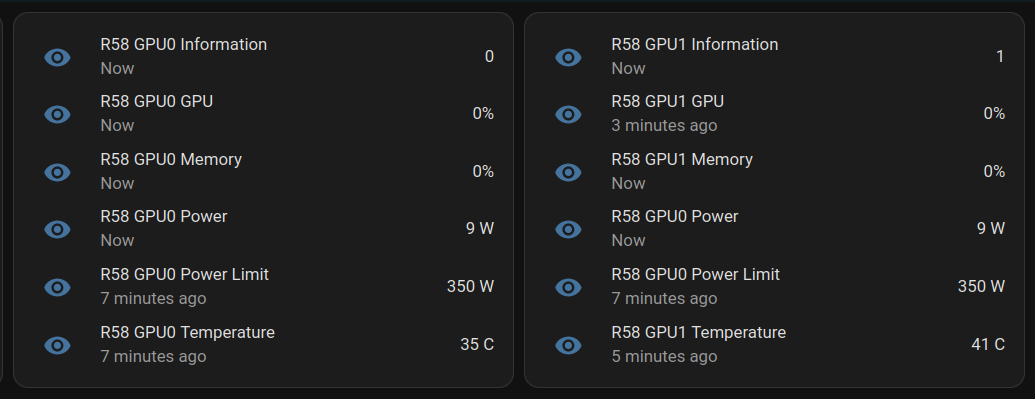
NVApi is a lightweight API designed for monitoring NVIDIA GPU utilization and enabling automated power management. It provides real-time GPU metrics, supports integration with tools like Home Assistant, and offers flexible power management and PCIe link speed management based on workload and thermal conditions.
- GPU Utilization Monitoring: Utilization, memory usage, temperature, fan speed, and power consumption.
- Automated Power Limiting: Adjusts power limits dynamically based on temperature thresholds and total power caps, configurable per GPU or globally.
- Cross-GPU Coordination: Total power budget applies across multiple GPUs in the same system.
- PCIe Link Speed Management: Controls minimum and maximum PCIe link speeds with idle thresholds for power optimization.
- Home Assistant Integration: Uses the built-in RESTful platform and template sensors.
Getting the Data
sudo apt install golang-go git clone https://github.com/sammcj/NVApi.git cd NVapi go run main.go -port 9999 -rate 1 curl http://localhost:9999/gpuResponse for a single GPU:
[ { "index": 0, "name": "NVIDIA GeForce RTX 4090", "gpu_utilisation": 0, "memory_utilisation": 0, "power_watts": 16, "power_limit_watts": 450, "memory_total_gb": 23.99, "memory_used_gb": 0.46, "memory_free_gb": 23.52, "memory_usage_percent": 2, "temperature": 38, "processes": [], "pcie_link_state": "not managed" } ]Response for multiple GPUs:
[ { "index": 0, "name": "NVIDIA GeForce RTX 3090", "gpu_utilisation": 0, "memory_utilisation": 0, "power_watts": 14, "power_limit_watts": 350, "memory_total_gb": 24, "memory_used_gb": 0.43, "memory_free_gb": 23.57, "memory_usage_percent": 2, "temperature": 36, "processes": [], "pcie_link_state": "not managed" }, { "index": 1, "name": "NVIDIA RTX A4000", "gpu_utilisation": 0, "memory_utilisation": 0, "power_watts": 10, "power_limit_watts": 140, "memory_total_gb": 15.99, "memory_used_gb": 0.56, "memory_free_gb": 15.43, "memory_usage_percent": 3, "temperature": 41, "processes": [], "pcie_link_state": "not managed" } ]Start at Boot
Create
/etc/systemd/system/nvapi.service:``` [Unit] Description=Run NVapi After=network.target
[Service] Type=simple Environment="GOPATH=/home/ansible/go" WorkingDirectory=/home/ansible/NVapi ExecStart=/usr/bin/go run main.go -port 9999 -rate 1 Restart=always User=ansible
Environment="GPU_TEMP_CHECK_INTERVAL=5"
Environment="GPU_TOTAL_POWER_CAP=400"
Environment="GPU_0_LOW_TEMP=40"
Environment="GPU_0_MEDIUM_TEMP=70"
Environment="GPU_0_LOW_TEMP_LIMIT=135"
Environment="GPU_0_MEDIUM_TEMP_LIMIT=120"
Environment="GPU_0_HIGH_TEMP_LIMIT=100"
Environment="GPU_1_LOW_TEMP=45"
Environment="GPU_1_MEDIUM_TEMP=75"
Environment="GPU_1_LOW_TEMP_LIMIT=140"
Environment="GPU_1_MEDIUM_TEMP_LIMIT=125"
Environment="GPU_1_HIGH_TEMP_LIMIT=110"
[Install] WantedBy=multi-user.target ```
Home Assistant
Add to Home Assistant
configuration.yamland restart HA (completely).For a single GPU, this works: ``` sensor: - platform: rest name: MYPC GPU Information resource: http://mypc:9999 method: GET headers: Content-Type: application/json value_template: "{{ value_json[0].index }}" json_attributes: - name - gpu_utilisation - memory_utilisation - power_watts - power_limit_watts - memory_total_gb - memory_used_gb - memory_free_gb - memory_usage_percent - temperature scan_interval: 1 # seconds
- platform: template sensors: mypc_gpu_0_gpu: friendly_name: "MYPC {{ state_attr('sensor.mypc_gpu_information', 'name') }} GPU" value_template: "{{ state_attr('sensor.mypc_gpu_information', 'gpu_utilisation') }}" unit_of_measurement: "%" mypc_gpu_0_memory: friendly_name: "MYPC {{ state_attr('sensor.mypc_gpu_information', 'name') }} Memory" value_template: "{{ state_attr('sensor.mypc_gpu_information', 'memory_utilisation') }}" unit_of_measurement: "%" mypc_gpu_0_power: friendly_name: "MYPC {{ state_attr('sensor.mypc_gpu_information', 'name') }} Power" value_template: "{{ state_attr('sensor.mypc_gpu_information', 'power_watts') }}" unit_of_measurement: "W" mypc_gpu_0_power_limit: friendly_name: "MYPC {{ state_attr('sensor.mypc_gpu_information', 'name') }} Power Limit" value_template: "{{ state_attr('sensor.mypc_gpu_information', 'power_limit_watts') }}" unit_of_measurement: "W" mypc_gpu_0_temperature: friendly_name: "MYPC {{ state_attr('sensor.mypc_gpu_information', 'name') }} Temperature" value_template: "{{ state_attr('sensor.mypc_gpu_information', 'temperature') }}" unit_of_measurement: "°C" ```
For multiple GPUs: ``` rest: scan_interval: 1 resource: http://mypc:9999 sensor: - name: "MYPC GPU0 Information" value_template: "{{ value_json[0].index }}" json_attributes_path: "$.0" json_attributes: - name - gpu_utilisation - memory_utilisation - power_watts - power_limit_watts - memory_total_gb - memory_used_gb - memory_free_gb - memory_usage_percent - temperature - name: "MYPC GPU1 Information" value_template: "{{ value_json[1].index }}" json_attributes_path: "$.1" json_attributes: - name - gpu_utilisation - memory_utilisation - power_watts - power_limit_watts - memory_total_gb - memory_used_gb - memory_free_gb - memory_usage_percent - temperature
-
platform: template sensors: mypc_gpu_0_gpu: friendly_name: "MYPC GPU0 GPU" value_template: "{{ state_attr('sensor.mypc_gpu0_information', 'gpu_utilisation') }}" unit_of_measurement: "%" mypc_gpu_0_memory: friendly_name: "MYPC GPU0 Memory" value_template: "{{ state_attr('sensor.mypc_gpu0_information', 'memory_utilisation') }}" unit_of_measurement: "%" mypc_gpu_0_power: friendly_name: "MYPC GPU0 Power" value_template: "{{ state_attr('sensor.mypc_gpu0_information', 'power_watts') }}" unit_of_measurement: "W" mypc_gpu_0_power_limit: friendly_name: "MYPC GPU0 Power Limit" value_template: "{{ state_attr('sensor.mypc_gpu0_information', 'power_limit_watts') }}" unit_of_measurement: "W" mypc_gpu_0_temperature: friendly_name: "MYPC GPU0 Temperature" value_template: "{{ state_attr('sensor.mypc_gpu0_information', 'temperature') }}" unit_of_measurement: "C"
-
platform: template sensors: mypc_gpu_1_gpu: friendly_name: "MYPC GPU1 GPU" value_template: "{{ state_attr('sensor.mypc_gpu1_information', 'gpu_utilisation') }}" unit_of_measurement: "%" mypc_gpu_1_memory: friendly_name: "MYPC GPU1 Memory" value_template: "{{ state_attr('sensor.mypc_gpu1_information', 'memory_utilisation') }}" unit_of_measurement: "%" mypc_gpu_1_power: friendly_name: "MYPC GPU1 Power" value_template: "{{ state_attr('sensor.mypc_gpu1_information', 'power_watts') }}" unit_of_measurement: "W" mypc_gpu_1_power_limit: friendly_name: "MYPC GPU1 Power Limit" value_template: "{{ state_attr('sensor.mypc_gpu1_information', 'power_limit_watts') }}" unit_of_measurement: "W" mypc_gpu_1_temperature: friendly_name: "MYPC GPU1 Temperature" value_template: "{{ state_attr('sensor.mypc_gpu1_information', 'temperature') }}" unit_of_measurement: "C"
```
Basic entity card:
type: entities entities: - entity: sensor.mypc_gpu_0_gpu secondary_info: last-updated - entity: sensor.mypc_gpu_0_memory secondary_info: last-updated - entity: sensor.mypc_gpu_0_power secondary_info: last-updated - entity: sensor.mypc_gpu_0_power_limit secondary_info: last-updated - entity: sensor.mypc_gpu_0_temperature secondary_info: last-updatedAnsible Role
```
-
name: install go become: true package: name: golang-go state: present
-
name: git clone git: repo: "https://github.com/sammcj/NVApi.git" dest: "/home/ansible/NVapi" update: yes force: true
go run main.go -port 9999 -rate 1
-
name: install systemd service become: true copy: src: nvapi.service dest: /etc/systemd/system/nvapi.service
-
name: Reload systemd daemons, enable, and restart nvapi become: true systemd: name: nvapi daemon_reload: yes enabled: yes state: restarted ```