
@ hes⚡️
2025-02-04 18:40:56
### What is it?
I stumbled upon the **Elgato Stream Deck** while aimlessly browsing the web, and I was instantly intrigued. But one question kept nagging me—how would I use this, and why do I even need it?
**I don’t stream**.
At first glance, it seemed like just another gadget to clutter my already cramped desk in my tiny Shanghai apartment. But curiosity got the best of me. After some research, **I decided to give it a shot and see what all the hype was about.**
And wow—was that hype justified.
This isn’t a deep-dive review covering every feature (there are plenty of those online). Instead, I want to share **some of the workflows I’ve set up** and hopefully get you thinking about the endless possibilities you could create with a Stream Deck.
**If you’re someone who loves making computer tasks easier** but struggles to remember keyboard shortcuts beyond Ctrl + V, this little device might just change the way you work.
---
#### Launching Apps and Websites

I won’t lie—**my favorite use for the Stream Deck is the sheer convenience of pressing a button and instantly launching what I need**.
Want to watch YouTube? Button.
Open Photoshop? Button.
Play a game? Button.
Check Bitcoin prices? Those are always on the display.


Sure, it’s a small thing, but the speed and ease of launching apps or navigating to websites make a surprising difference. **What used to be a few clicks and keystrokes is now a single tap**.
After using the Stream Deck for a while, my laptop feels... clunky. I’ve genuinely noticed **an increase in my productivity** and focus.
---
#### Custom Application Profiles
One of the most powerful features of the Stream Deck is its ability to switch profiles based on the application you’re using.
This means that **every time you switch programs, the buttons automatically adjust** to show relevant shortcuts and commands. It’s a game-changer for software with hundreds of keyboard shortcuts, making multitasking seamless.
I’ll admit—setting up custom profiles can be a bit time-consuming. The good news? You don’t have to start from scratch. **There are tons of downloadable third-party profiles** for popular programs like Illustrator, Photoshop, Final Cut Pro, DaVinci Resolve, Microsoft Office, and Ableton.

If your favorite app doesn’t have a pre-made profile, you can always build your own. It takes some effort, but once it's set up, the workflow improvements are worth it.
---
#### Music and Audio Control

I use an audio interface for lossless wired playback and external microphone support. The Stream Deck makes **switching between my computer’s default mic and my studio mic effortless**—no more digging through system preferences.
Even if you don’t use external audio gear, the Stream Deck still has plenty of value for music lovers.
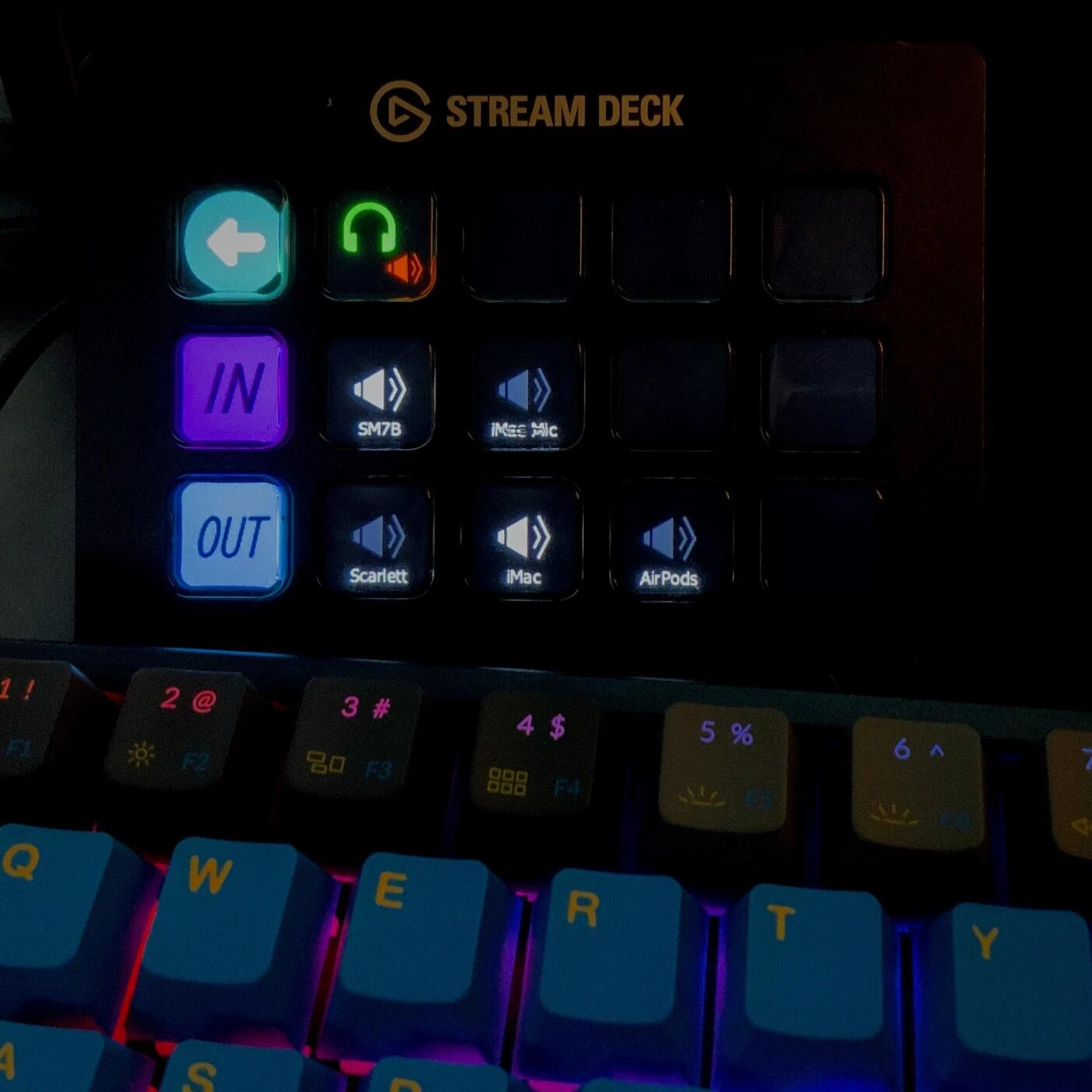
It integrates with Apple Music and Spotify, letting you control playback, skip tracks, like songs, and add them to playlists—all without switching apps. **Elgato is constantly adding new third-party integrations**, which gives the device even more longevity.
---
#### Lighting and Smart Home Control
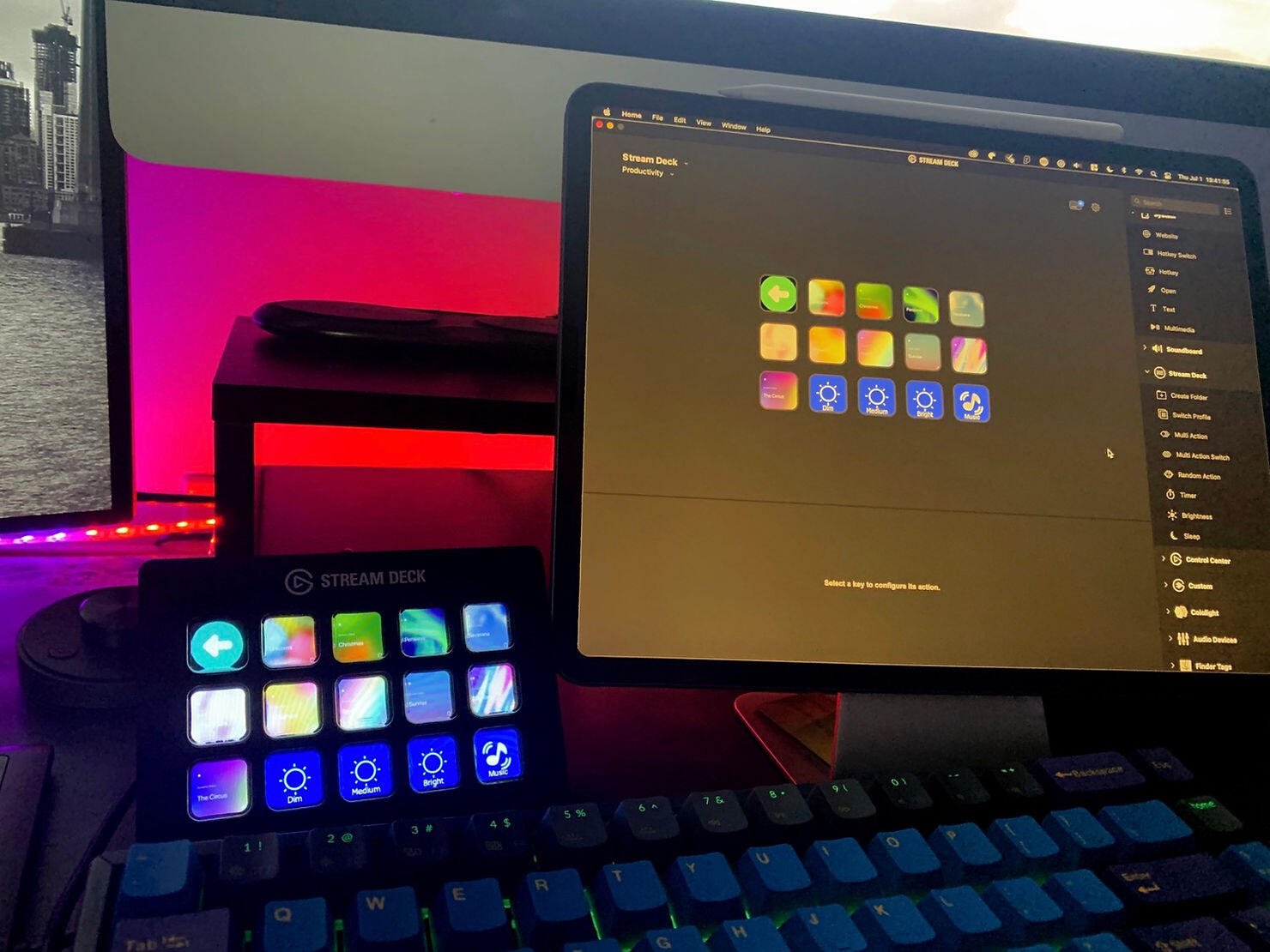
If you have smart home devices, the Stream Deck can act as a command center. It integrates with platforms like Philips Hue, LIFX, Nanoleaf, and IFTTT, letting you **control lights, scenes, and colors with a single tap**.
Want to set the mood for gaming, reading, or watching a movie? Done.
You can even use it to trigger other smart devices, like cameras, thermostats, or speakers, using IFTTT applets. The possibilities here are endless.
---
#### Finder and Document Shortcuts
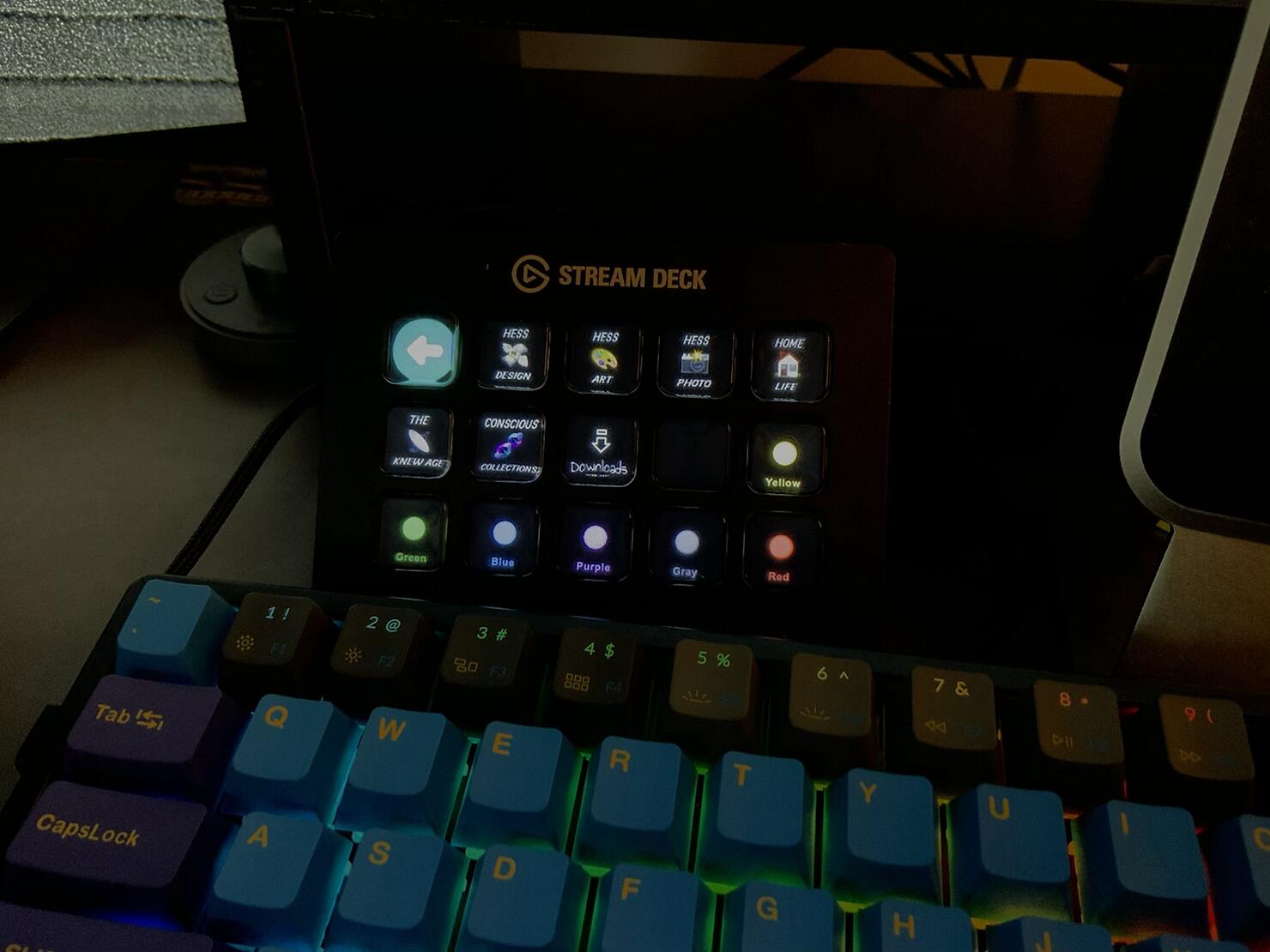
One of the most unexpectedly useful features for me has been **quick access to folders and files**.
I’ve set up buttons for my most frequently used folders—Downloads, Desktop, and Documents—so I can access them instantly. I’ve also created **buttons for specific files like spreadsheets and PDFs,** so I don’t have to dig through folders to find them.
It sounds simple, but when juggling multiple projects, these little time-savers add up fast.
---
### Final Thoughts
The Elgato Stream Deck is a surprisingly versatile tool that enhances **productivity, creativity, and entertainment**. Whether you’re launching apps, controlling music, managing smart devices, or creating complex workflows, it streamlines everyday tasks in a way that’s hard to go back from.
At first, I thought it was just for streamers. Now? **I can’t imagine working without it**.
I hope this post gives you some ideas on how to make the most of a Stream Deck. If you have any questions or thoughts, drop a comment below.
Thanks for reading!
---
> Feel free to support me by grabbing one through my affiliate link below:
[Purchase a Stream Deck](https://amzn.to/3WLGiLE)
---
#### More from Hes
[Full Portfolio](https://hesart.npub.pro)
[Online Store](https://plebeian.market/community/hes@nostrplebs.com/hesmart-ym3fcufdfz)
[Artist Statements](https://hes.npub.pro/tag/art/)
[Travel Guides](https://hes.npub.pro/tag/travel/)
[Photography](https://hes.npub.pro/tag/photography)
[Writings](https://hes.npub.pro/tag/money)
---
*Originally published in 2022. All images are credit of Hes, but you are free to download and use for any purpose. If you find joy from my art, please feel free to send a zap. Enjoy life on a Bitcoin standard.*
 @ hes⚡️
2025-02-04 18:40:56### What is it? I stumbled upon the **Elgato Stream Deck** while aimlessly browsing the web, and I was instantly intrigued. But one question kept nagging me—how would I use this, and why do I even need it? **I don’t stream**. At first glance, it seemed like just another gadget to clutter my already cramped desk in my tiny Shanghai apartment. But curiosity got the best of me. After some research, **I decided to give it a shot and see what all the hype was about.** And wow—was that hype justified. This isn’t a deep-dive review covering every feature (there are plenty of those online). Instead, I want to share **some of the workflows I’ve set up** and hopefully get you thinking about the endless possibilities you could create with a Stream Deck. **If you’re someone who loves making computer tasks easier** but struggles to remember keyboard shortcuts beyond Ctrl + V, this little device might just change the way you work. --- #### Launching Apps and Websites  I won’t lie—**my favorite use for the Stream Deck is the sheer convenience of pressing a button and instantly launching what I need**. Want to watch YouTube? Button. Open Photoshop? Button. Play a game? Button. Check Bitcoin prices? Those are always on the display.   Sure, it’s a small thing, but the speed and ease of launching apps or navigating to websites make a surprising difference. **What used to be a few clicks and keystrokes is now a single tap**. After using the Stream Deck for a while, my laptop feels... clunky. I’ve genuinely noticed **an increase in my productivity** and focus. --- #### Custom Application Profiles One of the most powerful features of the Stream Deck is its ability to switch profiles based on the application you’re using. This means that **every time you switch programs, the buttons automatically adjust** to show relevant shortcuts and commands. It’s a game-changer for software with hundreds of keyboard shortcuts, making multitasking seamless. I’ll admit—setting up custom profiles can be a bit time-consuming. The good news? You don’t have to start from scratch. **There are tons of downloadable third-party profiles** for popular programs like Illustrator, Photoshop, Final Cut Pro, DaVinci Resolve, Microsoft Office, and Ableton.  If your favorite app doesn’t have a pre-made profile, you can always build your own. It takes some effort, but once it's set up, the workflow improvements are worth it. --- #### Music and Audio Control  I use an audio interface for lossless wired playback and external microphone support. The Stream Deck makes **switching between my computer’s default mic and my studio mic effortless**—no more digging through system preferences. Even if you don’t use external audio gear, the Stream Deck still has plenty of value for music lovers. 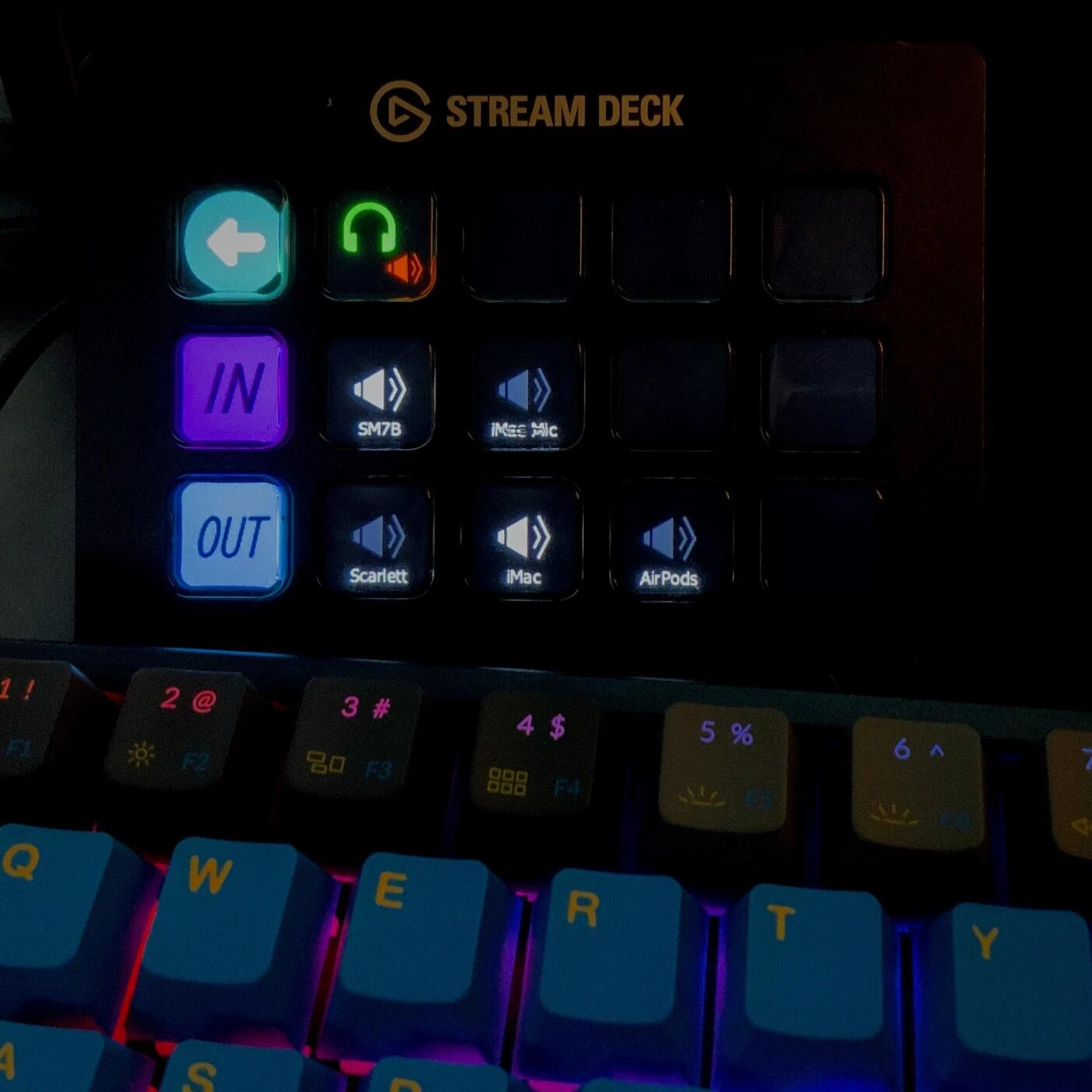 It integrates with Apple Music and Spotify, letting you control playback, skip tracks, like songs, and add them to playlists—all without switching apps. **Elgato is constantly adding new third-party integrations**, which gives the device even more longevity. --- #### Lighting and Smart Home Control 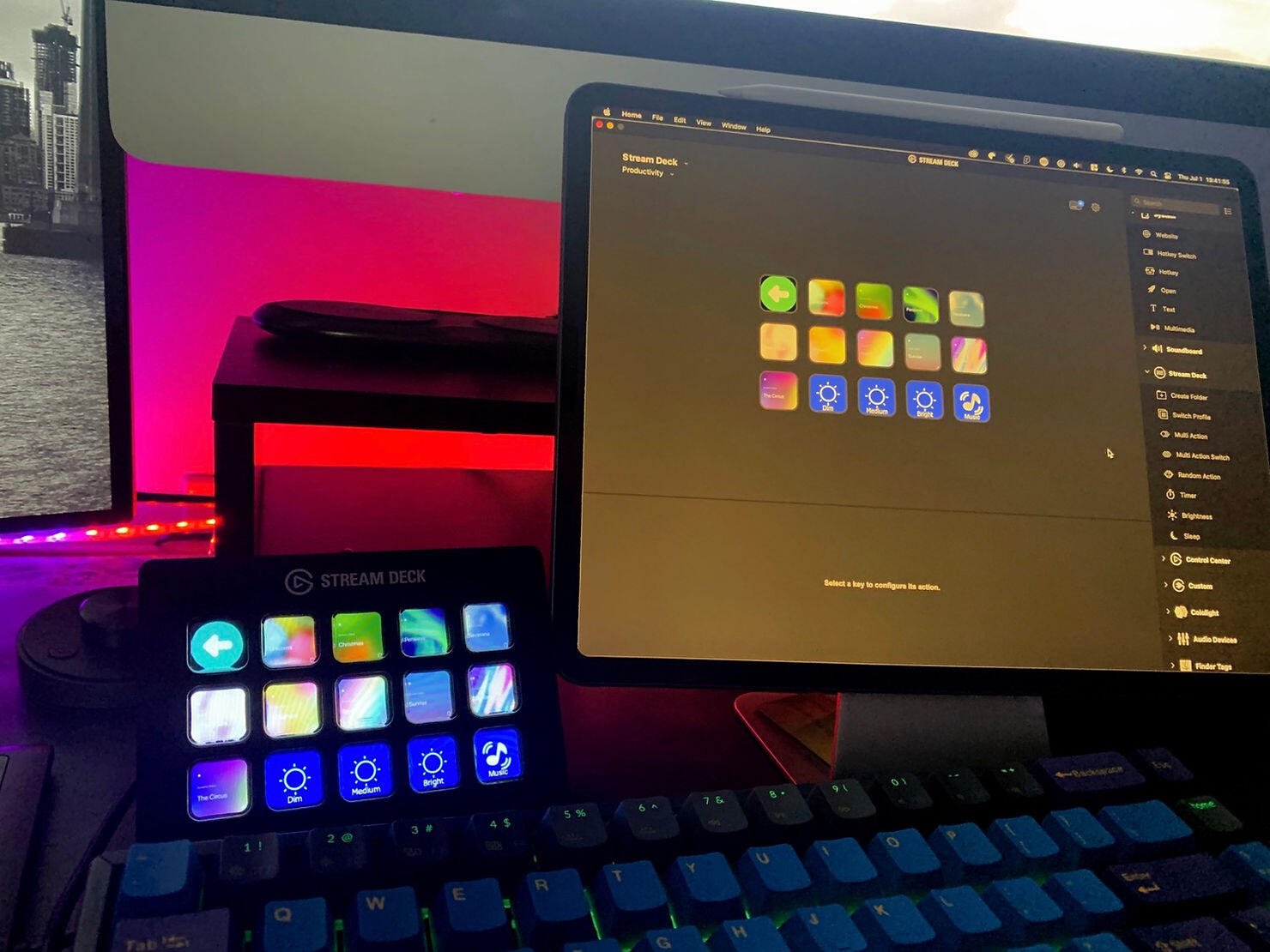 If you have smart home devices, the Stream Deck can act as a command center. It integrates with platforms like Philips Hue, LIFX, Nanoleaf, and IFTTT, letting you **control lights, scenes, and colors with a single tap**. Want to set the mood for gaming, reading, or watching a movie? Done. You can even use it to trigger other smart devices, like cameras, thermostats, or speakers, using IFTTT applets. The possibilities here are endless. --- #### Finder and Document Shortcuts 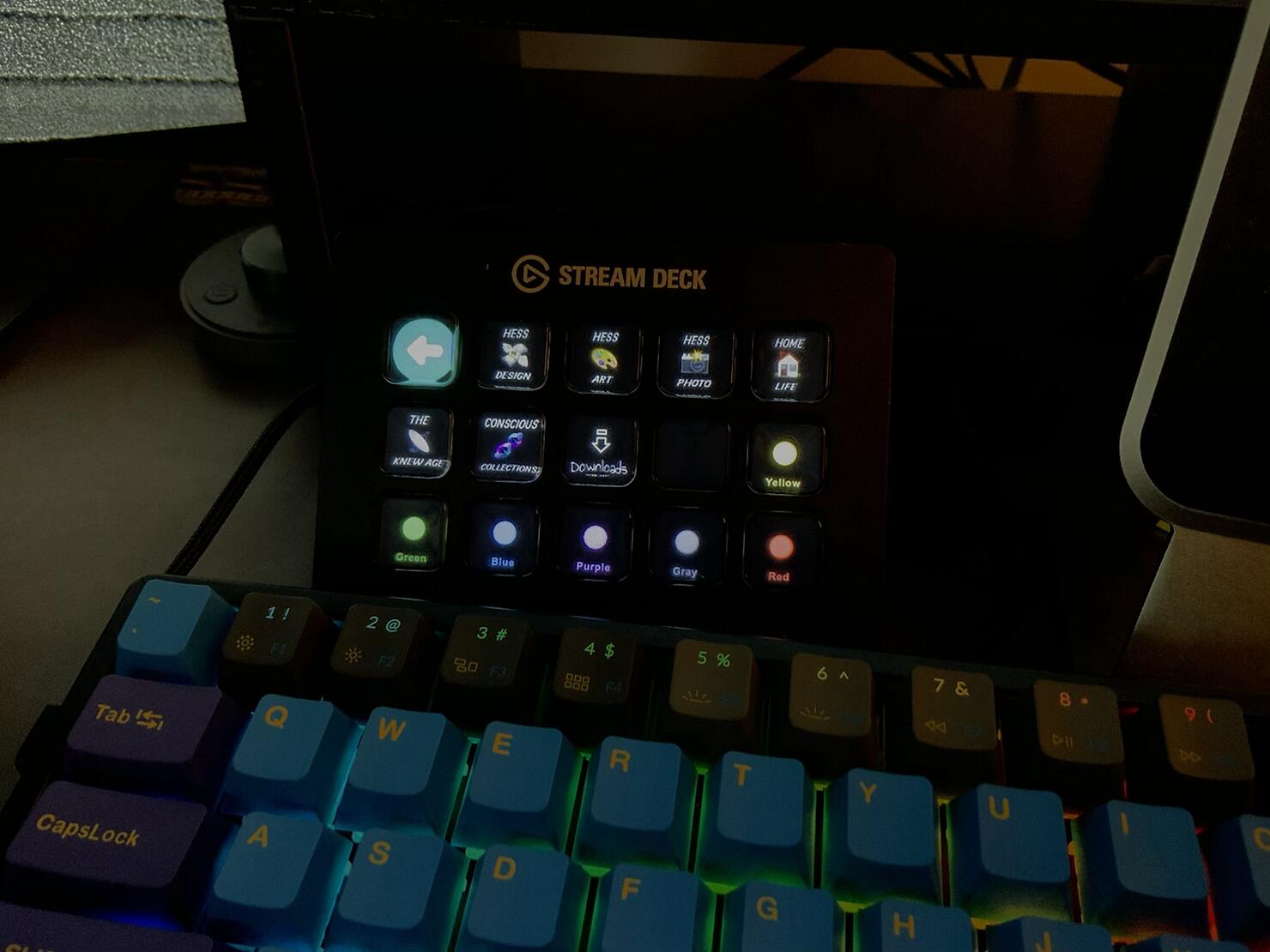 One of the most unexpectedly useful features for me has been **quick access to folders and files**. I’ve set up buttons for my most frequently used folders—Downloads, Desktop, and Documents—so I can access them instantly. I’ve also created **buttons for specific files like spreadsheets and PDFs,** so I don’t have to dig through folders to find them. It sounds simple, but when juggling multiple projects, these little time-savers add up fast. --- ### Final Thoughts The Elgato Stream Deck is a surprisingly versatile tool that enhances **productivity, creativity, and entertainment**. Whether you’re launching apps, controlling music, managing smart devices, or creating complex workflows, it streamlines everyday tasks in a way that’s hard to go back from. At first, I thought it was just for streamers. Now? **I can’t imagine working without it**. I hope this post gives you some ideas on how to make the most of a Stream Deck. If you have any questions or thoughts, drop a comment below. Thanks for reading! --- > Feel free to support me by grabbing one through my affiliate link below: [Purchase a Stream Deck](https://amzn.to/3WLGiLE) --- #### More from Hes [Full Portfolio](https://hesart.npub.pro) [Online Store](https://plebeian.market/community/hes@nostrplebs.com/hesmart-ym3fcufdfz) [Artist Statements](https://hes.npub.pro/tag/art/) [Travel Guides](https://hes.npub.pro/tag/travel/) [Photography](https://hes.npub.pro/tag/photography) [Writings](https://hes.npub.pro/tag/money) --- *Originally published in 2022. All images are credit of Hes, but you are free to download and use for any purpose. If you find joy from my art, please feel free to send a zap. Enjoy life on a Bitcoin standard.*
@ hes⚡️
2025-02-04 18:40:56### What is it? I stumbled upon the **Elgato Stream Deck** while aimlessly browsing the web, and I was instantly intrigued. But one question kept nagging me—how would I use this, and why do I even need it? **I don’t stream**. At first glance, it seemed like just another gadget to clutter my already cramped desk in my tiny Shanghai apartment. But curiosity got the best of me. After some research, **I decided to give it a shot and see what all the hype was about.** And wow—was that hype justified. This isn’t a deep-dive review covering every feature (there are plenty of those online). Instead, I want to share **some of the workflows I’ve set up** and hopefully get you thinking about the endless possibilities you could create with a Stream Deck. **If you’re someone who loves making computer tasks easier** but struggles to remember keyboard shortcuts beyond Ctrl + V, this little device might just change the way you work. --- #### Launching Apps and Websites  I won’t lie—**my favorite use for the Stream Deck is the sheer convenience of pressing a button and instantly launching what I need**. Want to watch YouTube? Button. Open Photoshop? Button. Play a game? Button. Check Bitcoin prices? Those are always on the display.   Sure, it’s a small thing, but the speed and ease of launching apps or navigating to websites make a surprising difference. **What used to be a few clicks and keystrokes is now a single tap**. After using the Stream Deck for a while, my laptop feels... clunky. I’ve genuinely noticed **an increase in my productivity** and focus. --- #### Custom Application Profiles One of the most powerful features of the Stream Deck is its ability to switch profiles based on the application you’re using. This means that **every time you switch programs, the buttons automatically adjust** to show relevant shortcuts and commands. It’s a game-changer for software with hundreds of keyboard shortcuts, making multitasking seamless. I’ll admit—setting up custom profiles can be a bit time-consuming. The good news? You don’t have to start from scratch. **There are tons of downloadable third-party profiles** for popular programs like Illustrator, Photoshop, Final Cut Pro, DaVinci Resolve, Microsoft Office, and Ableton.  If your favorite app doesn’t have a pre-made profile, you can always build your own. It takes some effort, but once it's set up, the workflow improvements are worth it. --- #### Music and Audio Control  I use an audio interface for lossless wired playback and external microphone support. The Stream Deck makes **switching between my computer’s default mic and my studio mic effortless**—no more digging through system preferences. Even if you don’t use external audio gear, the Stream Deck still has plenty of value for music lovers. 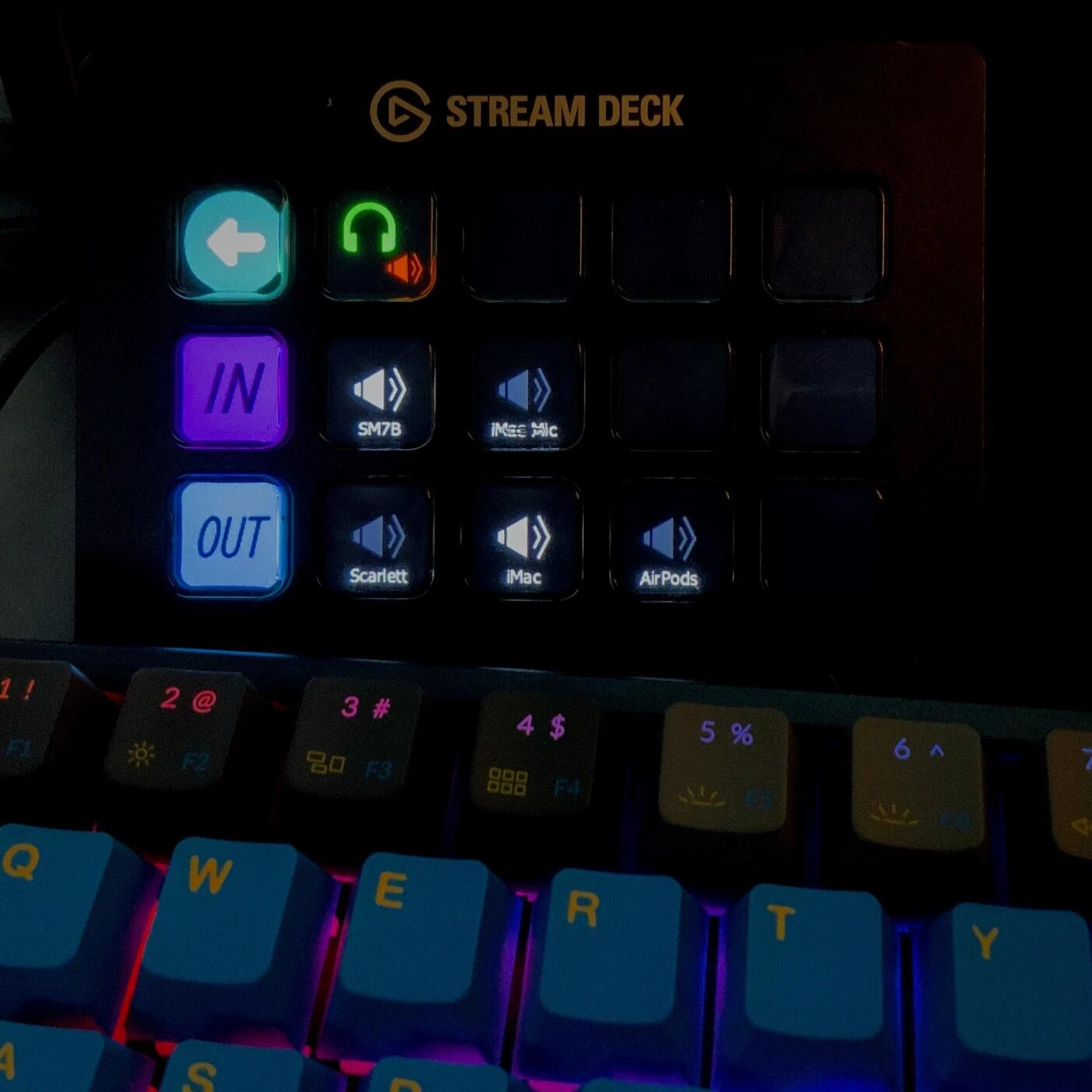 It integrates with Apple Music and Spotify, letting you control playback, skip tracks, like songs, and add them to playlists—all without switching apps. **Elgato is constantly adding new third-party integrations**, which gives the device even more longevity. --- #### Lighting and Smart Home Control 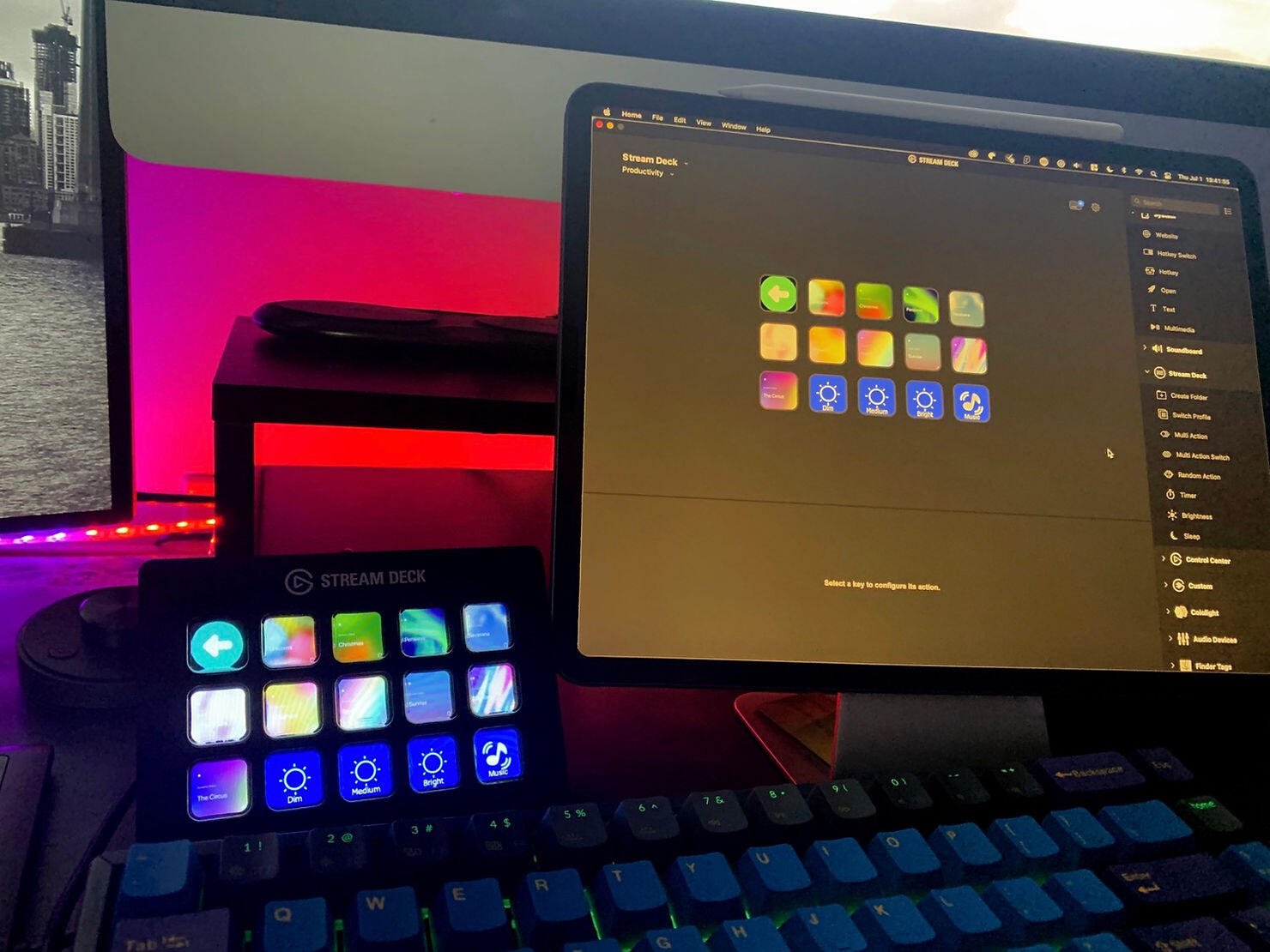 If you have smart home devices, the Stream Deck can act as a command center. It integrates with platforms like Philips Hue, LIFX, Nanoleaf, and IFTTT, letting you **control lights, scenes, and colors with a single tap**. Want to set the mood for gaming, reading, or watching a movie? Done. You can even use it to trigger other smart devices, like cameras, thermostats, or speakers, using IFTTT applets. The possibilities here are endless. --- #### Finder and Document Shortcuts 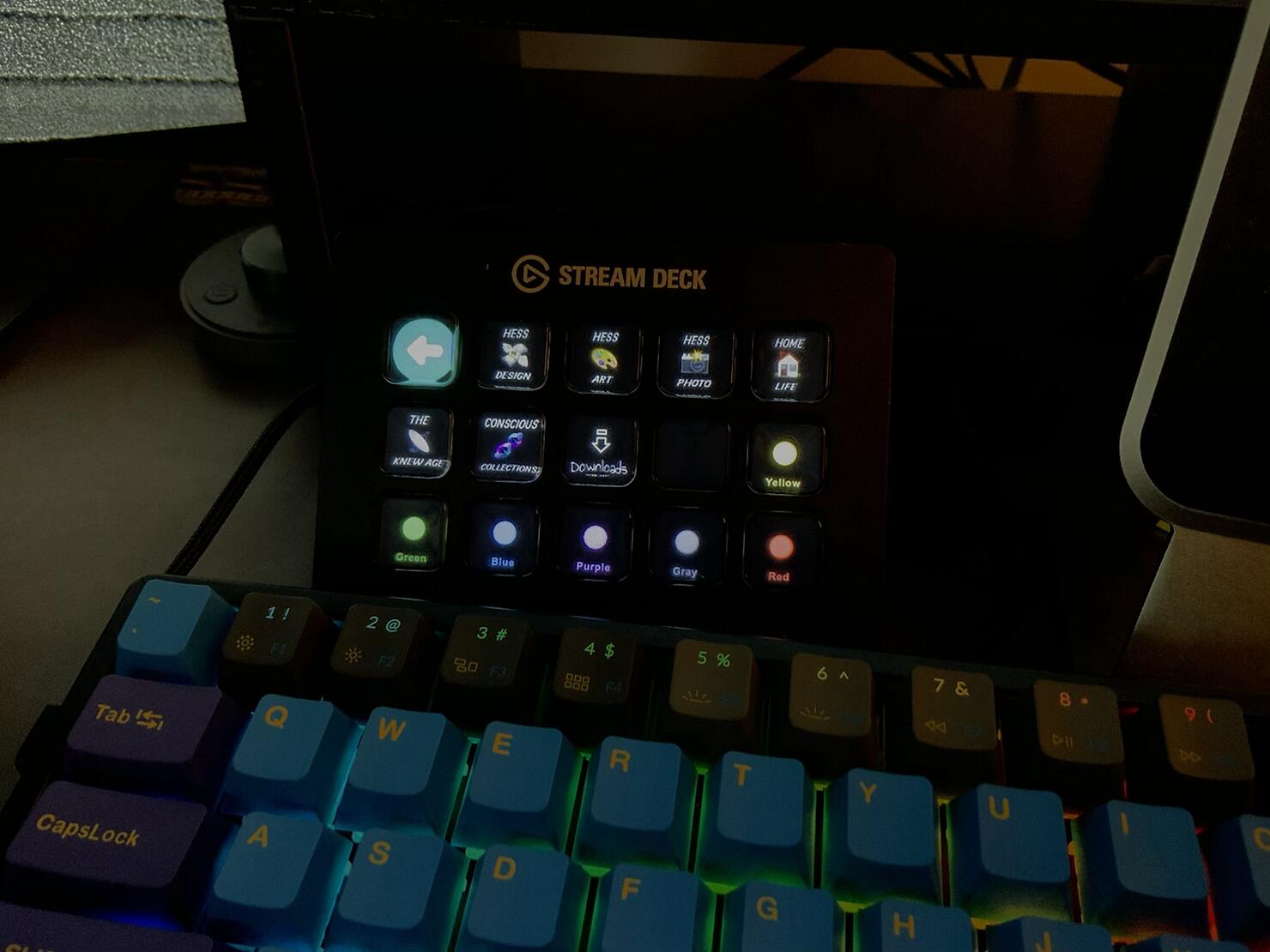 One of the most unexpectedly useful features for me has been **quick access to folders and files**. I’ve set up buttons for my most frequently used folders—Downloads, Desktop, and Documents—so I can access them instantly. I’ve also created **buttons for specific files like spreadsheets and PDFs,** so I don’t have to dig through folders to find them. It sounds simple, but when juggling multiple projects, these little time-savers add up fast. --- ### Final Thoughts The Elgato Stream Deck is a surprisingly versatile tool that enhances **productivity, creativity, and entertainment**. Whether you’re launching apps, controlling music, managing smart devices, or creating complex workflows, it streamlines everyday tasks in a way that’s hard to go back from. At first, I thought it was just for streamers. Now? **I can’t imagine working without it**. I hope this post gives you some ideas on how to make the most of a Stream Deck. If you have any questions or thoughts, drop a comment below. Thanks for reading! --- > Feel free to support me by grabbing one through my affiliate link below: [Purchase a Stream Deck](https://amzn.to/3WLGiLE) --- #### More from Hes [Full Portfolio](https://hesart.npub.pro) [Online Store](https://plebeian.market/community/hes@nostrplebs.com/hesmart-ym3fcufdfz) [Artist Statements](https://hes.npub.pro/tag/art/) [Travel Guides](https://hes.npub.pro/tag/travel/) [Photography](https://hes.npub.pro/tag/photography) [Writings](https://hes.npub.pro/tag/money) --- *Originally published in 2022. All images are credit of Hes, but you are free to download and use for any purpose. If you find joy from my art, please feel free to send a zap. Enjoy life on a Bitcoin standard.*