-

@ a95c6243:d345522c
2025-02-19 09:23:17
*Die «moralische Weltordnung» – eine Art Astrologie.
Friedrich Nietzsche*
**Das Treffen der BRICS-Staaten beim [Gipfel](https://transition-news.org/brics-gipfel-in-kasan-warum-schweigt-die-schweiz) im russischen Kasan** war sicher nicht irgendein politisches Event. Gastgeber Wladimir Putin habe «Hof gehalten», sagen die Einen, China und Russland hätten ihre Vorstellung einer multipolaren Weltordnung zelebriert, schreiben Andere.
**In jedem Fall zeigt die Anwesenheit von über 30 Delegationen aus der ganzen Welt,** dass von einer geostrategischen Isolation Russlands wohl keine Rede sein kann. Darüber hinaus haben sowohl die Anreise von UN-Generalsekretär António Guterres als auch die Meldungen und Dementis bezüglich der Beitrittsbemühungen des NATO-Staats [Türkei](https://transition-news.org/turkei-entlarvt-fake-news-von-bild-uber-indiens-angebliches-veto-gegen-den) für etwas Aufsehen gesorgt.
**Im Spannungsfeld geopolitischer und wirtschaftlicher Umbrüche** zeigt die neue Allianz zunehmendes Selbstbewusstsein. In Sachen gemeinsamer Finanzpolitik schmiedet man interessante Pläne. Größere Unabhängigkeit von der US-dominierten Finanzordnung ist dabei ein wichtiges Ziel.
**Beim BRICS-Wirtschaftsforum in Moskau, wenige Tage vor dem Gipfel,** zählte ein nachhaltiges System für Finanzabrechnungen und Zahlungsdienste zu den vorrangigen Themen. Während dieses Treffens ging der russische Staatsfonds eine Partnerschaft mit dem Rechenzentrumsbetreiber BitRiver ein, um [Bitcoin](https://www.forbes.com/sites/digital-assets/2024/10/23/russia-launches-brics-mining-infrastructure-project/)-Mining-Anlagen für die BRICS-Länder zu errichten.
**Die Initiative könnte ein Schritt sein, Bitcoin und andere Kryptowährungen** als Alternativen zu traditionellen Finanzsystemen zu etablieren. Das Projekt könnte dazu führen, dass die BRICS-Staaten den globalen Handel in Bitcoin abwickeln. Vor dem Hintergrund der Diskussionen über eine «BRICS-Währung» wäre dies eine Alternative zu dem ursprünglich angedachten Korb lokaler Währungen und zu goldgedeckten Währungen sowie eine mögliche Ergänzung zum Zahlungssystem [BRICS Pay](https://en.wikipedia.org/wiki/BRICS_PAY).
**Dient der Bitcoin also der Entdollarisierung?** Oder droht er inzwischen, zum Gegenstand geopolitischer [Machtspielchen](https://legitim.ch/es-ist-ein-sieg-fuer-bitcoin-waehrend-russland-und-die-usa-um-die-krypto-vorherrschaft-kaempfen/) zu werden? Angesichts der globalen Vernetzungen ist es oft schwer zu durchschauen, «was eine Show ist und was im Hintergrund von anderen Strippenziehern insgeheim gesteuert wird». Sicher können Strukturen wie Bitcoin auch so genutzt werden, dass sie den Herrschenden dienlich sind. Aber die Grundeigenschaft des dezentralisierten, unzensierbaren Peer-to-Peer Zahlungsnetzwerks ist ihm schließlich nicht zu nehmen.
**Wenn es nach der EZB oder dem IWF geht, dann scheint statt Instrumentalisierung** momentan eher der Kampf gegen Kryptowährungen angesagt. Jürgen Schaaf, Senior Manager bei der Europäischen Zentralbank, hat jedenfalls dazu aufgerufen, [Bitcoin «zu eliminieren»](https://www.btc-echo.de/schlagzeilen/ezb-banker-es-gibt-gute-gruende-bitcoin-zu-eliminieren-194015/). Der Internationale Währungsfonds forderte El Salvador, das Bitcoin 2021 als gesetzliches Zahlungsmittel eingeführt hat, kürzlich zu [begrenzenden Maßnahmen](https://legitim.ch/el-salvador-iwf-fordert-trotz-nicht-eingetretener-risiken-neue-massnahmen-gegen-bitcoin/) gegen das Kryptogeld auf.
**Dass die BRICS-Staaten ein freiheitliches Ansinnen im Kopf haben,** wenn sie Kryptowährungen ins Spiel bringen, darf indes auch bezweifelt werden. Im [Abschlussdokument](http://static.kremlin.ru/media/events/files/en/RosOySvLzGaJtmx2wYFv0lN4NSPZploG.pdf) bekennen sich die Gipfel-Teilnehmer ausdrücklich zur UN, ihren Programmen und ihrer «Agenda 2030». Ernst Wolff nennt das «eine [Bankrotterklärung](https://x.com/wolff_ernst/status/1849781982961557771) korrupter Politiker, die sich dem digital-finanziellen Komplex zu 100 Prozent unterwerfen».
---
Dieser Beitrag ist zuerst auf *[Transition News](https://transition-news.org/aufstand-gegen-die-dollar-hegemonie)* erschienen.
-

@ 5de23b9a:d83005b3
2025-02-19 03:47:19
In a digital era that is increasingly controlled by large companies, the emergence of Nostr (Notes and Other Stuff Transmitted by Relays) is a breath of fresh air for those who crave freedom of expression.
Nostr is a cryptography-based protocol that allows users to send and receive messages through a relay network. Unlike conventional social media such as Twitter or Facebook
1.Full Decentralization: No company or government can remove or restrict content.
2.Sensor-Resistant: Information remains accessible despite blocking attempts.
3.Privacy and Security: Uses cryptography to ensure that only users who have the keys can access their messages.* **
-

@ 9e69e420:d12360c2
2025-02-17 17:12:01
President Trump has intensified immigration enforcement, likening it to a wartime effort. Despite pouring resources into the U.S. Immigration and Customs Enforcement (ICE), arrest numbers are declining and falling short of goals. ICE fell from about 800 daily arrests in late January to fewer than 600 in early February.
Critics argue the administration is merely showcasing efforts with ineffectiveness, while Trump seeks billions more in funding to support his deportation agenda. Increased involvement from various federal agencies is intended to assist ICE, but many lack specific immigration training.
Challenges persist, as fewer immigrants are available for quick deportation due to a decline in illegal crossings. Local sheriffs are also pressured by rising demands to accommodate immigrants, which may strain resources further.
-

@ 09fbf8f3:fa3d60f0
2025-02-17 15:23:11
### 🌟 深度探索:在Cloudflare上免费部署DeepSeek-R1 32B大模型
#### 🌍 一、 注册或登录Cloudflare平台(CF老手可跳过)
##### 1️⃣ 进入Cloudflare平台官网:
。www.cloudflare.com/zh-cn/
登录或者注册账号。

##### 2️⃣ 新注册的用户会让你选择域名,无视即可,直接点下面的Start building。
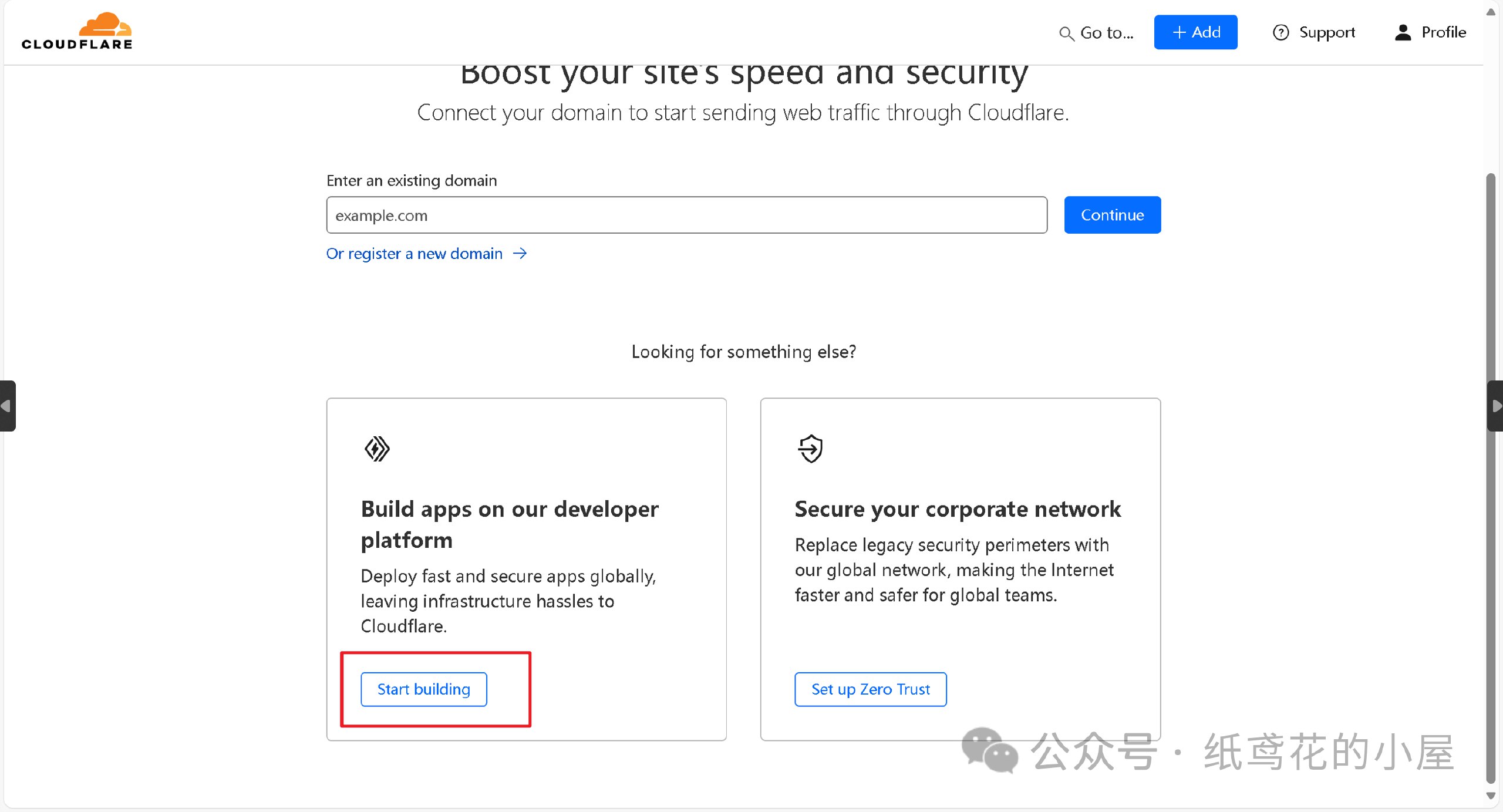
##### 3️⃣ 进入仪表盘后,界面可能会显示英文,在右上角切换到[简体中文]即可。
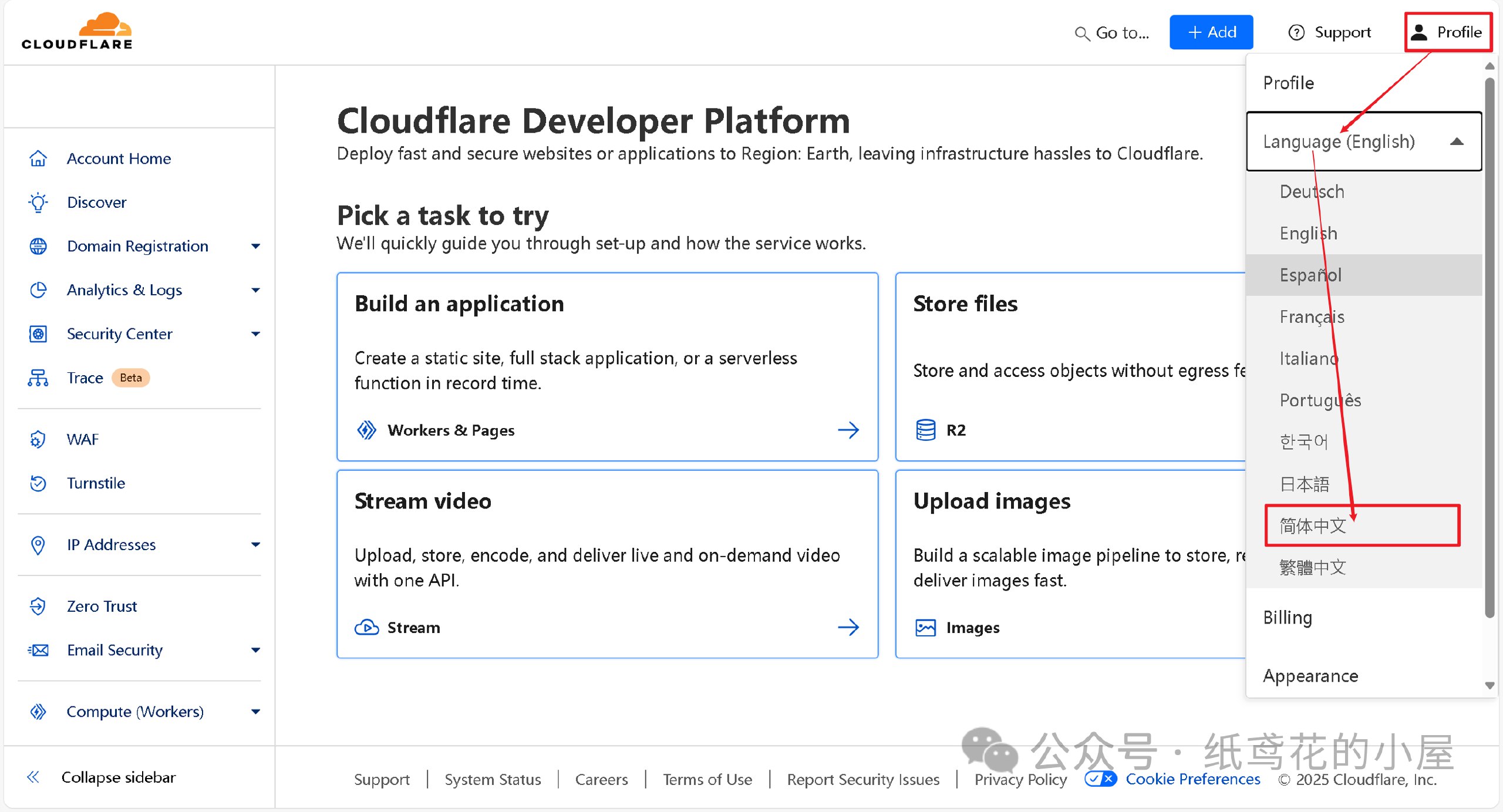
---
#### 🚀 二、正式开始部署Deepseek API项目。
##### 1️⃣ 首先在左侧菜单栏找到【AI】下的【Wokers AI】,选择【Llama 3 Woker】。
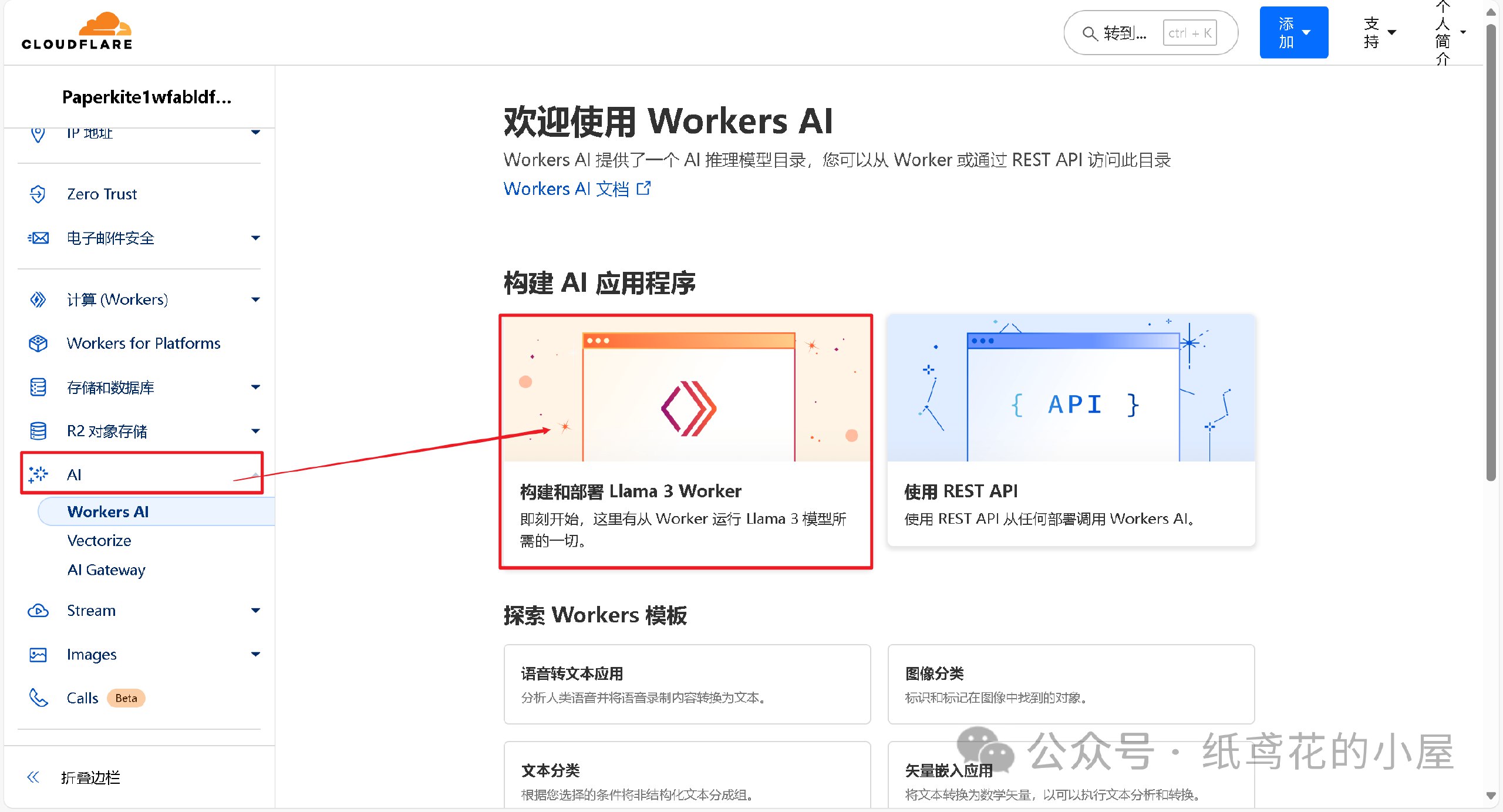
##### 2️⃣ 为项目取一个好听的名字,后点击部署即可。
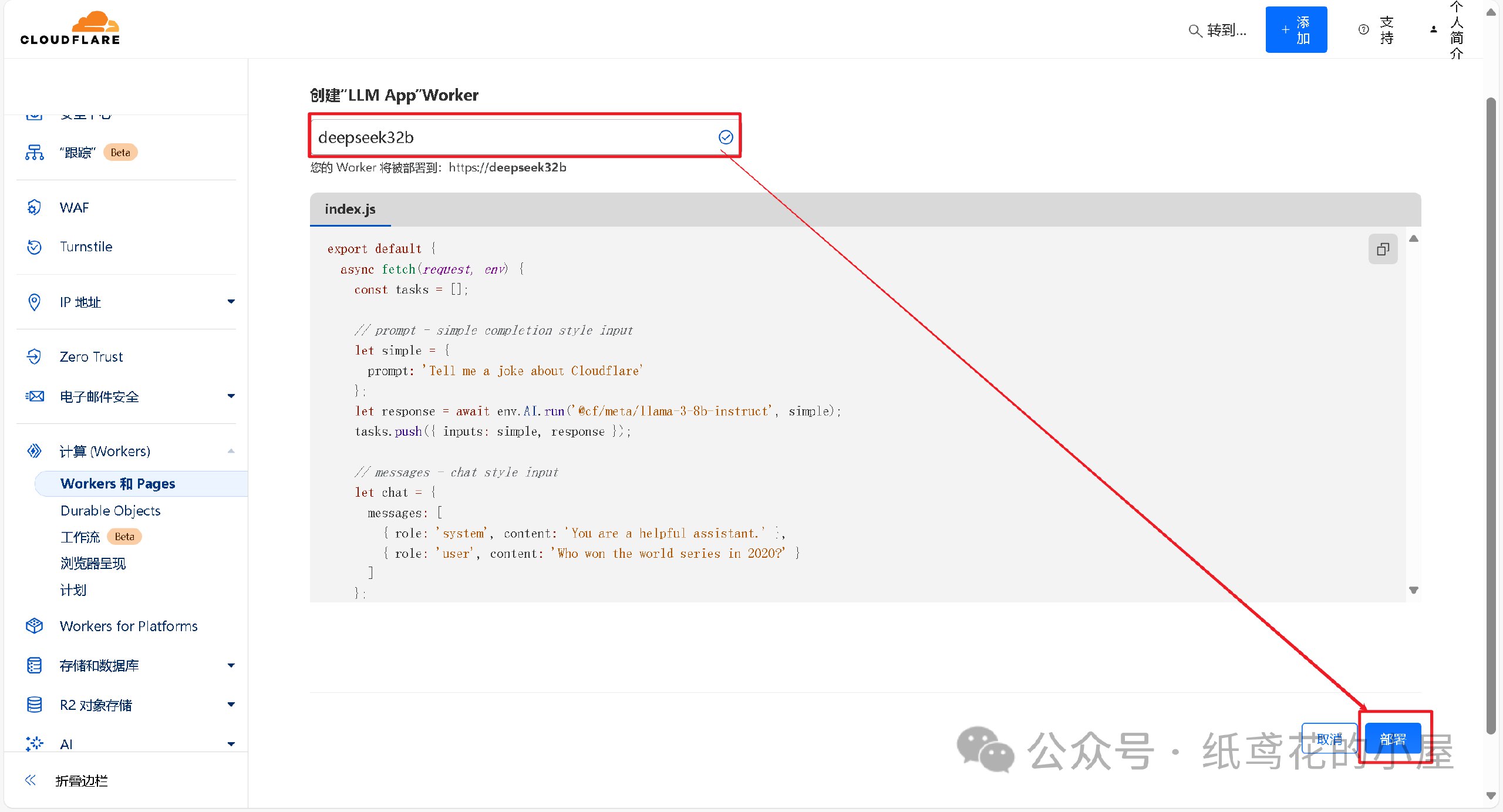
##### 3️⃣ Woker项目初始化部署好后,需要编辑替换掉其原代码。
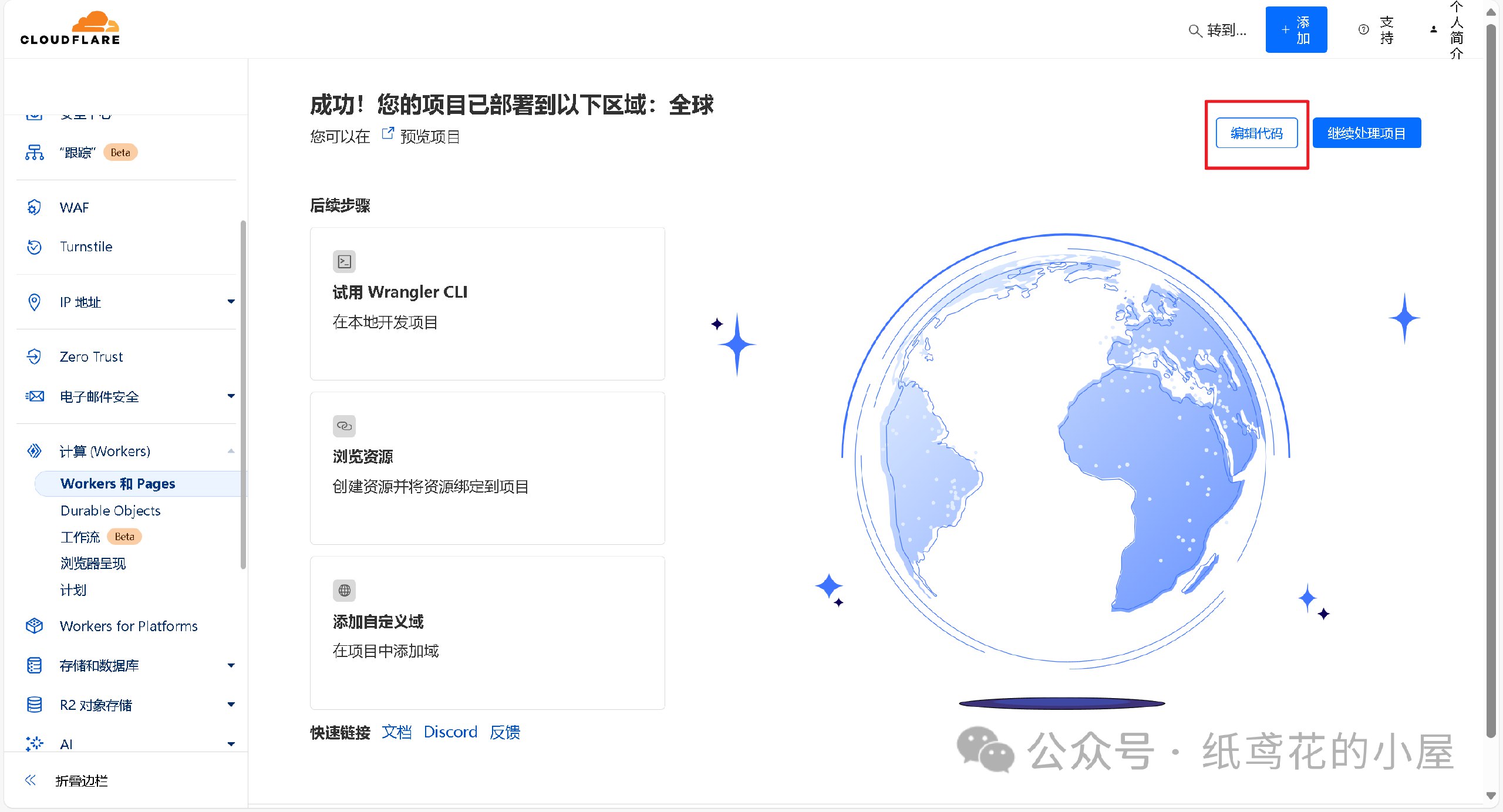
##### 4️⃣ 解压出提供的代码压缩包,找到【32b】的部署代码,将里面的文本复制出来。
**下载地址:**
📁 [夸克](https://pan.quark.cn/s/2b5aa9ff57f6)
📁 [UC网盘](https://drive.uc.cn/s/a7ff5e03b4d84?public=1)
📁 [迅雷网盘](https://pan.xunlei.com/s/VOJEzm7hLwmhER71rK2wnXArA1?pwd=cefg#)
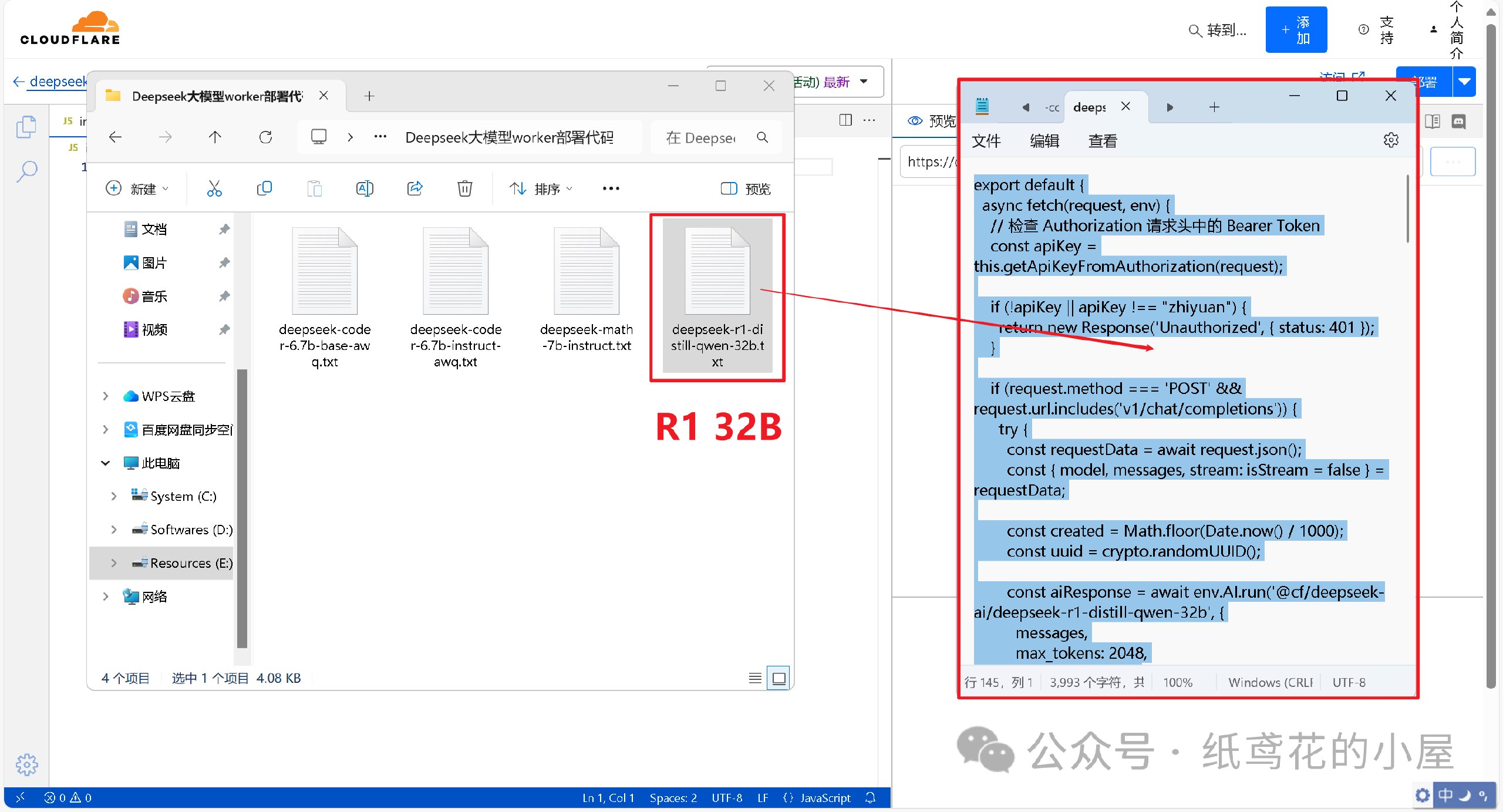
##### 5️⃣ 接第3步,将项目里的原代码清空,粘贴第4步复制好的代码到编辑器。
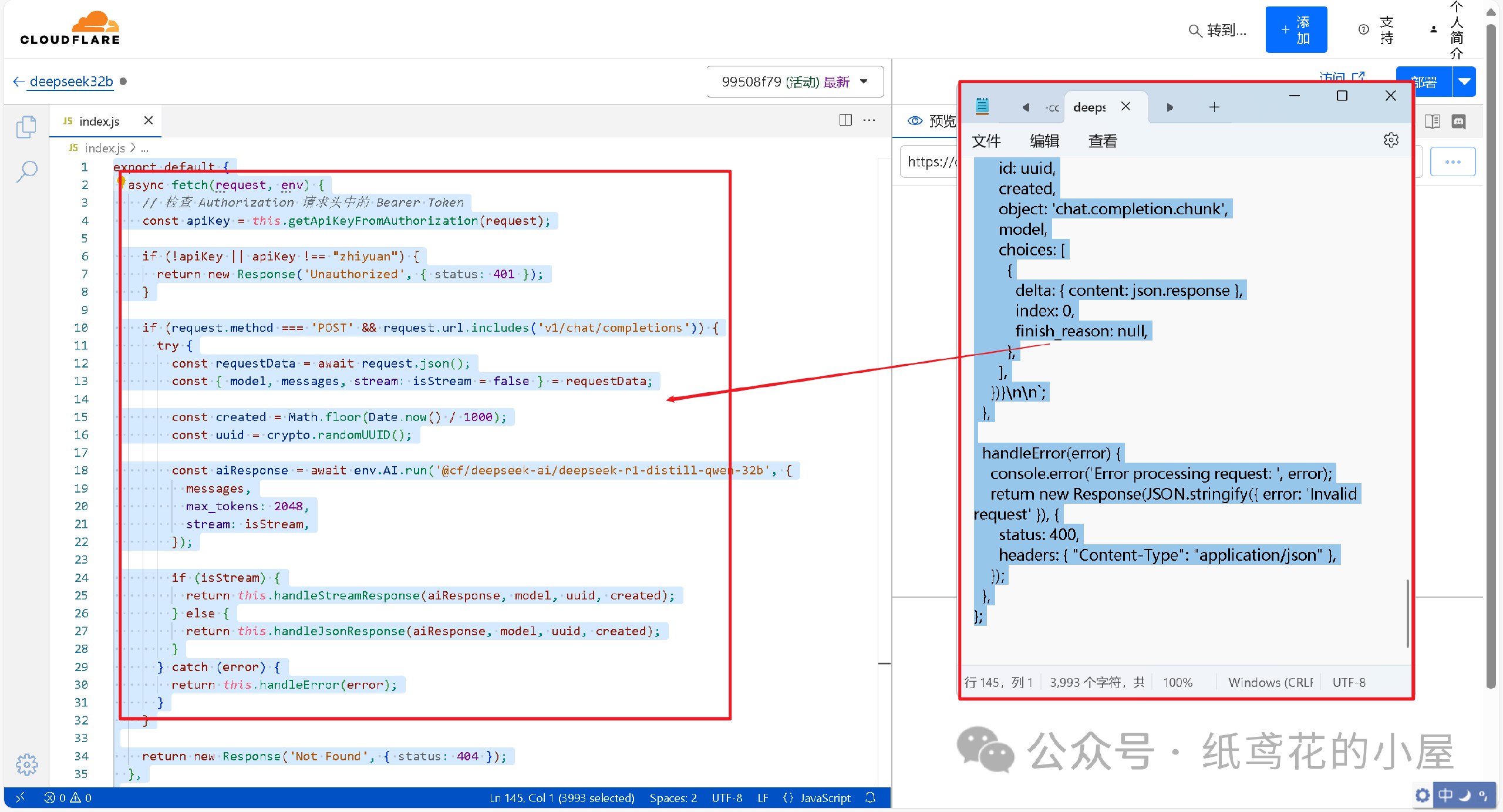
##### 6️⃣ 代码粘贴完,即可点击右上角的部署按钮。
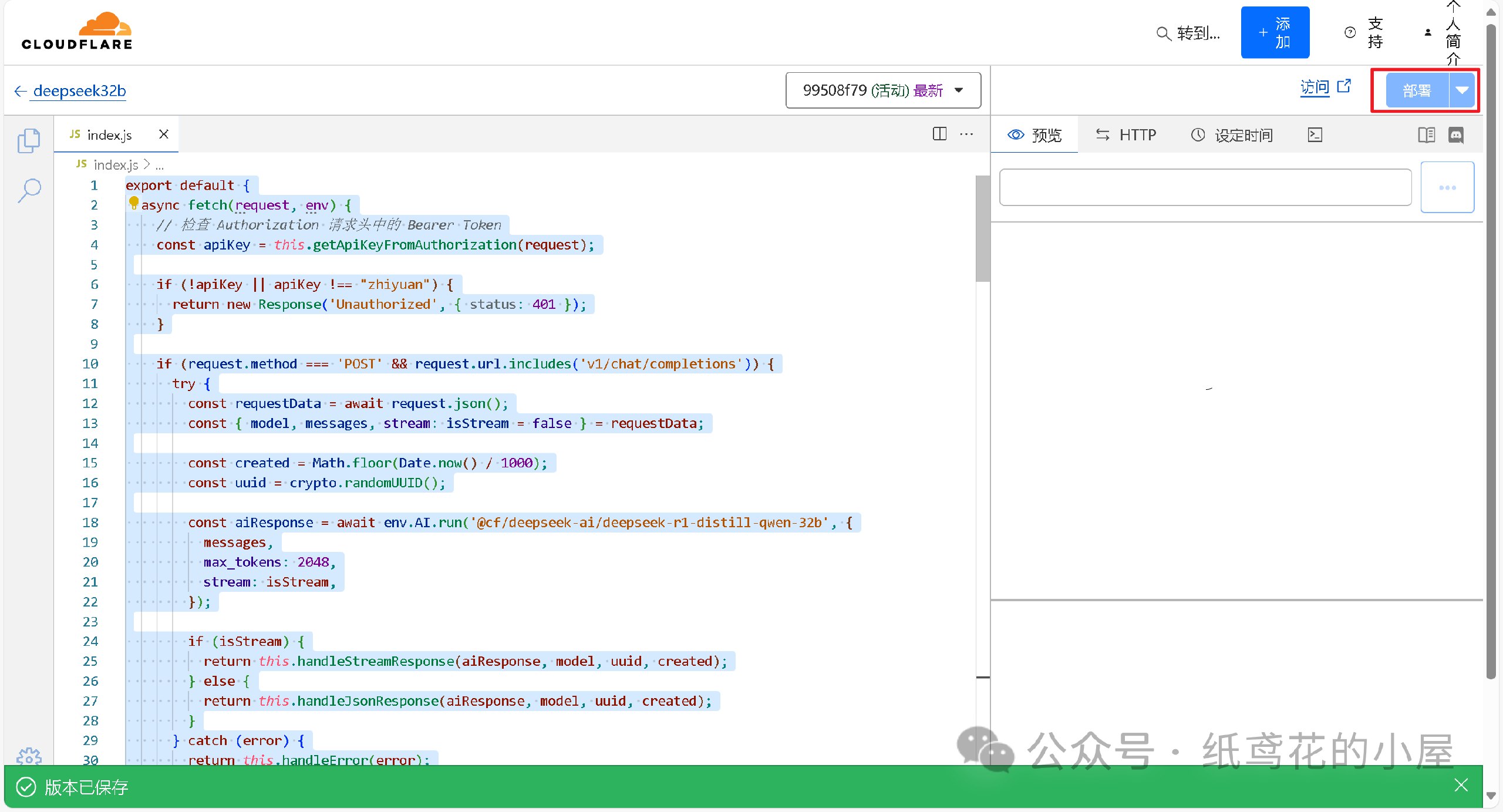
##### 7️⃣ 回到仪表盘,点击部署完的项目名称。
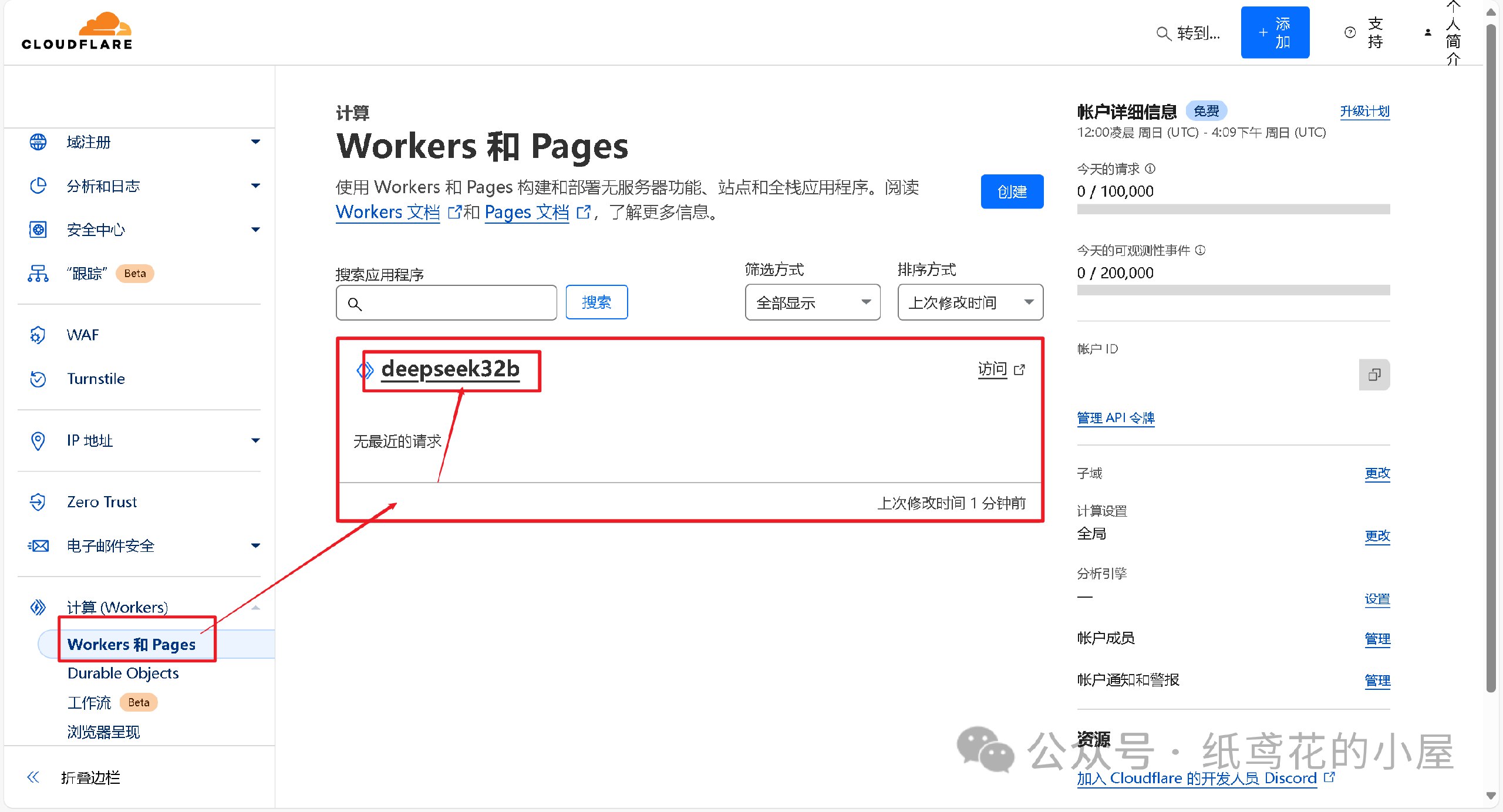
##### 8️⃣ 查看【设置】,找到平台分配的项目网址,复制好备用。
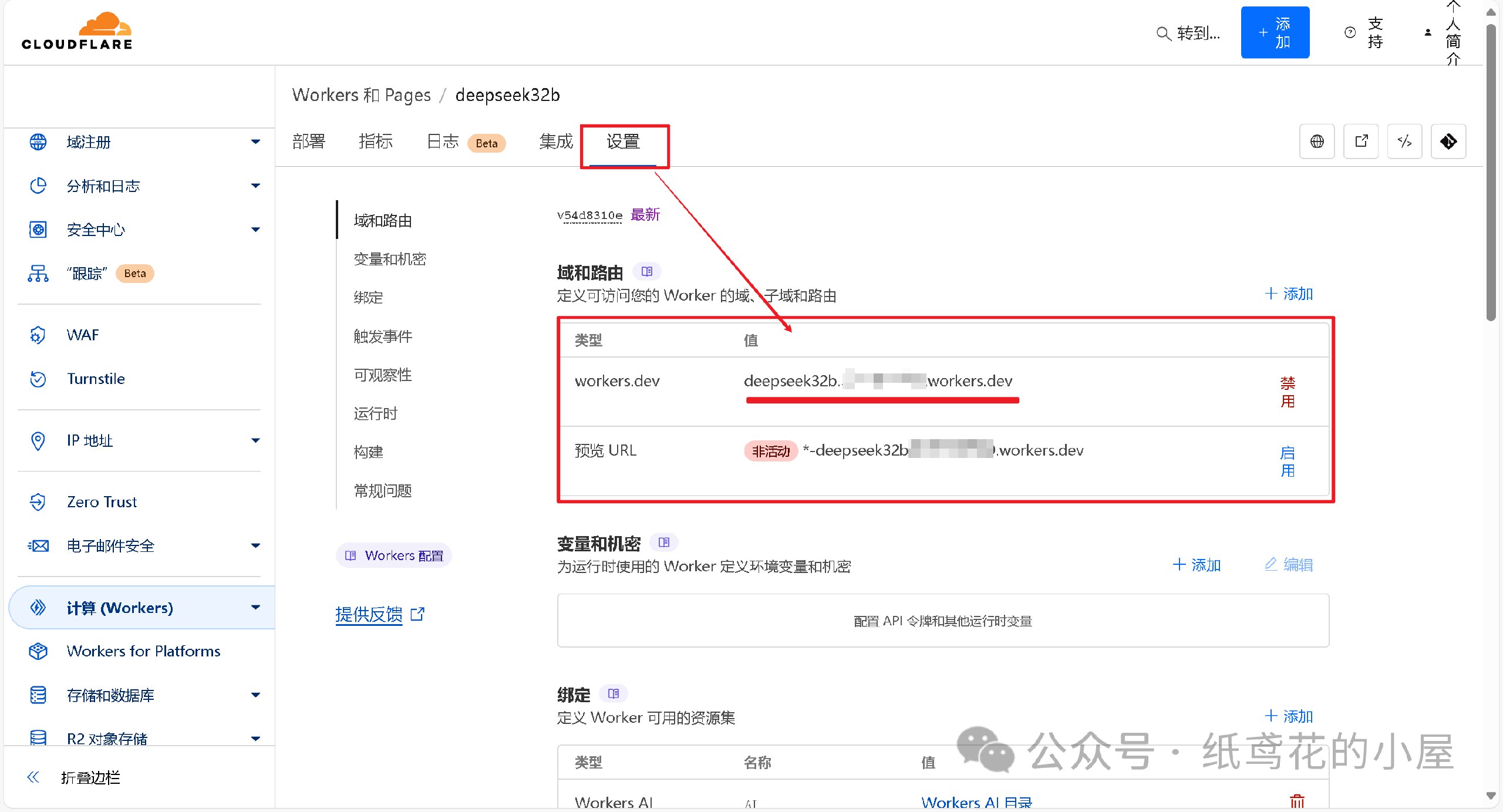
---
#### 💻 三、选择可用的UI软件,这边使用Chatbox AI演示。
##### 1️⃣ 根据自己使用的平台下载对应的安装包,博主也一并打包好了全平台的软件安装包。

##### 2️⃣ 打开安装好的Chatbox,点击左下角的设置。
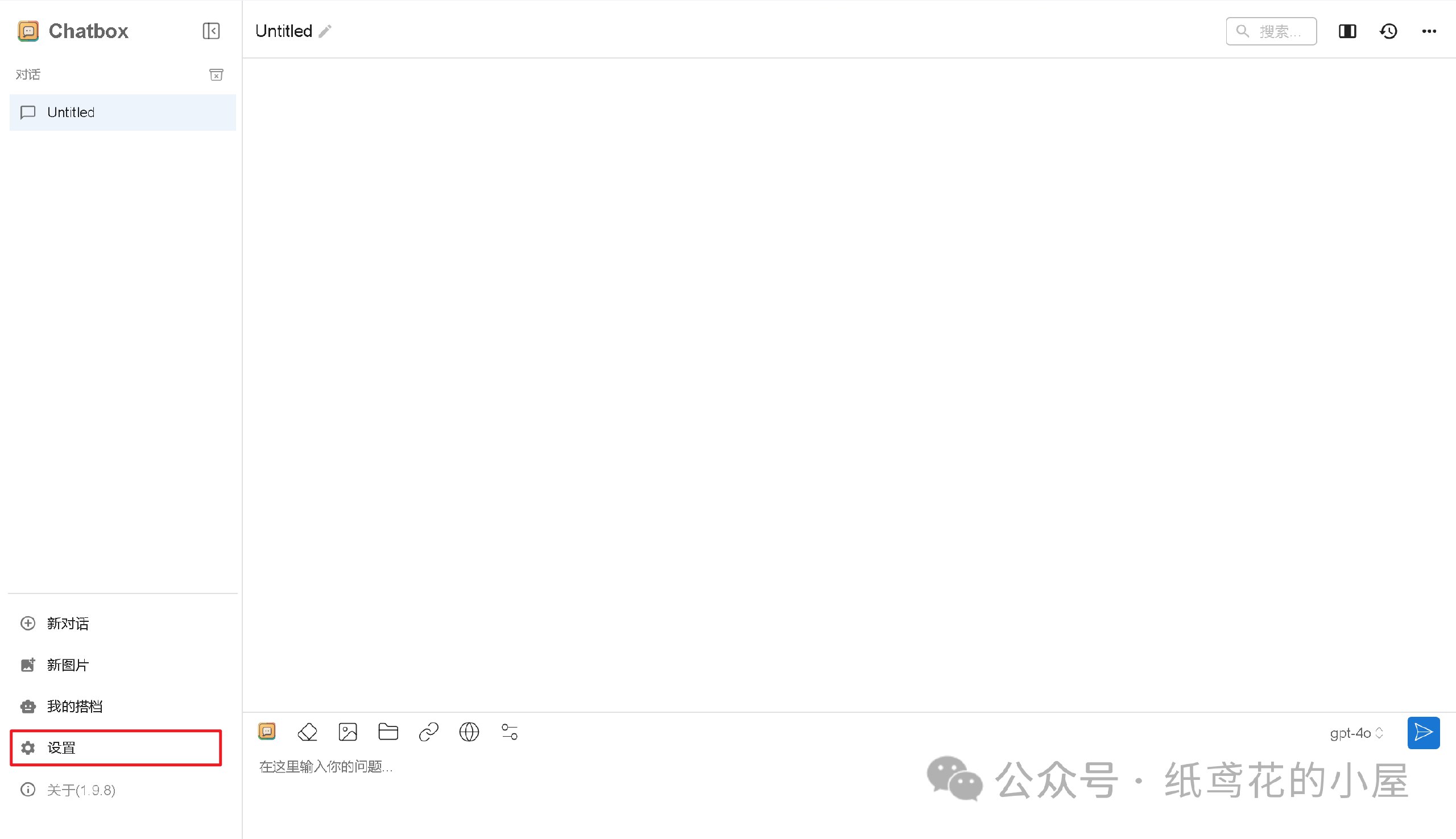
##### 3️⃣ 选择【添加自定义提供方】。

##### 4️⃣ 按照图片说明填写即可,【API域名】为之前复制的项目网址(加/v1);【改善网络兼容性】功能务必开启;【API密钥】默认为”zhiyuan“,可自行修改;填写完毕后保存即可。
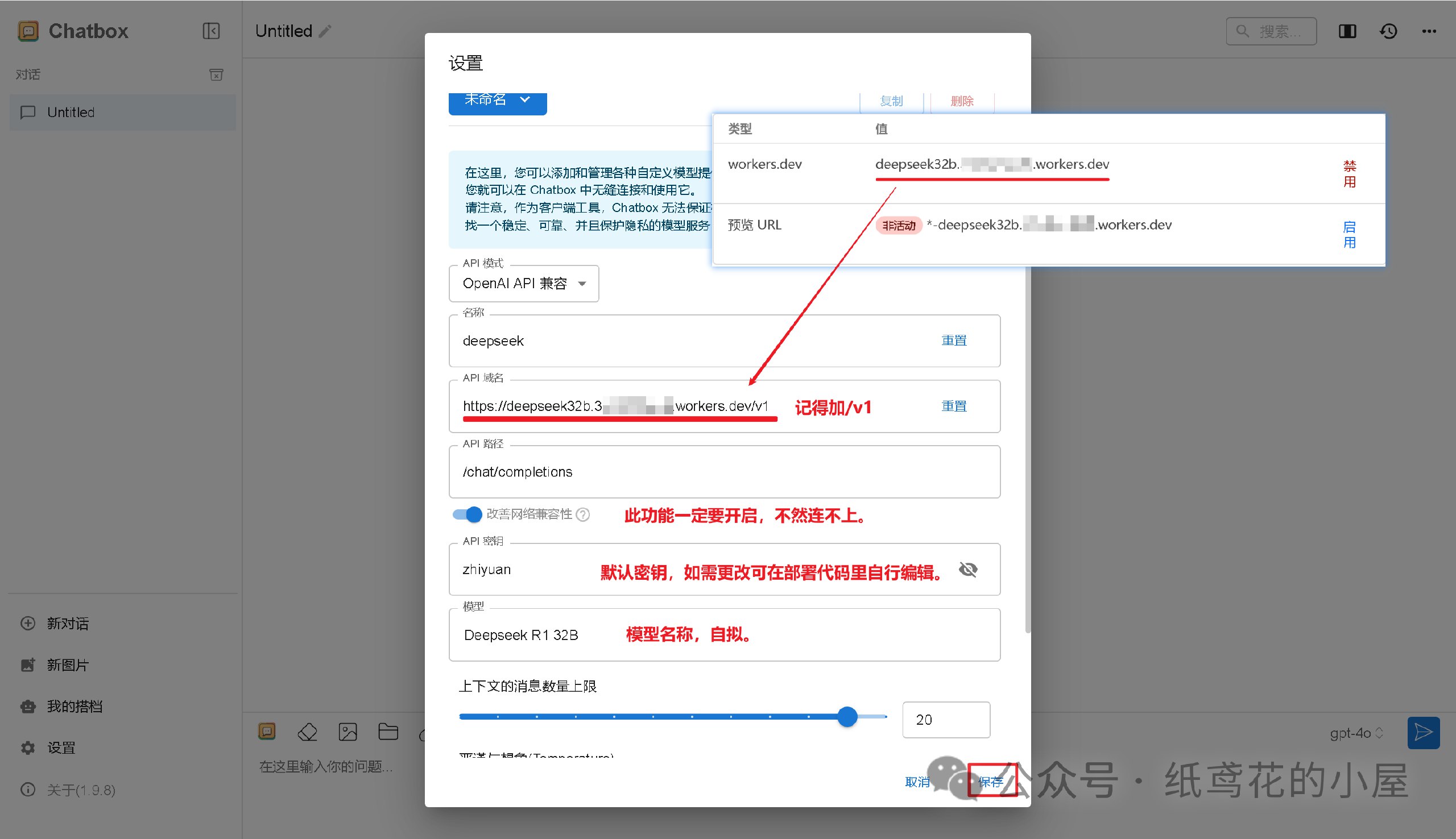
##### 5️⃣ Cloudflare项目部署好后,就能正常使用了,接口仿照OpenAI API具有较强的兼容性,能导入到很多支持AI功能的软件或插件中。

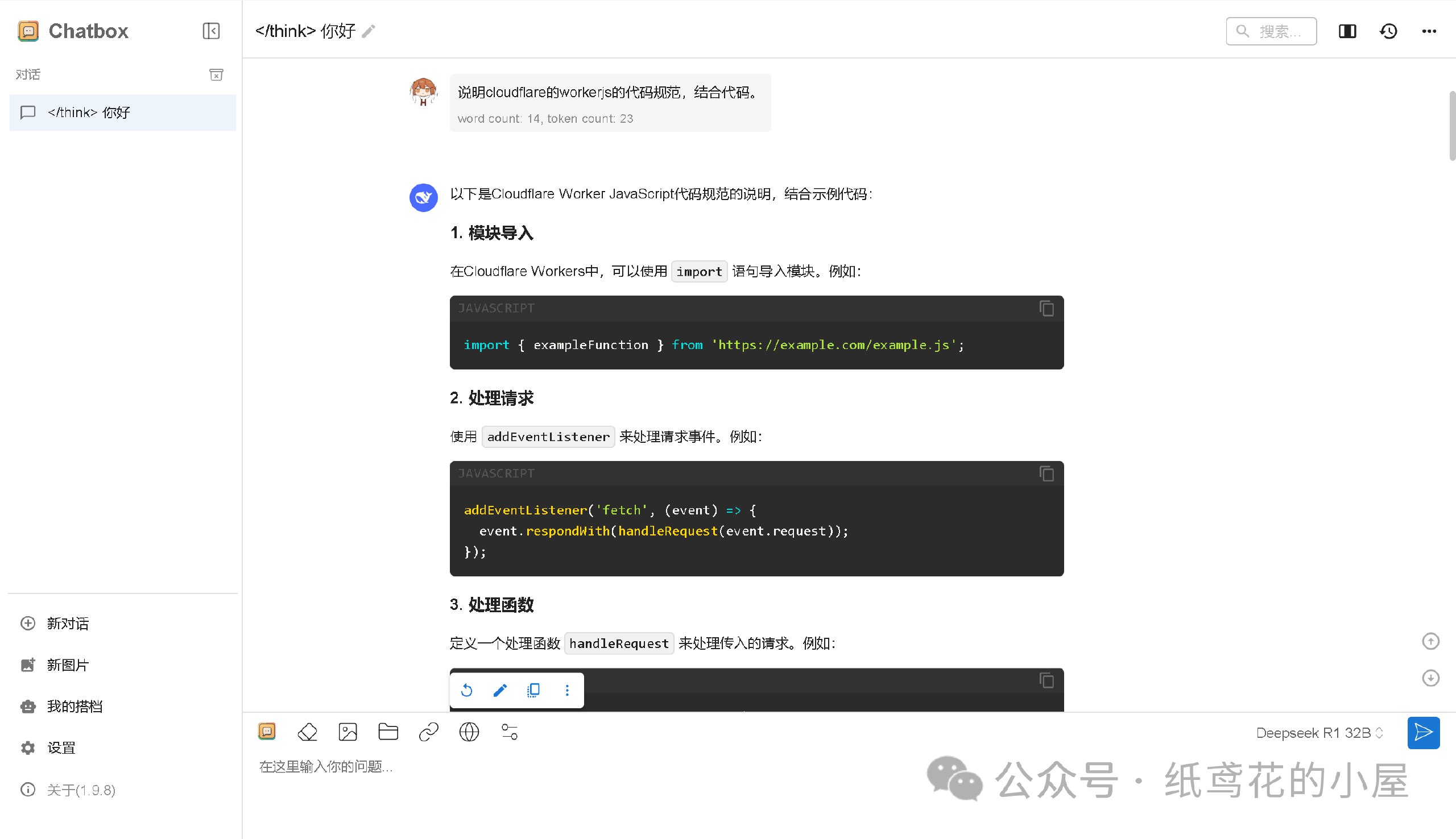
##### 6️⃣ Cloudflare的域名默认被墙了,需要自己准备一个域名设置。
---
**转自微信公众号:纸鸢花的小屋**
**推广:低调云(梯子VPN)**
。www.didiaocloud.xyz
-

@ fd208ee8:0fd927c1
2025-02-15 07:37:01
E-cash are coupons or tokens for Bitcoin, or Bitcoin debt notes that the mint issues. The e-cash states, essentially, "IoU 2900 sats".
They're redeemable for Bitcoin on Lightning (hard money), and therefore can be used as cash (softer money), so long as the mint has a good reputation. That means that they're less fungible than Lightning because the e-cash from one mint can be more or less valuable than the e-cash from another. If a mint is buggy, offline, or disappears, then the e-cash is unreedemable.
It also means that e-cash is more anonymous than Lightning, and that the sender and receiver's wallets don't need to be online, to transact. Nutzaps now add the possibility of parking transactions one level farther out, on a relay. The same relays that cannot keep npub profiles and follow lists consistent will now do monetary transactions.
What we then have is
* a **transaction on a relay** that triggers
* a **transaction on a mint** that triggers
* a **transaction on Lightning** that triggers
* a **transaction on Bitcoin**.
Which means that every relay that stores the nuts is part of a wildcat banking system. Which is fine, but relay operators should consider whether they wish to carry the associated risks and liabilities. They should also be aware that they should implement the appropriate features in their relay, such as expiration tags (nuts rot after 2 weeks), and to make sure that only expired nuts are deleted.
There will be plenty of specialized relays for this, so don't feel pressured to join in, and research the topic carefully, for yourself.
https://github.com/nostr-protocol/nips/blob/master/60.md
https://github.com/nostr-protocol/nips/blob/master/61.md
-

@ 0fa80bd3:ea7325de
2025-02-14 23:24:37
#intro
The Russian state made me a Bitcoiner. In 1991, it devalued my grandmother's hard-earned savings. She worked tirelessly in the kitchen of a dining car on the Moscow–Warsaw route. Everything she had saved for my sister and me to attend university vanished overnight. This story is similar to what many experienced, including Wences Casares. The pain and injustice of that time became my first lessons about the fragility of systems and the value of genuine, incorruptible assets, forever changing my perception of money and my trust in government promises.
In 2014, I was living in Moscow, running a trading business, and frequently traveling to China. One day, I learned about the Cypriot banking crisis and the possibility of moving money through some strange thing called Bitcoin. At the time, I didn’t give it much thought. Returning to the idea six months later, as a business-oriented geek, I eagerly began studying the topic and soon dove into it seriously.
I spent half a year reading articles on a local online journal, BitNovosti, actively participating in discussions, and eventually joined the editorial team as a translator. That’s how I learned about whitepapers, decentralization, mining, cryptographic keys, and colored coins. About Satoshi Nakamoto, Silk Road, Mt. Gox, and BitcoinTalk. Over time, I befriended the journal’s owner and, leveraging my management experience, later became an editor. I was drawn to the crypto-anarchist stance and commitment to decentralization principles. We wrote about the economic, historical, and social preconditions for Bitcoin’s emergence, and it was during this time that I fully embraced the idea.
It got to the point where I sold my apartment and, during the market's downturn, bought 50 bitcoins, just after the peak price of $1,200 per coin. That marked the beginning of my first crypto winter. As an editor, I organized workflows, managed translators, developed a YouTube channel, and attended conferences in Russia and Ukraine. That’s how I learned about Wences Casares and even wrote a piece about him. I also met Mikhail Chobanyan (Ukrainian exchange Kuna), Alexander Ivanov (Waves project), Konstantin Lomashuk (Lido project), and, of course, Vitalik Buterin. It was a time of complete immersion, 24/7, and boundless hope.
After moving to the United States, I expected the industry to grow rapidly, attended events, but the introduction of BitLicense froze the industry for eight years. By 2017, it became clear that the industry was shifting toward gambling and creating tokens for the sake of tokens. I dismissed this idea as unsustainable. Then came a new crypto spring with the hype around beautiful NFTs – CryptoPunks and apes.
I made another attempt – we worked on a series called Digital Nomad Country Club, aimed at creating a global project. The proceeds from selling images were intended to fund the development of business tools for people worldwide. However, internal disagreements within the team prevented us from completing the project.
With Trump’s arrival in 2025, hope was reignited. I decided that it was time to create a project that society desperately needed. As someone passionate about history, I understood that destroying what exists was not the solution, but leaving everything as it was also felt unacceptable. You can’t destroy the system, as the fiery crypto-anarchist voices claimed.
With an analytical mindset (IQ 130) and a deep understanding of the freest societies, I realized what was missing—not only in Russia or the United States but globally—a Bitcoin-native system for tracking debts and financial interactions. This could return control of money to ordinary people and create horizontal connections parallel to state systems. My goal was to create, if not a Bitcoin killer app, then at least to lay its foundation.
At the inauguration event in New York, I rediscovered the Nostr project. I realized it was not only technologically simple and already quite popular but also perfectly aligned with my vision. For the past month and a half, using insights and experience gained since 2014, I’ve been working full-time on this project.
-

@ 6f7db55a:985d8b25
2025-02-14 21:23:57
This article will be basic instructions for extreme normies (I say that lovingly), or anyone looking to get started with using zap.stream and sharing to nostr.
**EQUIPMENT**
Getting started is incredibly easy and your equipment needs are miniscule.
An old desktop or laptop running Linux, MacOs, or Windows made in the passed 15yrs should do. Im currently using and old Dell Latitude E5430 with an Intel i5-3210M with 32Gigs of ram and 250GB hard drive. Technically, you go as low as using a Raspberry Pi 4B+ running Owncast, but Ill save that so a future tutorial.
Let's get started.
**ON YOUR COMPUTER**
You'll need to install OBS (open broaster software). OBS is the go-to for streaming to social media. There are tons of YouTube videos on it's function. WE, however, will only be doing the basics to get us up and running.
First, go to [https://obsproject.com/](https://obsproject.com/)

Once on the OBS site, choose the correct download for you system. Linux, MacOs or Windows. Download (remember where you downloaded the file to). Go there and install your download. You may have to enter your password to install on your particular operating system. This is normal.
Once you've installed OBS, open the application. It should look something like this...

For our purposes, we will be in studio mode. Locate the 'Studio Mode' button on the right lower-hand side of the screen, and click it.

You'll see the screen split like in the image above. The left-side is from your desktop, and the right-side is what your broadcast will look like.
Next, we go to settings. The 'Settings' button is located right below the 'Studio Mode" button.

Now we're in settings and you should see something like this...

Now locate stream in the right-hand menu. It should be the second in the list. Click it.

Once in the stream section, go to 'Service' and in the right-hand drop-down, find and select 'Custom...' from the drop-down menu.

Remeber where this is because we'll need to come back to it, shortly.
**ZAPSTREAM**
We need our streamkey credentials from Zapstream. Go to [https://zap.stream](https://zap.stream). Then, go to your dashboard.

Located on the lower right-hand side is the Server URL and Stream Key. You'll need to copy/paste this in OBS.

You may have to generate new keys, if they aren't already there. This is normal. If you're interested in multi-streaming (That's where you broadcast to multiple social media platforms all at once), youll need the server URL and streamkeys from each. You'll place them in their respective forms in Zapstream's 'Stream Forwarding" section.

Use the custom form, if the platform you want to stream to isn't listed.
*Side-Note: remember that you can use your nostr identity across multiple nostr client applications. So when your login for Amethyst, as an example, could be used when you login to zapstream. Also, i would suggest using Alby's browser extension. It makes it much easier to fund your stream, as well as receive zaps.
*
**Now, BACK TO OBS...**
With Stream URL and Key in hand, paste them in the 'Stream" section of OBS' settings.
Service [Custom...]
Server [Server URL]
StreamKey [Your zapstream stream key]

After you've entered all your streaming credentials, click 'OK' at the bottom, on the right-hand side.
**WHAT'S NEXT?**
Let's setup your first stream from OBS. First we need to choose a source. Your source is your input device. It can be your webcam, your mic, your monitor, or any particular window on your screen. assuming you're an absolute beginner, we're going to use the source 'Window Capture (Xcomposite)'.

Now, open your source file. We'll use a video source called 'grannyhiphop.mp4'. In your case it can be whatever you want to stream; Just be sure to select the proper source.

Double-click on 'Window Capture' in your sources list. In the pop-up window, select your file from the 'Window' drop-down menu.


You should see something like this...

Working in the left display of OBS, we will adjust the video by left-click, hold and drag the bottom corner, so that it takes up the whole display.

In order to adjust the right-side display ( the broadcast side), we need to manipulate the video source by changing it's size.

This may take some time to adjust the size. This is normal. What I've found to help is, after every adjustment, I click the 'Fade (300ms)' button. I have no idea why it helps, but it does, lol.

Finally, after getting everything to look the way you want, you click the 'Start Stream' button.

**BACK TO ZAPSTREAM**
Now, we go back to zapstream to check to see if our stream is up. It may take a few moments to update. You may even need to refresh the page. This is normal.

STREAMS UP!!!
A few things, in closing. You'll notice that your dashbooard has changed. It'll show current stream time, how much time you have left (according to your funding source), who's zapped you with how much theyve zapped, the ability to post a note about your stream (to both nostr and twitter), and it shows your chatbox with your listeners. There are also a raid feature, stream settings (where you can title & tag your stream). You can 'topup' your funding for your stream. As well as, see your current balance.
You did a great and If you ever need more help, just use the tag #asknostr in your note. There are alway nostriches willing to help.
**STAY AWESOME!!!**
npub: nostr:npub1rsvhkyk2nnsyzkmsuaq9h9ms7rkxhn8mtxejkca2l4pvkfpwzepql3vmtf
-

@ 9e69e420:d12360c2
2025-02-14 18:07:10
Vice President J.D. Vance addressed the Munich Security Conference, criticizing European leaders for undermining free speech and traditional values. He claimed that the biggest threat to Europe is not from external enemies but from internal challenges. Vance condemned the arrest of a British man for praying near an abortion clinic and accused European politicians of censorship.
He urged leaders to combat illegal immigration and questioned their democratic practices. “There is a new sheriff in town,” he said, referring to President Trump. Vance's remarks were unexpected, as many anticipated discussions on security or Ukraine. His speech emphasized the need for Europe to share the defense burden to ensure stability and security.
-

@ 57d1a264:69f1fee1
2025-02-14 05:45:37

### a practical intro to contributing to FOSS for product people, and other non-devs
So you want to contribute to FOSS, but don’t know where to start. There are many paths to FOSS, but you must find your own. Here’s some advice based on personal experience to help you get started.
### 0\. Find your motivation
FOSS requires a lot of giving, and better aligns with those that are missionaries, as opposed to the mercenaries. Perhaps you are unfulfilled in your fiat job, maybe you are currently unemployed, or perhaps you are excited about a particular bitcoin project. Why you’re exploring contributing to FOSS, is a question that only you can answer.
 Are you a missionary?
### 1\. Discover what excites you
So you’ve found motivation and have a list of various FOSS projects you could contribute to. This is the equivalent of the “I need a job” stage and you’re figuring out where to apply. It’s time to narrow it down.
What are you excited about? A multi-year pilgrimage of learning how to contribute to Bitcoin Core? A lightning wallet, perhaps? Free speech Nostr? A hardware signing device? Or maybe finding a FOSS projects that is not “Bitcoin” in name, but happens to support Bitcoin, and Lightning.
A great first step is to take some time and explore the Bitcoin Design Community ([https://bitcoin.design/](https://bitcoin.design/)) to discover FOSS projects.
 Are you excited anon?
### 2\. Identify the skills you have or want to develop
Chances are that if you follow the Bitcoin Product Community, you’re skills are in Product Management, Product Marketing, and/or Project Management. But contributing to a bitcoin project requires contributors with skills of many backgrounds such as marketing, documentation, community building, and more.
What’s important to know is that most FOSS teams start with a motivated developer, who then may attract other devs. But many of them may not advertise that they need non-developer help such as a PM.
Therein lies the opportunity for you as an eager bitcoin contributor. See what the needs of a project are and see if you can fill in those gaps with your skills. It may be as simple as coordinating meetings for the team. But doing the “dirty work”, or the work no one else wants to do, is exactly the way you can make an immediate impact to a FOSS project. In fact, this is why members of the Bitcoin Product Community affectionately refer to product managers as “[janitors](https://medium.com/all-things-product-management/product-manager-you-are-664d83ee702e)”!
### 3\. Make a list of projects
Now that you have narrowed down your FOSS search, it is time to start building a list of, and evaluating various FOSS products. Some questions you can ask yourself:
Is the project active? Is it a new project? How many team members are there? How many are devs? Is there already a PM? Is there a need for multiple PMs? Is there designer participation? What is the pace of development? Is there enough development activity for this to satisfy your want to contribute? Is there opportunity for a PM?
Github is the defacto standard for FOSS products. Check the activity. Read up on issues. See who is contributing PRs, and creating issues. Check if there is a Github Project instance.
It’s OK, and best for you to check out out multiple FOSS projects concurrently to see which team is the best fit for both parties.
### 4\. Use the thing(s)!
Another thing you can do to help you choose a project is to use the thing! Download the OS. Run the software. Use it.
As you’re interacting with the product, some things you can ask yourself are:
What do you love about the product? What can be improved? Are there bugs?
Jot down your notes. Take screenshots. Do screen recordings. Document your experience. Create a video onboarding walkthrough, or a feature tutorial. What you are actually doing is documentation and this will be useful for the project, even if you don’t decide to actively contribute.
As you use the thing, take note of how you’re reacting to it. Are you getting more or less excited? Are you more or less confident in contributing to the project?
### 5\. Find out where the team works
Another factor to consider is to figure out where the team works.
By now you have already explored their github to collect your FOSS intelligence. Now check nostr, twitter, telegram, or whatever other comms tools the team might be using. Some teams may have calls, and call recordings. Consider listening in to a recording, and/or joining a call to check the team dynamics.
As you do, assess whether you might be a good culture fit. Also see where there might be some gaps in their workflow that you can help improve.
### 6\. Start small
Once you found a project that interests and excites you enough. It’s time to roll up your sleeves and get involved by starting small.
One easy place to start is to go through the github issues list. Some examples of issues in dev heavy teams are e extremely technical bug reports. For FOSS products with an active user base, there might be “customer” centric feature requests.
Start by logging the bug(s) you found. Examine issues, and fill in the blanks if there are unclearly defined reports & requests.
You don’t have to ask for permission to contribute. That said, evaluate team dynamics and who owns what role so you are not stepping on anyone’s toes. You are there to help.
Also take note of how your help is received. It may take time for you to build up your credibility. Don’t throw in the towel on the first week. Keep finding ways to add value.
### 7\. Show up consistently
Keep contributing in small things day in and day out. As you do so, communicate with the team to ramp up your learning, and also start building rapport, and your reputation. You may not have time or opportunity to contribute full-time. With the state of asynchronous communication tools in 2023, you can flexibly contribute when you have time. An exception to the asynchronous communication may be team meetings.
As you continue to show up consistently, you will build up your FOSS proof-of-work, and reputation. This will show FOSS devs, and contributors that you bring value.
### 8\. Find and meet the “customer”
Find, and interact with the project’s users a.k.a “customers”. What do they care about? What are their pain points? What needs are customers using the product for? Become the “voice of the customer” to the dev heavy team.
Is there a conference where your team is presenting, and customers present? These are invaluable opportunities to observe the customer’s behavior, and also to help answer questions, and troubleshoot on the spot.
### 9\. Increase your involvement
After some time starting small and working on bugs, you may eventually find yourself submitting feature requests. Maybe there is an opportunity to create user flows, or mockups. As you consistently contribute, continue seeking more responsibility.
Maybe you offer to facilitate and lead the next team call. Maybe you try creating a roadmap and backlog from scratch. Maybe you host a product & design thinking session. Maybe you will level up and learn how to check out a dev’s PR in a yet-to-released branch.
No matter what you do, be sure to always bring value to the project.
 Testing an unreleased Damus branch checked out on XCode
### 10\. Prune, Commit, Repeat
Congratulations! By now you’ve been doing a “trial run” with several projects. It’s time to focus and choose one(s) that you can commit to.
As you contribute to the project on an ongoing basis, continuously reevaluate if there is opportunity for you to increase your contributions. If you feel that you’ve maxed that out, it may be time to look for a different FOSS product to contribute to. Perhaps a complementary product to your initial one.
As you embark on this journey, it can be exhilarating at times and in other times thankless. To find a community of peers, and perhaps a mentor check in with the Bitcoin Product Community [Discord](https://discord.gg/Ztvwn8fycA), and introduce yourself. The beauty of open source is people are willing to help FOSS products, and to answer your questions.
[https://youtu.be/ZUgQPR6ecuo](https://youtu.be/ZUgQPR6ecuo)“FOSS is the way” - Rockstar dev, @ Advancing Bitcoin Conference London 2023. The author thanks Rockstar for inspiration, and guidance through my FOSS journey.
As you continue to sweep the FOSS floors with your product [mop](https://medium.com/all-things-product-management/product-manager-you-are-664d83ee702e), remember that you are contributing to the mission that you believe in. You are working in the open, with even less authority than a PM at a company might have, and as a result leveling up. You build up your reputation in FOSS, and you show others your capabilities in the FOSS world (and also prospective employers, and co-founders) by doing.
Hopefully this helps you get started. Reach out to [elsat on nostr](https://njump.me/npub1zafcms4xya5ap9zr7xxr0jlrtrattwlesytn2s42030lzu0dwlzqpd26k5) if you have questions about the FOSS journey, and join the Bitcoin Product Community Discord.
Posted on @YakiHonne by @elsat
Source: https://yakihonne.com/article/nevent1qqswn2mdwcfscsvv8cfc8scmcfpy0urnf0xgh0dxrvav583y85mkryspz3mhxue69uhhyetvv9ujuerpd46hxtnfdupzq96n3hp2vfmf6z2y8uvvxl97xk86kkalnqghx4p25lzl79c76a7yjfa8zs
originally posted at https://stacker.news/items/885573
-

@ 89ccea93:df4e00b7
2025-02-13 17:34:06
**[Original Post](https://expatriotic.me/grapheneos/)**
## Core Philosophy
1. **Privacy ≠ Optional**: Prevents mass data collection by design
2. **Security > Convenience**: Sacrifices "smart" features for exploit resistance
3. **Transparency**: Every line of code [auditable](https://github.com/GrapheneOS)
4. **Device Sanity**: Removes 2M+ lines of Google telemetry code
5. **Proactive Hardening**: Replaces reactive "vulnerability whack-a-mole" with systemic memory safety improvements. 73% of Android CVEs prevented via Scudo++ allocator and Rust integration.
6. **Hardware Paradox**: Uses Google Pixels *because* of their Titan M2 secure enclave (physically separate from main CPU, Verified Boot with user-defined root of trust, Firmware-level MAC randomization (prevents Wi-Fi tracking)).
7. **Support Superiority**: GrapheneOS support for Pixel phones is 2 years longer Google's.
> *"We're eliminating entire vulnerability classes - not just patching holes."*
## **History**
* Born in **2014** as **CopperheadOS**
* **2016**: First Pixel support (Google's hardware + de-Googled OS)
* Rebranded in **2019** after a developer split. Focuses exclusively on Pixel phones.
* **2021**: **Scudo++** with quarantines (NSA-grade exploit mitigation)
* **2023**: Full Rust integration (prevents buffer overflows in core OS)
* **2023**: Controversial lead dev, Daniel Micay, stepped down but remains director
* **2024**: Quantum-resistant encryption prototypes
> *"Our Auditor app detects hardware tampering better than Apple's T2 chip."*
## **Installation**
* **Minimum**: Pixel 4a
* **Recommended**: Pixel 7a (5-year update guarantee)
* **Backup data first**: unlocking bootloader wipes device
### **Beginners: Web Installer**
1. Enable OEM Unlock:
`Settings → About → Tap Build Number 7x → Developer Options → OEM Unlocking`
2. Visit [grapheneos.org/install](https://grapheneos.org/install)
3. Connect phone → Follow prompts (20 minutes)
### **Advanced: CLI install**
* Full CLI guide: [grapheneos.org/install/cli](https://grapheneos.org/install/cli) (8 minutes)
>*"We're proving iPhones aren't the only secure option - just better marketed."*
### **Post-Install Checklist**
[ ] Deny all "convenience" permissions
[ ] Enable Sensors Off toggle
[ ] Install Auditor app
[ ] Sensors Killswitch: `Quick Settings → Toggle Off`
[ ] Network Restrictions:
```markdown
Settings → Network & Internet → Firewall
- Enable per-connection MAC randomization
- Block local network discovery
```
[ ] Auditor Validation: Daily automated checks against Google's hardware certs
## Setting up
### **Priority Sources**
1. **Accrescent** (Pre-installed)
- Molly (Signal fork)
- Aves Gallery (EXIF stripping)
- AppVerifier (APK validation)
2. **Obtainium** ([GitHub](https://github.com/ImranR98/Obtainium))
```markdown
1. Search "[App] GitHub releases"
2. Copy releases page URL
3. Paste into Obtainium → Auto-updates enabled
```
- *Example*: NewPipe → `https://github.com/TeamNewPipe/NewPipe/releases`
3. **Google Play** (Last Resort)
- Use separate profile
- Burner account: Fake name + **NO phone number**
## FOSS Apps
* Accrescent - Privacy-focused app store
* Aegis - 2FA authenticator
* Amethyst - Nostr decentralized social client
* AndBible - Offline Bible study
* Antennapod - Podcast manager
* AppVerifier - APK signature validation
* Ashigaru - Bitcoin wallet with Ricochet
* Aves Gallery - Gallery with EXIF stripping
* Brave - Anti-fingerprinting browser
* Easy Noise - Offline white noise generator
* Easy Note - Minimalist notes
* Envoy - Bitcoin wallet
* IronFox - Hardened Firefox fork
* KeePassDX - Offline password manager
* Léon - URL tracking stripper
* LocalSend - AirDrop alternative
* Material Files - File manager
* Molly - Signal fork with local encyption
* Monero.com - Official Monero wallet
* NetGuard - No-root firewall
* NewPipe - YouTube client with SponsorBlock
* Nextcloud - Self-hosted cloud suite
* OpenKeychain - PGP encryption
* Organic Maps - Offline navigation
* Orbot - Tor proxy
* Proton Drive - E2E encrypted storage
* Proton Mail - Zero-access email
* RedReader - Privacy-first Reddit client
* Simple Calendar Pro - Telemetry-free calendar
* Telegram FOSS - Decentralized messaging
* Tor Browser - Onion-routed browsing
* Twidere - Twitter/Fediverse client
* Tuta - Encrypted email
* Tuta Calendar - Encrypted calendar
* Vanadium - Hardened Chromium
* Zeus - Bitcoin Lightning node
> _"Your phone is a corporate surveillance device that happens to make calls. GrapheneOS removes the spyware OS while keeping the secure hardware."_
## **Silent.Link eSIM: Anonymous Connectivity**
**No Phone Number Required**
Visit [Silent.Link](https://silent.link) → Select data plus eSIM plan (with NO phone number).
```I've used this successfully in many countries. It even gives me unfettered and free internet in China. Be sure to pick the telecom company based on what they charge per GB of data. The difference can be 100x!```
## Support the Project:
- **Donate**: [grapheneos.org/donate](https://grapheneos.org/donate)
- **Community**: [grapheneos.org/contact](https://grapheneos.org/contact)
>*"GrapheneOS isn't about becoming a privacy expert overnight. It's about systematically removing corporate surveillance hooks - one app, one permission, one profile at a time."*
## Moar Halp
* **[Side Of Burritos](https://www.youtube.com/playlist?list=PLHvdaysg3bMyYwJAcxbFUY9YqKKC0Dtrd)**
* **[Hated One interview with GrapheneOS dev Gabe](https://www.youtube.com/watch?v=WkQ_OCzuLNg)**
originally posted at https://stacker.news/items/884965
-

@ e3ba5e1a:5e433365
2025-02-13 06:16:49
My favorite line in any Marvel movie ever is in “Captain America.” After Captain America launches seemingly a hopeless assault on Red Skull’s base and is captured, we get [this line](https://www.youtube.com/shorts/kqsomjpz7ok):
“Arrogance may not be a uniquely American trait, but I must say, you do it better than anyone.”
Yesterday, I came across a comment on the song [Devil Went Down to Georgia](https://youtu.be/ut8UqFlWdDc) that had a very similar feel to it:
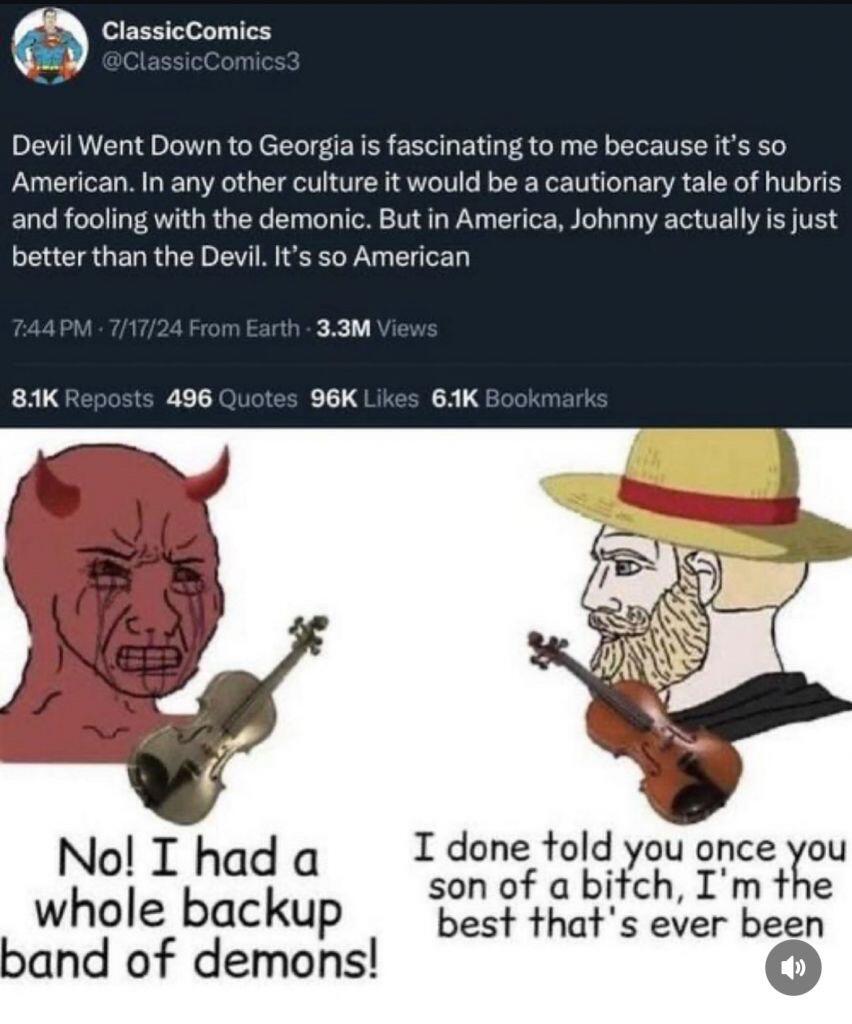
America has seemingly always been arrogant, in a uniquely American way. Manifest Destiny, for instance. The rest of the world is aware of this arrogance, and mocks Americans for it. A central point in modern US politics is the deriding of racist, nationalist, supremacist Americans.
That’s not what I see. I see American Arrogance as not only a beautiful statement about what it means to be American. I see it as an ode to the greatness of humanity in its purest form.
For most countries, saying “our nation is the greatest” *is*, in fact, twinged with some level of racism. I still don’t have a problem with it. Every group of people *should* be allowed to feel pride in their accomplishments. The destruction of the human spirit since the end of World War 2, where greatness has become a sin and weakness a virtue, has crushed the ability of people worldwide to strive for excellence.
But I digress. The fears of racism and nationalism at least have a grain of truth when applied to other nations on the planet. But not to America.
That’s because the definition of America, and the prototype of an American, has nothing to do with race. The definition of Americanism is *freedom*. The founding of America is based purely on liberty. On the God-given rights of every person to live life the way they see fit.
American Arrogance is not a statement of racial superiority. It’s barely a statement of national superiority (though it absolutely is). To me, when an American comments on the greatness of America, it’s a statement about freedom. Freedom will always unlock the greatness inherent in any group of people. Americans are *definitionally* better than everyone else, because Americans are freer than everyone else. (Or, at least, that’s how it should be.)
In *Devil Went Down to Georgia*, Johnny is approached by the devil himself. He is challenged to a ridiculously lopsided bet: a golden fiddle versus his immortal soul. He acknowledges the sin in accepting such a proposal. And yet he says, “God, I know you told me not to do this. But I can’t stand the affront to my honor. I am the greatest. The devil has nothing on me. So God, I’m gonna sin, but I’m also gonna win.”
*Libertas magnitudo est*
-

@ 57d1a264:69f1fee1
2025-02-13 00:28:45
This past week, @erik_ and @Sushant have been working on improving the onboarding flow for [Sovran](https://sovranbitcoin.com/) bitcoin wallet. First revision on thee figma file below, would appreciate any feedback.


https://www.figma.com/design/inNLo6AaPMX26D3GumcXGC/UI%2FUX-Audit--Onboarding-User-Flow?node-id=0-1&t=Wl0EVhH5fJgYYSJI-1
If you want to review the UX audit of the current flow, see the feedback provided, and check Sushant's initial suggestions, you can do so here:

https://www.figma.com/board/Jfo4nLIKyR6lacokXze4Mv/Sovran-Onboarding-UX-Audit?node-id=0-1&t=gOZyo57zfeqxFXeB-1
originally posted at https://stacker.news/items/884272
 @ a95c6243:d345522c
2025-02-19 09:23:17*Die «moralische Weltordnung» – eine Art Astrologie. Friedrich Nietzsche* **Das Treffen der BRICS-Staaten beim [Gipfel](https://transition-news.org/brics-gipfel-in-kasan-warum-schweigt-die-schweiz) im russischen Kasan** war sicher nicht irgendein politisches Event. Gastgeber Wladimir Putin habe «Hof gehalten», sagen die Einen, China und Russland hätten ihre Vorstellung einer multipolaren Weltordnung zelebriert, schreiben Andere. **In jedem Fall zeigt die Anwesenheit von über 30 Delegationen aus der ganzen Welt,** dass von einer geostrategischen Isolation Russlands wohl keine Rede sein kann. Darüber hinaus haben sowohl die Anreise von UN-Generalsekretär António Guterres als auch die Meldungen und Dementis bezüglich der Beitrittsbemühungen des NATO-Staats [Türkei](https://transition-news.org/turkei-entlarvt-fake-news-von-bild-uber-indiens-angebliches-veto-gegen-den) für etwas Aufsehen gesorgt. **Im Spannungsfeld geopolitischer und wirtschaftlicher Umbrüche** zeigt die neue Allianz zunehmendes Selbstbewusstsein. In Sachen gemeinsamer Finanzpolitik schmiedet man interessante Pläne. Größere Unabhängigkeit von der US-dominierten Finanzordnung ist dabei ein wichtiges Ziel. **Beim BRICS-Wirtschaftsforum in Moskau, wenige Tage vor dem Gipfel,** zählte ein nachhaltiges System für Finanzabrechnungen und Zahlungsdienste zu den vorrangigen Themen. Während dieses Treffens ging der russische Staatsfonds eine Partnerschaft mit dem Rechenzentrumsbetreiber BitRiver ein, um [Bitcoin](https://www.forbes.com/sites/digital-assets/2024/10/23/russia-launches-brics-mining-infrastructure-project/)-Mining-Anlagen für die BRICS-Länder zu errichten. **Die Initiative könnte ein Schritt sein, Bitcoin und andere Kryptowährungen** als Alternativen zu traditionellen Finanzsystemen zu etablieren. Das Projekt könnte dazu führen, dass die BRICS-Staaten den globalen Handel in Bitcoin abwickeln. Vor dem Hintergrund der Diskussionen über eine «BRICS-Währung» wäre dies eine Alternative zu dem ursprünglich angedachten Korb lokaler Währungen und zu goldgedeckten Währungen sowie eine mögliche Ergänzung zum Zahlungssystem [BRICS Pay](https://en.wikipedia.org/wiki/BRICS_PAY). **Dient der Bitcoin also der Entdollarisierung?** Oder droht er inzwischen, zum Gegenstand geopolitischer [Machtspielchen](https://legitim.ch/es-ist-ein-sieg-fuer-bitcoin-waehrend-russland-und-die-usa-um-die-krypto-vorherrschaft-kaempfen/) zu werden? Angesichts der globalen Vernetzungen ist es oft schwer zu durchschauen, «was eine Show ist und was im Hintergrund von anderen Strippenziehern insgeheim gesteuert wird». Sicher können Strukturen wie Bitcoin auch so genutzt werden, dass sie den Herrschenden dienlich sind. Aber die Grundeigenschaft des dezentralisierten, unzensierbaren Peer-to-Peer Zahlungsnetzwerks ist ihm schließlich nicht zu nehmen. **Wenn es nach der EZB oder dem IWF geht, dann scheint statt Instrumentalisierung** momentan eher der Kampf gegen Kryptowährungen angesagt. Jürgen Schaaf, Senior Manager bei der Europäischen Zentralbank, hat jedenfalls dazu aufgerufen, [Bitcoin «zu eliminieren»](https://www.btc-echo.de/schlagzeilen/ezb-banker-es-gibt-gute-gruende-bitcoin-zu-eliminieren-194015/). Der Internationale Währungsfonds forderte El Salvador, das Bitcoin 2021 als gesetzliches Zahlungsmittel eingeführt hat, kürzlich zu [begrenzenden Maßnahmen](https://legitim.ch/el-salvador-iwf-fordert-trotz-nicht-eingetretener-risiken-neue-massnahmen-gegen-bitcoin/) gegen das Kryptogeld auf. **Dass die BRICS-Staaten ein freiheitliches Ansinnen im Kopf haben,** wenn sie Kryptowährungen ins Spiel bringen, darf indes auch bezweifelt werden. Im [Abschlussdokument](http://static.kremlin.ru/media/events/files/en/RosOySvLzGaJtmx2wYFv0lN4NSPZploG.pdf) bekennen sich die Gipfel-Teilnehmer ausdrücklich zur UN, ihren Programmen und ihrer «Agenda 2030». Ernst Wolff nennt das «eine [Bankrotterklärung](https://x.com/wolff_ernst/status/1849781982961557771) korrupter Politiker, die sich dem digital-finanziellen Komplex zu 100 Prozent unterwerfen». --- Dieser Beitrag ist zuerst auf *[Transition News](https://transition-news.org/aufstand-gegen-die-dollar-hegemonie)* erschienen.
@ a95c6243:d345522c
2025-02-19 09:23:17*Die «moralische Weltordnung» – eine Art Astrologie. Friedrich Nietzsche* **Das Treffen der BRICS-Staaten beim [Gipfel](https://transition-news.org/brics-gipfel-in-kasan-warum-schweigt-die-schweiz) im russischen Kasan** war sicher nicht irgendein politisches Event. Gastgeber Wladimir Putin habe «Hof gehalten», sagen die Einen, China und Russland hätten ihre Vorstellung einer multipolaren Weltordnung zelebriert, schreiben Andere. **In jedem Fall zeigt die Anwesenheit von über 30 Delegationen aus der ganzen Welt,** dass von einer geostrategischen Isolation Russlands wohl keine Rede sein kann. Darüber hinaus haben sowohl die Anreise von UN-Generalsekretär António Guterres als auch die Meldungen und Dementis bezüglich der Beitrittsbemühungen des NATO-Staats [Türkei](https://transition-news.org/turkei-entlarvt-fake-news-von-bild-uber-indiens-angebliches-veto-gegen-den) für etwas Aufsehen gesorgt. **Im Spannungsfeld geopolitischer und wirtschaftlicher Umbrüche** zeigt die neue Allianz zunehmendes Selbstbewusstsein. In Sachen gemeinsamer Finanzpolitik schmiedet man interessante Pläne. Größere Unabhängigkeit von der US-dominierten Finanzordnung ist dabei ein wichtiges Ziel. **Beim BRICS-Wirtschaftsforum in Moskau, wenige Tage vor dem Gipfel,** zählte ein nachhaltiges System für Finanzabrechnungen und Zahlungsdienste zu den vorrangigen Themen. Während dieses Treffens ging der russische Staatsfonds eine Partnerschaft mit dem Rechenzentrumsbetreiber BitRiver ein, um [Bitcoin](https://www.forbes.com/sites/digital-assets/2024/10/23/russia-launches-brics-mining-infrastructure-project/)-Mining-Anlagen für die BRICS-Länder zu errichten. **Die Initiative könnte ein Schritt sein, Bitcoin und andere Kryptowährungen** als Alternativen zu traditionellen Finanzsystemen zu etablieren. Das Projekt könnte dazu führen, dass die BRICS-Staaten den globalen Handel in Bitcoin abwickeln. Vor dem Hintergrund der Diskussionen über eine «BRICS-Währung» wäre dies eine Alternative zu dem ursprünglich angedachten Korb lokaler Währungen und zu goldgedeckten Währungen sowie eine mögliche Ergänzung zum Zahlungssystem [BRICS Pay](https://en.wikipedia.org/wiki/BRICS_PAY). **Dient der Bitcoin also der Entdollarisierung?** Oder droht er inzwischen, zum Gegenstand geopolitischer [Machtspielchen](https://legitim.ch/es-ist-ein-sieg-fuer-bitcoin-waehrend-russland-und-die-usa-um-die-krypto-vorherrschaft-kaempfen/) zu werden? Angesichts der globalen Vernetzungen ist es oft schwer zu durchschauen, «was eine Show ist und was im Hintergrund von anderen Strippenziehern insgeheim gesteuert wird». Sicher können Strukturen wie Bitcoin auch so genutzt werden, dass sie den Herrschenden dienlich sind. Aber die Grundeigenschaft des dezentralisierten, unzensierbaren Peer-to-Peer Zahlungsnetzwerks ist ihm schließlich nicht zu nehmen. **Wenn es nach der EZB oder dem IWF geht, dann scheint statt Instrumentalisierung** momentan eher der Kampf gegen Kryptowährungen angesagt. Jürgen Schaaf, Senior Manager bei der Europäischen Zentralbank, hat jedenfalls dazu aufgerufen, [Bitcoin «zu eliminieren»](https://www.btc-echo.de/schlagzeilen/ezb-banker-es-gibt-gute-gruende-bitcoin-zu-eliminieren-194015/). Der Internationale Währungsfonds forderte El Salvador, das Bitcoin 2021 als gesetzliches Zahlungsmittel eingeführt hat, kürzlich zu [begrenzenden Maßnahmen](https://legitim.ch/el-salvador-iwf-fordert-trotz-nicht-eingetretener-risiken-neue-massnahmen-gegen-bitcoin/) gegen das Kryptogeld auf. **Dass die BRICS-Staaten ein freiheitliches Ansinnen im Kopf haben,** wenn sie Kryptowährungen ins Spiel bringen, darf indes auch bezweifelt werden. Im [Abschlussdokument](http://static.kremlin.ru/media/events/files/en/RosOySvLzGaJtmx2wYFv0lN4NSPZploG.pdf) bekennen sich die Gipfel-Teilnehmer ausdrücklich zur UN, ihren Programmen und ihrer «Agenda 2030». Ernst Wolff nennt das «eine [Bankrotterklärung](https://x.com/wolff_ernst/status/1849781982961557771) korrupter Politiker, die sich dem digital-finanziellen Komplex zu 100 Prozent unterwerfen». --- Dieser Beitrag ist zuerst auf *[Transition News](https://transition-news.org/aufstand-gegen-die-dollar-hegemonie)* erschienen. @ 5de23b9a:d83005b3
2025-02-19 03:47:19In a digital era that is increasingly controlled by large companies, the emergence of Nostr (Notes and Other Stuff Transmitted by Relays) is a breath of fresh air for those who crave freedom of expression. Nostr is a cryptography-based protocol that allows users to send and receive messages through a relay network. Unlike conventional social media such as Twitter or Facebook 1.Full Decentralization: No company or government can remove or restrict content. 2.Sensor-Resistant: Information remains accessible despite blocking attempts. 3.Privacy and Security: Uses cryptography to ensure that only users who have the keys can access their messages.* **
@ 5de23b9a:d83005b3
2025-02-19 03:47:19In a digital era that is increasingly controlled by large companies, the emergence of Nostr (Notes and Other Stuff Transmitted by Relays) is a breath of fresh air for those who crave freedom of expression. Nostr is a cryptography-based protocol that allows users to send and receive messages through a relay network. Unlike conventional social media such as Twitter or Facebook 1.Full Decentralization: No company or government can remove or restrict content. 2.Sensor-Resistant: Information remains accessible despite blocking attempts. 3.Privacy and Security: Uses cryptography to ensure that only users who have the keys can access their messages.* ** @ 9e69e420:d12360c2
2025-02-17 17:12:01President Trump has intensified immigration enforcement, likening it to a wartime effort. Despite pouring resources into the U.S. Immigration and Customs Enforcement (ICE), arrest numbers are declining and falling short of goals. ICE fell from about 800 daily arrests in late January to fewer than 600 in early February. Critics argue the administration is merely showcasing efforts with ineffectiveness, while Trump seeks billions more in funding to support his deportation agenda. Increased involvement from various federal agencies is intended to assist ICE, but many lack specific immigration training. Challenges persist, as fewer immigrants are available for quick deportation due to a decline in illegal crossings. Local sheriffs are also pressured by rising demands to accommodate immigrants, which may strain resources further.
@ 9e69e420:d12360c2
2025-02-17 17:12:01President Trump has intensified immigration enforcement, likening it to a wartime effort. Despite pouring resources into the U.S. Immigration and Customs Enforcement (ICE), arrest numbers are declining and falling short of goals. ICE fell from about 800 daily arrests in late January to fewer than 600 in early February. Critics argue the administration is merely showcasing efforts with ineffectiveness, while Trump seeks billions more in funding to support his deportation agenda. Increased involvement from various federal agencies is intended to assist ICE, but many lack specific immigration training. Challenges persist, as fewer immigrants are available for quick deportation due to a decline in illegal crossings. Local sheriffs are also pressured by rising demands to accommodate immigrants, which may strain resources further. @ 09fbf8f3:fa3d60f0
2025-02-17 15:23:11### 🌟 深度探索:在Cloudflare上免费部署DeepSeek-R1 32B大模型 #### 🌍 一、 注册或登录Cloudflare平台(CF老手可跳过) ##### 1️⃣ 进入Cloudflare平台官网: 。www.cloudflare.com/zh-cn/ 登录或者注册账号。  ##### 2️⃣ 新注册的用户会让你选择域名,无视即可,直接点下面的Start building。 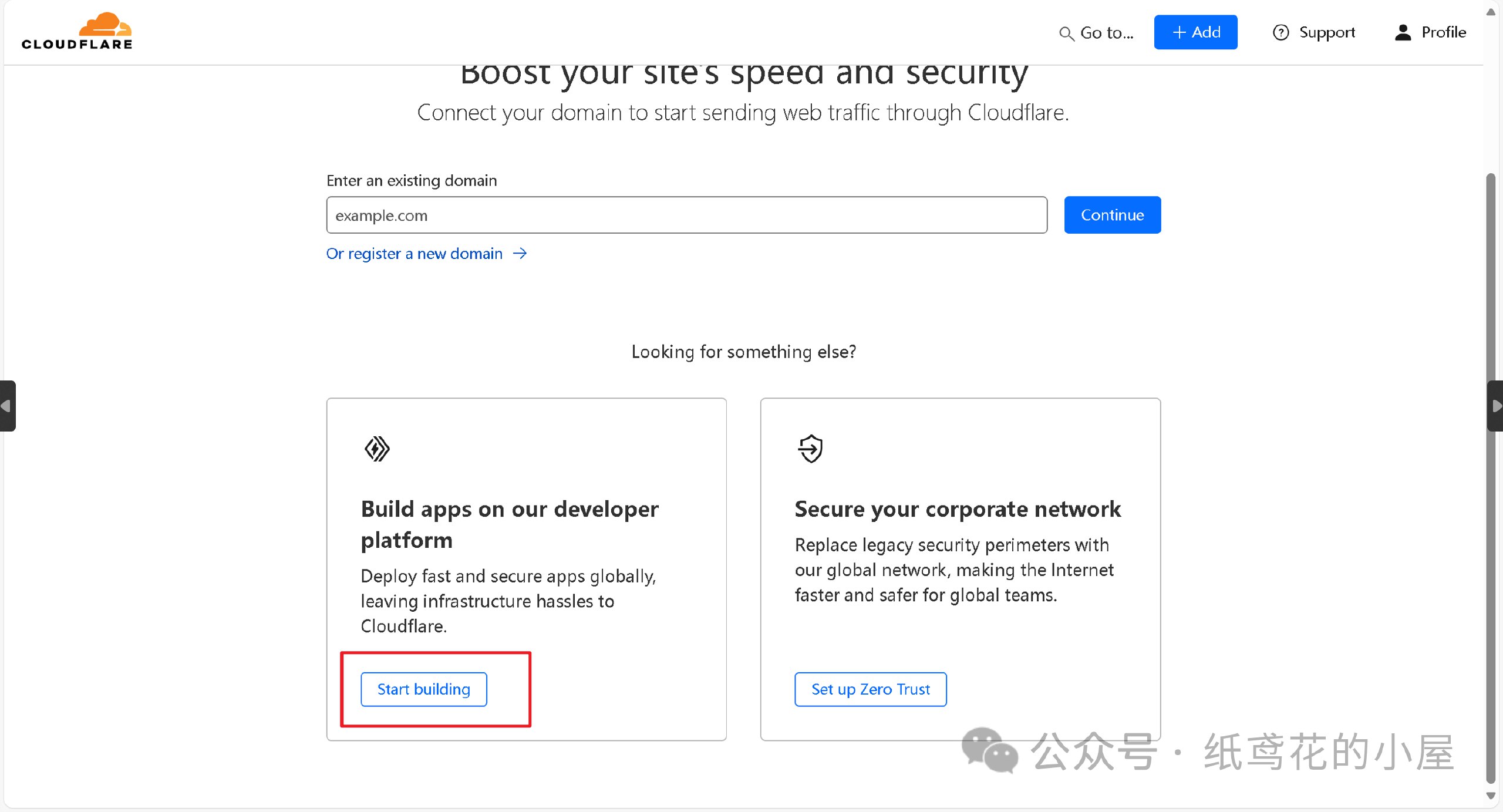 ##### 3️⃣ 进入仪表盘后,界面可能会显示英文,在右上角切换到[简体中文]即可。 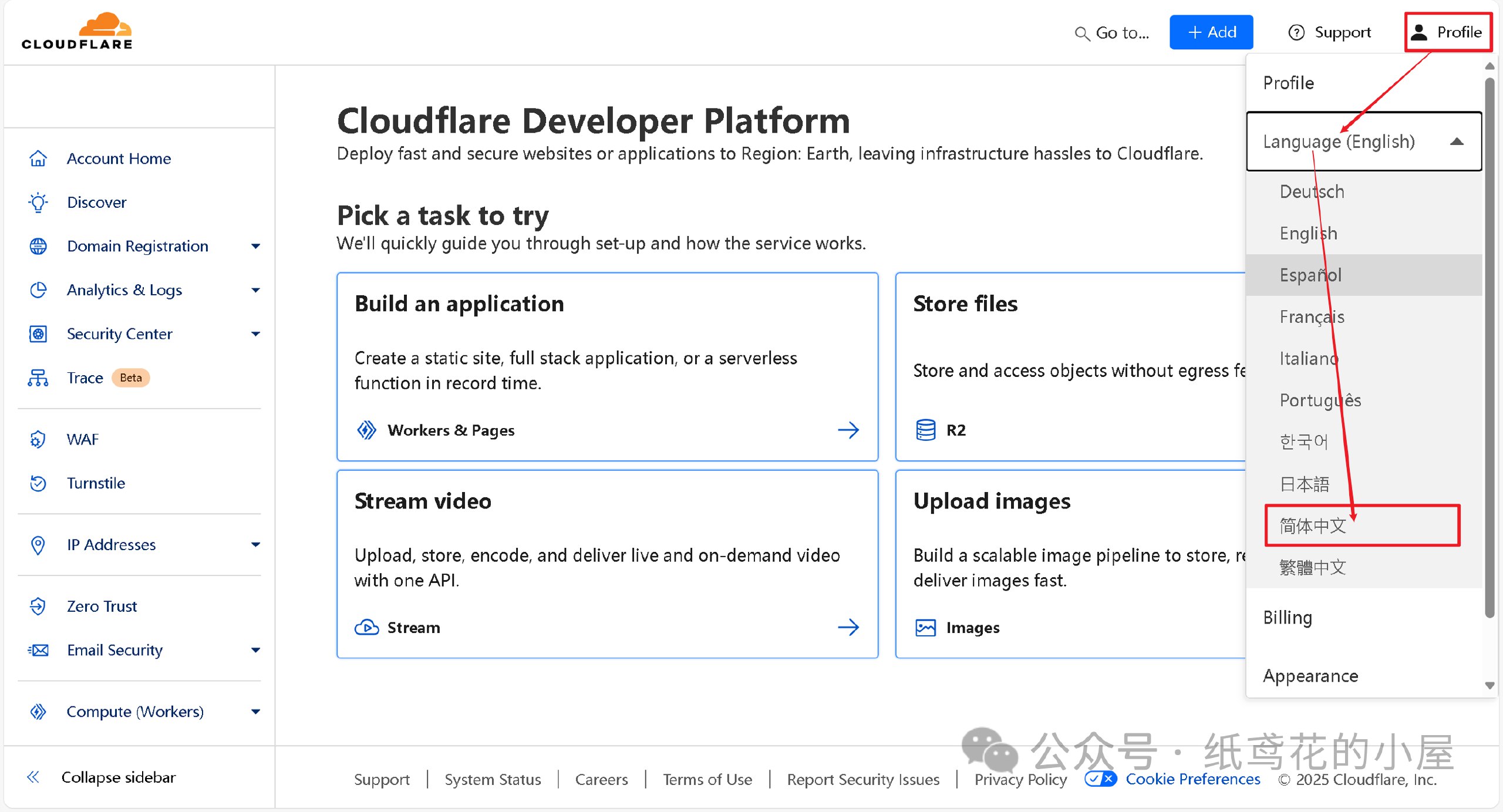 --- #### 🚀 二、正式开始部署Deepseek API项目。 ##### 1️⃣ 首先在左侧菜单栏找到【AI】下的【Wokers AI】,选择【Llama 3 Woker】。 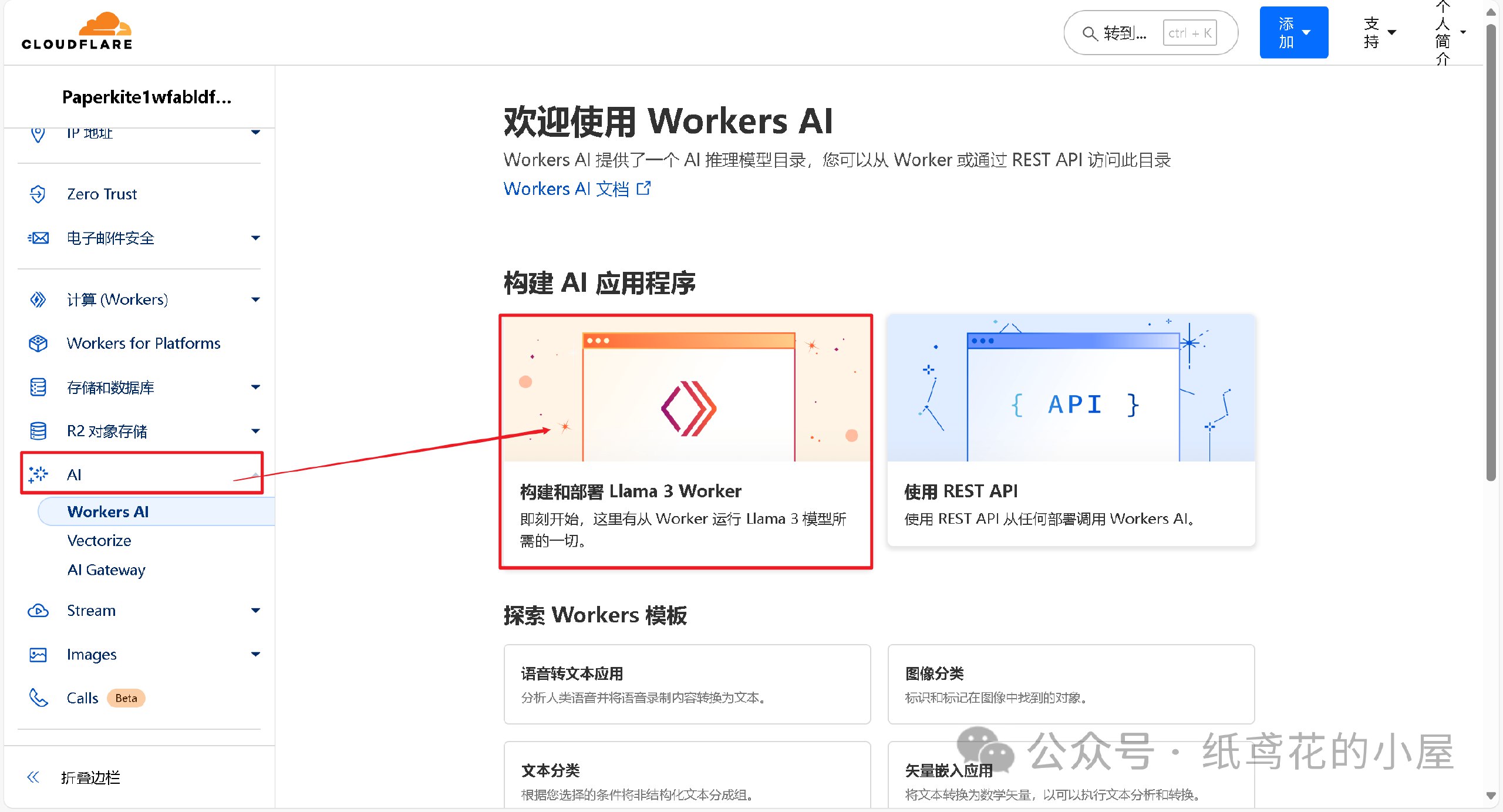 ##### 2️⃣ 为项目取一个好听的名字,后点击部署即可。 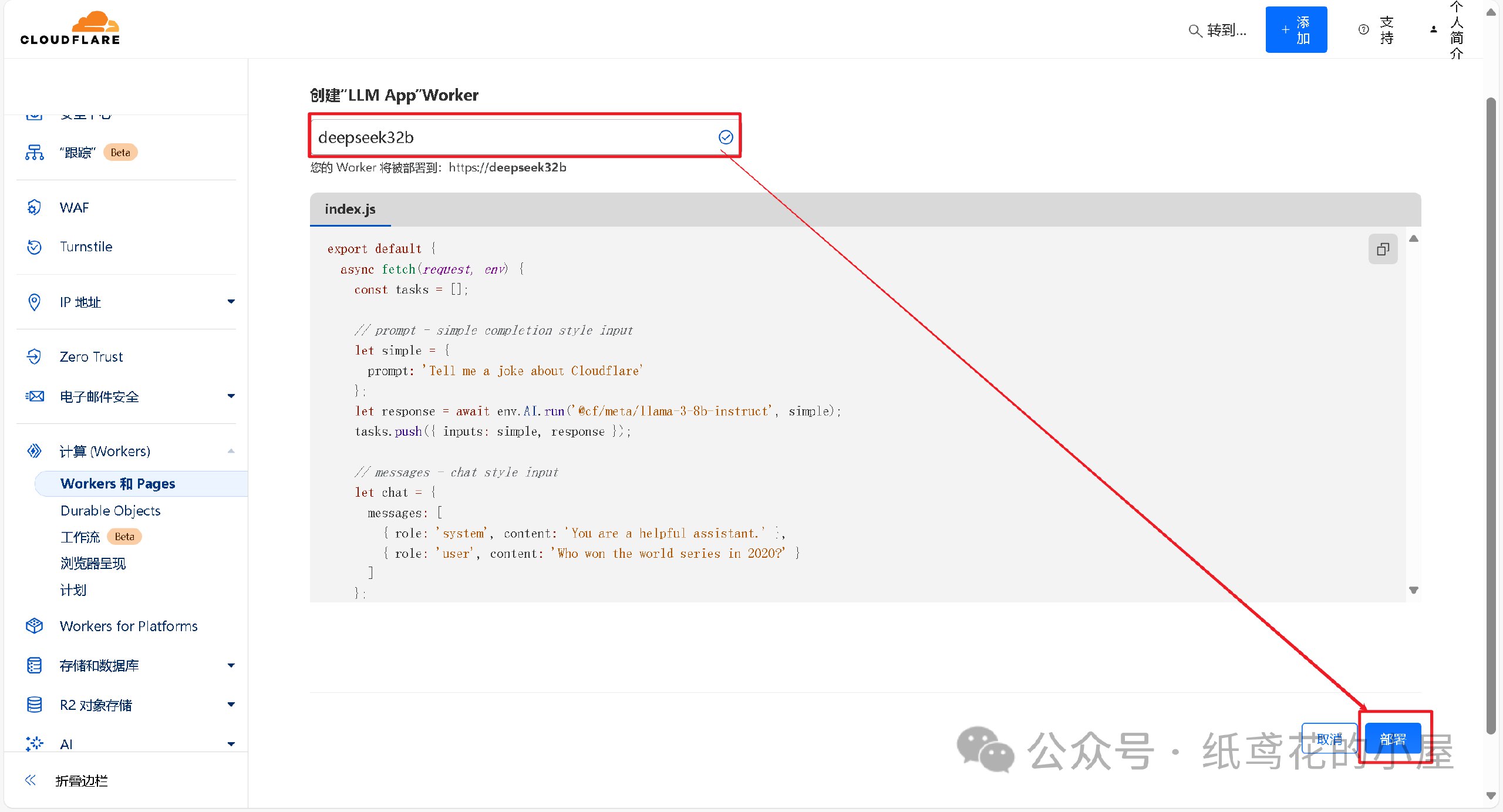 ##### 3️⃣ Woker项目初始化部署好后,需要编辑替换掉其原代码。 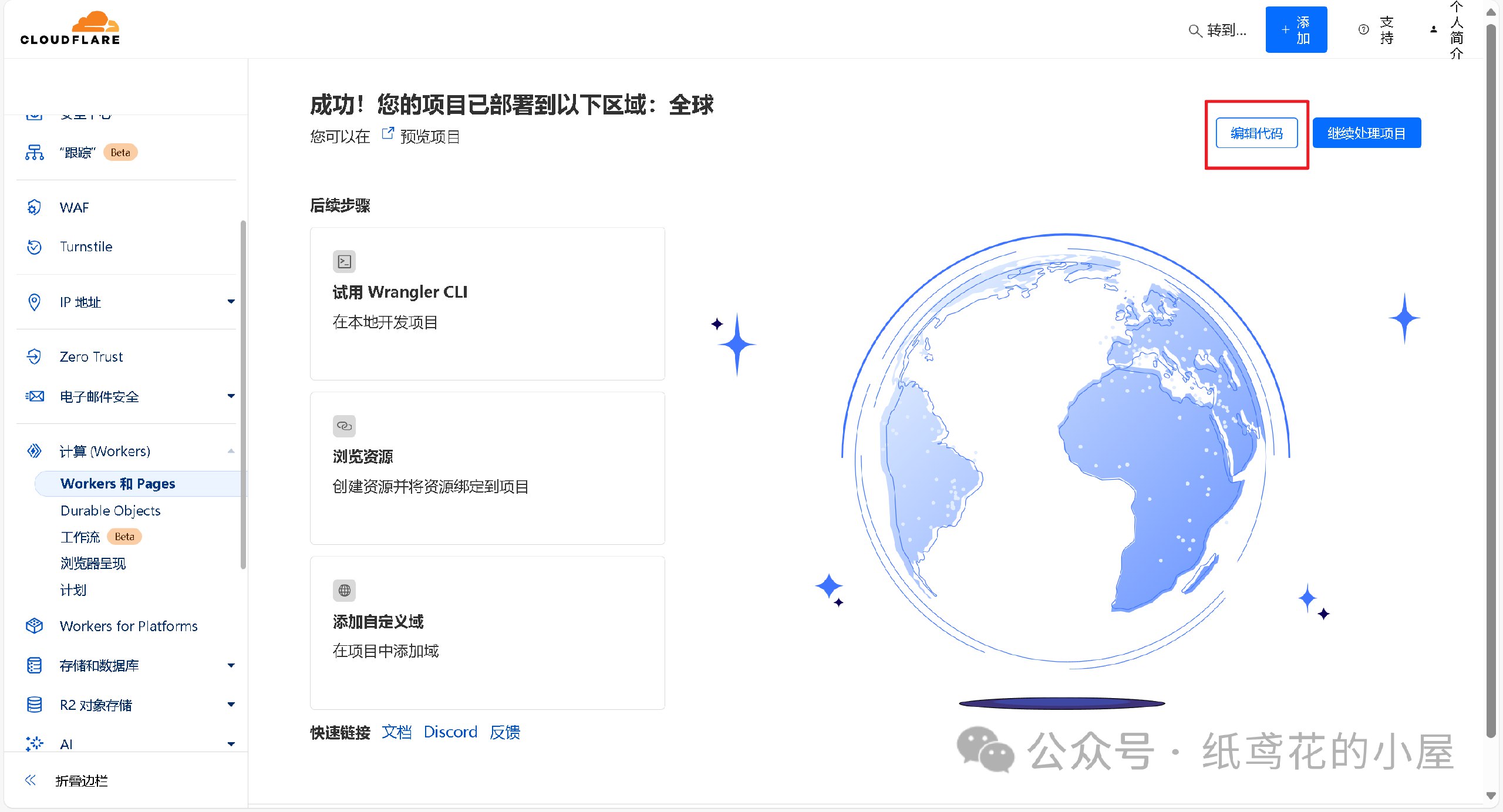 ##### 4️⃣ 解压出提供的代码压缩包,找到【32b】的部署代码,将里面的文本复制出来。 **下载地址:** 📁 [夸克](https://pan.quark.cn/s/2b5aa9ff57f6) 📁 [UC网盘](https://drive.uc.cn/s/a7ff5e03b4d84?public=1) 📁 [迅雷网盘](https://pan.xunlei.com/s/VOJEzm7hLwmhER71rK2wnXArA1?pwd=cefg#) 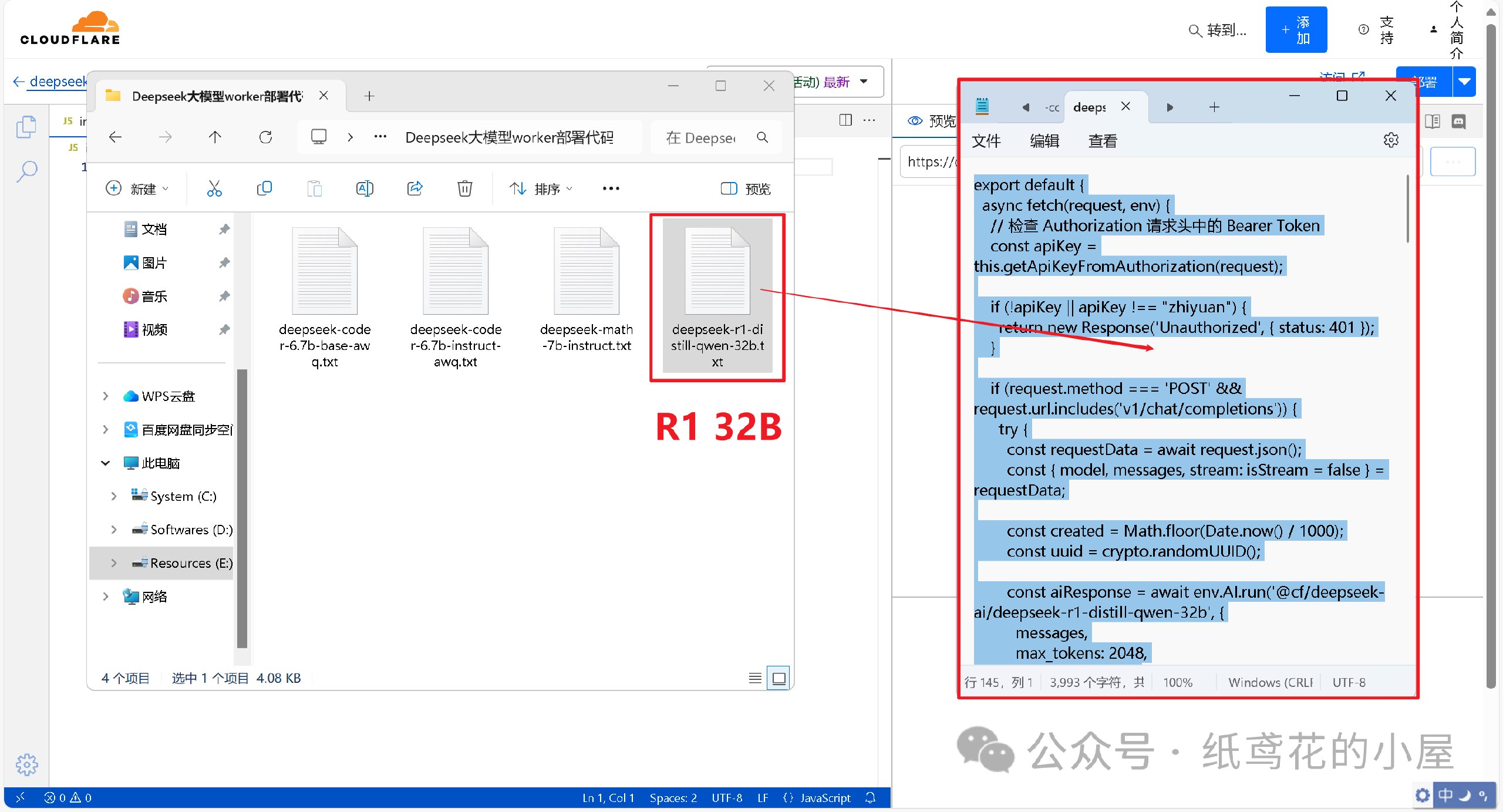 ##### 5️⃣ 接第3步,将项目里的原代码清空,粘贴第4步复制好的代码到编辑器。 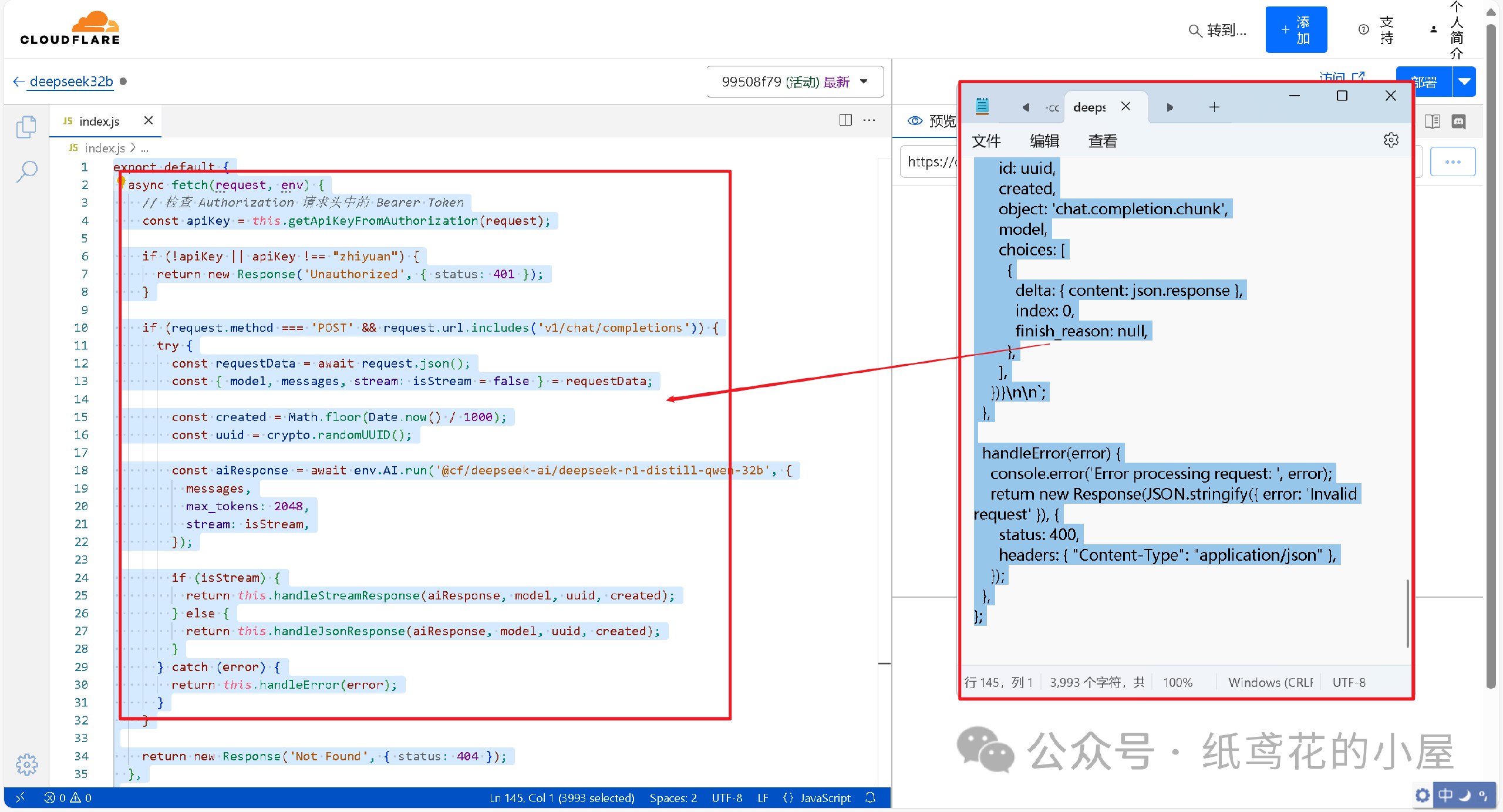 ##### 6️⃣ 代码粘贴完,即可点击右上角的部署按钮。 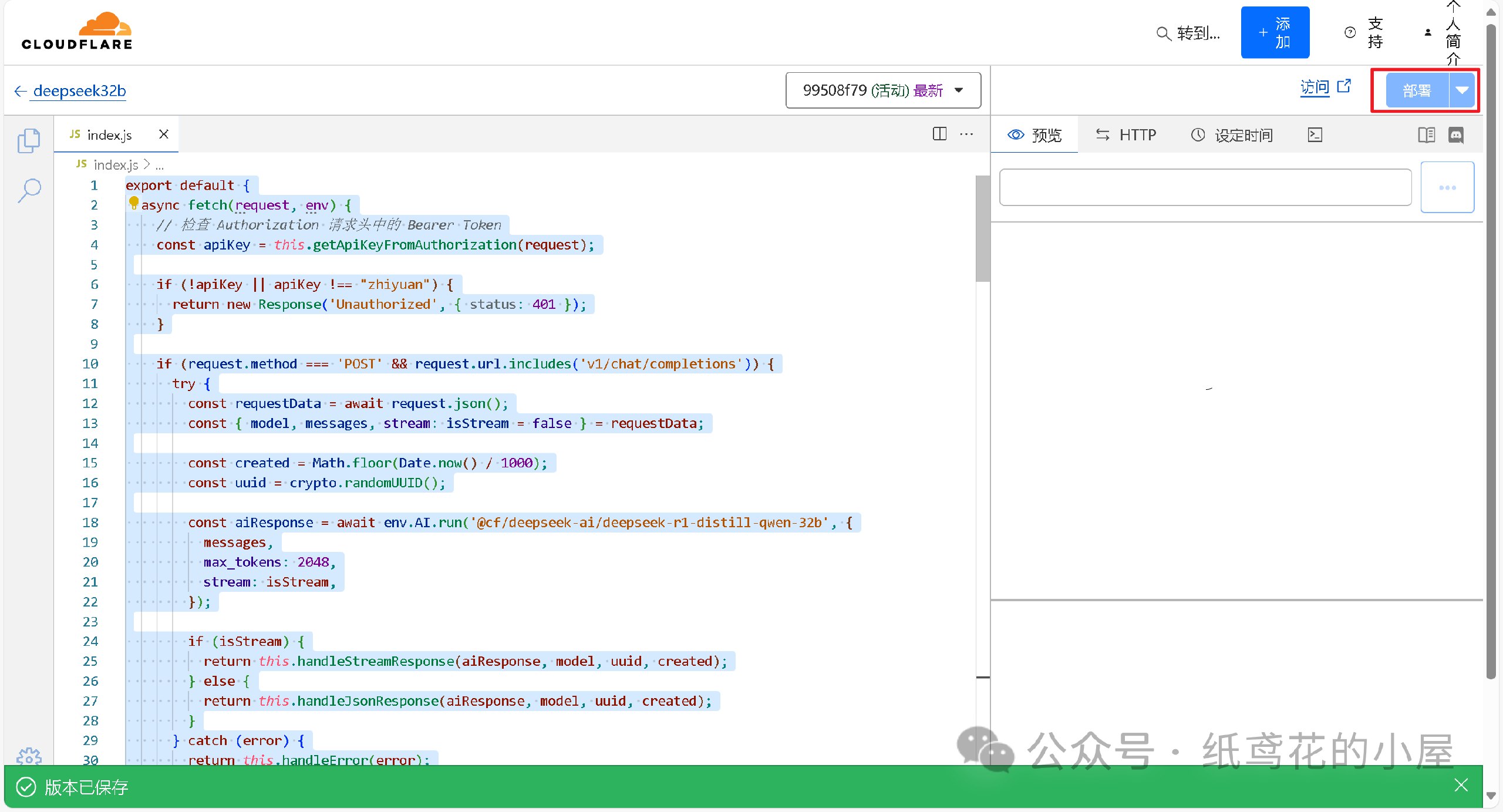 ##### 7️⃣ 回到仪表盘,点击部署完的项目名称。 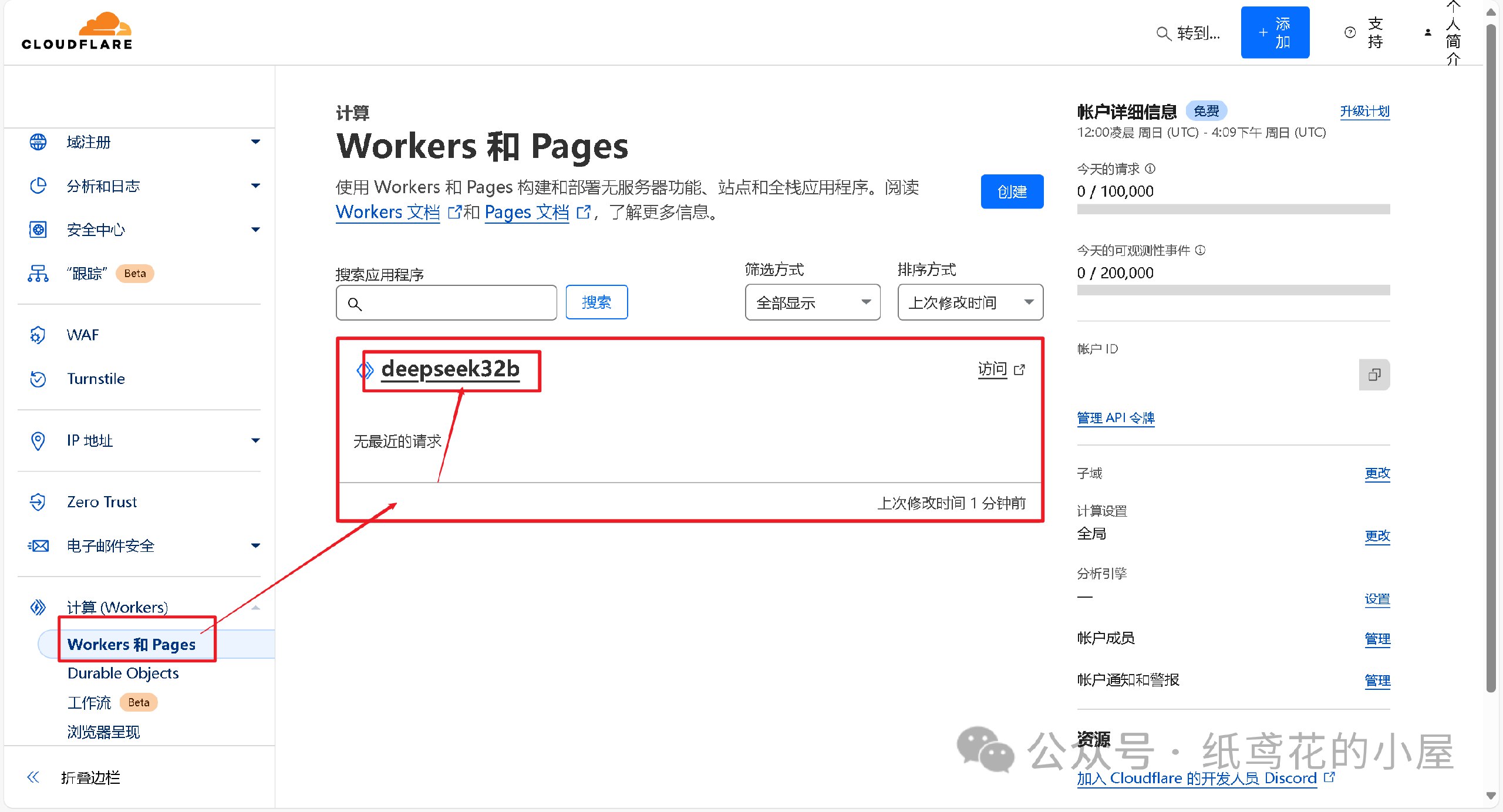 ##### 8️⃣ 查看【设置】,找到平台分配的项目网址,复制好备用。 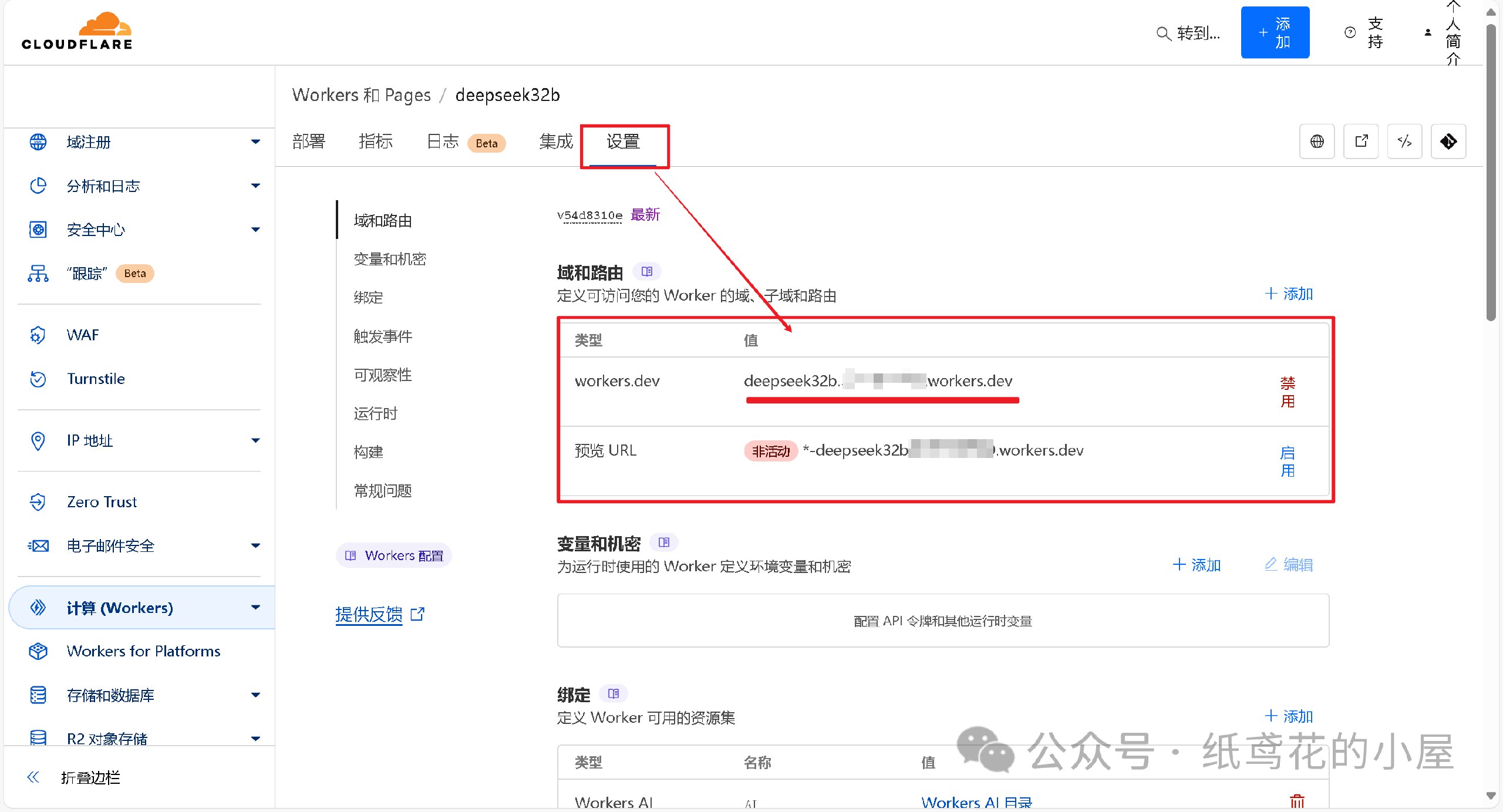 --- #### 💻 三、选择可用的UI软件,这边使用Chatbox AI演示。 ##### 1️⃣ 根据自己使用的平台下载对应的安装包,博主也一并打包好了全平台的软件安装包。  ##### 2️⃣ 打开安装好的Chatbox,点击左下角的设置。 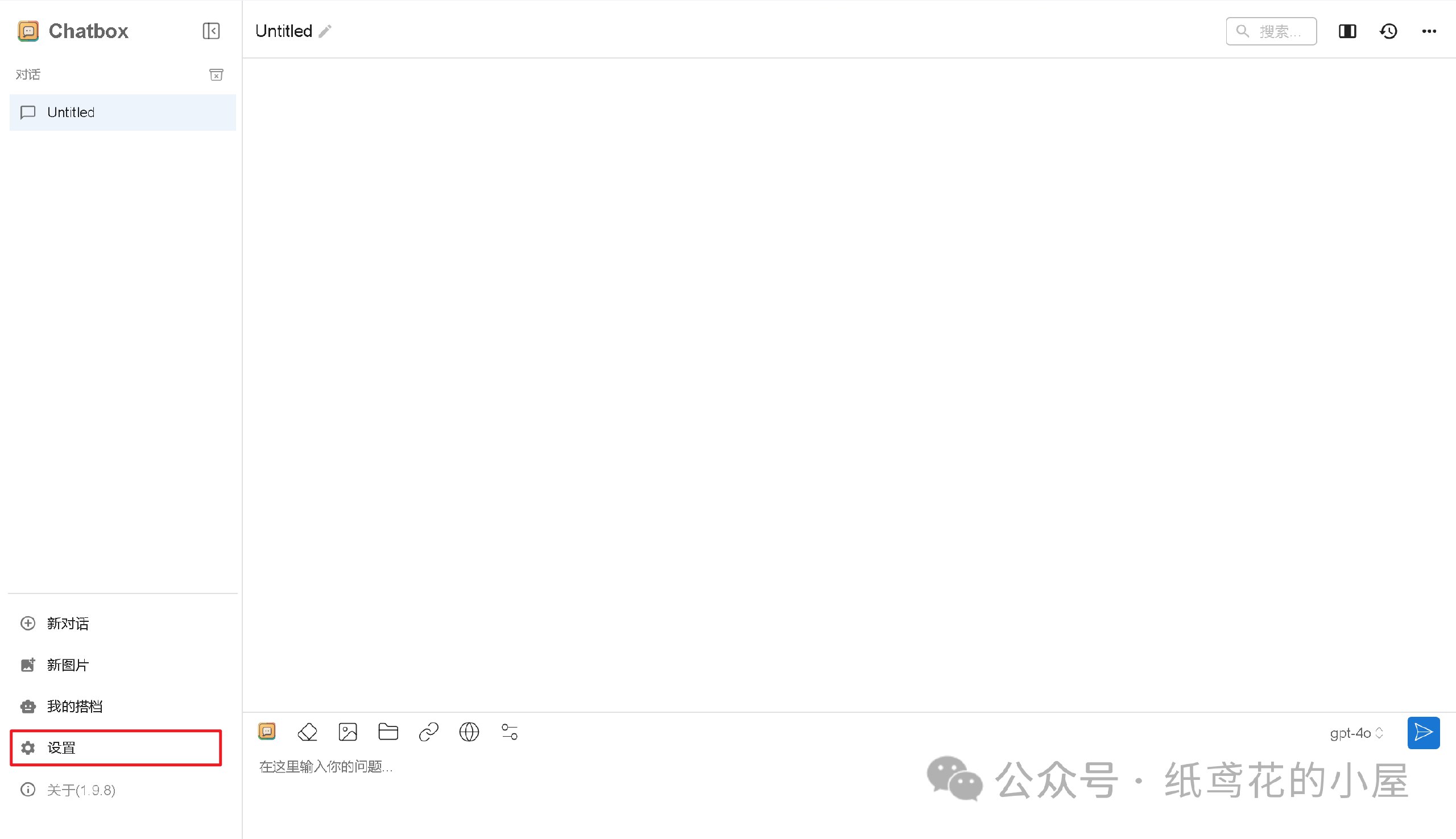 ##### 3️⃣ 选择【添加自定义提供方】。  ##### 4️⃣ 按照图片说明填写即可,【API域名】为之前复制的项目网址(加/v1);【改善网络兼容性】功能务必开启;【API密钥】默认为”zhiyuan“,可自行修改;填写完毕后保存即可。 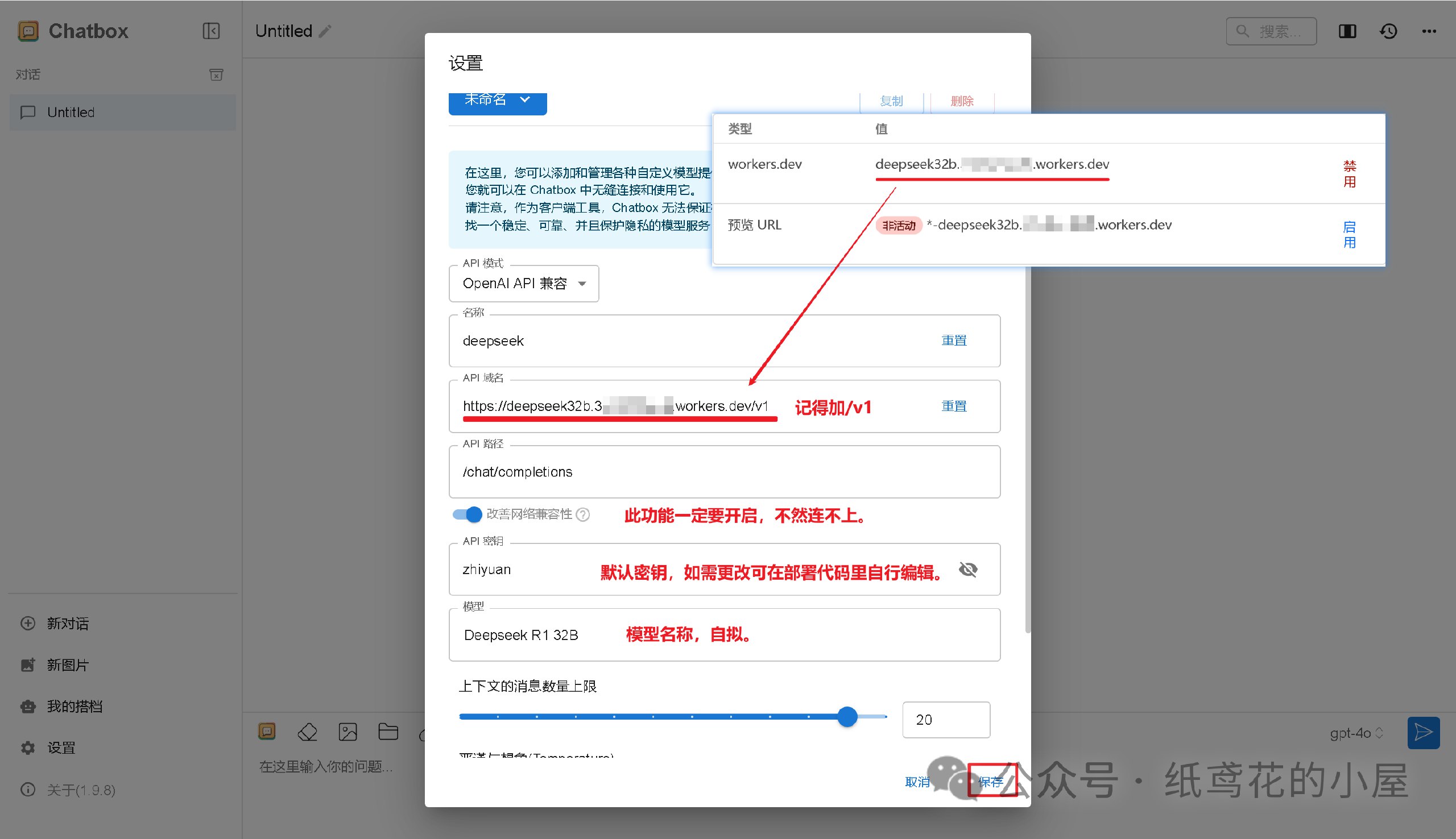 ##### 5️⃣ Cloudflare项目部署好后,就能正常使用了,接口仿照OpenAI API具有较强的兼容性,能导入到很多支持AI功能的软件或插件中。  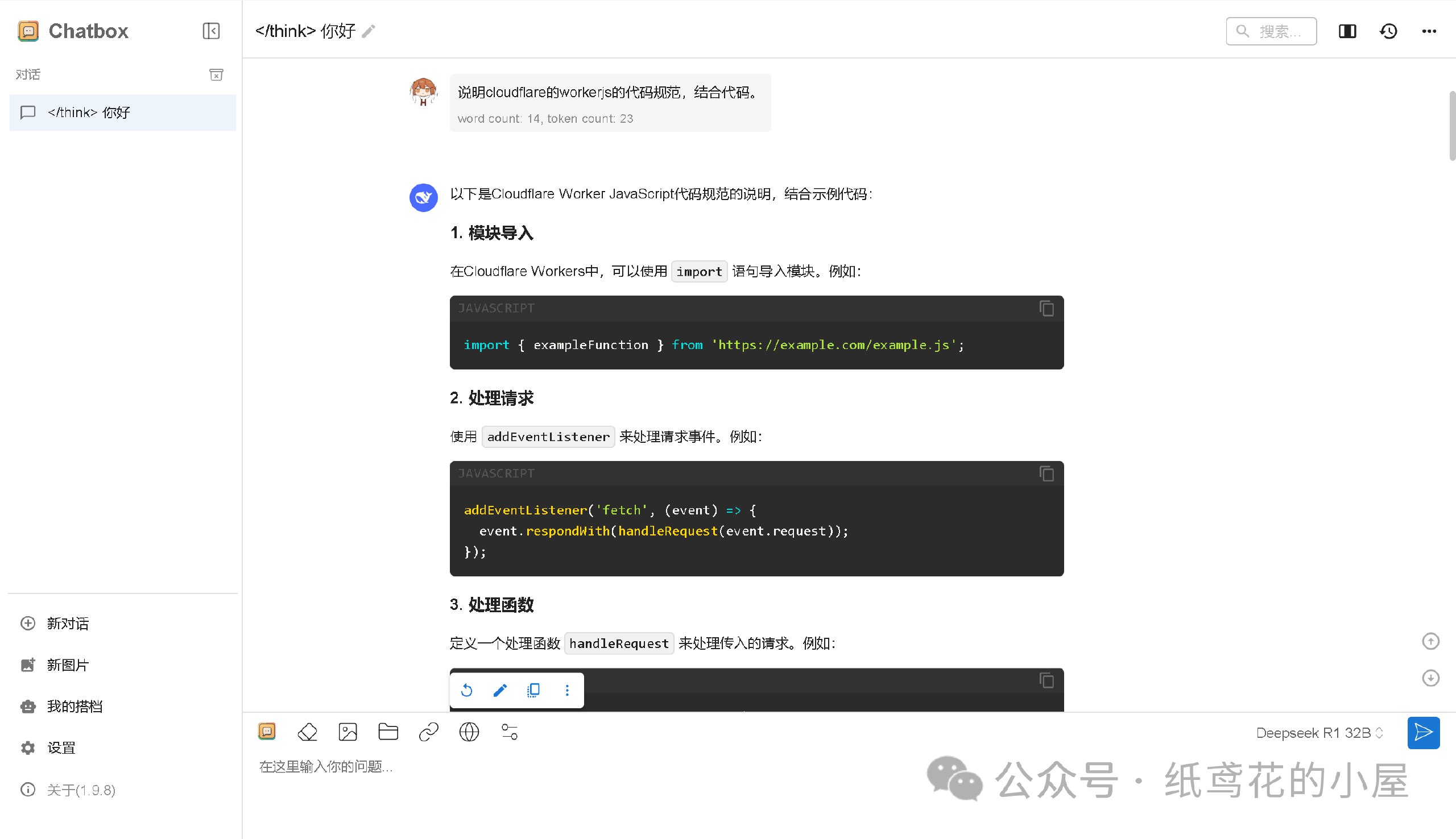 ##### 6️⃣ Cloudflare的域名默认被墙了,需要自己准备一个域名设置。 --- **转自微信公众号:纸鸢花的小屋** **推广:低调云(梯子VPN)** 。www.didiaocloud.xyz
@ 09fbf8f3:fa3d60f0
2025-02-17 15:23:11### 🌟 深度探索:在Cloudflare上免费部署DeepSeek-R1 32B大模型 #### 🌍 一、 注册或登录Cloudflare平台(CF老手可跳过) ##### 1️⃣ 进入Cloudflare平台官网: 。www.cloudflare.com/zh-cn/ 登录或者注册账号。  ##### 2️⃣ 新注册的用户会让你选择域名,无视即可,直接点下面的Start building。 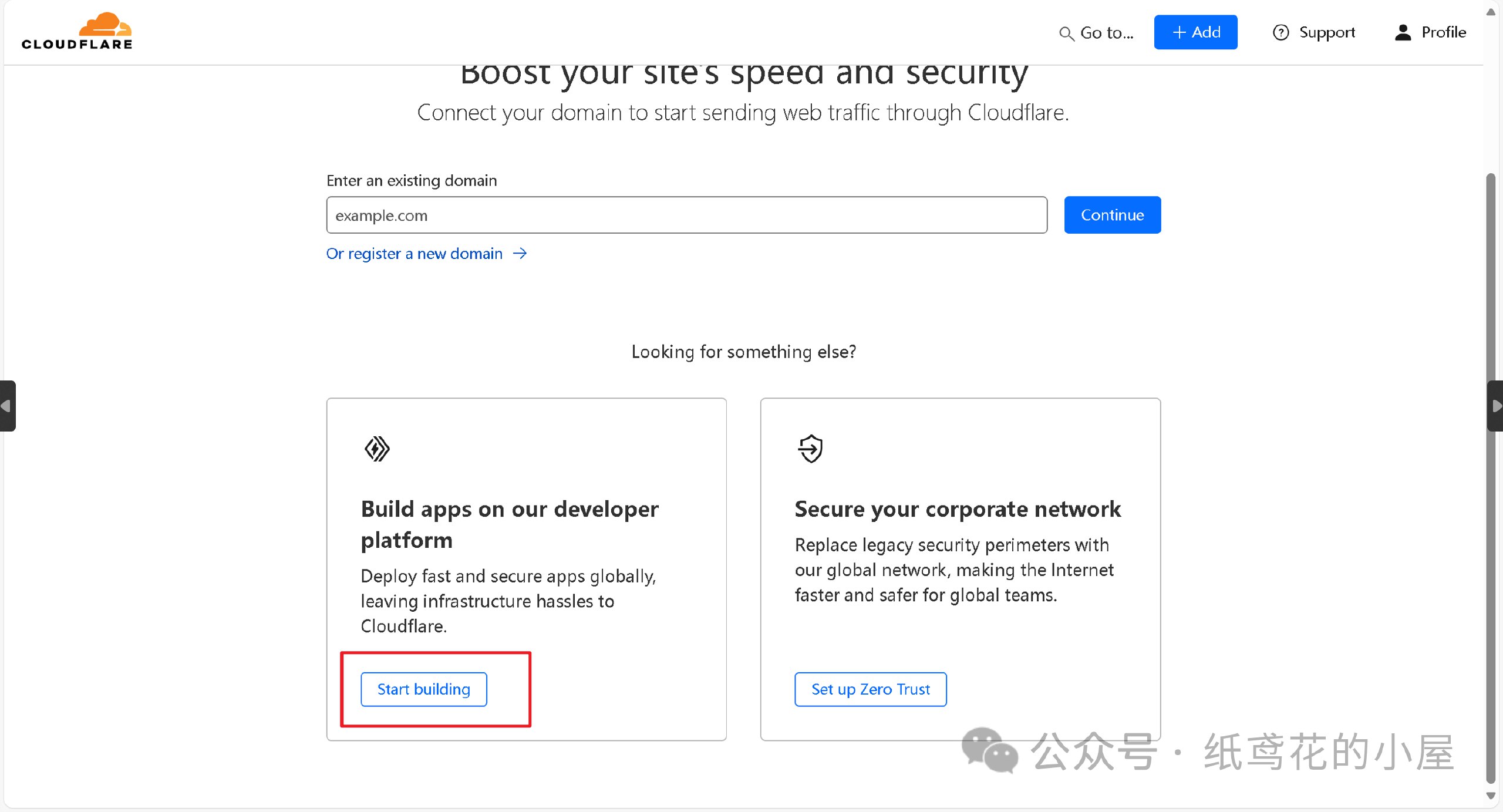 ##### 3️⃣ 进入仪表盘后,界面可能会显示英文,在右上角切换到[简体中文]即可。 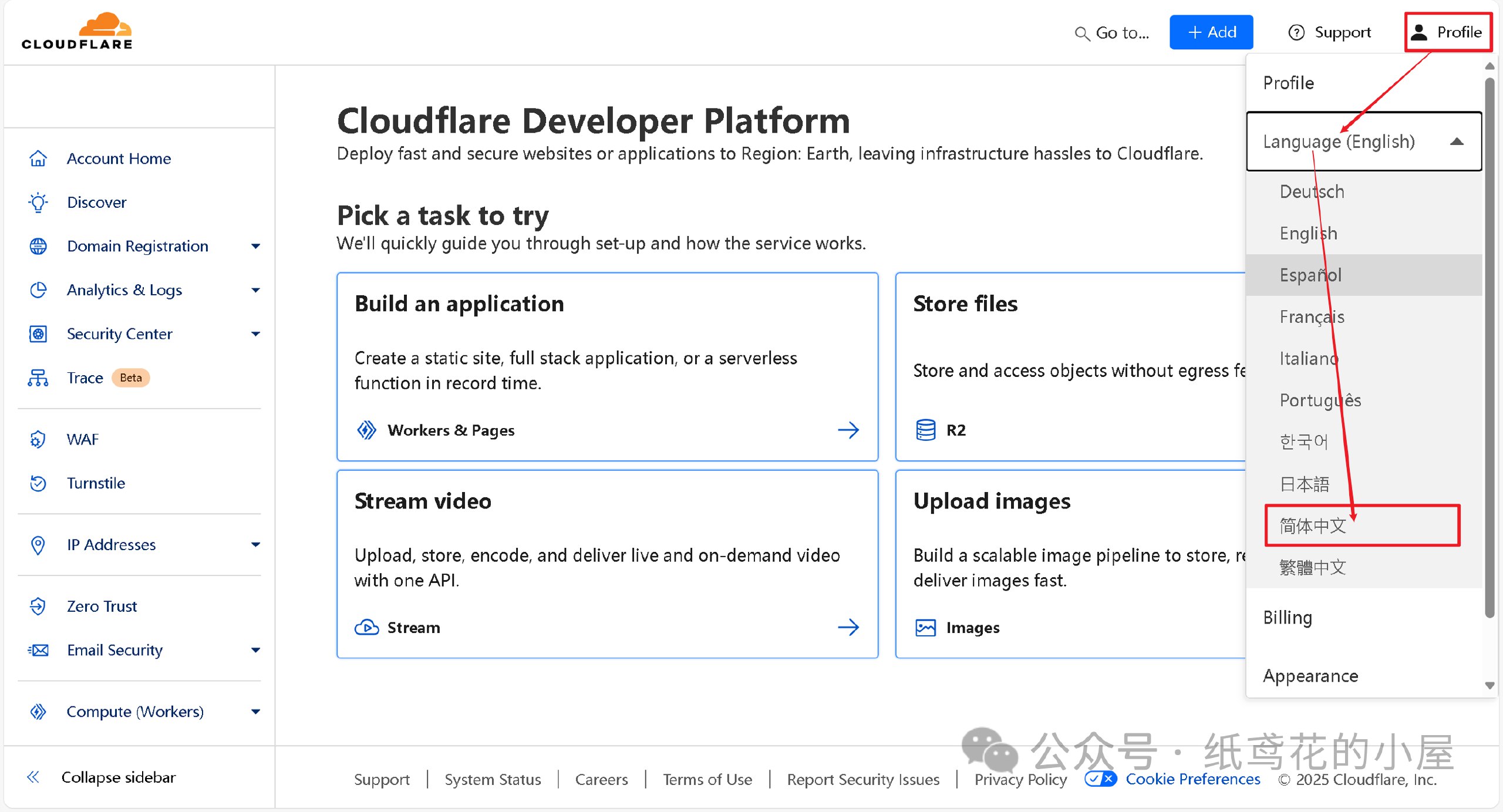 --- #### 🚀 二、正式开始部署Deepseek API项目。 ##### 1️⃣ 首先在左侧菜单栏找到【AI】下的【Wokers AI】,选择【Llama 3 Woker】。 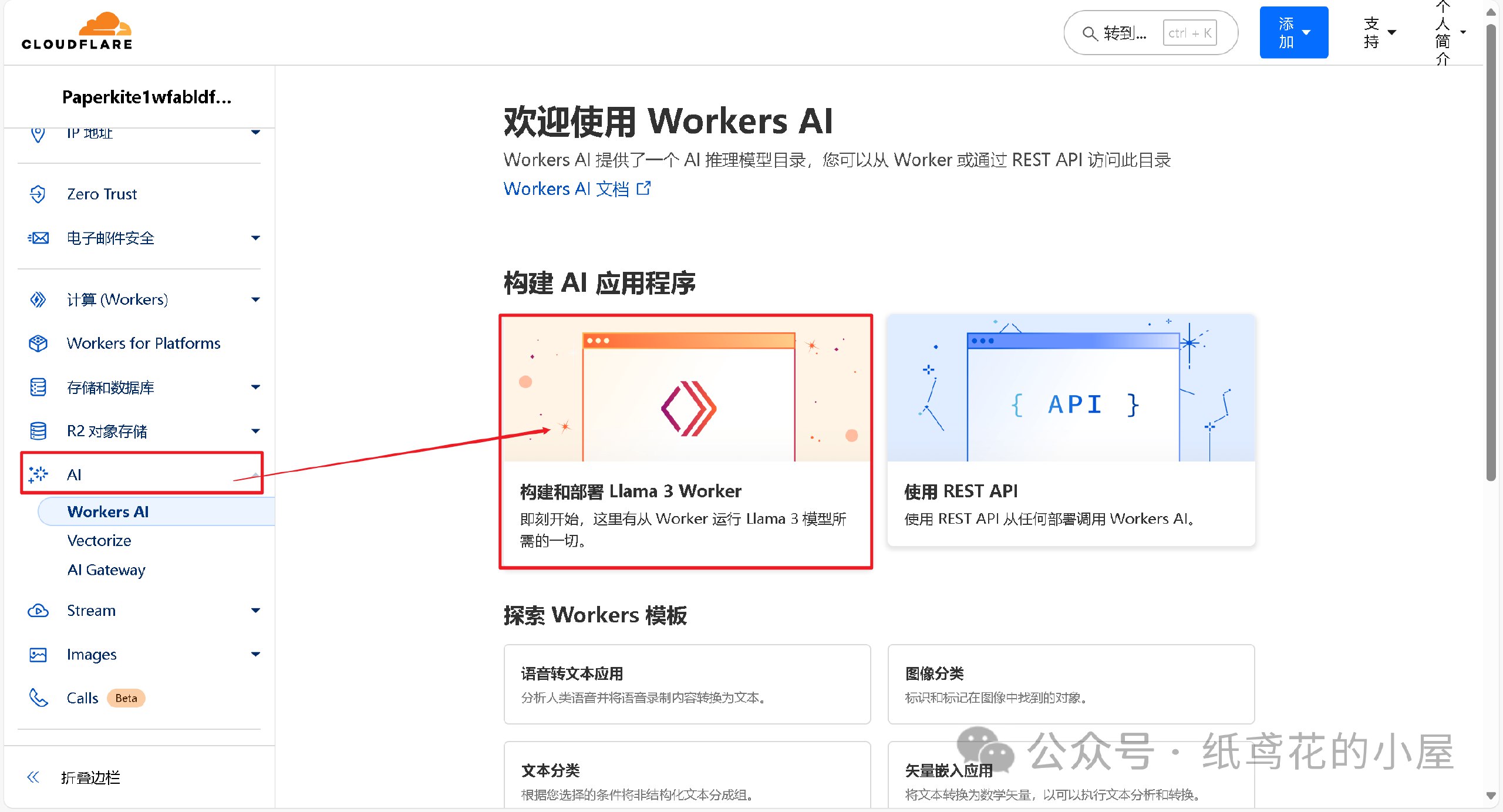 ##### 2️⃣ 为项目取一个好听的名字,后点击部署即可。 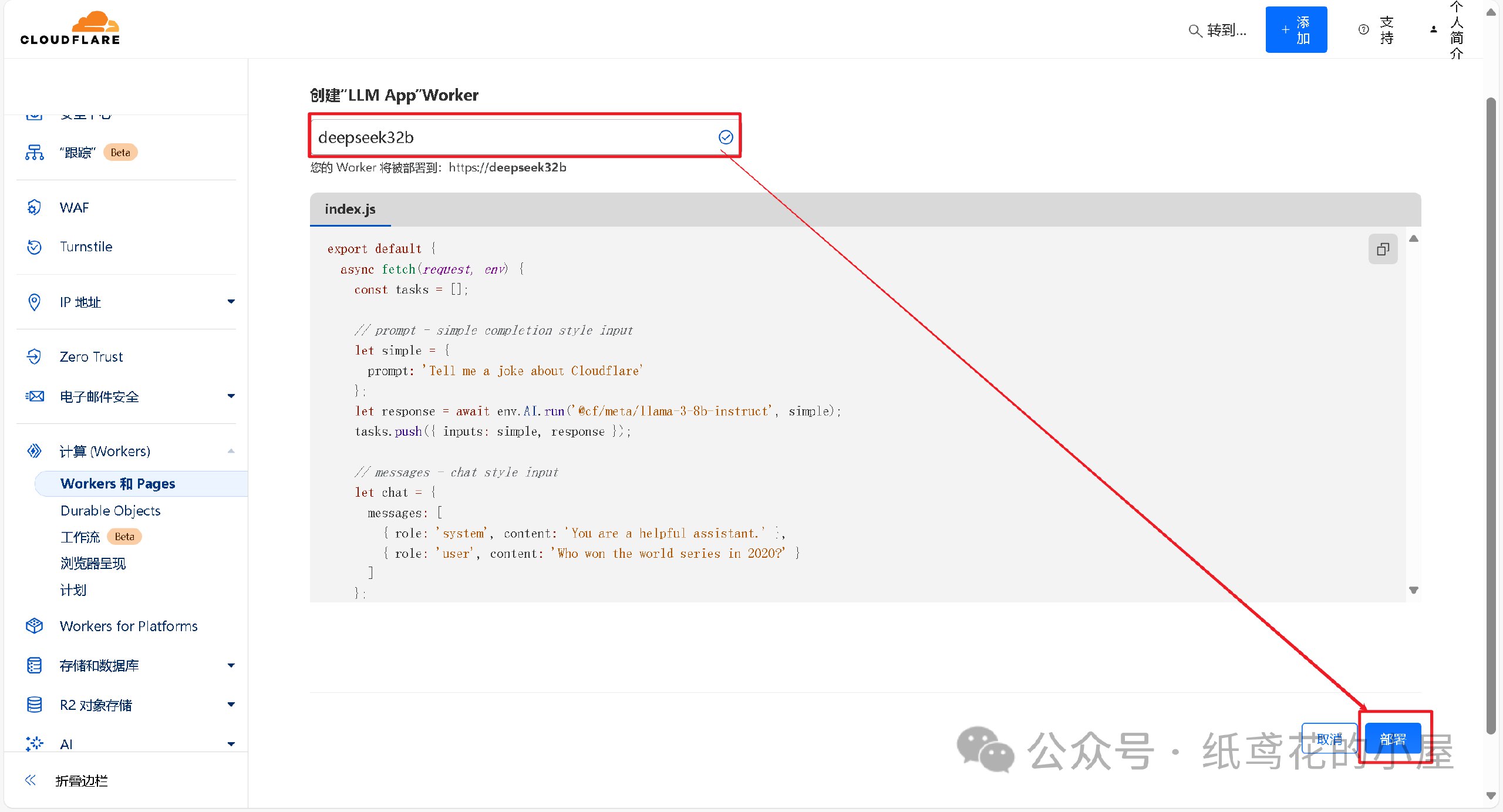 ##### 3️⃣ Woker项目初始化部署好后,需要编辑替换掉其原代码。 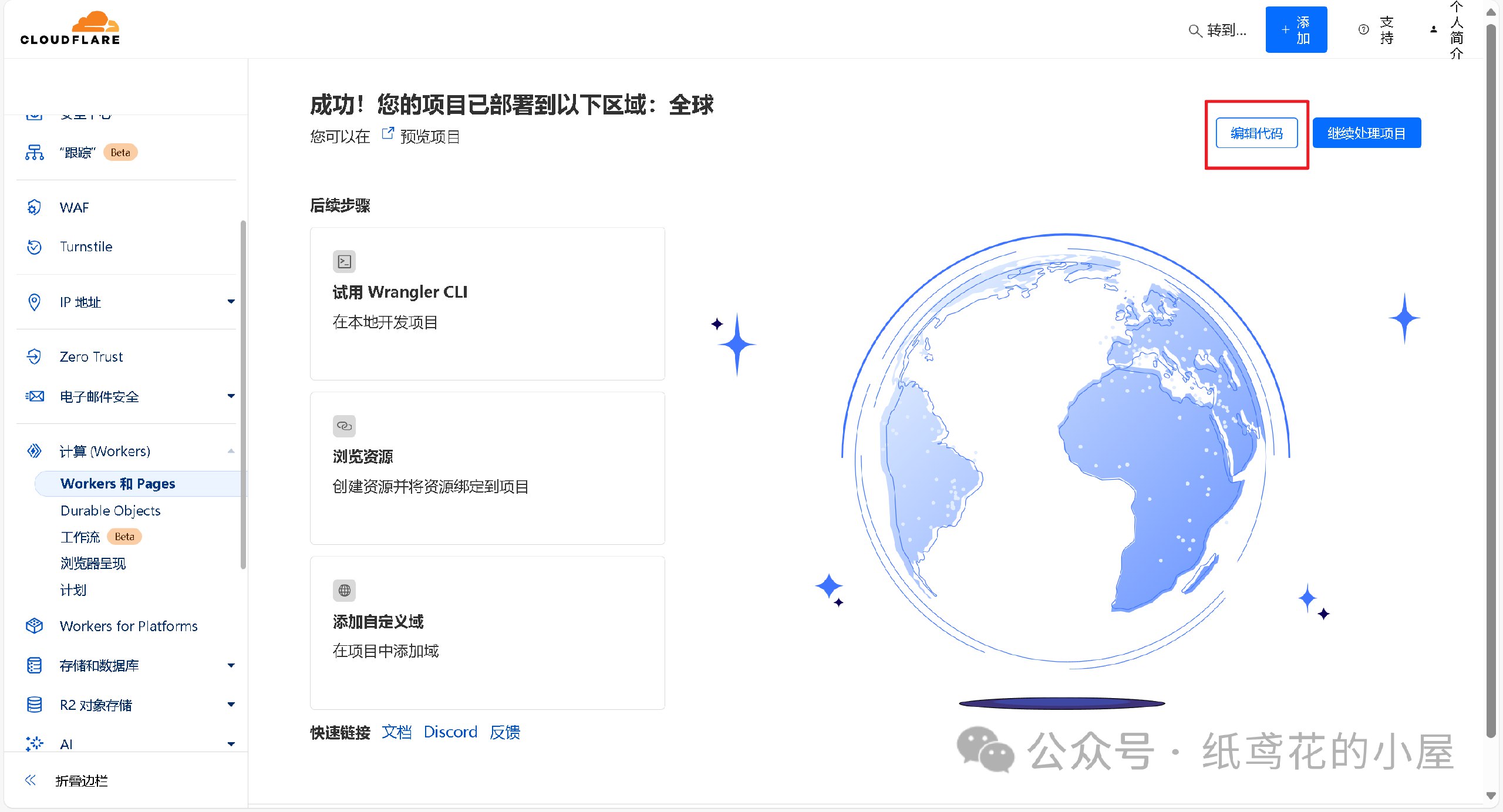 ##### 4️⃣ 解压出提供的代码压缩包,找到【32b】的部署代码,将里面的文本复制出来。 **下载地址:** 📁 [夸克](https://pan.quark.cn/s/2b5aa9ff57f6) 📁 [UC网盘](https://drive.uc.cn/s/a7ff5e03b4d84?public=1) 📁 [迅雷网盘](https://pan.xunlei.com/s/VOJEzm7hLwmhER71rK2wnXArA1?pwd=cefg#) 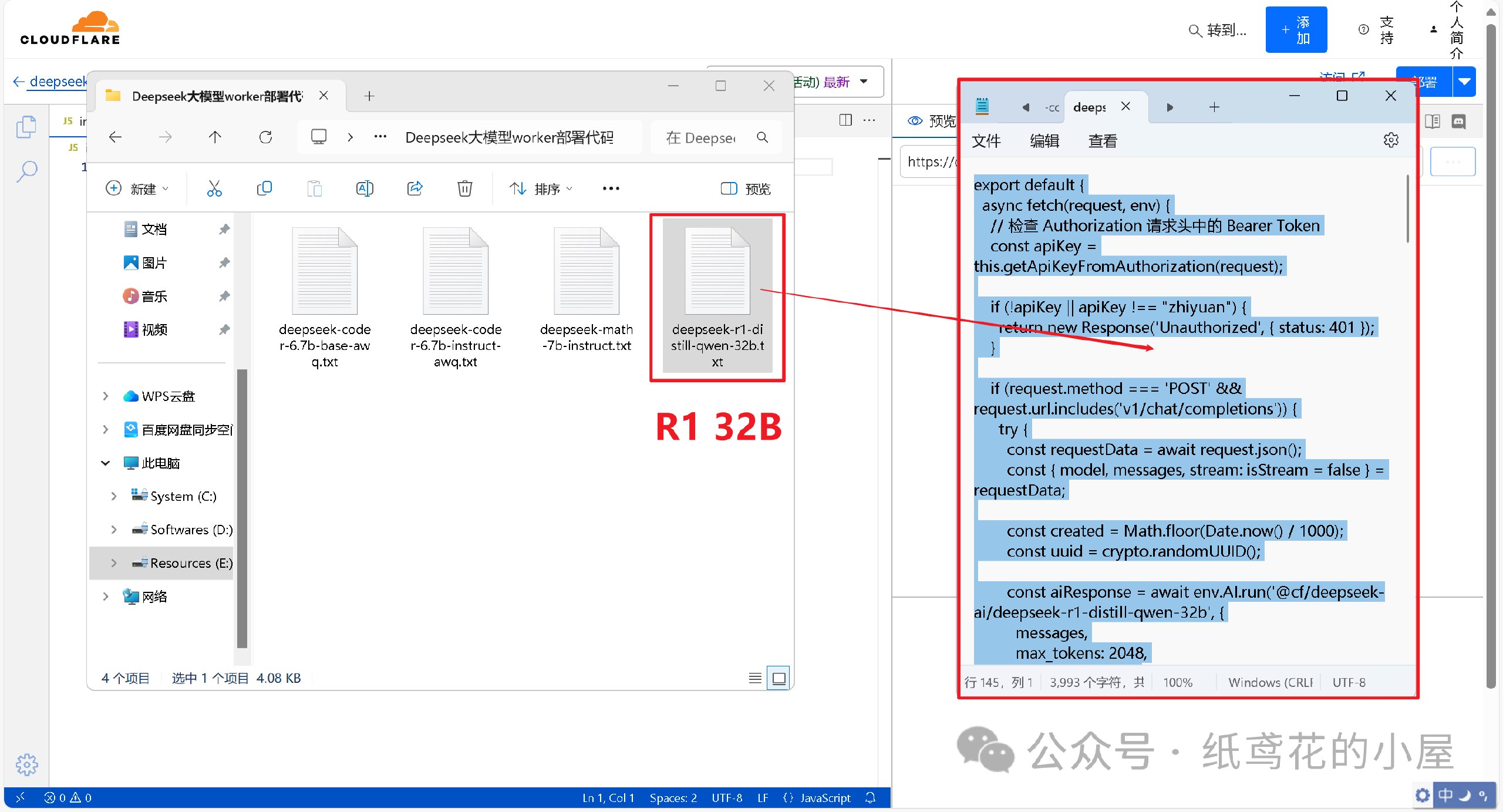 ##### 5️⃣ 接第3步,将项目里的原代码清空,粘贴第4步复制好的代码到编辑器。 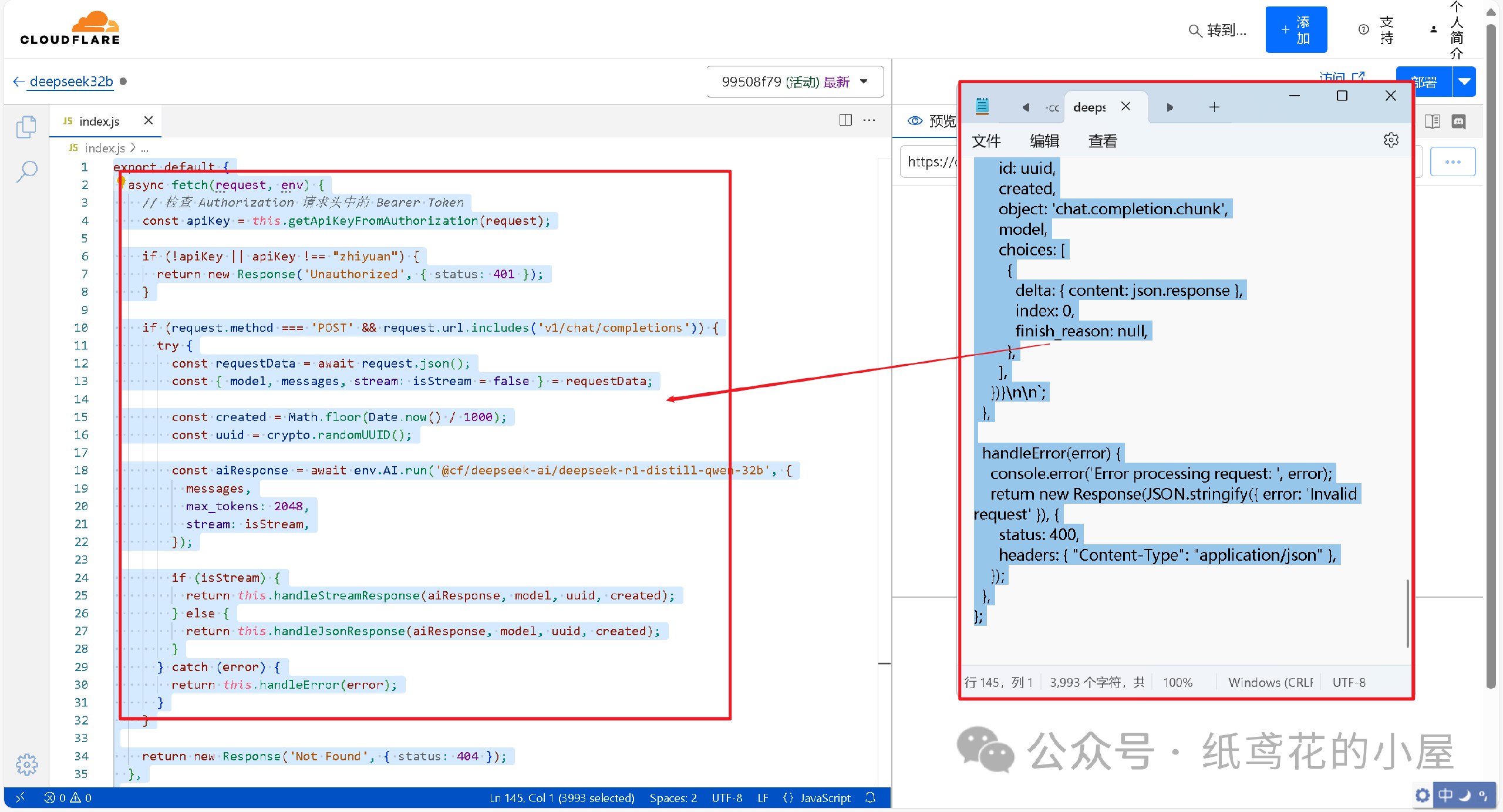 ##### 6️⃣ 代码粘贴完,即可点击右上角的部署按钮。 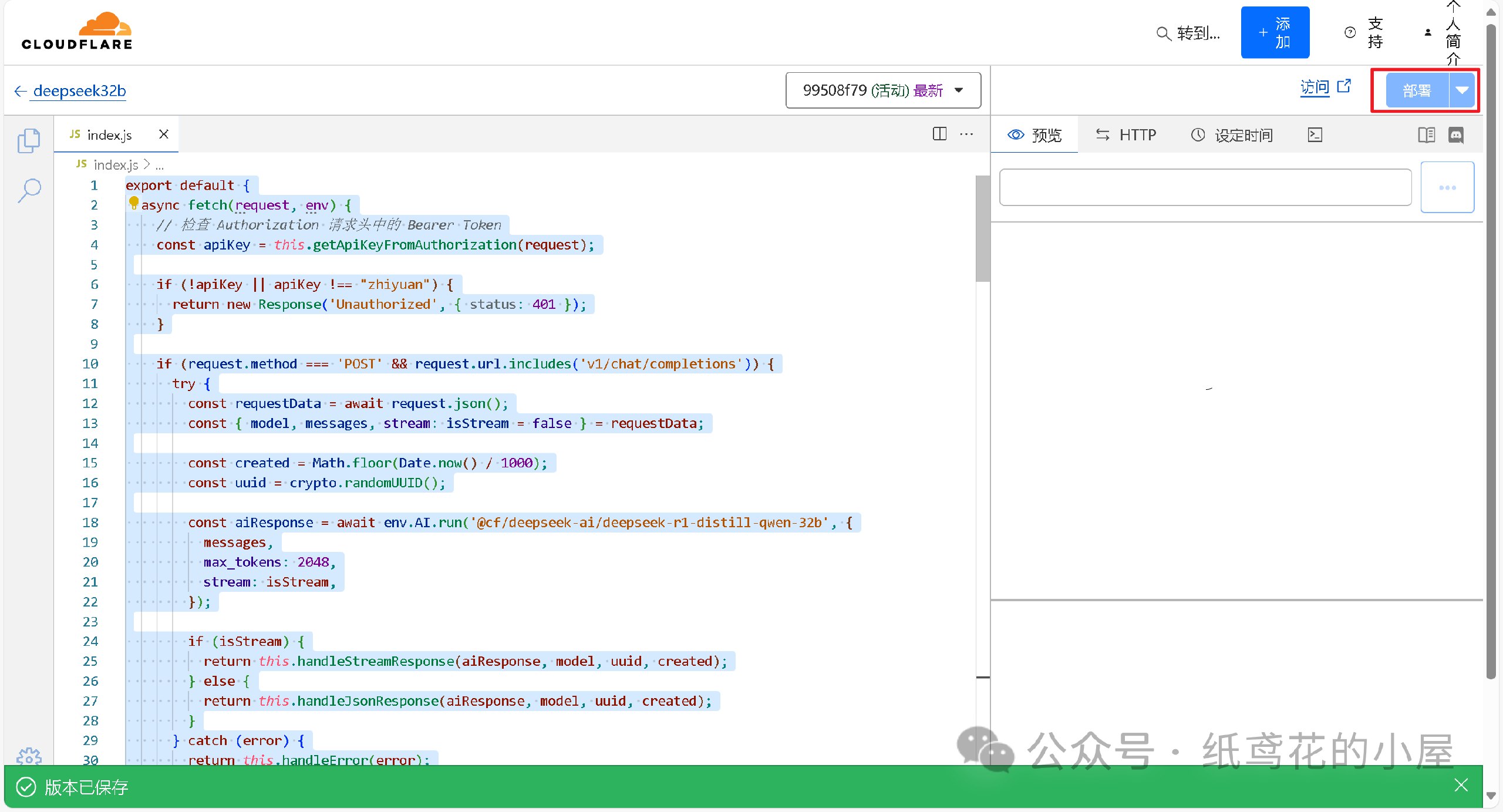 ##### 7️⃣ 回到仪表盘,点击部署完的项目名称。 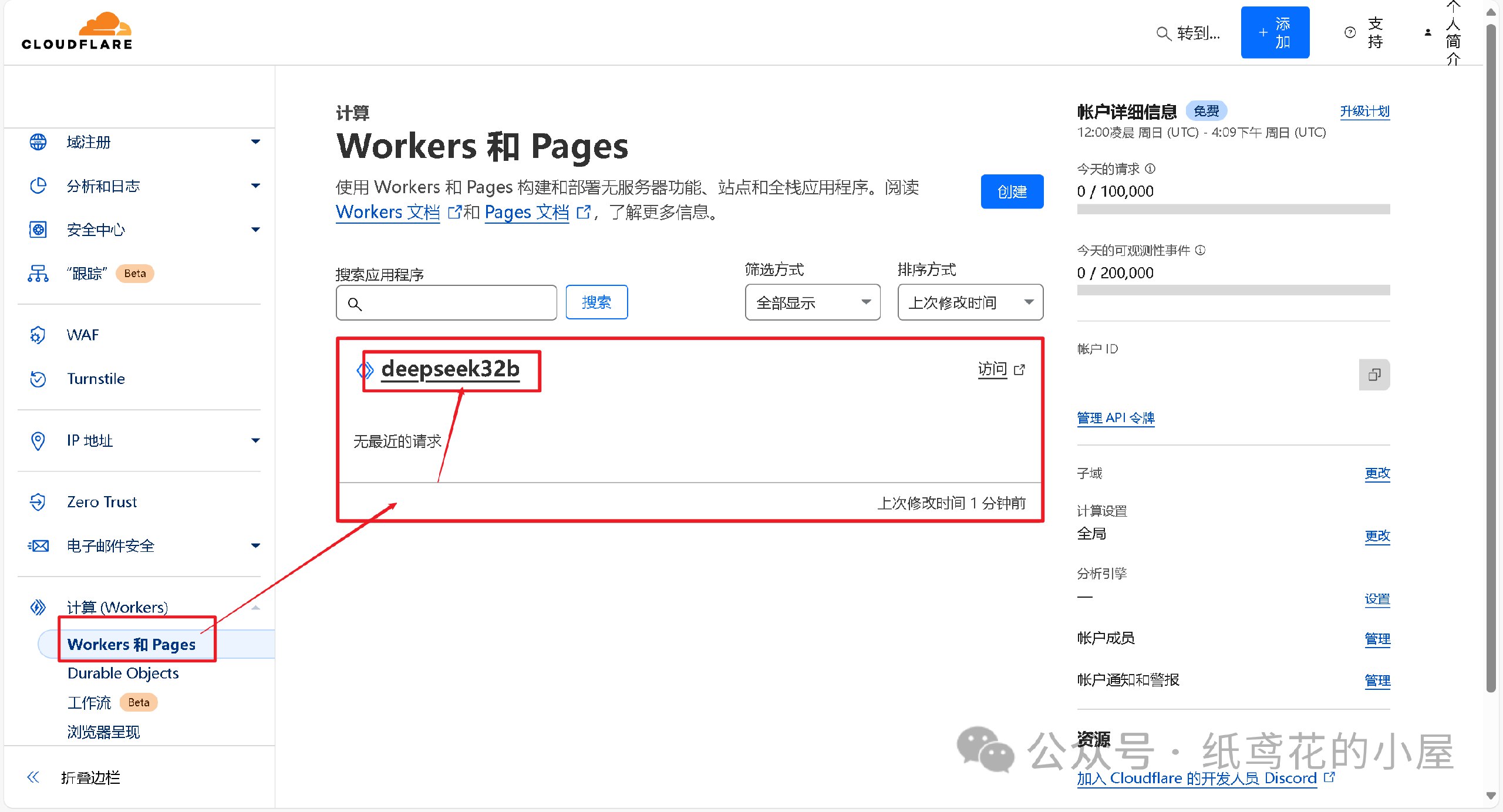 ##### 8️⃣ 查看【设置】,找到平台分配的项目网址,复制好备用。 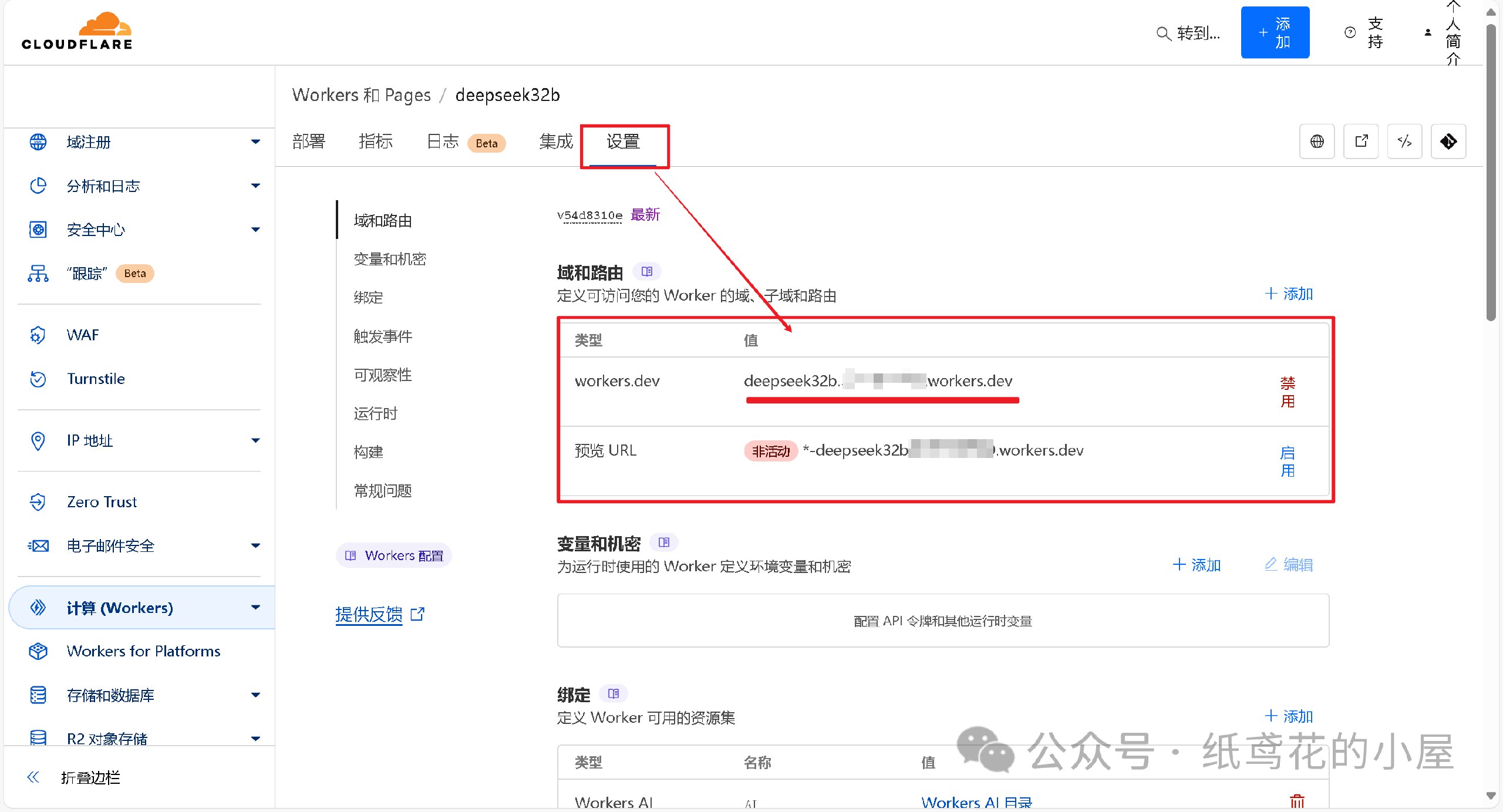 --- #### 💻 三、选择可用的UI软件,这边使用Chatbox AI演示。 ##### 1️⃣ 根据自己使用的平台下载对应的安装包,博主也一并打包好了全平台的软件安装包。  ##### 2️⃣ 打开安装好的Chatbox,点击左下角的设置。 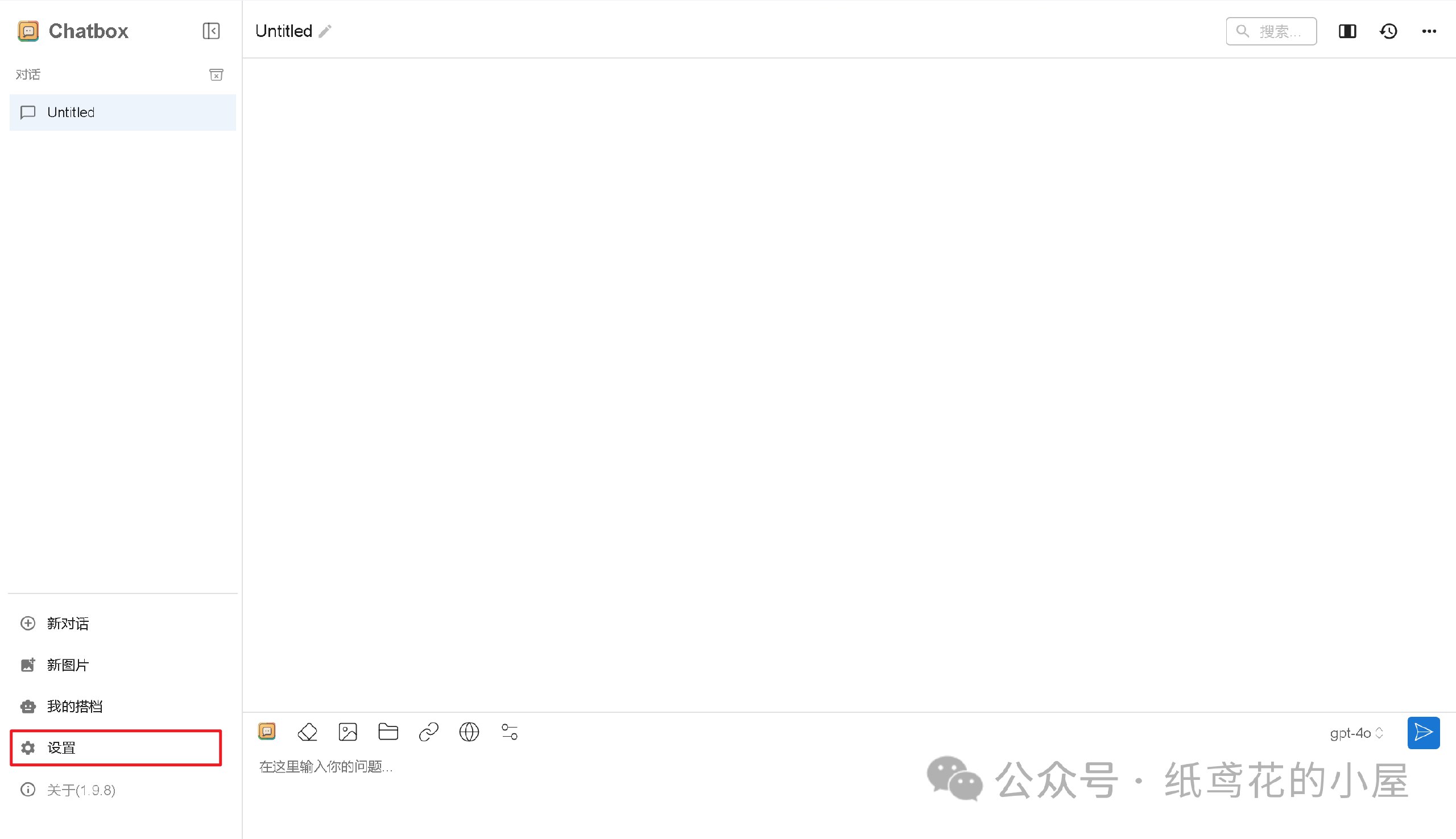 ##### 3️⃣ 选择【添加自定义提供方】。  ##### 4️⃣ 按照图片说明填写即可,【API域名】为之前复制的项目网址(加/v1);【改善网络兼容性】功能务必开启;【API密钥】默认为”zhiyuan“,可自行修改;填写完毕后保存即可。 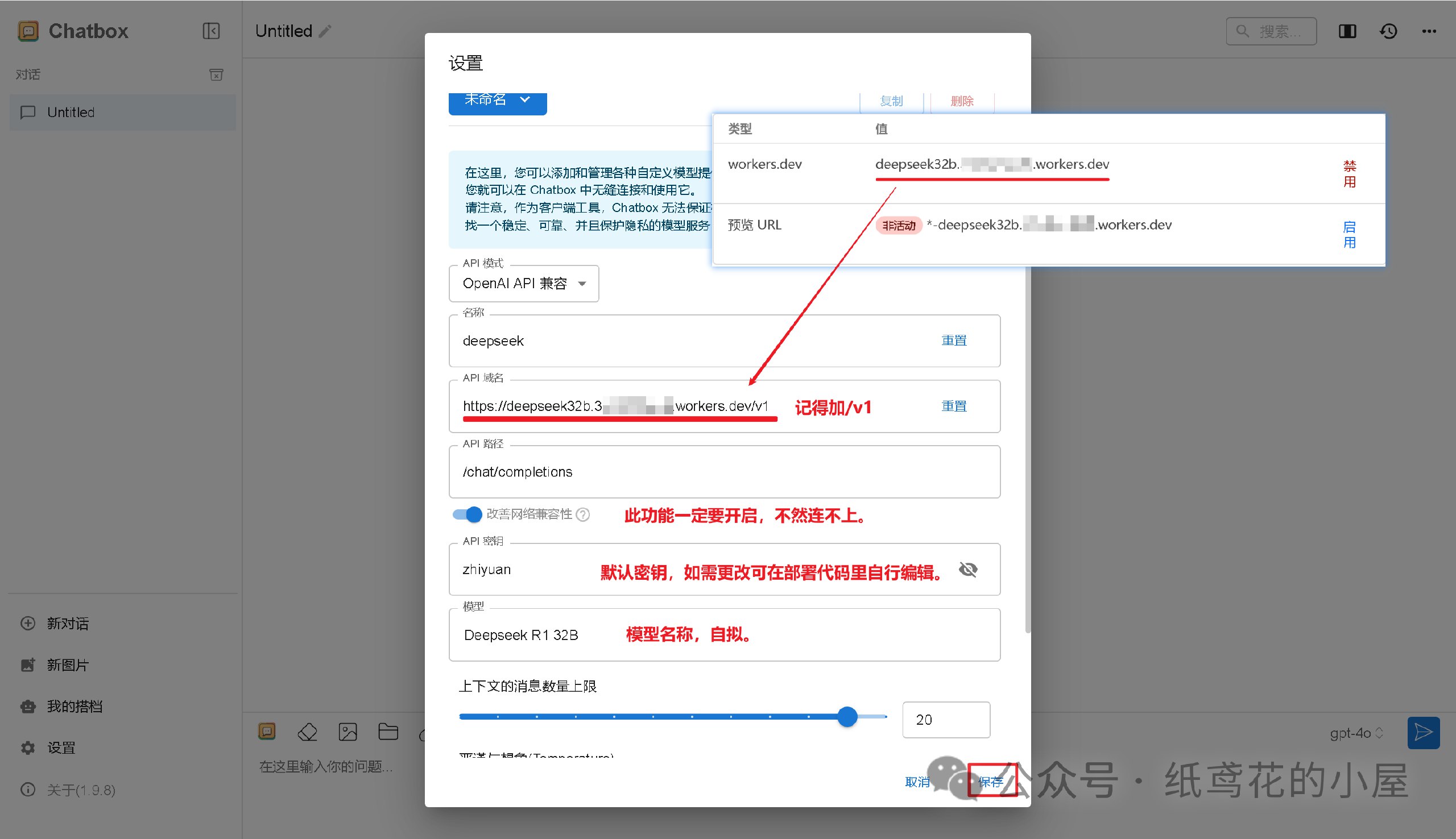 ##### 5️⃣ Cloudflare项目部署好后,就能正常使用了,接口仿照OpenAI API具有较强的兼容性,能导入到很多支持AI功能的软件或插件中。  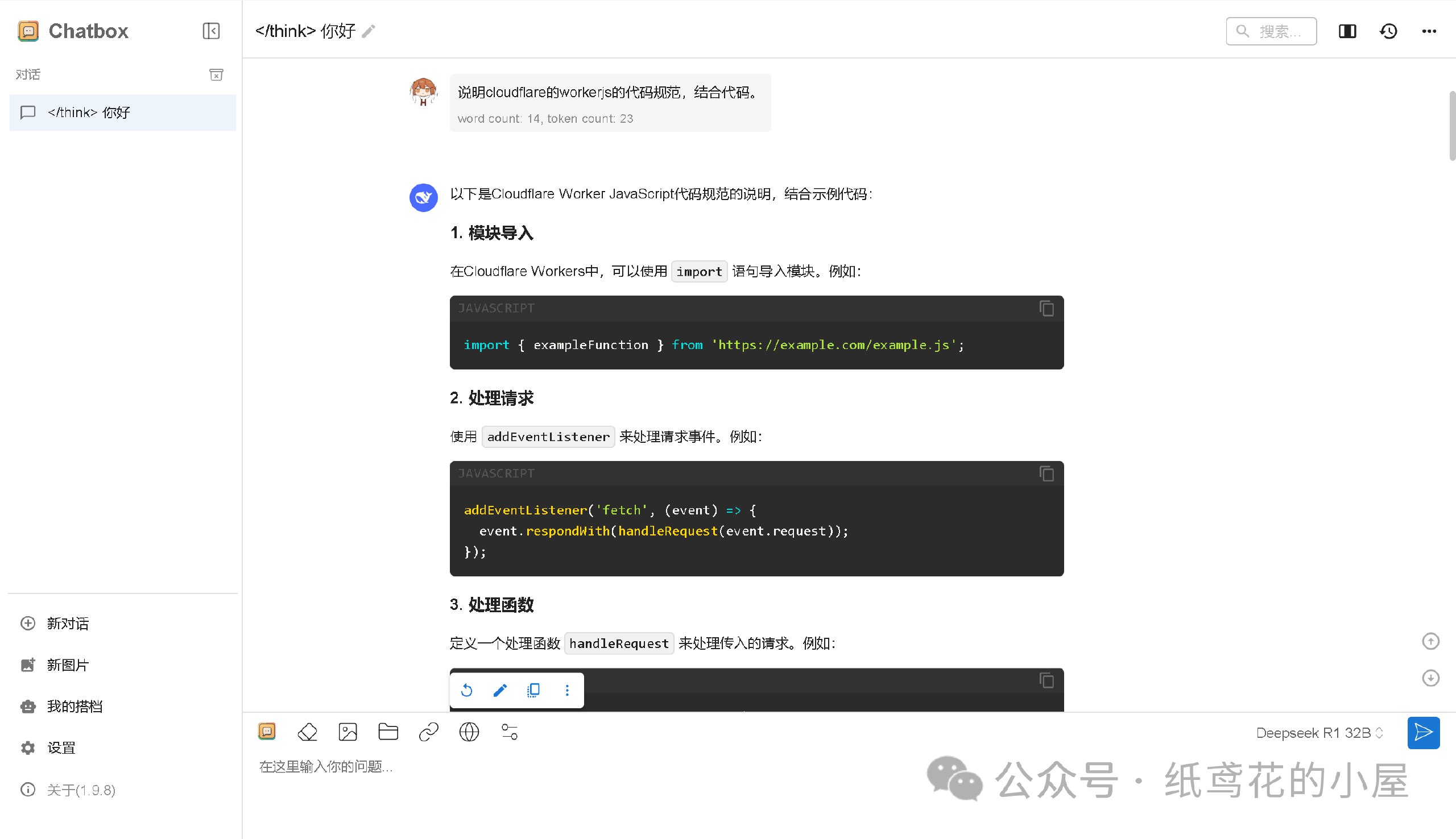 ##### 6️⃣ Cloudflare的域名默认被墙了,需要自己准备一个域名设置。 --- **转自微信公众号:纸鸢花的小屋** **推广:低调云(梯子VPN)** 。www.didiaocloud.xyz @ fd208ee8:0fd927c1
2025-02-15 07:37:01E-cash are coupons or tokens for Bitcoin, or Bitcoin debt notes that the mint issues. The e-cash states, essentially, "IoU 2900 sats". They're redeemable for Bitcoin on Lightning (hard money), and therefore can be used as cash (softer money), so long as the mint has a good reputation. That means that they're less fungible than Lightning because the e-cash from one mint can be more or less valuable than the e-cash from another. If a mint is buggy, offline, or disappears, then the e-cash is unreedemable. It also means that e-cash is more anonymous than Lightning, and that the sender and receiver's wallets don't need to be online, to transact. Nutzaps now add the possibility of parking transactions one level farther out, on a relay. The same relays that cannot keep npub profiles and follow lists consistent will now do monetary transactions. What we then have is * a **transaction on a relay** that triggers * a **transaction on a mint** that triggers * a **transaction on Lightning** that triggers * a **transaction on Bitcoin**. Which means that every relay that stores the nuts is part of a wildcat banking system. Which is fine, but relay operators should consider whether they wish to carry the associated risks and liabilities. They should also be aware that they should implement the appropriate features in their relay, such as expiration tags (nuts rot after 2 weeks), and to make sure that only expired nuts are deleted. There will be plenty of specialized relays for this, so don't feel pressured to join in, and research the topic carefully, for yourself. https://github.com/nostr-protocol/nips/blob/master/60.md https://github.com/nostr-protocol/nips/blob/master/61.md
@ fd208ee8:0fd927c1
2025-02-15 07:37:01E-cash are coupons or tokens for Bitcoin, or Bitcoin debt notes that the mint issues. The e-cash states, essentially, "IoU 2900 sats". They're redeemable for Bitcoin on Lightning (hard money), and therefore can be used as cash (softer money), so long as the mint has a good reputation. That means that they're less fungible than Lightning because the e-cash from one mint can be more or less valuable than the e-cash from another. If a mint is buggy, offline, or disappears, then the e-cash is unreedemable. It also means that e-cash is more anonymous than Lightning, and that the sender and receiver's wallets don't need to be online, to transact. Nutzaps now add the possibility of parking transactions one level farther out, on a relay. The same relays that cannot keep npub profiles and follow lists consistent will now do monetary transactions. What we then have is * a **transaction on a relay** that triggers * a **transaction on a mint** that triggers * a **transaction on Lightning** that triggers * a **transaction on Bitcoin**. Which means that every relay that stores the nuts is part of a wildcat banking system. Which is fine, but relay operators should consider whether they wish to carry the associated risks and liabilities. They should also be aware that they should implement the appropriate features in their relay, such as expiration tags (nuts rot after 2 weeks), and to make sure that only expired nuts are deleted. There will be plenty of specialized relays for this, so don't feel pressured to join in, and research the topic carefully, for yourself. https://github.com/nostr-protocol/nips/blob/master/60.md https://github.com/nostr-protocol/nips/blob/master/61.md @ 0fa80bd3:ea7325de
2025-02-14 23:24:37#intro The Russian state made me a Bitcoiner. In 1991, it devalued my grandmother's hard-earned savings. She worked tirelessly in the kitchen of a dining car on the Moscow–Warsaw route. Everything she had saved for my sister and me to attend university vanished overnight. This story is similar to what many experienced, including Wences Casares. The pain and injustice of that time became my first lessons about the fragility of systems and the value of genuine, incorruptible assets, forever changing my perception of money and my trust in government promises. In 2014, I was living in Moscow, running a trading business, and frequently traveling to China. One day, I learned about the Cypriot banking crisis and the possibility of moving money through some strange thing called Bitcoin. At the time, I didn’t give it much thought. Returning to the idea six months later, as a business-oriented geek, I eagerly began studying the topic and soon dove into it seriously. I spent half a year reading articles on a local online journal, BitNovosti, actively participating in discussions, and eventually joined the editorial team as a translator. That’s how I learned about whitepapers, decentralization, mining, cryptographic keys, and colored coins. About Satoshi Nakamoto, Silk Road, Mt. Gox, and BitcoinTalk. Over time, I befriended the journal’s owner and, leveraging my management experience, later became an editor. I was drawn to the crypto-anarchist stance and commitment to decentralization principles. We wrote about the economic, historical, and social preconditions for Bitcoin’s emergence, and it was during this time that I fully embraced the idea. It got to the point where I sold my apartment and, during the market's downturn, bought 50 bitcoins, just after the peak price of $1,200 per coin. That marked the beginning of my first crypto winter. As an editor, I organized workflows, managed translators, developed a YouTube channel, and attended conferences in Russia and Ukraine. That’s how I learned about Wences Casares and even wrote a piece about him. I also met Mikhail Chobanyan (Ukrainian exchange Kuna), Alexander Ivanov (Waves project), Konstantin Lomashuk (Lido project), and, of course, Vitalik Buterin. It was a time of complete immersion, 24/7, and boundless hope. After moving to the United States, I expected the industry to grow rapidly, attended events, but the introduction of BitLicense froze the industry for eight years. By 2017, it became clear that the industry was shifting toward gambling and creating tokens for the sake of tokens. I dismissed this idea as unsustainable. Then came a new crypto spring with the hype around beautiful NFTs – CryptoPunks and apes. I made another attempt – we worked on a series called Digital Nomad Country Club, aimed at creating a global project. The proceeds from selling images were intended to fund the development of business tools for people worldwide. However, internal disagreements within the team prevented us from completing the project. With Trump’s arrival in 2025, hope was reignited. I decided that it was time to create a project that society desperately needed. As someone passionate about history, I understood that destroying what exists was not the solution, but leaving everything as it was also felt unacceptable. You can’t destroy the system, as the fiery crypto-anarchist voices claimed. With an analytical mindset (IQ 130) and a deep understanding of the freest societies, I realized what was missing—not only in Russia or the United States but globally—a Bitcoin-native system for tracking debts and financial interactions. This could return control of money to ordinary people and create horizontal connections parallel to state systems. My goal was to create, if not a Bitcoin killer app, then at least to lay its foundation. At the inauguration event in New York, I rediscovered the Nostr project. I realized it was not only technologically simple and already quite popular but also perfectly aligned with my vision. For the past month and a half, using insights and experience gained since 2014, I’ve been working full-time on this project.
@ 0fa80bd3:ea7325de
2025-02-14 23:24:37#intro The Russian state made me a Bitcoiner. In 1991, it devalued my grandmother's hard-earned savings. She worked tirelessly in the kitchen of a dining car on the Moscow–Warsaw route. Everything she had saved for my sister and me to attend university vanished overnight. This story is similar to what many experienced, including Wences Casares. The pain and injustice of that time became my first lessons about the fragility of systems and the value of genuine, incorruptible assets, forever changing my perception of money and my trust in government promises. In 2014, I was living in Moscow, running a trading business, and frequently traveling to China. One day, I learned about the Cypriot banking crisis and the possibility of moving money through some strange thing called Bitcoin. At the time, I didn’t give it much thought. Returning to the idea six months later, as a business-oriented geek, I eagerly began studying the topic and soon dove into it seriously. I spent half a year reading articles on a local online journal, BitNovosti, actively participating in discussions, and eventually joined the editorial team as a translator. That’s how I learned about whitepapers, decentralization, mining, cryptographic keys, and colored coins. About Satoshi Nakamoto, Silk Road, Mt. Gox, and BitcoinTalk. Over time, I befriended the journal’s owner and, leveraging my management experience, later became an editor. I was drawn to the crypto-anarchist stance and commitment to decentralization principles. We wrote about the economic, historical, and social preconditions for Bitcoin’s emergence, and it was during this time that I fully embraced the idea. It got to the point where I sold my apartment and, during the market's downturn, bought 50 bitcoins, just after the peak price of $1,200 per coin. That marked the beginning of my first crypto winter. As an editor, I organized workflows, managed translators, developed a YouTube channel, and attended conferences in Russia and Ukraine. That’s how I learned about Wences Casares and even wrote a piece about him. I also met Mikhail Chobanyan (Ukrainian exchange Kuna), Alexander Ivanov (Waves project), Konstantin Lomashuk (Lido project), and, of course, Vitalik Buterin. It was a time of complete immersion, 24/7, and boundless hope. After moving to the United States, I expected the industry to grow rapidly, attended events, but the introduction of BitLicense froze the industry for eight years. By 2017, it became clear that the industry was shifting toward gambling and creating tokens for the sake of tokens. I dismissed this idea as unsustainable. Then came a new crypto spring with the hype around beautiful NFTs – CryptoPunks and apes. I made another attempt – we worked on a series called Digital Nomad Country Club, aimed at creating a global project. The proceeds from selling images were intended to fund the development of business tools for people worldwide. However, internal disagreements within the team prevented us from completing the project. With Trump’s arrival in 2025, hope was reignited. I decided that it was time to create a project that society desperately needed. As someone passionate about history, I understood that destroying what exists was not the solution, but leaving everything as it was also felt unacceptable. You can’t destroy the system, as the fiery crypto-anarchist voices claimed. With an analytical mindset (IQ 130) and a deep understanding of the freest societies, I realized what was missing—not only in Russia or the United States but globally—a Bitcoin-native system for tracking debts and financial interactions. This could return control of money to ordinary people and create horizontal connections parallel to state systems. My goal was to create, if not a Bitcoin killer app, then at least to lay its foundation. At the inauguration event in New York, I rediscovered the Nostr project. I realized it was not only technologically simple and already quite popular but also perfectly aligned with my vision. For the past month and a half, using insights and experience gained since 2014, I’ve been working full-time on this project. @ 6f7db55a:985d8b25
2025-02-14 21:23:57This article will be basic instructions for extreme normies (I say that lovingly), or anyone looking to get started with using zap.stream and sharing to nostr. **EQUIPMENT** Getting started is incredibly easy and your equipment needs are miniscule. An old desktop or laptop running Linux, MacOs, or Windows made in the passed 15yrs should do. Im currently using and old Dell Latitude E5430 with an Intel i5-3210M with 32Gigs of ram and 250GB hard drive. Technically, you go as low as using a Raspberry Pi 4B+ running Owncast, but Ill save that so a future tutorial. Let's get started. **ON YOUR COMPUTER** You'll need to install OBS (open broaster software). OBS is the go-to for streaming to social media. There are tons of YouTube videos on it's function. WE, however, will only be doing the basics to get us up and running. First, go to [https://obsproject.com/](https://obsproject.com/)  Once on the OBS site, choose the correct download for you system. Linux, MacOs or Windows. Download (remember where you downloaded the file to). Go there and install your download. You may have to enter your password to install on your particular operating system. This is normal. Once you've installed OBS, open the application. It should look something like this...  For our purposes, we will be in studio mode. Locate the 'Studio Mode' button on the right lower-hand side of the screen, and click it.  You'll see the screen split like in the image above. The left-side is from your desktop, and the right-side is what your broadcast will look like. Next, we go to settings. The 'Settings' button is located right below the 'Studio Mode" button.  Now we're in settings and you should see something like this...  Now locate stream in the right-hand menu. It should be the second in the list. Click it.  Once in the stream section, go to 'Service' and in the right-hand drop-down, find and select 'Custom...' from the drop-down menu.  Remeber where this is because we'll need to come back to it, shortly. **ZAPSTREAM** We need our streamkey credentials from Zapstream. Go to [https://zap.stream](https://zap.stream). Then, go to your dashboard.  Located on the lower right-hand side is the Server URL and Stream Key. You'll need to copy/paste this in OBS.  You may have to generate new keys, if they aren't already there. This is normal. If you're interested in multi-streaming (That's where you broadcast to multiple social media platforms all at once), youll need the server URL and streamkeys from each. You'll place them in their respective forms in Zapstream's 'Stream Forwarding" section.  Use the custom form, if the platform you want to stream to isn't listed. *Side-Note: remember that you can use your nostr identity across multiple nostr client applications. So when your login for Amethyst, as an example, could be used when you login to zapstream. Also, i would suggest using Alby's browser extension. It makes it much easier to fund your stream, as well as receive zaps. * **Now, BACK TO OBS...** With Stream URL and Key in hand, paste them in the 'Stream" section of OBS' settings. Service [Custom...] Server [Server URL] StreamKey [Your zapstream stream key]  After you've entered all your streaming credentials, click 'OK' at the bottom, on the right-hand side. **WHAT'S NEXT?** Let's setup your first stream from OBS. First we need to choose a source. Your source is your input device. It can be your webcam, your mic, your monitor, or any particular window on your screen. assuming you're an absolute beginner, we're going to use the source 'Window Capture (Xcomposite)'.  Now, open your source file. We'll use a video source called 'grannyhiphop.mp4'. In your case it can be whatever you want to stream; Just be sure to select the proper source.  Double-click on 'Window Capture' in your sources list. In the pop-up window, select your file from the 'Window' drop-down menu.   You should see something like this...  Working in the left display of OBS, we will adjust the video by left-click, hold and drag the bottom corner, so that it takes up the whole display.  In order to adjust the right-side display ( the broadcast side), we need to manipulate the video source by changing it's size.  This may take some time to adjust the size. This is normal. What I've found to help is, after every adjustment, I click the 'Fade (300ms)' button. I have no idea why it helps, but it does, lol.  Finally, after getting everything to look the way you want, you click the 'Start Stream' button.  **BACK TO ZAPSTREAM** Now, we go back to zapstream to check to see if our stream is up. It may take a few moments to update. You may even need to refresh the page. This is normal.  STREAMS UP!!! A few things, in closing. You'll notice that your dashbooard has changed. It'll show current stream time, how much time you have left (according to your funding source), who's zapped you with how much theyve zapped, the ability to post a note about your stream (to both nostr and twitter), and it shows your chatbox with your listeners. There are also a raid feature, stream settings (where you can title & tag your stream). You can 'topup' your funding for your stream. As well as, see your current balance. You did a great and If you ever need more help, just use the tag #asknostr in your note. There are alway nostriches willing to help. **STAY AWESOME!!!** npub: nostr:npub1rsvhkyk2nnsyzkmsuaq9h9ms7rkxhn8mtxejkca2l4pvkfpwzepql3vmtf
@ 6f7db55a:985d8b25
2025-02-14 21:23:57This article will be basic instructions for extreme normies (I say that lovingly), or anyone looking to get started with using zap.stream and sharing to nostr. **EQUIPMENT** Getting started is incredibly easy and your equipment needs are miniscule. An old desktop or laptop running Linux, MacOs, or Windows made in the passed 15yrs should do. Im currently using and old Dell Latitude E5430 with an Intel i5-3210M with 32Gigs of ram and 250GB hard drive. Technically, you go as low as using a Raspberry Pi 4B+ running Owncast, but Ill save that so a future tutorial. Let's get started. **ON YOUR COMPUTER** You'll need to install OBS (open broaster software). OBS is the go-to for streaming to social media. There are tons of YouTube videos on it's function. WE, however, will only be doing the basics to get us up and running. First, go to [https://obsproject.com/](https://obsproject.com/)  Once on the OBS site, choose the correct download for you system. Linux, MacOs or Windows. Download (remember where you downloaded the file to). Go there and install your download. You may have to enter your password to install on your particular operating system. This is normal. Once you've installed OBS, open the application. It should look something like this...  For our purposes, we will be in studio mode. Locate the 'Studio Mode' button on the right lower-hand side of the screen, and click it.  You'll see the screen split like in the image above. The left-side is from your desktop, and the right-side is what your broadcast will look like. Next, we go to settings. The 'Settings' button is located right below the 'Studio Mode" button.  Now we're in settings and you should see something like this...  Now locate stream in the right-hand menu. It should be the second in the list. Click it.  Once in the stream section, go to 'Service' and in the right-hand drop-down, find and select 'Custom...' from the drop-down menu.  Remeber where this is because we'll need to come back to it, shortly. **ZAPSTREAM** We need our streamkey credentials from Zapstream. Go to [https://zap.stream](https://zap.stream). Then, go to your dashboard.  Located on the lower right-hand side is the Server URL and Stream Key. You'll need to copy/paste this in OBS.  You may have to generate new keys, if they aren't already there. This is normal. If you're interested in multi-streaming (That's where you broadcast to multiple social media platforms all at once), youll need the server URL and streamkeys from each. You'll place them in their respective forms in Zapstream's 'Stream Forwarding" section.  Use the custom form, if the platform you want to stream to isn't listed. *Side-Note: remember that you can use your nostr identity across multiple nostr client applications. So when your login for Amethyst, as an example, could be used when you login to zapstream. Also, i would suggest using Alby's browser extension. It makes it much easier to fund your stream, as well as receive zaps. * **Now, BACK TO OBS...** With Stream URL and Key in hand, paste them in the 'Stream" section of OBS' settings. Service [Custom...] Server [Server URL] StreamKey [Your zapstream stream key]  After you've entered all your streaming credentials, click 'OK' at the bottom, on the right-hand side. **WHAT'S NEXT?** Let's setup your first stream from OBS. First we need to choose a source. Your source is your input device. It can be your webcam, your mic, your monitor, or any particular window on your screen. assuming you're an absolute beginner, we're going to use the source 'Window Capture (Xcomposite)'.  Now, open your source file. We'll use a video source called 'grannyhiphop.mp4'. In your case it can be whatever you want to stream; Just be sure to select the proper source.  Double-click on 'Window Capture' in your sources list. In the pop-up window, select your file from the 'Window' drop-down menu.   You should see something like this...  Working in the left display of OBS, we will adjust the video by left-click, hold and drag the bottom corner, so that it takes up the whole display.  In order to adjust the right-side display ( the broadcast side), we need to manipulate the video source by changing it's size.  This may take some time to adjust the size. This is normal. What I've found to help is, after every adjustment, I click the 'Fade (300ms)' button. I have no idea why it helps, but it does, lol.  Finally, after getting everything to look the way you want, you click the 'Start Stream' button.  **BACK TO ZAPSTREAM** Now, we go back to zapstream to check to see if our stream is up. It may take a few moments to update. You may even need to refresh the page. This is normal.  STREAMS UP!!! A few things, in closing. You'll notice that your dashbooard has changed. It'll show current stream time, how much time you have left (according to your funding source), who's zapped you with how much theyve zapped, the ability to post a note about your stream (to both nostr and twitter), and it shows your chatbox with your listeners. There are also a raid feature, stream settings (where you can title & tag your stream). You can 'topup' your funding for your stream. As well as, see your current balance. You did a great and If you ever need more help, just use the tag #asknostr in your note. There are alway nostriches willing to help. **STAY AWESOME!!!** npub: nostr:npub1rsvhkyk2nnsyzkmsuaq9h9ms7rkxhn8mtxejkca2l4pvkfpwzepql3vmtf @ 9e69e420:d12360c2
2025-02-14 18:07:10Vice President J.D. Vance addressed the Munich Security Conference, criticizing European leaders for undermining free speech and traditional values. He claimed that the biggest threat to Europe is not from external enemies but from internal challenges. Vance condemned the arrest of a British man for praying near an abortion clinic and accused European politicians of censorship. He urged leaders to combat illegal immigration and questioned their democratic practices. “There is a new sheriff in town,” he said, referring to President Trump. Vance's remarks were unexpected, as many anticipated discussions on security or Ukraine. His speech emphasized the need for Europe to share the defense burden to ensure stability and security.
@ 9e69e420:d12360c2
2025-02-14 18:07:10Vice President J.D. Vance addressed the Munich Security Conference, criticizing European leaders for undermining free speech and traditional values. He claimed that the biggest threat to Europe is not from external enemies but from internal challenges. Vance condemned the arrest of a British man for praying near an abortion clinic and accused European politicians of censorship. He urged leaders to combat illegal immigration and questioned their democratic practices. “There is a new sheriff in town,” he said, referring to President Trump. Vance's remarks were unexpected, as many anticipated discussions on security or Ukraine. His speech emphasized the need for Europe to share the defense burden to ensure stability and security. @ 57d1a264:69f1fee1
2025-02-14 05:45:37 ### a practical intro to contributing to FOSS for product people, and other non-devs So you want to contribute to FOSS, but don’t know where to start. There are many paths to FOSS, but you must find your own. Here’s some advice based on personal experience to help you get started. ### 0\. Find your motivation FOSS requires a lot of giving, and better aligns with those that are missionaries, as opposed to the mercenaries. Perhaps you are unfulfilled in your fiat job, maybe you are currently unemployed, or perhaps you are excited about a particular bitcoin project. Why you’re exploring contributing to FOSS, is a question that only you can answer.  Are you a missionary? ### 1\. Discover what excites you So you’ve found motivation and have a list of various FOSS projects you could contribute to. This is the equivalent of the “I need a job” stage and you’re figuring out where to apply. It’s time to narrow it down. What are you excited about? A multi-year pilgrimage of learning how to contribute to Bitcoin Core? A lightning wallet, perhaps? Free speech Nostr? A hardware signing device? Or maybe finding a FOSS projects that is not “Bitcoin” in name, but happens to support Bitcoin, and Lightning. A great first step is to take some time and explore the Bitcoin Design Community ([https://bitcoin.design/](https://bitcoin.design/)) to discover FOSS projects.  Are you excited anon? ### 2\. Identify the skills you have or want to develop Chances are that if you follow the Bitcoin Product Community, you’re skills are in Product Management, Product Marketing, and/or Project Management. But contributing to a bitcoin project requires contributors with skills of many backgrounds such as marketing, documentation, community building, and more. What’s important to know is that most FOSS teams start with a motivated developer, who then may attract other devs. But many of them may not advertise that they need non-developer help such as a PM. Therein lies the opportunity for you as an eager bitcoin contributor. See what the needs of a project are and see if you can fill in those gaps with your skills. It may be as simple as coordinating meetings for the team. But doing the “dirty work”, or the work no one else wants to do, is exactly the way you can make an immediate impact to a FOSS project. In fact, this is why members of the Bitcoin Product Community affectionately refer to product managers as “[janitors](https://medium.com/all-things-product-management/product-manager-you-are-664d83ee702e)”! ### 3\. Make a list of projects Now that you have narrowed down your FOSS search, it is time to start building a list of, and evaluating various FOSS products. Some questions you can ask yourself: Is the project active? Is it a new project? How many team members are there? How many are devs? Is there already a PM? Is there a need for multiple PMs? Is there designer participation? What is the pace of development? Is there enough development activity for this to satisfy your want to contribute? Is there opportunity for a PM? Github is the defacto standard for FOSS products. Check the activity. Read up on issues. See who is contributing PRs, and creating issues. Check if there is a Github Project instance. It’s OK, and best for you to check out out multiple FOSS projects concurrently to see which team is the best fit for both parties. ### 4\. Use the thing(s)! Another thing you can do to help you choose a project is to use the thing! Download the OS. Run the software. Use it. As you’re interacting with the product, some things you can ask yourself are: What do you love about the product? What can be improved? Are there bugs? Jot down your notes. Take screenshots. Do screen recordings. Document your experience. Create a video onboarding walkthrough, or a feature tutorial. What you are actually doing is documentation and this will be useful for the project, even if you don’t decide to actively contribute. As you use the thing, take note of how you’re reacting to it. Are you getting more or less excited? Are you more or less confident in contributing to the project? ### 5\. Find out where the team works Another factor to consider is to figure out where the team works. By now you have already explored their github to collect your FOSS intelligence. Now check nostr, twitter, telegram, or whatever other comms tools the team might be using. Some teams may have calls, and call recordings. Consider listening in to a recording, and/or joining a call to check the team dynamics. As you do, assess whether you might be a good culture fit. Also see where there might be some gaps in their workflow that you can help improve. ### 6\. Start small Once you found a project that interests and excites you enough. It’s time to roll up your sleeves and get involved by starting small. One easy place to start is to go through the github issues list. Some examples of issues in dev heavy teams are e extremely technical bug reports. For FOSS products with an active user base, there might be “customer” centric feature requests. Start by logging the bug(s) you found. Examine issues, and fill in the blanks if there are unclearly defined reports & requests. You don’t have to ask for permission to contribute. That said, evaluate team dynamics and who owns what role so you are not stepping on anyone’s toes. You are there to help. Also take note of how your help is received. It may take time for you to build up your credibility. Don’t throw in the towel on the first week. Keep finding ways to add value. ### 7\. Show up consistently Keep contributing in small things day in and day out. As you do so, communicate with the team to ramp up your learning, and also start building rapport, and your reputation. You may not have time or opportunity to contribute full-time. With the state of asynchronous communication tools in 2023, you can flexibly contribute when you have time. An exception to the asynchronous communication may be team meetings. As you continue to show up consistently, you will build up your FOSS proof-of-work, and reputation. This will show FOSS devs, and contributors that you bring value. ### 8\. Find and meet the “customer” Find, and interact with the project’s users a.k.a “customers”. What do they care about? What are their pain points? What needs are customers using the product for? Become the “voice of the customer” to the dev heavy team. Is there a conference where your team is presenting, and customers present? These are invaluable opportunities to observe the customer’s behavior, and also to help answer questions, and troubleshoot on the spot. ### 9\. Increase your involvement After some time starting small and working on bugs, you may eventually find yourself submitting feature requests. Maybe there is an opportunity to create user flows, or mockups. As you consistently contribute, continue seeking more responsibility. Maybe you offer to facilitate and lead the next team call. Maybe you try creating a roadmap and backlog from scratch. Maybe you host a product & design thinking session. Maybe you will level up and learn how to check out a dev’s PR in a yet-to-released branch. No matter what you do, be sure to always bring value to the project.  Testing an unreleased Damus branch checked out on XCode ### 10\. Prune, Commit, Repeat Congratulations! By now you’ve been doing a “trial run” with several projects. It’s time to focus and choose one(s) that you can commit to. As you contribute to the project on an ongoing basis, continuously reevaluate if there is opportunity for you to increase your contributions. If you feel that you’ve maxed that out, it may be time to look for a different FOSS product to contribute to. Perhaps a complementary product to your initial one. As you embark on this journey, it can be exhilarating at times and in other times thankless. To find a community of peers, and perhaps a mentor check in with the Bitcoin Product Community [Discord](https://discord.gg/Ztvwn8fycA), and introduce yourself. The beauty of open source is people are willing to help FOSS products, and to answer your questions. [https://youtu.be/ZUgQPR6ecuo](https://youtu.be/ZUgQPR6ecuo)“FOSS is the way” - Rockstar dev, @ Advancing Bitcoin Conference London 2023. The author thanks Rockstar for inspiration, and guidance through my FOSS journey. As you continue to sweep the FOSS floors with your product [mop](https://medium.com/all-things-product-management/product-manager-you-are-664d83ee702e), remember that you are contributing to the mission that you believe in. You are working in the open, with even less authority than a PM at a company might have, and as a result leveling up. You build up your reputation in FOSS, and you show others your capabilities in the FOSS world (and also prospective employers, and co-founders) by doing. Hopefully this helps you get started. Reach out to [elsat on nostr](https://njump.me/npub1zafcms4xya5ap9zr7xxr0jlrtrattwlesytn2s42030lzu0dwlzqpd26k5) if you have questions about the FOSS journey, and join the Bitcoin Product Community Discord. Posted on @YakiHonne by @elsat Source: https://yakihonne.com/article/nevent1qqswn2mdwcfscsvv8cfc8scmcfpy0urnf0xgh0dxrvav583y85mkryspz3mhxue69uhhyetvv9ujuerpd46hxtnfdupzq96n3hp2vfmf6z2y8uvvxl97xk86kkalnqghx4p25lzl79c76a7yjfa8zs originally posted at https://stacker.news/items/885573
@ 57d1a264:69f1fee1
2025-02-14 05:45:37 ### a practical intro to contributing to FOSS for product people, and other non-devs So you want to contribute to FOSS, but don’t know where to start. There are many paths to FOSS, but you must find your own. Here’s some advice based on personal experience to help you get started. ### 0\. Find your motivation FOSS requires a lot of giving, and better aligns with those that are missionaries, as opposed to the mercenaries. Perhaps you are unfulfilled in your fiat job, maybe you are currently unemployed, or perhaps you are excited about a particular bitcoin project. Why you’re exploring contributing to FOSS, is a question that only you can answer.  Are you a missionary? ### 1\. Discover what excites you So you’ve found motivation and have a list of various FOSS projects you could contribute to. This is the equivalent of the “I need a job” stage and you’re figuring out where to apply. It’s time to narrow it down. What are you excited about? A multi-year pilgrimage of learning how to contribute to Bitcoin Core? A lightning wallet, perhaps? Free speech Nostr? A hardware signing device? Or maybe finding a FOSS projects that is not “Bitcoin” in name, but happens to support Bitcoin, and Lightning. A great first step is to take some time and explore the Bitcoin Design Community ([https://bitcoin.design/](https://bitcoin.design/)) to discover FOSS projects.  Are you excited anon? ### 2\. Identify the skills you have or want to develop Chances are that if you follow the Bitcoin Product Community, you’re skills are in Product Management, Product Marketing, and/or Project Management. But contributing to a bitcoin project requires contributors with skills of many backgrounds such as marketing, documentation, community building, and more. What’s important to know is that most FOSS teams start with a motivated developer, who then may attract other devs. But many of them may not advertise that they need non-developer help such as a PM. Therein lies the opportunity for you as an eager bitcoin contributor. See what the needs of a project are and see if you can fill in those gaps with your skills. It may be as simple as coordinating meetings for the team. But doing the “dirty work”, or the work no one else wants to do, is exactly the way you can make an immediate impact to a FOSS project. In fact, this is why members of the Bitcoin Product Community affectionately refer to product managers as “[janitors](https://medium.com/all-things-product-management/product-manager-you-are-664d83ee702e)”! ### 3\. Make a list of projects Now that you have narrowed down your FOSS search, it is time to start building a list of, and evaluating various FOSS products. Some questions you can ask yourself: Is the project active? Is it a new project? How many team members are there? How many are devs? Is there already a PM? Is there a need for multiple PMs? Is there designer participation? What is the pace of development? Is there enough development activity for this to satisfy your want to contribute? Is there opportunity for a PM? Github is the defacto standard for FOSS products. Check the activity. Read up on issues. See who is contributing PRs, and creating issues. Check if there is a Github Project instance. It’s OK, and best for you to check out out multiple FOSS projects concurrently to see which team is the best fit for both parties. ### 4\. Use the thing(s)! Another thing you can do to help you choose a project is to use the thing! Download the OS. Run the software. Use it. As you’re interacting with the product, some things you can ask yourself are: What do you love about the product? What can be improved? Are there bugs? Jot down your notes. Take screenshots. Do screen recordings. Document your experience. Create a video onboarding walkthrough, or a feature tutorial. What you are actually doing is documentation and this will be useful for the project, even if you don’t decide to actively contribute. As you use the thing, take note of how you’re reacting to it. Are you getting more or less excited? Are you more or less confident in contributing to the project? ### 5\. Find out where the team works Another factor to consider is to figure out where the team works. By now you have already explored their github to collect your FOSS intelligence. Now check nostr, twitter, telegram, or whatever other comms tools the team might be using. Some teams may have calls, and call recordings. Consider listening in to a recording, and/or joining a call to check the team dynamics. As you do, assess whether you might be a good culture fit. Also see where there might be some gaps in their workflow that you can help improve. ### 6\. Start small Once you found a project that interests and excites you enough. It’s time to roll up your sleeves and get involved by starting small. One easy place to start is to go through the github issues list. Some examples of issues in dev heavy teams are e extremely technical bug reports. For FOSS products with an active user base, there might be “customer” centric feature requests. Start by logging the bug(s) you found. Examine issues, and fill in the blanks if there are unclearly defined reports & requests. You don’t have to ask for permission to contribute. That said, evaluate team dynamics and who owns what role so you are not stepping on anyone’s toes. You are there to help. Also take note of how your help is received. It may take time for you to build up your credibility. Don’t throw in the towel on the first week. Keep finding ways to add value. ### 7\. Show up consistently Keep contributing in small things day in and day out. As you do so, communicate with the team to ramp up your learning, and also start building rapport, and your reputation. You may not have time or opportunity to contribute full-time. With the state of asynchronous communication tools in 2023, you can flexibly contribute when you have time. An exception to the asynchronous communication may be team meetings. As you continue to show up consistently, you will build up your FOSS proof-of-work, and reputation. This will show FOSS devs, and contributors that you bring value. ### 8\. Find and meet the “customer” Find, and interact with the project’s users a.k.a “customers”. What do they care about? What are their pain points? What needs are customers using the product for? Become the “voice of the customer” to the dev heavy team. Is there a conference where your team is presenting, and customers present? These are invaluable opportunities to observe the customer’s behavior, and also to help answer questions, and troubleshoot on the spot. ### 9\. Increase your involvement After some time starting small and working on bugs, you may eventually find yourself submitting feature requests. Maybe there is an opportunity to create user flows, or mockups. As you consistently contribute, continue seeking more responsibility. Maybe you offer to facilitate and lead the next team call. Maybe you try creating a roadmap and backlog from scratch. Maybe you host a product & design thinking session. Maybe you will level up and learn how to check out a dev’s PR in a yet-to-released branch. No matter what you do, be sure to always bring value to the project.  Testing an unreleased Damus branch checked out on XCode ### 10\. Prune, Commit, Repeat Congratulations! By now you’ve been doing a “trial run” with several projects. It’s time to focus and choose one(s) that you can commit to. As you contribute to the project on an ongoing basis, continuously reevaluate if there is opportunity for you to increase your contributions. If you feel that you’ve maxed that out, it may be time to look for a different FOSS product to contribute to. Perhaps a complementary product to your initial one. As you embark on this journey, it can be exhilarating at times and in other times thankless. To find a community of peers, and perhaps a mentor check in with the Bitcoin Product Community [Discord](https://discord.gg/Ztvwn8fycA), and introduce yourself. The beauty of open source is people are willing to help FOSS products, and to answer your questions. [https://youtu.be/ZUgQPR6ecuo](https://youtu.be/ZUgQPR6ecuo)“FOSS is the way” - Rockstar dev, @ Advancing Bitcoin Conference London 2023. The author thanks Rockstar for inspiration, and guidance through my FOSS journey. As you continue to sweep the FOSS floors with your product [mop](https://medium.com/all-things-product-management/product-manager-you-are-664d83ee702e), remember that you are contributing to the mission that you believe in. You are working in the open, with even less authority than a PM at a company might have, and as a result leveling up. You build up your reputation in FOSS, and you show others your capabilities in the FOSS world (and also prospective employers, and co-founders) by doing. Hopefully this helps you get started. Reach out to [elsat on nostr](https://njump.me/npub1zafcms4xya5ap9zr7xxr0jlrtrattwlesytn2s42030lzu0dwlzqpd26k5) if you have questions about the FOSS journey, and join the Bitcoin Product Community Discord. Posted on @YakiHonne by @elsat Source: https://yakihonne.com/article/nevent1qqswn2mdwcfscsvv8cfc8scmcfpy0urnf0xgh0dxrvav583y85mkryspz3mhxue69uhhyetvv9ujuerpd46hxtnfdupzq96n3hp2vfmf6z2y8uvvxl97xk86kkalnqghx4p25lzl79c76a7yjfa8zs originally posted at https://stacker.news/items/885573 @ 89ccea93:df4e00b7
2025-02-13 17:34:06**[Original Post](https://expatriotic.me/grapheneos/)** ## Core Philosophy 1. **Privacy ≠ Optional**: Prevents mass data collection by design 2. **Security > Convenience**: Sacrifices "smart" features for exploit resistance 3. **Transparency**: Every line of code [auditable](https://github.com/GrapheneOS) 4. **Device Sanity**: Removes 2M+ lines of Google telemetry code 5. **Proactive Hardening**: Replaces reactive "vulnerability whack-a-mole" with systemic memory safety improvements. 73% of Android CVEs prevented via Scudo++ allocator and Rust integration. 6. **Hardware Paradox**: Uses Google Pixels *because* of their Titan M2 secure enclave (physically separate from main CPU, Verified Boot with user-defined root of trust, Firmware-level MAC randomization (prevents Wi-Fi tracking)). 7. **Support Superiority**: GrapheneOS support for Pixel phones is 2 years longer Google's. > *"We're eliminating entire vulnerability classes - not just patching holes."* ## **History** * Born in **2014** as **CopperheadOS** * **2016**: First Pixel support (Google's hardware + de-Googled OS) * Rebranded in **2019** after a developer split. Focuses exclusively on Pixel phones. * **2021**: **Scudo++** with quarantines (NSA-grade exploit mitigation) * **2023**: Full Rust integration (prevents buffer overflows in core OS) * **2023**: Controversial lead dev, Daniel Micay, stepped down but remains director * **2024**: Quantum-resistant encryption prototypes > *"Our Auditor app detects hardware tampering better than Apple's T2 chip."* ## **Installation** * **Minimum**: Pixel 4a * **Recommended**: Pixel 7a (5-year update guarantee) * **Backup data first**: unlocking bootloader wipes device ### **Beginners: Web Installer** 1. Enable OEM Unlock: `Settings → About → Tap Build Number 7x → Developer Options → OEM Unlocking` 2. Visit [grapheneos.org/install](https://grapheneos.org/install) 3. Connect phone → Follow prompts (20 minutes) ### **Advanced: CLI install** * Full CLI guide: [grapheneos.org/install/cli](https://grapheneos.org/install/cli) (8 minutes) >*"We're proving iPhones aren't the only secure option - just better marketed."* ### **Post-Install Checklist** [ ] Deny all "convenience" permissions [ ] Enable Sensors Off toggle [ ] Install Auditor app [ ] Sensors Killswitch: `Quick Settings → Toggle Off` [ ] Network Restrictions: ```markdown Settings → Network & Internet → Firewall - Enable per-connection MAC randomization - Block local network discovery ``` [ ] Auditor Validation: Daily automated checks against Google's hardware certs ## Setting up ### **Priority Sources** 1. **Accrescent** (Pre-installed) - Molly (Signal fork) - Aves Gallery (EXIF stripping) - AppVerifier (APK validation) 2. **Obtainium** ([GitHub](https://github.com/ImranR98/Obtainium)) ```markdown 1. Search "[App] GitHub releases" 2. Copy releases page URL 3. Paste into Obtainium → Auto-updates enabled ``` - *Example*: NewPipe → `https://github.com/TeamNewPipe/NewPipe/releases` 3. **Google Play** (Last Resort) - Use separate profile - Burner account: Fake name + **NO phone number** ## FOSS Apps * Accrescent - Privacy-focused app store * Aegis - 2FA authenticator * Amethyst - Nostr decentralized social client * AndBible - Offline Bible study * Antennapod - Podcast manager * AppVerifier - APK signature validation * Ashigaru - Bitcoin wallet with Ricochet * Aves Gallery - Gallery with EXIF stripping * Brave - Anti-fingerprinting browser * Easy Noise - Offline white noise generator * Easy Note - Minimalist notes * Envoy - Bitcoin wallet * IronFox - Hardened Firefox fork * KeePassDX - Offline password manager * Léon - URL tracking stripper * LocalSend - AirDrop alternative * Material Files - File manager * Molly - Signal fork with local encyption * Monero.com - Official Monero wallet * NetGuard - No-root firewall * NewPipe - YouTube client with SponsorBlock * Nextcloud - Self-hosted cloud suite * OpenKeychain - PGP encryption * Organic Maps - Offline navigation * Orbot - Tor proxy * Proton Drive - E2E encrypted storage * Proton Mail - Zero-access email * RedReader - Privacy-first Reddit client * Simple Calendar Pro - Telemetry-free calendar * Telegram FOSS - Decentralized messaging * Tor Browser - Onion-routed browsing * Twidere - Twitter/Fediverse client * Tuta - Encrypted email * Tuta Calendar - Encrypted calendar * Vanadium - Hardened Chromium * Zeus - Bitcoin Lightning node > _"Your phone is a corporate surveillance device that happens to make calls. GrapheneOS removes the spyware OS while keeping the secure hardware."_ ## **Silent.Link eSIM: Anonymous Connectivity** **No Phone Number Required** Visit [Silent.Link](https://silent.link) → Select data plus eSIM plan (with NO phone number). ```I've used this successfully in many countries. It even gives me unfettered and free internet in China. Be sure to pick the telecom company based on what they charge per GB of data. The difference can be 100x!``` ## Support the Project: - **Donate**: [grapheneos.org/donate](https://grapheneos.org/donate) - **Community**: [grapheneos.org/contact](https://grapheneos.org/contact) >*"GrapheneOS isn't about becoming a privacy expert overnight. It's about systematically removing corporate surveillance hooks - one app, one permission, one profile at a time."* ## Moar Halp * **[Side Of Burritos](https://www.youtube.com/playlist?list=PLHvdaysg3bMyYwJAcxbFUY9YqKKC0Dtrd)** * **[Hated One interview with GrapheneOS dev Gabe](https://www.youtube.com/watch?v=WkQ_OCzuLNg)** originally posted at https://stacker.news/items/884965
@ 89ccea93:df4e00b7
2025-02-13 17:34:06**[Original Post](https://expatriotic.me/grapheneos/)** ## Core Philosophy 1. **Privacy ≠ Optional**: Prevents mass data collection by design 2. **Security > Convenience**: Sacrifices "smart" features for exploit resistance 3. **Transparency**: Every line of code [auditable](https://github.com/GrapheneOS) 4. **Device Sanity**: Removes 2M+ lines of Google telemetry code 5. **Proactive Hardening**: Replaces reactive "vulnerability whack-a-mole" with systemic memory safety improvements. 73% of Android CVEs prevented via Scudo++ allocator and Rust integration. 6. **Hardware Paradox**: Uses Google Pixels *because* of their Titan M2 secure enclave (physically separate from main CPU, Verified Boot with user-defined root of trust, Firmware-level MAC randomization (prevents Wi-Fi tracking)). 7. **Support Superiority**: GrapheneOS support for Pixel phones is 2 years longer Google's. > *"We're eliminating entire vulnerability classes - not just patching holes."* ## **History** * Born in **2014** as **CopperheadOS** * **2016**: First Pixel support (Google's hardware + de-Googled OS) * Rebranded in **2019** after a developer split. Focuses exclusively on Pixel phones. * **2021**: **Scudo++** with quarantines (NSA-grade exploit mitigation) * **2023**: Full Rust integration (prevents buffer overflows in core OS) * **2023**: Controversial lead dev, Daniel Micay, stepped down but remains director * **2024**: Quantum-resistant encryption prototypes > *"Our Auditor app detects hardware tampering better than Apple's T2 chip."* ## **Installation** * **Minimum**: Pixel 4a * **Recommended**: Pixel 7a (5-year update guarantee) * **Backup data first**: unlocking bootloader wipes device ### **Beginners: Web Installer** 1. Enable OEM Unlock: `Settings → About → Tap Build Number 7x → Developer Options → OEM Unlocking` 2. Visit [grapheneos.org/install](https://grapheneos.org/install) 3. Connect phone → Follow prompts (20 minutes) ### **Advanced: CLI install** * Full CLI guide: [grapheneos.org/install/cli](https://grapheneos.org/install/cli) (8 minutes) >*"We're proving iPhones aren't the only secure option - just better marketed."* ### **Post-Install Checklist** [ ] Deny all "convenience" permissions [ ] Enable Sensors Off toggle [ ] Install Auditor app [ ] Sensors Killswitch: `Quick Settings → Toggle Off` [ ] Network Restrictions: ```markdown Settings → Network & Internet → Firewall - Enable per-connection MAC randomization - Block local network discovery ``` [ ] Auditor Validation: Daily automated checks against Google's hardware certs ## Setting up ### **Priority Sources** 1. **Accrescent** (Pre-installed) - Molly (Signal fork) - Aves Gallery (EXIF stripping) - AppVerifier (APK validation) 2. **Obtainium** ([GitHub](https://github.com/ImranR98/Obtainium)) ```markdown 1. Search "[App] GitHub releases" 2. Copy releases page URL 3. Paste into Obtainium → Auto-updates enabled ``` - *Example*: NewPipe → `https://github.com/TeamNewPipe/NewPipe/releases` 3. **Google Play** (Last Resort) - Use separate profile - Burner account: Fake name + **NO phone number** ## FOSS Apps * Accrescent - Privacy-focused app store * Aegis - 2FA authenticator * Amethyst - Nostr decentralized social client * AndBible - Offline Bible study * Antennapod - Podcast manager * AppVerifier - APK signature validation * Ashigaru - Bitcoin wallet with Ricochet * Aves Gallery - Gallery with EXIF stripping * Brave - Anti-fingerprinting browser * Easy Noise - Offline white noise generator * Easy Note - Minimalist notes * Envoy - Bitcoin wallet * IronFox - Hardened Firefox fork * KeePassDX - Offline password manager * Léon - URL tracking stripper * LocalSend - AirDrop alternative * Material Files - File manager * Molly - Signal fork with local encyption * Monero.com - Official Monero wallet * NetGuard - No-root firewall * NewPipe - YouTube client with SponsorBlock * Nextcloud - Self-hosted cloud suite * OpenKeychain - PGP encryption * Organic Maps - Offline navigation * Orbot - Tor proxy * Proton Drive - E2E encrypted storage * Proton Mail - Zero-access email * RedReader - Privacy-first Reddit client * Simple Calendar Pro - Telemetry-free calendar * Telegram FOSS - Decentralized messaging * Tor Browser - Onion-routed browsing * Twidere - Twitter/Fediverse client * Tuta - Encrypted email * Tuta Calendar - Encrypted calendar * Vanadium - Hardened Chromium * Zeus - Bitcoin Lightning node > _"Your phone is a corporate surveillance device that happens to make calls. GrapheneOS removes the spyware OS while keeping the secure hardware."_ ## **Silent.Link eSIM: Anonymous Connectivity** **No Phone Number Required** Visit [Silent.Link](https://silent.link) → Select data plus eSIM plan (with NO phone number). ```I've used this successfully in many countries. It even gives me unfettered and free internet in China. Be sure to pick the telecom company based on what they charge per GB of data. The difference can be 100x!``` ## Support the Project: - **Donate**: [grapheneos.org/donate](https://grapheneos.org/donate) - **Community**: [grapheneos.org/contact](https://grapheneos.org/contact) >*"GrapheneOS isn't about becoming a privacy expert overnight. It's about systematically removing corporate surveillance hooks - one app, one permission, one profile at a time."* ## Moar Halp * **[Side Of Burritos](https://www.youtube.com/playlist?list=PLHvdaysg3bMyYwJAcxbFUY9YqKKC0Dtrd)** * **[Hated One interview with GrapheneOS dev Gabe](https://www.youtube.com/watch?v=WkQ_OCzuLNg)** originally posted at https://stacker.news/items/884965 @ e3ba5e1a:5e433365
2025-02-13 06:16:49My favorite line in any Marvel movie ever is in “Captain America.” After Captain America launches seemingly a hopeless assault on Red Skull’s base and is captured, we get [this line](https://www.youtube.com/shorts/kqsomjpz7ok): “Arrogance may not be a uniquely American trait, but I must say, you do it better than anyone.” Yesterday, I came across a comment on the song [Devil Went Down to Georgia](https://youtu.be/ut8UqFlWdDc) that had a very similar feel to it: 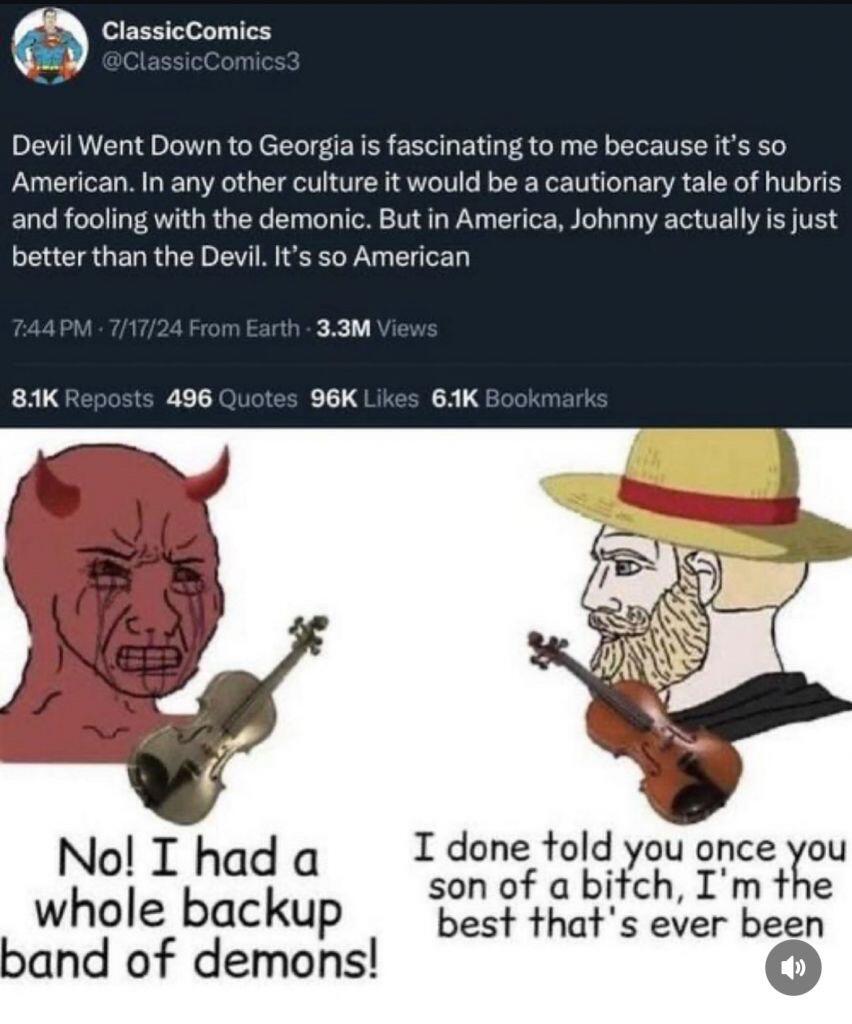 America has seemingly always been arrogant, in a uniquely American way. Manifest Destiny, for instance. The rest of the world is aware of this arrogance, and mocks Americans for it. A central point in modern US politics is the deriding of racist, nationalist, supremacist Americans. That’s not what I see. I see American Arrogance as not only a beautiful statement about what it means to be American. I see it as an ode to the greatness of humanity in its purest form. For most countries, saying “our nation is the greatest” *is*, in fact, twinged with some level of racism. I still don’t have a problem with it. Every group of people *should* be allowed to feel pride in their accomplishments. The destruction of the human spirit since the end of World War 2, where greatness has become a sin and weakness a virtue, has crushed the ability of people worldwide to strive for excellence. But I digress. The fears of racism and nationalism at least have a grain of truth when applied to other nations on the planet. But not to America. That’s because the definition of America, and the prototype of an American, has nothing to do with race. The definition of Americanism is *freedom*. The founding of America is based purely on liberty. On the God-given rights of every person to live life the way they see fit. American Arrogance is not a statement of racial superiority. It’s barely a statement of national superiority (though it absolutely is). To me, when an American comments on the greatness of America, it’s a statement about freedom. Freedom will always unlock the greatness inherent in any group of people. Americans are *definitionally* better than everyone else, because Americans are freer than everyone else. (Or, at least, that’s how it should be.) In *Devil Went Down to Georgia*, Johnny is approached by the devil himself. He is challenged to a ridiculously lopsided bet: a golden fiddle versus his immortal soul. He acknowledges the sin in accepting such a proposal. And yet he says, “God, I know you told me not to do this. But I can’t stand the affront to my honor. I am the greatest. The devil has nothing on me. So God, I’m gonna sin, but I’m also gonna win.” *Libertas magnitudo est*
@ e3ba5e1a:5e433365
2025-02-13 06:16:49My favorite line in any Marvel movie ever is in “Captain America.” After Captain America launches seemingly a hopeless assault on Red Skull’s base and is captured, we get [this line](https://www.youtube.com/shorts/kqsomjpz7ok): “Arrogance may not be a uniquely American trait, but I must say, you do it better than anyone.” Yesterday, I came across a comment on the song [Devil Went Down to Georgia](https://youtu.be/ut8UqFlWdDc) that had a very similar feel to it: 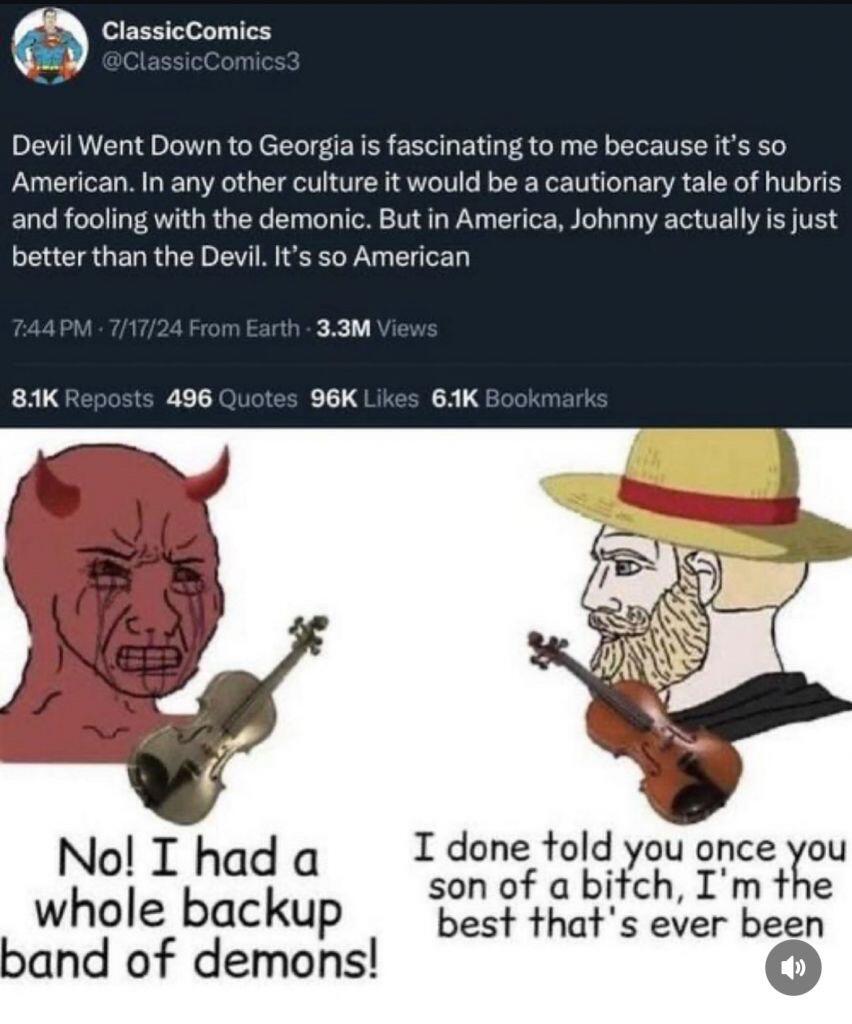 America has seemingly always been arrogant, in a uniquely American way. Manifest Destiny, for instance. The rest of the world is aware of this arrogance, and mocks Americans for it. A central point in modern US politics is the deriding of racist, nationalist, supremacist Americans. That’s not what I see. I see American Arrogance as not only a beautiful statement about what it means to be American. I see it as an ode to the greatness of humanity in its purest form. For most countries, saying “our nation is the greatest” *is*, in fact, twinged with some level of racism. I still don’t have a problem with it. Every group of people *should* be allowed to feel pride in their accomplishments. The destruction of the human spirit since the end of World War 2, where greatness has become a sin and weakness a virtue, has crushed the ability of people worldwide to strive for excellence. But I digress. The fears of racism and nationalism at least have a grain of truth when applied to other nations on the planet. But not to America. That’s because the definition of America, and the prototype of an American, has nothing to do with race. The definition of Americanism is *freedom*. The founding of America is based purely on liberty. On the God-given rights of every person to live life the way they see fit. American Arrogance is not a statement of racial superiority. It’s barely a statement of national superiority (though it absolutely is). To me, when an American comments on the greatness of America, it’s a statement about freedom. Freedom will always unlock the greatness inherent in any group of people. Americans are *definitionally* better than everyone else, because Americans are freer than everyone else. (Or, at least, that’s how it should be.) In *Devil Went Down to Georgia*, Johnny is approached by the devil himself. He is challenged to a ridiculously lopsided bet: a golden fiddle versus his immortal soul. He acknowledges the sin in accepting such a proposal. And yet he says, “God, I know you told me not to do this. But I can’t stand the affront to my honor. I am the greatest. The devil has nothing on me. So God, I’m gonna sin, but I’m also gonna win.” *Libertas magnitudo est* @ 57d1a264:69f1fee1
2025-02-13 00:28:45This past week, @erik_ and @Sushant have been working on improving the onboarding flow for [Sovran](https://sovranbitcoin.com/) bitcoin wallet. First revision on thee figma file below, would appreciate any feedback.   https://www.figma.com/design/inNLo6AaPMX26D3GumcXGC/UI%2FUX-Audit--Onboarding-User-Flow?node-id=0-1&t=Wl0EVhH5fJgYYSJI-1 If you want to review the UX audit of the current flow, see the feedback provided, and check Sushant's initial suggestions, you can do so here:  https://www.figma.com/board/Jfo4nLIKyR6lacokXze4Mv/Sovran-Onboarding-UX-Audit?node-id=0-1&t=gOZyo57zfeqxFXeB-1 originally posted at https://stacker.news/items/884272
@ 57d1a264:69f1fee1
2025-02-13 00:28:45This past week, @erik_ and @Sushant have been working on improving the onboarding flow for [Sovran](https://sovranbitcoin.com/) bitcoin wallet. First revision on thee figma file below, would appreciate any feedback.   https://www.figma.com/design/inNLo6AaPMX26D3GumcXGC/UI%2FUX-Audit--Onboarding-User-Flow?node-id=0-1&t=Wl0EVhH5fJgYYSJI-1 If you want to review the UX audit of the current flow, see the feedback provided, and check Sushant's initial suggestions, you can do so here:  https://www.figma.com/board/Jfo4nLIKyR6lacokXze4Mv/Sovran-Onboarding-UX-Audit?node-id=0-1&t=gOZyo57zfeqxFXeB-1 originally posted at https://stacker.news/items/884272