-

@ ec42c765:328c0600
2025-02-05 23:45:09
test
test
-

@ ec42c765:328c0600
2025-02-05 23:43:35
test
-

@ ec42c765:328c0600
2025-02-05 23:38:12
# カスタム絵文字とは
任意のオリジナル画像を絵文字のように文中に挿入できる機能です。
また、リアクション(Twitterの いいね のような機能)にもカスタム絵文字を使えます。

# カスタム絵文字の対応状況(2025/02/06)

カスタム絵文字を使うためにはカスタム絵文字に対応した[クライアント](https://welcome.nostr-jp.org/tutorial/explore-client.html)を使う必要があります。
※表は一例です。クライアントは他にもたくさんあります。
使っているクライアントが対応していない場合は、クライアントを変更する、対応するまで待つ、開発者に要望を送る(または自分で実装する)などしましょう。
#### 対応クライアント
- [Amethyst](https://play.google.com/store/apps/details?id=com.vitorpamplona.amethyst)
- [FreeFrom](https://freefrom.space/)
- [nostter](https://nostter.app/)
- [Rabbit](https://rabbit.syusui.net/)
- [Lumilumi](https://lumilumi.app/)
- [Nos Haiku](https://nos-haiku.vercel.app/)
- [Snort](https://snort.social/)
- [noStrudel](https://nostrudel.ninja/)
ここではnostterを使って説明していきます。
# 準備
カスタム絵文字を使うための準備です。
- Nostrエクステンション(NIP-07)を導入する
- 使いたいカスタム絵文字をリストに登録する
## Nostrエクステンション(NIP-07)を導入する
Nostrエクステンションは使いたいカスタム絵文字を登録する時に必要になります。
また、環境(パソコン、iPhone、androidなど)によって導入方法が違います。
Nostrエクステンションを導入する端末は、実際にNostrを閲覧する端末と違っても構いません(リスト登録はPC、Nostr閲覧はiPhoneなど)。
Nostrエクステンション(NIP-07)の導入方法は以下のページを参照してください。
[ログイン拡張機能 (NIP-07)を使ってみよう | Welcome to Nostr! ~ Nostrをはじめよう! ~ ](https://welcome.nostr-jp.org/tutorial/nip-07.html)
少し面倒ですが、これを導入しておくとNostr上の様々な場面で役立つのでより快適になります。
## 使いたいカスタム絵文字をリストに登録する
以下のサイトで行います。
[emojito](https://emojito.meme/)
右上の**Get started**からNostrエクステンションでログインしてください。
例として以下のカスタム絵文字を導入してみます。
実際より絵文字が少なく表示されることがありますが、古い状態のデータを取得してしまっているためです。その場合はブラウザの更新ボタンを押してください。
[generalJP | カスタム絵文字](https://emojito.meme/a/naddr1qqykwetwv4exzmz22qqsuamnwvaz7tmev9382tndv5hsyg8vgtrk2svt8kuusk4l7w5g7j3mhet4xhhthhz52gsyr7jn9rqxqqpsgqqqw48qud6u3s)

- 右側の**Options**から**Bookmark**を選択

これでカスタム絵文字を使用するためのリストに登録できます。
# カスタム絵文字を使用する
例としてブラウザから使えるクライアント nostter から使用してみます。
[nostter](https://nostter.app/)
nostterにNostrエクステンションでログイン、もしくは秘密鍵を入れてログインしてください。
## 文章中に使用
1. **投稿**ボタンを押して投稿ウィンドウを表示
2. **顔😀**のボタンを押し、絵文字ウィンドウを表示
3. ***タブ**を押し、カスタム絵文字一覧を表示
4. カスタム絵文字を選択
5. : 記号に挟まれたアルファベットのショートコードとして挿入される

この状態で投稿するとカスタム絵文字として表示されます。
カスタム絵文字対応クライアントを使っている他ユーザーにもカスタム絵文字として表示されます。
対応していないクライアントの場合、ショートコードのまま表示されます。

ショートコードを直接入力することでカスタム絵文字の候補が表示されるのでそこから選択することもできます。

## リアクションに使用
1. 任意の投稿の**顔😀**のボタンを押し、絵文字ウィンドウを表示
2. ***タブ**を押し、カスタム絵文字一覧を表示
3. カスタム絵文字を選択

カスタム絵文字リアクションを送ることができます。

# カスタム絵文字を探す
先述した[emojito](https://emojito.meme/)からカスタム絵文字を探せます。
例えば任意のユーザーのページ [emojito ロクヨウ](https://emojito.meme/p/npub1a3pvwe2p3v7mnjz6hle63r628wl9w567aw7u23fzqs062v5vqcqqu3sgh3) から探したり、 [emojito Browse all](https://emojito.meme/browse) からnostr全体で最近作成、更新された絵文字を見たりできます。
また、以下のリンクは日本語圏ユーザーが作ったカスタム絵文字を集めたリストです(2025/02/06)
※漏れがあるかもしれません
[日本ユーザー作 カスタム絵文字](https://nostviewstr.vercel.app/npub17hczqvxtfv3w69wr6lxrttnpdekwdwel55mld60fr24zwjuu6utqtj8mjx/10030)
各絵文字セットにある**Open in emojito**のリンクからemojitoに飛び、使用リストに追加できます。
-----------
以上です。
次:Nostrのカスタム絵文字の**作り方**
Yakihonneリンク [Nostrのカスタム絵文字の作り方](https://yakihonne.com/article/_@lokuyow.github.io/1707912490439)
Nostrリンク nostr:naddr1qqxnzdesxuunzv358ycrgveeqgswcsk8v4qck0deepdtluag3a9rh0jh2d0wh0w9g53qg8a9x2xqvqqrqsqqqa28r5psx3
-----------
# 仕様
[NIP-30 Custom Emoji](https://github.com/nostr-protocol/nips/blob/master/30.md)
[NIP-30 カスタム絵文字(和訳)](https://github.com/nostr-jp/nips-ja/blob/main/30.md)
-

@ ec42c765:328c0600
2025-02-05 23:16:35
てすと
nostr:nevent1qqst3uqlls4yr9vys4dza2sgjle3ly37trck7jgdmtr23uuz52usjrqqqnjgr
nostr:nevent1qqsdvchy5d27zt3z05rr3q6vvmzgslslxwu0p4dfkvxwhmvxldn9djguvagp2
test
てs
-

@ ec42c765:328c0600
2025-02-05 22:05:55
# カスタム絵文字とは
任意のオリジナル画像を絵文字のように文中に挿入できる機能です。
また、リアクション(Twitterの いいね のような機能)にもカスタム絵文字を使えます。

# カスタム絵文字の対応状況(2025/02/06)

カスタム絵文字を使うためにはカスタム絵文字に対応した[クライアント](https://welcome.nostr-jp.org/tutorial/explore-client.html)を使う必要があります。
※表は一例です。クライアントは他にもたくさんあります。
使っているクライアントが対応していない場合は、クライアントを変更する、対応するまで待つ、開発者に要望を送る(または自分で実装する)などしましょう。
#### 対応クライアント
- [Amethyst](https://play.google.com/store/apps/details?id=com.vitorpamplona.amethyst)
- [FreeFrom](https://freefrom.space/)
- [nostter](https://nostter.app/)
- [Rabbit](https://rabbit.syusui.net/)
- [Lumilumi](https://lumilumi.app/)
- [Nos Haiku](https://nos-haiku.vercel.app/)
- [Snort](https://snort.social/)
- [noStrudel](https://nostrudel.ninja/)
ここではnostterを使って説明していきます。
# 準備
カスタム絵文字を使うための準備です。
- Nostrエクステンション(NIP-07)を導入する
- 使いたいカスタム絵文字をリストに登録する
## Nostrエクステンション(NIP-07)を導入する
Nostrエクステンションは使いたいカスタム絵文字を登録する時に必要になります。
また、環境(パソコン、iPhone、androidなど)によって導入方法が違います。
Nostrエクステンションを導入する端末は、実際にNostrを閲覧する端末と違っても構いません(リスト登録はPC、Nostr閲覧はiPhoneなど)。
Nostrエクステンション(NIP-07)の導入方法は以下のページを参照してください。
[ログイン拡張機能 (NIP-07)を使ってみよう | Welcome to Nostr! ~ Nostrをはじめよう! ~ ](https://welcome.nostr-jp.org/tutorial/nip-07.html)
少し面倒ですが、これを導入しておくとNostr上の様々な場面で役立つのでより快適になります。
## 使いたいカスタム絵文字をリストに登録する
以下のサイトで行います。
[emojito](https://emojito.meme/)
右上の**Get started**からNostrエクステンションでログインしてください。
例として以下のカスタム絵文字を導入してみます。
実際より絵文字が少なく表示されることがありますが、古い状態のデータを取得してしまっているためです。その場合はブラウザの更新ボタンを押してください。
[generalJP | カスタム絵文字](https://emojito.meme/a/naddr1qqykwetwv4exzmz22qq3uamnwvaz7tmwdaehgun2vykkkctjdyhxset8w4ex7tnrdakj7q3qa3pvwe2p3v7mnjz6hle63r628wl9w567aw7u23fzqs062v5vqcqqxpqqqp65uhjtrk6)

- 右側の**Options**から**Bookmark**を選択

これでカスタム絵文字を使用するためのリストに登録できます。
# カスタム絵文字を使用する
例としてブラウザから使えるクライアント nostter から使用してみます。
[nostter](https://nostter.app/)
nostterにNostrエクステンションでログイン、もしくは秘密鍵を入れてログインしてください。
## 文章中に使用
1. **投稿**ボタンを押して投稿ウィンドウを表示
2. **顔😀**のボタンを押し、絵文字ウィンドウを表示
3. ***タブ**を押し、カスタム絵文字一覧を表示
4. カスタム絵文字を選択
5. : 記号に挟まれたアルファベットのショートコードとして挿入される

この状態で投稿するとカスタム絵文字として表示されます。
カスタム絵文字対応クライアントを使っている他ユーザーにもカスタム絵文字として表示されます。
対応していないクライアントの場合、ショートコードのまま表示されます。

ショートコードを直接入力することでカスタム絵文字の候補が表示されるのでそこから選択することもできます。

## リアクションに使用
1. 任意の投稿の**顔😀**のボタンを押し、絵文字ウィンドウを表示
2. ***タブ**を押し、カスタム絵文字一覧を表示
3. カスタム絵文字を選択

カスタム絵文字リアクションを送ることができます。

# カスタム絵文字を探す
先述した[emojito](https://emojito.meme/)からカスタム絵文字を探せます。
例えば任意のユーザーのページ [emojito ロクヨウ](https://emojito.meme/p/npub1a3pvwe2p3v7mnjz6hle63r628wl9w567aw7u23fzqs062v5vqcqqu3sgh3) から探したり、 [emojito Browse all](https://emojito.meme/browse) からnostr全体で最近作成、更新された絵文字を見たりできます。
また、以下のリンクは日本語圏ユーザーが作ったカスタム絵文字を集めたリストです(2025/02/06)
※漏れがあるかもしれません
[日本ユーザー作 カスタム絵文字](https://nostviewstr.vercel.app/npub17hczqvxtfv3w69wr6lxrttnpdekwdwel55mld60fr24zwjuu6utqtj8mjx/10030)
各絵文字セットにある**Open in emojito**のリンクからemojitoに飛び、使用リストに追加できます。
-----------
以上です。
次:Nostrのカスタム絵文字の**作り方**
Yakihonneリンク [Nostrのカスタム絵文字の作り方](https://yakihonne.com/article/_@lokuyow.github.io/1707912490439)
Nostrリンク nostr:naddr1qqxnzdesxuunzv358ycrgveeqgswcsk8v4qck0deepdtluag3a9rh0jh2d0wh0w9g53qg8a9x2xqvqqrqsqqqa28r5psx3
-----------
# 仕様
[NIP-30 Custom Emoji](https://github.com/nostr-protocol/nips/blob/master/30.md)
[NIP-30 カスタム絵文字(和訳)](https://github.com/nostr-jp/nips-ja/blob/main/30.md)
-

@ ec42c765:328c0600
2025-02-05 20:30:46
# カスタム絵文字とは
任意のオリジナル画像を絵文字のように文中に挿入できる機能です。
また、リアクション(Twitterの いいね のような機能)にもカスタム絵文字を使えます。

# カスタム絵文字の対応状況(2024/02/05)

カスタム絵文字を使うためにはカスタム絵文字に対応した[クライアント](https://welcome.nostr-jp.org/tutorial/explore-client.html)を使う必要があります。
※表は一例です。クライアントは他にもたくさんあります。
使っているクライアントが対応していない場合は、クライアントを変更する、対応するまで待つ、開発者に要望を送る(または自分で実装する)などしましょう。
#### 対応クライアント
- [Amethyst](https://play.google.com/store/apps/details?id=com.vitorpamplona.amethyst)
- [FreeFrom](https://freefrom.space/)
- [nostter](https://nostter.app/)
- [Rabbit](https://rabbit.syusui.net/)
- [Snort](https://snort.social/)
- [noStrudel](https://nostrudel.ninja/)
ここではnostterを使って説明していきます。
# 準備
カスタム絵文字を使うための準備です。
- Nostrエクステンション(NIP-07)を導入する
- 使いたいカスタム絵文字をリストに登録する
## Nostrエクステンション(NIP-07)を導入する
Nostrエクステンションは使いたいカスタム絵文字を登録する時に必要になります。
また、環境(パソコン、iPhone、androidなど)によって導入方法が違います。
Nostrエクステンションを導入する端末は、実際にNostrを閲覧する端末と違っても構いません(リスト登録はPC、Nostr閲覧はiPhoneなど)。
Nostrエクステンション(NIP-07)の導入方法は以下のページを参照してください。
[ログイン拡張機能 (NIP-07)を使ってみよう | Welcome to Nostr! ~ Nostrをはじめよう! ~ ](https://welcome.nostr-jp.org/tutorial/nip-07.html)
少し面倒ですが、これを導入しておくとNostr上の様々な場面で役立つのでより快適になります。
## 使いたいカスタム絵文字をリストに登録する
以下のサイトで行います。
[emojito](https://emojito.meme/)
右上の**Get started**からNostrエクステンションでログインしてください。
例として以下のカスタム絵文字を導入してみます。
実際より絵文字が少なく表示されることがありますが、古い状態のデータを取得してしまっているためです。その場合はブラウザの更新ボタンを押してください。
[generalJP | カスタム絵文字](https://emojito.meme/a/naddr1qqykwetwv4exzmz22qq3uamnwvaz7tmwdaehgun2vykkkctjdyhxset8w4ex7tnrdakj7q3qa3pvwe2p3v7mnjz6hle63r628wl9w567aw7u23fzqs062v5vqcqqxpqqqp65uhjtrk6)

- 右側の**Options**から**Bookmark**を選択

これでカスタム絵文字を使用するためのリストに登録できます。
# カスタム絵文字を使用する
例としてブラウザから使えるクライアント nostter から使用してみます。
[nostter](https://nostter.app/)
nostterにNostrエクステンションでログイン、もしくは秘密鍵を入れてログインしてください。
## 文章中に使用
1. **投稿**ボタンを押して投稿ウィンドウを表示
2. **顔😀**のボタンを押し、絵文字ウィンドウを表示
3. ***タブ**を押し、カスタム絵文字一覧を表示
4. カスタム絵文字を選択
5. : 記号に挟まれたアルファベットのショートコードとして挿入される

この状態で投稿するとカスタム絵文字として表示されます。
カスタム絵文字対応クライアントを使っている他ユーザーにもカスタム絵文字として表示されます。
対応していないクライアントの場合、ショートコードのまま表示されます。

ショートコードを直接入力することでカスタム絵文字の候補が表示されるのでそこから選択することもできます。

## リアクションに使用
1. 任意の投稿の**顔😀**のボタンを押し、絵文字ウィンドウを表示
2. ***タブ**を押し、カスタム絵文字一覧を表示
3. カスタム絵文字を選択

カスタム絵文字リアクションを送ることができます。

# カスタム絵文字を探す
先述した[emojito](https://emojito.meme/)からカスタム絵文字を探せます。
例えば任意のユーザーのページ [emojito ロクヨウ](https://emojito.meme/p/npub1a3pvwe2p3v7mnjz6hle63r628wl9w567aw7u23fzqs062v5vqcqqu3sgh3) から探したり、 [emojito Browse all](https://emojito.meme/browse) からnostr全体で最近作成、更新された絵文字を見たりできます。
また、以下のリンクは日本語圏ユーザーが作ったカスタム絵文字を集めたリストです(2024/06/30)
※漏れがあるかもしれません
[日本ユーザー作 カスタム絵文字](https://nostviewstr.vercel.app/npub17hczqvxtfv3w69wr6lxrttnpdekwdwel55mld60fr24zwjuu6utqtj8mjx/10030)
各絵文字セットにある**Open in emojito**のリンクからemojitoに飛び、使用リストに追加できます。
-----------
以上です。
次:Nostrのカスタム絵文字の**作り方**
Yakihonneリンク [Nostrのカスタム絵文字の作り方](https://yakihonne.com/article/_@lokuyow.github.io/1707912490439)
Nostrリンク nostr:naddr1qqxnzdesxuunzv358ycrgveeqgswcsk8v4qck0deepdtluag3a9rh0jh2d0wh0w9g53qg8a9x2xqvqqrqsqqqa28r5psx3
-----------
# 仕様
[NIP-30 Custom Emoji](https://github.com/nostr-protocol/nips/blob/master/30.md)
[NIP-30 カスタム絵文字(和訳)](https://github.com/nostr-jp/nips-ja/blob/main/30.md)
-

@ 21ac2956:09d1e2df
2025-01-22 15:27:00
## [kakoi](https://github.com/betonetojp/kakoi) の仕様についてのメモ
### キーボード操作
* 左手での操作に最適化
| キー | 動作 |
|:-|:-|
| ESC | 設定画面 |
| F1 / F12 | ポストバーの表示と非表示 |
| F2 | 時間の表示と非表示 |
| F3 | ユーザーアイコンの表示と非表示 |
| F4 | 名前の表示と非表示 |
| F5 | Geminiによるタイムラインまとめ画面を表示 |
| F9 / Z | コンテンツの折り返し表示の切り替え (余白ダブルクリックでも動作) |
| F10 | ユーザーリストとキーワード通知の設定画面 (余白右クリックでも動作) |
| F11 | メイン画面の表示と非表示 (ポストバー表示) |
| Shift + W | イベント最上行へ移動 |
| W / ↑| イベント選択上移動 |
| S / ↓ | イベント選択下移動 |
| Shift + S | イベント最下行へ移動 |
| A / ← | Webビューを開く (イベントを右クリックでも動作) |
| F / → | リアクションを送信 (イベントをダブルクリックでも動作) |
| 1 ~ 0 | リアクションを選択 |
| R | 返信 |
| B | リポスト |
| Q | 引用 |
| C | Webビューを閉じる |
| Ctrl + Shift + A | メイン画面をアクティブにする |
### タイムライン
* kind:1, 6, 7, 16を取得して表示する
* フォロイーの名前の前には * が付く
### フォローリスト(kind:3)
* 参照のみで更新はしない
* F10 で開くユーザーリストでユーザーを選択し petname セルをクリックすることで未フォローユーザーにもペットネームを設定可能(ローカル保存)
### プロフィール(kind:0)
* F10 で開くユーザーリストでユーザーを選択し picture セルをクリックすることでユーザーのアイコン表示を変更可能(ローカル保存)
### 返信([NIP-10](https://github.com/nostr-protocol/nips/blob/master/10.md) kind:1)
* kakoi のタイムラインに流れるすべてのイベント種に返信可能とする
* スレッドを考慮せず、単一イベントへの単発返信とする
* e タグは marker と返信先 pubkey は設定していない。 relay-url には空文字を設定
```json
["e", "返信先 event-id", ""]
```
* p タグは 返信先 pubkey ひとつだけを指定
### リポスト([NIP-18](https://github.com/nostr-protocol/nips/blob/master/18.md) kind:6 , 16)
* kakoi のタイムラインに流れるすべてのイベント種をリポスト可能
* kind:1はkind:6。その他はkind:16でリポストする
* e タグは relay-url に空文字を設定
```json
["e", "リポスト元 event-id", ""]
```
### 引用([NIP-18](https://github.com/nostr-protocol/nips/blob/master/18.md) kind:1)
* q タグは relay-url に空文字を設定
```json
["q", "引用元 event-id", ""]
```
-

@ 101b30ee:18a46a45
2025-01-02 17:28:15
---
### ハンドシェイク
- HTTPリクエスト解析
- [ ] HTTPリクエストラインのパーサー関数作成
- [x] HTTPヘッダーのパーサー関数作成
- [ ] HTTPリクエストボディのパーサー関数作成
- [ ] WebSocket関連ヘッダーの検証
- [ ] `Upgrade: websocket`
- [ ] `Connection: Upgrade`
- [ ] `Sec-WebSocket-Key` の取得と検証
- [ ] `Sec-WebSocket-Version: 13` の検証
- HTTPレスポンス作成
- [ ] `Sec-WebSocket-Accept` の生成
- [x] `Sec-WebSocket-Key` にSHA-1適用(外部依存)
- [ ] `Sec-WebSocket-Key` にSHA-1適用(非依存)
- [x] `Sec-WebSocket-Key` にBase64エンコードを適用
- [x] HTTP 101 Switching Protocolsレスポンスの構築と送信
---
### データ転送
#### WebSocketフレームの処理
- フレーム解析
- [x] `fin` ビットの取り出しと解釈
- [x] `rsv1`, `rsv2`, `rsv3` の取り出しと検証
- [ ] `opcode` の取り出しと処理
- [ ] 0x0: 継続フレーム
- [ ] 0x1: テキストフレーム
- [ ] 0x2: バイナリフレーム
- [ ] 0x8: 接続終了
- [ ] 0x9: Ping
- [ ] 0xA: Pong
- [x] `mask` フラグの取得と検証
- [x] `payload_len` の取り出しと解析
- [x] 拡張されたペイロード長(`extended payload len`)の取り出し
- [x] `masking key` の取得とデコード
- [x] `payload` データの取り出し
- [ ] `fin` に基づく分割パケット対応
- デコード
- [x] `masking key` を使用したペイロードデコード
- opcode別処理
- [ ] テキストフレーム(0x1)のUTF-8デコードと処理
- [ ] バイナリフレーム(0x2)のデータ処理
- [ ] Ping(0x9)フレームへのPong応答
- [ ] 接続終了(0x8)の処理
- [ ] 不正なopcodeに対するエラー応答
#### フレーム生成
- フレーム構築
- [ ] `fin` フラグ設定
- [ ] `opcode` の設定
- [ ] ペイロードのマスキング処理(クライアント向けのみ)
- [ ] ペイロード長の設定(拡張ペイロード長を含む)
- [ ] フレーム全体のバイトストリーム化
---
### 接続管理
- [x] クライアント接続の確立
- [x] 2クライアント以上の接続の確立
- [ ] 接続中のクライアントのリスト管理
- [ ] 接続のタイムアウト処理
- [ ] 不正なクライアントからの接続拒否
- [ ] 接続終了時のクリーンアップ処理
- [ ] ハートビート機能(Ping/Pong)による接続維持
---
### セキュリティ
- [ ] WebSocket Originヘッダーの検証(許可されたオリジンのみ受け入れる)
- [ ] メッセージサイズの上限設定(大規模メッセージ攻撃の防御)
- [ ] 不正なフレーム/データに対するエラーハンドリング
- [ ] SSL/TLSサポート(wssプロトコル用)
---
### 拡張機能とプロトコルアップグレード
- [ ] サブプロトコル(Sec-WebSocket-Protocol)の処理
- [ ] 拡張(Sec-WebSocket-Extensions)のサポート
- 圧縮データのデコード (例: permessage-deflate)
---
### テストとデバッグ
- [ ] 単体テスト
- [ ] ハンドシェイクのテスト
- [ ] フレーム解析と生成のテスト
- [ ] 各opcode処理のテスト
- [ ] 負荷テスト(高負荷時の動作確認)
- [ ] プロトコルコンフォーマンステスト
- [ ] RFC 6455に準拠しているかの確認
- [ ] ロギングとデバッグツールの実装
---
### ドキュメント
- [ ] コードベースのコメントとドキュメント化
- [ ] WebSocketサーバーの設定と使用法についてのユーザーガイド作成
### タグ
#RFC6455
-

@ 59cb0748:9602464b
2025-01-01 06:15:09
Nostrでお世話になっている方も、お世話になってない方も、こんにちは!
タコ頭大吉です!
NIP-23を使った初めての投稿です。
今回は、私がここ数ヶ月中にデザインをした三種類のビタキセケースの紹介記事になります!!
ビタキセを買ったもののあまり自分の好みに合う外観や仕様のケースがなく、いくつかプロトタイプを作りそれなりに時間をかけて考えたケース達です。
これら3シリーズに関しては、FDMタイプの3Dプリンタの精度、耐久性、出力後の作業性を考慮して一つのパーツで完結することに拘って設計をしました。
一定以上の充填率でプリントをすればそれなりに丈夫なはずです。
また、基本的に放熱性と保護性を両立できるように設計をしたつもります。
それぞれのモデルについて簡単に紹介をさせていただきますので、よろしければ各リポジトリに付属のREADMEを読んでいただいて自作、フィードバックをいただけましたら幸いです。
それでは、簡単に各モデルの紹介をさせていたきます。
-----------
## AirLiftFrame

最初に作ったモデルです!
少し大きいのが難点ですが、分厚めのフレームをベースとし基盤周辺をあえて囲わない設計により、保護性と放熱を阻害しない事の両立を狙っています。
[リポジトリへ](https://github.com/tko-combinator/BitaxeAirLiftFrame)
-----------
## TwinAirLiftFrame

ビタキセを買い増ししたことにより、複数台をカッコよく運用したいという需要が自分の中に出てきたので、AirLiftFrameを2つくっつけたら良いのではと言うごくごく単純な発想でつくり始めたケースです。
しかし、ただ横並びにしただけでは廃熱が干渉するだけではなく、DCジャックやUSBポートへのアクセスが阻害されるという問題にすぐに気がつきました。
そこで、WebUI上でディスプレイの表示を上下反転出来ることに注目し、2台を上下逆向きに取り付ける事でそれらの問題を解決しました!
[リポジトリへ](https://github.com/tko-combinator/BitaxeTwinAirLiftFrame)
-----------
## VoronoiShell

AirLiftFrameシリーズのサイズを小型化する事から始めたプロジョクトです。
縦横の寸法の削減だけではなく、厚みを薄くつくリたいという希望がありました。
所が単純に薄くすると、持った時に発熱する背面パーツに手が触れてしまったり、落下などでぶつかった際に背面パーツが破損する懸念がありました。
そこで、(当初は付けたくはなかった)背面保護用のグリルをデザインする必要が出てきました。
初めは多角形でしたがあまりにもダサく、調べている内にVoronoi柄という有機的なパターンに行き付き即採用しました。
結果、ビタキセを取り付けると柄が見えなくなるのが勿体無いぐらい個性的でスタイリッシュなデザインに仕上がりました。
[リポジトリへ](https://github.com/tko-combinator/BitaxeVoronoiShell)
-----------
いずれカスタム方法やインサートナットや増設ファンの選定方法等を紹介したいのですが、今回はNIP-23になれるという意図もあるので紹介に留めます!
また、他の関連OSハードウェアプロジェクトのケースもデザインできたらと思っております!
今後ともタコ頭をよろしくお願いいたします。
-

@ 84b0c46a:417782f5
2024-12-26 10:28:26
- [lumilumi](https://lumilumi.app/) The Nostr Web Client.
Lightweight modes are available, such as not displaying icon images, not loading images automatically, etc.
- [nostr-share-component](https://github.com/TsukemonoGit/nostr-share-component)
[Demo](https://tsukemonogit.github.io/nostr-share-component/)
- [Nostr Follow Organizer](https://tsukemonogit.github.io/NFO/)
Follow List ( kind3 ) organization tool.
- [NAKE](https://github.com/TsukemonoGit/nake) NIP-19, NIP-49 Encode/Decode Tool
- [chrome extension](https://chromewebstore.google.com/detail/nake/pckmdjknadbfalfohabbccmffoohlamk)
- [firefox add-on](https://addons.mozilla.org/ja/firefox/addon/nake/)
- [nostviewstr](https://nostviewstr.vercel.app/)
Addressable or Replaceable Event Editor ( いろんなリストエディター )
- [luminostr](https://tsukemonogit.github.io/luminostr/)
Addressable or Replaceable Event Recovery tool ( いろいろリカバリーツール )
- [Nostr Bookmark Recovery Tool](https://nostr-bookmark-recovery-tool.vercel.app/)
Bookmark event ( kind:10003,30001,30003 ) recovery tool ( ぶくま復活させたいやつ )
- [Profile Editor](https://nos-profile-arekore.vercel.app/)
プロフィールを編集するやつ
- [nostr-bookmark-viewer](https://nostr-bookmark-viewer3.vercel.app/)
Bookmark event ( kind:10003,30001,30003 ) Editor ( ぶっくまーくをみるやつ )
- [Nostr Note Duplicater](https://dupstr.vercel.app/)
Broadcast an event from relay to relay ( イベントをブロードキャストするやつ )
- [もの画像サイト](https://tsukemonogit.github.io/nostr-monoGazo-bot/)
- [いろいろbotサイト](https://tsukemonogit.github.io/iroirotest/)
-

@ 21ac2956:09d1e2df
2024-12-24 23:24:04
スペース2つ+改行→
改行2つ→
ハードブレイク→<br>いかがでしたか?
-

@ 32310997:0c1e64cc
2024-12-24 23:10:03
※このポエムは[Nostr Advent Calendar 2024]( https://adventar.org/calendars/10004)の25日目の記事です。24日目は[tansaibow]( https://nostter.app/tansaibow@tansaibow.com)さんのご担当です。
-----------
**この鍵ひとつあれば**<br>
**僕はどこにだってゆける**<br>
**なんだってできる**<br>
<br>
**さぁ進もう**<br>
**この曠野を**<br>

(※画像はイメージです。本文とはたいして関係がありません)
-

@ ec42c765:328c0600
2024-12-22 19:16:31
この記事は前回の内容を把握している人向けに書いています(特にNostrエクステンション(NIP-07)導入)
前回:[Nostrのカスタム絵文字の使い方](https://yakihonne.com/article/_@lokuyow.github.io/xVMTZxHcV_NWKuTbDBUYs)
# 手順
1. 登録する画像を用意する
2. 画像をweb上にアップロードする
3. 絵文字セットに登録する
## 1. 登録する画像を用意する
以下のような方法で用意してください。
* 画像編集ソフト等を使って自分で作成する
* 絵文字作成サイトを使う([絵文字ジェネレーター](https://emoji-gen.ninja/)、[MEGAMOJI](https://zk-phi.github.io/MEGAMOJI/) など)
* フリー画像を使う([いらすとや](https://www.irasutoya.com/) など)
### データ量削減
Nostrでは画像をそのまま表示するクライアントが多いので、データ量が大きな画像をそのまま使うとモバイル通信時などに負担がかかります。
データ量を増やさないためにサイズやファイル形式を変更することをおすすめします。
以下は私のおすすめです。
* サイズ:正方形 128×128 ピクセル、長方形 任意の横幅×128 ピクセル
* ファイル形式:webp形式(webp変換おすすめサイト [toimg](https://toimg.kakechimaru.com/to-webp))
* 単色、単純な画像の場合:png形式(webpにするとむしろサイズが大きくなる)
### その他
* 背景透過画像
* ダークモード、ライトモード両方で見やすい色
がおすすめです。
## 2. 画像をweb上にアップロードする
よく分からなければ [emojito](https://emojito.meme/) からのアップロードで問題ないです。
普段使っている画像アップロード先があるならそれでも構いません。
気になる方はアップロード先を適宜選んでください。
既に投稿されたカスタム絵文字の画像に対して
- 削除も差し替えもできない → [emojito](https://emojito.meme/) など
- 削除できるが差し替えはできない → [Gyazo](https://gyazo.com/)、[nostrcheck.me](https://nostrcheck.me/)など
- 削除も差し替えもできる → [GitHub](https://github.com/) 、セルフホスティングなど
これらは既にNostr上に投稿されたカスタム絵文字の画像を後から変更できるかどうかを指します。
どの方法でも新しく使われるカスタム絵文字を変更することは可能です。
同一のカスタム絵文字セットに同一のショートコードで別の画像を登録する形で対応できます。
## 3. 絵文字セットに登録する
[emojito](https://emojito.meme/) から登録します。
右上の**アイコン** → **+ New emoji set** から新規の絵文字セットを作成できます。


#### ① 絵文字セット名を入力
基本的にカスタム絵文字はカスタム絵文字セットを作り、ひとまとまりにして登録します。
一度作った絵文字セットに後から絵文字を追加することもできます。
#### ② 画像をアップロードまたは画像URLを入力
emojitoから画像をアップロードする場合、ファイル名に日本語などの2バイト文字が含まれているとアップロードがエラーになるようです。
その場合はファイル名を適当な英数字などに変更してください。
#### ③ 絵文字のショートコードを入力
ショートコードは絵文字を呼び出す時に使用する場合があります。
他のカスタム絵文字と被っても問題ありませんが選択時に複数表示されて支障が出る可能性があります。
他と被りにくく長くなりすぎないショートコードが良いかもしれません。
ショートコードに使えるのは半角の英数字とアンダーバーのみです。
#### ④ 追加
**Add** を押してもまだ作成完了にはなりません。

一度に絵文字を複数登録できます。
最後に右上の **Save** を押すと作成完了です。

画面が切り替わるので、右側の **Options** から **Bookmark** を選択するとそのカスタム絵文字セットを自分で使えるようになります。
既存の絵文字セットを編集するには **Options** から **Edit** を選択します。
以上です。
-----------
# 仕様
[NIP-30 Custom Emoji](https://github.com/nostr-protocol/nips/blob/master/30.md)
[NIP-30 カスタム絵文字(和訳)](https://github.com/nostr-jp/nips-ja/blob/main/30.md)
-

@ 2cb8ae56:84d30cba
2024-12-21 11:27:14
ども、薄味のキャルピスでございます。<br>当記事は、「Nostr Advent Calendar 2024」7日目の記事です。
<br>
この記事を読んでいる人でいないとは思いますが、Nostrとはなんぞやとお思いの方は以下をご覧ください。
https://hello.nostrapp.me/
僕は「Nostrで過ごした2024年」というタイトルの通り、一年間を振り返ってみようと思います。
<h2>自己紹介</h2>
まず知らん人のために軽く自己紹介をします
「薄味のキャルピス」という名前で、色んな所にいるどこかの高校生です。
左利き、箸とベースとお盆は右手。
普段は学業の傍ら、画像を弄ったり作ったりしている上に、イヤホンを集めたりラジオにメッセージを送っています。
コーディングは出来ないテクノロジーまみれのガラクタ人間(→テックジャンカー)です
<h2>参加経緯とスタンス</h2>
なぜ参加したのかを思い出しながら書いていきます
まず、どんな媒体でNostr(ノスター・ノストラ)の存在を知ったのかと言うと、ネットニュースです。
https://gigazine.net/news/20230425-nostr-intro/
こちらの記事で「そんなのあるんだ」と知り、4月1日ついにjoin!!!!
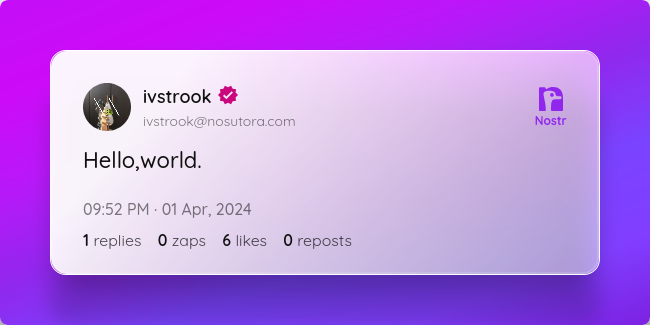
現時点での参加スタンスは「気楽に、素直に」という感じで参加しています
やりたいときにやりたいことをやるって言うリアルでは到底難しいことを、Nostrのなかでやっている気もします。
後述するNostrasia 2024の開催日「9月23日」を持って、Mastodon(マストドン)から乗り換え、上記のスタンスのもと、メインで精力的に活動しています。
<h2>Nostr活動年表</h2>
2024/04/01 Nostr Join!!!
2024/06/08 人生初オフ会「たくろうさんオフ」参加、LNアドレス追加。
2024/09/23 人生初小規模イベント「Nostrasia 2024」運営メンバーとして参加
2024/10/12 2度目のオフ会「デザイン談義」主催・参加
<h2>簡易的に各種紹介!</h2>
<h3>人生初オフ会「たくろうさんオフ」</h2>
渋三魚金でご飯→猿田彦珈琲でリラックス、Linux使ってると話を切り出す(唐突)→スクランブル交差点で解散。
ウォークマンの再生画面を送付した投稿を行う
<h3>人生初イベント「Nostrasia 2024」</h3>
あ、記事出したので見てください。
<h3><a href="https://aurtun.hatenablog.com/entry/nostrasia2024-r1">初版<br></a></h3>
<h3><a href="https://aurtun.hatenablog.com/entry/nostrasia2024-r2">第二版</a></h3>
<h3>2度目のオフ会「デザイン談義」</h3>
秋葉原の「創作空間caféアトリエ あきば店」で行われたオフ会。
ちょくちょく内容を上げているので、見ていってください。
https://nostter.app/npub19ju2u4sduewta4hxl22kke7se8yxm2puytzw47lr6y999pxnpjaqtjjfxj/2024/10/12
終了後、e☆イヤホン 秋葉原店にて、BTR13の在庫状況を確認し、在庫がないため予約しました。
(10月24日到着)
雑多すぎますが、一応こんな感じで大丈夫かな?
<h3>まとめ</h3>
僕がNostrに出会い、Nostrにのめり込むまでの話はいかがだったでしょうか。
Nostrに入る前、オフ会に参加するまでは「ネットにロクな人なんていない!」と思っていましたが、Nostrは違いましたね。
いい意味で期待はずれ、本当にいい人たちばかりで、とにかく自然体で接することができるSNSであると感じました。
そんな世界にぜひとも一回足を踏み入れてみてはいかがでしょうか?
それではまた、来年のアドベントカレンダー、及び開催されましたら「Nostrasia 2025」でお会いしましょう。
-

@ ec42c765:328c0600
2024-12-15 11:13:44
てすと
nostr:nevent1qqst3uqlls4yr9vys4dza2sgjle3ly37trck7jgdmtr23uuz52usjrqqqnjgr
nostr:nevent1qqsdvchy5d27zt3z05rr3q6vvmzgslslxwu0p4dfkvxwhmvxldn9djguvagp2
-

@ ec42c765:328c0600
2024-12-13 08:16:32
[Nostr Advent Calendar 2024](https://adventar.org/calendars/10004) の 12日目の記事です。
昨日の 12/11 は きりの さんの [2024年のNostrリレー運営を振り返る](https://zenn.dev/imksoo/articles/92be671d734551) でした。
# nostr-zap-view 作った
リポジトリ: https://github.com/Lokuyow/nostr-zap-view/
動作確認ページ: https://lokuyow.github.io/nostr-zap-view/
## それ何?
特定の誰かや何かに宛てたZap(投げ銭)を一覧できるやつ
を
自分のWebサイトに設置できるやつ
---
自分のサイトに設置した例
* SNSリンク集ページ(最下部): https://lokuyow.github.io/
* おいくらサッツ(Zap一覧ボタン): https://osats.money/
* 今日からビットコ(最下部): https://lokuyow.github.io/btc-dca-simulator/
## なんで作ったの?
私の去年のアドベントカレンダー
【Nostr】Webサイトにビットコインの投げ銭ボタンを設置しよう【Zap】
https://spotlight.soy/detail?article_id=ucd7cbrql/
が前提になってるけど長いので要約すると
* ZapするやつはあるけどZap見るやつがないので欲しい
* ZapをNostr(の典型的なkind:1クライアント)内だけに留めるのはもったいない
* Webサイトの広告うざいからZap(的な何か)で置き換わって欲しい
## お前だれ?
非エンジニア、非プログラマー
AIにコード出させてるだけ人
## 作った感想
できた
## 作った感想2
完成してから気付いた本当に作りたかったもの
こういうところにそのままZapを表示できる感じにしたい

(ここまでちゃんとした商業ブログでなく)個人のブログやHPの端っこに「Sponsored by」欄があって名前が表示される感じ
もうZapっていう文字もビットコインっていう文字もNostrも出さなくていいし説明もしなくていいのでは感がある
イメージはWebサイトを対象にした[ニコニ広告](https://dic.nicovideo.jp/id/1314224) + [スーパーチャット](https://www.asobou.co.jp/blog/life/superchat) + [祭りとか神社の奉納者一覧](https://www.google.com/search?q=%E7%A5%AD+%E5%A5%89%E7%B4%8D%E8%80%85+%E4%B8%80%E8%A6%A7&tbm=isch)
---
で思ったのは
個人からの投げ銭なら推し活的なものにしかならないけど
企業がNostrにアカウントを作ってサイトに投げ銭をしたら企業の広告になるんでは!?
~~企業がNostrにアカウントを!?デリヘルしか見たことない!~~
## 今後
思いつき、予定は未定
* ボタン→ダイアログ形式でなくバナー、Embed形式にしてページアクセスですぐ見れるようにする
* 多分リレーに負荷がかかるのでなんかする
* Zapの文字は出さず「Sponsored by」等にする
* 単純な最新順でなくする
* 少額Zapをトリミング
* 一定期間(一か月など)ごとで金額順にソート
* 多分リレーに負荷がかかるのでなんかする
* 今は投稿宛てのZapをWebサイト宛てのZapと勝手に言い張ってるだけなのでちゃんとWebサイト宛てのZapにする
* NIPの提案が必要
* ウォレットの準拠も必要
* リレー(wss://~)宛てのZapもできてほしい
## 将来
インターネットのすべてに投げ銭をさせろ
---
**おわり**
明日は mono さんの [Open Sats 申請編](https://zenn.dev/konemono/articles/cb39fb7f302551) です!!
-

@ 8fb140b4:f948000c
2024-12-08 05:21:39
After nuking my second LND node (the first one died due to hardware failure) by my own typo and lack of any thought in the design of the CLI of LND lightning node tools, I decided to take a plunge into the world of mature and complex implementation of the protocol, [Eclair by ACINQ](https://github.com/ACINQ/eclair). It has been almost one year (the birth of the node was on Christmas Day 2023), 50 thousand transactions routed, and over 30 BTC of routed value. In this post, I'd like to reflect on my experiences with Eclair, go over some of the gotchas and issues, and highlight some of the good choices that I've made since the beginning of my adventure.
## Learnings from the Past Experience
While I was learning Lightning network and had very little understanding of how things worked in the whole Bitcoin space, Umbrel was my go-to solution that helped me get off the ground. It proved to be easy and somewhat educational but was not something that I would continuously run for the production setup or trust with any significant amount of bitcoin that I could not afford to lose. Lightning is built on top of the L1 (Bitcoin) network but manages the state of the channels in its own database that is negotiated and agreed upon with its peers. Any failures in the state integrity may result in the complete loss of liquidity or hefty penalty transactions (significant loss of capital). A Lightning node that participates in routing public transactions is also required to be constantly online with as little downtime as possible and only short periods offline at a time. Otherwise, you may risk causing force-closure of the channel due to expired HTLC that is measured in number of blocks.
## The Setup
Taking all of my learnings into consideration, I decided to first invest in reliable enterprise-grade hardware:
- Server-grade hardware with ECC memory and reliable power supply and CPU
- UPS (Uninterruptible Power Supply) to avoid any headaches due to electrical spikes or drop-outs
- Reliable enterprise SSDs and NVMEs
- ZFS (filesystem) to mirror the critical storage and to ensure full integrity of the data (bit-rot prevention). You do need to tune ZFS for your specific workload and reliability
- Reliable and replicated database (PostgreSQL) with two local and one remote replica, and a requirement to have at least two replicas committing the transaction to the disk
- Backup! On-site and off-site backup of the critical configuration that you could use to restore the node if your house burns down
- Spare parts, redundancy, backup, monitoring
- Reliable and stable internet connectivity
The software is Eclair 0.11.0 (latest release as of today), PostgreSQL 16 with two replicas, Bitcoin Core 27.2 (with redundant storage of blocks), additional Bitcoin Core running on a separate node and in-sync with the chain (in case primary node fails), Ubuntu 22.04 with the latest docker software from the official Docker repo.
## All Major Gotchas That I Came Across
While Eclair is mature and very stable in itself, it does have some quirks and design choices that you need to account for when running your node. The software is written in Scala and requires a specific version of JVM to run it, as well as JRE and Maven to build it. It doesn't mean that other versions won't work, but you may find unpleasant bugs that may result in catastrophic failures of your node with nobody to help you. All of the requirements are listed in the release notes and installation guide. Whenever in doubt, **RTFM** first, then ask questions.
### Limited Support by the FOSS Community
Eclair is not the most popular implementation of the Lightning protocol, and therefore it is hard to find tools or plugins that could help you manage the node. GUI for the node so far is only supported by RTL and with a very limited number of features. For any sort of statistics, you are limited to either Prometheus (extensive metrics are available) or writing your own SQL on top of the Eclair tables.
### On-chain Fee Differences Between Yours and Partner Nodes
This one hit me hard, and many times. I've had more than a few force-closures of the channels because of the conservative and safe default settings. The worst part is, it strikes you when there is a huge spike in fees, which results in significant losses to force-close the channel due to high fees. I am still not 100% sure how the big difference can be exploited in practice, and opted for increase of the tolerance levels to avoid surprise FCs:
```
eclair.on-chain-fees {
feerate-tolerance {
ratio-low = <0.01~> // will allow remote fee rates as low as XX our local feerate (spikes)
ratio-high = <20.0~> // will allow remote fee rates as high as XX times our local feerate (drops)
}
}
```
It is up to you and your risk tolerance to define something reasonable and yet allow for secure and reliable node operation.
### Initial Lightning Network State Sync
When I just started running the node, I had very few channels and startup times were fast. Later, when I expanded the number of channels, I noted that it took my node up to 6-12 hours before it was fully in-sync and routing traffic fast. Given that ACINQ maintains one of the largest nodes on the network, I knew that there was something with my settings that caused the issue. After some research, I came across the setting that whitelisted node IDs for state sync, which immediately rang a bell since I knew from the LND days that not all peer nodes are used for the network sync. Setting the list to my most reliable and largest nodes reduced the startup settling times down to minutes again:
```
eclair.sync-whitelist = [
"03864ef025fde8fb587d989186ce6a4a186895ee44a926bfc370e2c366597a3f8f",
...
]
```
You do not need to have too many public keys in here, and should keep it between 5-10.
### Automatic MAX HTLC Adjustment for the Channel
One of the killer features of Eclair is its ability to automatically adjust MAX HTLC for the channel and reduce the number of failed transactions due to insufficient liquidity on the channel. It can be used to estimate your total channels' balances but with smart configuration and a little thinking, you can make it reasonably private while still maintaining a good transaction flow:
```
eclair.channel.channel-update.min-time-between-updates=1 hour # Allows for the adjustments to be made once every hour
eclair.channel.channel-update.balance-thresholds=[
{
available-sat = 10000
max-htlc-sat = 0 // 0% of 10000
},
...
]
```
You can have as many variations as you need, and ensure that the channel MAX HTLC is set well and within reasonable ranges. You would also want to account for multiple transactions going through the channel, but also account for the channel size and an average amount of sats per transaction.
### Max Accepted HTLCs
By design, the Lightning channel is limited to a specific number of in-flight HTLCs, and the setting is fixed during channel opening time with no way of changing it unless you close and reopen the channel with new settings. If you find your node routing a lot of small transactions (zaps), you may quickly fail many due to that limit (I think default was in single digit range):
```
eclair.channel.max-htlc-value-in-flight-percent=98 # Default I think is half or 50%
eclair.channel.max-accepted-htlcs = 50
```
The setting above will allow for the channel to be more fully utilized and have more concurrent transactions without clogging.
### CLTV Delta
This is basically a setting that is global for Eclair and sets the maximum number of remaining blocks (in time) before HTLC expires. Setting this too high may result in many HTLCs failing for the small nodes with not so great centrality, and reduce the number of routed transactions:
```
# CLTV delta
eclair.channel.expiry-delta-blocks = 60
```
Default is 144 but I found that setting this to 60 (minimum possible for my node setup and configuration) yields better results for routing. It does expose you to more risk of expired HTLCs that may cause force-closures, but I have seen only one so far on my node.
### Allocate Sufficient Memory
You will want to adjust the heap size for Eclair, since the default is too small to run any sizable node. Setting `JAVA_OPTS=-Xmx32g` (or half the size of your available RAM) would be a good start. I would advise having at least 32GB of RAM for the node, and allocating at least 16GB (`JAVA_OPTS=-Xmx16g`) for smooth and fast operations.
### And More Settings and Parameters to Tune
I have covered only some of the major settings that I felt were worth writing about, but there is much more you could configure and tweak. Read all of the [Guides](https://github.com/ACINQ/eclair/blob/master/docs/Guides.md) and especially focus on the [Configure](https://github.com/ACINQ/eclair/blob/master/docs/Configure.md) and a [sample reference configuration file](https://github.com/ACINQ/eclair/blob/master/eclair-core/src/main/resources/reference.conf).
## Good Decisions
First, going with Eclair was the right choice, along with using server-grade hardware with ECC RAM and reliable storage. Second, having a replicated database on three separate nodes with one off-site saved me from a sure destruction of all state and loss of funds. Third, deciding to only maintain channels with reliable and stable nodes saved me from some bad force-closures, where I would choose to close the channel if a peer node goes up and down too frequently, regardless of how well it routes. Even big nodes run by single operators fail badly, as do nodes operated by companies. Keeping your eyes on the node and its health, as well as the health of its peers, is something that very few operators do, which can cause failures and unnecessary loss of your and their funds.
Lastly, if you decide to run a routing node, you have a responsibility to maintain it well and monitor its health. There are many tools you could use, and with Eclair you can use Prometheus and Grafana. Keep your node's packages updated and monitor for any security-related issues that may appear from time to time, so you can mitigate them quickly.
## Conclusion
So far I am satisfied with Eclair despite all of the difficulties and headaches I've had with it. It is not perfect, and it requires me to create small tools to do some basic things, but I need a stable and reliable node that I can trust. Eclair has proved to be all that I wanted, and saved my bacon a few times when I nuked one of the PostgreSQL servers and all of its data, and managed to do the same for another replica, but was able to recover and recreate from the remaining replica. Eclair is also stateless during runtime and guarantees consistency of the node regardless of how it fails. Even if you pull a plug on the node's server, it will still be able to come up and recover its consistent state that is in agreement with its peers.
**Is it for everyone?** No, it is definitely not for everyone or for anyone who just wants a small node to run their online shop with a few channels. You could have a very reliable and trusted node for the online shop with Eclair, but you will need some technical skills to be able to set up, maintain and recover it if things go wrong.
In the end, it is all up to you, your skills, your willingness to learn, and your risk tolerance to make that decision. For me, it was the right choice, and I have no regrets despite not having access to the latest shiny features of the Lightning network.
-

@ 6b0a60cf:b952e7d4
2024-12-05 11:16:09
## フォロワーリストを低コストで取得する仕様を考える
[Nostr リレーはフォロワー数をカウントしたほうが良い](https://fivebythree.net/project/clusteringcoeff/countingfollowed/)を受けて考えたことを雑多に書き留めておきます
### 単一リレーの場合
#### [NIP-45](https://github.com/nostr-protocol/nips/blob/master/45.md) COUNT を使う
##### 短所
- 単一リレーで数えた総数でしかない
- 現時点では数を返すのみ
- 複数リレーでマージできるように[idsを一緒に返そう](https://github.com/nostr-protocol/nips/issues/765)という提案もある
#### {"#p": <pubkey>, "kinds": [3]} でREQする
##### 短所
- 単一リレーで数えた総数でしかない
- フォロワーの数だけクソデカイベントが返ってくるので時間がかかるしギガが減る
### 複数リレーの場合
#### {"#p": <pubkey>, "kinds": [3]} でREQする
##### 長所
- 複数リレーでマージできる
- そこそこもっともらしいフォロワーリストが取れる
##### 短所
- 一度でもフォローをしたことがある人のリストでしかない(後にアンフォローしたかもしれない)
- nostr:nevent1qqs829n0s3qa3wegnhpf6haz3t87hn9huznldd4x2ld6c0d02uq09gsge47l7
- リストすべての公開鍵で接続リレーとkind3を調べ直してアンフォローされている場合を除く処理をすればそこそこ正確になる
- 大変すぎる
- 未調査のリレーにフォロワーがいるかもしれない
## 新しいkind(フォロワーを格納する)を新設する
仮にkind1003とする
kind3と同じ構造とする
```
{
"kind": 1003,
"pubkey": "<Aさんの公開鍵>",
"tags": [
["p", "<Bさんの公開鍵>"],
["p", "<Cさんの公開鍵>"],
["p", "<Dさんの公開鍵>"]
],
// other fields...
}
```
で、これ**誰**が作るの?
### リレーが作る
- pubkeyにはAさんの公開鍵を入れることになるけど、署名するにはAさんの秘密鍵が必要だよ?
- 無理
### クライアントが作る
- Rabbitやnostter等のクライアントにはプロフィール画面でフォロワーのところをクリックするとフォロワーの取得が始まる
- その際、構築したフォロワーリストをkind1003イベントとしてリレーに送ってしまえば良い
- リレー毎でなく複数リレーのマージした結果であるが、その方が有用だろう
- でもkind1003を作成した時期はアカウント毎にバラバラになってしまうね
### 誰が嬉しいの?
- クライアントは恩恵を受けない
- 本来kind1003の恩恵を受けるべきクライアント自身がkind1003を作らなくてはならない
- 統計調査に興味がある人が満足する
- そのためだけに各クライアントを使用するユーザーの端末のリソースを使う価値があるかどうか
## そもそもリレーである必要があるだろうか
- リレーはシンプルであるべきだが、リレーに高機能を求めること自体は否定されるべきことではない
- [NIP-50](https://github.com/nostr-protocol/nips/blob/master/50.md)のように検索に特化したリレーもある
でもこの統計情報ってWebSocketで送られてくるべきものだろうか?HTTPで良くない?
リレーである必要すらなくて、REST APIを提供するサービスがあれば十分だよね?
外部サービスとして独自にデータを集めているサービスは既にある
- [Nostr検索ポータル](https://nostr.buta3.net/)
## これをNIPにする必要があるだろうか
- WebSocketやリレーが登場しないからといってNIPに定義してはいけないなんてことはない
- 例: [NIP-96](https://github.com/nostr-protocol/nips/blob/master/96.md)
- しかしNIPというのは仕様を共通化して共有するためのものであり、複数の実装を期待するものである
- 統計API提供サービスなど1つあれば十分で、耐検閲性を目的として10個も100個も存在を期待されるものではない
-

@ e0a8cbd7:f642d154
2024-12-04 15:42:58
これは「[Nostr Advent Calendar 2024](https://adventar.org/calendars/10004)」5日目(12月5日)の記事です。
<br><br>
2024年にNostrにのみ投稿した絵で今年を振り返りたいと思います。
あえて、タイトルのみで、なぜその絵を描いたかなどの絵の説明は書かないことにします。
<br><br>
1月2日 ブルルッチモ大噴火!<br>

<br><br>
1月9日 Macの箱を開けながら、ギャォォォォンって叫ぶぺぇさん。<br>

<br><br>
1月12日 便器の上で踊るサボテンになったぽーまんさん。<br>

<br><br>
1月15日 空飛ぶつるるん。<br>

<br><br>
1月23日 ぽわどん<br>

<br><br>
1月26日 Lokuyow said "I am a pen."<br>
<br><br>
1月28日 ロクヨウ「早く人間にのりたい」<br>
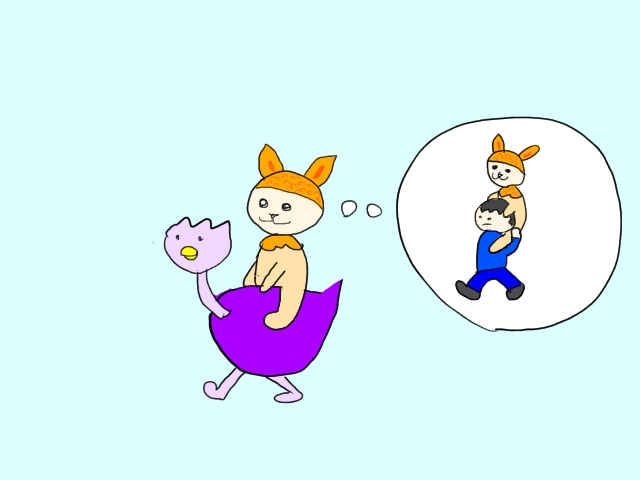
<br><br>
1月31日 小さなmonoから大きなmonoまで<br>

<br><br>
2月1日 しおさん、巨象恐怖症<br>

<br><br>
2月1日 枕を積んで寝るDonさん。<br>

<br><br>
2月4日 ブロッコリの逆襲<br>

<br><br>
2月8日 びっとこダチョ太郎<br>

<br><br>
2月13日 虹色カレーを食べて虹色になったロクヨウさん<br>

<br><br>
2月13日 ロクヨウさん誕生秘話<br>

<br><br>
3月5日 人参と椎茸たべるロクヨウさん<br>

<br><br>
3月5日 まきうさん、ロクヨウさんに乗って東京へ<br>

<br><br>
3月26日 ごはんの上のめんたいこぽーまん<br>

<br><br>
3月26日 ポワニッチモ<br>

<br><br>
4月4日 上司にズラしていくことを許可されて朝の悩みが増えたぺえさん<br>

<br><br>
5月7日 とうふさんが演じる「お洋服とっかえひっかえして遊ぶりとりんとやぶみん」<br>

<br><bR>
6月20日 ソファーと一体化するポーマンさん<br>

<br><br>
6月21日 つるるん食べていい?<br>

<br><br>
6月28日 ぽーまんさん、たいきんのまい<br>

<br><br>
7月5日 ソファから剥がれて出発するぽーまんさん<br>
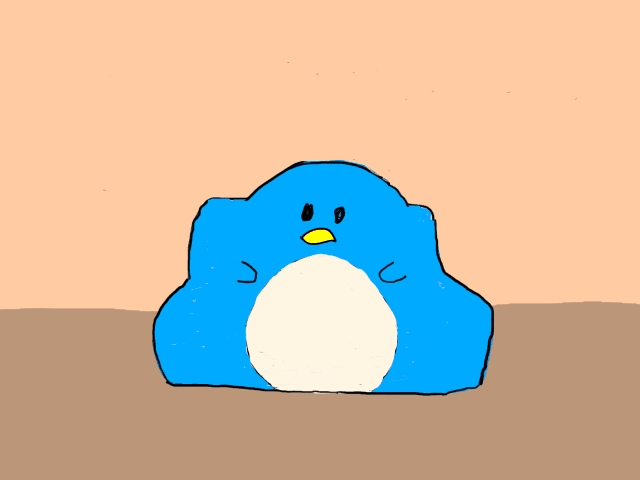
<br><br>
8月10日 ぽーまんさん、床のコスプレ<br>

<br><br>
8月18日 アルパカプリン<br>

<br><br>
8月23日 とうふさんが演じるやぶみちゃんの日<br>

<br><br>
8月23日 神妙な顔のぽ-まんさん<br>

<br><br>
8月26日 恋のアルパカキューピット<br>
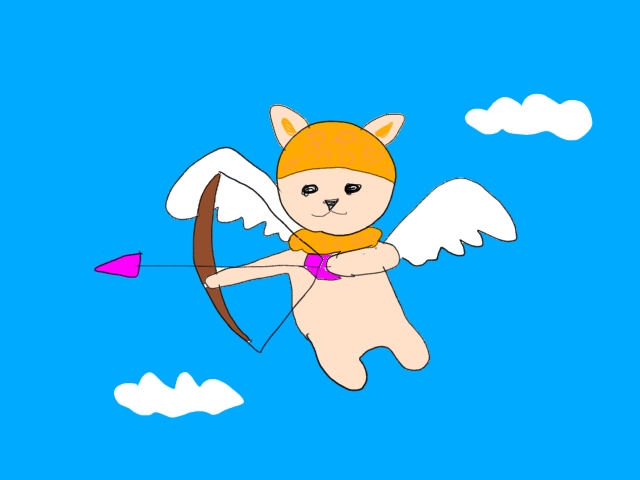
<br><br>
8月27日 仲良く激辛火鍋<br>

<br><br>
8月28日 Microsoftが「Mono」をWineチームに寄贈<br>

<br><br>
9月12日 もの発射<br>
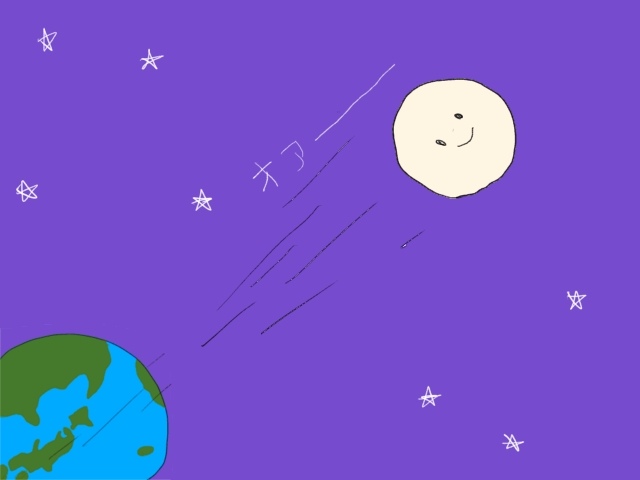
<br><br>
9月19日 ロクヨウさんヒツジ化<br>

<br><br>
9月20日 ゴリラ食べてバナナになったロクヨウさん<br>

<br><br>
10月13日 頭が増えるぽーまんさん<br>

<br><br>
10月24日 カメムシと青いうさぎ<br>

<br><br>
10月25日 ATMとお話しするポーマンさん<br>

<br><br>
10月26日 パペェ<br>

<br><br>
10月26日 ぺどがわさん<br>

<br><br>
11月7日 伸び縮みぺぇ<br>

<br><br>
11月10日 座布団で寝るぽーまんさん<br>

<br><br>
11月17日 5等分のぽーまん<br>

<br><br>
11月27日 ルンバブルな部屋<br>

<br><br>
11月28日 7人のぽーまん、那月さんに祓われる<br>

<br><br>
11月29日 捕鯨ぽーまん<br>

<br><br>
11月30日 ぽーまんさん脳内のゴミカスサンバ♪<br>

<br><br>
楽しい1年でした。<br>
Nostrのみなさま、たのしい話題をありがとうございます。<br><br>
明日の「[Nostr Advent Calendar 2024](https://adventar.org/calendars/10004)」は、OHASHI Hideyaさんです。<br>しーゆー。
-

@ 21ac2956:09d1e2df
2024-12-01 04:44:45
## [kakoi](https://github.com/betonetojp/kakoi) の仕様についてのメモ
### キーボード操作
* 左手での操作に最適化
| キー | 動作 |
|:-|:-|
| ESC | 設定画面 |
| F1 / F12 | ポストバーの表示と非表示 |
| F2 | 時間の表示と非表示 |
| F3 | ユーザーアイコンの表示と非表示 |
| F4 | 名前の表示と非表示 |
| F9 / Z | コンテンツの折り返し表示の切り替え (余白ダブルクリックでも動作) |
| F10 | ユーザーリストとキーワード通知の設定画面 (余白右クリックでも動作) |
| F11 | メイン画面の表示と非表示 (ポストバー表示) |
| Shift + W | イベント最上行へ移動 |
| W / ↑| イベント選択上移動 |
| S / ↓ | イベント選択下移動 |
| Shift + S | イベント最下行へ移動 |
| A / ← | Webビューを開く (イベントを右クリックでも動作) |
| F / → | リアクションを送信 (イベントをダブルクリックでも動作) |
| 1 ~ 0 | リアクションを選択 |
| R | 返信 |
| B | リポスト |
| Q | 引用 |
| C | Webビューを閉じる |
| Ctrl + Shift + A | メイン画面をアクティブにする |
### タイムライン
* kind:1, 6, 7, 16を取得して表示する
* フォロイーの名前の前には * が付く
### フォローリスト(kind:3)
* 参照のみで更新はしない
* F10 で開くユーザーリストでユーザーを選択し petname セルをクリックすることで未フォローユーザーにもペットネームを設定可能(ローカル保存)
### プロフィール(kind:0)
* F10 で開くユーザーリストでユーザーを選択し picture セルをクリックすることでユーザーのアイコン表示を変更可能(ローカル保存)
### 返信([NIP-10](https://github.com/nostr-protocol/nips/blob/master/10.md) kind:1)
* kakoi のタイムラインに流れるすべてのイベント種に返信可能とする
* スレッドを考慮せず、単一イベントへの単発返信とする
* e タグは marker と返信先 pubkey は設定していない。 relay-url には空文字を設定
```json
["e", "返信先 event-id", ""]
```
* p タグは 返信先 pubkey ひとつだけを指定
### リポスト([NIP-18](https://github.com/nostr-protocol/nips/blob/master/18.md) kind:6 , 16)
* kakoi のタイムラインに流れるすべてのイベント種をリポスト可能
* kind:1はkind:6。その他はkind:16でリポストする
* e タグは relay-url に空文字を設定
```json
["e", "リポスト元 event-id", ""]
```
### 引用([NIP-18](https://github.com/nostr-protocol/nips/blob/master/18.md) kind:1)
* q タグは relay-url に空文字を設定
```json
["q", "引用元 event-id", ""]
```
-

@ d7c6d014:a6abb6b8
2024-11-23 18:40:47
こんにちは!kohei です。
久々のエントリ投下ですが、今回は先日弊 TL で話題になっていた、Android を P2P のローカルリレーサーバー化して Tor で公開する方法を紹介していこうと思います。
## 用意するもの
1. Android 端末
2. Orbot
3. Citrine
4. Amethyst
## 前提と下準備
今回は、Orbot の詳細設定は省いて、Power User Mode の設定が完了している前提でお話を進めます。
Android 端末を用意して、2~4 のアプリをインストールしておいてください。
## 設定方法
それでは早速設定していきましょう。
まず、Citrine を起動して、Settings のタブからローカルリレーの詳細を設定します。
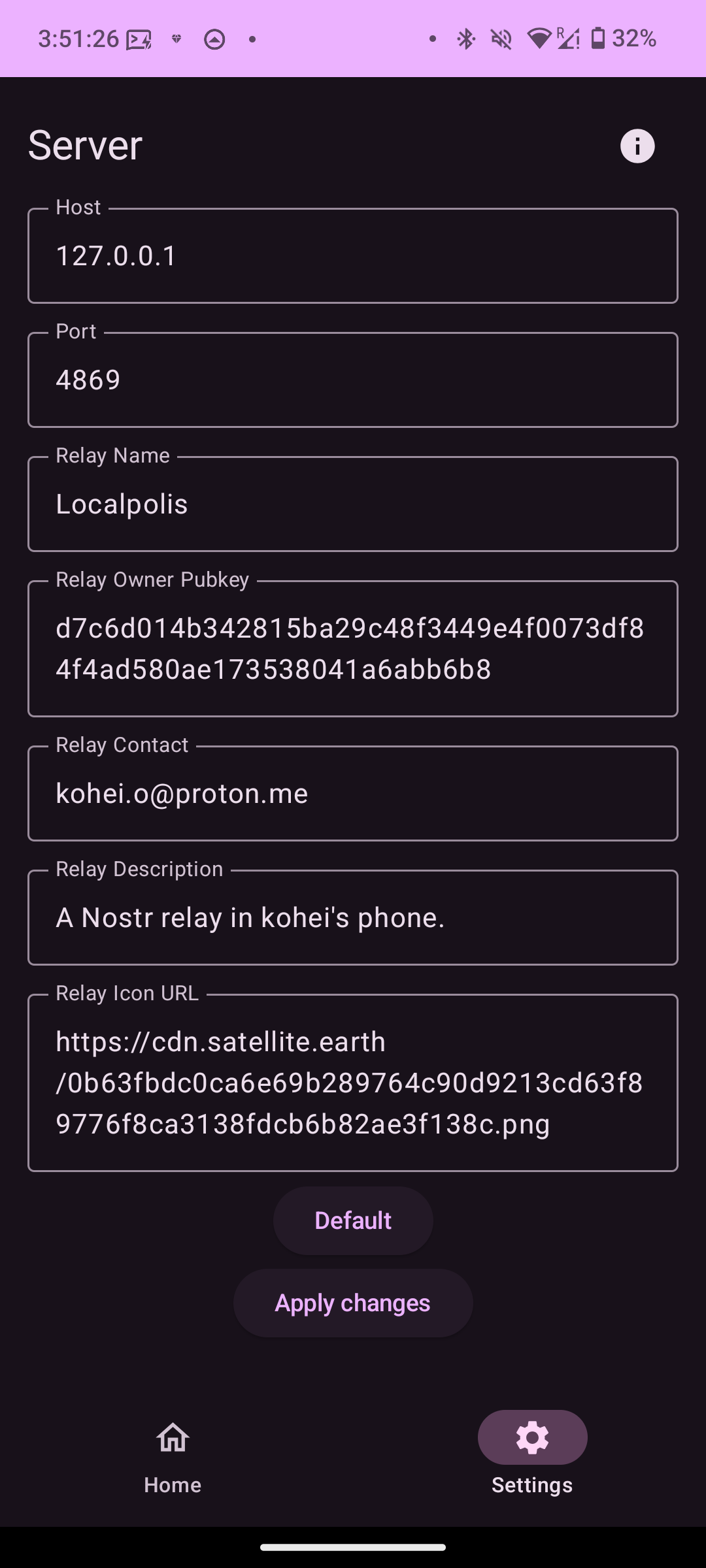
設定が終了したら、ローカルリレーを起動します。
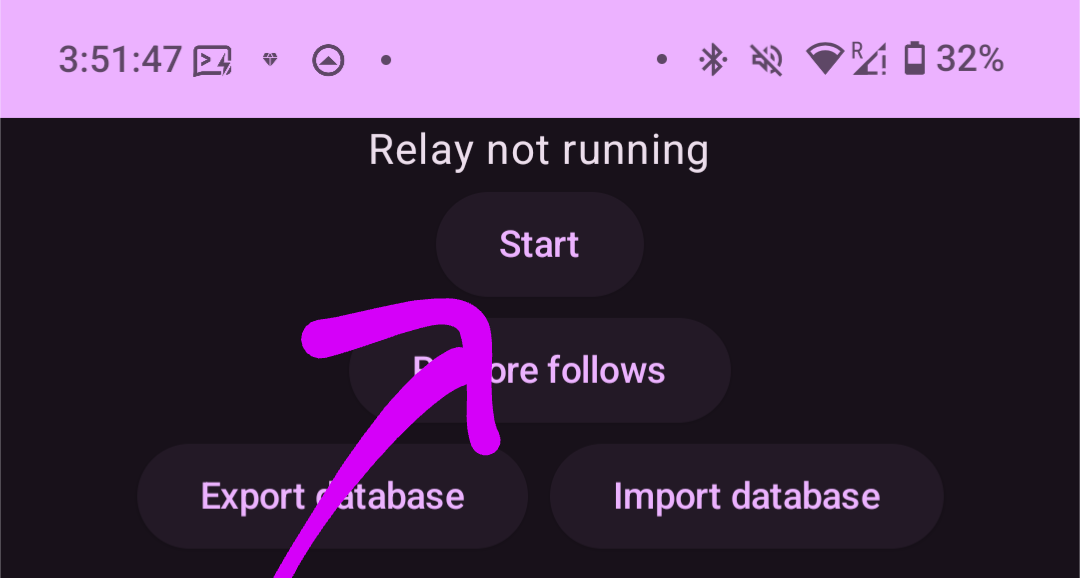
また、ここで表示されるポート番号をメモしてください。
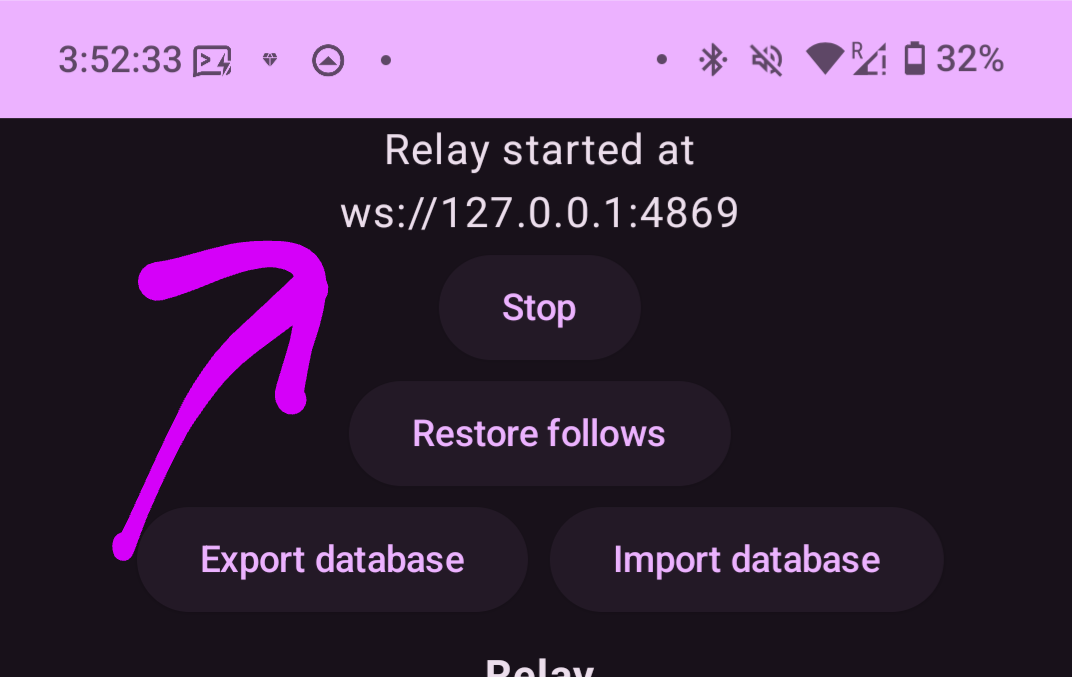
次に、More のタブに移り、Hosted Onion Services へアクセスし、Service Type の項目で User Services にチェックを入れて、右下の + マークをタップすると以下のポップアップが表示されます。(Orbot がスクショを許してくれないので一部画像割愛)
表示されたら、Name に任意の名前を、Local Port と Onion Port に先ほどメモした Citrine のポート番号を入力します。
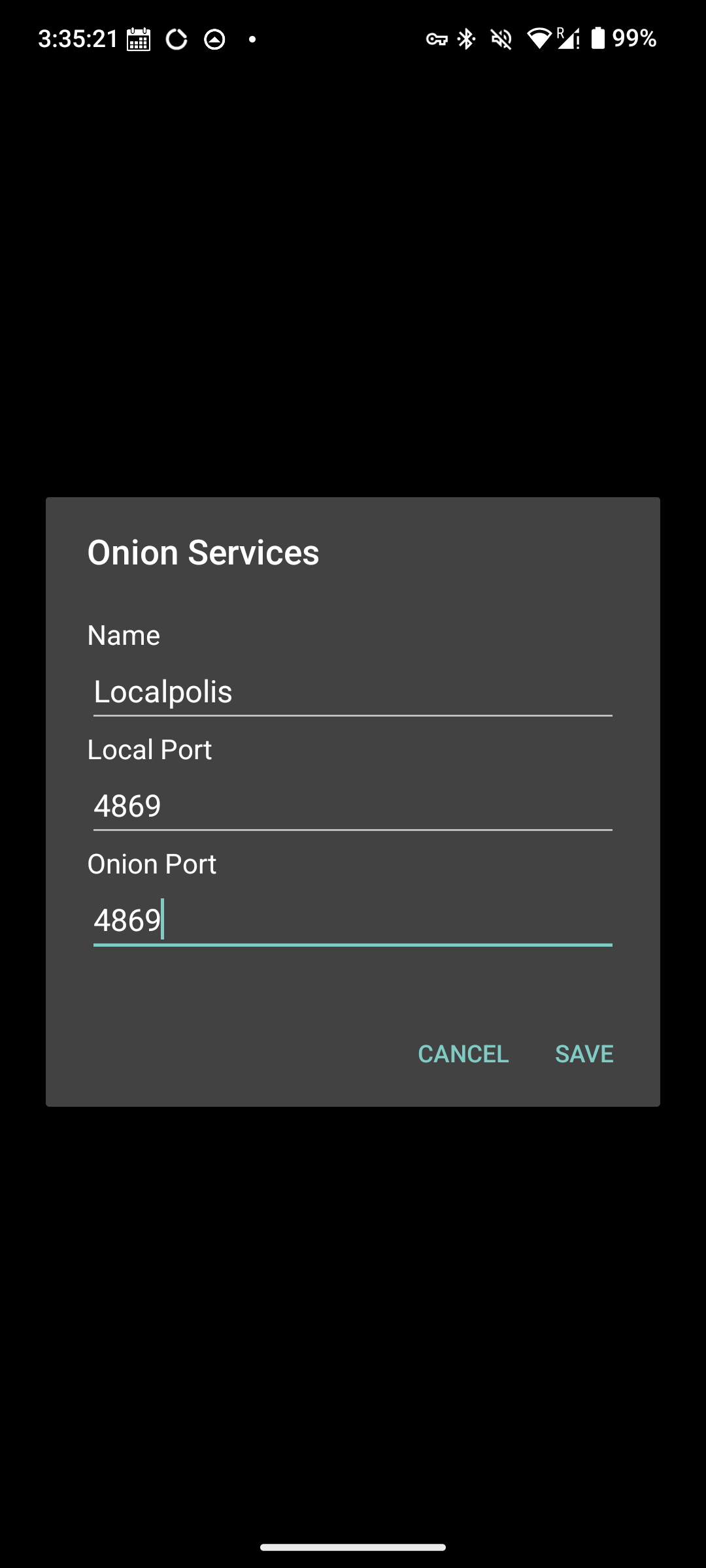
入力したら再起動を求められるので再起動してください。
再起動後に Hosted Onion Services の項目に .onion のアドレスが表示されたら成功です (何故か私の環境では、一回の再起動では設定が反映されなかったのですが、もし同じような現象が起きた場合は、再起動 -> Connect -> .onion アドレスが発行されてるかの確認、を数回試すと発行されるはずです)
発行されたら、.onion アドレスをタップしてクリップボードにコピーします。
次に、Amethyst を起動して、リレーの設定画面に入り、Outbox の設定にコピーした .onion アドレスを貼り付けて保存します。
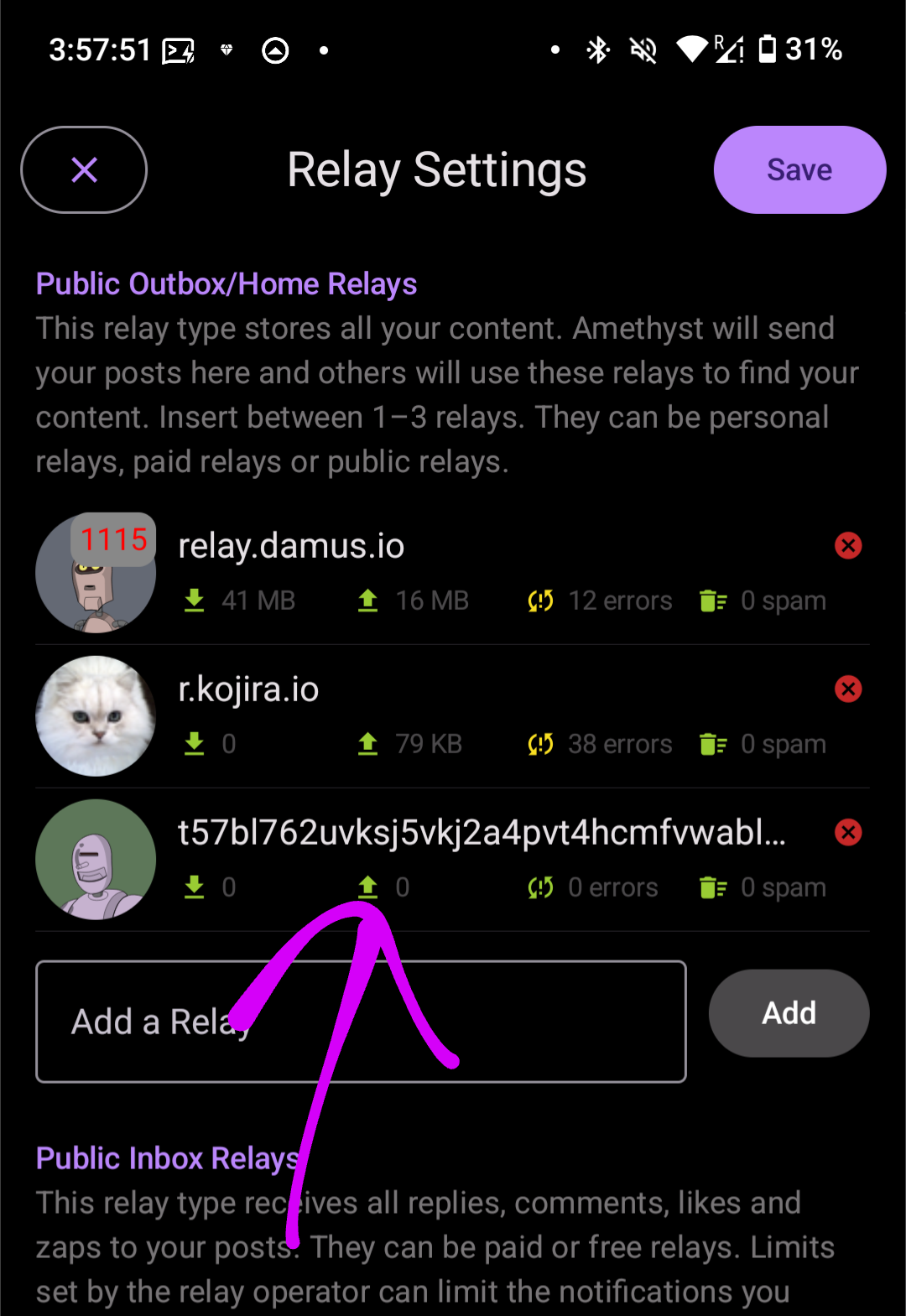
後は、Amethyst 側で Orbot のポート番号を設定して Orbot に接続すれば BOOM! 設定完了です。
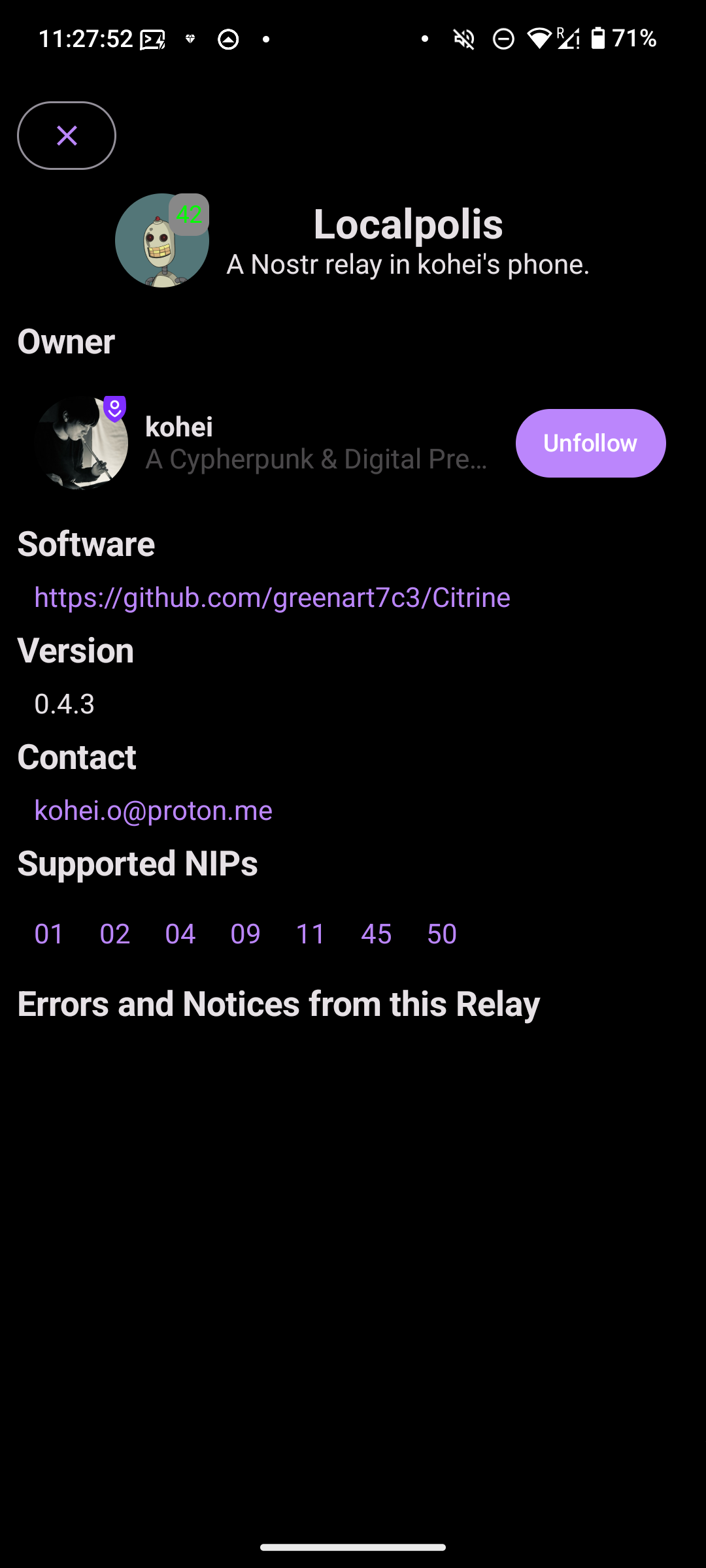
お疲れ様でした!
素敵な Nostr ライフを!
-

@ 21ac2956:09d1e2df
2024-11-20 05:58:15
## [kakoi](https://github.com/betonetojp/kakoi) の仕様についてのメモ
### キーボード操作
* 左手での操作に最適化
| キー | 動作 |
|:-|:-|
| ESC | 設定画面 |
| F1 / F12 | ポストバーの表示と非表示 |
| F2 | 時間の表示と非表示 |
| F3 | ユーザーアイコンの表示と非表示 |
| F4 | 名前の表示と非表示 |
| F9 / Z | コンテンツの折り返し表示の切り替え (余白ダブルクリックでも動作) |
| F10 | ユーザーリストとキーワード通知の設定画面 (余白右クリックでも動作) |
| F11 | メイン画面の表示と非表示 (ポストバー表示) |
| Shift + W | イベント最上行へ移動 |
| W / ↑| イベント選択上移動 |
| S / ↓ | イベント選択下移動 |
| Shift + S | イベント最下行へ移動 |
| A / ← | Webビューを開く (イベントを右クリックでも動作) |
| F / → | リアクションを送信 (イベントをダブルクリックでも動作) |
| 1 ~ 0 | リアクションを選択 |
| R | 返信 |
| B | リポスト |
| Q | 引用 |
| C | Webビューを閉じる |
| Ctrl + Shift + A | メイン画面をアクティブにする |
### タイムライン
* kind:1, 6, 7, 16を取得して表示する
* フォロイーの名前の前には * が付く
### フォローリスト(kind:3)
* 参照のみで更新はしない
* F10 で開くユーザーリストでユーザーを選択し petname セルをクリックすることで未フォローユーザーにもペットネームを設定可能(ローカル保存)
### プロフィール(kind:0)
* F10 で開くユーザーリストでユーザーを選択し picture セルをクリックすることでユーザーのアイコン表示を変更可能(ローカル保存)
### 返信([NIP-10](https://github.com/nostr-protocol/nips/blob/master/10.md) kind:1)
* kakoi のタイムラインに流れるすべてのイベント種に返信可能とする
* スレッドを考慮せず、単一イベントへの単発返信とする
* e タグは marker と返信先 pubkey は設定していない。 relay-url には空文字を設定
```json
["e", "返信先 event-id", ""]
```
* p タグは 返信先 pubkey ひとつだけを指定
### リポスト([NIP-18](https://github.com/nostr-protocol/nips/blob/master/18.md) kind:6 , 16)
* kakoi のタイムラインに流れるすべてのイベント種をリポスト可能
* kind:1はkind:6。その他はkind:16でリポストする
* e タグは relay-url に空文字を設定
```json
["e", "リポスト元 event-id", ""]
```
### 引用([NIP-18](https://github.com/nostr-protocol/nips/blob/master/18.md) kind:1)
* q タグは relay-url に空文字を設定
```json
["q", "引用元 event-id", ""]
```
-

@ 6b0a60cf:b952e7d4
2024-11-17 07:02:11
ビットコインのウォレットは取引形態によって2種類に分かれます。
<dl>
<dt>オンチェーン(L1)</dt>
<dd>取引がブロックチェーンに刻まれるタイプ。時間がかかるし手数料が高い。</dd>
<dt>ライトニングネットワーク(L2)</dt>
<dd>ブロックチェーンに刻む前の少額決済を目的としたレイヤー。高速で手数料が安い。</dd>
</dl>
NostrでZapを利用する場合はライトニングネットワーク(以下、LNと呼びます)のウォレットが使われますが、さらにその中でもZap対応/非対応で分かれることになります。
また、秘密鍵を誰が管理するかによっても2種類の呼び方に分かれます。
<dl>
<dt>カストディアル</dt>
<dd>秘密鍵をサービスの運営に預けるタイプ。</dd>
<dt>ノンカストディアル/セルフカストディアル</dt>
<dd>秘密鍵(シードフレーズ)を自分で持っておくタイプ。</dd>
</dl>
Nostrで人気がある[Wallet of Satoshi](https://www.walletofsatoshi.com/)(以下、WoSと呼びます)はLNのカストディアルウォレットです。
今回はLNのセルフカストディアルウォレットである[Phoenix](https://phoenix.acinq.co/)を使ってみて、その仕組みや注意点など、学んだことを記録したいと思います。
Phoenixでウォレットを作る場合、初回でシードフレーズ(12個の単語)が作られますので、大切に控えておきましょう。
## WoSからPhoenixに送金してみる
メイン画面左下にあるReciaveからQRCode表示画面へ遷移します。そこでcopyボタンを押して`Lightning invoice(text)`をコピーしましょう。
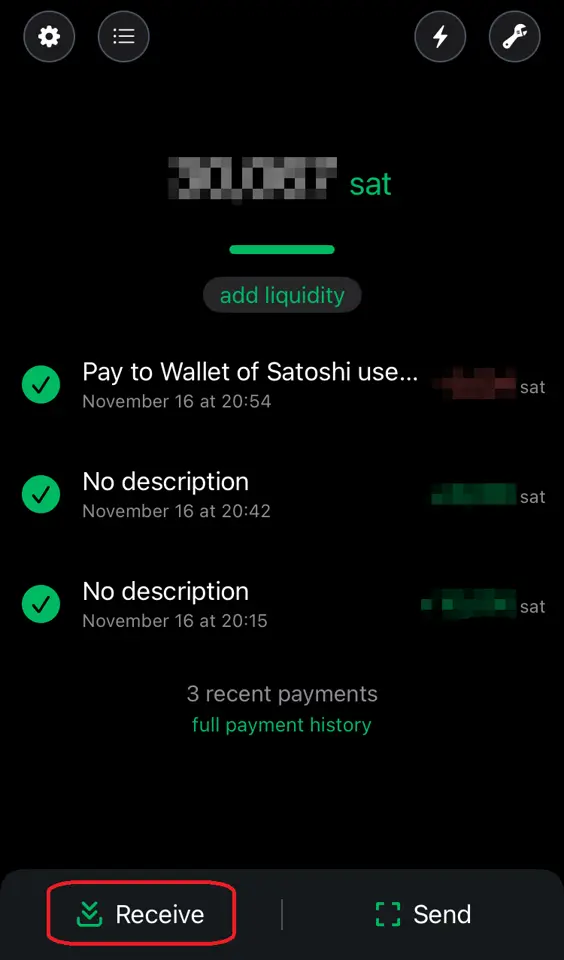
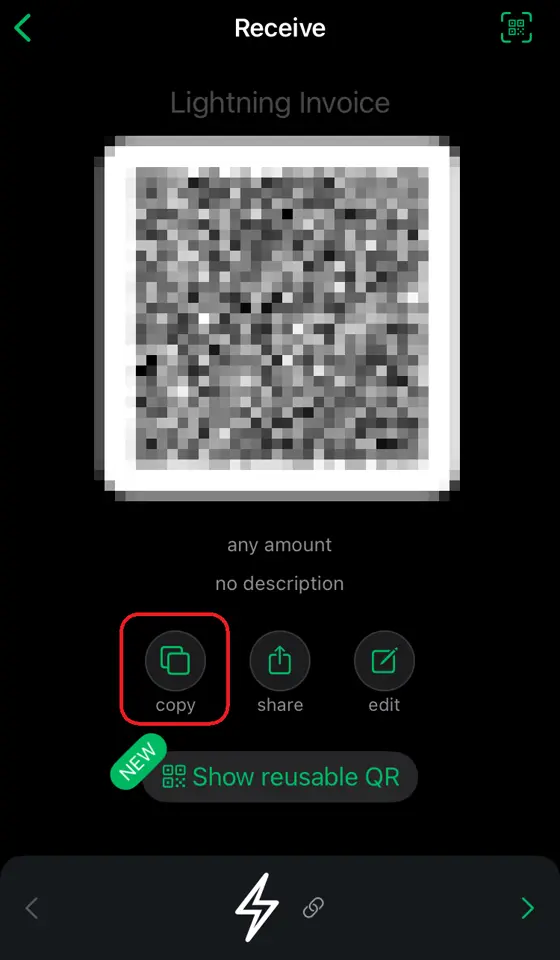
次に、WoSの画面からSendを選択し、クリップボードからの貼り付けを選択します。
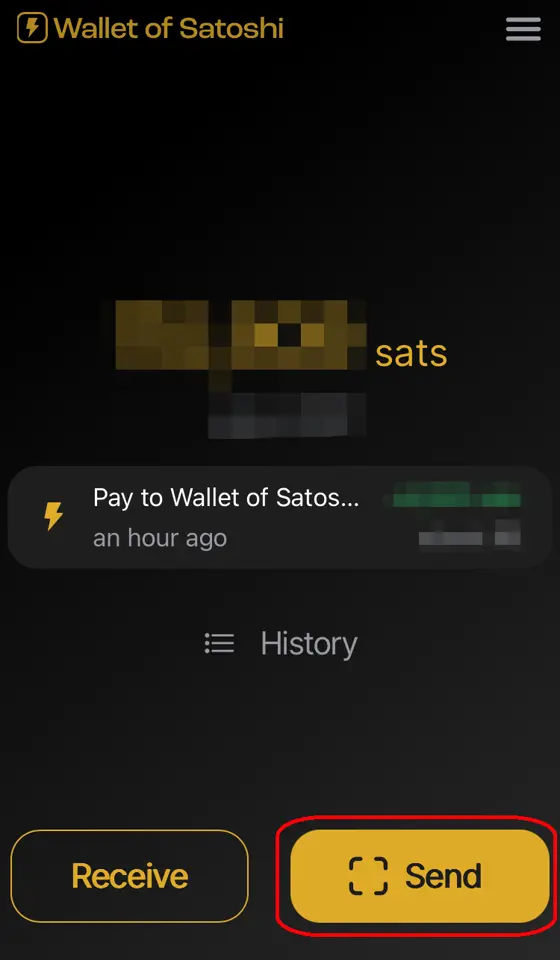

金額を指定して送金します。
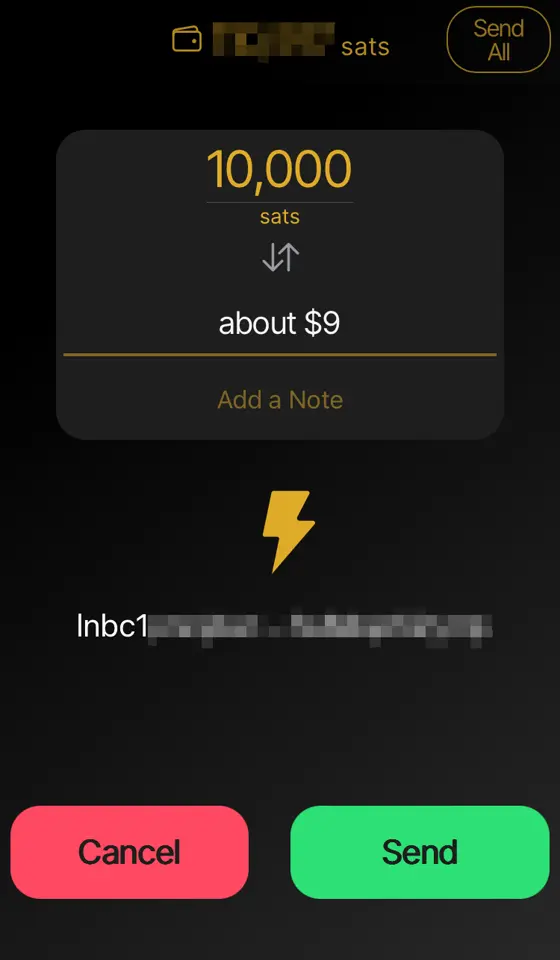
## 送金した額が満額届いてないんだけど?
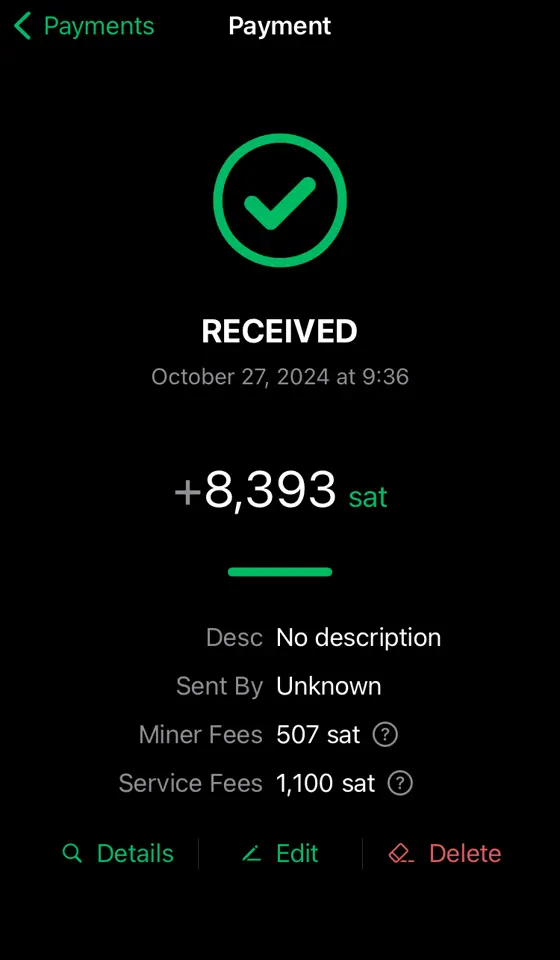
下の方に`Service Fees`とありますが、これはPhoenix運営(ACINQ)へのお布施ですね。結構高く見えますが初回だけです。
また`Miner Fees`という項目は、[mempool](https://mempool.space/)のfeeに連動して変わるようですが、これはチャネルを太くする(送受信できる金額の上限を上げる)ために使われる手数料になります。
### 財布が重たくなると手数料が取られる?
有り体に言えばそういうことになります。以下のように10,000satsをもらう度にチャネル拡張のための手数料が引かれています。
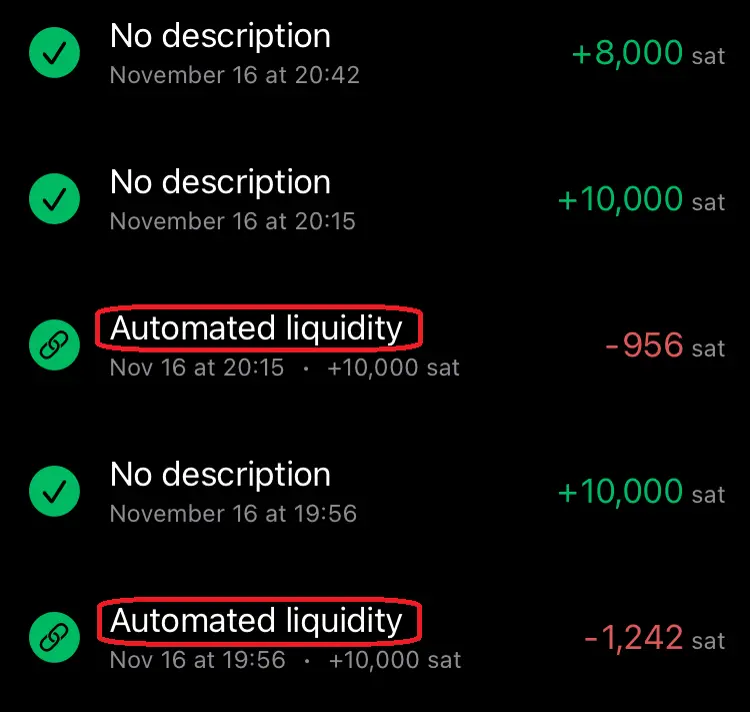
上記の8,000satsを受け取っている時には手数料が発生していませんね。これはチャネル拡張が必要ないギリギリの金額を狙って送金したためです。送金前は8,859satsの余裕がありました。送金後は1,719satsに減っています。(余裕分がぴったり8,000sats減るわけではないようです。このへんの仕組みはよくわかりません。)
(画面は左上⚙️マークの設定からPayment channelsから。)
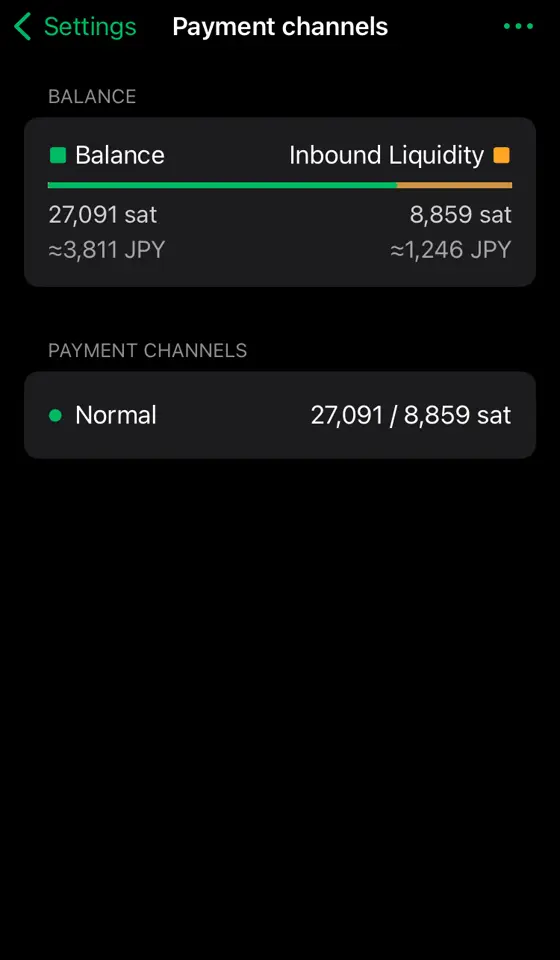
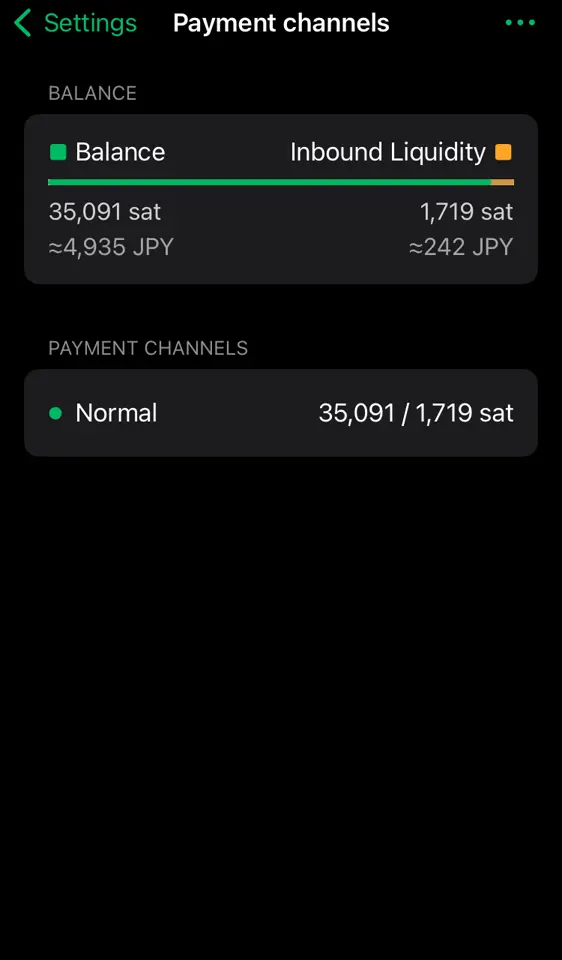
### 財布が軽くなると余裕が増える?
逆にPhoenixからWoSに5,000satsほど送金してみます。(手数料として24satsほど余計に抜かれました)
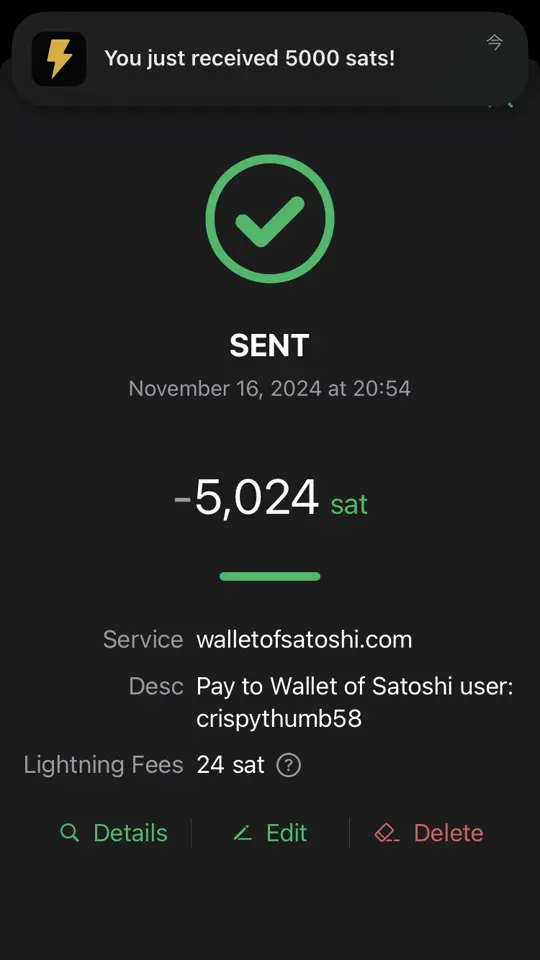
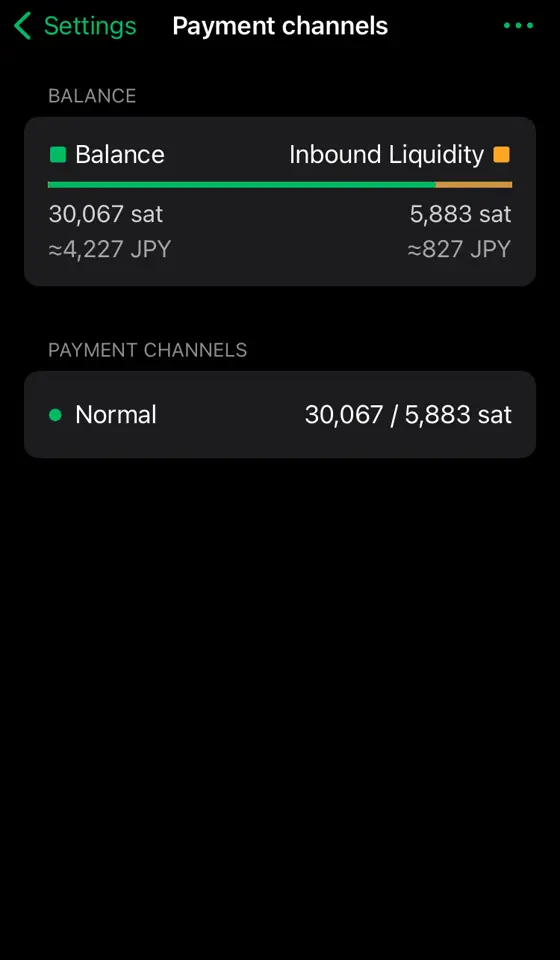
余裕(Inbound Liquidity)が5,883satsまで復活しています。受け取るばかりでなく、バランスよく送ることで財布を重たくしなければチャネル拡張せずに使い続けることができそうです。(太くしたチャネルは永遠に残るわけではなく、[1年まで](https://phoenix.acinq.co/faq#what-happens-after-a-year-of-reserving-liquidity)らしいです)
### 自動でチャネル拡張にsatsを使われたくない!
自動チャネル拡張を設定で無効化できます。左上⚙️マークの設定から`Channel management`から。
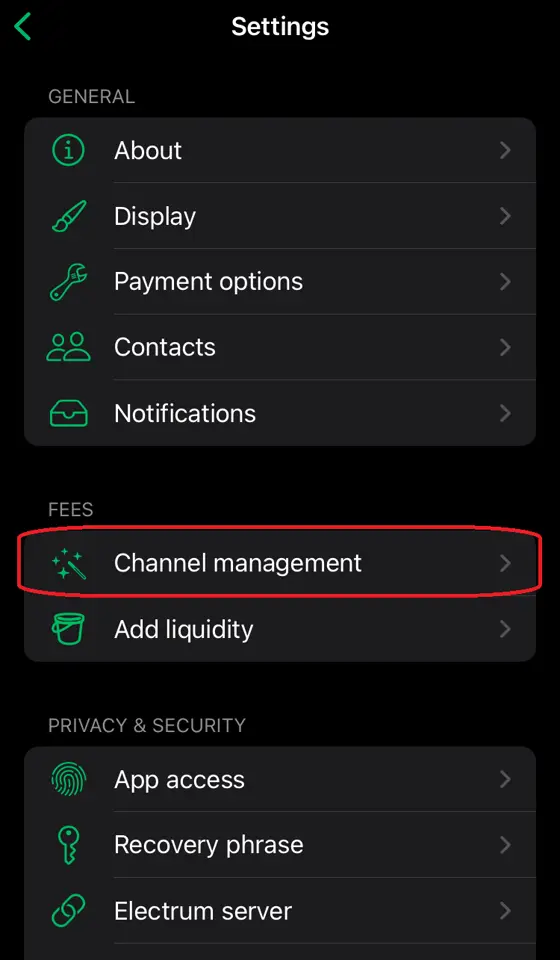
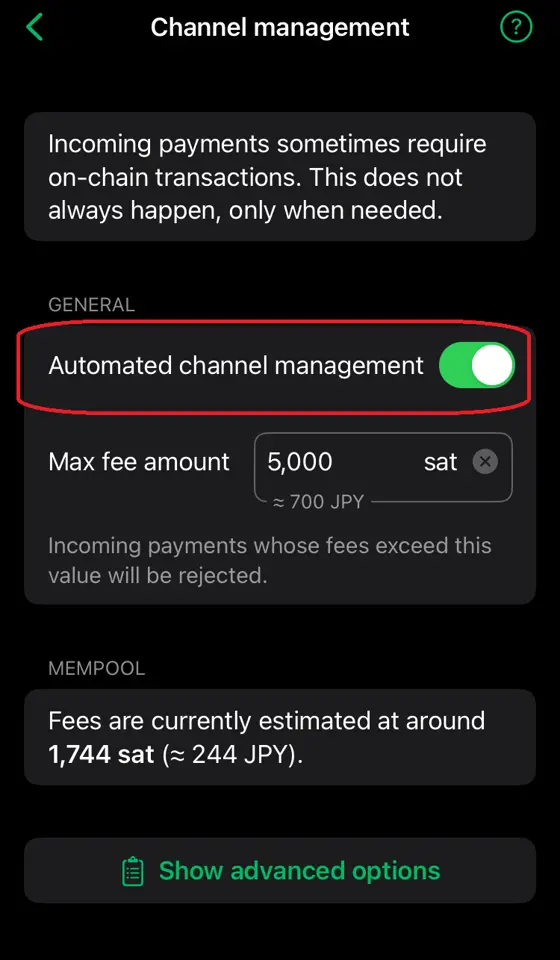
これでチャネル拡張が必要なほどの金額を送金しようとするとエラーになり失敗します。
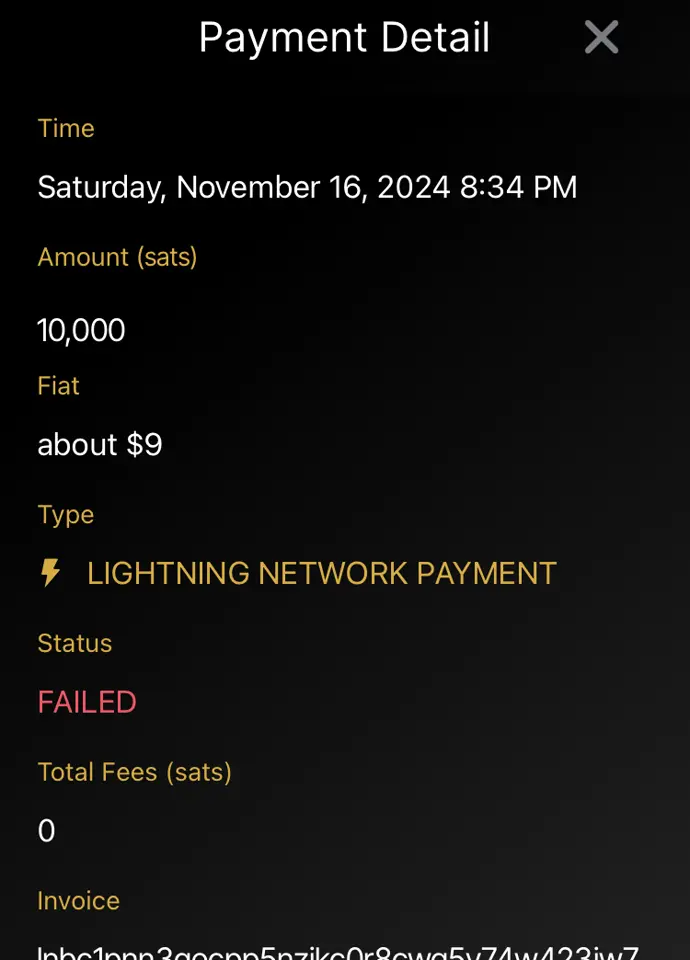
## まとめ
セルフカストディアルウォレットならではの概念があり、謎の手数料が発生したりして怖いイメージがありましたが、どういう理由で手数料が発生するのかを知り、設定でのコントロールの仕方を習得することである程度怖いイメージを払拭することができました。
しかしカストディアルウォレット(特にWoS)の使いやすさを再認識することにもなりました。ただ自分で管理することの重要性も理解していますので、徐々に知識を深めていこうと思います。
## 参考/謝辞
- [Phoenix wallet(フェニックスウォレット)の使い方!ビットコインのセルフカストディができるアプリを解説 - 知っとこ!ビットコイン図鑑](https://bitcoin-zukan.com/practical/phoenix-wallet/)
- nostr:npub10zeurmg22wc89l8m3npw9cyu45cun0lvs6w3ep69cdpa25pna65s0994qz 様
-

@ ec42c765:328c0600
2024-10-21 07:42:48
# 2024年3月
フィリピンのセブ島へ旅行。初海外。

Nostrに投稿したらこんなリプライが
nostr:nevent1qqsff87kdxh6szf9pe3egtruwfz2uw09rzwr6zwpe7nxwtngmagrhhqc2qwq5
nostr:nevent1qqs9c8fcsw0mcrfuwuzceeq9jqg4exuncvhas5lhrvzpedeqhh30qkcstfluj
(ビットコイン関係なく普通の旅行のつもりで行ってた。というか常にビットコインのこと考えてるわけではないんだけど…)
#### そういえばフィリピンでビットコイン決済できるお店って多いのかな?
### 海外でビットコイン決済ってなんかかっこいいな!
## やりたい!
<br>
-----------
<br>
# ビットコイン決済してみよう! in セブ島
[BTCMap](https://btcmap.org/map#14/10.31403/123.91797) でビットコイン決済できるところを探す
本場はビットコインアイランドと言われてるボラカイ島みたいだけど
セブにもそれなりにあった!

なんでもいいからビットコイン決済したいだけなので近くて買いやすい店へ
いざタピオカミルクティー屋!

ちゃんとビットコインのステッカーが貼ってある!

つたない英語とGoogle翻訳を使ってビットコイン決済できるか店員に聞いたら
### 店員「ビットコインで支払いはできません」
(えーーーー、なんで…ステッカー貼ってあるやん…。)
まぁなんか知らんけどできないらしい。
店員に色々質問したかったけど質問する英語力もないのでする気が起きなかった
結局、せっかく店まで足を運んだので普通に現金でタピオカミルクティーを買った
<br>
タピオカミルクティー
話題になってた時も特に興味なくて飲んでなかったので、これが初タピオカミルクティーになった
法定通貨の味がした。

### どこでもいいからなんでもいいから
### 海外でビットコイン決済してみたい
<br>
-----------
<br>
# ビットコイン決済させてくれ! in ボラカイ島
ビットコインアイランドと呼ばれるボラカイ島はめちゃくちゃビットコイン決済できるとこが多いらしい
でもやめてしまった店も多いらしい
でも300もあったならいくつかはできるとこあるやろ!
nostr:nevent1qqsw0n6utldy6y970wcmc6tymk20fdjxt6055890nh8sfjzt64989cslrvd9l
行くしかねぇ!
<br>
## ビットコインアイランドへ
フィリピンの国内線だぁ

```
行き方:
Mactan-Cebu International Airport
↓飛行機
Godofredo P. Ramos Airport (Caticlan International Airport, Boracay Airport)
↓バスなど
Caticlan フェリーターミナル
↓船
ボラカイ島
料金:
飛行機(受託手荷物付き)
往復 21,000円くらい
空港~ボラカイ島のホテルまで(バス、船、諸経費)
往復 3,300円くらい
(klookからSouthwest Toursを利用)
このページが色々詳しい
https://smaryu.com/column/d/91761/
```
空港おりたらSouthwestのバスに乗る
事前にネットで申し込みをしている場合は5番窓口へ

港!

船!(めっちゃ速い)

ボラカイついた!

### ボラカイ島の移動手段
セブの移動はgrabタクシーが使えるがボラカイにはない。
ネットで検索するとトライシクルという三輪タクシーがおすすめされている。

(トライシクル:開放的で風がきもちいい)
トライシクルの欠点はふっかけられるので値切り交渉をしないといけないところ。
最初に300phpくらいを提示され、行き先によるけど150phpくらいまでは下げられる。
これはこれで楽しい値切り交渉だけど、個人的にはトライシクルよりバスの方が気楽。
Hop On Hop Off バス:
https://www.hohoboracay.com/pass.php
一日乗り放題250phpなので往復や途中でどこか立ち寄ったりを考えるとお得。

バスは現金が使えないので事前にどこかでカードを買うか車内で買う。
私は何も知らずに乗って車内で乗務員さんから現金でカードを買った。
バスは狭い島内を数本がグルグル巡回してるので20~30分に1本くらいは来るイメージ。
逆にトライシクルは待たなくても捕まえればすぐに乗れるところがいいところかもしれない。
<br>
## 現実
ボラカイ島 BTC Map

BTC決済できるとこめっちゃある
<br>
さっそく店に行く!
「bitcoin accepted here」のステッカーを見つける!
店員にビットコイン支払いできるか聞く!
できないと言われる!
<br>
もう一軒行く
「bitcoin accepted here」のステッカーを見つける
店員にビットコイン支払いできるか聞く
できないと言われる
<br>
5件くらいは回った
全部できない!
<br>
悲しい
<br>
で、ネットでビットコインアイランドで検索してみると
旅行日の一か月前くらいにアップロードされた動画があったので見てみた
要約
- ビットコイン決済はpouch.phというスタートアップ企業がボラカイ島の店にシステムを導入した
- ビットコインアイランドとすることで観光客が10%~30%増加つまり数百~千人程度のビットコインユーザーが来ると考えた
- しかし実際には3~5人だった
- 結果的に200の店舗がビットコイン決済を導入しても使われたのはごく一部だった
- ビットコイン決済があまり使われないので店員がやり方を忘れてしまった
- 店は関心を失いpouchのアプリを消した
https://youtu.be/uaqx6794ipc?si=Afq58BowY1ZrkwaQ
<iframe width="560" height="315" src="https://www.youtube.com/embed/uaqx6794ipc?si=S3kf0K49Z4NASxJt&start=254" title="YouTube video player" frameborder="0" allow="accelerometer; autoplay; clipboard-write; encrypted-media; gyroscope; picture-in-picture; web-share" referrerpolicy="strict-origin-when-cross-origin" allowfullscreen></iframe>
なるほどね~
しゃあないわ
<br>
## 聖地巡礼
動画内でpouchのオフィスだったところが紹介されていた
これは半年以上前の画像らしい

現在はオフィスが閉鎖されビットコインの看板は色あせている

おもしろいからここに行ってみよう!となった
で行ってみた
看板の色、更に薄くなってね!?

記念撮影

これはこれで楽しかった
場所はこの辺
https://maps.app.goo.gl/WhpEV35xjmUw367A8
ボラカイ島の中心部の結構いいとこ
みんな~ビットコイン(の残骸)の聖地巡礼、行こうぜ!
<br>
## 最後の店
Nattoさんから情報が
<blockquote class="twitter-tweet"><p lang="ja" dir="ltr">なんかあんまりネットでも今年になってからの情報はないような…<a href="https://t.co/hiO2R28sfO">https://t.co/hiO2R28sfO</a><br><br>ここは比較的最近…?<a href="https://t.co/CHLGZuUz04">https://t.co/CHLGZuUz04</a></p>— Natto (@madeofsoya) <a href="https://twitter.com/madeofsoya/status/1771219778906014156?ref_src=twsrc%5Etfw">March 22, 2024</a></blockquote> <script async src="https://platform.twitter.com/widgets.js" charset="utf-8"></script>
もうこれで最後だと思ってダメもとで行ってみた
なんだろうアジア料理屋さん?

もはや信頼度0の「bitcoin accepted here」

ビットコイン払いできますか?
店員「できますよ」
え?ほんとに?ビットコイン払いできる?
店員「できます」
できる!!!!
なんかできるらしい。
<br>
適当に商品を注文して
印刷されたQRコードを出されたので読み取る
ここでスマートに決済できればよかったのだが結構慌てた
自分は英語がわからないし相手はビットコインがわからない
それにビットコイン決済は日本で1回したことがあるだけだった

どうもライトニングアドレスのようだ
送金額はこちらで指定しないといけない
店員はフィリピンペソ建ての金額しか教えてくれない
何sats送ればいいのか分からない
ここでめっちゃ混乱した
でもウォレットの設定変えればいいと気付いた
普段円建てにしているのをフィリピンペソ建てに変更すればいいだけだった
設定を変更したら相手が提示している金額を入力して送金
送金は2、3秒で完了した
<br>
やった!
### 海外でビットコイン決済したぞ!
ログ

PORK CHAR SIU BUN とかいうやつを買った

普通にめっちゃおいしかった
なんかビットコイン決済できることにビビッて焦って一品しか注文しなかったけどもっと頼めばよかった
ここです。みなさん行ってください。
Bunbun Boracay
https://maps.app.goo.gl/DX8UWM8Y6sEtzYyK6
### めでたしめでたし
<br>
-----------
<br>
# 以下、普通の観光写真
## セブ島
ジンベエザメと泳いだ

スミロン島でシュノーケリング

市場の路地裏のちょっとしたダウンタウン?スラム?をビビりながら歩いた

## ボホール島
なんか変な山

メガネザル

現地の子供が飛び込みを披露してくれた

## ボラカイ島
ビーチ


夕日

藻

ボラカイ島にはいくつかビーチがあって宿が多いところに近い南西のビーチ、ホワイトビーチは藻が多かった(時期によるかも)
北側のプカシェルビーチは全然藻もなく、水も綺麗でめちゃくちゃよかった

プカシェルビーチ



<br>
-----------
<br>
# おわり!
-

@ 6bcc27d2:b67d296e
2024-10-21 03:54:32
yugoです。 この記事は「[Nostrasia2024 逆アドベントカレンダー](https://chouseisan.com/s?h=b17c221dd4bb4d5cb13ca0828d030e6e)」10/19の分です。Nostrasiaの当日はリアルタイムで配信を視聴していました。Nostrを使ってアプリケーションの再発明をすべきという発表を聴き、自分だったらどんなものを作ってみたいかを考えて少し調べたり試みたりしたのでその記録を書きます。また、超簡単なものですがおそらく世界初となるvisionOS対応のNostrクライアントをつくってみたので最後の方に紹介します。
アプリケーションを再発明する話があったのは、「[What is Nostr Other Stuff?](https://www.youtube.com/watch?v=5SI5Ct4bS9E)」と題したkaijiさんの発表でした。
Nostrプロトコルを使って既存のアプリケーションを再発明することで、ユーザ体験を損なわずにゆるやかな分散を促すことができ、プロトコルとしてのNostrも成長していくというような内容でした。
自分はまだNostrで何かをつくった経験はなかったので、実装に必要な仕様の知識がほとんどない状態からどのようなアプリケーションをつくってみたいかを考えました。
最初に思いついたのは、Scrapboxのようなネットワーク型のナレッジベースです。自分は最近visionOS勉強会をやっており、勉強会でナレッジを共有する手段としてScrapboxの導入を検討していました。
Nostrコミュニティにも有志によるScrapboxがありますが、Nostrクライアントがあればそれを使うだろうから同じくらいの実用性を備えたクライアントはまだ存在しないのではないかという見立てでした。
長文投稿やpublic chatなどの機能を組み合わせることで実現できるだろうか。そう思っていた矢先、NIP-54のWikiという規格があることを知りました。
https://github.com/nostr-protocol/nips/blob/master/54.md
まだちゃんとは読めていないですが、Scrapboxもwikiソフトウェアだし参考になりそうと思っています。正式な仕様に組み込まれていないようで、採用しているクライアントはfiatjafによるリファレンス実装(?)の[wikistr](https://github.com/fiatjaf/wikistr)くらいしか見つかりませんでした。
Scrapboxのようなナレッジベースを志向するNostrクライアントがあれば、後述するvisionOS対応クライアントの存在もありアカウントを使いまわせて嬉しいので試してみたいです。もし他にも似たようなサービスをどなたか知っていたら教えてください。
また現在は、勉強会やワークショップ、ハッカソンなどのコラボレーションワークを支援するためのツールを自分たちでも開発しています。Apple Vision Proに搭載されているvisionOSというプラットフォームで動作します。
https://image.nostr.build/14f0c1b8fbe5ce7754825c01b09280a4c22f87bbf3c2fa6d60dd724f98919c34.png
この画面で自分が入りたいスペースを選んで共有体験を開始します。
スライドなどのコンテンツや自らのアバターを同期させることで、遠隔地にいてもまるでオフラインかのように同じ空間を共有することが可能になります。
https://image.nostr.build/cfb75d3db2a9b9cd39f502d6426d5ef4f264b3d5d693b6fc9762735d2922b85c.jpg
ということなので、急遽visionOS対応のクライアントを作ってみました。検索しても1つも事例が出てこなかったので多分まだ世界で実装しているアプリはないのではないでしょうか。
とはいえ、クライアントを名乗っているもののまだ大した機能はなく、リレーからデータを取得するだけの読み取り専用です。
https://image.nostr.build/96e088cc6a082528682989ccc12b4312f9cb6277656e491578e32a0851ce50fe.png
画像では自分のプロフィールデータをリレーから取得しています。
まだどのライブラリもvisionOSに対応していなかったりで手こずったものの仕様の勉強になりました。
ただvisionOSアプリはiOSアプリ同様NIP-7が使えないので秘密鍵を自分で保管しなくてはならず、今後どう対処すべきかわかりかねています。これから時間ある時に少しずつ調べていこうと思っていますが、ネイティブアプリの秘密鍵周りはあまりリソースが多くないようにも感じました。もしどなたかその辺の実装に詳しい方いたら教えていただけると嬉しいです。
準備ができたらそのうちコードも公開したいと思っています。
これから少しずつ色んな機能を実装しながらNostrで遊んでいきたいです!
-

@ 101b30ee:18a46a45
2024-10-15 00:30:33
# 背景
Junさんが山形県在住で、車で色々案内いただけることになりました。
# メンバー (敬称略)
- Jun (nostr:npub1nlnjcakw6xfkpuhx9kym3d20sr774pm6rue5kk93uj7lrca9lypqgqj7fd)
- りら (nostr:npub1tuqsl6l8xzly95vv80um7wsnt7gxy8w9wgt4khp4wyv4xwhfw44slm93e9)
- あめ (nostr:npub1eqw8nx0hya3cwvtc0rje6lpjzzf6gvuh0mngz898dhp6juuwrp5s5uzduw)
- Don (nostr:npub1dv9xpnlnajj69vjstn9n7ufnmppzq3wtaaq085kxrz0mpw2jul2qjy6uhz)
- 横谷加奈子 (nostr:npub1sd2zns7qsfster7vcyjcqkert4cev2rzfeuus0d8hnfdh74t6g7su0p4c6)
- 発火大根 (nostr:npub1zqdnpm5gcfap8hngha7gcp3k363786phvs2etsvxw4nh6x9ydfzsuyk6mn)
# スケジュール
## 10/12
### 11:00 - 11:30 霞城セントラル 日本酒めぐりツアー
500円で3コインもらえて、1コインでカップ1杯分の試飲ができるシステムのようです。<br>
山形はフルーツも有名で、日本酒だけでなくワインなども試飲できました。<br>
個人的には、梨ベースのお酒が飲み口すっきりしていておいしかったです。<br>
名前は忘れました ()<br>
#### 霞城公園セントラル
https://yamagatakanko.com/attractions/detail_13443.html
nostr:nevent1qqszfgt4vef3ncyw7cy9yykuwv06pq5v9znaf2xeehfpp6s5j27ncqg2val6m
nostr:nevent1qqsvfknrdtwsyvmztdzx40adzvtx8nztxu3vscgkljzzk2zr8kfmfnce54ke0
### 11:30 - 12:30 霞城公園散策
東北屈指の戦国大名・最上義光(もがみよしあき)公 (1546-1614)が礎を築いた「山形城」を復原整備した都市公園らしいです。<br>
Junさんに聞いたところ、最上義光の妹が伊達政宗の母・義姫 (よしひめ)で、息子の伊達政宗を毒殺しようとしたことで有名らしいです。<br>
後で調べたところ、毒殺事件が捏造だったとする記事もあり、真偽はいかに。<br>
また、これもJunさんに聞いたのですが山形藩は幕府重役から失脚した左遷の地と呼ばれているようです。<br>
ちょっと悲しい。<br>
後に調べたところ、山形藩は計12家が収めており、入れ替わりも激しかったようです。<br>
まぁ、左遷だったとしても自然豊かな地でスローライフを過ごすのもアリかもしれない。<br>
個人的には、最上義光像が精巧に出来ているなぁと感動しました。<br>
構図がナポレオンに似ていたので、もしかして身長が低かった?と思いましたが<br>
後で調べたところ、180cm以上の長身だったとする文献があるようです。<br>
#### 山形藩
https://ja.wikipedia.org/wiki/%E5%B1%B1%E5%BD%A2%E8%97%A9
#### 義姫の毒殺事件について
https://bushoojapan.com/bushoo/date/2024/08/12/76725
#### 最上義明の身長
http://iiwarui.blog90.fc2.com/blog-entry-13581.html
#### 霞城公園セントラル
https://yamagatakanko.com/attractions/detail_2304.html
nostr:nevent1qqsp78jf76yudrwf6w88szq4x50t0zpeht77adkmk5pj5xsg6wplcmcv25e3g
nostr:nevent1qqsfvw828mus5ek44m5myuya5ndpvj8mjhlltzx4y6ha93932cvzaxgwqwah3
nostr:nevent1qqs9sd8m43lj6pmd7hzu0quf4v0s7rm4uaq83aqp5jn5sqfy8aw6f8skg0sgv
### 12:30 - 13:30 旧済生館
済生館は1878年(明治11年)に山形県立病院として建設され、東北地方で最も早く西洋医学を取り入れたことで有名のようです。<br>
建物内部の展示物の写真撮影は禁じられていたので写真は取れていませんが、あの有名な杉田玄白の訳書「解体新書」や、明治時代の医療器具などが展示されていました。<br>
私は工業高校出身で電気科だったので、昔の医療電気機器の展示などは見ていて飽きないものがありました。<br>
#### 旧済生館
https://www100.pref.yamagata.jp/110001/sangyo/sangyoushinkou/him_top/him_maincat1/him_15.html
### 13:30 - 14:30 山寺付近に移動・ランチ
山寺付近に車で移動後、玉こんにゃくを食べながら山寺方面に徒歩移動。<br>
玉こんにゃくは名産らしく、山形のいたるところで売っていました。<br>
途中で近場のお店でランチ(蕎麦)を食べました。<br>
ランチを食べながら映画 (オッペンハイマー)の話とかビットコインの話をしてました。<br>
ちなみに私はオッペンハイマー見れてません。<br>
あめさんはオッペンハイマーを見に県外 (奈良 -> 大阪)まで行ったらしい。<br>
行動力すげぇ。<br>
nostr:nevent1qvzqqqqqqypzqyqmxrhg3sn6z00x30mu3srrdr4ru05rweq4jhqcvat805v2g6j9qy0hwumn8ghj7mn0wd68yttjv4kxz7fwdehkkmm5v9ex7tnrdakj7qg6waehxw309aex2mrp0ykk5upwwd5xjmn0xvhxuet59uqzpgqwakh6t2vm0ufy82rmwjqa2ld2z9jdl9l90v0ds7afwe6n5myl5uf5p7
nostr:nevent1qvzqqqqqqypzpjqu0xvlwfmrsuchs789n47ryyyn5seewlhxsyw2wmwr49ecuxrfqyv8wumn8ghj7mn0wd68ytnxd46zuamf0ghxy6t69uq3uamnwvaz7tmwdaehgu3dwp6kytnhv4kxcmmjv3jhytnwv46z7qpqq570ak2p9wx9q09xafjnlnulshwg2wc5c66q37z884m0pselu36sz5k7jk
nostr:nevent1qvzqqqqqqypzqyqmxrhg3sn6z00x30mu3srrdr4ru05rweq4jhqcvat805v2g6j9qy0hwumn8ghj7mn0wd68yttjv4kxz7fwdehkkmm5v9ex7tnrdakj7qg6waehxw309aex2mrp0ykk5upwwd5xjmn0xvhxuet59uqzpp8xy7nktvyq87d676pkh6hjpftm5s703fq8e8c52l2l9xupe55wyhfc0p
nostr:nevent1qvzqqqqqqypzq6c2vr8l8m9952e9qhxt8acn8kzzypzuhm6q70fvvxylkzu49e75qyshwumn8ghj7un9d3shjtt2wqhxummnw3ezuamfwfjkgmn9wshx5up0qy08wumn8ghj7un9d3shjtnwdaehgu3wwa5hyetydejhgtn2wqhsqgqthnr72cp92yqv9upzg2fyplvt6eazf6kxe24h6ea6syg3mthsl5tc3r26
### 14:30 - 16:00 山寺 (宝珠山立石寺)
宝珠山立石寺 (愛称:山寺)は山形屈指の観光スポットで、松尾芭蕉が「閑さや岩にしみ入る蝉の声」の名句を紀行文「おくのほそ道」に残したことでも知られているそうです。<br>
展望台付近まで登りましたが、**前日2時間程度しか寝れてなかった** からか、途中で何回か力尽きました。<br>
何気にずっと階段だったのが厳しかった。w <br>
展望台から見る景色が超綺麗でした。達成感あった。<br>
途中でDonさんが「松尾芭蕉も山寺登ってますよ!」と励ましてくれましたが、松尾芭蕉は服部半蔵だったのでは、といわれる説が頻繁に出るくらい、体力おばけです () <br>
#### 山寺・宝珠山立石寺
https://yamagatakanko.com/attractions/detail_2352.html
#### 松尾芭蕉が忍者服部半蔵ではないかと言われる都市伝説の理由5つ
https://spirituabreath.com/matuobasyou-hattorihannzou-5207.html
nostr:nevent1qvzqqqqqqypzp8l893mva5vnvrewvtvfhz65lq8aa2rh58enfdvtre9a7836t7gzqqs2jsu0efm0s0xnp9exv0m4xkxaw07nsraxhfjqrl6rmjd977aqcycfaf05e
nostr:nevent1qvzqqqqqqypzp8l893mva5vnvrewvtvfhz65lq8aa2rh58enfdvtre9a7836t7gzqqsxmrsa8h6y6z8hmt7hzg8cmspvc373gnjjs67vlrdp24lud8wm8ncp682ev
nostr:nevent1qvzqqqqqqypzq6c2vr8l8m9952e9qhxt8acn8kzzypzuhm6q70fvvxylkzu49e75qyshwumn8ghj7un9d3shjtt2wqhxummnw3ezuamfwfjkgmn9wshx5up0qy08wumn8ghj7un9d3shjtnwdaehgu3wwa5hyetydejhgtn2wqhsqgq3a6ehlurcsmpzlc4vghnnu7tnk5tekwm2kxn7e9rkrq7uslqmlu9sg6vl
nostr:nevent1qvzqqqqqqypzp8l893mva5vnvrewvtvfhz65lq8aa2rh58enfdvtre9a7836t7gzqqs9lp9n8yjwjx56khduh7sqehtpgfs20d5w7x9lnjpnlt3vmqkpnmq7xfcef
nostr:nevent1qvzqqqqqqypzp8l893mva5vnvrewvtvfhz65lq8aa2rh58enfdvtre9a7836t7gzqqsx4m8un5h952d6f7zuq9yraucs82lcah2p2lk4z6n9u0lduje2pcs40zhkz
nostr:nevent1qvzqqqqqqypzqyqmxrhg3sn6z00x30mu3srrdr4ru05rweq4jhqcvat805v2g6j9qy0hwumn8ghj7mn0wd68yttjv4kxz7fwdehkkmm5v9ex7tnrdakj7qg6waehxw309aex2mrp0ykk5upwwd5xjmn0xvhxuet59uqzq5pf4h2je6jkpypup9kj2k66qtlcmce3gcg9q39xpv5388u50sun6ku45d
nostr:nevent1qvzqqqqqqypzpjqu0xvlwfmrsuchs789n47ryyyn5seewlhxsyw2wmwr49ecuxrfqyv8wumn8ghj7mn0wd68ytnxd46zuamf0ghxy6t69uq3uamnwvaz7tmwdaehgu3dwp6kytnhv4kxcmmjv3jhytnwv46z7qpqkdwwjagam6rcxmakpcgsylu95zkm8s0qkvae8j2km6e5l5sr9alsm8vrfn
nostr:nevent1qvzqqqqqqypzq6c2vr8l8m9952e9qhxt8acn8kzzypzuhm6q70fvvxylkzu49e75qyshwumn8ghj7un9d3shjtt2wqhxummnw3ezuamfwfjkgmn9wshx5up0qy08wumn8ghj7un9d3shjtnwdaehgu3wwa5hyetydejhgtn2wqhsqg9cqvgzvegmdsnc6xc5mhwnvsn9unyx4nx6megwcqxlheaddffc8ckpk3qj
### 16:00 - 18:30 山形駅でりらさん合流・産業科学館
車で山形駅まで戻り、りらさんと合流。<br>
山形駅内の産業科学館を見て回りました。<br>
産業科学館は子供向けの知育ブースや山形県民向けの各種企業ブースもあり、見ていて飽きないものが沢山展示されていました。<br>
発電機を回してミニカーを動かすゼネコンレーシングが楽しかった。<br>
また、各種企業ブースを回りながら、Junさんに山形県民憧れの就職先などを聞いていました。<br>
#### 産業科学館
http://y-sunka.org/
nostr:nevent1qvzqqqqqqypzqyqmxrhg3sn6z00x30mu3srrdr4ru05rweq4jhqcvat805v2g6j9qy0hwumn8ghj7mn0wd68yttjv4kxz7fwdehkkmm5v9ex7tnrdakj7qg6waehxw309aex2mrp0ykk5upwwd5xjmn0xvhxuet59uqzpx0ykjd6egvded9jksguphr4deluxlz56dm4rpw9n68npx9wt3hx976mcl
nostr:nevent1qvzqqqqqqypzqyqmxrhg3sn6z00x30mu3srrdr4ru05rweq4jhqcvat805v2g6j9qy0hwumn8ghj7mn0wd68yttjv4kxz7fwdehkkmm5v9ex7tnrdakj7qg6waehxw309aex2mrp0ykk5upwwd5xjmn0xvhxuet59uqzpek5k3fygrx8y0024mmmnhqxdnd7jmqed7gf7sqt2tnushcv8xu7dwwctd
nostr:nevent1qvzqqqqqqypzqhcppl47wv97gtgccwlehuapxhusvgwu2ushtdwr2uge2vawjattqyt8wumn8ghj7etyv4hzumn0wd68ytnvv9hxgtcpy9mhxue69uhhyetvv9uj66ns9ehx7um5wgh8w6tjv4jxuet59e48qtcqyzzfwt63psqw4w5x7s33al0k0ms2v80p88vjjjd4rx7f8t4juppkux27ek7
nostr:nevent1qvzqqqqqqypzpjqu0xvlwfmrsuchs789n47ryyyn5seewlhxsyw2wmwr49ecuxrfqyv8wumn8ghj7mn0wd68ytnxd46zuamf0ghxy6t69uq3uamnwvaz7tmwdaehgu3dwp6kytnhv4kxcmmjv3jhytnwv46z7qpqgj58fqpvpngr2vafhdcqtf5vn264960dad73kqfrem3m27hr6mpstqgs5t
nostr:nevent1qvzqqqqqqypzqhcppl47wv97gtgccwlehuapxhusvgwu2ushtdwr2uge2vawjattqyt8wumn8ghj7etyv4hzumn0wd68ytnvv9hxgtcpy9mhxue69uhhyetvv9uj66ns9ehx7um5wgh8w6tjv4jxuet59e48qtcqyrnaxmkc47f5p46p36v8qnf4pr5ktm5algd86fsgzw9de96n9yp4qxu6dl8
nostr:nevent1qvzqqqqqqypzqhcppl47wv97gtgccwlehuapxhusvgwu2ushtdwr2uge2vawjattqyt8wumn8ghj7etyv4hzumn0wd68ytnvv9hxgtcpy9mhxue69uhhyetvv9uj66ns9ehx7um5wgh8w6tjv4jxuet59e48qtcqypehj7clkzll3yf7yftcp5t9k6dfnetvrpl943q4jd8ccy39neq66nyavjs
nostr:nevent1qvzqqqqqqypzqyqmxrhg3sn6z00x30mu3srrdr4ru05rweq4jhqcvat805v2g6j9qy0hwumn8ghj7mn0wd68yttjv4kxz7fwdehkkmm5v9ex7tnrdakj7qg6waehxw309aex2mrp0ykk5upwwd5xjmn0xvhxuet59uqzqnc3mmp8sg4lysfkcz7x4ft3c6rrulne8aetvd8lwkzz86k8fp9lt040df
nostr:nevent1qvzqqqqqqypzqyqmxrhg3sn6z00x30mu3srrdr4ru05rweq4jhqcvat805v2g6j9qy0hwumn8ghj7mn0wd68yttjv4kxz7fwdehkkmm5v9ex7tnrdakj7qg6waehxw309aex2mrp0ykk5upwwd5xjmn0xvhxuet59uqzqgdms2ltla34u9qr4whzlz69r3mpsj7e3jlpv935yltn799xsk89d3a6g4
### 18:30 - 20:40 旅館チェックイン、夕食
私 / あめさん / りらさんで、喜三郎という温泉旅館に泊まりました。<br>
ここの温泉の泉質は芒硝泉(リウマチ・高血圧・切り傷・婦人病に効くとのこと)で、保養温泉として親しまれているそうです。<br>
夕食のしゃぶしゃぶ、サザエ、釜めし、芋煮、... 全部旨かった!!!<br>
夕食を食べていたら意外と時間ギリギリになり、露天風呂は朝入ることにして爆速で風呂に入りました。
#### 温泉旅館 (喜三郎)
https://kisaburo.jp/
nostr:nevent1qvzqqqqqqypzqhcppl47wv97gtgccwlehuapxhusvgwu2ushtdwr2uge2vawjattqyt8wumn8ghj7etyv4hzumn0wd68ytnvv9hxgtcpy9mhxue69uhhyetvv9uj66ns9ehx7um5wgh8w6tjv4jxuet59e48qtcqyqr9wgwca9jknh88c83nq3n5nnqtflrrd4v5d7uhuh9d47a2qsl870yprel
nostr:nevent1qvzqqqqqqypzqhcppl47wv97gtgccwlehuapxhusvgwu2ushtdwr2uge2vawjattqyt8wumn8ghj7etyv4hzumn0wd68ytnvv9hxgtcpy9mhxue69uhhyetvv9uj66ns9ehx7um5wgh8w6tjv4jxuet59e48qtcqyr6yt65e79gqh4dp8pll2kfgaw837xulq2jh2x3y9zd4udk47lkn55pqkzm
nostr:nevent1qvzqqqqqqypzpjqu0xvlwfmrsuchs789n47ryyyn5seewlhxsyw2wmwr49ecuxrfqyv8wumn8ghj7mn0wd68ytnxd46zuamf0ghxy6t69uq3uamnwvaz7tmwdaehgu3dwp6kytnhv4kxcmmjv3jhytnwv46z7qpqwdv2aa4n5z5r5k8q3z2retc9zgujytx9z36xmpsw6h9npc97250qkne529
nostr:nevent1qvzqqqqqqypzqyqmxrhg3sn6z00x30mu3srrdr4ru05rweq4jhqcvat805v2g6j9qy0hwumn8ghj7mn0wd68yttjv4kxz7fwdehkkmm5v9ex7tnrdakj7qg6waehxw309aex2mrp0ykk5upwwd5xjmn0xvhxuet59uqzp2rhy02kfw73jtzq7t7sp2njn2gnt9elta7nm09u55csld8kg5t39lh49r
nostr:nevent1qvzqqqqqqypzqhcppl47wv97gtgccwlehuapxhusvgwu2ushtdwr2uge2vawjattqyt8wumn8ghj7etyv4hzumn0wd68ytnvv9hxgtcpy9mhxue69uhhyetvv9uj66ns9ehx7um5wgh8w6tjv4jxuet59e48qtcqyzv32r03thal6tvjqh4wgxk6xv6x2tkuwngw6kfv6ar49rg2yq55jc8arsp
nostr:nevent1qvzqqqqqqypzpjqu0xvlwfmrsuchs789n47ryyyn5seewlhxsyw2wmwr49ecuxrfqyv8wumn8ghj7mn0wd68ytnxd46zuamf0ghxy6t69uq3uamnwvaz7tmwdaehgu3dwp6kytnhv4kxcmmjv3jhytnwv46z7qpqy2duq6xsl8jwns0r7qxgpf6703uwvawrhhlanytrepd082mnyugqxnxpj3
### 20:40 - 23:00 二次会
二次会の居酒屋でJunさん、Donさんと再度合流。<br>
Junさんの奥さんで漫画家をされている、横谷先生も来てくれました。<br>
山形の地酒を飲みながら、Nostrasia 2024での思い出 / 山形の特産品 / Junさん夫妻が東京にくるタイミングはいつか など話していました。<br>
横谷先生はM3やコミティアなど東京に来られるタイミングがいくつかありそうでしたが、Junさんが東京に来るタイミングはなかなか無さそう。<br>
山形にまた会いにいくか、東京で面白いイベントをやって呼ぶしかない!<br>
また、山形には「ほや」と呼ばれる海産物が有名という話を聞きました。<br>
ほや、結局食べ損ねてしまった。<br>
#### 山形うまいものと地酒 母家
https://r.gnavi.co.jp/t846900/?sc_lid=smp_top_01
#### 横谷先生の読み切り : 遠い日の陽
https://comic-days.com/episode/14079602755391426482
nostr:nevent1qvzqqqqqqypzq6c2vr8l8m9952e9qhxt8acn8kzzypzuhm6q70fvvxylkzu49e75qyshwumn8ghj7un9d3shjtt2wqhxummnw3ezuamfwfjkgmn9wshx5up0qy08wumn8ghj7un9d3shjtnwdaehgu3wwa5hyetydejhgtn2wqhsqgplnrvwhk6hsl9rk979u6qtmnmrpgywdgexruznhmtkmyevsaua8s8cy2pq
nostr:nevent1qvzqqqqqqypzqyqmxrhg3sn6z00x30mu3srrdr4ru05rweq4jhqcvat805v2g6j9qy0hwumn8ghj7mn0wd68yttjv4kxz7fwdehkkmm5v9ex7tnrdakj7qg6waehxw309aex2mrp0ykk5upwwd5xjmn0xvhxuet59uqzpkwu2t5zgug7wlwqh8nfh4zyma3f6tlacx9dag4kawnq7nynkxr33rdgaz
nostr:nevent1qvzqqqqqqypzqyqmxrhg3sn6z00x30mu3srrdr4ru05rweq4jhqcvat805v2g6j9qy0hwumn8ghj7mn0wd68yttjv4kxz7fwdehkkmm5v9ex7tnrdakj7qg6waehxw309aex2mrp0ykk5upwwd5xjmn0xvhxuet59uqzpq8szzc33567mtsjnvajzgur9n8us3fuv2ckx86y0et3c7kddqd37uxuz0
### 23:00 - 旅館に戻る・就寝
旅館まで車で送ってもらい、旅館で就寝。<br>
翌日も朝早いので、恒例(?)の枕投げやトランプをして遊ぶこともなく、12時に消灯しました。<br>
## 10/13
### 6:00 - 起床・露天風呂 ~ 7:30 朝食 ~ 8:30 チェックアウト
前日に入れなかった露天風呂に入るため、早めに起きて露天風呂に入りました。<br>
旅館の窓を開けると須川が流れていて、天然のASMRを感じられました。<br>
nostr:nevent1qvzqqqqqqypzqyqmxrhg3sn6z00x30mu3srrdr4ru05rweq4jhqcvat805v2g6j9qy0hwumn8ghj7mn0wd68yttjv4kxz7fwdehkkmm5v9ex7tnrdakj7qg6waehxw309aex2mrp0ykk5upwwd5xjmn0xvhxuet59uqzpz260lg35sg06h758y7eppvrwzypv5kc3yj4n0t8jyx5q4f82mse3ung9s
nostr:nevent1qvzqqqqqqypzpjqu0xvlwfmrsuchs789n47ryyyn5seewlhxsyw2wmwr49ecuxrfqyv8wumn8ghj7mn0wd68ytnxd46zuamf0ghxy6t69uq3uamnwvaz7tmwdaehgu3dwp6kytnhv4kxcmmjv3jhytnwv46z7qpqt6cyt5hmatsuct2plneae7t0apnkkrxm38hvee3auhu0h3hljjgs943h27
nostr:nevent1qvzqqqqqqypzqyqmxrhg3sn6z00x30mu3srrdr4ru05rweq4jhqcvat805v2g6j9qy0hwumn8ghj7mn0wd68yttjv4kxz7fwdehkkmm5v9ex7tnrdakj7qg6waehxw309aex2mrp0ykk5upwwd5xjmn0xvhxuet59uqzp2qq9lv0d3umyxprne6xpjj70af6flzcfs2qpgsx2r347q7ukpdm2rwml4
nostr:nevent1qvzqqqqqqypzqyqmxrhg3sn6z00x30mu3srrdr4ru05rweq4jhqcvat805v2g6j9qy0hwumn8ghj7mn0wd68yttjv4kxz7fwdehkkmm5v9ex7tnrdakj7qg6waehxw309aex2mrp0ykk5upwwd5xjmn0xvhxuet59uqzqgaugf683lhlww8ynlgd7qfhgj2d3zlkecm72td35lfw6m4tkvhke4k8jt
nostr:nevent1qvzqqqqqqypzqhcppl47wv97gtgccwlehuapxhusvgwu2ushtdwr2uge2vawjattqyt8wumn8ghj7etyv4hzumn0wd68ytnvv9hxgtcpy9mhxue69uhhyetvv9uj66ns9ehx7um5wgh8w6tjv4jxuet59e48qtcqyz750rwdqdk0x8r08m96fcyf5l4wp9pmc0rz8mle02ygtrdzdhf0gjwc823
nostr:nevent1qvzqqqqqqypzqyqmxrhg3sn6z00x30mu3srrdr4ru05rweq4jhqcvat805v2g6j9qy0hwumn8ghj7mn0wd68yttjv4kxz7fwdehkkmm5v9ex7tnrdakj7qg6waehxw309aex2mrp0ykk5upwwd5xjmn0xvhxuet59uqzqq36wgay36wz58kmjvsucple6whamvd28pqrhu082wsdkkpvxzht34tq02
### 8:30 - 移動・買い物 ~ 9:40 Junさんの家に移動・芋煮会開始
近隣のスーパーで芋煮会用の買い物を済ませたあと、Junさんの家に移動して芋煮会を始めました。
あめさんが帰宅の関係上、山形駅を11:11に出ねばならず、芋をよく煮るために爆速で芋煮を作る必要がありました。<br>
皆で協力して爆速で芋煮を作り、しっかり煮えた状態の芋煮をあめさんに持って帰ってもらうことができました!
nostr:nevent1qvzqqqqqqypzqyqmxrhg3sn6z00x30mu3srrdr4ru05rweq4jhqcvat805v2g6j9qy0hwumn8ghj7mn0wd68yttjv4kxz7fwdehkkmm5v9ex7tnrdakj7qg6waehxw309aex2mrp0ykk5upwwd5xjmn0xvhxuet59uqzqe03zqdcpjzakz3u7jjs07crz05y024lvgmjuvh0zysf4zal9q0la8772q
nostr:nevent1qvzqqqqqqypzpjqu0xvlwfmrsuchs789n47ryyyn5seewlhxsyw2wmwr49ecuxrfqyv8wumn8ghj7mn0wd68ytnxd46zuamf0ghxy6t69uq3uamnwvaz7tmwdaehgu3dwp6kytnhv4kxcmmjv3jhytnwv46z7qpq6xaa2etzypq7hlm8zs3rkrjsc0wh5c29huupe9mfxqqeu5uanttq39l9w6
nostr:nevent1qqs0zkh2t2crsv8ljxzvmy3ndwzncyl6wwz67hfy4p09tacem3pjzwg2h4ac8
nostr:nevent1qvzqqqqqqypzpjqu0xvlwfmrsuchs789n47ryyyn5seewlhxsyw2wmwr49ecuxrfqyv8wumn8ghj7mn0wd68ytnxd46zuamf0ghxy6t69uq3uamnwvaz7tmwdaehgu3dwp6kytnhv4kxcmmjv3jhytnwv46z7qpq3ugypvt2fw886375nzltef4fzlasvk7nzj5n9tpuunwrr4p9etasskzqd6
nostr:nevent1qvzqqqqqqypzpjqu0xvlwfmrsuchs789n47ryyyn5seewlhxsyw2wmwr49ecuxrfqyv8wumn8ghj7mn0wd68ytnxd46zuamf0ghxy6t69uq3uamnwvaz7tmwdaehgu3dwp6kytnhv4kxcmmjv3jhytnwv46z7qpq9u5559ucupe755xnlm00vm5wcj7rpu3wwc3wvrdjxxdcadcwumzqjg8e6r
#### 芋煮ビルド過程
nostr:nevent1qvzqqqqqqypzqhcppl47wv97gtgccwlehuapxhusvgwu2ushtdwr2uge2vawjattqyt8wumn8ghj7etyv4hzumn0wd68ytnvv9hxgtcpy9mhxue69uhhyetvv9uj66ns9ehx7um5wgh8w6tjv4jxuet59e48qtcqypn3w96w3wu375rz5hwhwhnmvrc664dltaudzvt578s6dh6kzq205u0m44v
nostr:nevent1qvzqqqqqqypzqhcppl47wv97gtgccwlehuapxhusvgwu2ushtdwr2uge2vawjattqyt8wumn8ghj7etyv4hzumn0wd68ytnvv9hxgtcpy9mhxue69uhhyetvv9uj66ns9ehx7um5wgh8w6tjv4jxuet59e48qtcqypc0nxkt4ht0ku9l4hjmvtlv9rh5lt496r7s3755clg7q45fypnxkjms92t
nostr:nevent1qvzqqqqqqypzqhcppl47wv97gtgccwlehuapxhusvgwu2ushtdwr2uge2vawjattqyt8wumn8ghj7etyv4hzumn0wd68ytnvv9hxgtcpy9mhxue69uhhyetvv9uj66ns9ehx7um5wgh8w6tjv4jxuet59e48qtcqypdfx9umwcyupt4cx38klfhl0f3saf3ar47jr7rcyj69dzyxve7tqk8wmcm
nostr:nevent1qqsve084cxu5kw3gvqhjaehfge202z2nyddft89ufn9j73wyynwzhwczwz8j2
nostr:nevent1qqs26rp3gc2dhz4yznynym0y3c6y257kt2u773dvaaf87uf40fzjmcqk2zxxm
nostr:nevent1qqsf3jx69s6guydhfxqstcw2m5aaw0zpum74aawe79nhz3xyg7p7dks0x9gn5
nostr:nevent1qqswtgfxseqwnt424ay668ps782drdmxkyyqj8uk8lfxs264gayfnkg3ls82a
nostr:nevent1qqsqd257ng55ynkrwe3v2skcx29xalz85qcgn3ghj8ug4lqt9ewqvwgshz303
nostr:nevent1qqsw04zd3wgd3c5ztave9yhhavupl7pc3e4rcke5qn4azn8gpctz23cm7e5p8
nostr:nevent1qqsv8kqnr36jyhj9tnc602p6njakhgcuf6klm0xfrsngjrxlej9068s9vz3jg
nostr:nevent1qvzqqqqqqypzqhcppl47wv97gtgccwlehuapxhusvgwu2ushtdwr2uge2vawjattqyt8wumn8ghj7etyv4hzumn0wd68ytnvv9hxgtcpy9mhxue69uhhyetvv9uj66ns9ehx7um5wgh8w6tjv4jxuet59e48qtcqyrpm5t3gxyjxnfw6y8eu2j0mpgf8acj83c86ueykdqke6nxchjku63rl6q5
### 11:20 - 14:30 Junさんの家でまったり・ねるねるねるね
Junさんにあめさんを駅に送ってもらった後は、残ったメンバーでテレビを見たり、ねるねるねるねを作って皆で食べたりしていました。<br>
りらさんが仙台に行くため、14:30で帰っていきました。<br>
nostr:nevent1qqsya6u4r9amxs32m4k45s9203ph3kwmtlyddq283zrtyufk3z7tk9gaw3dyv
nostr:nevent1qqs0nr6xznhxr4hfrczatlgy26lcrlup3zg8ey6j6ldthxnu9fy3mfq7tauam
### 14:30 - 16:30 伺かレクチャーを受ける
Junさんにりらさんを送ってもらっている途中、せっかく伺かベテランのDonさんがいるので<br>
伺かを始めました。<br>
※元々伺かやSSTPには興味があった<br>
Donさんに伺かの基礎や「Nostr x 伺か」のOSSの機能などをレクチャーしてもらいながら、<br>
Nostrと伺かで出来ることを話し合っていました。<br>
個人的に驚いたのは、一方通行で喋らせるだけだと思っていた伺かが、SSTPを通じてデスクトップマスコットとシーケンシャルに「やりとりができる」ことです。<br>
非常に拡張性が高く、Nostrと同じで無限に遊べそうな雰囲気を感じました。<br>
#### 伺か (うかがか) とは
2000年5月25日に初公開されたデスクトップ常駐型のフリーウェアで、24年間色んな人が発展・メンテナンスしています。<br>
SSTP (Sakura Script Transfer Protocol) と呼ばれるプロトコルで指定のポート番号 (9801番)あてにメッセージを送ると、デスクトップマスコットを喋らせたり色んなことができます。<br>
プロトコル仕様が公開されており、SSTPクライアントやサーバー、ベースウェアまで自作することが可能です。
詳細
https://dic.nicovideo.jp/a/%E4%BC%BA%E3%81%8B
#### 伺か参考 (ばぐとら研究所)
現在デファクトスタンダードとなっているベースウェア、SSPがここからダウンロードできます。
https://ssp.shillest.net/
nostr:nevent1qqsyrz64vff9fjkpj297qyr278d2a58l3fuysgknsm8jwyuwy6v8hcgvmn4mt
nostr:nevent1qqsdzfjfvxxk5ph49x40s3hf8pdgazzq2x5xekd6ztqnqw4y4z3r8as4pdywy
nostr:nevent1qqsr8sdds33g53asp7c45v3eems3vj3qhtxayvku9nxext95aauuuaq4d6t0x
### 16:30 - 17:30 四谷ラボの配信アーカイブを見る・帰宅
Nostrasia 2024やBluesky meetup、Nostr勉強会の配信アーカイブを見ながら、当時の思い出やNostrの未来について語っていました。<br>
こういうのを忘年会や新年会でやっても面白いかもしれない。<br>
18時の山形駅発の新幹線を取っていたので、18時にJunさんに駅まで送ってもらい、山形を去りました。<br>
#### 四谷ラボの配信アーカイブ
https://www.youtube.com/@428-lab
# 終わりに
私は1泊2日でしたが、山形を味わい尽くしてリフレッシュすることが出来ました!<br>
今回、Junさんには企画だけでなく車で色々連れて行ってもらったりと、本当にお世話になりました。<br>
次に直接お会いしたら、何かしらもてなしたい。<br>
また、Donさんに直接会えて色々話せたのは本当に貴重でした。聞くところによると、Nostrのオフ会だけでなく、歴の長い伺か仲間とのオフ会も出たことがないらしいです。<br>
また山形に行きたい!と思えるようなオフ会でした。
-

@ 82b30d30:40c6c003
2024-10-09 03:51:41
#[3]
#[4]
#[5]
#[6]
#[7]
#[8]
#[9]
#[10]
#[11]
#[12]
#[13]
#[14]
#[15]
#[16]
#[17]
#[18]
#[19]
#[20]
#[21]
#[22]
#[23]
#[24]
#[25]
#[26]
#[27]
#[28]
#[29]
#[30]
#[31]
#[32]
#[33]
#[34]
-

@ 5f010feb:3ae9756b
2024-10-03 13:28:13
#[3]
#[4]
#[5]
#[6]
#[7]
#[8]
#[9]
#[10]
#[11]
#[12]
#[13]
#[14]
#[15]
#[16]
#[17]
#[18]
#[19]
#[20]
#[21]
#[22]
#[23]
#[24]
#[25]
#[26]
#[27]
#[28]
#[29]
#[30]
#[31]
#[32]
#[33]
#[34]
#[35]
#[36]
#[37]
#[38]
#[39]
#[40]
#[41]
#[42]
#[43]
#[44]
#[45]
#[46]
#[47]
#[48]
#[49]
#[50]
#[51]
#[52]
#[53]
#[54]
#[55]
#[56]
#[57]
#[58]
#[59]
#[60]
#[61]
#[62]
#[63]
#[64]
#[65]
#[66]
#[67]
#[68]
#[69]
#[70]
#[71]
#[72]
#[73]
#[74]
#[75]
#[76]
#[77]
#[78]
#[79]
#[80]
#[81]
#[82]
#[83]
#[84]
#[85]
#[86]
#[87]
#[88]
#[89]
#[90]
#[91]
#[92]
#[93]
#[94]
#[95]
#[96]
#[97]
#[98]
#[99]
#[100]
#[101]
#[102]
#[103]
#[104]
#[105]
#[106]
#[107]
#[108]
#[109]
#[110]
#[111]
#[112]
#[113]
#[114]
#[115]
#[116]
#[117]
#[118]
#[119]
#[120]
#[121]
#[122]
#[123]
#[124]
#[125]
#[126]
#[127]
#[128]
#[129]
#[130]
#[131]
#[132]
#[133]
#[134]
#[135]
#[136]
#[137]
#[138]
#[139]
#[140]
#[141]
#[142]
#[143]
#[144]
#[145]
#[146]
#[147]
#[148]
#[149]
#[150]
#[151]
#[152]
#[153]
#[154]
#[155]
#[156]
#[157]
#[158]
#[159]
#[160]
#[161]
#[162]
#[163]
#[164]
#[165]
#[166]
#[167]
#[168]
#[169]
#[170]
#[171]
#[172]
#[173]
#[174]
#[175]
#[176]
#[177]
#[178]
#[179]
#[180]
#[181]
#[182]
#[183]
#[184]
-

@ 101b30ee:18a46a45
2024-10-01 04:08:22
昨日 (2024/9/30), お世話になった会社を退職しました。<br>
2023/7/1入社のため、在籍期間は1年3か月でした。<br>
## どんな会社だったの?
会社名は伏せますが、BtoBtoCのサブスク課金型Webサービスを展開している会社のインフラエンジニアをやっていました。<br><br>
職務内容は多岐にわたり、<br>
- 開発・商用環境の構築 <br>
- サービスのデプロイ<br>
- DNS関連の設定 <br>
- サービス加入時や解約時の定期作業 <br>
- 社内のセキュリティ意識向上のための啓蒙 <br>
- 情シス業務<br>
- サービスのバックエンド(PHP)のリファクタ<br>
- OS含めた各種ソフトウェアのバージョン移行<br>
などなど。<br>
インフラエンジニアという職種ではあったものの、開発系のタスクも多く経験させてもらいました。<br>
## なぜ退職したの?
売上が芳しくなく業務縮小することになり、退職しないかと勧められました。<br>
この希望退職は私だけではなく、ほとんどの社員に話がいっていたようです。<br>
実際、社員数は半分以下になっていたようで、統合により消えた部署や、1人しか残らなくなった部署もあります。<br>
個人的にはまだ1年少ししか在籍しておらず少し未練はあったものの、これをチャンスと捉えて希望退職に乗ることにしました。<br>
幸い、いくつかコミュニティ活動をしているので、リファラルで声をかけて頂いている会社様が何社かあります。<br>
## 会社の良かった所
大きなカンファレンスで複数回登壇されているような凄い方と一緒に仕事が出来たり、レンタル出来る技術書が多かったり、月一で社内LT大会兼交流会があって会社経費でピザや寿司が食えたり、良かった所は沢山ありました!<br>
最後に参加したLT会は、これで最後かと思うとちょっと泣きそうになりました。<br>
ちなみに、私は社内LT会の運営をやったり、LT自体もこの1年で4回ほど行いました。<br>
## これから
色々ありましたが、会社への恨みのようなものは全くありません。感謝しかないです。<br>
ただ、自社の仕事がもう少し楽になるような土台を作りたかったな、というのは心残りではあります。<br>
人数も減って状況は厳しくなっていると思いますが、V字回復してくれることを祈るばかりです。<br>
次の会社も、自社開発系の企業でバックエンドないしインフラ系の職種で働けたらと考えています。<br>
今日 (2024/10/1)から無職です!会社受けまくります!頑張るぞい!
-

@ 5f010feb:3ae9756b
2024-09-30 13:57:10
こんにちは。小牧りらです。
こちらは「[Nostrasia2024 逆アドベントカレンダー](https://chouseisan.com/s?h=b17c221dd4bb4d5cb13ca0828d030e6e)」2日目の記事です。
1日目は[しのさん](nostr:npub1l60d6h2uvdwa9yq0r7r2suhgrnsadcst6nsx2j03xwhxhu2cjyascejxe5)の「[Nostrasia イベントレポート #1](https://blog.428lab.net/entry/2024/09/29/141759)」です。
この記事はオタクなら一度は考える夢、「コスプレ」(主語デカ)を夢見ていたオタクの、人生初のコスプレを記録したものです。
### Nostrasia2024の開催が現実味を帯びる
2024年7月、四谷ラボDiscordで「Nostrasiaをもう一度。」と高まっていた機運が動き出しました。�Nostrasia2024の始動です。テイザーサイトの作成、サイトやNostr、Connpasでの告知に始まり、会場の選定、当日のタイムラインの作成など、7月〜9月前半でNostrasiaはその全貌を顕にしていきました。私はDiscordには入っているものの、仕事が忙しく(という言い訳)特に貢献もしないままグループを眺めていました。そんな中当日スタッフとして協力させていただけることとなり、何か盛り上がりに貢献できないか?と考えた結果、「コスプレするしかない」との結論に至りました。
### 1週間前に動き出すコスプレ製作記
以前から技術書典など「Nostr関連のイベントでNostr関連キャラクターのコスプレができたらな〜」、という思いや、「オタクたるもの人生で一度はちゃんとしたコスプレをしたい!」、という思いを抱えていた私。ではこのNostrasia2024で誰のコスプレをするか?が課題となっていきます。自律分散型コミュニティのNostr、日本人コミュニティも成立から1年以上が経過し、実に多くのキャラクターが生み出されてきました。その中でも直近で話題沸騰中のキャラクター、「りとりん」のコスプレをしよう!と思い、生みの親である[かすてらふぃさん](nostr:npub168ghgug469n4r2tuyw05dmqhqv5jcwm7nxytn67afmz8qkc4a4zqsu2dlc)と[たーごいるさん](nostr:npub1targ0yle577hpqnumt2u2em78eve07jn6zfq42kyuvp2cr2garnseahjvn)の許可を得て製作に取り掛かりました。女オタクの聖地、池袋に繰り出しウィッグや毛糸などの買い出しを行いました(この時点で1週間前)。池袋は新しくなったアニメイトにコスプレコーナーがあったり、今回は入っていないですがウィッグ専門店のアシストウィッグさん、そしてユザワヤなどの手芸店に100均などコスプレに必要な資材を購入する店舗に事欠きません。3時間近く店舗を渡り歩いた結果、アニメイトとダイソーで必要な資材を揃えました。
資材一覧
<アニメイト>
・ピンクのウィッグ
・水色の毛束
・耳を取り付けるためのピン
・ピンクのアイブロウ
・ウィッグ固定用の両面テープ
<ダイソー>
・ピンクの毛糸(耳としっぽ)
・針金(耳としっぽの芯)
・ヘアアクセサリー(ヘアピン、ヘアゴム)
・ウィッグネット
・ペット用ブラシ
### Nostrasia当日
平日仕事終わりに作業を進める時間もなく、前日、前々日の土日でぶっつけ本番のウィッグ製作に取り掛かりました。ミディアムボブのウィッグを、動画やメイキング記事を見ながら切ったり、毛束をつけたり、結んだり…。失敗したら即終了の緊張感が走る中、慎重に作業を進めていきます。並行してアクリル毛糸と針金でけも耳・けもしっぽを作りました。ペット用ブラシをガシガシして毛並みを作っていく作業、そしてその過程で発生した抜け毛はもはやリアル。膝の上にりとりんが居るのではないか、と思いながら作業を進めました。最終的に当日スタートのギリギリまで作業し(会場でポニテにしたり耳を取り付けたりしていました)、ギリギリオープニングには間に合いました。ウィッグを付けた瞬間は「重い!暑い!」となりましたが、意外と室内半日であれば耐えられるな、という感想でした。

これはマグロを心待ちにするりとりん
### まとめ
・とりあえず池袋に行けばなんとかなる
・ウィッグの構造に驚く
・ネットで調べれば扱い方、作り方が分かる
・製作には余裕を持って(当日会場で作業するな)
### おわりに
Nostrasiaとりとりんというビッグウェーブに乗りながら、オタクとしての夢であったコスプレが実現できたこと、とても良い経験になりました!そして世の中のだいたいのものごとは調べてやったらなんとかなると感じました。次回、Nostr関連でコスプレする機会があればさらにバージョンアップしたりとりんをやりたい!という気持ちと、衣装製作も楽しめるキャラクターをやりたい!という気持ちが湧き上がってきました。その時はちゃんと工程管理します…。
3日目は[junさん](nostr:npub1nlnjcakw6xfkpuhx9kym3d20sr774pm6rue5kk93uj7lrca9lypqgqj7fd)の「[Nostr のフォロワーネットワークにおけるクラスタリング係数](https://fivebythree.net/project/clusteringcoeff/introduction/)」です。
-

@ 91687725:a0de48ea
2024-08-24 05:40:14
こんにちは。Kateです。
最近ちょっとお休みしていますが、日本でビットコインを専門に扱う[Diamond Hands Magazine](https://diamondhandscommunity.substack.com/)に寄稿したりしてます。
私がビットコインと出会ったのは2011年、まだビットコイン利用者はとても少なかった時代です。たまたま身内にビットコイン界隈の人がいました。もしかしたら今でいうビト妻だったかも?
まだビットコインが1ドル以下でおもちゃみたいな存在だった頃に知ったわけですが、その後勢いづいて、100ドル、1000ドルと価値が上がっていきました。
それを見て、ビットコインを少しずつ買って貯めておけば、将来リタイヤの蓄えになるかもと思ってお小遣い程度のビットコインを積立してました。でも、アクシデントで失くしちゃったんですよね。
その後、身内のごたごたで自分の生活が天地がひっくり返るように一変し、気がつけばカナダでただお金がないアジア系移民シングルマザー、しかも周りに家族が誰もいないという、非常にマイノリティな立場になりました。
人生、何事も経験。一度ビットコインを失くし、傷心もあり、数年はビットコインから離れました。でも気がつけばビットコインは冬の時代を終えて、また元気になっていたんですね。自分は海外でひとり子育てに追われ、なんとか生きてた感じですが!
ビットコインが500ドルくらいになっていた時に困窮していた私は、ふとペーパーウォレットと呼ばれた当時の携帯可能ウォレット?に0.5btc 残っていたのを発見して速攻換金しましたね。悔やまれます。
その後、2017年頃、カナダで当時大手の割と使い勝手のいい取引所があることを知って、再度ビットコイン貯蓄にチャレンジしました。2年ほどで、ほぼ1ビットコインと10ETHくらいあったんですけどね、今度は取引所の代表者が行方不明になり、またもやビットコインを失くしました。
ふつうだったら、もうやめますよね。2回もなくしたら。
けれど、自分はかつてインターネットが始まったころのワクワクを経験していました。90年代半ば、新宿にできたばかりのインターネットカフェで、GIFがかろうじて表示できるグレーのブラウザ画面と対面しました。世界を変える技術を体験した時の感動は今でも忘れられません。
(こう書くと立派なオバサンなのがバレちゃいますね。ビットコインネイティブ世代の中では年長者)
それから15年以上たって、初めてサトシナカモトのホワイトペーパーを読んだ時に、同じ衝撃を受けたのです。初めて実用化されたインターネット上で世界の誰とでも送り合えるマネー。その可能性は無限∞。
そのビットコインの進化を、実際に買ってみたり、使ってみたり、なくしたりしつつ、より深く知ろうと付き合ってきた自分は、いつの間にかビットコインを通して世の中のいろいろを見て考えるようになりました。
ビットコインが生まれ、実験段階を経て、すでに15年が経ちます。けれども、ビットコインは今でも多くの人から最も誤解されている技術・発明のように見えます。ここまで来たら、自分が生きている間に、ビットコインが世界とどう関わっていくのか見届けたいと思います!
そして、私自身がビットコインを知ることで発見した世界や新しい価値観を、誰かに伝えられたらいいなと願って、このブログをスタートすることにしました。
今回は自己紹介という形になりましたが、私がビットコインを通して学んだことや気づいたことをこれから少しづつアップしてみます!
週1くらいのペースで投稿が目標です。よろしくお願いします。
-

@ f240c9c2:6c0c0a86
2024-08-22 06:50:33
⚠️一部のクライアントでは表示が崩れている場合があります。[Habla](https://habla.news/a/naddr1qvzqqqr4gupzpujqe8p9zrpuv0f4ykk3rmgnqa6p6r0lan0t8ewd0ksj89kqcz5xqqgrjdmrxqmxzv3hvenrxv35xp3rj76mgnj)や[Yakihonne](https://www.yakihonne.com/article/ikanoasi10@ikanoasi10.github.io/97c06a27ff3240b9)から見てください
---
NIP-51のkind:30007に関する[Pull Request](https://github.com/nostr-protocol/nips/pull/1172)が承認され、2024/08/20時点で本家NIPsにもマージされました。今後「リポスト」や「リアクション」などの特定のkind[^1]をミュートするためのセット[^2]が対応するクライアントで使えるようになります。
kind mute set(kind:30007)にて、`"d"`タグには対応するイベントの種類の番号(リポストなら`"6"`、リアクションなら`"7"`)を入れ、`"p"`タグにはユーザの公開鍵(pubkey)を入れるそうです。
nostrクライアントの[nostter](https://nostter.app/)は、これに[対応](https://github.com/SnowCait/nostter/pull/1282)したことで、Twitter(現:X)の「リポストをオフのする」機能のように"特定ユーザーのリポストをクライアント上で非表示にする"といったことができるようになりました。リアクションも同様に非表示にできます。
nostterでは、2024/07/29以降、ユーザーのプロフィール画面からこれらの設定を行えるようになっています。

2024/06/22 20時の時点では、nostter上ではこれを設定する画面が用意されていなかったので、別アプリを用いたり、イベントを自分で投げるなどして別途設定する必要がありました。
以下は、別アプリを用いて設定した際の手順です。
# 手順
kind:30007は[のすとびうあ](https://nostviewstr.vercel.app)というWebアプリで設定しました。
以下のようにのすとびうあのホーム画面「リストの種類」で30007を入力するか、

`https://nostviewstr.vercel.app/<npub文字列>/30007`にアクセスして設定画面にいけました[^3]。
左下の方にある≡を押して

ポップアップの「編集」を押して

ここではリポストのミュートのため、IDの欄に対応するイベントの種類の番号である「6」を入れて

右下にある青いボタン押して

Userの欄にリポストをミュートするユーザーの公開鍵の**npub文字列**を入れ、public(ミュート状況が公開される)あるいはprivate(非公開)のボタンを押したら

そのユーザーが追加されて設定完了!

この設定を行うことで、入力した公開鍵(ユーザー)のリポストをnostter上でもミュートできました🙌
リポストやリアクションがどのように表示されるかをユーザーがコントロールできると便利なので、今後いろんなクライアントで対応されればいいな〜と思います!
[^1]: イベントの種類。
[^2]: セット:リストをさらに複数のカテゴリに分けられるようにした感じのもの。(たぶん)
[^3]: ティル父さんのポスト(nevent1qqs2vdf9vxta64qy0rxu3e5fczcfzdufwg6hfr3gnga5y0yk9shw9mgc5wwpt)より。
-

@ 3bf0c63f:aefa459d
2024-06-13 15:40:18
# Why relay hints are important
Recently [Coracle has removed support](nostr:nevent1qqsfmgthccjuz7quucel20wjanh80sp8nxf5ujgpj5hwdzk8japavzgpzemhxue69uhky6t5vdhkjmn9wgh8xmmrd9skcq3qjlrs53pkdfjnts29kveljul2sm0actt6n8dxrrzqcersttvcuv3qca68ht) for following relay hints in Nostr event references.
Supposedly Coracle is now relying only on public key hints and `kind:10002` events to determine where to fetch events from a user. That is a catastrophic idea that destroys much of Nostr's flexibility for no gain at all.
* Someone makes a post inside a community (either a NIP-29 community or a NIP-87 community) and others want to refer to that post in discussions in the external Nostr world of `kind:1`s -- now that cannot work because the person who created the post doesn't have the relays specific to those communities in their outbox list;
* There is a discussion happening in a niche relay, for example, a relay that can only be accessed by the participants of a conference for the duration of that conference -- since that relay is not in anyone's public outbox list, it's impossible for anyone outside of the conference to ever refer to these events;
* Some big public relays, say, _relay.damus.io_, decide to nuke their databases or periodically delete old events, a user keeps using that big relay as their outbox because it is fast and reliable, but chooses to archive their old events in a dedicated archival relay, say, _cellar.nostr.wine_, while prudently not including that in their outbox list because that would make no sense -- now it is impossible for anyone to refer to old notes from this user even though they are publicly accessible in _cellar.nostr.wine_;
* There are [topical relays](nostr:naddr1qqyrze35vscrzvfcqyghwumn8ghj7enfv96x5ctx9e3k7mgzyqalp33lewf5vdq847t6te0wvnags0gs0mu72kz8938tn24wlfze6qcyqqq823c0z85e2) that curate content relating to niche (non-microblogging) topics, say, cooking recipes, and users choose to publish their recipes to these relays only -- but now they can't refer to these relays in the external Nostr world of `kind:1`s because these topical relays are not in their outbox lists.
* Suppose a user wants to maintain two different identities under the same keypair, say, one identity only talks about soccer in English, while the other only talks about art history in French, and the user very prudently keeps two different `kind:10002` events in two different sets of "indexer" relays (or does it in some better way of announcing different relay sets) -- now one of this user's audiences cannot ever see notes created by him with their other persona, one half of the content of this user will be inacessible to the other half and vice-versa.
* If for any reason a relay does not want to accept events of a certain kind a user may publish to other relays, and it would all work fine if the user referenced that externally-published event from a normal event, but now that externally-published event is not reachable because the external relay is not in the user's outbox list.
* If someone, say, Alex Jones, is hard-banned everywhere and cannot event broadcast `kind:10002` events to any of the commonly used index relays, that person will now appear as banned in most clients: in an ideal world in which clients followed `nprofile` and other relay hints Alex Jones could still live a normal Nostr life: he would print business cards with his `nprofile` instead of an `npub` and clients would immediately know from what relay to fetch his posts. When other users shared his posts or replied to it, they would include a relay hint to his personal relay and others would be able to see and then start following him on that relay directly -- now Alex Jones's events cannot be read by anyone that doesn't already know his relay.
-

@ 3bf0c63f:aefa459d
2024-06-12 15:26:56
# How to do curation and businesses on Nostr
Suppose you want to start a Nostr business.
You might be tempted to make a closed platform that reuses Nostr identities and grabs (some) content from the external Nostr network, only to imprison it inside your thing -- and then you're going to run an amazing AI-powered algorithm on that content and "surface" only the best stuff and people will flock to your app.
This will be specially good if you're going after one of the many unexplored niches of Nostr in which reading immediately from people you know doesn't work as you generally want to discover new things from the outer world, such as:
- food recipe sharing;
- sharing of long articles about varying topics;
- markets for used goods;
- freelancer work and job offers;
- specific in-game lobbies and matchmaking;
- directories of accredited professionals;
- sharing of original music, drawings and other artistic creations;
- restaurant recommendations
- and so on.
But that is not the correct approach and damages the freedom and interoperability of Nostr, posing a centralization threat to the protocol. Even if it "works" and your business is incredibly successful it will just enshrine you as the head of a _platform_ that controls users and thus is prone to all the bad things that happen to all these platforms. Your company will start to display ads and shape the public discourse, you'll need a big legal team, the FBI will talk to you, advertisers will play a big role and so on.
If you are interested in Nostr today that must be because you appreciate the fact that it is not owned by any companies, so it's safe to assume you don't want to be that company that owns it. **So what should you do instead?** Here's an idea in two steps:
1. **Write a Nostr client tailored to the niche you want to cover**
If it's a music sharing thing, then the client will have a way to play the audio and so on; if it's a restaurant sharing it will have maps with the locations of the restaurants or whatever, you get the idea. Hopefully there will be a NIP or a NUD specifying how to create and interact with events relating to this niche, or you will write or contribute with the creation of one, because without interoperability none of this matters much.
The client should work independently of any special backend requirements and ideally be open-source. It should have a way for users to configure to which relays they want to connect to see "global" content -- i.e., they might want to connect to `wss://nostr.chrysalisrecords.com/` to see only the latest music releases accredited by that label or to `wss://nostr.indiemusic.com/` to get music from independent producers from that community.
2. **Run a relay that does all the magic**
This is where your value-adding capabilities come into play: if you have that magic sauce you should be able to apply it here. Your service, let's call it `wss://magicsaucemusic.com/`, will charge people or do some KYM (know your music) validation or use some very advanced AI sorcery to filter out the spam and the garbage and display the best content to your users who will request the global feed from it (`["REQ", "_", {}]`), and this will cause people to want to publish to your relay while others will want to read from it.
You set your relay as the default option in the client and let things happen. Your relay is like your "website" and people are free to connect to it or not. You don't own the network, you're just competing against other websites on a leveled playing field, so you're not responsible for it. Users get seamless browsing across multiple websites, unified identities, a unified interface (that could be different in a different client) and social interaction capabilities that work in the same way for all, and **they do not depend on you, therefore they're more likely to trust you**.
---
Does this centralize the network still? But this a simple and easy way to go about the matter and scales well in all aspects.
Besides allowing users to connect to specific relays for getting a feed of curated content, such clients should also do all kinds of "social" (i.e. following, commenting etc) activities (if they choose to do that) using the outbox model -- i.e. if I find a musician I like under `wss://magicsaucemusic.com` and I decide to follow them I should keep getting updates from them even if they get banned from that relay and start publishing on `wss://nos.lol` or `wss://relay.damus.io` or whatever relay that doesn't even know what music is.
The hardcoded defaults and manual typing of relay URLs can be annoying. But I think it works well at the current stage of Nostr development. Soon, though, we can create events that recommend other relays or share relay lists specific to each kind of activity so users can get in-app suggestions of relays their friends are using to get their music from and so on. That kind of stuff can go a long way.
 @ ec42c765:328c0600
2025-02-05 23:45:09test test
@ ec42c765:328c0600
2025-02-05 23:45:09test test @ ec42c765:328c0600
2025-02-05 23:43:35test
@ ec42c765:328c0600
2025-02-05 23:43:35test @ ec42c765:328c0600
2025-02-05 23:38:12# カスタム絵文字とは 任意のオリジナル画像を絵文字のように文中に挿入できる機能です。 また、リアクション(Twitterの いいね のような機能)にもカスタム絵文字を使えます。  # カスタム絵文字の対応状況(2025/02/06)  カスタム絵文字を使うためにはカスタム絵文字に対応した[クライアント](https://welcome.nostr-jp.org/tutorial/explore-client.html)を使う必要があります。 ※表は一例です。クライアントは他にもたくさんあります。 使っているクライアントが対応していない場合は、クライアントを変更する、対応するまで待つ、開発者に要望を送る(または自分で実装する)などしましょう。 #### 対応クライアント - [Amethyst](https://play.google.com/store/apps/details?id=com.vitorpamplona.amethyst) - [FreeFrom](https://freefrom.space/) - [nostter](https://nostter.app/) - [Rabbit](https://rabbit.syusui.net/) - [Lumilumi](https://lumilumi.app/) - [Nos Haiku](https://nos-haiku.vercel.app/) - [Snort](https://snort.social/) - [noStrudel](https://nostrudel.ninja/) ここではnostterを使って説明していきます。 # 準備 カスタム絵文字を使うための準備です。 - Nostrエクステンション(NIP-07)を導入する - 使いたいカスタム絵文字をリストに登録する ## Nostrエクステンション(NIP-07)を導入する Nostrエクステンションは使いたいカスタム絵文字を登録する時に必要になります。 また、環境(パソコン、iPhone、androidなど)によって導入方法が違います。 Nostrエクステンションを導入する端末は、実際にNostrを閲覧する端末と違っても構いません(リスト登録はPC、Nostr閲覧はiPhoneなど)。 Nostrエクステンション(NIP-07)の導入方法は以下のページを参照してください。 [ログイン拡張機能 (NIP-07)を使ってみよう | Welcome to Nostr! ~ Nostrをはじめよう! ~ ](https://welcome.nostr-jp.org/tutorial/nip-07.html) 少し面倒ですが、これを導入しておくとNostr上の様々な場面で役立つのでより快適になります。 ## 使いたいカスタム絵文字をリストに登録する 以下のサイトで行います。 [emojito](https://emojito.meme/) 右上の**Get started**からNostrエクステンションでログインしてください。 例として以下のカスタム絵文字を導入してみます。 実際より絵文字が少なく表示されることがありますが、古い状態のデータを取得してしまっているためです。その場合はブラウザの更新ボタンを押してください。 [generalJP | カスタム絵文字](https://emojito.meme/a/naddr1qqykwetwv4exzmz22qqsuamnwvaz7tmev9382tndv5hsyg8vgtrk2svt8kuusk4l7w5g7j3mhet4xhhthhz52gsyr7jn9rqxqqpsgqqqw48qud6u3s)  - 右側の**Options**から**Bookmark**を選択  これでカスタム絵文字を使用するためのリストに登録できます。 # カスタム絵文字を使用する 例としてブラウザから使えるクライアント nostter から使用してみます。 [nostter](https://nostter.app/) nostterにNostrエクステンションでログイン、もしくは秘密鍵を入れてログインしてください。 ## 文章中に使用 1. **投稿**ボタンを押して投稿ウィンドウを表示 2. **顔😀**のボタンを押し、絵文字ウィンドウを表示 3. ***タブ**を押し、カスタム絵文字一覧を表示 4. カスタム絵文字を選択 5. : 記号に挟まれたアルファベットのショートコードとして挿入される  この状態で投稿するとカスタム絵文字として表示されます。 カスタム絵文字対応クライアントを使っている他ユーザーにもカスタム絵文字として表示されます。 対応していないクライアントの場合、ショートコードのまま表示されます。  ショートコードを直接入力することでカスタム絵文字の候補が表示されるのでそこから選択することもできます。  ## リアクションに使用 1. 任意の投稿の**顔😀**のボタンを押し、絵文字ウィンドウを表示 2. ***タブ**を押し、カスタム絵文字一覧を表示 3. カスタム絵文字を選択  カスタム絵文字リアクションを送ることができます。  # カスタム絵文字を探す 先述した[emojito](https://emojito.meme/)からカスタム絵文字を探せます。 例えば任意のユーザーのページ [emojito ロクヨウ](https://emojito.meme/p/npub1a3pvwe2p3v7mnjz6hle63r628wl9w567aw7u23fzqs062v5vqcqqu3sgh3) から探したり、 [emojito Browse all](https://emojito.meme/browse) からnostr全体で最近作成、更新された絵文字を見たりできます。 また、以下のリンクは日本語圏ユーザーが作ったカスタム絵文字を集めたリストです(2025/02/06) ※漏れがあるかもしれません [日本ユーザー作 カスタム絵文字](https://nostviewstr.vercel.app/npub17hczqvxtfv3w69wr6lxrttnpdekwdwel55mld60fr24zwjuu6utqtj8mjx/10030) 各絵文字セットにある**Open in emojito**のリンクからemojitoに飛び、使用リストに追加できます。 ----------- 以上です。 次:Nostrのカスタム絵文字の**作り方** Yakihonneリンク [Nostrのカスタム絵文字の作り方](https://yakihonne.com/article/_@lokuyow.github.io/1707912490439) Nostrリンク nostr:naddr1qqxnzdesxuunzv358ycrgveeqgswcsk8v4qck0deepdtluag3a9rh0jh2d0wh0w9g53qg8a9x2xqvqqrqsqqqa28r5psx3 ----------- # 仕様 [NIP-30 Custom Emoji](https://github.com/nostr-protocol/nips/blob/master/30.md) [NIP-30 カスタム絵文字(和訳)](https://github.com/nostr-jp/nips-ja/blob/main/30.md)
@ ec42c765:328c0600
2025-02-05 23:38:12# カスタム絵文字とは 任意のオリジナル画像を絵文字のように文中に挿入できる機能です。 また、リアクション(Twitterの いいね のような機能)にもカスタム絵文字を使えます。  # カスタム絵文字の対応状況(2025/02/06)  カスタム絵文字を使うためにはカスタム絵文字に対応した[クライアント](https://welcome.nostr-jp.org/tutorial/explore-client.html)を使う必要があります。 ※表は一例です。クライアントは他にもたくさんあります。 使っているクライアントが対応していない場合は、クライアントを変更する、対応するまで待つ、開発者に要望を送る(または自分で実装する)などしましょう。 #### 対応クライアント - [Amethyst](https://play.google.com/store/apps/details?id=com.vitorpamplona.amethyst) - [FreeFrom](https://freefrom.space/) - [nostter](https://nostter.app/) - [Rabbit](https://rabbit.syusui.net/) - [Lumilumi](https://lumilumi.app/) - [Nos Haiku](https://nos-haiku.vercel.app/) - [Snort](https://snort.social/) - [noStrudel](https://nostrudel.ninja/) ここではnostterを使って説明していきます。 # 準備 カスタム絵文字を使うための準備です。 - Nostrエクステンション(NIP-07)を導入する - 使いたいカスタム絵文字をリストに登録する ## Nostrエクステンション(NIP-07)を導入する Nostrエクステンションは使いたいカスタム絵文字を登録する時に必要になります。 また、環境(パソコン、iPhone、androidなど)によって導入方法が違います。 Nostrエクステンションを導入する端末は、実際にNostrを閲覧する端末と違っても構いません(リスト登録はPC、Nostr閲覧はiPhoneなど)。 Nostrエクステンション(NIP-07)の導入方法は以下のページを参照してください。 [ログイン拡張機能 (NIP-07)を使ってみよう | Welcome to Nostr! ~ Nostrをはじめよう! ~ ](https://welcome.nostr-jp.org/tutorial/nip-07.html) 少し面倒ですが、これを導入しておくとNostr上の様々な場面で役立つのでより快適になります。 ## 使いたいカスタム絵文字をリストに登録する 以下のサイトで行います。 [emojito](https://emojito.meme/) 右上の**Get started**からNostrエクステンションでログインしてください。 例として以下のカスタム絵文字を導入してみます。 実際より絵文字が少なく表示されることがありますが、古い状態のデータを取得してしまっているためです。その場合はブラウザの更新ボタンを押してください。 [generalJP | カスタム絵文字](https://emojito.meme/a/naddr1qqykwetwv4exzmz22qqsuamnwvaz7tmev9382tndv5hsyg8vgtrk2svt8kuusk4l7w5g7j3mhet4xhhthhz52gsyr7jn9rqxqqpsgqqqw48qud6u3s)  - 右側の**Options**から**Bookmark**を選択  これでカスタム絵文字を使用するためのリストに登録できます。 # カスタム絵文字を使用する 例としてブラウザから使えるクライアント nostter から使用してみます。 [nostter](https://nostter.app/) nostterにNostrエクステンションでログイン、もしくは秘密鍵を入れてログインしてください。 ## 文章中に使用 1. **投稿**ボタンを押して投稿ウィンドウを表示 2. **顔😀**のボタンを押し、絵文字ウィンドウを表示 3. ***タブ**を押し、カスタム絵文字一覧を表示 4. カスタム絵文字を選択 5. : 記号に挟まれたアルファベットのショートコードとして挿入される  この状態で投稿するとカスタム絵文字として表示されます。 カスタム絵文字対応クライアントを使っている他ユーザーにもカスタム絵文字として表示されます。 対応していないクライアントの場合、ショートコードのまま表示されます。  ショートコードを直接入力することでカスタム絵文字の候補が表示されるのでそこから選択することもできます。  ## リアクションに使用 1. 任意の投稿の**顔😀**のボタンを押し、絵文字ウィンドウを表示 2. ***タブ**を押し、カスタム絵文字一覧を表示 3. カスタム絵文字を選択  カスタム絵文字リアクションを送ることができます。  # カスタム絵文字を探す 先述した[emojito](https://emojito.meme/)からカスタム絵文字を探せます。 例えば任意のユーザーのページ [emojito ロクヨウ](https://emojito.meme/p/npub1a3pvwe2p3v7mnjz6hle63r628wl9w567aw7u23fzqs062v5vqcqqu3sgh3) から探したり、 [emojito Browse all](https://emojito.meme/browse) からnostr全体で最近作成、更新された絵文字を見たりできます。 また、以下のリンクは日本語圏ユーザーが作ったカスタム絵文字を集めたリストです(2025/02/06) ※漏れがあるかもしれません [日本ユーザー作 カスタム絵文字](https://nostviewstr.vercel.app/npub17hczqvxtfv3w69wr6lxrttnpdekwdwel55mld60fr24zwjuu6utqtj8mjx/10030) 各絵文字セットにある**Open in emojito**のリンクからemojitoに飛び、使用リストに追加できます。 ----------- 以上です。 次:Nostrのカスタム絵文字の**作り方** Yakihonneリンク [Nostrのカスタム絵文字の作り方](https://yakihonne.com/article/_@lokuyow.github.io/1707912490439) Nostrリンク nostr:naddr1qqxnzdesxuunzv358ycrgveeqgswcsk8v4qck0deepdtluag3a9rh0jh2d0wh0w9g53qg8a9x2xqvqqrqsqqqa28r5psx3 ----------- # 仕様 [NIP-30 Custom Emoji](https://github.com/nostr-protocol/nips/blob/master/30.md) [NIP-30 カスタム絵文字(和訳)](https://github.com/nostr-jp/nips-ja/blob/main/30.md) @ ec42c765:328c0600
2025-02-05 23:16:35てすと nostr:nevent1qqst3uqlls4yr9vys4dza2sgjle3ly37trck7jgdmtr23uuz52usjrqqqnjgr nostr:nevent1qqsdvchy5d27zt3z05rr3q6vvmzgslslxwu0p4dfkvxwhmvxldn9djguvagp2 test てs
@ ec42c765:328c0600
2025-02-05 23:16:35てすと nostr:nevent1qqst3uqlls4yr9vys4dza2sgjle3ly37trck7jgdmtr23uuz52usjrqqqnjgr nostr:nevent1qqsdvchy5d27zt3z05rr3q6vvmzgslslxwu0p4dfkvxwhmvxldn9djguvagp2 test てs @ ec42c765:328c0600
2025-02-05 22:05:55# カスタム絵文字とは 任意のオリジナル画像を絵文字のように文中に挿入できる機能です。 また、リアクション(Twitterの いいね のような機能)にもカスタム絵文字を使えます。  # カスタム絵文字の対応状況(2025/02/06)  カスタム絵文字を使うためにはカスタム絵文字に対応した[クライアント](https://welcome.nostr-jp.org/tutorial/explore-client.html)を使う必要があります。 ※表は一例です。クライアントは他にもたくさんあります。 使っているクライアントが対応していない場合は、クライアントを変更する、対応するまで待つ、開発者に要望を送る(または自分で実装する)などしましょう。 #### 対応クライアント - [Amethyst](https://play.google.com/store/apps/details?id=com.vitorpamplona.amethyst) - [FreeFrom](https://freefrom.space/) - [nostter](https://nostter.app/) - [Rabbit](https://rabbit.syusui.net/) - [Lumilumi](https://lumilumi.app/) - [Nos Haiku](https://nos-haiku.vercel.app/) - [Snort](https://snort.social/) - [noStrudel](https://nostrudel.ninja/) ここではnostterを使って説明していきます。 # 準備 カスタム絵文字を使うための準備です。 - Nostrエクステンション(NIP-07)を導入する - 使いたいカスタム絵文字をリストに登録する ## Nostrエクステンション(NIP-07)を導入する Nostrエクステンションは使いたいカスタム絵文字を登録する時に必要になります。 また、環境(パソコン、iPhone、androidなど)によって導入方法が違います。 Nostrエクステンションを導入する端末は、実際にNostrを閲覧する端末と違っても構いません(リスト登録はPC、Nostr閲覧はiPhoneなど)。 Nostrエクステンション(NIP-07)の導入方法は以下のページを参照してください。 [ログイン拡張機能 (NIP-07)を使ってみよう | Welcome to Nostr! ~ Nostrをはじめよう! ~ ](https://welcome.nostr-jp.org/tutorial/nip-07.html) 少し面倒ですが、これを導入しておくとNostr上の様々な場面で役立つのでより快適になります。 ## 使いたいカスタム絵文字をリストに登録する 以下のサイトで行います。 [emojito](https://emojito.meme/) 右上の**Get started**からNostrエクステンションでログインしてください。 例として以下のカスタム絵文字を導入してみます。 実際より絵文字が少なく表示されることがありますが、古い状態のデータを取得してしまっているためです。その場合はブラウザの更新ボタンを押してください。 [generalJP | カスタム絵文字](https://emojito.meme/a/naddr1qqykwetwv4exzmz22qq3uamnwvaz7tmwdaehgun2vykkkctjdyhxset8w4ex7tnrdakj7q3qa3pvwe2p3v7mnjz6hle63r628wl9w567aw7u23fzqs062v5vqcqqxpqqqp65uhjtrk6)  - 右側の**Options**から**Bookmark**を選択  これでカスタム絵文字を使用するためのリストに登録できます。 # カスタム絵文字を使用する 例としてブラウザから使えるクライアント nostter から使用してみます。 [nostter](https://nostter.app/) nostterにNostrエクステンションでログイン、もしくは秘密鍵を入れてログインしてください。 ## 文章中に使用 1. **投稿**ボタンを押して投稿ウィンドウを表示 2. **顔😀**のボタンを押し、絵文字ウィンドウを表示 3. ***タブ**を押し、カスタム絵文字一覧を表示 4. カスタム絵文字を選択 5. : 記号に挟まれたアルファベットのショートコードとして挿入される  この状態で投稿するとカスタム絵文字として表示されます。 カスタム絵文字対応クライアントを使っている他ユーザーにもカスタム絵文字として表示されます。 対応していないクライアントの場合、ショートコードのまま表示されます。  ショートコードを直接入力することでカスタム絵文字の候補が表示されるのでそこから選択することもできます。  ## リアクションに使用 1. 任意の投稿の**顔😀**のボタンを押し、絵文字ウィンドウを表示 2. ***タブ**を押し、カスタム絵文字一覧を表示 3. カスタム絵文字を選択  カスタム絵文字リアクションを送ることができます。  # カスタム絵文字を探す 先述した[emojito](https://emojito.meme/)からカスタム絵文字を探せます。 例えば任意のユーザーのページ [emojito ロクヨウ](https://emojito.meme/p/npub1a3pvwe2p3v7mnjz6hle63r628wl9w567aw7u23fzqs062v5vqcqqu3sgh3) から探したり、 [emojito Browse all](https://emojito.meme/browse) からnostr全体で最近作成、更新された絵文字を見たりできます。 また、以下のリンクは日本語圏ユーザーが作ったカスタム絵文字を集めたリストです(2025/02/06) ※漏れがあるかもしれません [日本ユーザー作 カスタム絵文字](https://nostviewstr.vercel.app/npub17hczqvxtfv3w69wr6lxrttnpdekwdwel55mld60fr24zwjuu6utqtj8mjx/10030) 各絵文字セットにある**Open in emojito**のリンクからemojitoに飛び、使用リストに追加できます。 ----------- 以上です。 次:Nostrのカスタム絵文字の**作り方** Yakihonneリンク [Nostrのカスタム絵文字の作り方](https://yakihonne.com/article/_@lokuyow.github.io/1707912490439) Nostrリンク nostr:naddr1qqxnzdesxuunzv358ycrgveeqgswcsk8v4qck0deepdtluag3a9rh0jh2d0wh0w9g53qg8a9x2xqvqqrqsqqqa28r5psx3 ----------- # 仕様 [NIP-30 Custom Emoji](https://github.com/nostr-protocol/nips/blob/master/30.md) [NIP-30 カスタム絵文字(和訳)](https://github.com/nostr-jp/nips-ja/blob/main/30.md)
@ ec42c765:328c0600
2025-02-05 22:05:55# カスタム絵文字とは 任意のオリジナル画像を絵文字のように文中に挿入できる機能です。 また、リアクション(Twitterの いいね のような機能)にもカスタム絵文字を使えます。  # カスタム絵文字の対応状況(2025/02/06)  カスタム絵文字を使うためにはカスタム絵文字に対応した[クライアント](https://welcome.nostr-jp.org/tutorial/explore-client.html)を使う必要があります。 ※表は一例です。クライアントは他にもたくさんあります。 使っているクライアントが対応していない場合は、クライアントを変更する、対応するまで待つ、開発者に要望を送る(または自分で実装する)などしましょう。 #### 対応クライアント - [Amethyst](https://play.google.com/store/apps/details?id=com.vitorpamplona.amethyst) - [FreeFrom](https://freefrom.space/) - [nostter](https://nostter.app/) - [Rabbit](https://rabbit.syusui.net/) - [Lumilumi](https://lumilumi.app/) - [Nos Haiku](https://nos-haiku.vercel.app/) - [Snort](https://snort.social/) - [noStrudel](https://nostrudel.ninja/) ここではnostterを使って説明していきます。 # 準備 カスタム絵文字を使うための準備です。 - Nostrエクステンション(NIP-07)を導入する - 使いたいカスタム絵文字をリストに登録する ## Nostrエクステンション(NIP-07)を導入する Nostrエクステンションは使いたいカスタム絵文字を登録する時に必要になります。 また、環境(パソコン、iPhone、androidなど)によって導入方法が違います。 Nostrエクステンションを導入する端末は、実際にNostrを閲覧する端末と違っても構いません(リスト登録はPC、Nostr閲覧はiPhoneなど)。 Nostrエクステンション(NIP-07)の導入方法は以下のページを参照してください。 [ログイン拡張機能 (NIP-07)を使ってみよう | Welcome to Nostr! ~ Nostrをはじめよう! ~ ](https://welcome.nostr-jp.org/tutorial/nip-07.html) 少し面倒ですが、これを導入しておくとNostr上の様々な場面で役立つのでより快適になります。 ## 使いたいカスタム絵文字をリストに登録する 以下のサイトで行います。 [emojito](https://emojito.meme/) 右上の**Get started**からNostrエクステンションでログインしてください。 例として以下のカスタム絵文字を導入してみます。 実際より絵文字が少なく表示されることがありますが、古い状態のデータを取得してしまっているためです。その場合はブラウザの更新ボタンを押してください。 [generalJP | カスタム絵文字](https://emojito.meme/a/naddr1qqykwetwv4exzmz22qq3uamnwvaz7tmwdaehgun2vykkkctjdyhxset8w4ex7tnrdakj7q3qa3pvwe2p3v7mnjz6hle63r628wl9w567aw7u23fzqs062v5vqcqqxpqqqp65uhjtrk6)  - 右側の**Options**から**Bookmark**を選択  これでカスタム絵文字を使用するためのリストに登録できます。 # カスタム絵文字を使用する 例としてブラウザから使えるクライアント nostter から使用してみます。 [nostter](https://nostter.app/) nostterにNostrエクステンションでログイン、もしくは秘密鍵を入れてログインしてください。 ## 文章中に使用 1. **投稿**ボタンを押して投稿ウィンドウを表示 2. **顔😀**のボタンを押し、絵文字ウィンドウを表示 3. ***タブ**を押し、カスタム絵文字一覧を表示 4. カスタム絵文字を選択 5. : 記号に挟まれたアルファベットのショートコードとして挿入される  この状態で投稿するとカスタム絵文字として表示されます。 カスタム絵文字対応クライアントを使っている他ユーザーにもカスタム絵文字として表示されます。 対応していないクライアントの場合、ショートコードのまま表示されます。  ショートコードを直接入力することでカスタム絵文字の候補が表示されるのでそこから選択することもできます。  ## リアクションに使用 1. 任意の投稿の**顔😀**のボタンを押し、絵文字ウィンドウを表示 2. ***タブ**を押し、カスタム絵文字一覧を表示 3. カスタム絵文字を選択  カスタム絵文字リアクションを送ることができます。  # カスタム絵文字を探す 先述した[emojito](https://emojito.meme/)からカスタム絵文字を探せます。 例えば任意のユーザーのページ [emojito ロクヨウ](https://emojito.meme/p/npub1a3pvwe2p3v7mnjz6hle63r628wl9w567aw7u23fzqs062v5vqcqqu3sgh3) から探したり、 [emojito Browse all](https://emojito.meme/browse) からnostr全体で最近作成、更新された絵文字を見たりできます。 また、以下のリンクは日本語圏ユーザーが作ったカスタム絵文字を集めたリストです(2025/02/06) ※漏れがあるかもしれません [日本ユーザー作 カスタム絵文字](https://nostviewstr.vercel.app/npub17hczqvxtfv3w69wr6lxrttnpdekwdwel55mld60fr24zwjuu6utqtj8mjx/10030) 各絵文字セットにある**Open in emojito**のリンクからemojitoに飛び、使用リストに追加できます。 ----------- 以上です。 次:Nostrのカスタム絵文字の**作り方** Yakihonneリンク [Nostrのカスタム絵文字の作り方](https://yakihonne.com/article/_@lokuyow.github.io/1707912490439) Nostrリンク nostr:naddr1qqxnzdesxuunzv358ycrgveeqgswcsk8v4qck0deepdtluag3a9rh0jh2d0wh0w9g53qg8a9x2xqvqqrqsqqqa28r5psx3 ----------- # 仕様 [NIP-30 Custom Emoji](https://github.com/nostr-protocol/nips/blob/master/30.md) [NIP-30 カスタム絵文字(和訳)](https://github.com/nostr-jp/nips-ja/blob/main/30.md) @ ec42c765:328c0600
2025-02-05 20:30:46# カスタム絵文字とは 任意のオリジナル画像を絵文字のように文中に挿入できる機能です。 また、リアクション(Twitterの いいね のような機能)にもカスタム絵文字を使えます。  # カスタム絵文字の対応状況(2024/02/05)  カスタム絵文字を使うためにはカスタム絵文字に対応した[クライアント](https://welcome.nostr-jp.org/tutorial/explore-client.html)を使う必要があります。 ※表は一例です。クライアントは他にもたくさんあります。 使っているクライアントが対応していない場合は、クライアントを変更する、対応するまで待つ、開発者に要望を送る(または自分で実装する)などしましょう。 #### 対応クライアント - [Amethyst](https://play.google.com/store/apps/details?id=com.vitorpamplona.amethyst) - [FreeFrom](https://freefrom.space/) - [nostter](https://nostter.app/) - [Rabbit](https://rabbit.syusui.net/) - [Snort](https://snort.social/) - [noStrudel](https://nostrudel.ninja/) ここではnostterを使って説明していきます。 # 準備 カスタム絵文字を使うための準備です。 - Nostrエクステンション(NIP-07)を導入する - 使いたいカスタム絵文字をリストに登録する ## Nostrエクステンション(NIP-07)を導入する Nostrエクステンションは使いたいカスタム絵文字を登録する時に必要になります。 また、環境(パソコン、iPhone、androidなど)によって導入方法が違います。 Nostrエクステンションを導入する端末は、実際にNostrを閲覧する端末と違っても構いません(リスト登録はPC、Nostr閲覧はiPhoneなど)。 Nostrエクステンション(NIP-07)の導入方法は以下のページを参照してください。 [ログイン拡張機能 (NIP-07)を使ってみよう | Welcome to Nostr! ~ Nostrをはじめよう! ~ ](https://welcome.nostr-jp.org/tutorial/nip-07.html) 少し面倒ですが、これを導入しておくとNostr上の様々な場面で役立つのでより快適になります。 ## 使いたいカスタム絵文字をリストに登録する 以下のサイトで行います。 [emojito](https://emojito.meme/) 右上の**Get started**からNostrエクステンションでログインしてください。 例として以下のカスタム絵文字を導入してみます。 実際より絵文字が少なく表示されることがありますが、古い状態のデータを取得してしまっているためです。その場合はブラウザの更新ボタンを押してください。 [generalJP | カスタム絵文字](https://emojito.meme/a/naddr1qqykwetwv4exzmz22qq3uamnwvaz7tmwdaehgun2vykkkctjdyhxset8w4ex7tnrdakj7q3qa3pvwe2p3v7mnjz6hle63r628wl9w567aw7u23fzqs062v5vqcqqxpqqqp65uhjtrk6)  - 右側の**Options**から**Bookmark**を選択  これでカスタム絵文字を使用するためのリストに登録できます。 # カスタム絵文字を使用する 例としてブラウザから使えるクライアント nostter から使用してみます。 [nostter](https://nostter.app/) nostterにNostrエクステンションでログイン、もしくは秘密鍵を入れてログインしてください。 ## 文章中に使用 1. **投稿**ボタンを押して投稿ウィンドウを表示 2. **顔😀**のボタンを押し、絵文字ウィンドウを表示 3. ***タブ**を押し、カスタム絵文字一覧を表示 4. カスタム絵文字を選択 5. : 記号に挟まれたアルファベットのショートコードとして挿入される  この状態で投稿するとカスタム絵文字として表示されます。 カスタム絵文字対応クライアントを使っている他ユーザーにもカスタム絵文字として表示されます。 対応していないクライアントの場合、ショートコードのまま表示されます。  ショートコードを直接入力することでカスタム絵文字の候補が表示されるのでそこから選択することもできます。  ## リアクションに使用 1. 任意の投稿の**顔😀**のボタンを押し、絵文字ウィンドウを表示 2. ***タブ**を押し、カスタム絵文字一覧を表示 3. カスタム絵文字を選択  カスタム絵文字リアクションを送ることができます。  # カスタム絵文字を探す 先述した[emojito](https://emojito.meme/)からカスタム絵文字を探せます。 例えば任意のユーザーのページ [emojito ロクヨウ](https://emojito.meme/p/npub1a3pvwe2p3v7mnjz6hle63r628wl9w567aw7u23fzqs062v5vqcqqu3sgh3) から探したり、 [emojito Browse all](https://emojito.meme/browse) からnostr全体で最近作成、更新された絵文字を見たりできます。 また、以下のリンクは日本語圏ユーザーが作ったカスタム絵文字を集めたリストです(2024/06/30) ※漏れがあるかもしれません [日本ユーザー作 カスタム絵文字](https://nostviewstr.vercel.app/npub17hczqvxtfv3w69wr6lxrttnpdekwdwel55mld60fr24zwjuu6utqtj8mjx/10030) 各絵文字セットにある**Open in emojito**のリンクからemojitoに飛び、使用リストに追加できます。 ----------- 以上です。 次:Nostrのカスタム絵文字の**作り方** Yakihonneリンク [Nostrのカスタム絵文字の作り方](https://yakihonne.com/article/_@lokuyow.github.io/1707912490439) Nostrリンク nostr:naddr1qqxnzdesxuunzv358ycrgveeqgswcsk8v4qck0deepdtluag3a9rh0jh2d0wh0w9g53qg8a9x2xqvqqrqsqqqa28r5psx3 ----------- # 仕様 [NIP-30 Custom Emoji](https://github.com/nostr-protocol/nips/blob/master/30.md) [NIP-30 カスタム絵文字(和訳)](https://github.com/nostr-jp/nips-ja/blob/main/30.md)
@ ec42c765:328c0600
2025-02-05 20:30:46# カスタム絵文字とは 任意のオリジナル画像を絵文字のように文中に挿入できる機能です。 また、リアクション(Twitterの いいね のような機能)にもカスタム絵文字を使えます。  # カスタム絵文字の対応状況(2024/02/05)  カスタム絵文字を使うためにはカスタム絵文字に対応した[クライアント](https://welcome.nostr-jp.org/tutorial/explore-client.html)を使う必要があります。 ※表は一例です。クライアントは他にもたくさんあります。 使っているクライアントが対応していない場合は、クライアントを変更する、対応するまで待つ、開発者に要望を送る(または自分で実装する)などしましょう。 #### 対応クライアント - [Amethyst](https://play.google.com/store/apps/details?id=com.vitorpamplona.amethyst) - [FreeFrom](https://freefrom.space/) - [nostter](https://nostter.app/) - [Rabbit](https://rabbit.syusui.net/) - [Snort](https://snort.social/) - [noStrudel](https://nostrudel.ninja/) ここではnostterを使って説明していきます。 # 準備 カスタム絵文字を使うための準備です。 - Nostrエクステンション(NIP-07)を導入する - 使いたいカスタム絵文字をリストに登録する ## Nostrエクステンション(NIP-07)を導入する Nostrエクステンションは使いたいカスタム絵文字を登録する時に必要になります。 また、環境(パソコン、iPhone、androidなど)によって導入方法が違います。 Nostrエクステンションを導入する端末は、実際にNostrを閲覧する端末と違っても構いません(リスト登録はPC、Nostr閲覧はiPhoneなど)。 Nostrエクステンション(NIP-07)の導入方法は以下のページを参照してください。 [ログイン拡張機能 (NIP-07)を使ってみよう | Welcome to Nostr! ~ Nostrをはじめよう! ~ ](https://welcome.nostr-jp.org/tutorial/nip-07.html) 少し面倒ですが、これを導入しておくとNostr上の様々な場面で役立つのでより快適になります。 ## 使いたいカスタム絵文字をリストに登録する 以下のサイトで行います。 [emojito](https://emojito.meme/) 右上の**Get started**からNostrエクステンションでログインしてください。 例として以下のカスタム絵文字を導入してみます。 実際より絵文字が少なく表示されることがありますが、古い状態のデータを取得してしまっているためです。その場合はブラウザの更新ボタンを押してください。 [generalJP | カスタム絵文字](https://emojito.meme/a/naddr1qqykwetwv4exzmz22qq3uamnwvaz7tmwdaehgun2vykkkctjdyhxset8w4ex7tnrdakj7q3qa3pvwe2p3v7mnjz6hle63r628wl9w567aw7u23fzqs062v5vqcqqxpqqqp65uhjtrk6)  - 右側の**Options**から**Bookmark**を選択  これでカスタム絵文字を使用するためのリストに登録できます。 # カスタム絵文字を使用する 例としてブラウザから使えるクライアント nostter から使用してみます。 [nostter](https://nostter.app/) nostterにNostrエクステンションでログイン、もしくは秘密鍵を入れてログインしてください。 ## 文章中に使用 1. **投稿**ボタンを押して投稿ウィンドウを表示 2. **顔😀**のボタンを押し、絵文字ウィンドウを表示 3. ***タブ**を押し、カスタム絵文字一覧を表示 4. カスタム絵文字を選択 5. : 記号に挟まれたアルファベットのショートコードとして挿入される  この状態で投稿するとカスタム絵文字として表示されます。 カスタム絵文字対応クライアントを使っている他ユーザーにもカスタム絵文字として表示されます。 対応していないクライアントの場合、ショートコードのまま表示されます。  ショートコードを直接入力することでカスタム絵文字の候補が表示されるのでそこから選択することもできます。  ## リアクションに使用 1. 任意の投稿の**顔😀**のボタンを押し、絵文字ウィンドウを表示 2. ***タブ**を押し、カスタム絵文字一覧を表示 3. カスタム絵文字を選択  カスタム絵文字リアクションを送ることができます。  # カスタム絵文字を探す 先述した[emojito](https://emojito.meme/)からカスタム絵文字を探せます。 例えば任意のユーザーのページ [emojito ロクヨウ](https://emojito.meme/p/npub1a3pvwe2p3v7mnjz6hle63r628wl9w567aw7u23fzqs062v5vqcqqu3sgh3) から探したり、 [emojito Browse all](https://emojito.meme/browse) からnostr全体で最近作成、更新された絵文字を見たりできます。 また、以下のリンクは日本語圏ユーザーが作ったカスタム絵文字を集めたリストです(2024/06/30) ※漏れがあるかもしれません [日本ユーザー作 カスタム絵文字](https://nostviewstr.vercel.app/npub17hczqvxtfv3w69wr6lxrttnpdekwdwel55mld60fr24zwjuu6utqtj8mjx/10030) 各絵文字セットにある**Open in emojito**のリンクからemojitoに飛び、使用リストに追加できます。 ----------- 以上です。 次:Nostrのカスタム絵文字の**作り方** Yakihonneリンク [Nostrのカスタム絵文字の作り方](https://yakihonne.com/article/_@lokuyow.github.io/1707912490439) Nostrリンク nostr:naddr1qqxnzdesxuunzv358ycrgveeqgswcsk8v4qck0deepdtluag3a9rh0jh2d0wh0w9g53qg8a9x2xqvqqrqsqqqa28r5psx3 ----------- # 仕様 [NIP-30 Custom Emoji](https://github.com/nostr-protocol/nips/blob/master/30.md) [NIP-30 カスタム絵文字(和訳)](https://github.com/nostr-jp/nips-ja/blob/main/30.md) @ 21ac2956:09d1e2df
2025-01-22 15:27:00## [kakoi](https://github.com/betonetojp/kakoi) の仕様についてのメモ ### キーボード操作 * 左手での操作に最適化 | キー | 動作 | |:-|:-| | ESC | 設定画面 | | F1 / F12 | ポストバーの表示と非表示 | | F2 | 時間の表示と非表示 | | F3 | ユーザーアイコンの表示と非表示 | | F4 | 名前の表示と非表示 | | F5 | Geminiによるタイムラインまとめ画面を表示 | | F9 / Z | コンテンツの折り返し表示の切り替え (余白ダブルクリックでも動作) | | F10 | ユーザーリストとキーワード通知の設定画面 (余白右クリックでも動作) | | F11 | メイン画面の表示と非表示 (ポストバー表示) | | Shift + W | イベント最上行へ移動 | | W / ↑| イベント選択上移動 | | S / ↓ | イベント選択下移動 | | Shift + S | イベント最下行へ移動 | | A / ← | Webビューを開く (イベントを右クリックでも動作) | | F / → | リアクションを送信 (イベントをダブルクリックでも動作) | | 1 ~ 0 | リアクションを選択 | | R | 返信 | | B | リポスト | | Q | 引用 | | C | Webビューを閉じる | | Ctrl + Shift + A | メイン画面をアクティブにする | ### タイムライン * kind:1, 6, 7, 16を取得して表示する * フォロイーの名前の前には * が付く ### フォローリスト(kind:3) * 参照のみで更新はしない * F10 で開くユーザーリストでユーザーを選択し petname セルをクリックすることで未フォローユーザーにもペットネームを設定可能(ローカル保存) ### プロフィール(kind:0) * F10 で開くユーザーリストでユーザーを選択し picture セルをクリックすることでユーザーのアイコン表示を変更可能(ローカル保存) ### 返信([NIP-10](https://github.com/nostr-protocol/nips/blob/master/10.md) kind:1) * kakoi のタイムラインに流れるすべてのイベント種に返信可能とする * スレッドを考慮せず、単一イベントへの単発返信とする * e タグは marker と返信先 pubkey は設定していない。 relay-url には空文字を設定 ```json ["e", "返信先 event-id", ""] ``` * p タグは 返信先 pubkey ひとつだけを指定 ### リポスト([NIP-18](https://github.com/nostr-protocol/nips/blob/master/18.md) kind:6 , 16) * kakoi のタイムラインに流れるすべてのイベント種をリポスト可能 * kind:1はkind:6。その他はkind:16でリポストする * e タグは relay-url に空文字を設定 ```json ["e", "リポスト元 event-id", ""] ``` ### 引用([NIP-18](https://github.com/nostr-protocol/nips/blob/master/18.md) kind:1) * q タグは relay-url に空文字を設定 ```json ["q", "引用元 event-id", ""] ```
@ 21ac2956:09d1e2df
2025-01-22 15:27:00## [kakoi](https://github.com/betonetojp/kakoi) の仕様についてのメモ ### キーボード操作 * 左手での操作に最適化 | キー | 動作 | |:-|:-| | ESC | 設定画面 | | F1 / F12 | ポストバーの表示と非表示 | | F2 | 時間の表示と非表示 | | F3 | ユーザーアイコンの表示と非表示 | | F4 | 名前の表示と非表示 | | F5 | Geminiによるタイムラインまとめ画面を表示 | | F9 / Z | コンテンツの折り返し表示の切り替え (余白ダブルクリックでも動作) | | F10 | ユーザーリストとキーワード通知の設定画面 (余白右クリックでも動作) | | F11 | メイン画面の表示と非表示 (ポストバー表示) | | Shift + W | イベント最上行へ移動 | | W / ↑| イベント選択上移動 | | S / ↓ | イベント選択下移動 | | Shift + S | イベント最下行へ移動 | | A / ← | Webビューを開く (イベントを右クリックでも動作) | | F / → | リアクションを送信 (イベントをダブルクリックでも動作) | | 1 ~ 0 | リアクションを選択 | | R | 返信 | | B | リポスト | | Q | 引用 | | C | Webビューを閉じる | | Ctrl + Shift + A | メイン画面をアクティブにする | ### タイムライン * kind:1, 6, 7, 16を取得して表示する * フォロイーの名前の前には * が付く ### フォローリスト(kind:3) * 参照のみで更新はしない * F10 で開くユーザーリストでユーザーを選択し petname セルをクリックすることで未フォローユーザーにもペットネームを設定可能(ローカル保存) ### プロフィール(kind:0) * F10 で開くユーザーリストでユーザーを選択し picture セルをクリックすることでユーザーのアイコン表示を変更可能(ローカル保存) ### 返信([NIP-10](https://github.com/nostr-protocol/nips/blob/master/10.md) kind:1) * kakoi のタイムラインに流れるすべてのイベント種に返信可能とする * スレッドを考慮せず、単一イベントへの単発返信とする * e タグは marker と返信先 pubkey は設定していない。 relay-url には空文字を設定 ```json ["e", "返信先 event-id", ""] ``` * p タグは 返信先 pubkey ひとつだけを指定 ### リポスト([NIP-18](https://github.com/nostr-protocol/nips/blob/master/18.md) kind:6 , 16) * kakoi のタイムラインに流れるすべてのイベント種をリポスト可能 * kind:1はkind:6。その他はkind:16でリポストする * e タグは relay-url に空文字を設定 ```json ["e", "リポスト元 event-id", ""] ``` ### 引用([NIP-18](https://github.com/nostr-protocol/nips/blob/master/18.md) kind:1) * q タグは relay-url に空文字を設定 ```json ["q", "引用元 event-id", ""] ``` @ 101b30ee:18a46a45
2025-01-02 17:28:15--- ### ハンドシェイク - HTTPリクエスト解析 - [ ] HTTPリクエストラインのパーサー関数作成 - [x] HTTPヘッダーのパーサー関数作成 - [ ] HTTPリクエストボディのパーサー関数作成 - [ ] WebSocket関連ヘッダーの検証 - [ ] `Upgrade: websocket` - [ ] `Connection: Upgrade` - [ ] `Sec-WebSocket-Key` の取得と検証 - [ ] `Sec-WebSocket-Version: 13` の検証 - HTTPレスポンス作成 - [ ] `Sec-WebSocket-Accept` の生成 - [x] `Sec-WebSocket-Key` にSHA-1適用(外部依存) - [ ] `Sec-WebSocket-Key` にSHA-1適用(非依存) - [x] `Sec-WebSocket-Key` にBase64エンコードを適用 - [x] HTTP 101 Switching Protocolsレスポンスの構築と送信 --- ### データ転送 #### WebSocketフレームの処理 - フレーム解析 - [x] `fin` ビットの取り出しと解釈 - [x] `rsv1`, `rsv2`, `rsv3` の取り出しと検証 - [ ] `opcode` の取り出しと処理 - [ ] 0x0: 継続フレーム - [ ] 0x1: テキストフレーム - [ ] 0x2: バイナリフレーム - [ ] 0x8: 接続終了 - [ ] 0x9: Ping - [ ] 0xA: Pong - [x] `mask` フラグの取得と検証 - [x] `payload_len` の取り出しと解析 - [x] 拡張されたペイロード長(`extended payload len`)の取り出し - [x] `masking key` の取得とデコード - [x] `payload` データの取り出し - [ ] `fin` に基づく分割パケット対応 - デコード - [x] `masking key` を使用したペイロードデコード - opcode別処理 - [ ] テキストフレーム(0x1)のUTF-8デコードと処理 - [ ] バイナリフレーム(0x2)のデータ処理 - [ ] Ping(0x9)フレームへのPong応答 - [ ] 接続終了(0x8)の処理 - [ ] 不正なopcodeに対するエラー応答 #### フレーム生成 - フレーム構築 - [ ] `fin` フラグ設定 - [ ] `opcode` の設定 - [ ] ペイロードのマスキング処理(クライアント向けのみ) - [ ] ペイロード長の設定(拡張ペイロード長を含む) - [ ] フレーム全体のバイトストリーム化 --- ### 接続管理 - [x] クライアント接続の確立 - [x] 2クライアント以上の接続の確立 - [ ] 接続中のクライアントのリスト管理 - [ ] 接続のタイムアウト処理 - [ ] 不正なクライアントからの接続拒否 - [ ] 接続終了時のクリーンアップ処理 - [ ] ハートビート機能(Ping/Pong)による接続維持 --- ### セキュリティ - [ ] WebSocket Originヘッダーの検証(許可されたオリジンのみ受け入れる) - [ ] メッセージサイズの上限設定(大規模メッセージ攻撃の防御) - [ ] 不正なフレーム/データに対するエラーハンドリング - [ ] SSL/TLSサポート(wssプロトコル用) --- ### 拡張機能とプロトコルアップグレード - [ ] サブプロトコル(Sec-WebSocket-Protocol)の処理 - [ ] 拡張(Sec-WebSocket-Extensions)のサポート - 圧縮データのデコード (例: permessage-deflate) --- ### テストとデバッグ - [ ] 単体テスト - [ ] ハンドシェイクのテスト - [ ] フレーム解析と生成のテスト - [ ] 各opcode処理のテスト - [ ] 負荷テスト(高負荷時の動作確認) - [ ] プロトコルコンフォーマンステスト - [ ] RFC 6455に準拠しているかの確認 - [ ] ロギングとデバッグツールの実装 --- ### ドキュメント - [ ] コードベースのコメントとドキュメント化 - [ ] WebSocketサーバーの設定と使用法についてのユーザーガイド作成 ### タグ #RFC6455
@ 101b30ee:18a46a45
2025-01-02 17:28:15--- ### ハンドシェイク - HTTPリクエスト解析 - [ ] HTTPリクエストラインのパーサー関数作成 - [x] HTTPヘッダーのパーサー関数作成 - [ ] HTTPリクエストボディのパーサー関数作成 - [ ] WebSocket関連ヘッダーの検証 - [ ] `Upgrade: websocket` - [ ] `Connection: Upgrade` - [ ] `Sec-WebSocket-Key` の取得と検証 - [ ] `Sec-WebSocket-Version: 13` の検証 - HTTPレスポンス作成 - [ ] `Sec-WebSocket-Accept` の生成 - [x] `Sec-WebSocket-Key` にSHA-1適用(外部依存) - [ ] `Sec-WebSocket-Key` にSHA-1適用(非依存) - [x] `Sec-WebSocket-Key` にBase64エンコードを適用 - [x] HTTP 101 Switching Protocolsレスポンスの構築と送信 --- ### データ転送 #### WebSocketフレームの処理 - フレーム解析 - [x] `fin` ビットの取り出しと解釈 - [x] `rsv1`, `rsv2`, `rsv3` の取り出しと検証 - [ ] `opcode` の取り出しと処理 - [ ] 0x0: 継続フレーム - [ ] 0x1: テキストフレーム - [ ] 0x2: バイナリフレーム - [ ] 0x8: 接続終了 - [ ] 0x9: Ping - [ ] 0xA: Pong - [x] `mask` フラグの取得と検証 - [x] `payload_len` の取り出しと解析 - [x] 拡張されたペイロード長(`extended payload len`)の取り出し - [x] `masking key` の取得とデコード - [x] `payload` データの取り出し - [ ] `fin` に基づく分割パケット対応 - デコード - [x] `masking key` を使用したペイロードデコード - opcode別処理 - [ ] テキストフレーム(0x1)のUTF-8デコードと処理 - [ ] バイナリフレーム(0x2)のデータ処理 - [ ] Ping(0x9)フレームへのPong応答 - [ ] 接続終了(0x8)の処理 - [ ] 不正なopcodeに対するエラー応答 #### フレーム生成 - フレーム構築 - [ ] `fin` フラグ設定 - [ ] `opcode` の設定 - [ ] ペイロードのマスキング処理(クライアント向けのみ) - [ ] ペイロード長の設定(拡張ペイロード長を含む) - [ ] フレーム全体のバイトストリーム化 --- ### 接続管理 - [x] クライアント接続の確立 - [x] 2クライアント以上の接続の確立 - [ ] 接続中のクライアントのリスト管理 - [ ] 接続のタイムアウト処理 - [ ] 不正なクライアントからの接続拒否 - [ ] 接続終了時のクリーンアップ処理 - [ ] ハートビート機能(Ping/Pong)による接続維持 --- ### セキュリティ - [ ] WebSocket Originヘッダーの検証(許可されたオリジンのみ受け入れる) - [ ] メッセージサイズの上限設定(大規模メッセージ攻撃の防御) - [ ] 不正なフレーム/データに対するエラーハンドリング - [ ] SSL/TLSサポート(wssプロトコル用) --- ### 拡張機能とプロトコルアップグレード - [ ] サブプロトコル(Sec-WebSocket-Protocol)の処理 - [ ] 拡張(Sec-WebSocket-Extensions)のサポート - 圧縮データのデコード (例: permessage-deflate) --- ### テストとデバッグ - [ ] 単体テスト - [ ] ハンドシェイクのテスト - [ ] フレーム解析と生成のテスト - [ ] 各opcode処理のテスト - [ ] 負荷テスト(高負荷時の動作確認) - [ ] プロトコルコンフォーマンステスト - [ ] RFC 6455に準拠しているかの確認 - [ ] ロギングとデバッグツールの実装 --- ### ドキュメント - [ ] コードベースのコメントとドキュメント化 - [ ] WebSocketサーバーの設定と使用法についてのユーザーガイド作成 ### タグ #RFC6455 @ 59cb0748:9602464b
2025-01-01 06:15:09Nostrでお世話になっている方も、お世話になってない方も、こんにちは! タコ頭大吉です! NIP-23を使った初めての投稿です。 今回は、私がここ数ヶ月中にデザインをした三種類のビタキセケースの紹介記事になります!! ビタキセを買ったもののあまり自分の好みに合う外観や仕様のケースがなく、いくつかプロトタイプを作りそれなりに時間をかけて考えたケース達です。 これら3シリーズに関しては、FDMタイプの3Dプリンタの精度、耐久性、出力後の作業性を考慮して一つのパーツで完結することに拘って設計をしました。 一定以上の充填率でプリントをすればそれなりに丈夫なはずです。 また、基本的に放熱性と保護性を両立できるように設計をしたつもります。 それぞれのモデルについて簡単に紹介をさせていただきますので、よろしければ各リポジトリに付属のREADMEを読んでいただいて自作、フィードバックをいただけましたら幸いです。 それでは、簡単に各モデルの紹介をさせていたきます。 ----------- ## AirLiftFrame  最初に作ったモデルです! 少し大きいのが難点ですが、分厚めのフレームをベースとし基盤周辺をあえて囲わない設計により、保護性と放熱を阻害しない事の両立を狙っています。 [リポジトリへ](https://github.com/tko-combinator/BitaxeAirLiftFrame) ----------- ## TwinAirLiftFrame  ビタキセを買い増ししたことにより、複数台をカッコよく運用したいという需要が自分の中に出てきたので、AirLiftFrameを2つくっつけたら良いのではと言うごくごく単純な発想でつくり始めたケースです。 しかし、ただ横並びにしただけでは廃熱が干渉するだけではなく、DCジャックやUSBポートへのアクセスが阻害されるという問題にすぐに気がつきました。 そこで、WebUI上でディスプレイの表示を上下反転出来ることに注目し、2台を上下逆向きに取り付ける事でそれらの問題を解決しました! [リポジトリへ](https://github.com/tko-combinator/BitaxeTwinAirLiftFrame) ----------- ## VoronoiShell  AirLiftFrameシリーズのサイズを小型化する事から始めたプロジョクトです。 縦横の寸法の削減だけではなく、厚みを薄くつくリたいという希望がありました。 所が単純に薄くすると、持った時に発熱する背面パーツに手が触れてしまったり、落下などでぶつかった際に背面パーツが破損する懸念がありました。 そこで、(当初は付けたくはなかった)背面保護用のグリルをデザインする必要が出てきました。 初めは多角形でしたがあまりにもダサく、調べている内にVoronoi柄という有機的なパターンに行き付き即採用しました。 結果、ビタキセを取り付けると柄が見えなくなるのが勿体無いぐらい個性的でスタイリッシュなデザインに仕上がりました。 [リポジトリへ](https://github.com/tko-combinator/BitaxeVoronoiShell) ----------- いずれカスタム方法やインサートナットや増設ファンの選定方法等を紹介したいのですが、今回はNIP-23になれるという意図もあるので紹介に留めます! また、他の関連OSハードウェアプロジェクトのケースもデザインできたらと思っております! 今後ともタコ頭をよろしくお願いいたします。
@ 59cb0748:9602464b
2025-01-01 06:15:09Nostrでお世話になっている方も、お世話になってない方も、こんにちは! タコ頭大吉です! NIP-23を使った初めての投稿です。 今回は、私がここ数ヶ月中にデザインをした三種類のビタキセケースの紹介記事になります!! ビタキセを買ったもののあまり自分の好みに合う外観や仕様のケースがなく、いくつかプロトタイプを作りそれなりに時間をかけて考えたケース達です。 これら3シリーズに関しては、FDMタイプの3Dプリンタの精度、耐久性、出力後の作業性を考慮して一つのパーツで完結することに拘って設計をしました。 一定以上の充填率でプリントをすればそれなりに丈夫なはずです。 また、基本的に放熱性と保護性を両立できるように設計をしたつもります。 それぞれのモデルについて簡単に紹介をさせていただきますので、よろしければ各リポジトリに付属のREADMEを読んでいただいて自作、フィードバックをいただけましたら幸いです。 それでは、簡単に各モデルの紹介をさせていたきます。 ----------- ## AirLiftFrame  最初に作ったモデルです! 少し大きいのが難点ですが、分厚めのフレームをベースとし基盤周辺をあえて囲わない設計により、保護性と放熱を阻害しない事の両立を狙っています。 [リポジトリへ](https://github.com/tko-combinator/BitaxeAirLiftFrame) ----------- ## TwinAirLiftFrame  ビタキセを買い増ししたことにより、複数台をカッコよく運用したいという需要が自分の中に出てきたので、AirLiftFrameを2つくっつけたら良いのではと言うごくごく単純な発想でつくり始めたケースです。 しかし、ただ横並びにしただけでは廃熱が干渉するだけではなく、DCジャックやUSBポートへのアクセスが阻害されるという問題にすぐに気がつきました。 そこで、WebUI上でディスプレイの表示を上下反転出来ることに注目し、2台を上下逆向きに取り付ける事でそれらの問題を解決しました! [リポジトリへ](https://github.com/tko-combinator/BitaxeTwinAirLiftFrame) ----------- ## VoronoiShell  AirLiftFrameシリーズのサイズを小型化する事から始めたプロジョクトです。 縦横の寸法の削減だけではなく、厚みを薄くつくリたいという希望がありました。 所が単純に薄くすると、持った時に発熱する背面パーツに手が触れてしまったり、落下などでぶつかった際に背面パーツが破損する懸念がありました。 そこで、(当初は付けたくはなかった)背面保護用のグリルをデザインする必要が出てきました。 初めは多角形でしたがあまりにもダサく、調べている内にVoronoi柄という有機的なパターンに行き付き即採用しました。 結果、ビタキセを取り付けると柄が見えなくなるのが勿体無いぐらい個性的でスタイリッシュなデザインに仕上がりました。 [リポジトリへ](https://github.com/tko-combinator/BitaxeVoronoiShell) ----------- いずれカスタム方法やインサートナットや増設ファンの選定方法等を紹介したいのですが、今回はNIP-23になれるという意図もあるので紹介に留めます! また、他の関連OSハードウェアプロジェクトのケースもデザインできたらと思っております! 今後ともタコ頭をよろしくお願いいたします。 @ 84b0c46a:417782f5
2024-12-26 10:28:26- [lumilumi](https://lumilumi.app/) The Nostr Web Client. Lightweight modes are available, such as not displaying icon images, not loading images automatically, etc. - [nostr-share-component](https://github.com/TsukemonoGit/nostr-share-component) [Demo](https://tsukemonogit.github.io/nostr-share-component/) - [Nostr Follow Organizer](https://tsukemonogit.github.io/NFO/) Follow List ( kind3 ) organization tool. - [NAKE](https://github.com/TsukemonoGit/nake) NIP-19, NIP-49 Encode/Decode Tool - [chrome extension](https://chromewebstore.google.com/detail/nake/pckmdjknadbfalfohabbccmffoohlamk) - [firefox add-on](https://addons.mozilla.org/ja/firefox/addon/nake/) - [nostviewstr](https://nostviewstr.vercel.app/) Addressable or Replaceable Event Editor ( いろんなリストエディター ) - [luminostr](https://tsukemonogit.github.io/luminostr/) Addressable or Replaceable Event Recovery tool ( いろいろリカバリーツール ) - [Nostr Bookmark Recovery Tool](https://nostr-bookmark-recovery-tool.vercel.app/) Bookmark event ( kind:10003,30001,30003 ) recovery tool ( ぶくま復活させたいやつ ) - [Profile Editor](https://nos-profile-arekore.vercel.app/) プロフィールを編集するやつ - [nostr-bookmark-viewer](https://nostr-bookmark-viewer3.vercel.app/) Bookmark event ( kind:10003,30001,30003 ) Editor ( ぶっくまーくをみるやつ ) - [Nostr Note Duplicater](https://dupstr.vercel.app/) Broadcast an event from relay to relay ( イベントをブロードキャストするやつ ) - [もの画像サイト](https://tsukemonogit.github.io/nostr-monoGazo-bot/) - [いろいろbotサイト](https://tsukemonogit.github.io/iroirotest/)
@ 84b0c46a:417782f5
2024-12-26 10:28:26- [lumilumi](https://lumilumi.app/) The Nostr Web Client. Lightweight modes are available, such as not displaying icon images, not loading images automatically, etc. - [nostr-share-component](https://github.com/TsukemonoGit/nostr-share-component) [Demo](https://tsukemonogit.github.io/nostr-share-component/) - [Nostr Follow Organizer](https://tsukemonogit.github.io/NFO/) Follow List ( kind3 ) organization tool. - [NAKE](https://github.com/TsukemonoGit/nake) NIP-19, NIP-49 Encode/Decode Tool - [chrome extension](https://chromewebstore.google.com/detail/nake/pckmdjknadbfalfohabbccmffoohlamk) - [firefox add-on](https://addons.mozilla.org/ja/firefox/addon/nake/) - [nostviewstr](https://nostviewstr.vercel.app/) Addressable or Replaceable Event Editor ( いろんなリストエディター ) - [luminostr](https://tsukemonogit.github.io/luminostr/) Addressable or Replaceable Event Recovery tool ( いろいろリカバリーツール ) - [Nostr Bookmark Recovery Tool](https://nostr-bookmark-recovery-tool.vercel.app/) Bookmark event ( kind:10003,30001,30003 ) recovery tool ( ぶくま復活させたいやつ ) - [Profile Editor](https://nos-profile-arekore.vercel.app/) プロフィールを編集するやつ - [nostr-bookmark-viewer](https://nostr-bookmark-viewer3.vercel.app/) Bookmark event ( kind:10003,30001,30003 ) Editor ( ぶっくまーくをみるやつ ) - [Nostr Note Duplicater](https://dupstr.vercel.app/) Broadcast an event from relay to relay ( イベントをブロードキャストするやつ ) - [もの画像サイト](https://tsukemonogit.github.io/nostr-monoGazo-bot/) - [いろいろbotサイト](https://tsukemonogit.github.io/iroirotest/) @ 21ac2956:09d1e2df
2024-12-24 23:24:04スペース2つ+改行→ 改行2つ→ ハードブレイク→<br>いかがでしたか?
@ 21ac2956:09d1e2df
2024-12-24 23:24:04スペース2つ+改行→ 改行2つ→ ハードブレイク→<br>いかがでしたか? @ 32310997:0c1e64cc
2024-12-24 23:10:03※このポエムは[Nostr Advent Calendar 2024]( https://adventar.org/calendars/10004)の25日目の記事です。24日目は[tansaibow]( https://nostter.app/tansaibow@tansaibow.com)さんのご担当です。 ----------- **この鍵ひとつあれば**<br> **僕はどこにだってゆける**<br> **なんだってできる**<br> <br> **さぁ進もう**<br> **この曠野を**<br>  (※画像はイメージです。本文とはたいして関係がありません)
@ 32310997:0c1e64cc
2024-12-24 23:10:03※このポエムは[Nostr Advent Calendar 2024]( https://adventar.org/calendars/10004)の25日目の記事です。24日目は[tansaibow]( https://nostter.app/tansaibow@tansaibow.com)さんのご担当です。 ----------- **この鍵ひとつあれば**<br> **僕はどこにだってゆける**<br> **なんだってできる**<br> <br> **さぁ進もう**<br> **この曠野を**<br>  (※画像はイメージです。本文とはたいして関係がありません) @ ec42c765:328c0600
2024-12-22 19:16:31この記事は前回の内容を把握している人向けに書いています(特にNostrエクステンション(NIP-07)導入) 前回:[Nostrのカスタム絵文字の使い方](https://yakihonne.com/article/_@lokuyow.github.io/xVMTZxHcV_NWKuTbDBUYs) # 手順 1. 登録する画像を用意する 2. 画像をweb上にアップロードする 3. 絵文字セットに登録する ## 1. 登録する画像を用意する 以下のような方法で用意してください。 * 画像編集ソフト等を使って自分で作成する * 絵文字作成サイトを使う([絵文字ジェネレーター](https://emoji-gen.ninja/)、[MEGAMOJI](https://zk-phi.github.io/MEGAMOJI/) など) * フリー画像を使う([いらすとや](https://www.irasutoya.com/) など) ### データ量削減 Nostrでは画像をそのまま表示するクライアントが多いので、データ量が大きな画像をそのまま使うとモバイル通信時などに負担がかかります。 データ量を増やさないためにサイズやファイル形式を変更することをおすすめします。 以下は私のおすすめです。 * サイズ:正方形 128×128 ピクセル、長方形 任意の横幅×128 ピクセル * ファイル形式:webp形式(webp変換おすすめサイト [toimg](https://toimg.kakechimaru.com/to-webp)) * 単色、単純な画像の場合:png形式(webpにするとむしろサイズが大きくなる) ### その他 * 背景透過画像 * ダークモード、ライトモード両方で見やすい色 がおすすめです。 ## 2. 画像をweb上にアップロードする よく分からなければ [emojito](https://emojito.meme/) からのアップロードで問題ないです。 普段使っている画像アップロード先があるならそれでも構いません。 気になる方はアップロード先を適宜選んでください。 既に投稿されたカスタム絵文字の画像に対して - 削除も差し替えもできない → [emojito](https://emojito.meme/) など - 削除できるが差し替えはできない → [Gyazo](https://gyazo.com/)、[nostrcheck.me](https://nostrcheck.me/)など - 削除も差し替えもできる → [GitHub](https://github.com/) 、セルフホスティングなど これらは既にNostr上に投稿されたカスタム絵文字の画像を後から変更できるかどうかを指します。 どの方法でも新しく使われるカスタム絵文字を変更することは可能です。 同一のカスタム絵文字セットに同一のショートコードで別の画像を登録する形で対応できます。 ## 3. 絵文字セットに登録する [emojito](https://emojito.meme/) から登録します。 右上の**アイコン** → **+ New emoji set** から新規の絵文字セットを作成できます。   #### ① 絵文字セット名を入力 基本的にカスタム絵文字はカスタム絵文字セットを作り、ひとまとまりにして登録します。 一度作った絵文字セットに後から絵文字を追加することもできます。 #### ② 画像をアップロードまたは画像URLを入力 emojitoから画像をアップロードする場合、ファイル名に日本語などの2バイト文字が含まれているとアップロードがエラーになるようです。 その場合はファイル名を適当な英数字などに変更してください。 #### ③ 絵文字のショートコードを入力 ショートコードは絵文字を呼び出す時に使用する場合があります。 他のカスタム絵文字と被っても問題ありませんが選択時に複数表示されて支障が出る可能性があります。 他と被りにくく長くなりすぎないショートコードが良いかもしれません。 ショートコードに使えるのは半角の英数字とアンダーバーのみです。 #### ④ 追加 **Add** を押してもまだ作成完了にはなりません。  一度に絵文字を複数登録できます。 最後に右上の **Save** を押すと作成完了です。  画面が切り替わるので、右側の **Options** から **Bookmark** を選択するとそのカスタム絵文字セットを自分で使えるようになります。 既存の絵文字セットを編集するには **Options** から **Edit** を選択します。 以上です。 ----------- # 仕様 [NIP-30 Custom Emoji](https://github.com/nostr-protocol/nips/blob/master/30.md) [NIP-30 カスタム絵文字(和訳)](https://github.com/nostr-jp/nips-ja/blob/main/30.md)
@ ec42c765:328c0600
2024-12-22 19:16:31この記事は前回の内容を把握している人向けに書いています(特にNostrエクステンション(NIP-07)導入) 前回:[Nostrのカスタム絵文字の使い方](https://yakihonne.com/article/_@lokuyow.github.io/xVMTZxHcV_NWKuTbDBUYs) # 手順 1. 登録する画像を用意する 2. 画像をweb上にアップロードする 3. 絵文字セットに登録する ## 1. 登録する画像を用意する 以下のような方法で用意してください。 * 画像編集ソフト等を使って自分で作成する * 絵文字作成サイトを使う([絵文字ジェネレーター](https://emoji-gen.ninja/)、[MEGAMOJI](https://zk-phi.github.io/MEGAMOJI/) など) * フリー画像を使う([いらすとや](https://www.irasutoya.com/) など) ### データ量削減 Nostrでは画像をそのまま表示するクライアントが多いので、データ量が大きな画像をそのまま使うとモバイル通信時などに負担がかかります。 データ量を増やさないためにサイズやファイル形式を変更することをおすすめします。 以下は私のおすすめです。 * サイズ:正方形 128×128 ピクセル、長方形 任意の横幅×128 ピクセル * ファイル形式:webp形式(webp変換おすすめサイト [toimg](https://toimg.kakechimaru.com/to-webp)) * 単色、単純な画像の場合:png形式(webpにするとむしろサイズが大きくなる) ### その他 * 背景透過画像 * ダークモード、ライトモード両方で見やすい色 がおすすめです。 ## 2. 画像をweb上にアップロードする よく分からなければ [emojito](https://emojito.meme/) からのアップロードで問題ないです。 普段使っている画像アップロード先があるならそれでも構いません。 気になる方はアップロード先を適宜選んでください。 既に投稿されたカスタム絵文字の画像に対して - 削除も差し替えもできない → [emojito](https://emojito.meme/) など - 削除できるが差し替えはできない → [Gyazo](https://gyazo.com/)、[nostrcheck.me](https://nostrcheck.me/)など - 削除も差し替えもできる → [GitHub](https://github.com/) 、セルフホスティングなど これらは既にNostr上に投稿されたカスタム絵文字の画像を後から変更できるかどうかを指します。 どの方法でも新しく使われるカスタム絵文字を変更することは可能です。 同一のカスタム絵文字セットに同一のショートコードで別の画像を登録する形で対応できます。 ## 3. 絵文字セットに登録する [emojito](https://emojito.meme/) から登録します。 右上の**アイコン** → **+ New emoji set** から新規の絵文字セットを作成できます。   #### ① 絵文字セット名を入力 基本的にカスタム絵文字はカスタム絵文字セットを作り、ひとまとまりにして登録します。 一度作った絵文字セットに後から絵文字を追加することもできます。 #### ② 画像をアップロードまたは画像URLを入力 emojitoから画像をアップロードする場合、ファイル名に日本語などの2バイト文字が含まれているとアップロードがエラーになるようです。 その場合はファイル名を適当な英数字などに変更してください。 #### ③ 絵文字のショートコードを入力 ショートコードは絵文字を呼び出す時に使用する場合があります。 他のカスタム絵文字と被っても問題ありませんが選択時に複数表示されて支障が出る可能性があります。 他と被りにくく長くなりすぎないショートコードが良いかもしれません。 ショートコードに使えるのは半角の英数字とアンダーバーのみです。 #### ④ 追加 **Add** を押してもまだ作成完了にはなりません。  一度に絵文字を複数登録できます。 最後に右上の **Save** を押すと作成完了です。  画面が切り替わるので、右側の **Options** から **Bookmark** を選択するとそのカスタム絵文字セットを自分で使えるようになります。 既存の絵文字セットを編集するには **Options** から **Edit** を選択します。 以上です。 ----------- # 仕様 [NIP-30 Custom Emoji](https://github.com/nostr-protocol/nips/blob/master/30.md) [NIP-30 カスタム絵文字(和訳)](https://github.com/nostr-jp/nips-ja/blob/main/30.md) @ 2cb8ae56:84d30cba
2024-12-21 11:27:14ども、薄味のキャルピスでございます。<br>当記事は、「Nostr Advent Calendar 2024」7日目の記事です。 <br> この記事を読んでいる人でいないとは思いますが、Nostrとはなんぞやとお思いの方は以下をご覧ください。 https://hello.nostrapp.me/ 僕は「Nostrで過ごした2024年」というタイトルの通り、一年間を振り返ってみようと思います。 <h2>自己紹介</h2> まず知らん人のために軽く自己紹介をします 「薄味のキャルピス」という名前で、色んな所にいるどこかの高校生です。 左利き、箸とベースとお盆は右手。 普段は学業の傍ら、画像を弄ったり作ったりしている上に、イヤホンを集めたりラジオにメッセージを送っています。 コーディングは出来ないテクノロジーまみれのガラクタ人間(→テックジャンカー)です <h2>参加経緯とスタンス</h2> なぜ参加したのかを思い出しながら書いていきます まず、どんな媒体でNostr(ノスター・ノストラ)の存在を知ったのかと言うと、ネットニュースです。 https://gigazine.net/news/20230425-nostr-intro/ こちらの記事で「そんなのあるんだ」と知り、4月1日ついにjoin!!!! 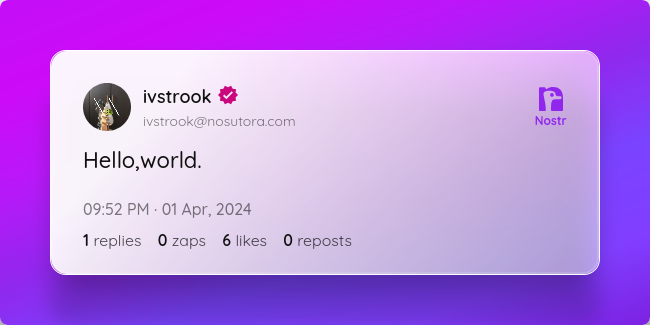 現時点での参加スタンスは「気楽に、素直に」という感じで参加しています やりたいときにやりたいことをやるって言うリアルでは到底難しいことを、Nostrのなかでやっている気もします。 後述するNostrasia 2024の開催日「9月23日」を持って、Mastodon(マストドン)から乗り換え、上記のスタンスのもと、メインで精力的に活動しています。 <h2>Nostr活動年表</h2> 2024/04/01 Nostr Join!!! 2024/06/08 人生初オフ会「たくろうさんオフ」参加、LNアドレス追加。 2024/09/23 人生初小規模イベント「Nostrasia 2024」運営メンバーとして参加 2024/10/12 2度目のオフ会「デザイン談義」主催・参加 <h2>簡易的に各種紹介!</h2> <h3>人生初オフ会「たくろうさんオフ」</h2> 渋三魚金でご飯→猿田彦珈琲でリラックス、Linux使ってると話を切り出す(唐突)→スクランブル交差点で解散。 ウォークマンの再生画面を送付した投稿を行う <h3>人生初イベント「Nostrasia 2024」</h3> あ、記事出したので見てください。 <h3><a href="https://aurtun.hatenablog.com/entry/nostrasia2024-r1">初版<br></a></h3> <h3><a href="https://aurtun.hatenablog.com/entry/nostrasia2024-r2">第二版</a></h3> <h3>2度目のオフ会「デザイン談義」</h3> 秋葉原の「創作空間caféアトリエ あきば店」で行われたオフ会。 ちょくちょく内容を上げているので、見ていってください。 https://nostter.app/npub19ju2u4sduewta4hxl22kke7se8yxm2puytzw47lr6y999pxnpjaqtjjfxj/2024/10/12 終了後、e☆イヤホン 秋葉原店にて、BTR13の在庫状況を確認し、在庫がないため予約しました。 (10月24日到着) 雑多すぎますが、一応こんな感じで大丈夫かな? <h3>まとめ</h3> 僕がNostrに出会い、Nostrにのめり込むまでの話はいかがだったでしょうか。 Nostrに入る前、オフ会に参加するまでは「ネットにロクな人なんていない!」と思っていましたが、Nostrは違いましたね。 いい意味で期待はずれ、本当にいい人たちばかりで、とにかく自然体で接することができるSNSであると感じました。 そんな世界にぜひとも一回足を踏み入れてみてはいかがでしょうか? それではまた、来年のアドベントカレンダー、及び開催されましたら「Nostrasia 2025」でお会いしましょう。
@ 2cb8ae56:84d30cba
2024-12-21 11:27:14ども、薄味のキャルピスでございます。<br>当記事は、「Nostr Advent Calendar 2024」7日目の記事です。 <br> この記事を読んでいる人でいないとは思いますが、Nostrとはなんぞやとお思いの方は以下をご覧ください。 https://hello.nostrapp.me/ 僕は「Nostrで過ごした2024年」というタイトルの通り、一年間を振り返ってみようと思います。 <h2>自己紹介</h2> まず知らん人のために軽く自己紹介をします 「薄味のキャルピス」という名前で、色んな所にいるどこかの高校生です。 左利き、箸とベースとお盆は右手。 普段は学業の傍ら、画像を弄ったり作ったりしている上に、イヤホンを集めたりラジオにメッセージを送っています。 コーディングは出来ないテクノロジーまみれのガラクタ人間(→テックジャンカー)です <h2>参加経緯とスタンス</h2> なぜ参加したのかを思い出しながら書いていきます まず、どんな媒体でNostr(ノスター・ノストラ)の存在を知ったのかと言うと、ネットニュースです。 https://gigazine.net/news/20230425-nostr-intro/ こちらの記事で「そんなのあるんだ」と知り、4月1日ついにjoin!!!! 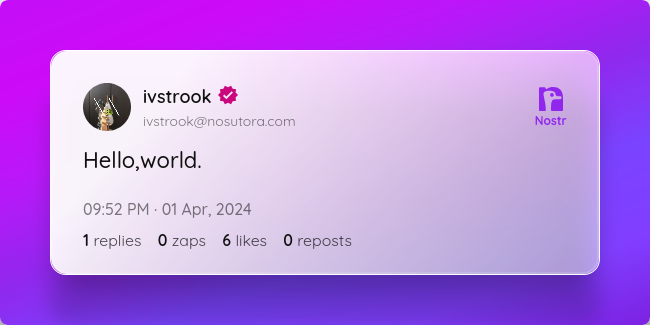 現時点での参加スタンスは「気楽に、素直に」という感じで参加しています やりたいときにやりたいことをやるって言うリアルでは到底難しいことを、Nostrのなかでやっている気もします。 後述するNostrasia 2024の開催日「9月23日」を持って、Mastodon(マストドン)から乗り換え、上記のスタンスのもと、メインで精力的に活動しています。 <h2>Nostr活動年表</h2> 2024/04/01 Nostr Join!!! 2024/06/08 人生初オフ会「たくろうさんオフ」参加、LNアドレス追加。 2024/09/23 人生初小規模イベント「Nostrasia 2024」運営メンバーとして参加 2024/10/12 2度目のオフ会「デザイン談義」主催・参加 <h2>簡易的に各種紹介!</h2> <h3>人生初オフ会「たくろうさんオフ」</h2> 渋三魚金でご飯→猿田彦珈琲でリラックス、Linux使ってると話を切り出す(唐突)→スクランブル交差点で解散。 ウォークマンの再生画面を送付した投稿を行う <h3>人生初イベント「Nostrasia 2024」</h3> あ、記事出したので見てください。 <h3><a href="https://aurtun.hatenablog.com/entry/nostrasia2024-r1">初版<br></a></h3> <h3><a href="https://aurtun.hatenablog.com/entry/nostrasia2024-r2">第二版</a></h3> <h3>2度目のオフ会「デザイン談義」</h3> 秋葉原の「創作空間caféアトリエ あきば店」で行われたオフ会。 ちょくちょく内容を上げているので、見ていってください。 https://nostter.app/npub19ju2u4sduewta4hxl22kke7se8yxm2puytzw47lr6y999pxnpjaqtjjfxj/2024/10/12 終了後、e☆イヤホン 秋葉原店にて、BTR13の在庫状況を確認し、在庫がないため予約しました。 (10月24日到着) 雑多すぎますが、一応こんな感じで大丈夫かな? <h3>まとめ</h3> 僕がNostrに出会い、Nostrにのめり込むまでの話はいかがだったでしょうか。 Nostrに入る前、オフ会に参加するまでは「ネットにロクな人なんていない!」と思っていましたが、Nostrは違いましたね。 いい意味で期待はずれ、本当にいい人たちばかりで、とにかく自然体で接することができるSNSであると感じました。 そんな世界にぜひとも一回足を踏み入れてみてはいかがでしょうか? それではまた、来年のアドベントカレンダー、及び開催されましたら「Nostrasia 2025」でお会いしましょう。 @ ec42c765:328c0600
2024-12-15 11:13:44てすと nostr:nevent1qqst3uqlls4yr9vys4dza2sgjle3ly37trck7jgdmtr23uuz52usjrqqqnjgr nostr:nevent1qqsdvchy5d27zt3z05rr3q6vvmzgslslxwu0p4dfkvxwhmvxldn9djguvagp2
@ ec42c765:328c0600
2024-12-15 11:13:44てすと nostr:nevent1qqst3uqlls4yr9vys4dza2sgjle3ly37trck7jgdmtr23uuz52usjrqqqnjgr nostr:nevent1qqsdvchy5d27zt3z05rr3q6vvmzgslslxwu0p4dfkvxwhmvxldn9djguvagp2 @ ec42c765:328c0600
2024-12-13 08:16:32[Nostr Advent Calendar 2024](https://adventar.org/calendars/10004) の 12日目の記事です。 昨日の 12/11 は きりの さんの [2024年のNostrリレー運営を振り返る](https://zenn.dev/imksoo/articles/92be671d734551) でした。 # nostr-zap-view 作った リポジトリ: https://github.com/Lokuyow/nostr-zap-view/ 動作確認ページ: https://lokuyow.github.io/nostr-zap-view/ ## それ何? 特定の誰かや何かに宛てたZap(投げ銭)を一覧できるやつ を 自分のWebサイトに設置できるやつ --- 自分のサイトに設置した例 * SNSリンク集ページ(最下部): https://lokuyow.github.io/ * おいくらサッツ(Zap一覧ボタン): https://osats.money/ * 今日からビットコ(最下部): https://lokuyow.github.io/btc-dca-simulator/ ## なんで作ったの? 私の去年のアドベントカレンダー 【Nostr】Webサイトにビットコインの投げ銭ボタンを設置しよう【Zap】 https://spotlight.soy/detail?article_id=ucd7cbrql/ が前提になってるけど長いので要約すると * ZapするやつはあるけどZap見るやつがないので欲しい * ZapをNostr(の典型的なkind:1クライアント)内だけに留めるのはもったいない * Webサイトの広告うざいからZap(的な何か)で置き換わって欲しい ## お前だれ? 非エンジニア、非プログラマー AIにコード出させてるだけ人 ## 作った感想 できた ## 作った感想2 完成してから気付いた本当に作りたかったもの こういうところにそのままZapを表示できる感じにしたい  (ここまでちゃんとした商業ブログでなく)個人のブログやHPの端っこに「Sponsored by」欄があって名前が表示される感じ もうZapっていう文字もビットコインっていう文字もNostrも出さなくていいし説明もしなくていいのでは感がある イメージはWebサイトを対象にした[ニコニ広告](https://dic.nicovideo.jp/id/1314224) + [スーパーチャット](https://www.asobou.co.jp/blog/life/superchat) + [祭りとか神社の奉納者一覧](https://www.google.com/search?q=%E7%A5%AD+%E5%A5%89%E7%B4%8D%E8%80%85+%E4%B8%80%E8%A6%A7&tbm=isch) --- で思ったのは 個人からの投げ銭なら推し活的なものにしかならないけど 企業がNostrにアカウントを作ってサイトに投げ銭をしたら企業の広告になるんでは!? ~~企業がNostrにアカウントを!?デリヘルしか見たことない!~~ ## 今後 思いつき、予定は未定 * ボタン→ダイアログ形式でなくバナー、Embed形式にしてページアクセスですぐ見れるようにする * 多分リレーに負荷がかかるのでなんかする * Zapの文字は出さず「Sponsored by」等にする * 単純な最新順でなくする * 少額Zapをトリミング * 一定期間(一か月など)ごとで金額順にソート * 多分リレーに負荷がかかるのでなんかする * 今は投稿宛てのZapをWebサイト宛てのZapと勝手に言い張ってるだけなのでちゃんとWebサイト宛てのZapにする * NIPの提案が必要 * ウォレットの準拠も必要 * リレー(wss://~)宛てのZapもできてほしい ## 将来 インターネットのすべてに投げ銭をさせろ --- **おわり** 明日は mono さんの [Open Sats 申請編](https://zenn.dev/konemono/articles/cb39fb7f302551) です!!
@ ec42c765:328c0600
2024-12-13 08:16:32[Nostr Advent Calendar 2024](https://adventar.org/calendars/10004) の 12日目の記事です。 昨日の 12/11 は きりの さんの [2024年のNostrリレー運営を振り返る](https://zenn.dev/imksoo/articles/92be671d734551) でした。 # nostr-zap-view 作った リポジトリ: https://github.com/Lokuyow/nostr-zap-view/ 動作確認ページ: https://lokuyow.github.io/nostr-zap-view/ ## それ何? 特定の誰かや何かに宛てたZap(投げ銭)を一覧できるやつ を 自分のWebサイトに設置できるやつ --- 自分のサイトに設置した例 * SNSリンク集ページ(最下部): https://lokuyow.github.io/ * おいくらサッツ(Zap一覧ボタン): https://osats.money/ * 今日からビットコ(最下部): https://lokuyow.github.io/btc-dca-simulator/ ## なんで作ったの? 私の去年のアドベントカレンダー 【Nostr】Webサイトにビットコインの投げ銭ボタンを設置しよう【Zap】 https://spotlight.soy/detail?article_id=ucd7cbrql/ が前提になってるけど長いので要約すると * ZapするやつはあるけどZap見るやつがないので欲しい * ZapをNostr(の典型的なkind:1クライアント)内だけに留めるのはもったいない * Webサイトの広告うざいからZap(的な何か)で置き換わって欲しい ## お前だれ? 非エンジニア、非プログラマー AIにコード出させてるだけ人 ## 作った感想 できた ## 作った感想2 完成してから気付いた本当に作りたかったもの こういうところにそのままZapを表示できる感じにしたい  (ここまでちゃんとした商業ブログでなく)個人のブログやHPの端っこに「Sponsored by」欄があって名前が表示される感じ もうZapっていう文字もビットコインっていう文字もNostrも出さなくていいし説明もしなくていいのでは感がある イメージはWebサイトを対象にした[ニコニ広告](https://dic.nicovideo.jp/id/1314224) + [スーパーチャット](https://www.asobou.co.jp/blog/life/superchat) + [祭りとか神社の奉納者一覧](https://www.google.com/search?q=%E7%A5%AD+%E5%A5%89%E7%B4%8D%E8%80%85+%E4%B8%80%E8%A6%A7&tbm=isch) --- で思ったのは 個人からの投げ銭なら推し活的なものにしかならないけど 企業がNostrにアカウントを作ってサイトに投げ銭をしたら企業の広告になるんでは!? ~~企業がNostrにアカウントを!?デリヘルしか見たことない!~~ ## 今後 思いつき、予定は未定 * ボタン→ダイアログ形式でなくバナー、Embed形式にしてページアクセスですぐ見れるようにする * 多分リレーに負荷がかかるのでなんかする * Zapの文字は出さず「Sponsored by」等にする * 単純な最新順でなくする * 少額Zapをトリミング * 一定期間(一か月など)ごとで金額順にソート * 多分リレーに負荷がかかるのでなんかする * 今は投稿宛てのZapをWebサイト宛てのZapと勝手に言い張ってるだけなのでちゃんとWebサイト宛てのZapにする * NIPの提案が必要 * ウォレットの準拠も必要 * リレー(wss://~)宛てのZapもできてほしい ## 将来 インターネットのすべてに投げ銭をさせろ --- **おわり** 明日は mono さんの [Open Sats 申請編](https://zenn.dev/konemono/articles/cb39fb7f302551) です!! @ 8fb140b4:f948000c
2024-12-08 05:21:39After nuking my second LND node (the first one died due to hardware failure) by my own typo and lack of any thought in the design of the CLI of LND lightning node tools, I decided to take a plunge into the world of mature and complex implementation of the protocol, [Eclair by ACINQ](https://github.com/ACINQ/eclair). It has been almost one year (the birth of the node was on Christmas Day 2023), 50 thousand transactions routed, and over 30 BTC of routed value. In this post, I'd like to reflect on my experiences with Eclair, go over some of the gotchas and issues, and highlight some of the good choices that I've made since the beginning of my adventure. ## Learnings from the Past Experience While I was learning Lightning network and had very little understanding of how things worked in the whole Bitcoin space, Umbrel was my go-to solution that helped me get off the ground. It proved to be easy and somewhat educational but was not something that I would continuously run for the production setup or trust with any significant amount of bitcoin that I could not afford to lose. Lightning is built on top of the L1 (Bitcoin) network but manages the state of the channels in its own database that is negotiated and agreed upon with its peers. Any failures in the state integrity may result in the complete loss of liquidity or hefty penalty transactions (significant loss of capital). A Lightning node that participates in routing public transactions is also required to be constantly online with as little downtime as possible and only short periods offline at a time. Otherwise, you may risk causing force-closure of the channel due to expired HTLC that is measured in number of blocks. ## The Setup Taking all of my learnings into consideration, I decided to first invest in reliable enterprise-grade hardware: - Server-grade hardware with ECC memory and reliable power supply and CPU - UPS (Uninterruptible Power Supply) to avoid any headaches due to electrical spikes or drop-outs - Reliable enterprise SSDs and NVMEs - ZFS (filesystem) to mirror the critical storage and to ensure full integrity of the data (bit-rot prevention). You do need to tune ZFS for your specific workload and reliability - Reliable and replicated database (PostgreSQL) with two local and one remote replica, and a requirement to have at least two replicas committing the transaction to the disk - Backup! On-site and off-site backup of the critical configuration that you could use to restore the node if your house burns down - Spare parts, redundancy, backup, monitoring - Reliable and stable internet connectivity The software is Eclair 0.11.0 (latest release as of today), PostgreSQL 16 with two replicas, Bitcoin Core 27.2 (with redundant storage of blocks), additional Bitcoin Core running on a separate node and in-sync with the chain (in case primary node fails), Ubuntu 22.04 with the latest docker software from the official Docker repo. ## All Major Gotchas That I Came Across While Eclair is mature and very stable in itself, it does have some quirks and design choices that you need to account for when running your node. The software is written in Scala and requires a specific version of JVM to run it, as well as JRE and Maven to build it. It doesn't mean that other versions won't work, but you may find unpleasant bugs that may result in catastrophic failures of your node with nobody to help you. All of the requirements are listed in the release notes and installation guide. Whenever in doubt, **RTFM** first, then ask questions. ### Limited Support by the FOSS Community Eclair is not the most popular implementation of the Lightning protocol, and therefore it is hard to find tools or plugins that could help you manage the node. GUI for the node so far is only supported by RTL and with a very limited number of features. For any sort of statistics, you are limited to either Prometheus (extensive metrics are available) or writing your own SQL on top of the Eclair tables. ### On-chain Fee Differences Between Yours and Partner Nodes This one hit me hard, and many times. I've had more than a few force-closures of the channels because of the conservative and safe default settings. The worst part is, it strikes you when there is a huge spike in fees, which results in significant losses to force-close the channel due to high fees. I am still not 100% sure how the big difference can be exploited in practice, and opted for increase of the tolerance levels to avoid surprise FCs: ``` eclair.on-chain-fees { feerate-tolerance { ratio-low = <0.01~> // will allow remote fee rates as low as XX our local feerate (spikes) ratio-high = <20.0~> // will allow remote fee rates as high as XX times our local feerate (drops) } } ``` It is up to you and your risk tolerance to define something reasonable and yet allow for secure and reliable node operation. ### Initial Lightning Network State Sync When I just started running the node, I had very few channels and startup times were fast. Later, when I expanded the number of channels, I noted that it took my node up to 6-12 hours before it was fully in-sync and routing traffic fast. Given that ACINQ maintains one of the largest nodes on the network, I knew that there was something with my settings that caused the issue. After some research, I came across the setting that whitelisted node IDs for state sync, which immediately rang a bell since I knew from the LND days that not all peer nodes are used for the network sync. Setting the list to my most reliable and largest nodes reduced the startup settling times down to minutes again: ``` eclair.sync-whitelist = [ "03864ef025fde8fb587d989186ce6a4a186895ee44a926bfc370e2c366597a3f8f", ... ] ``` You do not need to have too many public keys in here, and should keep it between 5-10. ### Automatic MAX HTLC Adjustment for the Channel One of the killer features of Eclair is its ability to automatically adjust MAX HTLC for the channel and reduce the number of failed transactions due to insufficient liquidity on the channel. It can be used to estimate your total channels' balances but with smart configuration and a little thinking, you can make it reasonably private while still maintaining a good transaction flow: ``` eclair.channel.channel-update.min-time-between-updates=1 hour # Allows for the adjustments to be made once every hour eclair.channel.channel-update.balance-thresholds=[ { available-sat = 10000 max-htlc-sat = 0 // 0% of 10000 }, ... ] ``` You can have as many variations as you need, and ensure that the channel MAX HTLC is set well and within reasonable ranges. You would also want to account for multiple transactions going through the channel, but also account for the channel size and an average amount of sats per transaction. ### Max Accepted HTLCs By design, the Lightning channel is limited to a specific number of in-flight HTLCs, and the setting is fixed during channel opening time with no way of changing it unless you close and reopen the channel with new settings. If you find your node routing a lot of small transactions (zaps), you may quickly fail many due to that limit (I think default was in single digit range): ``` eclair.channel.max-htlc-value-in-flight-percent=98 # Default I think is half or 50% eclair.channel.max-accepted-htlcs = 50 ``` The setting above will allow for the channel to be more fully utilized and have more concurrent transactions without clogging. ### CLTV Delta This is basically a setting that is global for Eclair and sets the maximum number of remaining blocks (in time) before HTLC expires. Setting this too high may result in many HTLCs failing for the small nodes with not so great centrality, and reduce the number of routed transactions: ``` # CLTV delta eclair.channel.expiry-delta-blocks = 60 ``` Default is 144 but I found that setting this to 60 (minimum possible for my node setup and configuration) yields better results for routing. It does expose you to more risk of expired HTLCs that may cause force-closures, but I have seen only one so far on my node. ### Allocate Sufficient Memory You will want to adjust the heap size for Eclair, since the default is too small to run any sizable node. Setting `JAVA_OPTS=-Xmx32g` (or half the size of your available RAM) would be a good start. I would advise having at least 32GB of RAM for the node, and allocating at least 16GB (`JAVA_OPTS=-Xmx16g`) for smooth and fast operations. ### And More Settings and Parameters to Tune I have covered only some of the major settings that I felt were worth writing about, but there is much more you could configure and tweak. Read all of the [Guides](https://github.com/ACINQ/eclair/blob/master/docs/Guides.md) and especially focus on the [Configure](https://github.com/ACINQ/eclair/blob/master/docs/Configure.md) and a [sample reference configuration file](https://github.com/ACINQ/eclair/blob/master/eclair-core/src/main/resources/reference.conf). ## Good Decisions First, going with Eclair was the right choice, along with using server-grade hardware with ECC RAM and reliable storage. Second, having a replicated database on three separate nodes with one off-site saved me from a sure destruction of all state and loss of funds. Third, deciding to only maintain channels with reliable and stable nodes saved me from some bad force-closures, where I would choose to close the channel if a peer node goes up and down too frequently, regardless of how well it routes. Even big nodes run by single operators fail badly, as do nodes operated by companies. Keeping your eyes on the node and its health, as well as the health of its peers, is something that very few operators do, which can cause failures and unnecessary loss of your and their funds. Lastly, if you decide to run a routing node, you have a responsibility to maintain it well and monitor its health. There are many tools you could use, and with Eclair you can use Prometheus and Grafana. Keep your node's packages updated and monitor for any security-related issues that may appear from time to time, so you can mitigate them quickly. ## Conclusion So far I am satisfied with Eclair despite all of the difficulties and headaches I've had with it. It is not perfect, and it requires me to create small tools to do some basic things, but I need a stable and reliable node that I can trust. Eclair has proved to be all that I wanted, and saved my bacon a few times when I nuked one of the PostgreSQL servers and all of its data, and managed to do the same for another replica, but was able to recover and recreate from the remaining replica. Eclair is also stateless during runtime and guarantees consistency of the node regardless of how it fails. Even if you pull a plug on the node's server, it will still be able to come up and recover its consistent state that is in agreement with its peers. **Is it for everyone?** No, it is definitely not for everyone or for anyone who just wants a small node to run their online shop with a few channels. You could have a very reliable and trusted node for the online shop with Eclair, but you will need some technical skills to be able to set up, maintain and recover it if things go wrong. In the end, it is all up to you, your skills, your willingness to learn, and your risk tolerance to make that decision. For me, it was the right choice, and I have no regrets despite not having access to the latest shiny features of the Lightning network.
@ 8fb140b4:f948000c
2024-12-08 05:21:39After nuking my second LND node (the first one died due to hardware failure) by my own typo and lack of any thought in the design of the CLI of LND lightning node tools, I decided to take a plunge into the world of mature and complex implementation of the protocol, [Eclair by ACINQ](https://github.com/ACINQ/eclair). It has been almost one year (the birth of the node was on Christmas Day 2023), 50 thousand transactions routed, and over 30 BTC of routed value. In this post, I'd like to reflect on my experiences with Eclair, go over some of the gotchas and issues, and highlight some of the good choices that I've made since the beginning of my adventure. ## Learnings from the Past Experience While I was learning Lightning network and had very little understanding of how things worked in the whole Bitcoin space, Umbrel was my go-to solution that helped me get off the ground. It proved to be easy and somewhat educational but was not something that I would continuously run for the production setup or trust with any significant amount of bitcoin that I could not afford to lose. Lightning is built on top of the L1 (Bitcoin) network but manages the state of the channels in its own database that is negotiated and agreed upon with its peers. Any failures in the state integrity may result in the complete loss of liquidity or hefty penalty transactions (significant loss of capital). A Lightning node that participates in routing public transactions is also required to be constantly online with as little downtime as possible and only short periods offline at a time. Otherwise, you may risk causing force-closure of the channel due to expired HTLC that is measured in number of blocks. ## The Setup Taking all of my learnings into consideration, I decided to first invest in reliable enterprise-grade hardware: - Server-grade hardware with ECC memory and reliable power supply and CPU - UPS (Uninterruptible Power Supply) to avoid any headaches due to electrical spikes or drop-outs - Reliable enterprise SSDs and NVMEs - ZFS (filesystem) to mirror the critical storage and to ensure full integrity of the data (bit-rot prevention). You do need to tune ZFS for your specific workload and reliability - Reliable and replicated database (PostgreSQL) with two local and one remote replica, and a requirement to have at least two replicas committing the transaction to the disk - Backup! On-site and off-site backup of the critical configuration that you could use to restore the node if your house burns down - Spare parts, redundancy, backup, monitoring - Reliable and stable internet connectivity The software is Eclair 0.11.0 (latest release as of today), PostgreSQL 16 with two replicas, Bitcoin Core 27.2 (with redundant storage of blocks), additional Bitcoin Core running on a separate node and in-sync with the chain (in case primary node fails), Ubuntu 22.04 with the latest docker software from the official Docker repo. ## All Major Gotchas That I Came Across While Eclair is mature and very stable in itself, it does have some quirks and design choices that you need to account for when running your node. The software is written in Scala and requires a specific version of JVM to run it, as well as JRE and Maven to build it. It doesn't mean that other versions won't work, but you may find unpleasant bugs that may result in catastrophic failures of your node with nobody to help you. All of the requirements are listed in the release notes and installation guide. Whenever in doubt, **RTFM** first, then ask questions. ### Limited Support by the FOSS Community Eclair is not the most popular implementation of the Lightning protocol, and therefore it is hard to find tools or plugins that could help you manage the node. GUI for the node so far is only supported by RTL and with a very limited number of features. For any sort of statistics, you are limited to either Prometheus (extensive metrics are available) or writing your own SQL on top of the Eclair tables. ### On-chain Fee Differences Between Yours and Partner Nodes This one hit me hard, and many times. I've had more than a few force-closures of the channels because of the conservative and safe default settings. The worst part is, it strikes you when there is a huge spike in fees, which results in significant losses to force-close the channel due to high fees. I am still not 100% sure how the big difference can be exploited in practice, and opted for increase of the tolerance levels to avoid surprise FCs: ``` eclair.on-chain-fees { feerate-tolerance { ratio-low = <0.01~> // will allow remote fee rates as low as XX our local feerate (spikes) ratio-high = <20.0~> // will allow remote fee rates as high as XX times our local feerate (drops) } } ``` It is up to you and your risk tolerance to define something reasonable and yet allow for secure and reliable node operation. ### Initial Lightning Network State Sync When I just started running the node, I had very few channels and startup times were fast. Later, when I expanded the number of channels, I noted that it took my node up to 6-12 hours before it was fully in-sync and routing traffic fast. Given that ACINQ maintains one of the largest nodes on the network, I knew that there was something with my settings that caused the issue. After some research, I came across the setting that whitelisted node IDs for state sync, which immediately rang a bell since I knew from the LND days that not all peer nodes are used for the network sync. Setting the list to my most reliable and largest nodes reduced the startup settling times down to minutes again: ``` eclair.sync-whitelist = [ "03864ef025fde8fb587d989186ce6a4a186895ee44a926bfc370e2c366597a3f8f", ... ] ``` You do not need to have too many public keys in here, and should keep it between 5-10. ### Automatic MAX HTLC Adjustment for the Channel One of the killer features of Eclair is its ability to automatically adjust MAX HTLC for the channel and reduce the number of failed transactions due to insufficient liquidity on the channel. It can be used to estimate your total channels' balances but with smart configuration and a little thinking, you can make it reasonably private while still maintaining a good transaction flow: ``` eclair.channel.channel-update.min-time-between-updates=1 hour # Allows for the adjustments to be made once every hour eclair.channel.channel-update.balance-thresholds=[ { available-sat = 10000 max-htlc-sat = 0 // 0% of 10000 }, ... ] ``` You can have as many variations as you need, and ensure that the channel MAX HTLC is set well and within reasonable ranges. You would also want to account for multiple transactions going through the channel, but also account for the channel size and an average amount of sats per transaction. ### Max Accepted HTLCs By design, the Lightning channel is limited to a specific number of in-flight HTLCs, and the setting is fixed during channel opening time with no way of changing it unless you close and reopen the channel with new settings. If you find your node routing a lot of small transactions (zaps), you may quickly fail many due to that limit (I think default was in single digit range): ``` eclair.channel.max-htlc-value-in-flight-percent=98 # Default I think is half or 50% eclair.channel.max-accepted-htlcs = 50 ``` The setting above will allow for the channel to be more fully utilized and have more concurrent transactions without clogging. ### CLTV Delta This is basically a setting that is global for Eclair and sets the maximum number of remaining blocks (in time) before HTLC expires. Setting this too high may result in many HTLCs failing for the small nodes with not so great centrality, and reduce the number of routed transactions: ``` # CLTV delta eclair.channel.expiry-delta-blocks = 60 ``` Default is 144 but I found that setting this to 60 (minimum possible for my node setup and configuration) yields better results for routing. It does expose you to more risk of expired HTLCs that may cause force-closures, but I have seen only one so far on my node. ### Allocate Sufficient Memory You will want to adjust the heap size for Eclair, since the default is too small to run any sizable node. Setting `JAVA_OPTS=-Xmx32g` (or half the size of your available RAM) would be a good start. I would advise having at least 32GB of RAM for the node, and allocating at least 16GB (`JAVA_OPTS=-Xmx16g`) for smooth and fast operations. ### And More Settings and Parameters to Tune I have covered only some of the major settings that I felt were worth writing about, but there is much more you could configure and tweak. Read all of the [Guides](https://github.com/ACINQ/eclair/blob/master/docs/Guides.md) and especially focus on the [Configure](https://github.com/ACINQ/eclair/blob/master/docs/Configure.md) and a [sample reference configuration file](https://github.com/ACINQ/eclair/blob/master/eclair-core/src/main/resources/reference.conf). ## Good Decisions First, going with Eclair was the right choice, along with using server-grade hardware with ECC RAM and reliable storage. Second, having a replicated database on three separate nodes with one off-site saved me from a sure destruction of all state and loss of funds. Third, deciding to only maintain channels with reliable and stable nodes saved me from some bad force-closures, where I would choose to close the channel if a peer node goes up and down too frequently, regardless of how well it routes. Even big nodes run by single operators fail badly, as do nodes operated by companies. Keeping your eyes on the node and its health, as well as the health of its peers, is something that very few operators do, which can cause failures and unnecessary loss of your and their funds. Lastly, if you decide to run a routing node, you have a responsibility to maintain it well and monitor its health. There are many tools you could use, and with Eclair you can use Prometheus and Grafana. Keep your node's packages updated and monitor for any security-related issues that may appear from time to time, so you can mitigate them quickly. ## Conclusion So far I am satisfied with Eclair despite all of the difficulties and headaches I've had with it. It is not perfect, and it requires me to create small tools to do some basic things, but I need a stable and reliable node that I can trust. Eclair has proved to be all that I wanted, and saved my bacon a few times when I nuked one of the PostgreSQL servers and all of its data, and managed to do the same for another replica, but was able to recover and recreate from the remaining replica. Eclair is also stateless during runtime and guarantees consistency of the node regardless of how it fails. Even if you pull a plug on the node's server, it will still be able to come up and recover its consistent state that is in agreement with its peers. **Is it for everyone?** No, it is definitely not for everyone or for anyone who just wants a small node to run their online shop with a few channels. You could have a very reliable and trusted node for the online shop with Eclair, but you will need some technical skills to be able to set up, maintain and recover it if things go wrong. In the end, it is all up to you, your skills, your willingness to learn, and your risk tolerance to make that decision. For me, it was the right choice, and I have no regrets despite not having access to the latest shiny features of the Lightning network. @ 6b0a60cf:b952e7d4
2024-12-05 11:16:09## フォロワーリストを低コストで取得する仕様を考える [Nostr リレーはフォロワー数をカウントしたほうが良い](https://fivebythree.net/project/clusteringcoeff/countingfollowed/)を受けて考えたことを雑多に書き留めておきます ### 単一リレーの場合 #### [NIP-45](https://github.com/nostr-protocol/nips/blob/master/45.md) COUNT を使う ##### 短所 - 単一リレーで数えた総数でしかない - 現時点では数を返すのみ - 複数リレーでマージできるように[idsを一緒に返そう](https://github.com/nostr-protocol/nips/issues/765)という提案もある #### {"#p": <pubkey>, "kinds": [3]} でREQする ##### 短所 - 単一リレーで数えた総数でしかない - フォロワーの数だけクソデカイベントが返ってくるので時間がかかるしギガが減る ### 複数リレーの場合 #### {"#p": <pubkey>, "kinds": [3]} でREQする ##### 長所 - 複数リレーでマージできる - そこそこもっともらしいフォロワーリストが取れる ##### 短所 - 一度でもフォローをしたことがある人のリストでしかない(後にアンフォローしたかもしれない) - nostr:nevent1qqs829n0s3qa3wegnhpf6haz3t87hn9huznldd4x2ld6c0d02uq09gsge47l7 - リストすべての公開鍵で接続リレーとkind3を調べ直してアンフォローされている場合を除く処理をすればそこそこ正確になる - 大変すぎる - 未調査のリレーにフォロワーがいるかもしれない ## 新しいkind(フォロワーを格納する)を新設する 仮にkind1003とする kind3と同じ構造とする ``` { "kind": 1003, "pubkey": "<Aさんの公開鍵>", "tags": [ ["p", "<Bさんの公開鍵>"], ["p", "<Cさんの公開鍵>"], ["p", "<Dさんの公開鍵>"] ], // other fields... } ``` で、これ**誰**が作るの? ### リレーが作る - pubkeyにはAさんの公開鍵を入れることになるけど、署名するにはAさんの秘密鍵が必要だよ? - 無理 ### クライアントが作る - Rabbitやnostter等のクライアントにはプロフィール画面でフォロワーのところをクリックするとフォロワーの取得が始まる - その際、構築したフォロワーリストをkind1003イベントとしてリレーに送ってしまえば良い - リレー毎でなく複数リレーのマージした結果であるが、その方が有用だろう - でもkind1003を作成した時期はアカウント毎にバラバラになってしまうね ### 誰が嬉しいの? - クライアントは恩恵を受けない - 本来kind1003の恩恵を受けるべきクライアント自身がkind1003を作らなくてはならない - 統計調査に興味がある人が満足する - そのためだけに各クライアントを使用するユーザーの端末のリソースを使う価値があるかどうか ## そもそもリレーである必要があるだろうか - リレーはシンプルであるべきだが、リレーに高機能を求めること自体は否定されるべきことではない - [NIP-50](https://github.com/nostr-protocol/nips/blob/master/50.md)のように検索に特化したリレーもある でもこの統計情報ってWebSocketで送られてくるべきものだろうか?HTTPで良くない? リレーである必要すらなくて、REST APIを提供するサービスがあれば十分だよね? 外部サービスとして独自にデータを集めているサービスは既にある - [Nostr検索ポータル](https://nostr.buta3.net/) ## これをNIPにする必要があるだろうか - WebSocketやリレーが登場しないからといってNIPに定義してはいけないなんてことはない - 例: [NIP-96](https://github.com/nostr-protocol/nips/blob/master/96.md) - しかしNIPというのは仕様を共通化して共有するためのものであり、複数の実装を期待するものである - 統計API提供サービスなど1つあれば十分で、耐検閲性を目的として10個も100個も存在を期待されるものではない
@ 6b0a60cf:b952e7d4
2024-12-05 11:16:09## フォロワーリストを低コストで取得する仕様を考える [Nostr リレーはフォロワー数をカウントしたほうが良い](https://fivebythree.net/project/clusteringcoeff/countingfollowed/)を受けて考えたことを雑多に書き留めておきます ### 単一リレーの場合 #### [NIP-45](https://github.com/nostr-protocol/nips/blob/master/45.md) COUNT を使う ##### 短所 - 単一リレーで数えた総数でしかない - 現時点では数を返すのみ - 複数リレーでマージできるように[idsを一緒に返そう](https://github.com/nostr-protocol/nips/issues/765)という提案もある #### {"#p": <pubkey>, "kinds": [3]} でREQする ##### 短所 - 単一リレーで数えた総数でしかない - フォロワーの数だけクソデカイベントが返ってくるので時間がかかるしギガが減る ### 複数リレーの場合 #### {"#p": <pubkey>, "kinds": [3]} でREQする ##### 長所 - 複数リレーでマージできる - そこそこもっともらしいフォロワーリストが取れる ##### 短所 - 一度でもフォローをしたことがある人のリストでしかない(後にアンフォローしたかもしれない) - nostr:nevent1qqs829n0s3qa3wegnhpf6haz3t87hn9huznldd4x2ld6c0d02uq09gsge47l7 - リストすべての公開鍵で接続リレーとkind3を調べ直してアンフォローされている場合を除く処理をすればそこそこ正確になる - 大変すぎる - 未調査のリレーにフォロワーがいるかもしれない ## 新しいkind(フォロワーを格納する)を新設する 仮にkind1003とする kind3と同じ構造とする ``` { "kind": 1003, "pubkey": "<Aさんの公開鍵>", "tags": [ ["p", "<Bさんの公開鍵>"], ["p", "<Cさんの公開鍵>"], ["p", "<Dさんの公開鍵>"] ], // other fields... } ``` で、これ**誰**が作るの? ### リレーが作る - pubkeyにはAさんの公開鍵を入れることになるけど、署名するにはAさんの秘密鍵が必要だよ? - 無理 ### クライアントが作る - Rabbitやnostter等のクライアントにはプロフィール画面でフォロワーのところをクリックするとフォロワーの取得が始まる - その際、構築したフォロワーリストをkind1003イベントとしてリレーに送ってしまえば良い - リレー毎でなく複数リレーのマージした結果であるが、その方が有用だろう - でもkind1003を作成した時期はアカウント毎にバラバラになってしまうね ### 誰が嬉しいの? - クライアントは恩恵を受けない - 本来kind1003の恩恵を受けるべきクライアント自身がkind1003を作らなくてはならない - 統計調査に興味がある人が満足する - そのためだけに各クライアントを使用するユーザーの端末のリソースを使う価値があるかどうか ## そもそもリレーである必要があるだろうか - リレーはシンプルであるべきだが、リレーに高機能を求めること自体は否定されるべきことではない - [NIP-50](https://github.com/nostr-protocol/nips/blob/master/50.md)のように検索に特化したリレーもある でもこの統計情報ってWebSocketで送られてくるべきものだろうか?HTTPで良くない? リレーである必要すらなくて、REST APIを提供するサービスがあれば十分だよね? 外部サービスとして独自にデータを集めているサービスは既にある - [Nostr検索ポータル](https://nostr.buta3.net/) ## これをNIPにする必要があるだろうか - WebSocketやリレーが登場しないからといってNIPに定義してはいけないなんてことはない - 例: [NIP-96](https://github.com/nostr-protocol/nips/blob/master/96.md) - しかしNIPというのは仕様を共通化して共有するためのものであり、複数の実装を期待するものである - 統計API提供サービスなど1つあれば十分で、耐検閲性を目的として10個も100個も存在を期待されるものではない @ e0a8cbd7:f642d154
2024-12-04 15:42:58これは「[Nostr Advent Calendar 2024](https://adventar.org/calendars/10004)」5日目(12月5日)の記事です。 <br><br> 2024年にNostrにのみ投稿した絵で今年を振り返りたいと思います。 あえて、タイトルのみで、なぜその絵を描いたかなどの絵の説明は書かないことにします。 <br><br> 1月2日 ブルルッチモ大噴火!<br>  <br><br> 1月9日 Macの箱を開けながら、ギャォォォォンって叫ぶぺぇさん。<br>  <br><br> 1月12日 便器の上で踊るサボテンになったぽーまんさん。<br>  <br><br> 1月15日 空飛ぶつるるん。<br>  <br><br> 1月23日 ぽわどん<br>  <br><br> 1月26日 Lokuyow said "I am a pen."<br> <br><br> 1月28日 ロクヨウ「早く人間にのりたい」<br> 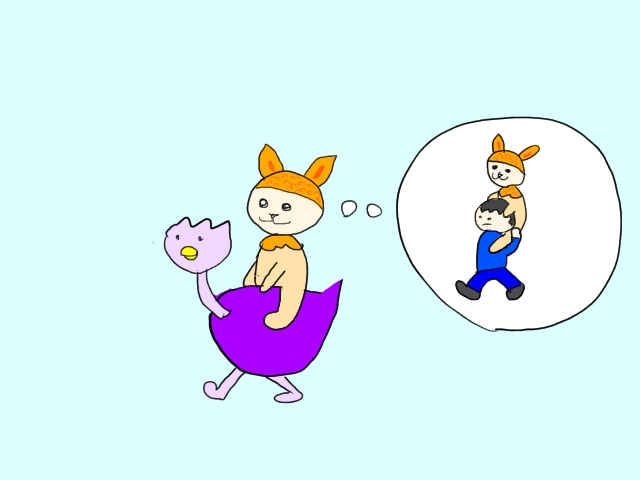 <br><br> 1月31日 小さなmonoから大きなmonoまで<br>  <br><br> 2月1日 しおさん、巨象恐怖症<br>  <br><br> 2月1日 枕を積んで寝るDonさん。<br>  <br><br> 2月4日 ブロッコリの逆襲<br>  <br><br> 2月8日 びっとこダチョ太郎<br>  <br><br> 2月13日 虹色カレーを食べて虹色になったロクヨウさん<br>  <br><br> 2月13日 ロクヨウさん誕生秘話<br>  <br><br> 3月5日 人参と椎茸たべるロクヨウさん<br>  <br><br> 3月5日 まきうさん、ロクヨウさんに乗って東京へ<br>  <br><br> 3月26日 ごはんの上のめんたいこぽーまん<br>  <br><br> 3月26日 ポワニッチモ<br>  <br><br> 4月4日 上司にズラしていくことを許可されて朝の悩みが増えたぺえさん<br>  <br><br> 5月7日 とうふさんが演じる「お洋服とっかえひっかえして遊ぶりとりんとやぶみん」<br>  <br><bR> 6月20日 ソファーと一体化するポーマンさん<br>  <br><br> 6月21日 つるるん食べていい?<br>  <br><br> 6月28日 ぽーまんさん、たいきんのまい<br>  <br><br> 7月5日 ソファから剥がれて出発するぽーまんさん<br> 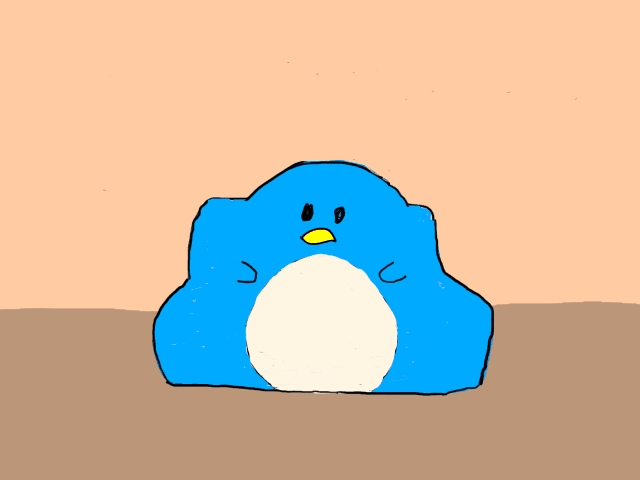 <br><br> 8月10日 ぽーまんさん、床のコスプレ<br>  <br><br> 8月18日 アルパカプリン<br>  <br><br> 8月23日 とうふさんが演じるやぶみちゃんの日<br>  <br><br> 8月23日 神妙な顔のぽ-まんさん<br>  <br><br> 8月26日 恋のアルパカキューピット<br> 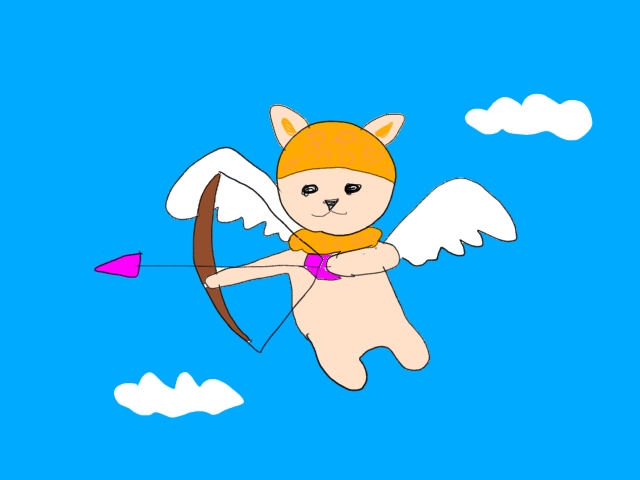 <br><br> 8月27日 仲良く激辛火鍋<br>  <br><br> 8月28日 Microsoftが「Mono」をWineチームに寄贈<br>  <br><br> 9月12日 もの発射<br> 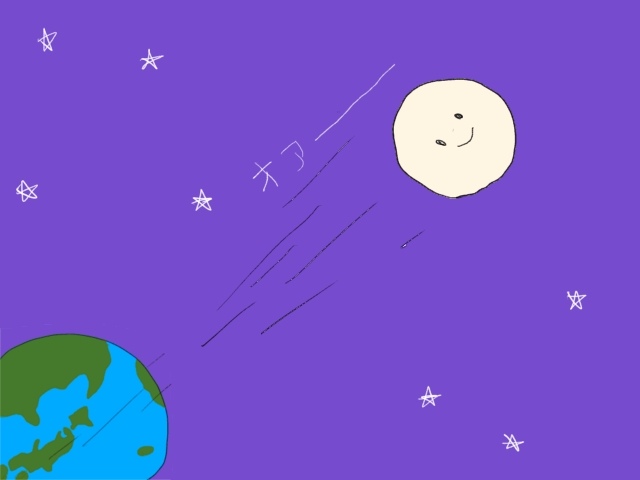 <br><br> 9月19日 ロクヨウさんヒツジ化<br>  <br><br> 9月20日 ゴリラ食べてバナナになったロクヨウさん<br>  <br><br> 10月13日 頭が増えるぽーまんさん<br>  <br><br> 10月24日 カメムシと青いうさぎ<br>  <br><br> 10月25日 ATMとお話しするポーマンさん<br>  <br><br> 10月26日 パペェ<br>  <br><br> 10月26日 ぺどがわさん<br>  <br><br> 11月7日 伸び縮みぺぇ<br>  <br><br> 11月10日 座布団で寝るぽーまんさん<br>  <br><br> 11月17日 5等分のぽーまん<br>  <br><br> 11月27日 ルンバブルな部屋<br>  <br><br> 11月28日 7人のぽーまん、那月さんに祓われる<br>  <br><br> 11月29日 捕鯨ぽーまん<br>  <br><br> 11月30日 ぽーまんさん脳内のゴミカスサンバ♪<br>  <br><br> 楽しい1年でした。<br> Nostrのみなさま、たのしい話題をありがとうございます。<br><br> 明日の「[Nostr Advent Calendar 2024](https://adventar.org/calendars/10004)」は、OHASHI Hideyaさんです。<br>しーゆー。
@ e0a8cbd7:f642d154
2024-12-04 15:42:58これは「[Nostr Advent Calendar 2024](https://adventar.org/calendars/10004)」5日目(12月5日)の記事です。 <br><br> 2024年にNostrにのみ投稿した絵で今年を振り返りたいと思います。 あえて、タイトルのみで、なぜその絵を描いたかなどの絵の説明は書かないことにします。 <br><br> 1月2日 ブルルッチモ大噴火!<br>  <br><br> 1月9日 Macの箱を開けながら、ギャォォォォンって叫ぶぺぇさん。<br>  <br><br> 1月12日 便器の上で踊るサボテンになったぽーまんさん。<br>  <br><br> 1月15日 空飛ぶつるるん。<br>  <br><br> 1月23日 ぽわどん<br>  <br><br> 1月26日 Lokuyow said "I am a pen."<br> <br><br> 1月28日 ロクヨウ「早く人間にのりたい」<br> 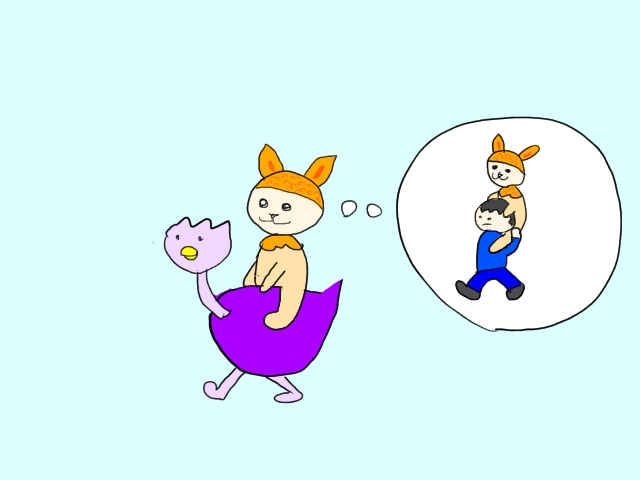 <br><br> 1月31日 小さなmonoから大きなmonoまで<br>  <br><br> 2月1日 しおさん、巨象恐怖症<br>  <br><br> 2月1日 枕を積んで寝るDonさん。<br>  <br><br> 2月4日 ブロッコリの逆襲<br>  <br><br> 2月8日 びっとこダチョ太郎<br>  <br><br> 2月13日 虹色カレーを食べて虹色になったロクヨウさん<br>  <br><br> 2月13日 ロクヨウさん誕生秘話<br>  <br><br> 3月5日 人参と椎茸たべるロクヨウさん<br>  <br><br> 3月5日 まきうさん、ロクヨウさんに乗って東京へ<br>  <br><br> 3月26日 ごはんの上のめんたいこぽーまん<br>  <br><br> 3月26日 ポワニッチモ<br>  <br><br> 4月4日 上司にズラしていくことを許可されて朝の悩みが増えたぺえさん<br>  <br><br> 5月7日 とうふさんが演じる「お洋服とっかえひっかえして遊ぶりとりんとやぶみん」<br>  <br><bR> 6月20日 ソファーと一体化するポーマンさん<br>  <br><br> 6月21日 つるるん食べていい?<br>  <br><br> 6月28日 ぽーまんさん、たいきんのまい<br>  <br><br> 7月5日 ソファから剥がれて出発するぽーまんさん<br> 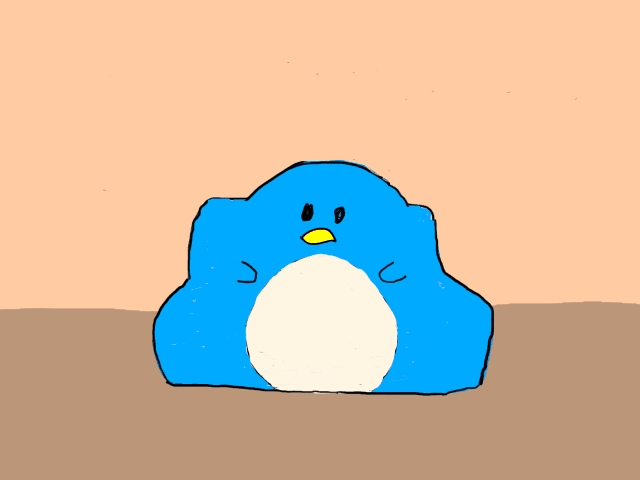 <br><br> 8月10日 ぽーまんさん、床のコスプレ<br>  <br><br> 8月18日 アルパカプリン<br>  <br><br> 8月23日 とうふさんが演じるやぶみちゃんの日<br>  <br><br> 8月23日 神妙な顔のぽ-まんさん<br>  <br><br> 8月26日 恋のアルパカキューピット<br> 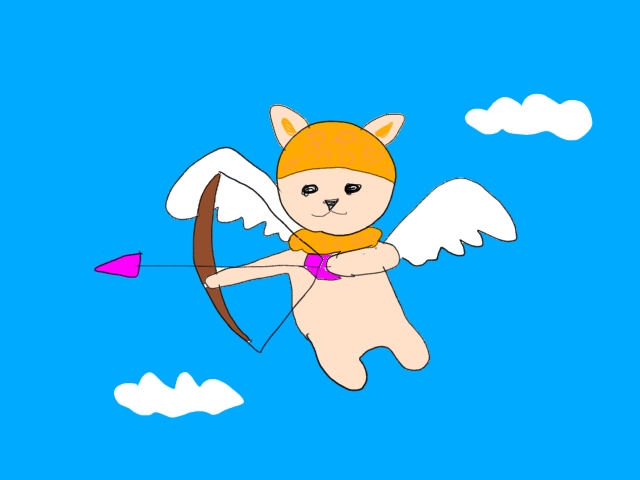 <br><br> 8月27日 仲良く激辛火鍋<br>  <br><br> 8月28日 Microsoftが「Mono」をWineチームに寄贈<br>  <br><br> 9月12日 もの発射<br> 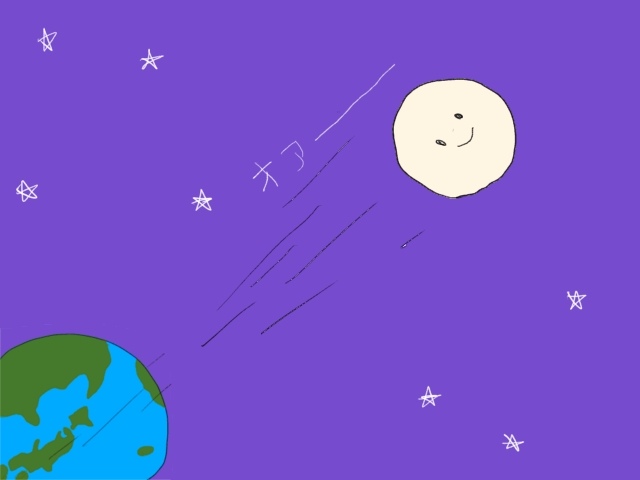 <br><br> 9月19日 ロクヨウさんヒツジ化<br>  <br><br> 9月20日 ゴリラ食べてバナナになったロクヨウさん<br>  <br><br> 10月13日 頭が増えるぽーまんさん<br>  <br><br> 10月24日 カメムシと青いうさぎ<br>  <br><br> 10月25日 ATMとお話しするポーマンさん<br>  <br><br> 10月26日 パペェ<br>  <br><br> 10月26日 ぺどがわさん<br>  <br><br> 11月7日 伸び縮みぺぇ<br>  <br><br> 11月10日 座布団で寝るぽーまんさん<br>  <br><br> 11月17日 5等分のぽーまん<br>  <br><br> 11月27日 ルンバブルな部屋<br>  <br><br> 11月28日 7人のぽーまん、那月さんに祓われる<br>  <br><br> 11月29日 捕鯨ぽーまん<br>  <br><br> 11月30日 ぽーまんさん脳内のゴミカスサンバ♪<br>  <br><br> 楽しい1年でした。<br> Nostrのみなさま、たのしい話題をありがとうございます。<br><br> 明日の「[Nostr Advent Calendar 2024](https://adventar.org/calendars/10004)」は、OHASHI Hideyaさんです。<br>しーゆー。 @ 21ac2956:09d1e2df
2024-12-01 04:44:45## [kakoi](https://github.com/betonetojp/kakoi) の仕様についてのメモ ### キーボード操作 * 左手での操作に最適化 | キー | 動作 | |:-|:-| | ESC | 設定画面 | | F1 / F12 | ポストバーの表示と非表示 | | F2 | 時間の表示と非表示 | | F3 | ユーザーアイコンの表示と非表示 | | F4 | 名前の表示と非表示 | | F9 / Z | コンテンツの折り返し表示の切り替え (余白ダブルクリックでも動作) | | F10 | ユーザーリストとキーワード通知の設定画面 (余白右クリックでも動作) | | F11 | メイン画面の表示と非表示 (ポストバー表示) | | Shift + W | イベント最上行へ移動 | | W / ↑| イベント選択上移動 | | S / ↓ | イベント選択下移動 | | Shift + S | イベント最下行へ移動 | | A / ← | Webビューを開く (イベントを右クリックでも動作) | | F / → | リアクションを送信 (イベントをダブルクリックでも動作) | | 1 ~ 0 | リアクションを選択 | | R | 返信 | | B | リポスト | | Q | 引用 | | C | Webビューを閉じる | | Ctrl + Shift + A | メイン画面をアクティブにする | ### タイムライン * kind:1, 6, 7, 16を取得して表示する * フォロイーの名前の前には * が付く ### フォローリスト(kind:3) * 参照のみで更新はしない * F10 で開くユーザーリストでユーザーを選択し petname セルをクリックすることで未フォローユーザーにもペットネームを設定可能(ローカル保存) ### プロフィール(kind:0) * F10 で開くユーザーリストでユーザーを選択し picture セルをクリックすることでユーザーのアイコン表示を変更可能(ローカル保存) ### 返信([NIP-10](https://github.com/nostr-protocol/nips/blob/master/10.md) kind:1) * kakoi のタイムラインに流れるすべてのイベント種に返信可能とする * スレッドを考慮せず、単一イベントへの単発返信とする * e タグは marker と返信先 pubkey は設定していない。 relay-url には空文字を設定 ```json ["e", "返信先 event-id", ""] ``` * p タグは 返信先 pubkey ひとつだけを指定 ### リポスト([NIP-18](https://github.com/nostr-protocol/nips/blob/master/18.md) kind:6 , 16) * kakoi のタイムラインに流れるすべてのイベント種をリポスト可能 * kind:1はkind:6。その他はkind:16でリポストする * e タグは relay-url に空文字を設定 ```json ["e", "リポスト元 event-id", ""] ``` ### 引用([NIP-18](https://github.com/nostr-protocol/nips/blob/master/18.md) kind:1) * q タグは relay-url に空文字を設定 ```json ["q", "引用元 event-id", ""] ```
@ 21ac2956:09d1e2df
2024-12-01 04:44:45## [kakoi](https://github.com/betonetojp/kakoi) の仕様についてのメモ ### キーボード操作 * 左手での操作に最適化 | キー | 動作 | |:-|:-| | ESC | 設定画面 | | F1 / F12 | ポストバーの表示と非表示 | | F2 | 時間の表示と非表示 | | F3 | ユーザーアイコンの表示と非表示 | | F4 | 名前の表示と非表示 | | F9 / Z | コンテンツの折り返し表示の切り替え (余白ダブルクリックでも動作) | | F10 | ユーザーリストとキーワード通知の設定画面 (余白右クリックでも動作) | | F11 | メイン画面の表示と非表示 (ポストバー表示) | | Shift + W | イベント最上行へ移動 | | W / ↑| イベント選択上移動 | | S / ↓ | イベント選択下移動 | | Shift + S | イベント最下行へ移動 | | A / ← | Webビューを開く (イベントを右クリックでも動作) | | F / → | リアクションを送信 (イベントをダブルクリックでも動作) | | 1 ~ 0 | リアクションを選択 | | R | 返信 | | B | リポスト | | Q | 引用 | | C | Webビューを閉じる | | Ctrl + Shift + A | メイン画面をアクティブにする | ### タイムライン * kind:1, 6, 7, 16を取得して表示する * フォロイーの名前の前には * が付く ### フォローリスト(kind:3) * 参照のみで更新はしない * F10 で開くユーザーリストでユーザーを選択し petname セルをクリックすることで未フォローユーザーにもペットネームを設定可能(ローカル保存) ### プロフィール(kind:0) * F10 で開くユーザーリストでユーザーを選択し picture セルをクリックすることでユーザーのアイコン表示を変更可能(ローカル保存) ### 返信([NIP-10](https://github.com/nostr-protocol/nips/blob/master/10.md) kind:1) * kakoi のタイムラインに流れるすべてのイベント種に返信可能とする * スレッドを考慮せず、単一イベントへの単発返信とする * e タグは marker と返信先 pubkey は設定していない。 relay-url には空文字を設定 ```json ["e", "返信先 event-id", ""] ``` * p タグは 返信先 pubkey ひとつだけを指定 ### リポスト([NIP-18](https://github.com/nostr-protocol/nips/blob/master/18.md) kind:6 , 16) * kakoi のタイムラインに流れるすべてのイベント種をリポスト可能 * kind:1はkind:6。その他はkind:16でリポストする * e タグは relay-url に空文字を設定 ```json ["e", "リポスト元 event-id", ""] ``` ### 引用([NIP-18](https://github.com/nostr-protocol/nips/blob/master/18.md) kind:1) * q タグは relay-url に空文字を設定 ```json ["q", "引用元 event-id", ""] ``` @ d7c6d014:a6abb6b8
2024-11-23 18:40:47こんにちは!kohei です。 久々のエントリ投下ですが、今回は先日弊 TL で話題になっていた、Android を P2P のローカルリレーサーバー化して Tor で公開する方法を紹介していこうと思います。 ## 用意するもの 1. Android 端末 2. Orbot 3. Citrine 4. Amethyst ## 前提と下準備 今回は、Orbot の詳細設定は省いて、Power User Mode の設定が完了している前提でお話を進めます。 Android 端末を用意して、2~4 のアプリをインストールしておいてください。 ## 設定方法 それでは早速設定していきましょう。 まず、Citrine を起動して、Settings のタブからローカルリレーの詳細を設定します。 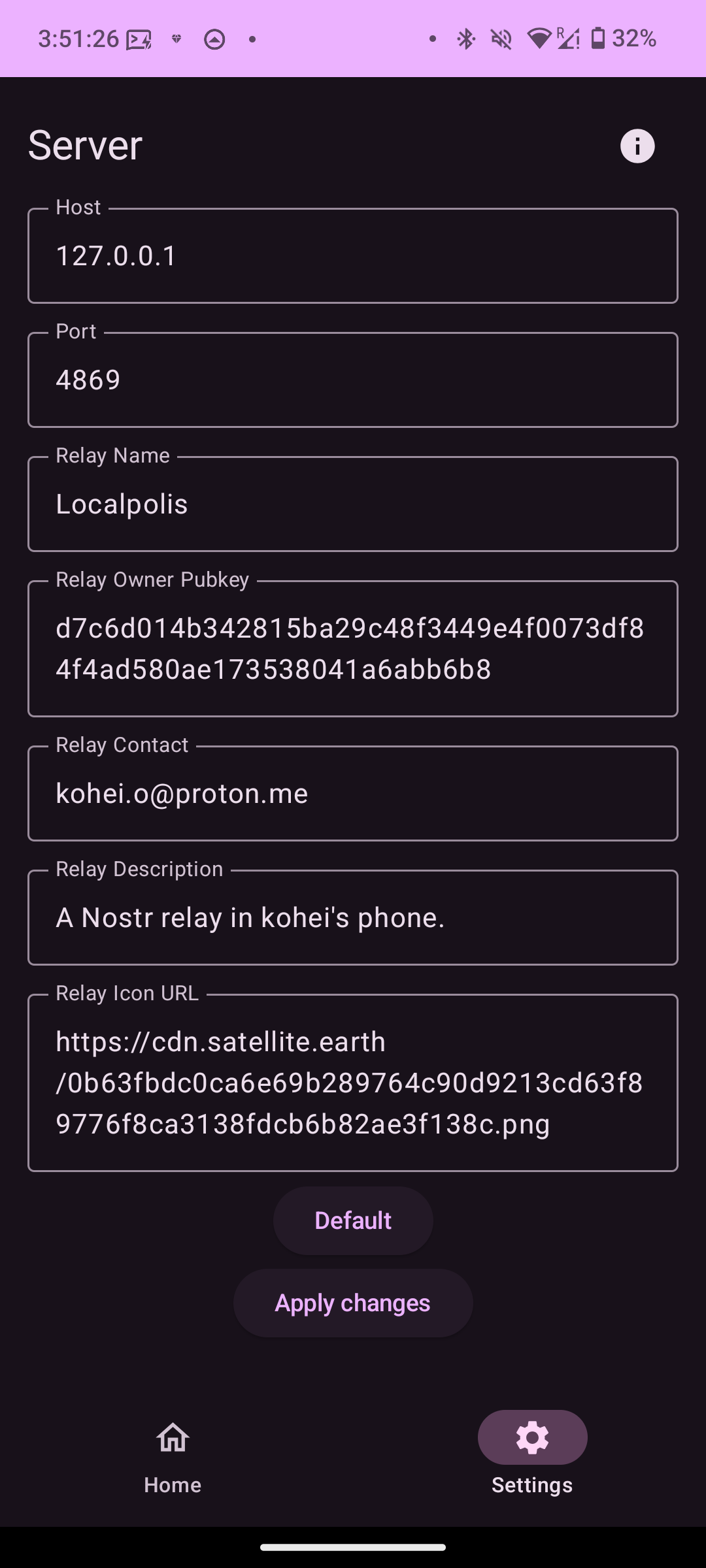 設定が終了したら、ローカルリレーを起動します。 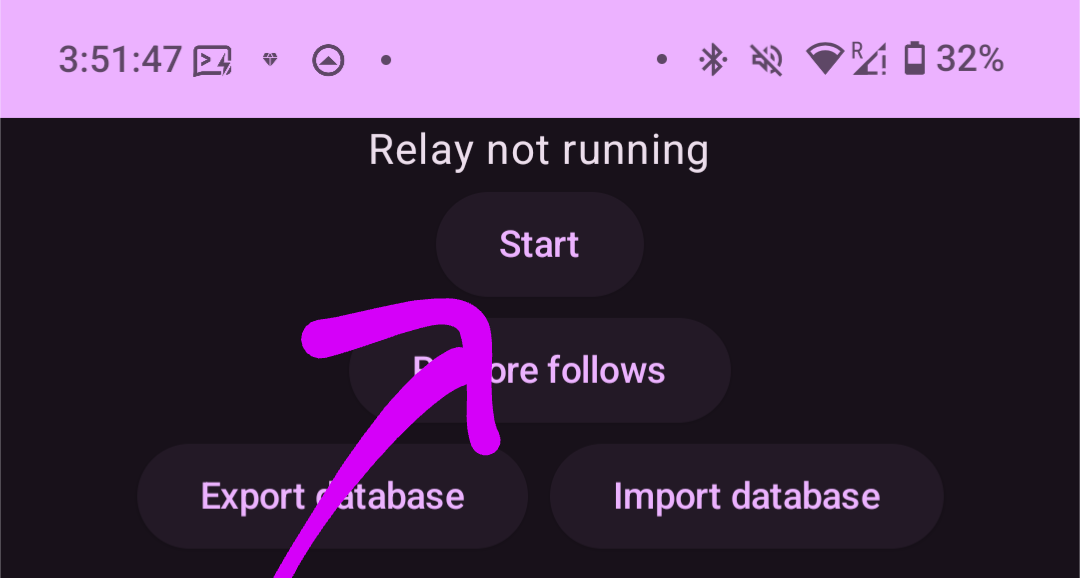 また、ここで表示されるポート番号をメモしてください。 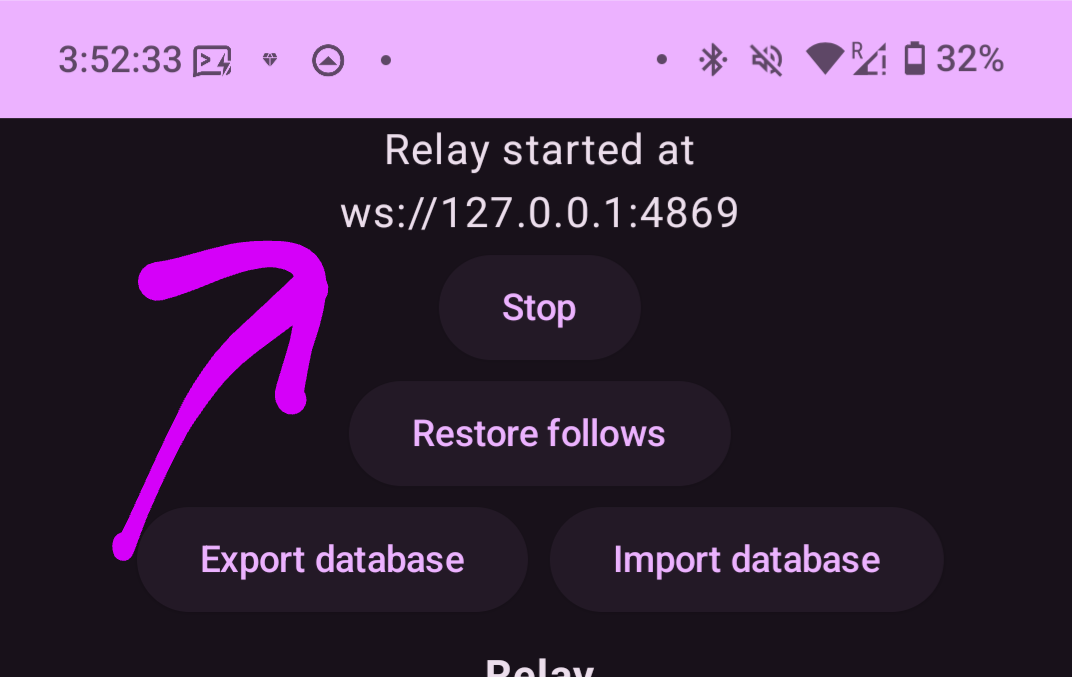 次に、More のタブに移り、Hosted Onion Services へアクセスし、Service Type の項目で User Services にチェックを入れて、右下の + マークをタップすると以下のポップアップが表示されます。(Orbot がスクショを許してくれないので一部画像割愛) 表示されたら、Name に任意の名前を、Local Port と Onion Port に先ほどメモした Citrine のポート番号を入力します。 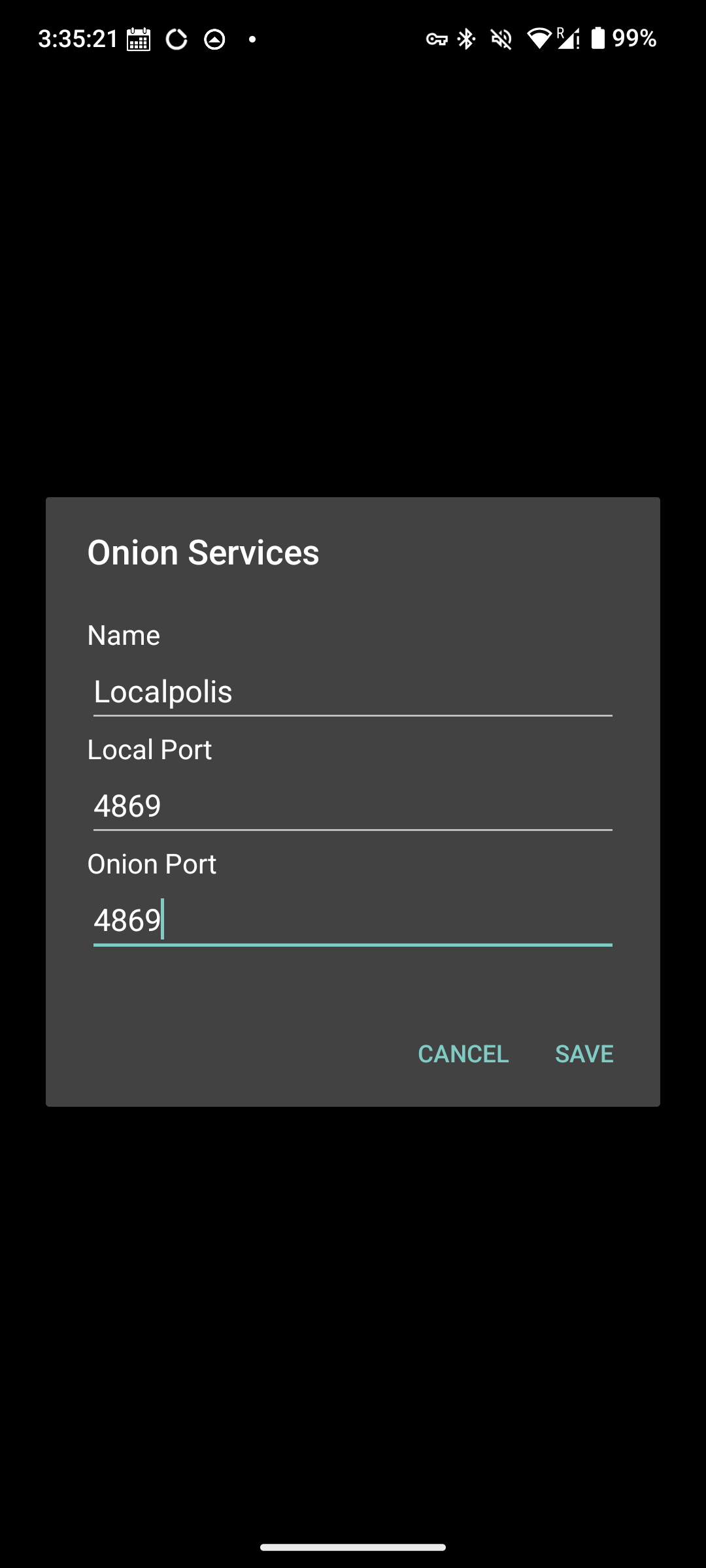 入力したら再起動を求められるので再起動してください。 再起動後に Hosted Onion Services の項目に .onion のアドレスが表示されたら成功です (何故か私の環境では、一回の再起動では設定が反映されなかったのですが、もし同じような現象が起きた場合は、再起動 -> Connect -> .onion アドレスが発行されてるかの確認、を数回試すと発行されるはずです) 発行されたら、.onion アドレスをタップしてクリップボードにコピーします。 次に、Amethyst を起動して、リレーの設定画面に入り、Outbox の設定にコピーした .onion アドレスを貼り付けて保存します。 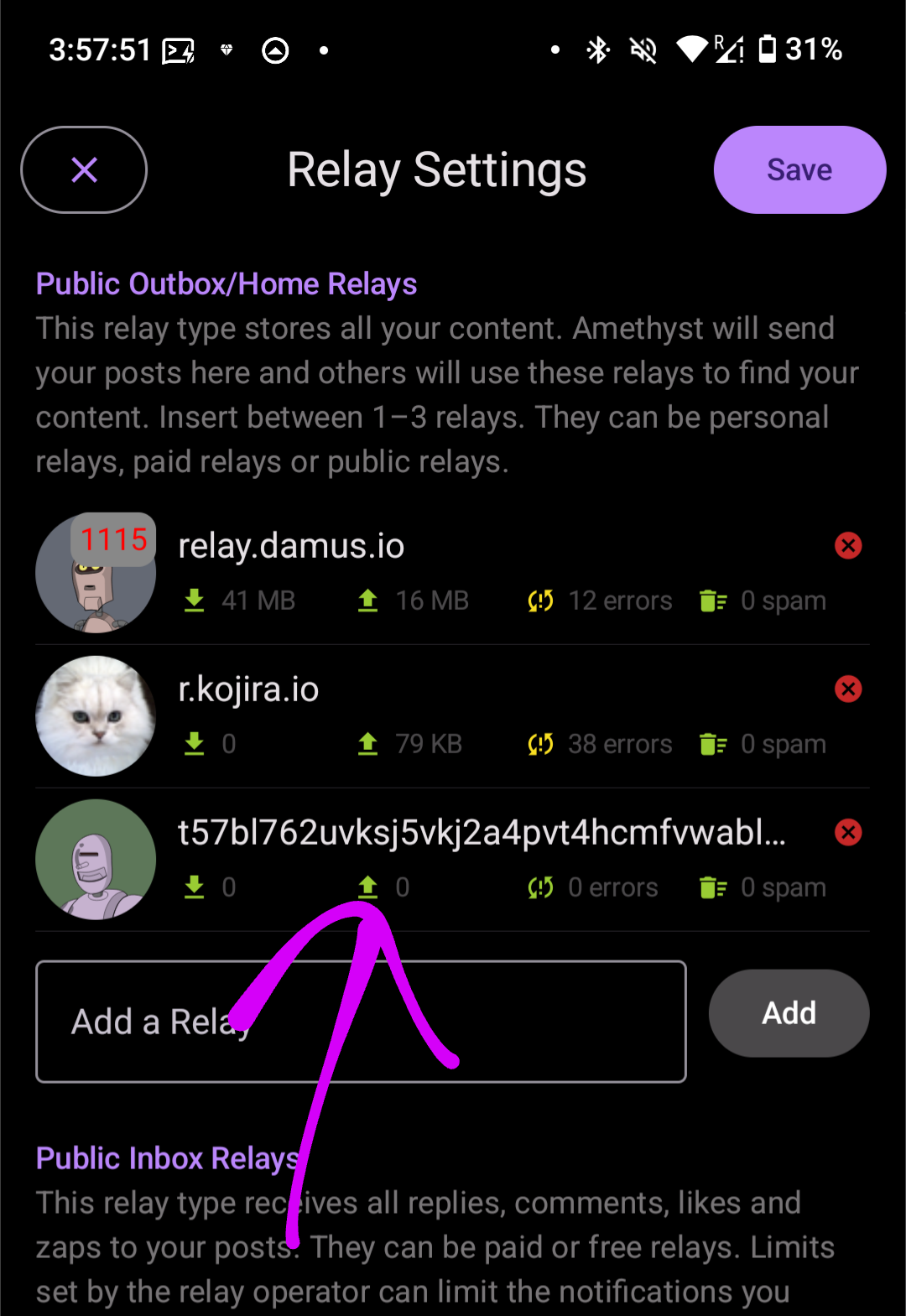 後は、Amethyst 側で Orbot のポート番号を設定して Orbot に接続すれば BOOM! 設定完了です。 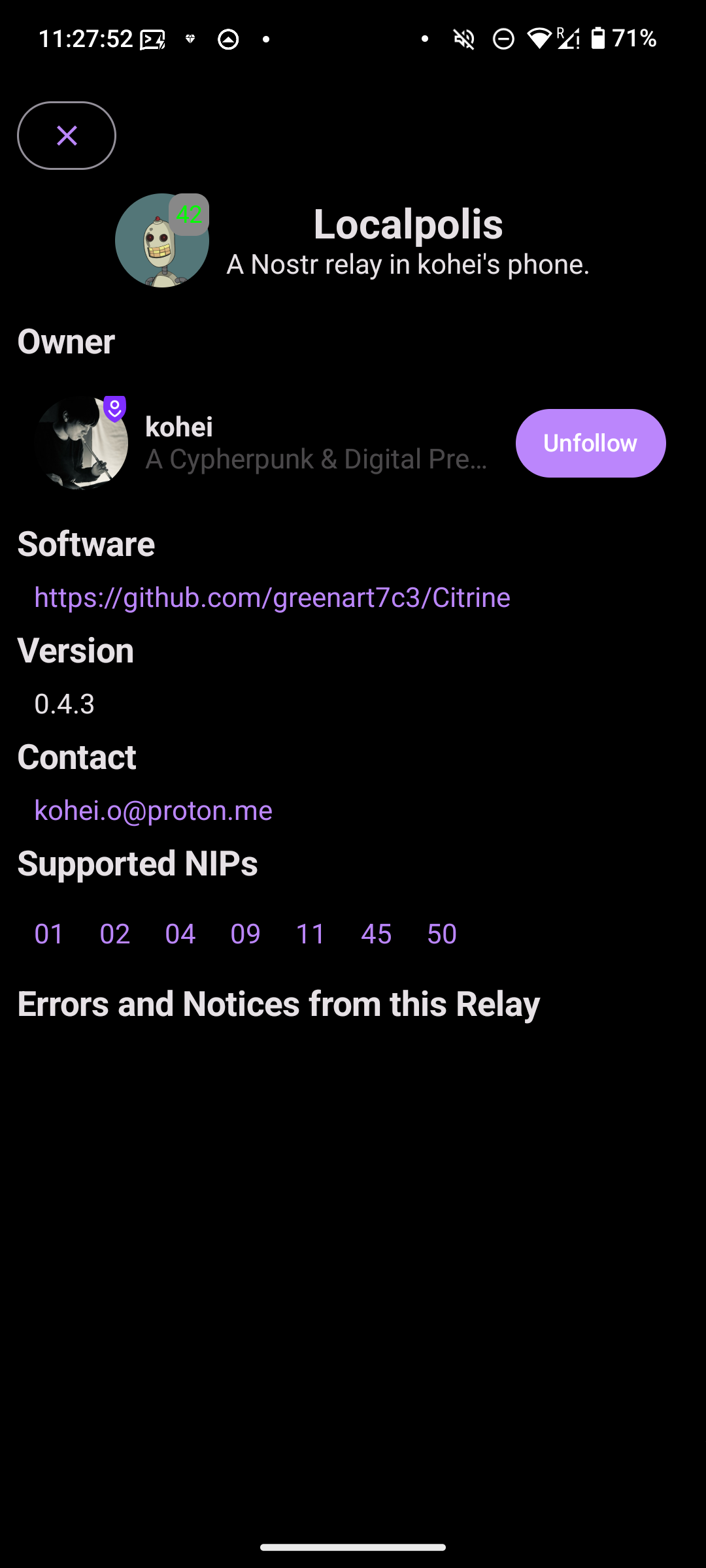 お疲れ様でした! 素敵な Nostr ライフを!
@ d7c6d014:a6abb6b8
2024-11-23 18:40:47こんにちは!kohei です。 久々のエントリ投下ですが、今回は先日弊 TL で話題になっていた、Android を P2P のローカルリレーサーバー化して Tor で公開する方法を紹介していこうと思います。 ## 用意するもの 1. Android 端末 2. Orbot 3. Citrine 4. Amethyst ## 前提と下準備 今回は、Orbot の詳細設定は省いて、Power User Mode の設定が完了している前提でお話を進めます。 Android 端末を用意して、2~4 のアプリをインストールしておいてください。 ## 設定方法 それでは早速設定していきましょう。 まず、Citrine を起動して、Settings のタブからローカルリレーの詳細を設定します。 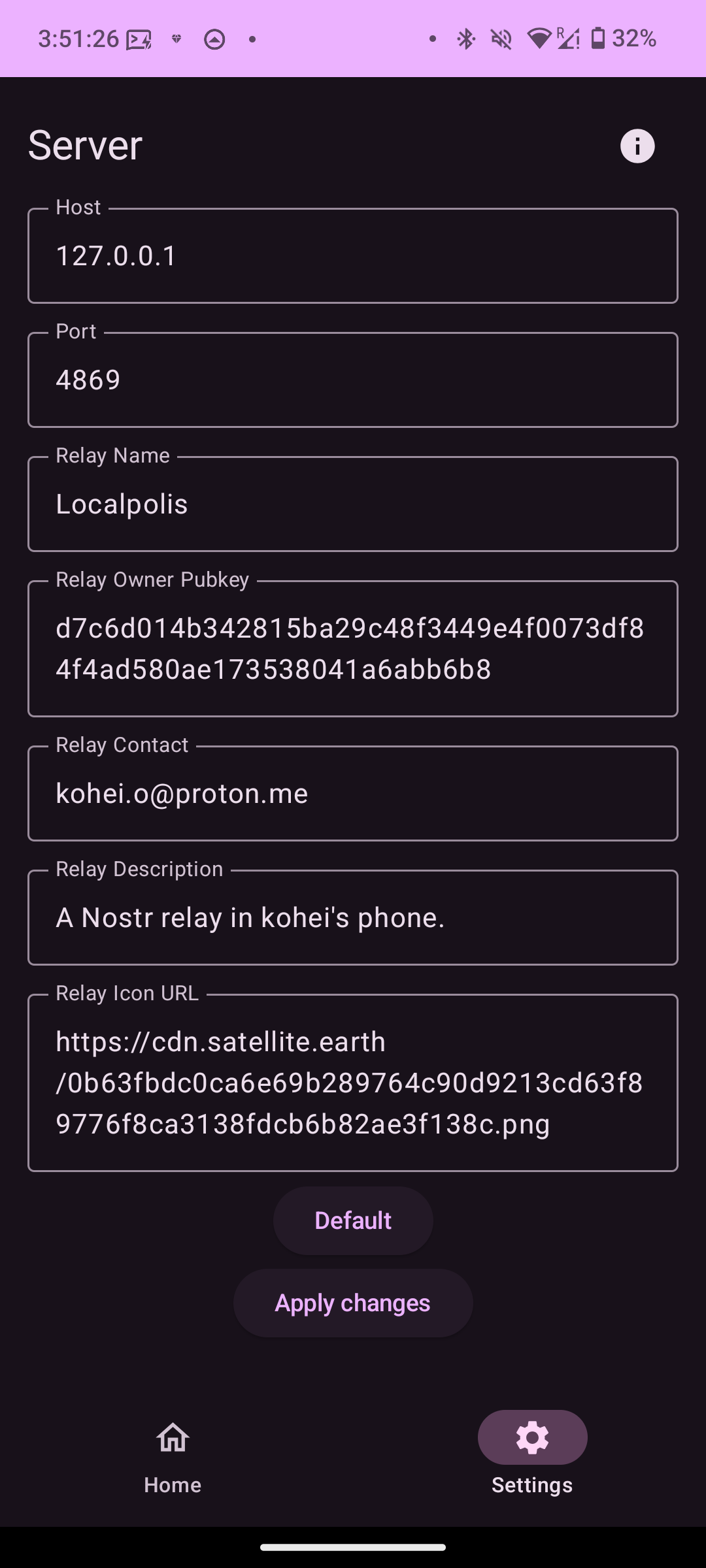 設定が終了したら、ローカルリレーを起動します。 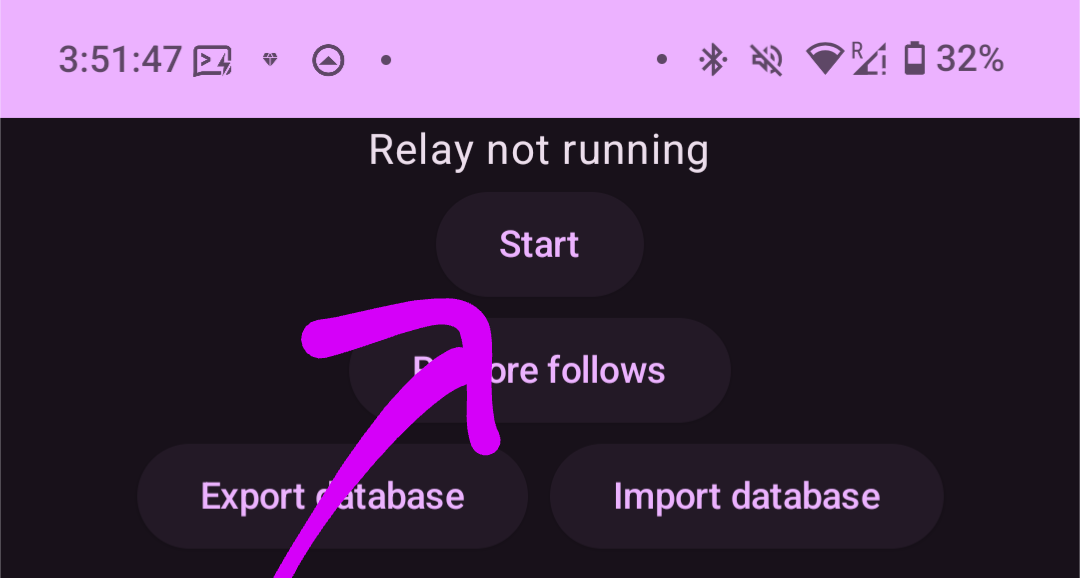 また、ここで表示されるポート番号をメモしてください。 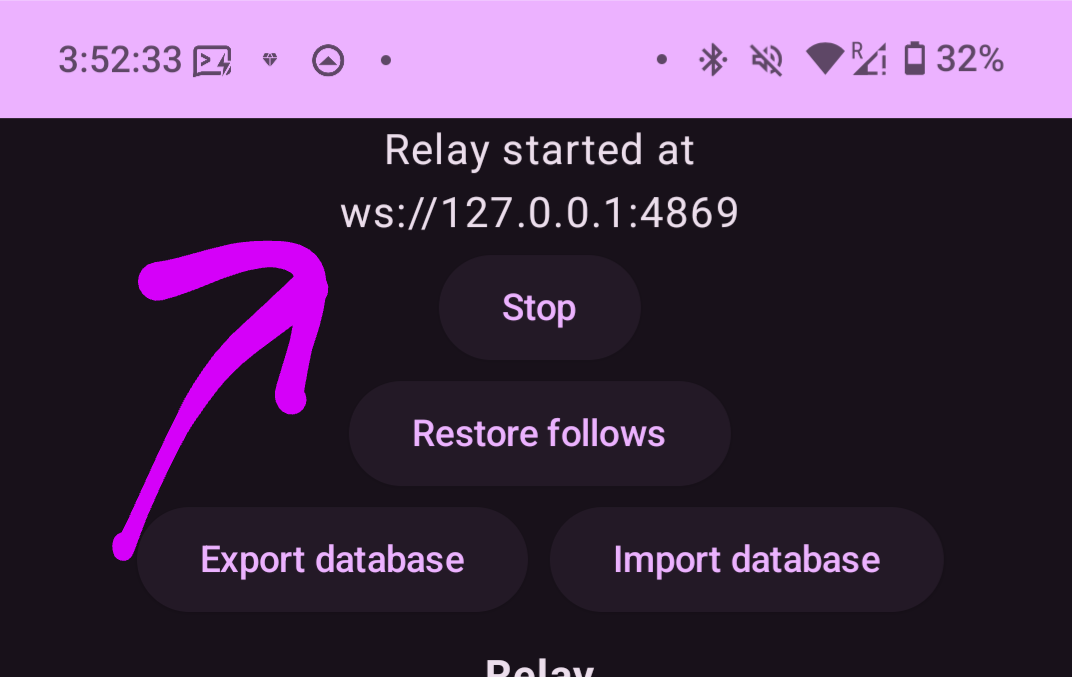 次に、More のタブに移り、Hosted Onion Services へアクセスし、Service Type の項目で User Services にチェックを入れて、右下の + マークをタップすると以下のポップアップが表示されます。(Orbot がスクショを許してくれないので一部画像割愛) 表示されたら、Name に任意の名前を、Local Port と Onion Port に先ほどメモした Citrine のポート番号を入力します。 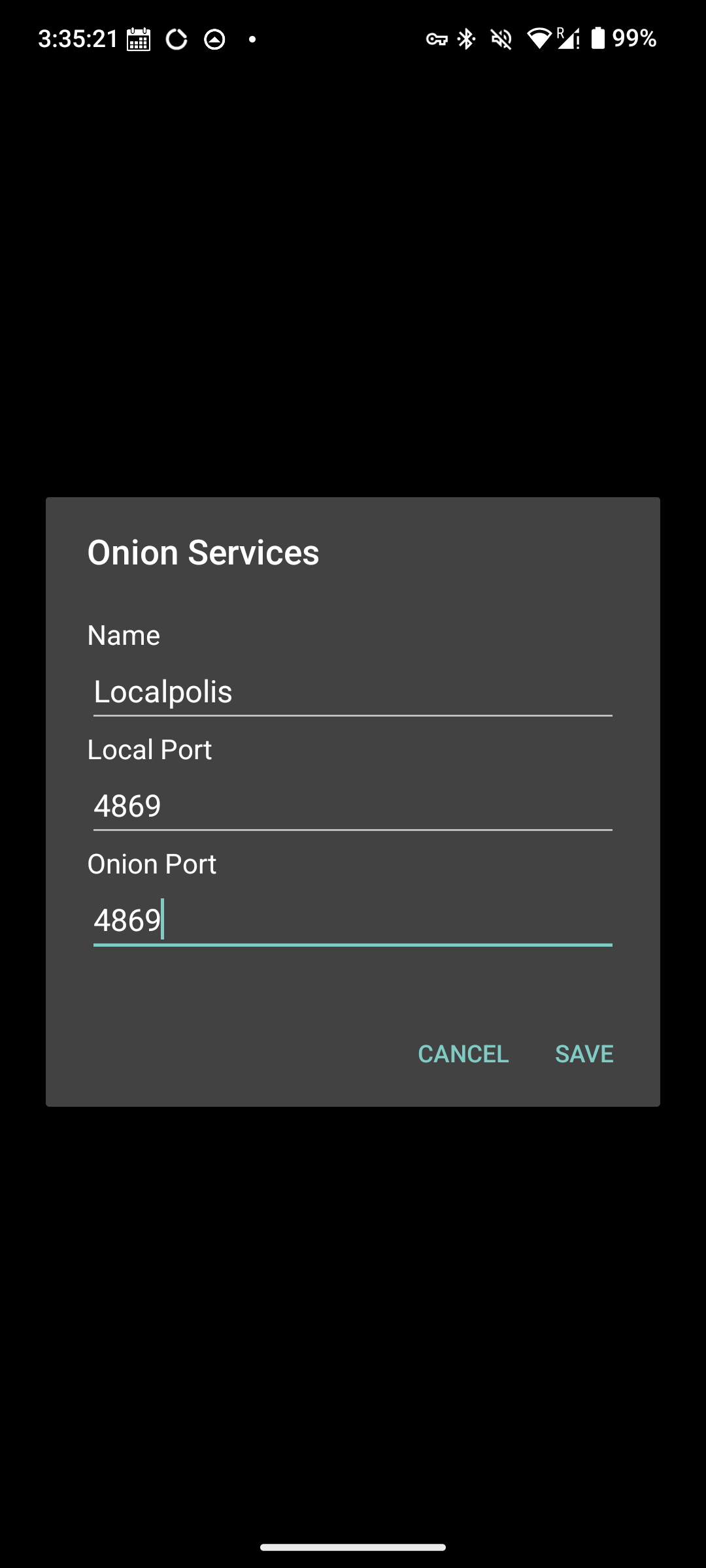 入力したら再起動を求められるので再起動してください。 再起動後に Hosted Onion Services の項目に .onion のアドレスが表示されたら成功です (何故か私の環境では、一回の再起動では設定が反映されなかったのですが、もし同じような現象が起きた場合は、再起動 -> Connect -> .onion アドレスが発行されてるかの確認、を数回試すと発行されるはずです) 発行されたら、.onion アドレスをタップしてクリップボードにコピーします。 次に、Amethyst を起動して、リレーの設定画面に入り、Outbox の設定にコピーした .onion アドレスを貼り付けて保存します。 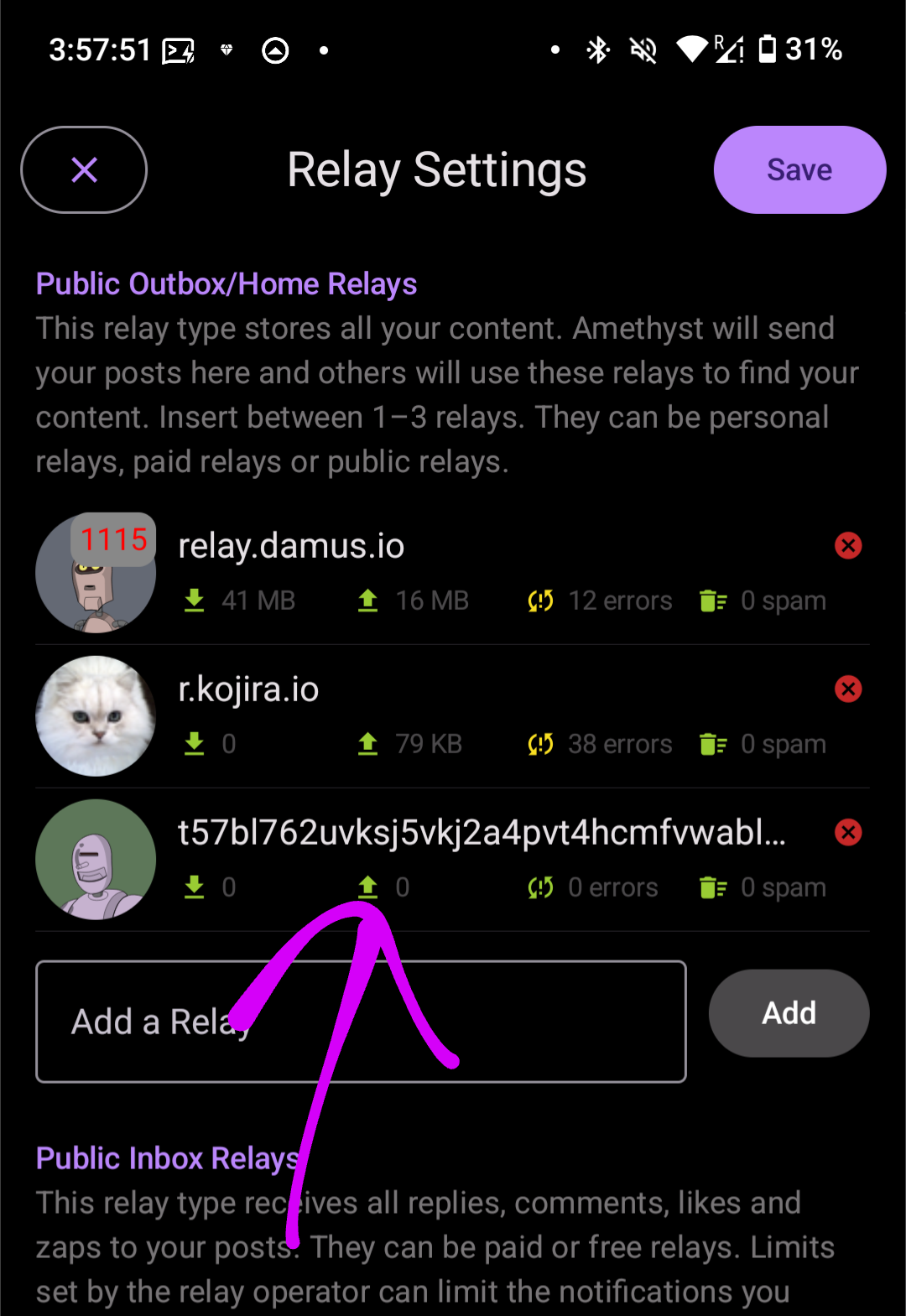 後は、Amethyst 側で Orbot のポート番号を設定して Orbot に接続すれば BOOM! 設定完了です。 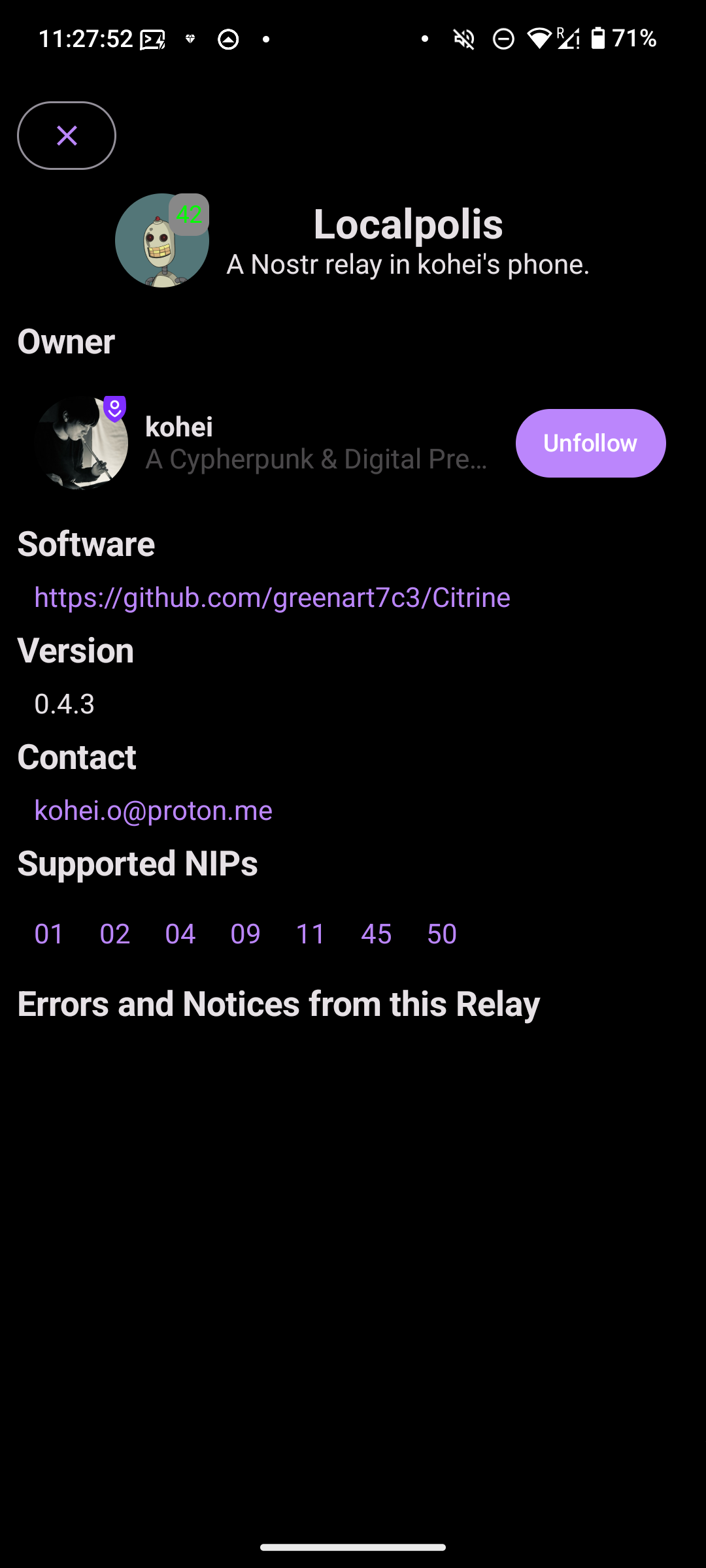 お疲れ様でした! 素敵な Nostr ライフを! @ 21ac2956:09d1e2df
2024-11-20 05:58:15## [kakoi](https://github.com/betonetojp/kakoi) の仕様についてのメモ ### キーボード操作 * 左手での操作に最適化 | キー | 動作 | |:-|:-| | ESC | 設定画面 | | F1 / F12 | ポストバーの表示と非表示 | | F2 | 時間の表示と非表示 | | F3 | ユーザーアイコンの表示と非表示 | | F4 | 名前の表示と非表示 | | F9 / Z | コンテンツの折り返し表示の切り替え (余白ダブルクリックでも動作) | | F10 | ユーザーリストとキーワード通知の設定画面 (余白右クリックでも動作) | | F11 | メイン画面の表示と非表示 (ポストバー表示) | | Shift + W | イベント最上行へ移動 | | W / ↑| イベント選択上移動 | | S / ↓ | イベント選択下移動 | | Shift + S | イベント最下行へ移動 | | A / ← | Webビューを開く (イベントを右クリックでも動作) | | F / → | リアクションを送信 (イベントをダブルクリックでも動作) | | 1 ~ 0 | リアクションを選択 | | R | 返信 | | B | リポスト | | Q | 引用 | | C | Webビューを閉じる | | Ctrl + Shift + A | メイン画面をアクティブにする | ### タイムライン * kind:1, 6, 7, 16を取得して表示する * フォロイーの名前の前には * が付く ### フォローリスト(kind:3) * 参照のみで更新はしない * F10 で開くユーザーリストでユーザーを選択し petname セルをクリックすることで未フォローユーザーにもペットネームを設定可能(ローカル保存) ### プロフィール(kind:0) * F10 で開くユーザーリストでユーザーを選択し picture セルをクリックすることでユーザーのアイコン表示を変更可能(ローカル保存) ### 返信([NIP-10](https://github.com/nostr-protocol/nips/blob/master/10.md) kind:1) * kakoi のタイムラインに流れるすべてのイベント種に返信可能とする * スレッドを考慮せず、単一イベントへの単発返信とする * e タグは marker と返信先 pubkey は設定していない。 relay-url には空文字を設定 ```json ["e", "返信先 event-id", ""] ``` * p タグは 返信先 pubkey ひとつだけを指定 ### リポスト([NIP-18](https://github.com/nostr-protocol/nips/blob/master/18.md) kind:6 , 16) * kakoi のタイムラインに流れるすべてのイベント種をリポスト可能 * kind:1はkind:6。その他はkind:16でリポストする * e タグは relay-url に空文字を設定 ```json ["e", "リポスト元 event-id", ""] ``` ### 引用([NIP-18](https://github.com/nostr-protocol/nips/blob/master/18.md) kind:1) * q タグは relay-url に空文字を設定 ```json ["q", "引用元 event-id", ""] ```
@ 21ac2956:09d1e2df
2024-11-20 05:58:15## [kakoi](https://github.com/betonetojp/kakoi) の仕様についてのメモ ### キーボード操作 * 左手での操作に最適化 | キー | 動作 | |:-|:-| | ESC | 設定画面 | | F1 / F12 | ポストバーの表示と非表示 | | F2 | 時間の表示と非表示 | | F3 | ユーザーアイコンの表示と非表示 | | F4 | 名前の表示と非表示 | | F9 / Z | コンテンツの折り返し表示の切り替え (余白ダブルクリックでも動作) | | F10 | ユーザーリストとキーワード通知の設定画面 (余白右クリックでも動作) | | F11 | メイン画面の表示と非表示 (ポストバー表示) | | Shift + W | イベント最上行へ移動 | | W / ↑| イベント選択上移動 | | S / ↓ | イベント選択下移動 | | Shift + S | イベント最下行へ移動 | | A / ← | Webビューを開く (イベントを右クリックでも動作) | | F / → | リアクションを送信 (イベントをダブルクリックでも動作) | | 1 ~ 0 | リアクションを選択 | | R | 返信 | | B | リポスト | | Q | 引用 | | C | Webビューを閉じる | | Ctrl + Shift + A | メイン画面をアクティブにする | ### タイムライン * kind:1, 6, 7, 16を取得して表示する * フォロイーの名前の前には * が付く ### フォローリスト(kind:3) * 参照のみで更新はしない * F10 で開くユーザーリストでユーザーを選択し petname セルをクリックすることで未フォローユーザーにもペットネームを設定可能(ローカル保存) ### プロフィール(kind:0) * F10 で開くユーザーリストでユーザーを選択し picture セルをクリックすることでユーザーのアイコン表示を変更可能(ローカル保存) ### 返信([NIP-10](https://github.com/nostr-protocol/nips/blob/master/10.md) kind:1) * kakoi のタイムラインに流れるすべてのイベント種に返信可能とする * スレッドを考慮せず、単一イベントへの単発返信とする * e タグは marker と返信先 pubkey は設定していない。 relay-url には空文字を設定 ```json ["e", "返信先 event-id", ""] ``` * p タグは 返信先 pubkey ひとつだけを指定 ### リポスト([NIP-18](https://github.com/nostr-protocol/nips/blob/master/18.md) kind:6 , 16) * kakoi のタイムラインに流れるすべてのイベント種をリポスト可能 * kind:1はkind:6。その他はkind:16でリポストする * e タグは relay-url に空文字を設定 ```json ["e", "リポスト元 event-id", ""] ``` ### 引用([NIP-18](https://github.com/nostr-protocol/nips/blob/master/18.md) kind:1) * q タグは relay-url に空文字を設定 ```json ["q", "引用元 event-id", ""] ``` @ 6b0a60cf:b952e7d4
2024-11-17 07:02:11ビットコインのウォレットは取引形態によって2種類に分かれます。 <dl> <dt>オンチェーン(L1)</dt> <dd>取引がブロックチェーンに刻まれるタイプ。時間がかかるし手数料が高い。</dd> <dt>ライトニングネットワーク(L2)</dt> <dd>ブロックチェーンに刻む前の少額決済を目的としたレイヤー。高速で手数料が安い。</dd> </dl> NostrでZapを利用する場合はライトニングネットワーク(以下、LNと呼びます)のウォレットが使われますが、さらにその中でもZap対応/非対応で分かれることになります。 また、秘密鍵を誰が管理するかによっても2種類の呼び方に分かれます。 <dl> <dt>カストディアル</dt> <dd>秘密鍵をサービスの運営に預けるタイプ。</dd> <dt>ノンカストディアル/セルフカストディアル</dt> <dd>秘密鍵(シードフレーズ)を自分で持っておくタイプ。</dd> </dl> Nostrで人気がある[Wallet of Satoshi](https://www.walletofsatoshi.com/)(以下、WoSと呼びます)はLNのカストディアルウォレットです。 今回はLNのセルフカストディアルウォレットである[Phoenix](https://phoenix.acinq.co/)を使ってみて、その仕組みや注意点など、学んだことを記録したいと思います。 Phoenixでウォレットを作る場合、初回でシードフレーズ(12個の単語)が作られますので、大切に控えておきましょう。 ## WoSからPhoenixに送金してみる メイン画面左下にあるReciaveからQRCode表示画面へ遷移します。そこでcopyボタンを押して`Lightning invoice(text)`をコピーしましょう。 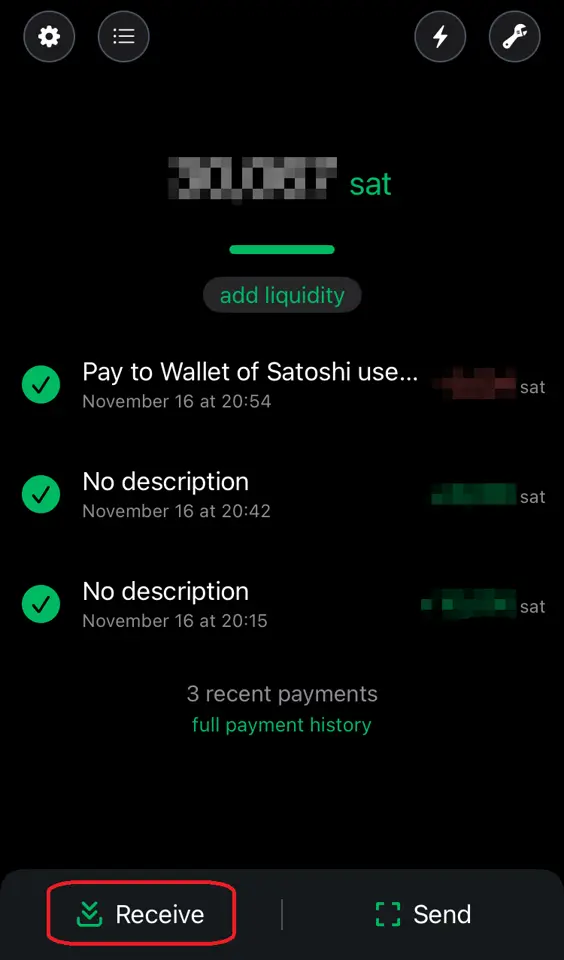 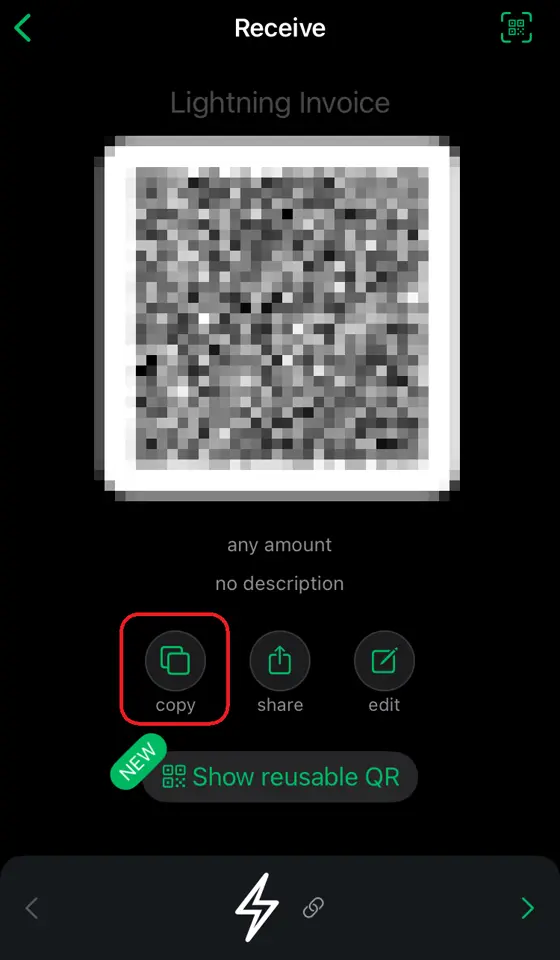 次に、WoSの画面からSendを選択し、クリップボードからの貼り付けを選択します。 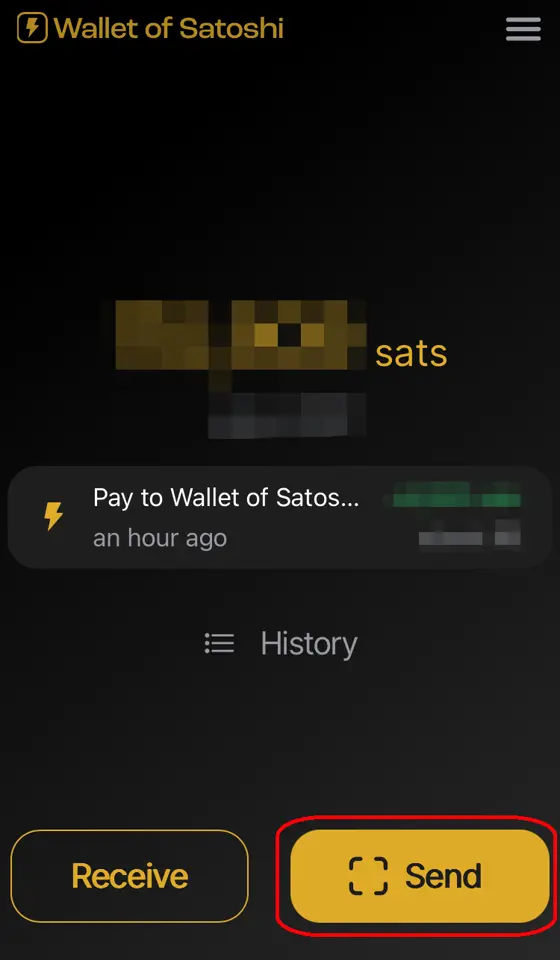  金額を指定して送金します。 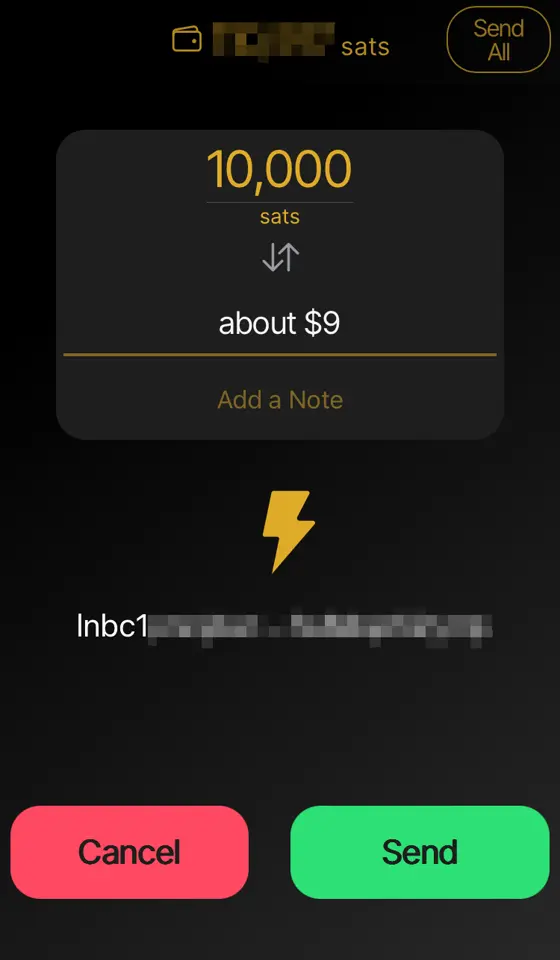 ## 送金した額が満額届いてないんだけど? 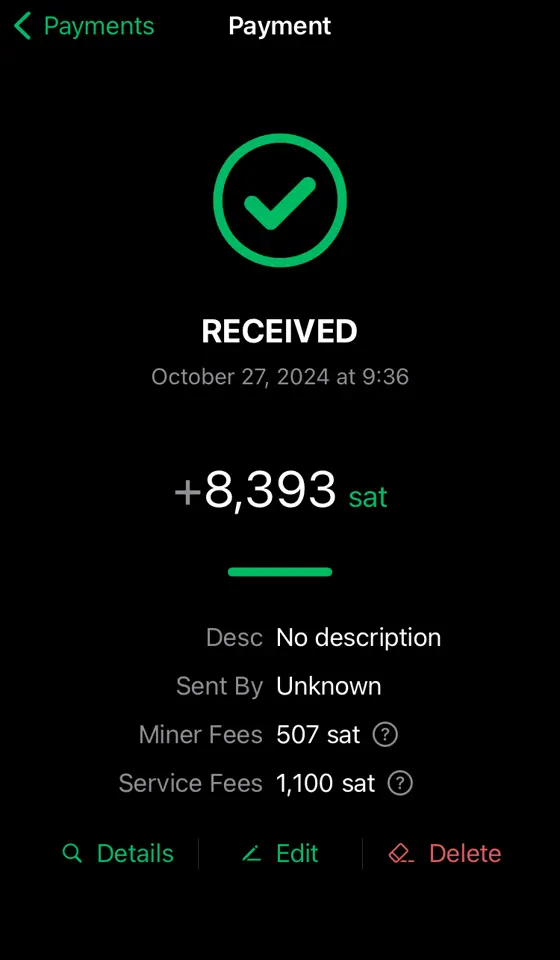 下の方に`Service Fees`とありますが、これはPhoenix運営(ACINQ)へのお布施ですね。結構高く見えますが初回だけです。 また`Miner Fees`という項目は、[mempool](https://mempool.space/)のfeeに連動して変わるようですが、これはチャネルを太くする(送受信できる金額の上限を上げる)ために使われる手数料になります。 ### 財布が重たくなると手数料が取られる? 有り体に言えばそういうことになります。以下のように10,000satsをもらう度にチャネル拡張のための手数料が引かれています。 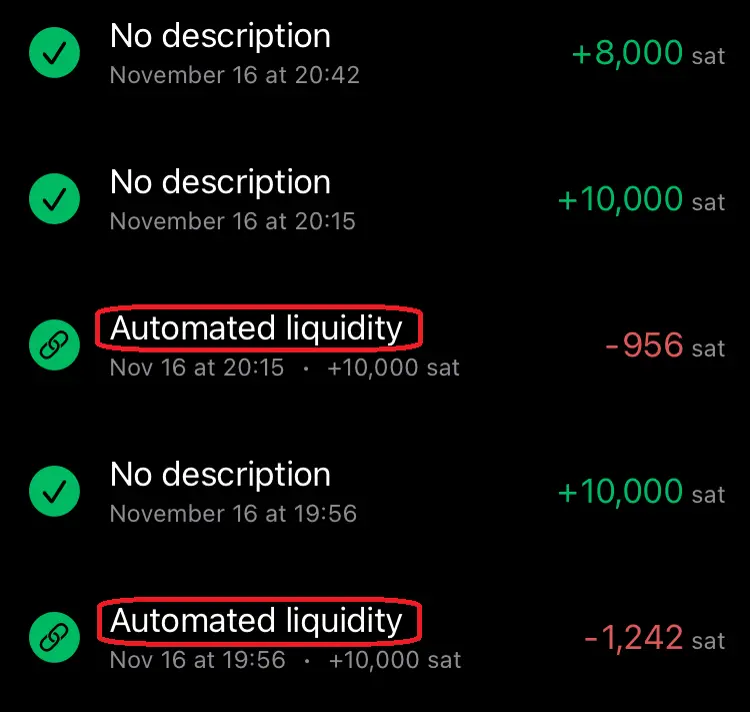 上記の8,000satsを受け取っている時には手数料が発生していませんね。これはチャネル拡張が必要ないギリギリの金額を狙って送金したためです。送金前は8,859satsの余裕がありました。送金後は1,719satsに減っています。(余裕分がぴったり8,000sats減るわけではないようです。このへんの仕組みはよくわかりません。) (画面は左上⚙️マークの設定からPayment channelsから。) 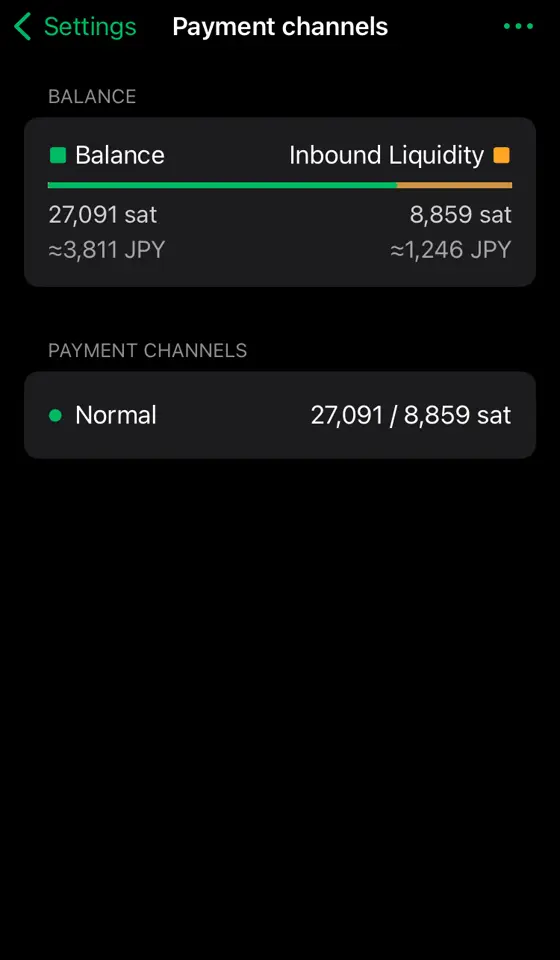 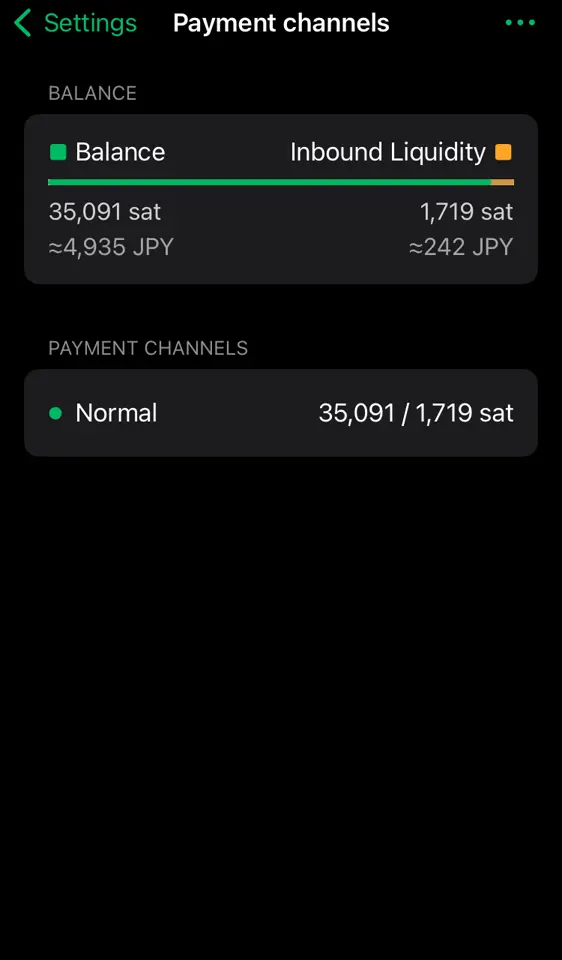 ### 財布が軽くなると余裕が増える? 逆にPhoenixからWoSに5,000satsほど送金してみます。(手数料として24satsほど余計に抜かれました) 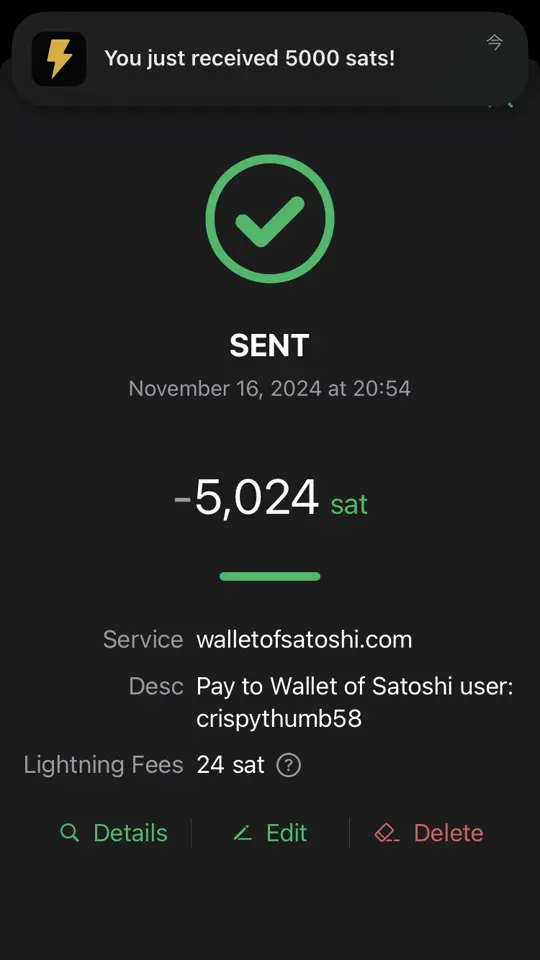 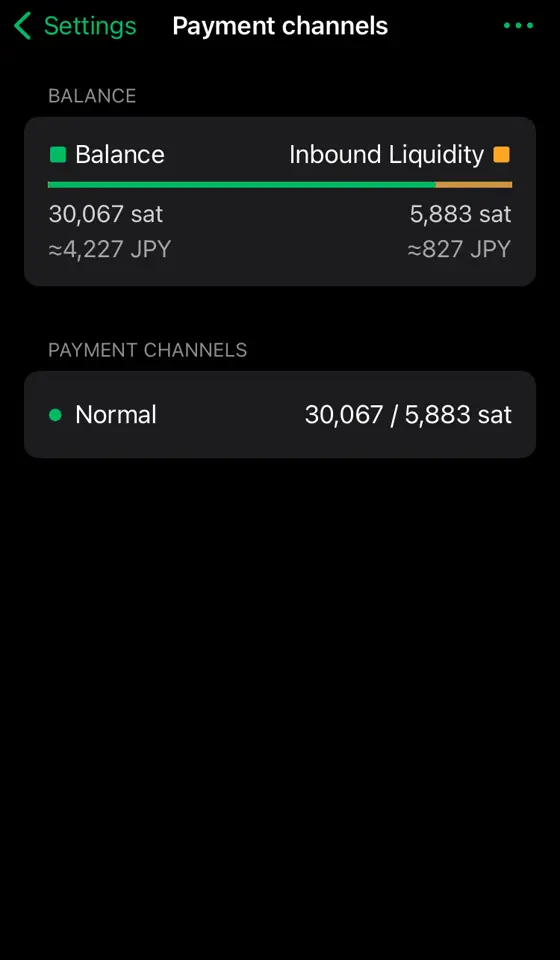 余裕(Inbound Liquidity)が5,883satsまで復活しています。受け取るばかりでなく、バランスよく送ることで財布を重たくしなければチャネル拡張せずに使い続けることができそうです。(太くしたチャネルは永遠に残るわけではなく、[1年まで](https://phoenix.acinq.co/faq#what-happens-after-a-year-of-reserving-liquidity)らしいです) ### 自動でチャネル拡張にsatsを使われたくない! 自動チャネル拡張を設定で無効化できます。左上⚙️マークの設定から`Channel management`から。 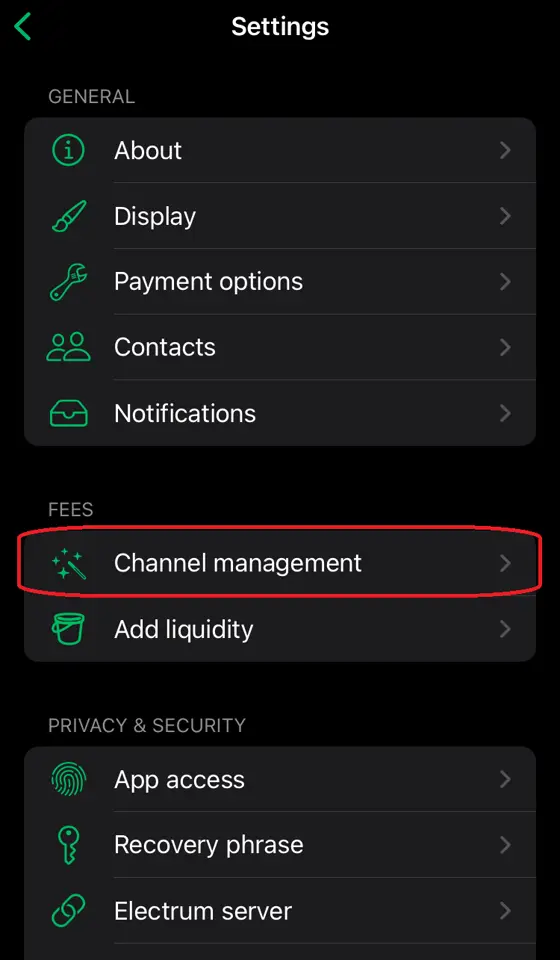 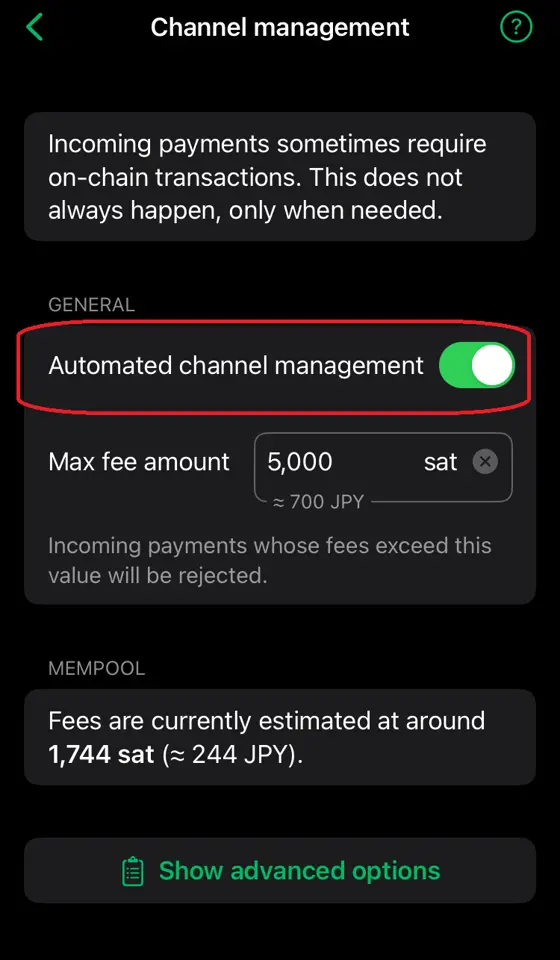 これでチャネル拡張が必要なほどの金額を送金しようとするとエラーになり失敗します。 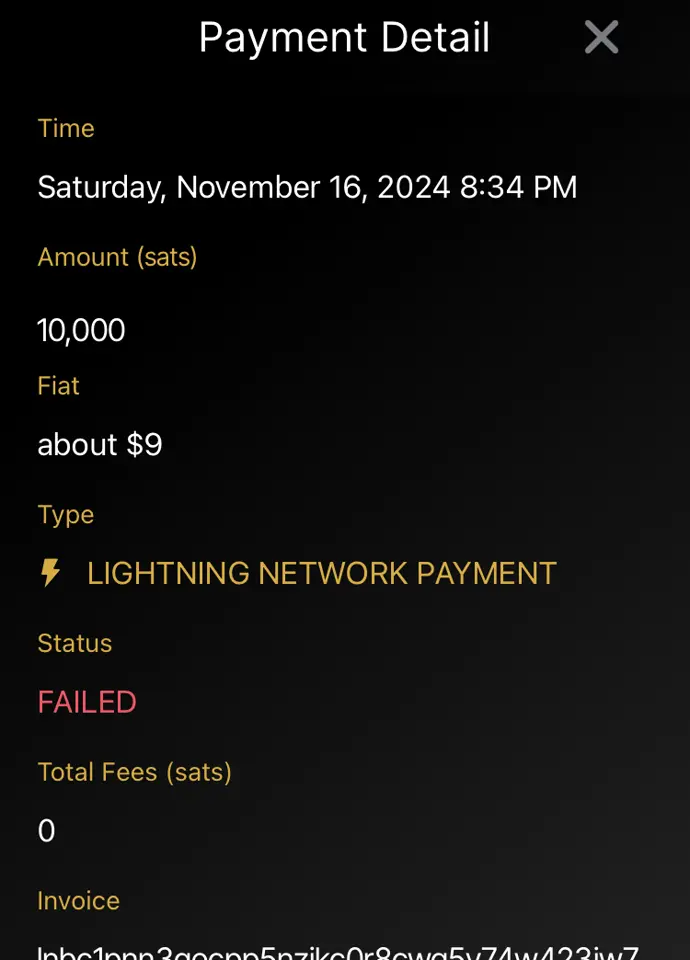 ## まとめ セルフカストディアルウォレットならではの概念があり、謎の手数料が発生したりして怖いイメージがありましたが、どういう理由で手数料が発生するのかを知り、設定でのコントロールの仕方を習得することである程度怖いイメージを払拭することができました。 しかしカストディアルウォレット(特にWoS)の使いやすさを再認識することにもなりました。ただ自分で管理することの重要性も理解していますので、徐々に知識を深めていこうと思います。 ## 参考/謝辞 - [Phoenix wallet(フェニックスウォレット)の使い方!ビットコインのセルフカストディができるアプリを解説 - 知っとこ!ビットコイン図鑑](https://bitcoin-zukan.com/practical/phoenix-wallet/) - nostr:npub10zeurmg22wc89l8m3npw9cyu45cun0lvs6w3ep69cdpa25pna65s0994qz 様
@ 6b0a60cf:b952e7d4
2024-11-17 07:02:11ビットコインのウォレットは取引形態によって2種類に分かれます。 <dl> <dt>オンチェーン(L1)</dt> <dd>取引がブロックチェーンに刻まれるタイプ。時間がかかるし手数料が高い。</dd> <dt>ライトニングネットワーク(L2)</dt> <dd>ブロックチェーンに刻む前の少額決済を目的としたレイヤー。高速で手数料が安い。</dd> </dl> NostrでZapを利用する場合はライトニングネットワーク(以下、LNと呼びます)のウォレットが使われますが、さらにその中でもZap対応/非対応で分かれることになります。 また、秘密鍵を誰が管理するかによっても2種類の呼び方に分かれます。 <dl> <dt>カストディアル</dt> <dd>秘密鍵をサービスの運営に預けるタイプ。</dd> <dt>ノンカストディアル/セルフカストディアル</dt> <dd>秘密鍵(シードフレーズ)を自分で持っておくタイプ。</dd> </dl> Nostrで人気がある[Wallet of Satoshi](https://www.walletofsatoshi.com/)(以下、WoSと呼びます)はLNのカストディアルウォレットです。 今回はLNのセルフカストディアルウォレットである[Phoenix](https://phoenix.acinq.co/)を使ってみて、その仕組みや注意点など、学んだことを記録したいと思います。 Phoenixでウォレットを作る場合、初回でシードフレーズ(12個の単語)が作られますので、大切に控えておきましょう。 ## WoSからPhoenixに送金してみる メイン画面左下にあるReciaveからQRCode表示画面へ遷移します。そこでcopyボタンを押して`Lightning invoice(text)`をコピーしましょう。 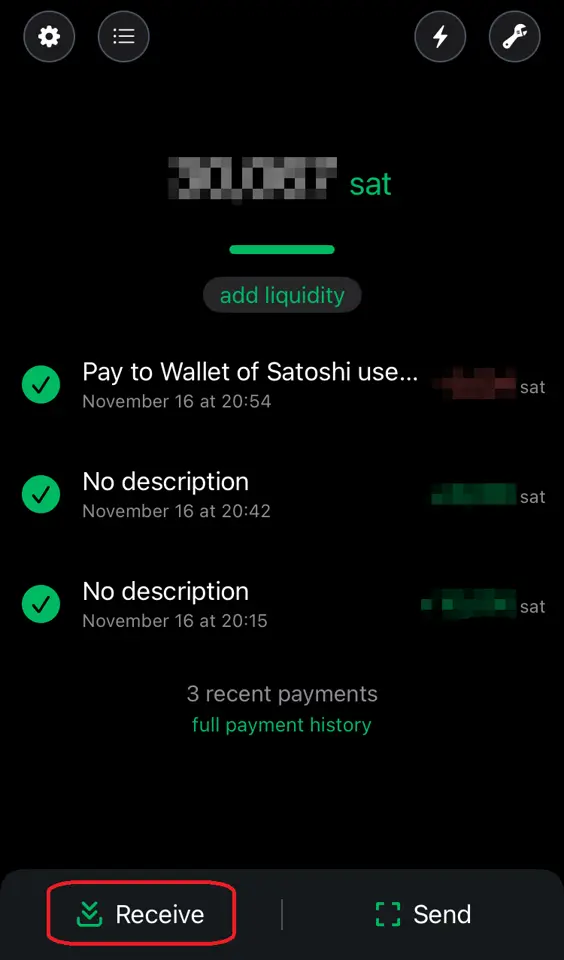 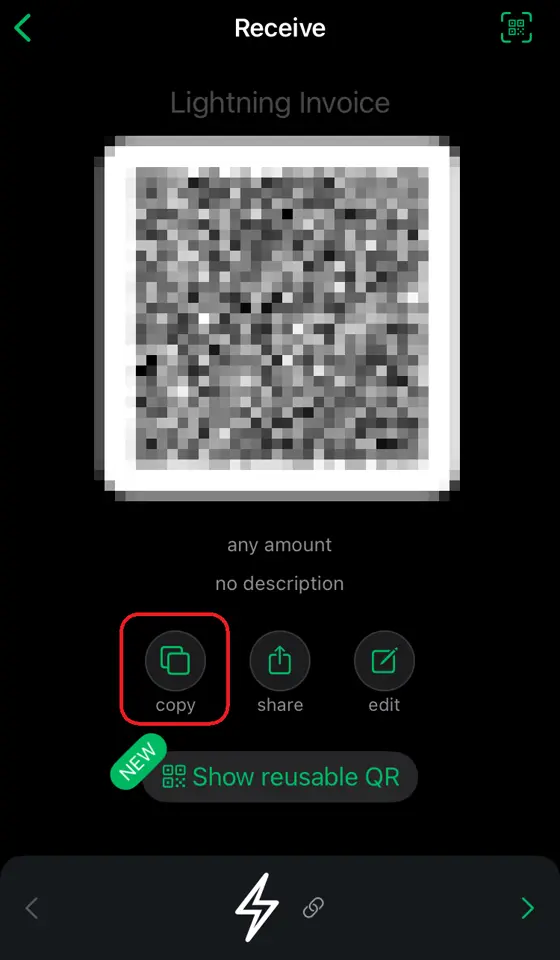 次に、WoSの画面からSendを選択し、クリップボードからの貼り付けを選択します。 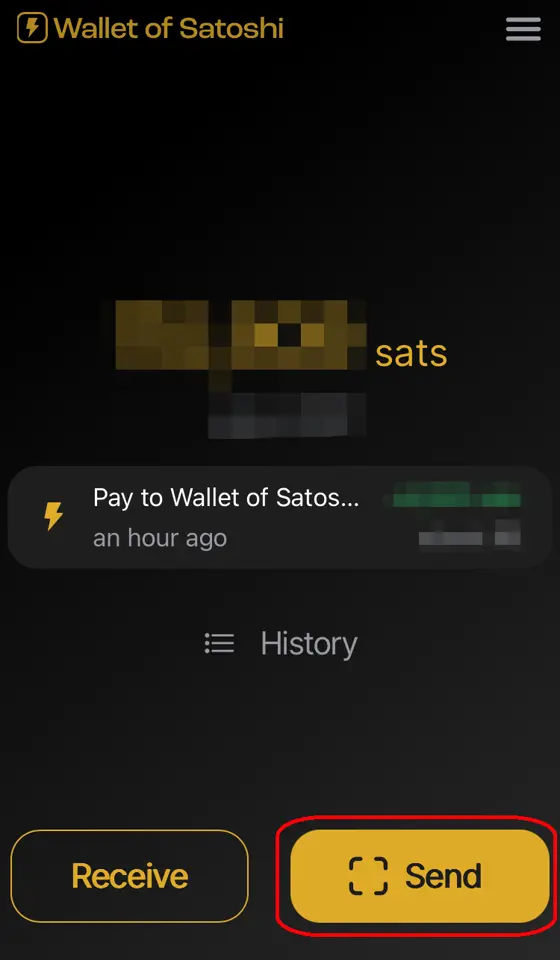  金額を指定して送金します。 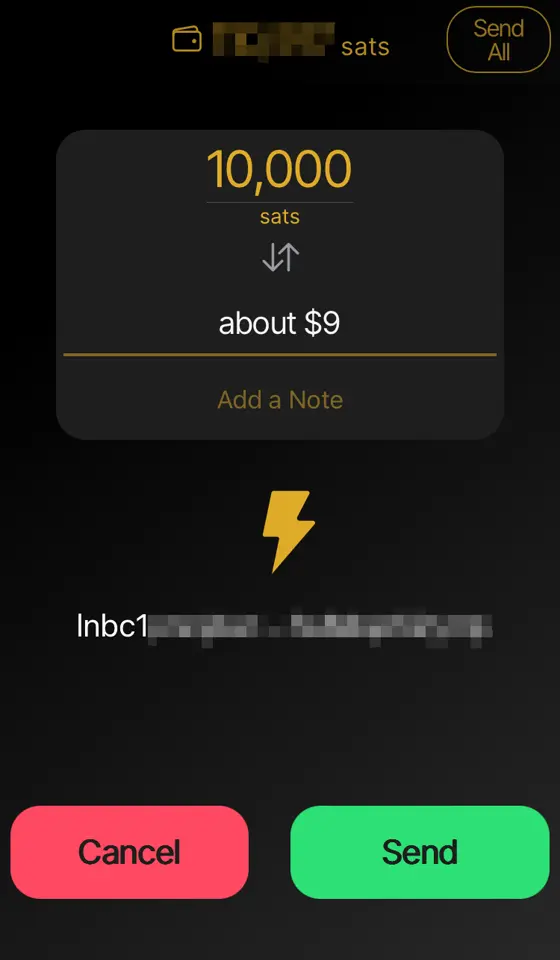 ## 送金した額が満額届いてないんだけど? 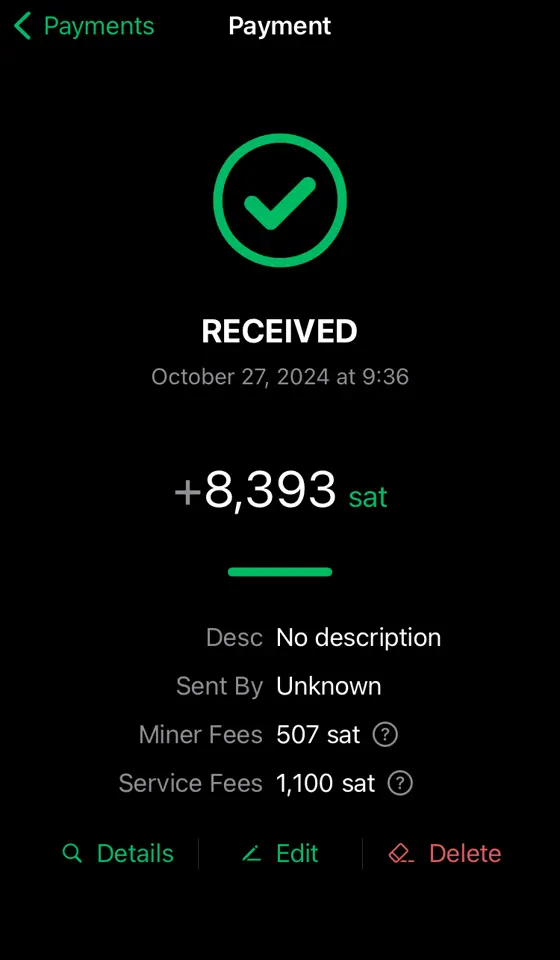 下の方に`Service Fees`とありますが、これはPhoenix運営(ACINQ)へのお布施ですね。結構高く見えますが初回だけです。 また`Miner Fees`という項目は、[mempool](https://mempool.space/)のfeeに連動して変わるようですが、これはチャネルを太くする(送受信できる金額の上限を上げる)ために使われる手数料になります。 ### 財布が重たくなると手数料が取られる? 有り体に言えばそういうことになります。以下のように10,000satsをもらう度にチャネル拡張のための手数料が引かれています。 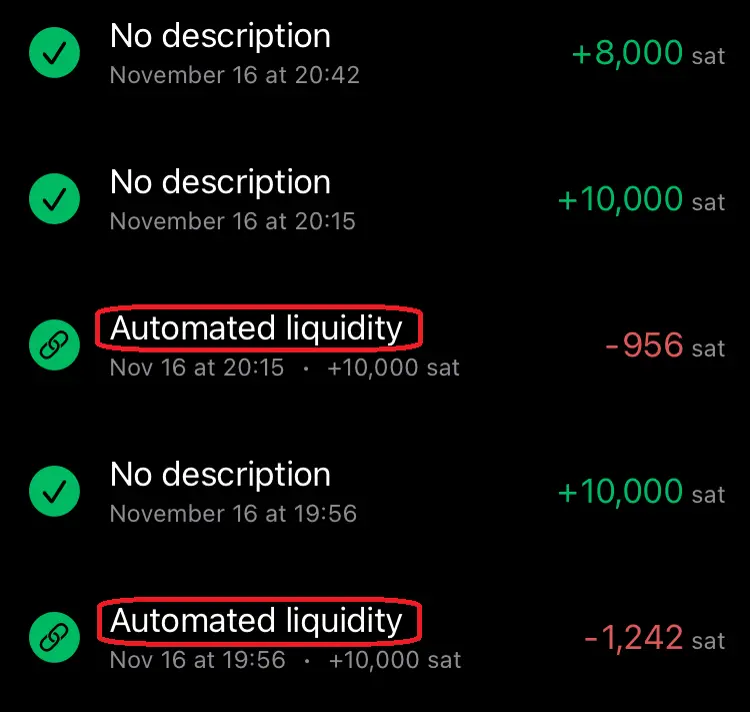 上記の8,000satsを受け取っている時には手数料が発生していませんね。これはチャネル拡張が必要ないギリギリの金額を狙って送金したためです。送金前は8,859satsの余裕がありました。送金後は1,719satsに減っています。(余裕分がぴったり8,000sats減るわけではないようです。このへんの仕組みはよくわかりません。) (画面は左上⚙️マークの設定からPayment channelsから。) 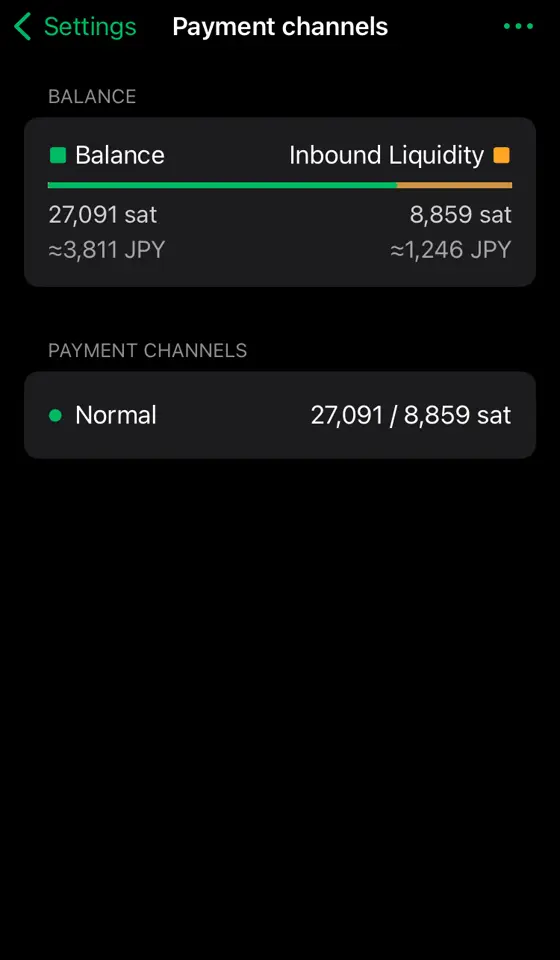 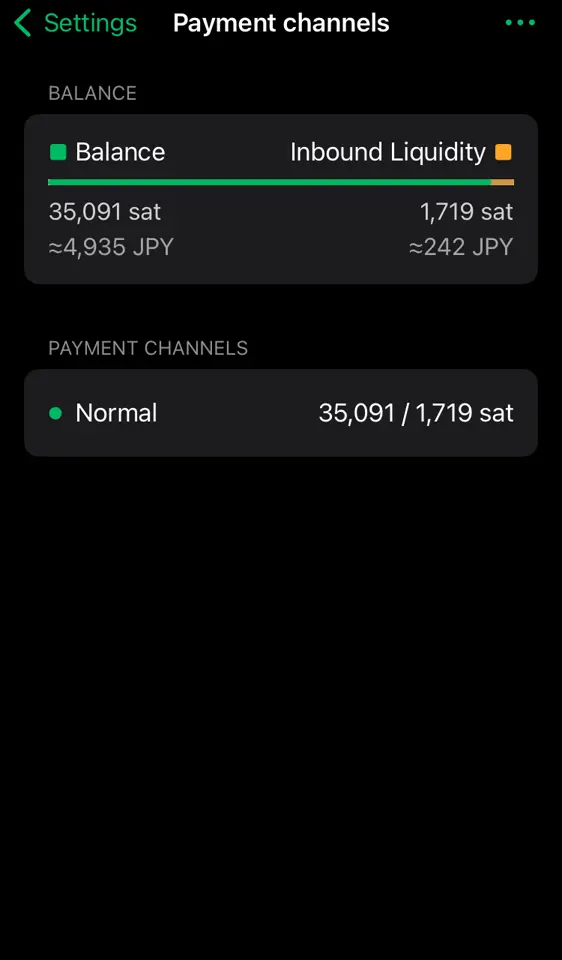 ### 財布が軽くなると余裕が増える? 逆にPhoenixからWoSに5,000satsほど送金してみます。(手数料として24satsほど余計に抜かれました) 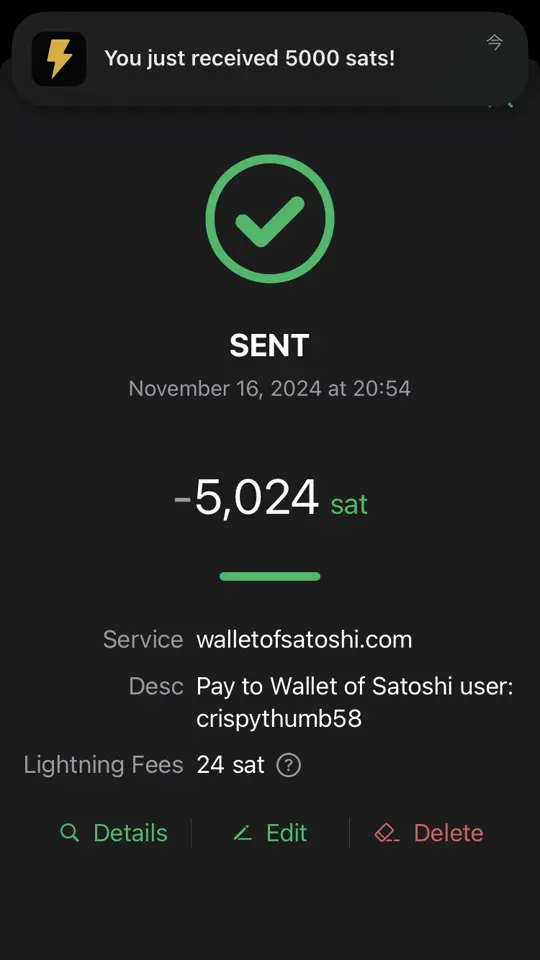 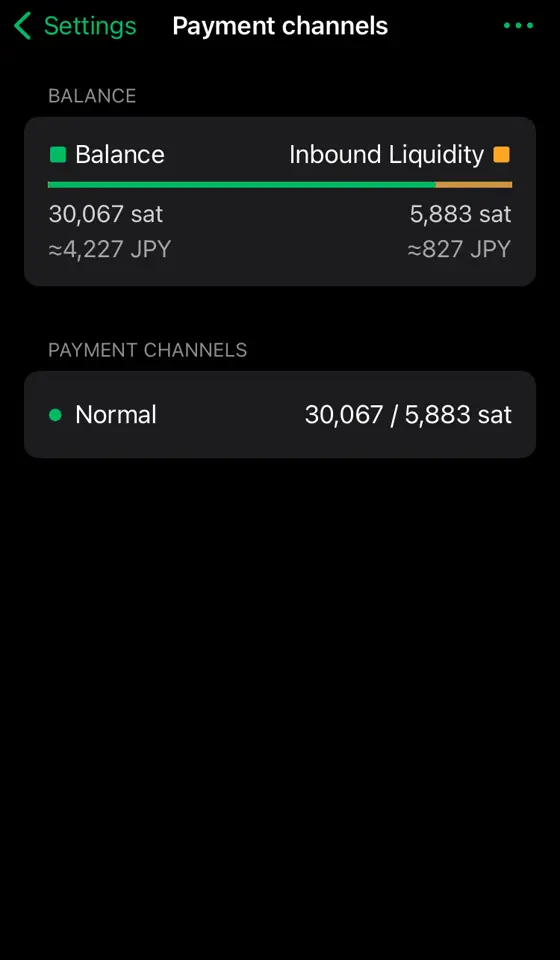 余裕(Inbound Liquidity)が5,883satsまで復活しています。受け取るばかりでなく、バランスよく送ることで財布を重たくしなければチャネル拡張せずに使い続けることができそうです。(太くしたチャネルは永遠に残るわけではなく、[1年まで](https://phoenix.acinq.co/faq#what-happens-after-a-year-of-reserving-liquidity)らしいです) ### 自動でチャネル拡張にsatsを使われたくない! 自動チャネル拡張を設定で無効化できます。左上⚙️マークの設定から`Channel management`から。 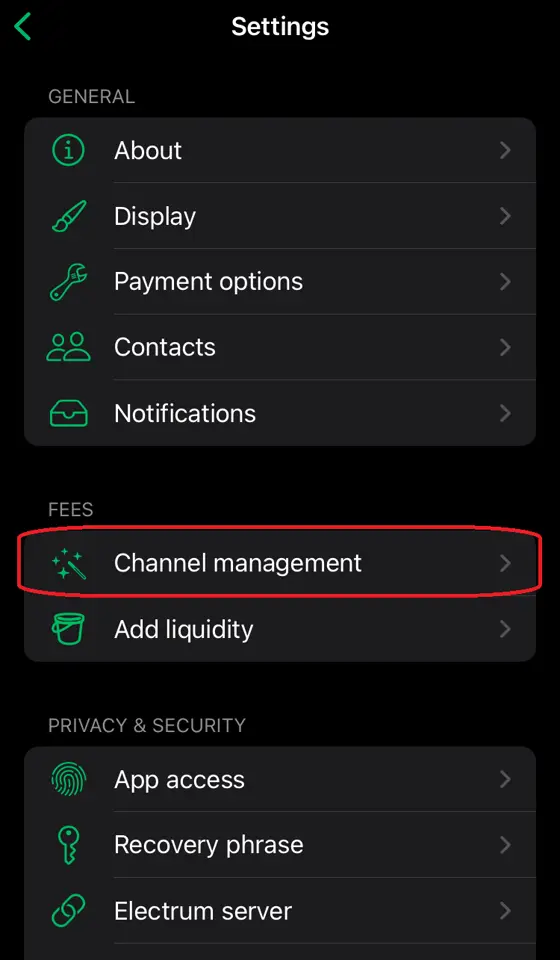 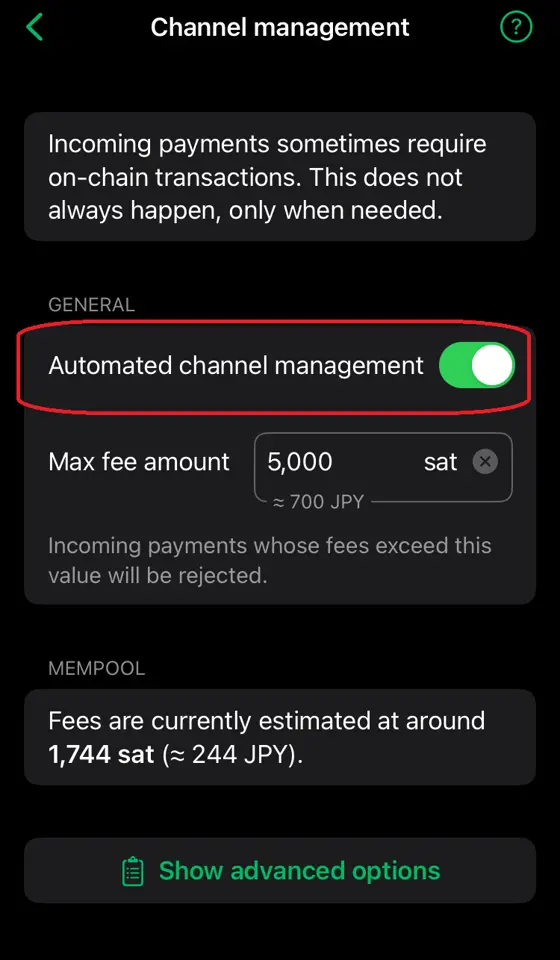 これでチャネル拡張が必要なほどの金額を送金しようとするとエラーになり失敗します。 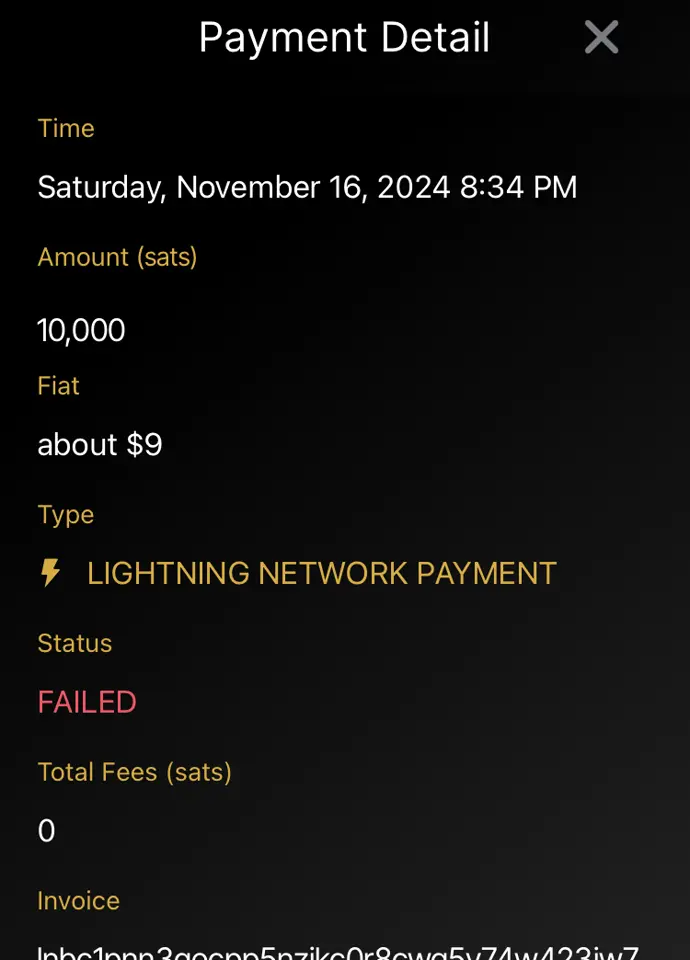 ## まとめ セルフカストディアルウォレットならではの概念があり、謎の手数料が発生したりして怖いイメージがありましたが、どういう理由で手数料が発生するのかを知り、設定でのコントロールの仕方を習得することである程度怖いイメージを払拭することができました。 しかしカストディアルウォレット(特にWoS)の使いやすさを再認識することにもなりました。ただ自分で管理することの重要性も理解していますので、徐々に知識を深めていこうと思います。 ## 参考/謝辞 - [Phoenix wallet(フェニックスウォレット)の使い方!ビットコインのセルフカストディができるアプリを解説 - 知っとこ!ビットコイン図鑑](https://bitcoin-zukan.com/practical/phoenix-wallet/) - nostr:npub10zeurmg22wc89l8m3npw9cyu45cun0lvs6w3ep69cdpa25pna65s0994qz 様 @ ec42c765:328c0600
2024-10-21 07:42:48# 2024年3月 フィリピンのセブ島へ旅行。初海外。  Nostrに投稿したらこんなリプライが nostr:nevent1qqsff87kdxh6szf9pe3egtruwfz2uw09rzwr6zwpe7nxwtngmagrhhqc2qwq5 nostr:nevent1qqs9c8fcsw0mcrfuwuzceeq9jqg4exuncvhas5lhrvzpedeqhh30qkcstfluj (ビットコイン関係なく普通の旅行のつもりで行ってた。というか常にビットコインのこと考えてるわけではないんだけど…) #### そういえばフィリピンでビットコイン決済できるお店って多いのかな? ### 海外でビットコイン決済ってなんかかっこいいな! ## やりたい! <br> ----------- <br> # ビットコイン決済してみよう! in セブ島 [BTCMap](https://btcmap.org/map#14/10.31403/123.91797) でビットコイン決済できるところを探す 本場はビットコインアイランドと言われてるボラカイ島みたいだけど セブにもそれなりにあった!  なんでもいいからビットコイン決済したいだけなので近くて買いやすい店へ いざタピオカミルクティー屋!  ちゃんとビットコインのステッカーが貼ってある!  つたない英語とGoogle翻訳を使ってビットコイン決済できるか店員に聞いたら ### 店員「ビットコインで支払いはできません」 (えーーーー、なんで…ステッカー貼ってあるやん…。) まぁなんか知らんけどできないらしい。 店員に色々質問したかったけど質問する英語力もないのでする気が起きなかった 結局、せっかく店まで足を運んだので普通に現金でタピオカミルクティーを買った <br> タピオカミルクティー 話題になってた時も特に興味なくて飲んでなかったので、これが初タピオカミルクティーになった 法定通貨の味がした。  ### どこでもいいからなんでもいいから ### 海外でビットコイン決済してみたい <br> ----------- <br> # ビットコイン決済させてくれ! in ボラカイ島 ビットコインアイランドと呼ばれるボラカイ島はめちゃくちゃビットコイン決済できるとこが多いらしい でもやめてしまった店も多いらしい でも300もあったならいくつかはできるとこあるやろ! nostr:nevent1qqsw0n6utldy6y970wcmc6tymk20fdjxt6055890nh8sfjzt64989cslrvd9l 行くしかねぇ! <br> ## ビットコインアイランドへ フィリピンの国内線だぁ  ``` 行き方: Mactan-Cebu International Airport ↓飛行機 Godofredo P. Ramos Airport (Caticlan International Airport, Boracay Airport) ↓バスなど Caticlan フェリーターミナル ↓船 ボラカイ島 料金: 飛行機(受託手荷物付き) 往復 21,000円くらい 空港~ボラカイ島のホテルまで(バス、船、諸経費) 往復 3,300円くらい (klookからSouthwest Toursを利用) このページが色々詳しい https://smaryu.com/column/d/91761/ ``` 空港おりたらSouthwestのバスに乗る 事前にネットで申し込みをしている場合は5番窓口へ  港!  船!(めっちゃ速い)  ボラカイついた!  ### ボラカイ島の移動手段 セブの移動はgrabタクシーが使えるがボラカイにはない。 ネットで検索するとトライシクルという三輪タクシーがおすすめされている。  (トライシクル:開放的で風がきもちいい) トライシクルの欠点はふっかけられるので値切り交渉をしないといけないところ。 最初に300phpくらいを提示され、行き先によるけど150phpくらいまでは下げられる。 これはこれで楽しい値切り交渉だけど、個人的にはトライシクルよりバスの方が気楽。 Hop On Hop Off バス: https://www.hohoboracay.com/pass.php 一日乗り放題250phpなので往復や途中でどこか立ち寄ったりを考えるとお得。  バスは現金が使えないので事前にどこかでカードを買うか車内で買う。 私は何も知らずに乗って車内で乗務員さんから現金でカードを買った。 バスは狭い島内を数本がグルグル巡回してるので20~30分に1本くらいは来るイメージ。 逆にトライシクルは待たなくても捕まえればすぐに乗れるところがいいところかもしれない。 <br> ## 現実 ボラカイ島 BTC Map  BTC決済できるとこめっちゃある <br> さっそく店に行く! 「bitcoin accepted here」のステッカーを見つける! 店員にビットコイン支払いできるか聞く! できないと言われる! <br> もう一軒行く 「bitcoin accepted here」のステッカーを見つける 店員にビットコイン支払いできるか聞く できないと言われる <br> 5件くらいは回った 全部できない! <br> 悲しい <br> で、ネットでビットコインアイランドで検索してみると 旅行日の一か月前くらいにアップロードされた動画があったので見てみた 要約 - ビットコイン決済はpouch.phというスタートアップ企業がボラカイ島の店にシステムを導入した - ビットコインアイランドとすることで観光客が10%~30%増加つまり数百~千人程度のビットコインユーザーが来ると考えた - しかし実際には3~5人だった - 結果的に200の店舗がビットコイン決済を導入しても使われたのはごく一部だった - ビットコイン決済があまり使われないので店員がやり方を忘れてしまった - 店は関心を失いpouchのアプリを消した https://youtu.be/uaqx6794ipc?si=Afq58BowY1ZrkwaQ <iframe width="560" height="315" src="https://www.youtube.com/embed/uaqx6794ipc?si=S3kf0K49Z4NASxJt&start=254" title="YouTube video player" frameborder="0" allow="accelerometer; autoplay; clipboard-write; encrypted-media; gyroscope; picture-in-picture; web-share" referrerpolicy="strict-origin-when-cross-origin" allowfullscreen></iframe> なるほどね~ しゃあないわ <br> ## 聖地巡礼 動画内でpouchのオフィスだったところが紹介されていた これは半年以上前の画像らしい  現在はオフィスが閉鎖されビットコインの看板は色あせている  おもしろいからここに行ってみよう!となった で行ってみた 看板の色、更に薄くなってね!?  記念撮影  これはこれで楽しかった 場所はこの辺 https://maps.app.goo.gl/WhpEV35xjmUw367A8 ボラカイ島の中心部の結構いいとこ みんな~ビットコイン(の残骸)の聖地巡礼、行こうぜ! <br> ## 最後の店 Nattoさんから情報が <blockquote class="twitter-tweet"><p lang="ja" dir="ltr">なんかあんまりネットでも今年になってからの情報はないような…<a href="https://t.co/hiO2R28sfO">https://t.co/hiO2R28sfO</a><br><br>ここは比較的最近…?<a href="https://t.co/CHLGZuUz04">https://t.co/CHLGZuUz04</a></p>— Natto (@madeofsoya) <a href="https://twitter.com/madeofsoya/status/1771219778906014156?ref_src=twsrc%5Etfw">March 22, 2024</a></blockquote> <script async src="https://platform.twitter.com/widgets.js" charset="utf-8"></script> もうこれで最後だと思ってダメもとで行ってみた なんだろうアジア料理屋さん?  もはや信頼度0の「bitcoin accepted here」  ビットコイン払いできますか? 店員「できますよ」 え?ほんとに?ビットコイン払いできる? 店員「できます」 できる!!!! なんかできるらしい。 <br> 適当に商品を注文して 印刷されたQRコードを出されたので読み取る ここでスマートに決済できればよかったのだが結構慌てた 自分は英語がわからないし相手はビットコインがわからない それにビットコイン決済は日本で1回したことがあるだけだった  どうもライトニングアドレスのようだ 送金額はこちらで指定しないといけない 店員はフィリピンペソ建ての金額しか教えてくれない 何sats送ればいいのか分からない ここでめっちゃ混乱した でもウォレットの設定変えればいいと気付いた 普段円建てにしているのをフィリピンペソ建てに変更すればいいだけだった 設定を変更したら相手が提示している金額を入力して送金 送金は2、3秒で完了した <br> やった! ### 海外でビットコイン決済したぞ! ログ  PORK CHAR SIU BUN とかいうやつを買った  普通にめっちゃおいしかった なんかビットコイン決済できることにビビッて焦って一品しか注文しなかったけどもっと頼めばよかった ここです。みなさん行ってください。 Bunbun Boracay https://maps.app.goo.gl/DX8UWM8Y6sEtzYyK6 ### めでたしめでたし <br> ----------- <br> # 以下、普通の観光写真 ## セブ島 ジンベエザメと泳いだ  スミロン島でシュノーケリング  市場の路地裏のちょっとしたダウンタウン?スラム?をビビりながら歩いた  ## ボホール島 なんか変な山  メガネザル  現地の子供が飛び込みを披露してくれた  ## ボラカイ島 ビーチ   夕日  藻  ボラカイ島にはいくつかビーチがあって宿が多いところに近い南西のビーチ、ホワイトビーチは藻が多かった(時期によるかも) 北側のプカシェルビーチは全然藻もなく、水も綺麗でめちゃくちゃよかった  プカシェルビーチ    <br> ----------- <br> # おわり!
@ ec42c765:328c0600
2024-10-21 07:42:48# 2024年3月 フィリピンのセブ島へ旅行。初海外。  Nostrに投稿したらこんなリプライが nostr:nevent1qqsff87kdxh6szf9pe3egtruwfz2uw09rzwr6zwpe7nxwtngmagrhhqc2qwq5 nostr:nevent1qqs9c8fcsw0mcrfuwuzceeq9jqg4exuncvhas5lhrvzpedeqhh30qkcstfluj (ビットコイン関係なく普通の旅行のつもりで行ってた。というか常にビットコインのこと考えてるわけではないんだけど…) #### そういえばフィリピンでビットコイン決済できるお店って多いのかな? ### 海外でビットコイン決済ってなんかかっこいいな! ## やりたい! <br> ----------- <br> # ビットコイン決済してみよう! in セブ島 [BTCMap](https://btcmap.org/map#14/10.31403/123.91797) でビットコイン決済できるところを探す 本場はビットコインアイランドと言われてるボラカイ島みたいだけど セブにもそれなりにあった!  なんでもいいからビットコイン決済したいだけなので近くて買いやすい店へ いざタピオカミルクティー屋!  ちゃんとビットコインのステッカーが貼ってある!  つたない英語とGoogle翻訳を使ってビットコイン決済できるか店員に聞いたら ### 店員「ビットコインで支払いはできません」 (えーーーー、なんで…ステッカー貼ってあるやん…。) まぁなんか知らんけどできないらしい。 店員に色々質問したかったけど質問する英語力もないのでする気が起きなかった 結局、せっかく店まで足を運んだので普通に現金でタピオカミルクティーを買った <br> タピオカミルクティー 話題になってた時も特に興味なくて飲んでなかったので、これが初タピオカミルクティーになった 法定通貨の味がした。  ### どこでもいいからなんでもいいから ### 海外でビットコイン決済してみたい <br> ----------- <br> # ビットコイン決済させてくれ! in ボラカイ島 ビットコインアイランドと呼ばれるボラカイ島はめちゃくちゃビットコイン決済できるとこが多いらしい でもやめてしまった店も多いらしい でも300もあったならいくつかはできるとこあるやろ! nostr:nevent1qqsw0n6utldy6y970wcmc6tymk20fdjxt6055890nh8sfjzt64989cslrvd9l 行くしかねぇ! <br> ## ビットコインアイランドへ フィリピンの国内線だぁ  ``` 行き方: Mactan-Cebu International Airport ↓飛行機 Godofredo P. Ramos Airport (Caticlan International Airport, Boracay Airport) ↓バスなど Caticlan フェリーターミナル ↓船 ボラカイ島 料金: 飛行機(受託手荷物付き) 往復 21,000円くらい 空港~ボラカイ島のホテルまで(バス、船、諸経費) 往復 3,300円くらい (klookからSouthwest Toursを利用) このページが色々詳しい https://smaryu.com/column/d/91761/ ``` 空港おりたらSouthwestのバスに乗る 事前にネットで申し込みをしている場合は5番窓口へ  港!  船!(めっちゃ速い)  ボラカイついた!  ### ボラカイ島の移動手段 セブの移動はgrabタクシーが使えるがボラカイにはない。 ネットで検索するとトライシクルという三輪タクシーがおすすめされている。  (トライシクル:開放的で風がきもちいい) トライシクルの欠点はふっかけられるので値切り交渉をしないといけないところ。 最初に300phpくらいを提示され、行き先によるけど150phpくらいまでは下げられる。 これはこれで楽しい値切り交渉だけど、個人的にはトライシクルよりバスの方が気楽。 Hop On Hop Off バス: https://www.hohoboracay.com/pass.php 一日乗り放題250phpなので往復や途中でどこか立ち寄ったりを考えるとお得。  バスは現金が使えないので事前にどこかでカードを買うか車内で買う。 私は何も知らずに乗って車内で乗務員さんから現金でカードを買った。 バスは狭い島内を数本がグルグル巡回してるので20~30分に1本くらいは来るイメージ。 逆にトライシクルは待たなくても捕まえればすぐに乗れるところがいいところかもしれない。 <br> ## 現実 ボラカイ島 BTC Map  BTC決済できるとこめっちゃある <br> さっそく店に行く! 「bitcoin accepted here」のステッカーを見つける! 店員にビットコイン支払いできるか聞く! できないと言われる! <br> もう一軒行く 「bitcoin accepted here」のステッカーを見つける 店員にビットコイン支払いできるか聞く できないと言われる <br> 5件くらいは回った 全部できない! <br> 悲しい <br> で、ネットでビットコインアイランドで検索してみると 旅行日の一か月前くらいにアップロードされた動画があったので見てみた 要約 - ビットコイン決済はpouch.phというスタートアップ企業がボラカイ島の店にシステムを導入した - ビットコインアイランドとすることで観光客が10%~30%増加つまり数百~千人程度のビットコインユーザーが来ると考えた - しかし実際には3~5人だった - 結果的に200の店舗がビットコイン決済を導入しても使われたのはごく一部だった - ビットコイン決済があまり使われないので店員がやり方を忘れてしまった - 店は関心を失いpouchのアプリを消した https://youtu.be/uaqx6794ipc?si=Afq58BowY1ZrkwaQ <iframe width="560" height="315" src="https://www.youtube.com/embed/uaqx6794ipc?si=S3kf0K49Z4NASxJt&start=254" title="YouTube video player" frameborder="0" allow="accelerometer; autoplay; clipboard-write; encrypted-media; gyroscope; picture-in-picture; web-share" referrerpolicy="strict-origin-when-cross-origin" allowfullscreen></iframe> なるほどね~ しゃあないわ <br> ## 聖地巡礼 動画内でpouchのオフィスだったところが紹介されていた これは半年以上前の画像らしい  現在はオフィスが閉鎖されビットコインの看板は色あせている  おもしろいからここに行ってみよう!となった で行ってみた 看板の色、更に薄くなってね!?  記念撮影  これはこれで楽しかった 場所はこの辺 https://maps.app.goo.gl/WhpEV35xjmUw367A8 ボラカイ島の中心部の結構いいとこ みんな~ビットコイン(の残骸)の聖地巡礼、行こうぜ! <br> ## 最後の店 Nattoさんから情報が <blockquote class="twitter-tweet"><p lang="ja" dir="ltr">なんかあんまりネットでも今年になってからの情報はないような…<a href="https://t.co/hiO2R28sfO">https://t.co/hiO2R28sfO</a><br><br>ここは比較的最近…?<a href="https://t.co/CHLGZuUz04">https://t.co/CHLGZuUz04</a></p>— Natto (@madeofsoya) <a href="https://twitter.com/madeofsoya/status/1771219778906014156?ref_src=twsrc%5Etfw">March 22, 2024</a></blockquote> <script async src="https://platform.twitter.com/widgets.js" charset="utf-8"></script> もうこれで最後だと思ってダメもとで行ってみた なんだろうアジア料理屋さん?  もはや信頼度0の「bitcoin accepted here」  ビットコイン払いできますか? 店員「できますよ」 え?ほんとに?ビットコイン払いできる? 店員「できます」 できる!!!! なんかできるらしい。 <br> 適当に商品を注文して 印刷されたQRコードを出されたので読み取る ここでスマートに決済できればよかったのだが結構慌てた 自分は英語がわからないし相手はビットコインがわからない それにビットコイン決済は日本で1回したことがあるだけだった  どうもライトニングアドレスのようだ 送金額はこちらで指定しないといけない 店員はフィリピンペソ建ての金額しか教えてくれない 何sats送ればいいのか分からない ここでめっちゃ混乱した でもウォレットの設定変えればいいと気付いた 普段円建てにしているのをフィリピンペソ建てに変更すればいいだけだった 設定を変更したら相手が提示している金額を入力して送金 送金は2、3秒で完了した <br> やった! ### 海外でビットコイン決済したぞ! ログ  PORK CHAR SIU BUN とかいうやつを買った  普通にめっちゃおいしかった なんかビットコイン決済できることにビビッて焦って一品しか注文しなかったけどもっと頼めばよかった ここです。みなさん行ってください。 Bunbun Boracay https://maps.app.goo.gl/DX8UWM8Y6sEtzYyK6 ### めでたしめでたし <br> ----------- <br> # 以下、普通の観光写真 ## セブ島 ジンベエザメと泳いだ  スミロン島でシュノーケリング  市場の路地裏のちょっとしたダウンタウン?スラム?をビビりながら歩いた  ## ボホール島 なんか変な山  メガネザル  現地の子供が飛び込みを披露してくれた  ## ボラカイ島 ビーチ   夕日  藻  ボラカイ島にはいくつかビーチがあって宿が多いところに近い南西のビーチ、ホワイトビーチは藻が多かった(時期によるかも) 北側のプカシェルビーチは全然藻もなく、水も綺麗でめちゃくちゃよかった  プカシェルビーチ    <br> ----------- <br> # おわり! @ 6bcc27d2:b67d296e
2024-10-21 03:54:32yugoです。 この記事は「[Nostrasia2024 逆アドベントカレンダー](https://chouseisan.com/s?h=b17c221dd4bb4d5cb13ca0828d030e6e)」10/19の分です。Nostrasiaの当日はリアルタイムで配信を視聴していました。Nostrを使ってアプリケーションの再発明をすべきという発表を聴き、自分だったらどんなものを作ってみたいかを考えて少し調べたり試みたりしたのでその記録を書きます。また、超簡単なものですがおそらく世界初となるvisionOS対応のNostrクライアントをつくってみたので最後の方に紹介します。 アプリケーションを再発明する話があったのは、「[What is Nostr Other Stuff?](https://www.youtube.com/watch?v=5SI5Ct4bS9E)」と題したkaijiさんの発表でした。 Nostrプロトコルを使って既存のアプリケーションを再発明することで、ユーザ体験を損なわずにゆるやかな分散を促すことができ、プロトコルとしてのNostrも成長していくというような内容でした。 自分はまだNostrで何かをつくった経験はなかったので、実装に必要な仕様の知識がほとんどない状態からどのようなアプリケーションをつくってみたいかを考えました。 最初に思いついたのは、Scrapboxのようなネットワーク型のナレッジベースです。自分は最近visionOS勉強会をやっており、勉強会でナレッジを共有する手段としてScrapboxの導入を検討していました。 Nostrコミュニティにも有志によるScrapboxがありますが、Nostrクライアントがあればそれを使うだろうから同じくらいの実用性を備えたクライアントはまだ存在しないのではないかという見立てでした。 長文投稿やpublic chatなどの機能を組み合わせることで実現できるだろうか。そう思っていた矢先、NIP-54のWikiという規格があることを知りました。 https://github.com/nostr-protocol/nips/blob/master/54.md まだちゃんとは読めていないですが、Scrapboxもwikiソフトウェアだし参考になりそうと思っています。正式な仕様に組み込まれていないようで、採用しているクライアントはfiatjafによるリファレンス実装(?)の[wikistr](https://github.com/fiatjaf/wikistr)くらいしか見つかりませんでした。 Scrapboxのようなナレッジベースを志向するNostrクライアントがあれば、後述するvisionOS対応クライアントの存在もありアカウントを使いまわせて嬉しいので試してみたいです。もし他にも似たようなサービスをどなたか知っていたら教えてください。 また現在は、勉強会やワークショップ、ハッカソンなどのコラボレーションワークを支援するためのツールを自分たちでも開発しています。Apple Vision Proに搭載されているvisionOSというプラットフォームで動作します。 https://image.nostr.build/14f0c1b8fbe5ce7754825c01b09280a4c22f87bbf3c2fa6d60dd724f98919c34.png この画面で自分が入りたいスペースを選んで共有体験を開始します。 スライドなどのコンテンツや自らのアバターを同期させることで、遠隔地にいてもまるでオフラインかのように同じ空間を共有することが可能になります。 https://image.nostr.build/cfb75d3db2a9b9cd39f502d6426d5ef4f264b3d5d693b6fc9762735d2922b85c.jpg ということなので、急遽visionOS対応のクライアントを作ってみました。検索しても1つも事例が出てこなかったので多分まだ世界で実装しているアプリはないのではないでしょうか。 とはいえ、クライアントを名乗っているもののまだ大した機能はなく、リレーからデータを取得するだけの読み取り専用です。 https://image.nostr.build/96e088cc6a082528682989ccc12b4312f9cb6277656e491578e32a0851ce50fe.png 画像では自分のプロフィールデータをリレーから取得しています。 まだどのライブラリもvisionOSに対応していなかったりで手こずったものの仕様の勉強になりました。 ただvisionOSアプリはiOSアプリ同様NIP-7が使えないので秘密鍵を自分で保管しなくてはならず、今後どう対処すべきかわかりかねています。これから時間ある時に少しずつ調べていこうと思っていますが、ネイティブアプリの秘密鍵周りはあまりリソースが多くないようにも感じました。もしどなたかその辺の実装に詳しい方いたら教えていただけると嬉しいです。 準備ができたらそのうちコードも公開したいと思っています。 これから少しずつ色んな機能を実装しながらNostrで遊んでいきたいです!
@ 6bcc27d2:b67d296e
2024-10-21 03:54:32yugoです。 この記事は「[Nostrasia2024 逆アドベントカレンダー](https://chouseisan.com/s?h=b17c221dd4bb4d5cb13ca0828d030e6e)」10/19の分です。Nostrasiaの当日はリアルタイムで配信を視聴していました。Nostrを使ってアプリケーションの再発明をすべきという発表を聴き、自分だったらどんなものを作ってみたいかを考えて少し調べたり試みたりしたのでその記録を書きます。また、超簡単なものですがおそらく世界初となるvisionOS対応のNostrクライアントをつくってみたので最後の方に紹介します。 アプリケーションを再発明する話があったのは、「[What is Nostr Other Stuff?](https://www.youtube.com/watch?v=5SI5Ct4bS9E)」と題したkaijiさんの発表でした。 Nostrプロトコルを使って既存のアプリケーションを再発明することで、ユーザ体験を損なわずにゆるやかな分散を促すことができ、プロトコルとしてのNostrも成長していくというような内容でした。 自分はまだNostrで何かをつくった経験はなかったので、実装に必要な仕様の知識がほとんどない状態からどのようなアプリケーションをつくってみたいかを考えました。 最初に思いついたのは、Scrapboxのようなネットワーク型のナレッジベースです。自分は最近visionOS勉強会をやっており、勉強会でナレッジを共有する手段としてScrapboxの導入を検討していました。 Nostrコミュニティにも有志によるScrapboxがありますが、Nostrクライアントがあればそれを使うだろうから同じくらいの実用性を備えたクライアントはまだ存在しないのではないかという見立てでした。 長文投稿やpublic chatなどの機能を組み合わせることで実現できるだろうか。そう思っていた矢先、NIP-54のWikiという規格があることを知りました。 https://github.com/nostr-protocol/nips/blob/master/54.md まだちゃんとは読めていないですが、Scrapboxもwikiソフトウェアだし参考になりそうと思っています。正式な仕様に組み込まれていないようで、採用しているクライアントはfiatjafによるリファレンス実装(?)の[wikistr](https://github.com/fiatjaf/wikistr)くらいしか見つかりませんでした。 Scrapboxのようなナレッジベースを志向するNostrクライアントがあれば、後述するvisionOS対応クライアントの存在もありアカウントを使いまわせて嬉しいので試してみたいです。もし他にも似たようなサービスをどなたか知っていたら教えてください。 また現在は、勉強会やワークショップ、ハッカソンなどのコラボレーションワークを支援するためのツールを自分たちでも開発しています。Apple Vision Proに搭載されているvisionOSというプラットフォームで動作します。 https://image.nostr.build/14f0c1b8fbe5ce7754825c01b09280a4c22f87bbf3c2fa6d60dd724f98919c34.png この画面で自分が入りたいスペースを選んで共有体験を開始します。 スライドなどのコンテンツや自らのアバターを同期させることで、遠隔地にいてもまるでオフラインかのように同じ空間を共有することが可能になります。 https://image.nostr.build/cfb75d3db2a9b9cd39f502d6426d5ef4f264b3d5d693b6fc9762735d2922b85c.jpg ということなので、急遽visionOS対応のクライアントを作ってみました。検索しても1つも事例が出てこなかったので多分まだ世界で実装しているアプリはないのではないでしょうか。 とはいえ、クライアントを名乗っているもののまだ大した機能はなく、リレーからデータを取得するだけの読み取り専用です。 https://image.nostr.build/96e088cc6a082528682989ccc12b4312f9cb6277656e491578e32a0851ce50fe.png 画像では自分のプロフィールデータをリレーから取得しています。 まだどのライブラリもvisionOSに対応していなかったりで手こずったものの仕様の勉強になりました。 ただvisionOSアプリはiOSアプリ同様NIP-7が使えないので秘密鍵を自分で保管しなくてはならず、今後どう対処すべきかわかりかねています。これから時間ある時に少しずつ調べていこうと思っていますが、ネイティブアプリの秘密鍵周りはあまりリソースが多くないようにも感じました。もしどなたかその辺の実装に詳しい方いたら教えていただけると嬉しいです。 準備ができたらそのうちコードも公開したいと思っています。 これから少しずつ色んな機能を実装しながらNostrで遊んでいきたいです! @ 101b30ee:18a46a45
2024-10-15 00:30:33# 背景 Junさんが山形県在住で、車で色々案内いただけることになりました。 # メンバー (敬称略) - Jun (nostr:npub1nlnjcakw6xfkpuhx9kym3d20sr774pm6rue5kk93uj7lrca9lypqgqj7fd) - りら (nostr:npub1tuqsl6l8xzly95vv80um7wsnt7gxy8w9wgt4khp4wyv4xwhfw44slm93e9) - あめ (nostr:npub1eqw8nx0hya3cwvtc0rje6lpjzzf6gvuh0mngz898dhp6juuwrp5s5uzduw) - Don (nostr:npub1dv9xpnlnajj69vjstn9n7ufnmppzq3wtaaq085kxrz0mpw2jul2qjy6uhz) - 横谷加奈子 (nostr:npub1sd2zns7qsfster7vcyjcqkert4cev2rzfeuus0d8hnfdh74t6g7su0p4c6) - 発火大根 (nostr:npub1zqdnpm5gcfap8hngha7gcp3k363786phvs2etsvxw4nh6x9ydfzsuyk6mn) # スケジュール ## 10/12 ### 11:00 - 11:30 霞城セントラル 日本酒めぐりツアー 500円で3コインもらえて、1コインでカップ1杯分の試飲ができるシステムのようです。<br> 山形はフルーツも有名で、日本酒だけでなくワインなども試飲できました。<br> 個人的には、梨ベースのお酒が飲み口すっきりしていておいしかったです。<br> 名前は忘れました ()<br> #### 霞城公園セントラル https://yamagatakanko.com/attractions/detail_13443.html nostr:nevent1qqszfgt4vef3ncyw7cy9yykuwv06pq5v9znaf2xeehfpp6s5j27ncqg2val6m nostr:nevent1qqsvfknrdtwsyvmztdzx40adzvtx8nztxu3vscgkljzzk2zr8kfmfnce54ke0 ### 11:30 - 12:30 霞城公園散策 東北屈指の戦国大名・最上義光(もがみよしあき)公 (1546-1614)が礎を築いた「山形城」を復原整備した都市公園らしいです。<br> Junさんに聞いたところ、最上義光の妹が伊達政宗の母・義姫 (よしひめ)で、息子の伊達政宗を毒殺しようとしたことで有名らしいです。<br> 後で調べたところ、毒殺事件が捏造だったとする記事もあり、真偽はいかに。<br> また、これもJunさんに聞いたのですが山形藩は幕府重役から失脚した左遷の地と呼ばれているようです。<br> ちょっと悲しい。<br> 後に調べたところ、山形藩は計12家が収めており、入れ替わりも激しかったようです。<br> まぁ、左遷だったとしても自然豊かな地でスローライフを過ごすのもアリかもしれない。<br> 個人的には、最上義光像が精巧に出来ているなぁと感動しました。<br> 構図がナポレオンに似ていたので、もしかして身長が低かった?と思いましたが<br> 後で調べたところ、180cm以上の長身だったとする文献があるようです。<br> #### 山形藩 https://ja.wikipedia.org/wiki/%E5%B1%B1%E5%BD%A2%E8%97%A9 #### 義姫の毒殺事件について https://bushoojapan.com/bushoo/date/2024/08/12/76725 #### 最上義明の身長 http://iiwarui.blog90.fc2.com/blog-entry-13581.html #### 霞城公園セントラル https://yamagatakanko.com/attractions/detail_2304.html nostr:nevent1qqsp78jf76yudrwf6w88szq4x50t0zpeht77adkmk5pj5xsg6wplcmcv25e3g nostr:nevent1qqsfvw828mus5ek44m5myuya5ndpvj8mjhlltzx4y6ha93932cvzaxgwqwah3 nostr:nevent1qqs9sd8m43lj6pmd7hzu0quf4v0s7rm4uaq83aqp5jn5sqfy8aw6f8skg0sgv ### 12:30 - 13:30 旧済生館 済生館は1878年(明治11年)に山形県立病院として建設され、東北地方で最も早く西洋医学を取り入れたことで有名のようです。<br> 建物内部の展示物の写真撮影は禁じられていたので写真は取れていませんが、あの有名な杉田玄白の訳書「解体新書」や、明治時代の医療器具などが展示されていました。<br> 私は工業高校出身で電気科だったので、昔の医療電気機器の展示などは見ていて飽きないものがありました。<br> #### 旧済生館 https://www100.pref.yamagata.jp/110001/sangyo/sangyoushinkou/him_top/him_maincat1/him_15.html ### 13:30 - 14:30 山寺付近に移動・ランチ 山寺付近に車で移動後、玉こんにゃくを食べながら山寺方面に徒歩移動。<br> 玉こんにゃくは名産らしく、山形のいたるところで売っていました。<br> 途中で近場のお店でランチ(蕎麦)を食べました。<br> ランチを食べながら映画 (オッペンハイマー)の話とかビットコインの話をしてました。<br> ちなみに私はオッペンハイマー見れてません。<br> あめさんはオッペンハイマーを見に県外 (奈良 -> 大阪)まで行ったらしい。<br> 行動力すげぇ。<br> nostr:nevent1qvzqqqqqqypzqyqmxrhg3sn6z00x30mu3srrdr4ru05rweq4jhqcvat805v2g6j9qy0hwumn8ghj7mn0wd68yttjv4kxz7fwdehkkmm5v9ex7tnrdakj7qg6waehxw309aex2mrp0ykk5upwwd5xjmn0xvhxuet59uqzpgqwakh6t2vm0ufy82rmwjqa2ld2z9jdl9l90v0ds7afwe6n5myl5uf5p7 nostr:nevent1qvzqqqqqqypzpjqu0xvlwfmrsuchs789n47ryyyn5seewlhxsyw2wmwr49ecuxrfqyv8wumn8ghj7mn0wd68ytnxd46zuamf0ghxy6t69uq3uamnwvaz7tmwdaehgu3dwp6kytnhv4kxcmmjv3jhytnwv46z7qpqq570ak2p9wx9q09xafjnlnulshwg2wc5c66q37z884m0pselu36sz5k7jk nostr:nevent1qvzqqqqqqypzqyqmxrhg3sn6z00x30mu3srrdr4ru05rweq4jhqcvat805v2g6j9qy0hwumn8ghj7mn0wd68yttjv4kxz7fwdehkkmm5v9ex7tnrdakj7qg6waehxw309aex2mrp0ykk5upwwd5xjmn0xvhxuet59uqzpp8xy7nktvyq87d676pkh6hjpftm5s703fq8e8c52l2l9xupe55wyhfc0p nostr:nevent1qvzqqqqqqypzq6c2vr8l8m9952e9qhxt8acn8kzzypzuhm6q70fvvxylkzu49e75qyshwumn8ghj7un9d3shjtt2wqhxummnw3ezuamfwfjkgmn9wshx5up0qy08wumn8ghj7un9d3shjtnwdaehgu3wwa5hyetydejhgtn2wqhsqgqthnr72cp92yqv9upzg2fyplvt6eazf6kxe24h6ea6syg3mthsl5tc3r26 ### 14:30 - 16:00 山寺 (宝珠山立石寺) 宝珠山立石寺 (愛称:山寺)は山形屈指の観光スポットで、松尾芭蕉が「閑さや岩にしみ入る蝉の声」の名句を紀行文「おくのほそ道」に残したことでも知られているそうです。<br> 展望台付近まで登りましたが、**前日2時間程度しか寝れてなかった** からか、途中で何回か力尽きました。<br> 何気にずっと階段だったのが厳しかった。w <br> 展望台から見る景色が超綺麗でした。達成感あった。<br> 途中でDonさんが「松尾芭蕉も山寺登ってますよ!」と励ましてくれましたが、松尾芭蕉は服部半蔵だったのでは、といわれる説が頻繁に出るくらい、体力おばけです () <br> #### 山寺・宝珠山立石寺 https://yamagatakanko.com/attractions/detail_2352.html #### 松尾芭蕉が忍者服部半蔵ではないかと言われる都市伝説の理由5つ https://spirituabreath.com/matuobasyou-hattorihannzou-5207.html nostr:nevent1qvzqqqqqqypzp8l893mva5vnvrewvtvfhz65lq8aa2rh58enfdvtre9a7836t7gzqqs2jsu0efm0s0xnp9exv0m4xkxaw07nsraxhfjqrl6rmjd977aqcycfaf05e nostr:nevent1qvzqqqqqqypzp8l893mva5vnvrewvtvfhz65lq8aa2rh58enfdvtre9a7836t7gzqqsxmrsa8h6y6z8hmt7hzg8cmspvc373gnjjs67vlrdp24lud8wm8ncp682ev nostr:nevent1qvzqqqqqqypzq6c2vr8l8m9952e9qhxt8acn8kzzypzuhm6q70fvvxylkzu49e75qyshwumn8ghj7un9d3shjtt2wqhxummnw3ezuamfwfjkgmn9wshx5up0qy08wumn8ghj7un9d3shjtnwdaehgu3wwa5hyetydejhgtn2wqhsqgq3a6ehlurcsmpzlc4vghnnu7tnk5tekwm2kxn7e9rkrq7uslqmlu9sg6vl nostr:nevent1qvzqqqqqqypzp8l893mva5vnvrewvtvfhz65lq8aa2rh58enfdvtre9a7836t7gzqqs9lp9n8yjwjx56khduh7sqehtpgfs20d5w7x9lnjpnlt3vmqkpnmq7xfcef nostr:nevent1qvzqqqqqqypzp8l893mva5vnvrewvtvfhz65lq8aa2rh58enfdvtre9a7836t7gzqqsx4m8un5h952d6f7zuq9yraucs82lcah2p2lk4z6n9u0lduje2pcs40zhkz nostr:nevent1qvzqqqqqqypzqyqmxrhg3sn6z00x30mu3srrdr4ru05rweq4jhqcvat805v2g6j9qy0hwumn8ghj7mn0wd68yttjv4kxz7fwdehkkmm5v9ex7tnrdakj7qg6waehxw309aex2mrp0ykk5upwwd5xjmn0xvhxuet59uqzq5pf4h2je6jkpypup9kj2k66qtlcmce3gcg9q39xpv5388u50sun6ku45d nostr:nevent1qvzqqqqqqypzpjqu0xvlwfmrsuchs789n47ryyyn5seewlhxsyw2wmwr49ecuxrfqyv8wumn8ghj7mn0wd68ytnxd46zuamf0ghxy6t69uq3uamnwvaz7tmwdaehgu3dwp6kytnhv4kxcmmjv3jhytnwv46z7qpqkdwwjagam6rcxmakpcgsylu95zkm8s0qkvae8j2km6e5l5sr9alsm8vrfn nostr:nevent1qvzqqqqqqypzq6c2vr8l8m9952e9qhxt8acn8kzzypzuhm6q70fvvxylkzu49e75qyshwumn8ghj7un9d3shjtt2wqhxummnw3ezuamfwfjkgmn9wshx5up0qy08wumn8ghj7un9d3shjtnwdaehgu3wwa5hyetydejhgtn2wqhsqg9cqvgzvegmdsnc6xc5mhwnvsn9unyx4nx6megwcqxlheaddffc8ckpk3qj ### 16:00 - 18:30 山形駅でりらさん合流・産業科学館 車で山形駅まで戻り、りらさんと合流。<br> 山形駅内の産業科学館を見て回りました。<br> 産業科学館は子供向けの知育ブースや山形県民向けの各種企業ブースもあり、見ていて飽きないものが沢山展示されていました。<br> 発電機を回してミニカーを動かすゼネコンレーシングが楽しかった。<br> また、各種企業ブースを回りながら、Junさんに山形県民憧れの就職先などを聞いていました。<br> #### 産業科学館 http://y-sunka.org/ nostr:nevent1qvzqqqqqqypzqyqmxrhg3sn6z00x30mu3srrdr4ru05rweq4jhqcvat805v2g6j9qy0hwumn8ghj7mn0wd68yttjv4kxz7fwdehkkmm5v9ex7tnrdakj7qg6waehxw309aex2mrp0ykk5upwwd5xjmn0xvhxuet59uqzpx0ykjd6egvded9jksguphr4deluxlz56dm4rpw9n68npx9wt3hx976mcl nostr:nevent1qvzqqqqqqypzqyqmxrhg3sn6z00x30mu3srrdr4ru05rweq4jhqcvat805v2g6j9qy0hwumn8ghj7mn0wd68yttjv4kxz7fwdehkkmm5v9ex7tnrdakj7qg6waehxw309aex2mrp0ykk5upwwd5xjmn0xvhxuet59uqzpek5k3fygrx8y0024mmmnhqxdnd7jmqed7gf7sqt2tnushcv8xu7dwwctd nostr:nevent1qvzqqqqqqypzqhcppl47wv97gtgccwlehuapxhusvgwu2ushtdwr2uge2vawjattqyt8wumn8ghj7etyv4hzumn0wd68ytnvv9hxgtcpy9mhxue69uhhyetvv9uj66ns9ehx7um5wgh8w6tjv4jxuet59e48qtcqyzzfwt63psqw4w5x7s33al0k0ms2v80p88vjjjd4rx7f8t4juppkux27ek7 nostr:nevent1qvzqqqqqqypzpjqu0xvlwfmrsuchs789n47ryyyn5seewlhxsyw2wmwr49ecuxrfqyv8wumn8ghj7mn0wd68ytnxd46zuamf0ghxy6t69uq3uamnwvaz7tmwdaehgu3dwp6kytnhv4kxcmmjv3jhytnwv46z7qpqgj58fqpvpngr2vafhdcqtf5vn264960dad73kqfrem3m27hr6mpstqgs5t nostr:nevent1qvzqqqqqqypzqhcppl47wv97gtgccwlehuapxhusvgwu2ushtdwr2uge2vawjattqyt8wumn8ghj7etyv4hzumn0wd68ytnvv9hxgtcpy9mhxue69uhhyetvv9uj66ns9ehx7um5wgh8w6tjv4jxuet59e48qtcqyrnaxmkc47f5p46p36v8qnf4pr5ktm5algd86fsgzw9de96n9yp4qxu6dl8 nostr:nevent1qvzqqqqqqypzqhcppl47wv97gtgccwlehuapxhusvgwu2ushtdwr2uge2vawjattqyt8wumn8ghj7etyv4hzumn0wd68ytnvv9hxgtcpy9mhxue69uhhyetvv9uj66ns9ehx7um5wgh8w6tjv4jxuet59e48qtcqypehj7clkzll3yf7yftcp5t9k6dfnetvrpl943q4jd8ccy39neq66nyavjs nostr:nevent1qvzqqqqqqypzqyqmxrhg3sn6z00x30mu3srrdr4ru05rweq4jhqcvat805v2g6j9qy0hwumn8ghj7mn0wd68yttjv4kxz7fwdehkkmm5v9ex7tnrdakj7qg6waehxw309aex2mrp0ykk5upwwd5xjmn0xvhxuet59uqzqnc3mmp8sg4lysfkcz7x4ft3c6rrulne8aetvd8lwkzz86k8fp9lt040df nostr:nevent1qvzqqqqqqypzqyqmxrhg3sn6z00x30mu3srrdr4ru05rweq4jhqcvat805v2g6j9qy0hwumn8ghj7mn0wd68yttjv4kxz7fwdehkkmm5v9ex7tnrdakj7qg6waehxw309aex2mrp0ykk5upwwd5xjmn0xvhxuet59uqzqgdms2ltla34u9qr4whzlz69r3mpsj7e3jlpv935yltn799xsk89d3a6g4 ### 18:30 - 20:40 旅館チェックイン、夕食 私 / あめさん / りらさんで、喜三郎という温泉旅館に泊まりました。<br> ここの温泉の泉質は芒硝泉(リウマチ・高血圧・切り傷・婦人病に効くとのこと)で、保養温泉として親しまれているそうです。<br> 夕食のしゃぶしゃぶ、サザエ、釜めし、芋煮、... 全部旨かった!!!<br> 夕食を食べていたら意外と時間ギリギリになり、露天風呂は朝入ることにして爆速で風呂に入りました。 #### 温泉旅館 (喜三郎) https://kisaburo.jp/ nostr:nevent1qvzqqqqqqypzqhcppl47wv97gtgccwlehuapxhusvgwu2ushtdwr2uge2vawjattqyt8wumn8ghj7etyv4hzumn0wd68ytnvv9hxgtcpy9mhxue69uhhyetvv9uj66ns9ehx7um5wgh8w6tjv4jxuet59e48qtcqyqr9wgwca9jknh88c83nq3n5nnqtflrrd4v5d7uhuh9d47a2qsl870yprel nostr:nevent1qvzqqqqqqypzqhcppl47wv97gtgccwlehuapxhusvgwu2ushtdwr2uge2vawjattqyt8wumn8ghj7etyv4hzumn0wd68ytnvv9hxgtcpy9mhxue69uhhyetvv9uj66ns9ehx7um5wgh8w6tjv4jxuet59e48qtcqyr6yt65e79gqh4dp8pll2kfgaw837xulq2jh2x3y9zd4udk47lkn55pqkzm nostr:nevent1qvzqqqqqqypzpjqu0xvlwfmrsuchs789n47ryyyn5seewlhxsyw2wmwr49ecuxrfqyv8wumn8ghj7mn0wd68ytnxd46zuamf0ghxy6t69uq3uamnwvaz7tmwdaehgu3dwp6kytnhv4kxcmmjv3jhytnwv46z7qpqwdv2aa4n5z5r5k8q3z2retc9zgujytx9z36xmpsw6h9npc97250qkne529 nostr:nevent1qvzqqqqqqypzqyqmxrhg3sn6z00x30mu3srrdr4ru05rweq4jhqcvat805v2g6j9qy0hwumn8ghj7mn0wd68yttjv4kxz7fwdehkkmm5v9ex7tnrdakj7qg6waehxw309aex2mrp0ykk5upwwd5xjmn0xvhxuet59uqzp2rhy02kfw73jtzq7t7sp2njn2gnt9elta7nm09u55csld8kg5t39lh49r nostr:nevent1qvzqqqqqqypzqhcppl47wv97gtgccwlehuapxhusvgwu2ushtdwr2uge2vawjattqyt8wumn8ghj7etyv4hzumn0wd68ytnvv9hxgtcpy9mhxue69uhhyetvv9uj66ns9ehx7um5wgh8w6tjv4jxuet59e48qtcqyzv32r03thal6tvjqh4wgxk6xv6x2tkuwngw6kfv6ar49rg2yq55jc8arsp nostr:nevent1qvzqqqqqqypzpjqu0xvlwfmrsuchs789n47ryyyn5seewlhxsyw2wmwr49ecuxrfqyv8wumn8ghj7mn0wd68ytnxd46zuamf0ghxy6t69uq3uamnwvaz7tmwdaehgu3dwp6kytnhv4kxcmmjv3jhytnwv46z7qpqy2duq6xsl8jwns0r7qxgpf6703uwvawrhhlanytrepd082mnyugqxnxpj3 ### 20:40 - 23:00 二次会 二次会の居酒屋でJunさん、Donさんと再度合流。<br> Junさんの奥さんで漫画家をされている、横谷先生も来てくれました。<br> 山形の地酒を飲みながら、Nostrasia 2024での思い出 / 山形の特産品 / Junさん夫妻が東京にくるタイミングはいつか など話していました。<br> 横谷先生はM3やコミティアなど東京に来られるタイミングがいくつかありそうでしたが、Junさんが東京に来るタイミングはなかなか無さそう。<br> 山形にまた会いにいくか、東京で面白いイベントをやって呼ぶしかない!<br> また、山形には「ほや」と呼ばれる海産物が有名という話を聞きました。<br> ほや、結局食べ損ねてしまった。<br> #### 山形うまいものと地酒 母家 https://r.gnavi.co.jp/t846900/?sc_lid=smp_top_01 #### 横谷先生の読み切り : 遠い日の陽 https://comic-days.com/episode/14079602755391426482 nostr:nevent1qvzqqqqqqypzq6c2vr8l8m9952e9qhxt8acn8kzzypzuhm6q70fvvxylkzu49e75qyshwumn8ghj7un9d3shjtt2wqhxummnw3ezuamfwfjkgmn9wshx5up0qy08wumn8ghj7un9d3shjtnwdaehgu3wwa5hyetydejhgtn2wqhsqgplnrvwhk6hsl9rk979u6qtmnmrpgywdgexruznhmtkmyevsaua8s8cy2pq nostr:nevent1qvzqqqqqqypzqyqmxrhg3sn6z00x30mu3srrdr4ru05rweq4jhqcvat805v2g6j9qy0hwumn8ghj7mn0wd68yttjv4kxz7fwdehkkmm5v9ex7tnrdakj7qg6waehxw309aex2mrp0ykk5upwwd5xjmn0xvhxuet59uqzpkwu2t5zgug7wlwqh8nfh4zyma3f6tlacx9dag4kawnq7nynkxr33rdgaz nostr:nevent1qvzqqqqqqypzqyqmxrhg3sn6z00x30mu3srrdr4ru05rweq4jhqcvat805v2g6j9qy0hwumn8ghj7mn0wd68yttjv4kxz7fwdehkkmm5v9ex7tnrdakj7qg6waehxw309aex2mrp0ykk5upwwd5xjmn0xvhxuet59uqzpq8szzc33567mtsjnvajzgur9n8us3fuv2ckx86y0et3c7kddqd37uxuz0 ### 23:00 - 旅館に戻る・就寝 旅館まで車で送ってもらい、旅館で就寝。<br> 翌日も朝早いので、恒例(?)の枕投げやトランプをして遊ぶこともなく、12時に消灯しました。<br> ## 10/13 ### 6:00 - 起床・露天風呂 ~ 7:30 朝食 ~ 8:30 チェックアウト 前日に入れなかった露天風呂に入るため、早めに起きて露天風呂に入りました。<br> 旅館の窓を開けると須川が流れていて、天然のASMRを感じられました。<br> nostr:nevent1qvzqqqqqqypzqyqmxrhg3sn6z00x30mu3srrdr4ru05rweq4jhqcvat805v2g6j9qy0hwumn8ghj7mn0wd68yttjv4kxz7fwdehkkmm5v9ex7tnrdakj7qg6waehxw309aex2mrp0ykk5upwwd5xjmn0xvhxuet59uqzpz260lg35sg06h758y7eppvrwzypv5kc3yj4n0t8jyx5q4f82mse3ung9s nostr:nevent1qvzqqqqqqypzpjqu0xvlwfmrsuchs789n47ryyyn5seewlhxsyw2wmwr49ecuxrfqyv8wumn8ghj7mn0wd68ytnxd46zuamf0ghxy6t69uq3uamnwvaz7tmwdaehgu3dwp6kytnhv4kxcmmjv3jhytnwv46z7qpqt6cyt5hmatsuct2plneae7t0apnkkrxm38hvee3auhu0h3hljjgs943h27 nostr:nevent1qvzqqqqqqypzqyqmxrhg3sn6z00x30mu3srrdr4ru05rweq4jhqcvat805v2g6j9qy0hwumn8ghj7mn0wd68yttjv4kxz7fwdehkkmm5v9ex7tnrdakj7qg6waehxw309aex2mrp0ykk5upwwd5xjmn0xvhxuet59uqzp2qq9lv0d3umyxprne6xpjj70af6flzcfs2qpgsx2r347q7ukpdm2rwml4 nostr:nevent1qvzqqqqqqypzqyqmxrhg3sn6z00x30mu3srrdr4ru05rweq4jhqcvat805v2g6j9qy0hwumn8ghj7mn0wd68yttjv4kxz7fwdehkkmm5v9ex7tnrdakj7qg6waehxw309aex2mrp0ykk5upwwd5xjmn0xvhxuet59uqzqgaugf683lhlww8ynlgd7qfhgj2d3zlkecm72td35lfw6m4tkvhke4k8jt nostr:nevent1qvzqqqqqqypzqhcppl47wv97gtgccwlehuapxhusvgwu2ushtdwr2uge2vawjattqyt8wumn8ghj7etyv4hzumn0wd68ytnvv9hxgtcpy9mhxue69uhhyetvv9uj66ns9ehx7um5wgh8w6tjv4jxuet59e48qtcqyz750rwdqdk0x8r08m96fcyf5l4wp9pmc0rz8mle02ygtrdzdhf0gjwc823 nostr:nevent1qvzqqqqqqypzqyqmxrhg3sn6z00x30mu3srrdr4ru05rweq4jhqcvat805v2g6j9qy0hwumn8ghj7mn0wd68yttjv4kxz7fwdehkkmm5v9ex7tnrdakj7qg6waehxw309aex2mrp0ykk5upwwd5xjmn0xvhxuet59uqzqq36wgay36wz58kmjvsucple6whamvd28pqrhu082wsdkkpvxzht34tq02 ### 8:30 - 移動・買い物 ~ 9:40 Junさんの家に移動・芋煮会開始 近隣のスーパーで芋煮会用の買い物を済ませたあと、Junさんの家に移動して芋煮会を始めました。 あめさんが帰宅の関係上、山形駅を11:11に出ねばならず、芋をよく煮るために爆速で芋煮を作る必要がありました。<br> 皆で協力して爆速で芋煮を作り、しっかり煮えた状態の芋煮をあめさんに持って帰ってもらうことができました! nostr:nevent1qvzqqqqqqypzqyqmxrhg3sn6z00x30mu3srrdr4ru05rweq4jhqcvat805v2g6j9qy0hwumn8ghj7mn0wd68yttjv4kxz7fwdehkkmm5v9ex7tnrdakj7qg6waehxw309aex2mrp0ykk5upwwd5xjmn0xvhxuet59uqzqe03zqdcpjzakz3u7jjs07crz05y024lvgmjuvh0zysf4zal9q0la8772q nostr:nevent1qvzqqqqqqypzpjqu0xvlwfmrsuchs789n47ryyyn5seewlhxsyw2wmwr49ecuxrfqyv8wumn8ghj7mn0wd68ytnxd46zuamf0ghxy6t69uq3uamnwvaz7tmwdaehgu3dwp6kytnhv4kxcmmjv3jhytnwv46z7qpq6xaa2etzypq7hlm8zs3rkrjsc0wh5c29huupe9mfxqqeu5uanttq39l9w6 nostr:nevent1qqs0zkh2t2crsv8ljxzvmy3ndwzncyl6wwz67hfy4p09tacem3pjzwg2h4ac8 nostr:nevent1qvzqqqqqqypzpjqu0xvlwfmrsuchs789n47ryyyn5seewlhxsyw2wmwr49ecuxrfqyv8wumn8ghj7mn0wd68ytnxd46zuamf0ghxy6t69uq3uamnwvaz7tmwdaehgu3dwp6kytnhv4kxcmmjv3jhytnwv46z7qpq3ugypvt2fw886375nzltef4fzlasvk7nzj5n9tpuunwrr4p9etasskzqd6 nostr:nevent1qvzqqqqqqypzpjqu0xvlwfmrsuchs789n47ryyyn5seewlhxsyw2wmwr49ecuxrfqyv8wumn8ghj7mn0wd68ytnxd46zuamf0ghxy6t69uq3uamnwvaz7tmwdaehgu3dwp6kytnhv4kxcmmjv3jhytnwv46z7qpq9u5559ucupe755xnlm00vm5wcj7rpu3wwc3wvrdjxxdcadcwumzqjg8e6r #### 芋煮ビルド過程 nostr:nevent1qvzqqqqqqypzqhcppl47wv97gtgccwlehuapxhusvgwu2ushtdwr2uge2vawjattqyt8wumn8ghj7etyv4hzumn0wd68ytnvv9hxgtcpy9mhxue69uhhyetvv9uj66ns9ehx7um5wgh8w6tjv4jxuet59e48qtcqypn3w96w3wu375rz5hwhwhnmvrc664dltaudzvt578s6dh6kzq205u0m44v nostr:nevent1qvzqqqqqqypzqhcppl47wv97gtgccwlehuapxhusvgwu2ushtdwr2uge2vawjattqyt8wumn8ghj7etyv4hzumn0wd68ytnvv9hxgtcpy9mhxue69uhhyetvv9uj66ns9ehx7um5wgh8w6tjv4jxuet59e48qtcqypc0nxkt4ht0ku9l4hjmvtlv9rh5lt496r7s3755clg7q45fypnxkjms92t nostr:nevent1qvzqqqqqqypzqhcppl47wv97gtgccwlehuapxhusvgwu2ushtdwr2uge2vawjattqyt8wumn8ghj7etyv4hzumn0wd68ytnvv9hxgtcpy9mhxue69uhhyetvv9uj66ns9ehx7um5wgh8w6tjv4jxuet59e48qtcqypdfx9umwcyupt4cx38klfhl0f3saf3ar47jr7rcyj69dzyxve7tqk8wmcm nostr:nevent1qqsve084cxu5kw3gvqhjaehfge202z2nyddft89ufn9j73wyynwzhwczwz8j2 nostr:nevent1qqs26rp3gc2dhz4yznynym0y3c6y257kt2u773dvaaf87uf40fzjmcqk2zxxm nostr:nevent1qqsf3jx69s6guydhfxqstcw2m5aaw0zpum74aawe79nhz3xyg7p7dks0x9gn5 nostr:nevent1qqswtgfxseqwnt424ay668ps782drdmxkyyqj8uk8lfxs264gayfnkg3ls82a nostr:nevent1qqsqd257ng55ynkrwe3v2skcx29xalz85qcgn3ghj8ug4lqt9ewqvwgshz303 nostr:nevent1qqsw04zd3wgd3c5ztave9yhhavupl7pc3e4rcke5qn4azn8gpctz23cm7e5p8 nostr:nevent1qqsv8kqnr36jyhj9tnc602p6njakhgcuf6klm0xfrsngjrxlej9068s9vz3jg nostr:nevent1qvzqqqqqqypzqhcppl47wv97gtgccwlehuapxhusvgwu2ushtdwr2uge2vawjattqyt8wumn8ghj7etyv4hzumn0wd68ytnvv9hxgtcpy9mhxue69uhhyetvv9uj66ns9ehx7um5wgh8w6tjv4jxuet59e48qtcqyrpm5t3gxyjxnfw6y8eu2j0mpgf8acj83c86ueykdqke6nxchjku63rl6q5 ### 11:20 - 14:30 Junさんの家でまったり・ねるねるねるね Junさんにあめさんを駅に送ってもらった後は、残ったメンバーでテレビを見たり、ねるねるねるねを作って皆で食べたりしていました。<br> りらさんが仙台に行くため、14:30で帰っていきました。<br> nostr:nevent1qqsya6u4r9amxs32m4k45s9203ph3kwmtlyddq283zrtyufk3z7tk9gaw3dyv nostr:nevent1qqs0nr6xznhxr4hfrczatlgy26lcrlup3zg8ey6j6ldthxnu9fy3mfq7tauam ### 14:30 - 16:30 伺かレクチャーを受ける Junさんにりらさんを送ってもらっている途中、せっかく伺かベテランのDonさんがいるので<br> 伺かを始めました。<br> ※元々伺かやSSTPには興味があった<br> Donさんに伺かの基礎や「Nostr x 伺か」のOSSの機能などをレクチャーしてもらいながら、<br> Nostrと伺かで出来ることを話し合っていました。<br> 個人的に驚いたのは、一方通行で喋らせるだけだと思っていた伺かが、SSTPを通じてデスクトップマスコットとシーケンシャルに「やりとりができる」ことです。<br> 非常に拡張性が高く、Nostrと同じで無限に遊べそうな雰囲気を感じました。<br> #### 伺か (うかがか) とは 2000年5月25日に初公開されたデスクトップ常駐型のフリーウェアで、24年間色んな人が発展・メンテナンスしています。<br> SSTP (Sakura Script Transfer Protocol) と呼ばれるプロトコルで指定のポート番号 (9801番)あてにメッセージを送ると、デスクトップマスコットを喋らせたり色んなことができます。<br> プロトコル仕様が公開されており、SSTPクライアントやサーバー、ベースウェアまで自作することが可能です。 詳細 https://dic.nicovideo.jp/a/%E4%BC%BA%E3%81%8B #### 伺か参考 (ばぐとら研究所) 現在デファクトスタンダードとなっているベースウェア、SSPがここからダウンロードできます。 https://ssp.shillest.net/ nostr:nevent1qqsyrz64vff9fjkpj297qyr278d2a58l3fuysgknsm8jwyuwy6v8hcgvmn4mt nostr:nevent1qqsdzfjfvxxk5ph49x40s3hf8pdgazzq2x5xekd6ztqnqw4y4z3r8as4pdywy nostr:nevent1qqsr8sdds33g53asp7c45v3eems3vj3qhtxayvku9nxext95aauuuaq4d6t0x ### 16:30 - 17:30 四谷ラボの配信アーカイブを見る・帰宅 Nostrasia 2024やBluesky meetup、Nostr勉強会の配信アーカイブを見ながら、当時の思い出やNostrの未来について語っていました。<br> こういうのを忘年会や新年会でやっても面白いかもしれない。<br> 18時の山形駅発の新幹線を取っていたので、18時にJunさんに駅まで送ってもらい、山形を去りました。<br> #### 四谷ラボの配信アーカイブ https://www.youtube.com/@428-lab # 終わりに 私は1泊2日でしたが、山形を味わい尽くしてリフレッシュすることが出来ました!<br> 今回、Junさんには企画だけでなく車で色々連れて行ってもらったりと、本当にお世話になりました。<br> 次に直接お会いしたら、何かしらもてなしたい。<br> また、Donさんに直接会えて色々話せたのは本当に貴重でした。聞くところによると、Nostrのオフ会だけでなく、歴の長い伺か仲間とのオフ会も出たことがないらしいです。<br> また山形に行きたい!と思えるようなオフ会でした。
@ 101b30ee:18a46a45
2024-10-15 00:30:33# 背景 Junさんが山形県在住で、車で色々案内いただけることになりました。 # メンバー (敬称略) - Jun (nostr:npub1nlnjcakw6xfkpuhx9kym3d20sr774pm6rue5kk93uj7lrca9lypqgqj7fd) - りら (nostr:npub1tuqsl6l8xzly95vv80um7wsnt7gxy8w9wgt4khp4wyv4xwhfw44slm93e9) - あめ (nostr:npub1eqw8nx0hya3cwvtc0rje6lpjzzf6gvuh0mngz898dhp6juuwrp5s5uzduw) - Don (nostr:npub1dv9xpnlnajj69vjstn9n7ufnmppzq3wtaaq085kxrz0mpw2jul2qjy6uhz) - 横谷加奈子 (nostr:npub1sd2zns7qsfster7vcyjcqkert4cev2rzfeuus0d8hnfdh74t6g7su0p4c6) - 発火大根 (nostr:npub1zqdnpm5gcfap8hngha7gcp3k363786phvs2etsvxw4nh6x9ydfzsuyk6mn) # スケジュール ## 10/12 ### 11:00 - 11:30 霞城セントラル 日本酒めぐりツアー 500円で3コインもらえて、1コインでカップ1杯分の試飲ができるシステムのようです。<br> 山形はフルーツも有名で、日本酒だけでなくワインなども試飲できました。<br> 個人的には、梨ベースのお酒が飲み口すっきりしていておいしかったです。<br> 名前は忘れました ()<br> #### 霞城公園セントラル https://yamagatakanko.com/attractions/detail_13443.html nostr:nevent1qqszfgt4vef3ncyw7cy9yykuwv06pq5v9znaf2xeehfpp6s5j27ncqg2val6m nostr:nevent1qqsvfknrdtwsyvmztdzx40adzvtx8nztxu3vscgkljzzk2zr8kfmfnce54ke0 ### 11:30 - 12:30 霞城公園散策 東北屈指の戦国大名・最上義光(もがみよしあき)公 (1546-1614)が礎を築いた「山形城」を復原整備した都市公園らしいです。<br> Junさんに聞いたところ、最上義光の妹が伊達政宗の母・義姫 (よしひめ)で、息子の伊達政宗を毒殺しようとしたことで有名らしいです。<br> 後で調べたところ、毒殺事件が捏造だったとする記事もあり、真偽はいかに。<br> また、これもJunさんに聞いたのですが山形藩は幕府重役から失脚した左遷の地と呼ばれているようです。<br> ちょっと悲しい。<br> 後に調べたところ、山形藩は計12家が収めており、入れ替わりも激しかったようです。<br> まぁ、左遷だったとしても自然豊かな地でスローライフを過ごすのもアリかもしれない。<br> 個人的には、最上義光像が精巧に出来ているなぁと感動しました。<br> 構図がナポレオンに似ていたので、もしかして身長が低かった?と思いましたが<br> 後で調べたところ、180cm以上の長身だったとする文献があるようです。<br> #### 山形藩 https://ja.wikipedia.org/wiki/%E5%B1%B1%E5%BD%A2%E8%97%A9 #### 義姫の毒殺事件について https://bushoojapan.com/bushoo/date/2024/08/12/76725 #### 最上義明の身長 http://iiwarui.blog90.fc2.com/blog-entry-13581.html #### 霞城公園セントラル https://yamagatakanko.com/attractions/detail_2304.html nostr:nevent1qqsp78jf76yudrwf6w88szq4x50t0zpeht77adkmk5pj5xsg6wplcmcv25e3g nostr:nevent1qqsfvw828mus5ek44m5myuya5ndpvj8mjhlltzx4y6ha93932cvzaxgwqwah3 nostr:nevent1qqs9sd8m43lj6pmd7hzu0quf4v0s7rm4uaq83aqp5jn5sqfy8aw6f8skg0sgv ### 12:30 - 13:30 旧済生館 済生館は1878年(明治11年)に山形県立病院として建設され、東北地方で最も早く西洋医学を取り入れたことで有名のようです。<br> 建物内部の展示物の写真撮影は禁じられていたので写真は取れていませんが、あの有名な杉田玄白の訳書「解体新書」や、明治時代の医療器具などが展示されていました。<br> 私は工業高校出身で電気科だったので、昔の医療電気機器の展示などは見ていて飽きないものがありました。<br> #### 旧済生館 https://www100.pref.yamagata.jp/110001/sangyo/sangyoushinkou/him_top/him_maincat1/him_15.html ### 13:30 - 14:30 山寺付近に移動・ランチ 山寺付近に車で移動後、玉こんにゃくを食べながら山寺方面に徒歩移動。<br> 玉こんにゃくは名産らしく、山形のいたるところで売っていました。<br> 途中で近場のお店でランチ(蕎麦)を食べました。<br> ランチを食べながら映画 (オッペンハイマー)の話とかビットコインの話をしてました。<br> ちなみに私はオッペンハイマー見れてません。<br> あめさんはオッペンハイマーを見に県外 (奈良 -> 大阪)まで行ったらしい。<br> 行動力すげぇ。<br> nostr:nevent1qvzqqqqqqypzqyqmxrhg3sn6z00x30mu3srrdr4ru05rweq4jhqcvat805v2g6j9qy0hwumn8ghj7mn0wd68yttjv4kxz7fwdehkkmm5v9ex7tnrdakj7qg6waehxw309aex2mrp0ykk5upwwd5xjmn0xvhxuet59uqzpgqwakh6t2vm0ufy82rmwjqa2ld2z9jdl9l90v0ds7afwe6n5myl5uf5p7 nostr:nevent1qvzqqqqqqypzpjqu0xvlwfmrsuchs789n47ryyyn5seewlhxsyw2wmwr49ecuxrfqyv8wumn8ghj7mn0wd68ytnxd46zuamf0ghxy6t69uq3uamnwvaz7tmwdaehgu3dwp6kytnhv4kxcmmjv3jhytnwv46z7qpqq570ak2p9wx9q09xafjnlnulshwg2wc5c66q37z884m0pselu36sz5k7jk nostr:nevent1qvzqqqqqqypzqyqmxrhg3sn6z00x30mu3srrdr4ru05rweq4jhqcvat805v2g6j9qy0hwumn8ghj7mn0wd68yttjv4kxz7fwdehkkmm5v9ex7tnrdakj7qg6waehxw309aex2mrp0ykk5upwwd5xjmn0xvhxuet59uqzpp8xy7nktvyq87d676pkh6hjpftm5s703fq8e8c52l2l9xupe55wyhfc0p nostr:nevent1qvzqqqqqqypzq6c2vr8l8m9952e9qhxt8acn8kzzypzuhm6q70fvvxylkzu49e75qyshwumn8ghj7un9d3shjtt2wqhxummnw3ezuamfwfjkgmn9wshx5up0qy08wumn8ghj7un9d3shjtnwdaehgu3wwa5hyetydejhgtn2wqhsqgqthnr72cp92yqv9upzg2fyplvt6eazf6kxe24h6ea6syg3mthsl5tc3r26 ### 14:30 - 16:00 山寺 (宝珠山立石寺) 宝珠山立石寺 (愛称:山寺)は山形屈指の観光スポットで、松尾芭蕉が「閑さや岩にしみ入る蝉の声」の名句を紀行文「おくのほそ道」に残したことでも知られているそうです。<br> 展望台付近まで登りましたが、**前日2時間程度しか寝れてなかった** からか、途中で何回か力尽きました。<br> 何気にずっと階段だったのが厳しかった。w <br> 展望台から見る景色が超綺麗でした。達成感あった。<br> 途中でDonさんが「松尾芭蕉も山寺登ってますよ!」と励ましてくれましたが、松尾芭蕉は服部半蔵だったのでは、といわれる説が頻繁に出るくらい、体力おばけです () <br> #### 山寺・宝珠山立石寺 https://yamagatakanko.com/attractions/detail_2352.html #### 松尾芭蕉が忍者服部半蔵ではないかと言われる都市伝説の理由5つ https://spirituabreath.com/matuobasyou-hattorihannzou-5207.html nostr:nevent1qvzqqqqqqypzp8l893mva5vnvrewvtvfhz65lq8aa2rh58enfdvtre9a7836t7gzqqs2jsu0efm0s0xnp9exv0m4xkxaw07nsraxhfjqrl6rmjd977aqcycfaf05e nostr:nevent1qvzqqqqqqypzp8l893mva5vnvrewvtvfhz65lq8aa2rh58enfdvtre9a7836t7gzqqsxmrsa8h6y6z8hmt7hzg8cmspvc373gnjjs67vlrdp24lud8wm8ncp682ev nostr:nevent1qvzqqqqqqypzq6c2vr8l8m9952e9qhxt8acn8kzzypzuhm6q70fvvxylkzu49e75qyshwumn8ghj7un9d3shjtt2wqhxummnw3ezuamfwfjkgmn9wshx5up0qy08wumn8ghj7un9d3shjtnwdaehgu3wwa5hyetydejhgtn2wqhsqgq3a6ehlurcsmpzlc4vghnnu7tnk5tekwm2kxn7e9rkrq7uslqmlu9sg6vl nostr:nevent1qvzqqqqqqypzp8l893mva5vnvrewvtvfhz65lq8aa2rh58enfdvtre9a7836t7gzqqs9lp9n8yjwjx56khduh7sqehtpgfs20d5w7x9lnjpnlt3vmqkpnmq7xfcef nostr:nevent1qvzqqqqqqypzp8l893mva5vnvrewvtvfhz65lq8aa2rh58enfdvtre9a7836t7gzqqsx4m8un5h952d6f7zuq9yraucs82lcah2p2lk4z6n9u0lduje2pcs40zhkz nostr:nevent1qvzqqqqqqypzqyqmxrhg3sn6z00x30mu3srrdr4ru05rweq4jhqcvat805v2g6j9qy0hwumn8ghj7mn0wd68yttjv4kxz7fwdehkkmm5v9ex7tnrdakj7qg6waehxw309aex2mrp0ykk5upwwd5xjmn0xvhxuet59uqzq5pf4h2je6jkpypup9kj2k66qtlcmce3gcg9q39xpv5388u50sun6ku45d nostr:nevent1qvzqqqqqqypzpjqu0xvlwfmrsuchs789n47ryyyn5seewlhxsyw2wmwr49ecuxrfqyv8wumn8ghj7mn0wd68ytnxd46zuamf0ghxy6t69uq3uamnwvaz7tmwdaehgu3dwp6kytnhv4kxcmmjv3jhytnwv46z7qpqkdwwjagam6rcxmakpcgsylu95zkm8s0qkvae8j2km6e5l5sr9alsm8vrfn nostr:nevent1qvzqqqqqqypzq6c2vr8l8m9952e9qhxt8acn8kzzypzuhm6q70fvvxylkzu49e75qyshwumn8ghj7un9d3shjtt2wqhxummnw3ezuamfwfjkgmn9wshx5up0qy08wumn8ghj7un9d3shjtnwdaehgu3wwa5hyetydejhgtn2wqhsqg9cqvgzvegmdsnc6xc5mhwnvsn9unyx4nx6megwcqxlheaddffc8ckpk3qj ### 16:00 - 18:30 山形駅でりらさん合流・産業科学館 車で山形駅まで戻り、りらさんと合流。<br> 山形駅内の産業科学館を見て回りました。<br> 産業科学館は子供向けの知育ブースや山形県民向けの各種企業ブースもあり、見ていて飽きないものが沢山展示されていました。<br> 発電機を回してミニカーを動かすゼネコンレーシングが楽しかった。<br> また、各種企業ブースを回りながら、Junさんに山形県民憧れの就職先などを聞いていました。<br> #### 産業科学館 http://y-sunka.org/ nostr:nevent1qvzqqqqqqypzqyqmxrhg3sn6z00x30mu3srrdr4ru05rweq4jhqcvat805v2g6j9qy0hwumn8ghj7mn0wd68yttjv4kxz7fwdehkkmm5v9ex7tnrdakj7qg6waehxw309aex2mrp0ykk5upwwd5xjmn0xvhxuet59uqzpx0ykjd6egvded9jksguphr4deluxlz56dm4rpw9n68npx9wt3hx976mcl nostr:nevent1qvzqqqqqqypzqyqmxrhg3sn6z00x30mu3srrdr4ru05rweq4jhqcvat805v2g6j9qy0hwumn8ghj7mn0wd68yttjv4kxz7fwdehkkmm5v9ex7tnrdakj7qg6waehxw309aex2mrp0ykk5upwwd5xjmn0xvhxuet59uqzpek5k3fygrx8y0024mmmnhqxdnd7jmqed7gf7sqt2tnushcv8xu7dwwctd nostr:nevent1qvzqqqqqqypzqhcppl47wv97gtgccwlehuapxhusvgwu2ushtdwr2uge2vawjattqyt8wumn8ghj7etyv4hzumn0wd68ytnvv9hxgtcpy9mhxue69uhhyetvv9uj66ns9ehx7um5wgh8w6tjv4jxuet59e48qtcqyzzfwt63psqw4w5x7s33al0k0ms2v80p88vjjjd4rx7f8t4juppkux27ek7 nostr:nevent1qvzqqqqqqypzpjqu0xvlwfmrsuchs789n47ryyyn5seewlhxsyw2wmwr49ecuxrfqyv8wumn8ghj7mn0wd68ytnxd46zuamf0ghxy6t69uq3uamnwvaz7tmwdaehgu3dwp6kytnhv4kxcmmjv3jhytnwv46z7qpqgj58fqpvpngr2vafhdcqtf5vn264960dad73kqfrem3m27hr6mpstqgs5t nostr:nevent1qvzqqqqqqypzqhcppl47wv97gtgccwlehuapxhusvgwu2ushtdwr2uge2vawjattqyt8wumn8ghj7etyv4hzumn0wd68ytnvv9hxgtcpy9mhxue69uhhyetvv9uj66ns9ehx7um5wgh8w6tjv4jxuet59e48qtcqyrnaxmkc47f5p46p36v8qnf4pr5ktm5algd86fsgzw9de96n9yp4qxu6dl8 nostr:nevent1qvzqqqqqqypzqhcppl47wv97gtgccwlehuapxhusvgwu2ushtdwr2uge2vawjattqyt8wumn8ghj7etyv4hzumn0wd68ytnvv9hxgtcpy9mhxue69uhhyetvv9uj66ns9ehx7um5wgh8w6tjv4jxuet59e48qtcqypehj7clkzll3yf7yftcp5t9k6dfnetvrpl943q4jd8ccy39neq66nyavjs nostr:nevent1qvzqqqqqqypzqyqmxrhg3sn6z00x30mu3srrdr4ru05rweq4jhqcvat805v2g6j9qy0hwumn8ghj7mn0wd68yttjv4kxz7fwdehkkmm5v9ex7tnrdakj7qg6waehxw309aex2mrp0ykk5upwwd5xjmn0xvhxuet59uqzqnc3mmp8sg4lysfkcz7x4ft3c6rrulne8aetvd8lwkzz86k8fp9lt040df nostr:nevent1qvzqqqqqqypzqyqmxrhg3sn6z00x30mu3srrdr4ru05rweq4jhqcvat805v2g6j9qy0hwumn8ghj7mn0wd68yttjv4kxz7fwdehkkmm5v9ex7tnrdakj7qg6waehxw309aex2mrp0ykk5upwwd5xjmn0xvhxuet59uqzqgdms2ltla34u9qr4whzlz69r3mpsj7e3jlpv935yltn799xsk89d3a6g4 ### 18:30 - 20:40 旅館チェックイン、夕食 私 / あめさん / りらさんで、喜三郎という温泉旅館に泊まりました。<br> ここの温泉の泉質は芒硝泉(リウマチ・高血圧・切り傷・婦人病に効くとのこと)で、保養温泉として親しまれているそうです。<br> 夕食のしゃぶしゃぶ、サザエ、釜めし、芋煮、... 全部旨かった!!!<br> 夕食を食べていたら意外と時間ギリギリになり、露天風呂は朝入ることにして爆速で風呂に入りました。 #### 温泉旅館 (喜三郎) https://kisaburo.jp/ nostr:nevent1qvzqqqqqqypzqhcppl47wv97gtgccwlehuapxhusvgwu2ushtdwr2uge2vawjattqyt8wumn8ghj7etyv4hzumn0wd68ytnvv9hxgtcpy9mhxue69uhhyetvv9uj66ns9ehx7um5wgh8w6tjv4jxuet59e48qtcqyqr9wgwca9jknh88c83nq3n5nnqtflrrd4v5d7uhuh9d47a2qsl870yprel nostr:nevent1qvzqqqqqqypzqhcppl47wv97gtgccwlehuapxhusvgwu2ushtdwr2uge2vawjattqyt8wumn8ghj7etyv4hzumn0wd68ytnvv9hxgtcpy9mhxue69uhhyetvv9uj66ns9ehx7um5wgh8w6tjv4jxuet59e48qtcqyr6yt65e79gqh4dp8pll2kfgaw837xulq2jh2x3y9zd4udk47lkn55pqkzm nostr:nevent1qvzqqqqqqypzpjqu0xvlwfmrsuchs789n47ryyyn5seewlhxsyw2wmwr49ecuxrfqyv8wumn8ghj7mn0wd68ytnxd46zuamf0ghxy6t69uq3uamnwvaz7tmwdaehgu3dwp6kytnhv4kxcmmjv3jhytnwv46z7qpqwdv2aa4n5z5r5k8q3z2retc9zgujytx9z36xmpsw6h9npc97250qkne529 nostr:nevent1qvzqqqqqqypzqyqmxrhg3sn6z00x30mu3srrdr4ru05rweq4jhqcvat805v2g6j9qy0hwumn8ghj7mn0wd68yttjv4kxz7fwdehkkmm5v9ex7tnrdakj7qg6waehxw309aex2mrp0ykk5upwwd5xjmn0xvhxuet59uqzp2rhy02kfw73jtzq7t7sp2njn2gnt9elta7nm09u55csld8kg5t39lh49r nostr:nevent1qvzqqqqqqypzqhcppl47wv97gtgccwlehuapxhusvgwu2ushtdwr2uge2vawjattqyt8wumn8ghj7etyv4hzumn0wd68ytnvv9hxgtcpy9mhxue69uhhyetvv9uj66ns9ehx7um5wgh8w6tjv4jxuet59e48qtcqyzv32r03thal6tvjqh4wgxk6xv6x2tkuwngw6kfv6ar49rg2yq55jc8arsp nostr:nevent1qvzqqqqqqypzpjqu0xvlwfmrsuchs789n47ryyyn5seewlhxsyw2wmwr49ecuxrfqyv8wumn8ghj7mn0wd68ytnxd46zuamf0ghxy6t69uq3uamnwvaz7tmwdaehgu3dwp6kytnhv4kxcmmjv3jhytnwv46z7qpqy2duq6xsl8jwns0r7qxgpf6703uwvawrhhlanytrepd082mnyugqxnxpj3 ### 20:40 - 23:00 二次会 二次会の居酒屋でJunさん、Donさんと再度合流。<br> Junさんの奥さんで漫画家をされている、横谷先生も来てくれました。<br> 山形の地酒を飲みながら、Nostrasia 2024での思い出 / 山形の特産品 / Junさん夫妻が東京にくるタイミングはいつか など話していました。<br> 横谷先生はM3やコミティアなど東京に来られるタイミングがいくつかありそうでしたが、Junさんが東京に来るタイミングはなかなか無さそう。<br> 山形にまた会いにいくか、東京で面白いイベントをやって呼ぶしかない!<br> また、山形には「ほや」と呼ばれる海産物が有名という話を聞きました。<br> ほや、結局食べ損ねてしまった。<br> #### 山形うまいものと地酒 母家 https://r.gnavi.co.jp/t846900/?sc_lid=smp_top_01 #### 横谷先生の読み切り : 遠い日の陽 https://comic-days.com/episode/14079602755391426482 nostr:nevent1qvzqqqqqqypzq6c2vr8l8m9952e9qhxt8acn8kzzypzuhm6q70fvvxylkzu49e75qyshwumn8ghj7un9d3shjtt2wqhxummnw3ezuamfwfjkgmn9wshx5up0qy08wumn8ghj7un9d3shjtnwdaehgu3wwa5hyetydejhgtn2wqhsqgplnrvwhk6hsl9rk979u6qtmnmrpgywdgexruznhmtkmyevsaua8s8cy2pq nostr:nevent1qvzqqqqqqypzqyqmxrhg3sn6z00x30mu3srrdr4ru05rweq4jhqcvat805v2g6j9qy0hwumn8ghj7mn0wd68yttjv4kxz7fwdehkkmm5v9ex7tnrdakj7qg6waehxw309aex2mrp0ykk5upwwd5xjmn0xvhxuet59uqzpkwu2t5zgug7wlwqh8nfh4zyma3f6tlacx9dag4kawnq7nynkxr33rdgaz nostr:nevent1qvzqqqqqqypzqyqmxrhg3sn6z00x30mu3srrdr4ru05rweq4jhqcvat805v2g6j9qy0hwumn8ghj7mn0wd68yttjv4kxz7fwdehkkmm5v9ex7tnrdakj7qg6waehxw309aex2mrp0ykk5upwwd5xjmn0xvhxuet59uqzpq8szzc33567mtsjnvajzgur9n8us3fuv2ckx86y0et3c7kddqd37uxuz0 ### 23:00 - 旅館に戻る・就寝 旅館まで車で送ってもらい、旅館で就寝。<br> 翌日も朝早いので、恒例(?)の枕投げやトランプをして遊ぶこともなく、12時に消灯しました。<br> ## 10/13 ### 6:00 - 起床・露天風呂 ~ 7:30 朝食 ~ 8:30 チェックアウト 前日に入れなかった露天風呂に入るため、早めに起きて露天風呂に入りました。<br> 旅館の窓を開けると須川が流れていて、天然のASMRを感じられました。<br> nostr:nevent1qvzqqqqqqypzqyqmxrhg3sn6z00x30mu3srrdr4ru05rweq4jhqcvat805v2g6j9qy0hwumn8ghj7mn0wd68yttjv4kxz7fwdehkkmm5v9ex7tnrdakj7qg6waehxw309aex2mrp0ykk5upwwd5xjmn0xvhxuet59uqzpz260lg35sg06h758y7eppvrwzypv5kc3yj4n0t8jyx5q4f82mse3ung9s nostr:nevent1qvzqqqqqqypzpjqu0xvlwfmrsuchs789n47ryyyn5seewlhxsyw2wmwr49ecuxrfqyv8wumn8ghj7mn0wd68ytnxd46zuamf0ghxy6t69uq3uamnwvaz7tmwdaehgu3dwp6kytnhv4kxcmmjv3jhytnwv46z7qpqt6cyt5hmatsuct2plneae7t0apnkkrxm38hvee3auhu0h3hljjgs943h27 nostr:nevent1qvzqqqqqqypzqyqmxrhg3sn6z00x30mu3srrdr4ru05rweq4jhqcvat805v2g6j9qy0hwumn8ghj7mn0wd68yttjv4kxz7fwdehkkmm5v9ex7tnrdakj7qg6waehxw309aex2mrp0ykk5upwwd5xjmn0xvhxuet59uqzp2qq9lv0d3umyxprne6xpjj70af6flzcfs2qpgsx2r347q7ukpdm2rwml4 nostr:nevent1qvzqqqqqqypzqyqmxrhg3sn6z00x30mu3srrdr4ru05rweq4jhqcvat805v2g6j9qy0hwumn8ghj7mn0wd68yttjv4kxz7fwdehkkmm5v9ex7tnrdakj7qg6waehxw309aex2mrp0ykk5upwwd5xjmn0xvhxuet59uqzqgaugf683lhlww8ynlgd7qfhgj2d3zlkecm72td35lfw6m4tkvhke4k8jt nostr:nevent1qvzqqqqqqypzqhcppl47wv97gtgccwlehuapxhusvgwu2ushtdwr2uge2vawjattqyt8wumn8ghj7etyv4hzumn0wd68ytnvv9hxgtcpy9mhxue69uhhyetvv9uj66ns9ehx7um5wgh8w6tjv4jxuet59e48qtcqyz750rwdqdk0x8r08m96fcyf5l4wp9pmc0rz8mle02ygtrdzdhf0gjwc823 nostr:nevent1qvzqqqqqqypzqyqmxrhg3sn6z00x30mu3srrdr4ru05rweq4jhqcvat805v2g6j9qy0hwumn8ghj7mn0wd68yttjv4kxz7fwdehkkmm5v9ex7tnrdakj7qg6waehxw309aex2mrp0ykk5upwwd5xjmn0xvhxuet59uqzqq36wgay36wz58kmjvsucple6whamvd28pqrhu082wsdkkpvxzht34tq02 ### 8:30 - 移動・買い物 ~ 9:40 Junさんの家に移動・芋煮会開始 近隣のスーパーで芋煮会用の買い物を済ませたあと、Junさんの家に移動して芋煮会を始めました。 あめさんが帰宅の関係上、山形駅を11:11に出ねばならず、芋をよく煮るために爆速で芋煮を作る必要がありました。<br> 皆で協力して爆速で芋煮を作り、しっかり煮えた状態の芋煮をあめさんに持って帰ってもらうことができました! nostr:nevent1qvzqqqqqqypzqyqmxrhg3sn6z00x30mu3srrdr4ru05rweq4jhqcvat805v2g6j9qy0hwumn8ghj7mn0wd68yttjv4kxz7fwdehkkmm5v9ex7tnrdakj7qg6waehxw309aex2mrp0ykk5upwwd5xjmn0xvhxuet59uqzqe03zqdcpjzakz3u7jjs07crz05y024lvgmjuvh0zysf4zal9q0la8772q nostr:nevent1qvzqqqqqqypzpjqu0xvlwfmrsuchs789n47ryyyn5seewlhxsyw2wmwr49ecuxrfqyv8wumn8ghj7mn0wd68ytnxd46zuamf0ghxy6t69uq3uamnwvaz7tmwdaehgu3dwp6kytnhv4kxcmmjv3jhytnwv46z7qpq6xaa2etzypq7hlm8zs3rkrjsc0wh5c29huupe9mfxqqeu5uanttq39l9w6 nostr:nevent1qqs0zkh2t2crsv8ljxzvmy3ndwzncyl6wwz67hfy4p09tacem3pjzwg2h4ac8 nostr:nevent1qvzqqqqqqypzpjqu0xvlwfmrsuchs789n47ryyyn5seewlhxsyw2wmwr49ecuxrfqyv8wumn8ghj7mn0wd68ytnxd46zuamf0ghxy6t69uq3uamnwvaz7tmwdaehgu3dwp6kytnhv4kxcmmjv3jhytnwv46z7qpq3ugypvt2fw886375nzltef4fzlasvk7nzj5n9tpuunwrr4p9etasskzqd6 nostr:nevent1qvzqqqqqqypzpjqu0xvlwfmrsuchs789n47ryyyn5seewlhxsyw2wmwr49ecuxrfqyv8wumn8ghj7mn0wd68ytnxd46zuamf0ghxy6t69uq3uamnwvaz7tmwdaehgu3dwp6kytnhv4kxcmmjv3jhytnwv46z7qpq9u5559ucupe755xnlm00vm5wcj7rpu3wwc3wvrdjxxdcadcwumzqjg8e6r #### 芋煮ビルド過程 nostr:nevent1qvzqqqqqqypzqhcppl47wv97gtgccwlehuapxhusvgwu2ushtdwr2uge2vawjattqyt8wumn8ghj7etyv4hzumn0wd68ytnvv9hxgtcpy9mhxue69uhhyetvv9uj66ns9ehx7um5wgh8w6tjv4jxuet59e48qtcqypn3w96w3wu375rz5hwhwhnmvrc664dltaudzvt578s6dh6kzq205u0m44v nostr:nevent1qvzqqqqqqypzqhcppl47wv97gtgccwlehuapxhusvgwu2ushtdwr2uge2vawjattqyt8wumn8ghj7etyv4hzumn0wd68ytnvv9hxgtcpy9mhxue69uhhyetvv9uj66ns9ehx7um5wgh8w6tjv4jxuet59e48qtcqypc0nxkt4ht0ku9l4hjmvtlv9rh5lt496r7s3755clg7q45fypnxkjms92t nostr:nevent1qvzqqqqqqypzqhcppl47wv97gtgccwlehuapxhusvgwu2ushtdwr2uge2vawjattqyt8wumn8ghj7etyv4hzumn0wd68ytnvv9hxgtcpy9mhxue69uhhyetvv9uj66ns9ehx7um5wgh8w6tjv4jxuet59e48qtcqypdfx9umwcyupt4cx38klfhl0f3saf3ar47jr7rcyj69dzyxve7tqk8wmcm nostr:nevent1qqsve084cxu5kw3gvqhjaehfge202z2nyddft89ufn9j73wyynwzhwczwz8j2 nostr:nevent1qqs26rp3gc2dhz4yznynym0y3c6y257kt2u773dvaaf87uf40fzjmcqk2zxxm nostr:nevent1qqsf3jx69s6guydhfxqstcw2m5aaw0zpum74aawe79nhz3xyg7p7dks0x9gn5 nostr:nevent1qqswtgfxseqwnt424ay668ps782drdmxkyyqj8uk8lfxs264gayfnkg3ls82a nostr:nevent1qqsqd257ng55ynkrwe3v2skcx29xalz85qcgn3ghj8ug4lqt9ewqvwgshz303 nostr:nevent1qqsw04zd3wgd3c5ztave9yhhavupl7pc3e4rcke5qn4azn8gpctz23cm7e5p8 nostr:nevent1qqsv8kqnr36jyhj9tnc602p6njakhgcuf6klm0xfrsngjrxlej9068s9vz3jg nostr:nevent1qvzqqqqqqypzqhcppl47wv97gtgccwlehuapxhusvgwu2ushtdwr2uge2vawjattqyt8wumn8ghj7etyv4hzumn0wd68ytnvv9hxgtcpy9mhxue69uhhyetvv9uj66ns9ehx7um5wgh8w6tjv4jxuet59e48qtcqyrpm5t3gxyjxnfw6y8eu2j0mpgf8acj83c86ueykdqke6nxchjku63rl6q5 ### 11:20 - 14:30 Junさんの家でまったり・ねるねるねるね Junさんにあめさんを駅に送ってもらった後は、残ったメンバーでテレビを見たり、ねるねるねるねを作って皆で食べたりしていました。<br> りらさんが仙台に行くため、14:30で帰っていきました。<br> nostr:nevent1qqsya6u4r9amxs32m4k45s9203ph3kwmtlyddq283zrtyufk3z7tk9gaw3dyv nostr:nevent1qqs0nr6xznhxr4hfrczatlgy26lcrlup3zg8ey6j6ldthxnu9fy3mfq7tauam ### 14:30 - 16:30 伺かレクチャーを受ける Junさんにりらさんを送ってもらっている途中、せっかく伺かベテランのDonさんがいるので<br> 伺かを始めました。<br> ※元々伺かやSSTPには興味があった<br> Donさんに伺かの基礎や「Nostr x 伺か」のOSSの機能などをレクチャーしてもらいながら、<br> Nostrと伺かで出来ることを話し合っていました。<br> 個人的に驚いたのは、一方通行で喋らせるだけだと思っていた伺かが、SSTPを通じてデスクトップマスコットとシーケンシャルに「やりとりができる」ことです。<br> 非常に拡張性が高く、Nostrと同じで無限に遊べそうな雰囲気を感じました。<br> #### 伺か (うかがか) とは 2000年5月25日に初公開されたデスクトップ常駐型のフリーウェアで、24年間色んな人が発展・メンテナンスしています。<br> SSTP (Sakura Script Transfer Protocol) と呼ばれるプロトコルで指定のポート番号 (9801番)あてにメッセージを送ると、デスクトップマスコットを喋らせたり色んなことができます。<br> プロトコル仕様が公開されており、SSTPクライアントやサーバー、ベースウェアまで自作することが可能です。 詳細 https://dic.nicovideo.jp/a/%E4%BC%BA%E3%81%8B #### 伺か参考 (ばぐとら研究所) 現在デファクトスタンダードとなっているベースウェア、SSPがここからダウンロードできます。 https://ssp.shillest.net/ nostr:nevent1qqsyrz64vff9fjkpj297qyr278d2a58l3fuysgknsm8jwyuwy6v8hcgvmn4mt nostr:nevent1qqsdzfjfvxxk5ph49x40s3hf8pdgazzq2x5xekd6ztqnqw4y4z3r8as4pdywy nostr:nevent1qqsr8sdds33g53asp7c45v3eems3vj3qhtxayvku9nxext95aauuuaq4d6t0x ### 16:30 - 17:30 四谷ラボの配信アーカイブを見る・帰宅 Nostrasia 2024やBluesky meetup、Nostr勉強会の配信アーカイブを見ながら、当時の思い出やNostrの未来について語っていました。<br> こういうのを忘年会や新年会でやっても面白いかもしれない。<br> 18時の山形駅発の新幹線を取っていたので、18時にJunさんに駅まで送ってもらい、山形を去りました。<br> #### 四谷ラボの配信アーカイブ https://www.youtube.com/@428-lab # 終わりに 私は1泊2日でしたが、山形を味わい尽くしてリフレッシュすることが出来ました!<br> 今回、Junさんには企画だけでなく車で色々連れて行ってもらったりと、本当にお世話になりました。<br> 次に直接お会いしたら、何かしらもてなしたい。<br> また、Donさんに直接会えて色々話せたのは本当に貴重でした。聞くところによると、Nostrのオフ会だけでなく、歴の長い伺か仲間とのオフ会も出たことがないらしいです。<br> また山形に行きたい!と思えるようなオフ会でした。 @ 82b30d30:40c6c003
2024-10-09 03:51:41#[3] #[4] #[5] #[6] #[7] #[8] #[9] #[10] #[11] #[12] #[13] #[14] #[15] #[16] #[17] #[18] #[19] #[20] #[21] #[22] #[23] #[24] #[25] #[26] #[27] #[28] #[29] #[30] #[31] #[32] #[33] #[34]
@ 82b30d30:40c6c003
2024-10-09 03:51:41#[3] #[4] #[5] #[6] #[7] #[8] #[9] #[10] #[11] #[12] #[13] #[14] #[15] #[16] #[17] #[18] #[19] #[20] #[21] #[22] #[23] #[24] #[25] #[26] #[27] #[28] #[29] #[30] #[31] #[32] #[33] #[34] @ 5f010feb:3ae9756b
2024-10-03 13:28:13#[3] #[4] #[5] #[6] #[7] #[8] #[9] #[10] #[11] #[12] #[13] #[14] #[15] #[16] #[17] #[18] #[19] #[20] #[21] #[22] #[23] #[24] #[25] #[26] #[27] #[28] #[29] #[30] #[31] #[32] #[33] #[34] #[35] #[36] #[37] #[38] #[39] #[40] #[41] #[42] #[43] #[44] #[45] #[46] #[47] #[48] #[49] #[50] #[51] #[52] #[53] #[54] #[55] #[56] #[57] #[58] #[59] #[60] #[61] #[62] #[63] #[64] #[65] #[66] #[67] #[68] #[69] #[70] #[71] #[72] #[73] #[74] #[75] #[76] #[77] #[78] #[79] #[80] #[81] #[82] #[83] #[84] #[85] #[86] #[87] #[88] #[89] #[90] #[91] #[92] #[93] #[94] #[95] #[96] #[97] #[98] #[99] #[100] #[101] #[102] #[103] #[104] #[105] #[106] #[107] #[108] #[109] #[110] #[111] #[112] #[113] #[114] #[115] #[116] #[117] #[118] #[119] #[120] #[121] #[122] #[123] #[124] #[125] #[126] #[127] #[128] #[129] #[130] #[131] #[132] #[133] #[134] #[135] #[136] #[137] #[138] #[139] #[140] #[141] #[142] #[143] #[144] #[145] #[146] #[147] #[148] #[149] #[150] #[151] #[152] #[153] #[154] #[155] #[156] #[157] #[158] #[159] #[160] #[161] #[162] #[163] #[164] #[165] #[166] #[167] #[168] #[169] #[170] #[171] #[172] #[173] #[174] #[175] #[176] #[177] #[178] #[179] #[180] #[181] #[182] #[183] #[184]
@ 5f010feb:3ae9756b
2024-10-03 13:28:13#[3] #[4] #[5] #[6] #[7] #[8] #[9] #[10] #[11] #[12] #[13] #[14] #[15] #[16] #[17] #[18] #[19] #[20] #[21] #[22] #[23] #[24] #[25] #[26] #[27] #[28] #[29] #[30] #[31] #[32] #[33] #[34] #[35] #[36] #[37] #[38] #[39] #[40] #[41] #[42] #[43] #[44] #[45] #[46] #[47] #[48] #[49] #[50] #[51] #[52] #[53] #[54] #[55] #[56] #[57] #[58] #[59] #[60] #[61] #[62] #[63] #[64] #[65] #[66] #[67] #[68] #[69] #[70] #[71] #[72] #[73] #[74] #[75] #[76] #[77] #[78] #[79] #[80] #[81] #[82] #[83] #[84] #[85] #[86] #[87] #[88] #[89] #[90] #[91] #[92] #[93] #[94] #[95] #[96] #[97] #[98] #[99] #[100] #[101] #[102] #[103] #[104] #[105] #[106] #[107] #[108] #[109] #[110] #[111] #[112] #[113] #[114] #[115] #[116] #[117] #[118] #[119] #[120] #[121] #[122] #[123] #[124] #[125] #[126] #[127] #[128] #[129] #[130] #[131] #[132] #[133] #[134] #[135] #[136] #[137] #[138] #[139] #[140] #[141] #[142] #[143] #[144] #[145] #[146] #[147] #[148] #[149] #[150] #[151] #[152] #[153] #[154] #[155] #[156] #[157] #[158] #[159] #[160] #[161] #[162] #[163] #[164] #[165] #[166] #[167] #[168] #[169] #[170] #[171] #[172] #[173] #[174] #[175] #[176] #[177] #[178] #[179] #[180] #[181] #[182] #[183] #[184] @ 101b30ee:18a46a45
2024-10-01 04:08:22昨日 (2024/9/30), お世話になった会社を退職しました。<br> 2023/7/1入社のため、在籍期間は1年3か月でした。<br> ## どんな会社だったの? 会社名は伏せますが、BtoBtoCのサブスク課金型Webサービスを展開している会社のインフラエンジニアをやっていました。<br><br> 職務内容は多岐にわたり、<br> - 開発・商用環境の構築 <br> - サービスのデプロイ<br> - DNS関連の設定 <br> - サービス加入時や解約時の定期作業 <br> - 社内のセキュリティ意識向上のための啓蒙 <br> - 情シス業務<br> - サービスのバックエンド(PHP)のリファクタ<br> - OS含めた各種ソフトウェアのバージョン移行<br> などなど。<br> インフラエンジニアという職種ではあったものの、開発系のタスクも多く経験させてもらいました。<br> ## なぜ退職したの? 売上が芳しくなく業務縮小することになり、退職しないかと勧められました。<br> この希望退職は私だけではなく、ほとんどの社員に話がいっていたようです。<br> 実際、社員数は半分以下になっていたようで、統合により消えた部署や、1人しか残らなくなった部署もあります。<br> 個人的にはまだ1年少ししか在籍しておらず少し未練はあったものの、これをチャンスと捉えて希望退職に乗ることにしました。<br> 幸い、いくつかコミュニティ活動をしているので、リファラルで声をかけて頂いている会社様が何社かあります。<br> ## 会社の良かった所 大きなカンファレンスで複数回登壇されているような凄い方と一緒に仕事が出来たり、レンタル出来る技術書が多かったり、月一で社内LT大会兼交流会があって会社経費でピザや寿司が食えたり、良かった所は沢山ありました!<br> 最後に参加したLT会は、これで最後かと思うとちょっと泣きそうになりました。<br> ちなみに、私は社内LT会の運営をやったり、LT自体もこの1年で4回ほど行いました。<br> ## これから 色々ありましたが、会社への恨みのようなものは全くありません。感謝しかないです。<br> ただ、自社の仕事がもう少し楽になるような土台を作りたかったな、というのは心残りではあります。<br> 人数も減って状況は厳しくなっていると思いますが、V字回復してくれることを祈るばかりです。<br> 次の会社も、自社開発系の企業でバックエンドないしインフラ系の職種で働けたらと考えています。<br> 今日 (2024/10/1)から無職です!会社受けまくります!頑張るぞい!
@ 101b30ee:18a46a45
2024-10-01 04:08:22昨日 (2024/9/30), お世話になった会社を退職しました。<br> 2023/7/1入社のため、在籍期間は1年3か月でした。<br> ## どんな会社だったの? 会社名は伏せますが、BtoBtoCのサブスク課金型Webサービスを展開している会社のインフラエンジニアをやっていました。<br><br> 職務内容は多岐にわたり、<br> - 開発・商用環境の構築 <br> - サービスのデプロイ<br> - DNS関連の設定 <br> - サービス加入時や解約時の定期作業 <br> - 社内のセキュリティ意識向上のための啓蒙 <br> - 情シス業務<br> - サービスのバックエンド(PHP)のリファクタ<br> - OS含めた各種ソフトウェアのバージョン移行<br> などなど。<br> インフラエンジニアという職種ではあったものの、開発系のタスクも多く経験させてもらいました。<br> ## なぜ退職したの? 売上が芳しくなく業務縮小することになり、退職しないかと勧められました。<br> この希望退職は私だけではなく、ほとんどの社員に話がいっていたようです。<br> 実際、社員数は半分以下になっていたようで、統合により消えた部署や、1人しか残らなくなった部署もあります。<br> 個人的にはまだ1年少ししか在籍しておらず少し未練はあったものの、これをチャンスと捉えて希望退職に乗ることにしました。<br> 幸い、いくつかコミュニティ活動をしているので、リファラルで声をかけて頂いている会社様が何社かあります。<br> ## 会社の良かった所 大きなカンファレンスで複数回登壇されているような凄い方と一緒に仕事が出来たり、レンタル出来る技術書が多かったり、月一で社内LT大会兼交流会があって会社経費でピザや寿司が食えたり、良かった所は沢山ありました!<br> 最後に参加したLT会は、これで最後かと思うとちょっと泣きそうになりました。<br> ちなみに、私は社内LT会の運営をやったり、LT自体もこの1年で4回ほど行いました。<br> ## これから 色々ありましたが、会社への恨みのようなものは全くありません。感謝しかないです。<br> ただ、自社の仕事がもう少し楽になるような土台を作りたかったな、というのは心残りではあります。<br> 人数も減って状況は厳しくなっていると思いますが、V字回復してくれることを祈るばかりです。<br> 次の会社も、自社開発系の企業でバックエンドないしインフラ系の職種で働けたらと考えています。<br> 今日 (2024/10/1)から無職です!会社受けまくります!頑張るぞい! @ 5f010feb:3ae9756b
2024-09-30 13:57:10こんにちは。小牧りらです。 こちらは「[Nostrasia2024 逆アドベントカレンダー](https://chouseisan.com/s?h=b17c221dd4bb4d5cb13ca0828d030e6e)」2日目の記事です。 1日目は[しのさん](nostr:npub1l60d6h2uvdwa9yq0r7r2suhgrnsadcst6nsx2j03xwhxhu2cjyascejxe5)の「[Nostrasia イベントレポート #1](https://blog.428lab.net/entry/2024/09/29/141759)」です。 この記事はオタクなら一度は考える夢、「コスプレ」(主語デカ)を夢見ていたオタクの、人生初のコスプレを記録したものです。 ### Nostrasia2024の開催が現実味を帯びる 2024年7月、四谷ラボDiscordで「Nostrasiaをもう一度。」と高まっていた機運が動き出しました。 Nostrasia2024の始動です。テイザーサイトの作成、サイトやNostr、Connpasでの告知に始まり、会場の選定、当日のタイムラインの作成など、7月〜9月前半でNostrasiaはその全貌を顕にしていきました。私はDiscordには入っているものの、仕事が忙しく(という言い訳)特に貢献もしないままグループを眺めていました。そんな中当日スタッフとして協力させていただけることとなり、何か盛り上がりに貢献できないか?と考えた結果、「コスプレするしかない」との結論に至りました。 ### 1週間前に動き出すコスプレ製作記 以前から技術書典など「Nostr関連のイベントでNostr関連キャラクターのコスプレができたらな〜」、という思いや、「オタクたるもの人生で一度はちゃんとしたコスプレをしたい!」、という思いを抱えていた私。ではこのNostrasia2024で誰のコスプレをするか?が課題となっていきます。自律分散型コミュニティのNostr、日本人コミュニティも成立から1年以上が経過し、実に多くのキャラクターが生み出されてきました。その中でも直近で話題沸騰中のキャラクター、「りとりん」のコスプレをしよう!と思い、生みの親である[かすてらふぃさん](nostr:npub168ghgug469n4r2tuyw05dmqhqv5jcwm7nxytn67afmz8qkc4a4zqsu2dlc)と[たーごいるさん](nostr:npub1targ0yle577hpqnumt2u2em78eve07jn6zfq42kyuvp2cr2garnseahjvn)の許可を得て製作に取り掛かりました。女オタクの聖地、池袋に繰り出しウィッグや毛糸などの買い出しを行いました(この時点で1週間前)。池袋は新しくなったアニメイトにコスプレコーナーがあったり、今回は入っていないですがウィッグ専門店のアシストウィッグさん、そしてユザワヤなどの手芸店に100均などコスプレに必要な資材を購入する店舗に事欠きません。3時間近く店舗を渡り歩いた結果、アニメイトとダイソーで必要な資材を揃えました。 資材一覧 <アニメイト> ・ピンクのウィッグ ・水色の毛束 ・耳を取り付けるためのピン ・ピンクのアイブロウ ・ウィッグ固定用の両面テープ <ダイソー> ・ピンクの毛糸(耳としっぽ) ・針金(耳としっぽの芯) ・ヘアアクセサリー(ヘアピン、ヘアゴム) ・ウィッグネット ・ペット用ブラシ ### Nostrasia当日 平日仕事終わりに作業を進める時間もなく、前日、前々日の土日でぶっつけ本番のウィッグ製作に取り掛かりました。ミディアムボブのウィッグを、動画やメイキング記事を見ながら切ったり、毛束をつけたり、結んだり…。失敗したら即終了の緊張感が走る中、慎重に作業を進めていきます。並行してアクリル毛糸と針金でけも耳・けもしっぽを作りました。ペット用ブラシをガシガシして毛並みを作っていく作業、そしてその過程で発生した抜け毛はもはやリアル。膝の上にりとりんが居るのではないか、と思いながら作業を進めました。最終的に当日スタートのギリギリまで作業し(会場でポニテにしたり耳を取り付けたりしていました)、ギリギリオープニングには間に合いました。ウィッグを付けた瞬間は「重い!暑い!」となりましたが、意外と室内半日であれば耐えられるな、という感想でした。  これはマグロを心待ちにするりとりん ### まとめ ・とりあえず池袋に行けばなんとかなる ・ウィッグの構造に驚く ・ネットで調べれば扱い方、作り方が分かる ・製作には余裕を持って(当日会場で作業するな) ### おわりに Nostrasiaとりとりんというビッグウェーブに乗りながら、オタクとしての夢であったコスプレが実現できたこと、とても良い経験になりました!そして世の中のだいたいのものごとは調べてやったらなんとかなると感じました。次回、Nostr関連でコスプレする機会があればさらにバージョンアップしたりとりんをやりたい!という気持ちと、衣装製作も楽しめるキャラクターをやりたい!という気持ちが湧き上がってきました。その時はちゃんと工程管理します…。 3日目は[junさん](nostr:npub1nlnjcakw6xfkpuhx9kym3d20sr774pm6rue5kk93uj7lrca9lypqgqj7fd)の「[Nostr のフォロワーネットワークにおけるクラスタリング係数](https://fivebythree.net/project/clusteringcoeff/introduction/)」です。
@ 5f010feb:3ae9756b
2024-09-30 13:57:10こんにちは。小牧りらです。 こちらは「[Nostrasia2024 逆アドベントカレンダー](https://chouseisan.com/s?h=b17c221dd4bb4d5cb13ca0828d030e6e)」2日目の記事です。 1日目は[しのさん](nostr:npub1l60d6h2uvdwa9yq0r7r2suhgrnsadcst6nsx2j03xwhxhu2cjyascejxe5)の「[Nostrasia イベントレポート #1](https://blog.428lab.net/entry/2024/09/29/141759)」です。 この記事はオタクなら一度は考える夢、「コスプレ」(主語デカ)を夢見ていたオタクの、人生初のコスプレを記録したものです。 ### Nostrasia2024の開催が現実味を帯びる 2024年7月、四谷ラボDiscordで「Nostrasiaをもう一度。」と高まっていた機運が動き出しました。 Nostrasia2024の始動です。テイザーサイトの作成、サイトやNostr、Connpasでの告知に始まり、会場の選定、当日のタイムラインの作成など、7月〜9月前半でNostrasiaはその全貌を顕にしていきました。私はDiscordには入っているものの、仕事が忙しく(という言い訳)特に貢献もしないままグループを眺めていました。そんな中当日スタッフとして協力させていただけることとなり、何か盛り上がりに貢献できないか?と考えた結果、「コスプレするしかない」との結論に至りました。 ### 1週間前に動き出すコスプレ製作記 以前から技術書典など「Nostr関連のイベントでNostr関連キャラクターのコスプレができたらな〜」、という思いや、「オタクたるもの人生で一度はちゃんとしたコスプレをしたい!」、という思いを抱えていた私。ではこのNostrasia2024で誰のコスプレをするか?が課題となっていきます。自律分散型コミュニティのNostr、日本人コミュニティも成立から1年以上が経過し、実に多くのキャラクターが生み出されてきました。その中でも直近で話題沸騰中のキャラクター、「りとりん」のコスプレをしよう!と思い、生みの親である[かすてらふぃさん](nostr:npub168ghgug469n4r2tuyw05dmqhqv5jcwm7nxytn67afmz8qkc4a4zqsu2dlc)と[たーごいるさん](nostr:npub1targ0yle577hpqnumt2u2em78eve07jn6zfq42kyuvp2cr2garnseahjvn)の許可を得て製作に取り掛かりました。女オタクの聖地、池袋に繰り出しウィッグや毛糸などの買い出しを行いました(この時点で1週間前)。池袋は新しくなったアニメイトにコスプレコーナーがあったり、今回は入っていないですがウィッグ専門店のアシストウィッグさん、そしてユザワヤなどの手芸店に100均などコスプレに必要な資材を購入する店舗に事欠きません。3時間近く店舗を渡り歩いた結果、アニメイトとダイソーで必要な資材を揃えました。 資材一覧 <アニメイト> ・ピンクのウィッグ ・水色の毛束 ・耳を取り付けるためのピン ・ピンクのアイブロウ ・ウィッグ固定用の両面テープ <ダイソー> ・ピンクの毛糸(耳としっぽ) ・針金(耳としっぽの芯) ・ヘアアクセサリー(ヘアピン、ヘアゴム) ・ウィッグネット ・ペット用ブラシ ### Nostrasia当日 平日仕事終わりに作業を進める時間もなく、前日、前々日の土日でぶっつけ本番のウィッグ製作に取り掛かりました。ミディアムボブのウィッグを、動画やメイキング記事を見ながら切ったり、毛束をつけたり、結んだり…。失敗したら即終了の緊張感が走る中、慎重に作業を進めていきます。並行してアクリル毛糸と針金でけも耳・けもしっぽを作りました。ペット用ブラシをガシガシして毛並みを作っていく作業、そしてその過程で発生した抜け毛はもはやリアル。膝の上にりとりんが居るのではないか、と思いながら作業を進めました。最終的に当日スタートのギリギリまで作業し(会場でポニテにしたり耳を取り付けたりしていました)、ギリギリオープニングには間に合いました。ウィッグを付けた瞬間は「重い!暑い!」となりましたが、意外と室内半日であれば耐えられるな、という感想でした。  これはマグロを心待ちにするりとりん ### まとめ ・とりあえず池袋に行けばなんとかなる ・ウィッグの構造に驚く ・ネットで調べれば扱い方、作り方が分かる ・製作には余裕を持って(当日会場で作業するな) ### おわりに Nostrasiaとりとりんというビッグウェーブに乗りながら、オタクとしての夢であったコスプレが実現できたこと、とても良い経験になりました!そして世の中のだいたいのものごとは調べてやったらなんとかなると感じました。次回、Nostr関連でコスプレする機会があればさらにバージョンアップしたりとりんをやりたい!という気持ちと、衣装製作も楽しめるキャラクターをやりたい!という気持ちが湧き上がってきました。その時はちゃんと工程管理します…。 3日目は[junさん](nostr:npub1nlnjcakw6xfkpuhx9kym3d20sr774pm6rue5kk93uj7lrca9lypqgqj7fd)の「[Nostr のフォロワーネットワークにおけるクラスタリング係数](https://fivebythree.net/project/clusteringcoeff/introduction/)」です。 @ 91687725:a0de48ea
2024-08-24 05:40:14こんにちは。Kateです。 最近ちょっとお休みしていますが、日本でビットコインを専門に扱う[Diamond Hands Magazine](https://diamondhandscommunity.substack.com/)に寄稿したりしてます。 私がビットコインと出会ったのは2011年、まだビットコイン利用者はとても少なかった時代です。たまたま身内にビットコイン界隈の人がいました。もしかしたら今でいうビト妻だったかも? まだビットコインが1ドル以下でおもちゃみたいな存在だった頃に知ったわけですが、その後勢いづいて、100ドル、1000ドルと価値が上がっていきました。 それを見て、ビットコインを少しずつ買って貯めておけば、将来リタイヤの蓄えになるかもと思ってお小遣い程度のビットコインを積立してました。でも、アクシデントで失くしちゃったんですよね。 その後、身内のごたごたで自分の生活が天地がひっくり返るように一変し、気がつけばカナダでただお金がないアジア系移民シングルマザー、しかも周りに家族が誰もいないという、非常にマイノリティな立場になりました。 人生、何事も経験。一度ビットコインを失くし、傷心もあり、数年はビットコインから離れました。でも気がつけばビットコインは冬の時代を終えて、また元気になっていたんですね。自分は海外でひとり子育てに追われ、なんとか生きてた感じですが! ビットコインが500ドルくらいになっていた時に困窮していた私は、ふとペーパーウォレットと呼ばれた当時の携帯可能ウォレット?に0.5btc 残っていたのを発見して速攻換金しましたね。悔やまれます。 その後、2017年頃、カナダで当時大手の割と使い勝手のいい取引所があることを知って、再度ビットコイン貯蓄にチャレンジしました。2年ほどで、ほぼ1ビットコインと10ETHくらいあったんですけどね、今度は取引所の代表者が行方不明になり、またもやビットコインを失くしました。 ふつうだったら、もうやめますよね。2回もなくしたら。 けれど、自分はかつてインターネットが始まったころのワクワクを経験していました。90年代半ば、新宿にできたばかりのインターネットカフェで、GIFがかろうじて表示できるグレーのブラウザ画面と対面しました。世界を変える技術を体験した時の感動は今でも忘れられません。 (こう書くと立派なオバサンなのがバレちゃいますね。ビットコインネイティブ世代の中では年長者) それから15年以上たって、初めてサトシナカモトのホワイトペーパーを読んだ時に、同じ衝撃を受けたのです。初めて実用化されたインターネット上で世界の誰とでも送り合えるマネー。その可能性は無限∞。 そのビットコインの進化を、実際に買ってみたり、使ってみたり、なくしたりしつつ、より深く知ろうと付き合ってきた自分は、いつの間にかビットコインを通して世の中のいろいろを見て考えるようになりました。 ビットコインが生まれ、実験段階を経て、すでに15年が経ちます。けれども、ビットコインは今でも多くの人から最も誤解されている技術・発明のように見えます。ここまで来たら、自分が生きている間に、ビットコインが世界とどう関わっていくのか見届けたいと思います! そして、私自身がビットコインを知ることで発見した世界や新しい価値観を、誰かに伝えられたらいいなと願って、このブログをスタートすることにしました。 今回は自己紹介という形になりましたが、私がビットコインを通して学んだことや気づいたことをこれから少しづつアップしてみます! 週1くらいのペースで投稿が目標です。よろしくお願いします。
@ 91687725:a0de48ea
2024-08-24 05:40:14こんにちは。Kateです。 最近ちょっとお休みしていますが、日本でビットコインを専門に扱う[Diamond Hands Magazine](https://diamondhandscommunity.substack.com/)に寄稿したりしてます。 私がビットコインと出会ったのは2011年、まだビットコイン利用者はとても少なかった時代です。たまたま身内にビットコイン界隈の人がいました。もしかしたら今でいうビト妻だったかも? まだビットコインが1ドル以下でおもちゃみたいな存在だった頃に知ったわけですが、その後勢いづいて、100ドル、1000ドルと価値が上がっていきました。 それを見て、ビットコインを少しずつ買って貯めておけば、将来リタイヤの蓄えになるかもと思ってお小遣い程度のビットコインを積立してました。でも、アクシデントで失くしちゃったんですよね。 その後、身内のごたごたで自分の生活が天地がひっくり返るように一変し、気がつけばカナダでただお金がないアジア系移民シングルマザー、しかも周りに家族が誰もいないという、非常にマイノリティな立場になりました。 人生、何事も経験。一度ビットコインを失くし、傷心もあり、数年はビットコインから離れました。でも気がつけばビットコインは冬の時代を終えて、また元気になっていたんですね。自分は海外でひとり子育てに追われ、なんとか生きてた感じですが! ビットコインが500ドルくらいになっていた時に困窮していた私は、ふとペーパーウォレットと呼ばれた当時の携帯可能ウォレット?に0.5btc 残っていたのを発見して速攻換金しましたね。悔やまれます。 その後、2017年頃、カナダで当時大手の割と使い勝手のいい取引所があることを知って、再度ビットコイン貯蓄にチャレンジしました。2年ほどで、ほぼ1ビットコインと10ETHくらいあったんですけどね、今度は取引所の代表者が行方不明になり、またもやビットコインを失くしました。 ふつうだったら、もうやめますよね。2回もなくしたら。 けれど、自分はかつてインターネットが始まったころのワクワクを経験していました。90年代半ば、新宿にできたばかりのインターネットカフェで、GIFがかろうじて表示できるグレーのブラウザ画面と対面しました。世界を変える技術を体験した時の感動は今でも忘れられません。 (こう書くと立派なオバサンなのがバレちゃいますね。ビットコインネイティブ世代の中では年長者) それから15年以上たって、初めてサトシナカモトのホワイトペーパーを読んだ時に、同じ衝撃を受けたのです。初めて実用化されたインターネット上で世界の誰とでも送り合えるマネー。その可能性は無限∞。 そのビットコインの進化を、実際に買ってみたり、使ってみたり、なくしたりしつつ、より深く知ろうと付き合ってきた自分は、いつの間にかビットコインを通して世の中のいろいろを見て考えるようになりました。 ビットコインが生まれ、実験段階を経て、すでに15年が経ちます。けれども、ビットコインは今でも多くの人から最も誤解されている技術・発明のように見えます。ここまで来たら、自分が生きている間に、ビットコインが世界とどう関わっていくのか見届けたいと思います! そして、私自身がビットコインを知ることで発見した世界や新しい価値観を、誰かに伝えられたらいいなと願って、このブログをスタートすることにしました。 今回は自己紹介という形になりましたが、私がビットコインを通して学んだことや気づいたことをこれから少しづつアップしてみます! 週1くらいのペースで投稿が目標です。よろしくお願いします。 @ f240c9c2:6c0c0a86
2024-08-22 06:50:33⚠️一部のクライアントでは表示が崩れている場合があります。[Habla](https://habla.news/a/naddr1qvzqqqr4gupzpujqe8p9zrpuv0f4ykk3rmgnqa6p6r0lan0t8ewd0ksj89kqcz5xqqgrjdmrxqmxzv3hvenrxv35xp3rj76mgnj)や[Yakihonne](https://www.yakihonne.com/article/ikanoasi10@ikanoasi10.github.io/97c06a27ff3240b9)から見てください --- NIP-51のkind:30007に関する[Pull Request](https://github.com/nostr-protocol/nips/pull/1172)が承認され、2024/08/20時点で本家NIPsにもマージされました。今後「リポスト」や「リアクション」などの特定のkind[^1]をミュートするためのセット[^2]が対応するクライアントで使えるようになります。 kind mute set(kind:30007)にて、`"d"`タグには対応するイベントの種類の番号(リポストなら`"6"`、リアクションなら`"7"`)を入れ、`"p"`タグにはユーザの公開鍵(pubkey)を入れるそうです。 nostrクライアントの[nostter](https://nostter.app/)は、これに[対応](https://github.com/SnowCait/nostter/pull/1282)したことで、Twitter(現:X)の「リポストをオフのする」機能のように"特定ユーザーのリポストをクライアント上で非表示にする"といったことができるようになりました。リアクションも同様に非表示にできます。 nostterでは、2024/07/29以降、ユーザーのプロフィール画面からこれらの設定を行えるようになっています。  2024/06/22 20時の時点では、nostter上ではこれを設定する画面が用意されていなかったので、別アプリを用いたり、イベントを自分で投げるなどして別途設定する必要がありました。 以下は、別アプリを用いて設定した際の手順です。 # 手順 kind:30007は[のすとびうあ](https://nostviewstr.vercel.app)というWebアプリで設定しました。 以下のようにのすとびうあのホーム画面「リストの種類」で30007を入力するか、  `https://nostviewstr.vercel.app/<npub文字列>/30007`にアクセスして設定画面にいけました[^3]。 左下の方にある≡を押して  ポップアップの「編集」を押して  ここではリポストのミュートのため、IDの欄に対応するイベントの種類の番号である「6」を入れて  右下にある青いボタン押して  Userの欄にリポストをミュートするユーザーの公開鍵の**npub文字列**を入れ、public(ミュート状況が公開される)あるいはprivate(非公開)のボタンを押したら  そのユーザーが追加されて設定完了!  この設定を行うことで、入力した公開鍵(ユーザー)のリポストをnostter上でもミュートできました🙌 リポストやリアクションがどのように表示されるかをユーザーがコントロールできると便利なので、今後いろんなクライアントで対応されればいいな〜と思います! [^1]: イベントの種類。 [^2]: セット:リストをさらに複数のカテゴリに分けられるようにした感じのもの。(たぶん) [^3]: ティル父さんのポスト(nevent1qqs2vdf9vxta64qy0rxu3e5fczcfzdufwg6hfr3gnga5y0yk9shw9mgc5wwpt)より。
@ f240c9c2:6c0c0a86
2024-08-22 06:50:33⚠️一部のクライアントでは表示が崩れている場合があります。[Habla](https://habla.news/a/naddr1qvzqqqr4gupzpujqe8p9zrpuv0f4ykk3rmgnqa6p6r0lan0t8ewd0ksj89kqcz5xqqgrjdmrxqmxzv3hvenrxv35xp3rj76mgnj)や[Yakihonne](https://www.yakihonne.com/article/ikanoasi10@ikanoasi10.github.io/97c06a27ff3240b9)から見てください --- NIP-51のkind:30007に関する[Pull Request](https://github.com/nostr-protocol/nips/pull/1172)が承認され、2024/08/20時点で本家NIPsにもマージされました。今後「リポスト」や「リアクション」などの特定のkind[^1]をミュートするためのセット[^2]が対応するクライアントで使えるようになります。 kind mute set(kind:30007)にて、`"d"`タグには対応するイベントの種類の番号(リポストなら`"6"`、リアクションなら`"7"`)を入れ、`"p"`タグにはユーザの公開鍵(pubkey)を入れるそうです。 nostrクライアントの[nostter](https://nostter.app/)は、これに[対応](https://github.com/SnowCait/nostter/pull/1282)したことで、Twitter(現:X)の「リポストをオフのする」機能のように"特定ユーザーのリポストをクライアント上で非表示にする"といったことができるようになりました。リアクションも同様に非表示にできます。 nostterでは、2024/07/29以降、ユーザーのプロフィール画面からこれらの設定を行えるようになっています。  2024/06/22 20時の時点では、nostter上ではこれを設定する画面が用意されていなかったので、別アプリを用いたり、イベントを自分で投げるなどして別途設定する必要がありました。 以下は、別アプリを用いて設定した際の手順です。 # 手順 kind:30007は[のすとびうあ](https://nostviewstr.vercel.app)というWebアプリで設定しました。 以下のようにのすとびうあのホーム画面「リストの種類」で30007を入力するか、  `https://nostviewstr.vercel.app/<npub文字列>/30007`にアクセスして設定画面にいけました[^3]。 左下の方にある≡を押して  ポップアップの「編集」を押して  ここではリポストのミュートのため、IDの欄に対応するイベントの種類の番号である「6」を入れて  右下にある青いボタン押して  Userの欄にリポストをミュートするユーザーの公開鍵の**npub文字列**を入れ、public(ミュート状況が公開される)あるいはprivate(非公開)のボタンを押したら  そのユーザーが追加されて設定完了!  この設定を行うことで、入力した公開鍵(ユーザー)のリポストをnostter上でもミュートできました🙌 リポストやリアクションがどのように表示されるかをユーザーがコントロールできると便利なので、今後いろんなクライアントで対応されればいいな〜と思います! [^1]: イベントの種類。 [^2]: セット:リストをさらに複数のカテゴリに分けられるようにした感じのもの。(たぶん) [^3]: ティル父さんのポスト(nevent1qqs2vdf9vxta64qy0rxu3e5fczcfzdufwg6hfr3gnga5y0yk9shw9mgc5wwpt)より。 @ 3bf0c63f:aefa459d
2024-06-13 15:40:18# Why relay hints are important Recently [Coracle has removed support](nostr:nevent1qqsfmgthccjuz7quucel20wjanh80sp8nxf5ujgpj5hwdzk8japavzgpzemhxue69uhky6t5vdhkjmn9wgh8xmmrd9skcq3qjlrs53pkdfjnts29kveljul2sm0actt6n8dxrrzqcersttvcuv3qca68ht) for following relay hints in Nostr event references. Supposedly Coracle is now relying only on public key hints and `kind:10002` events to determine where to fetch events from a user. That is a catastrophic idea that destroys much of Nostr's flexibility for no gain at all. * Someone makes a post inside a community (either a NIP-29 community or a NIP-87 community) and others want to refer to that post in discussions in the external Nostr world of `kind:1`s -- now that cannot work because the person who created the post doesn't have the relays specific to those communities in their outbox list; * There is a discussion happening in a niche relay, for example, a relay that can only be accessed by the participants of a conference for the duration of that conference -- since that relay is not in anyone's public outbox list, it's impossible for anyone outside of the conference to ever refer to these events; * Some big public relays, say, _relay.damus.io_, decide to nuke their databases or periodically delete old events, a user keeps using that big relay as their outbox because it is fast and reliable, but chooses to archive their old events in a dedicated archival relay, say, _cellar.nostr.wine_, while prudently not including that in their outbox list because that would make no sense -- now it is impossible for anyone to refer to old notes from this user even though they are publicly accessible in _cellar.nostr.wine_; * There are [topical relays](nostr:naddr1qqyrze35vscrzvfcqyghwumn8ghj7enfv96x5ctx9e3k7mgzyqalp33lewf5vdq847t6te0wvnags0gs0mu72kz8938tn24wlfze6qcyqqq823c0z85e2) that curate content relating to niche (non-microblogging) topics, say, cooking recipes, and users choose to publish their recipes to these relays only -- but now they can't refer to these relays in the external Nostr world of `kind:1`s because these topical relays are not in their outbox lists. * Suppose a user wants to maintain two different identities under the same keypair, say, one identity only talks about soccer in English, while the other only talks about art history in French, and the user very prudently keeps two different `kind:10002` events in two different sets of "indexer" relays (or does it in some better way of announcing different relay sets) -- now one of this user's audiences cannot ever see notes created by him with their other persona, one half of the content of this user will be inacessible to the other half and vice-versa. * If for any reason a relay does not want to accept events of a certain kind a user may publish to other relays, and it would all work fine if the user referenced that externally-published event from a normal event, but now that externally-published event is not reachable because the external relay is not in the user's outbox list. * If someone, say, Alex Jones, is hard-banned everywhere and cannot event broadcast `kind:10002` events to any of the commonly used index relays, that person will now appear as banned in most clients: in an ideal world in which clients followed `nprofile` and other relay hints Alex Jones could still live a normal Nostr life: he would print business cards with his `nprofile` instead of an `npub` and clients would immediately know from what relay to fetch his posts. When other users shared his posts or replied to it, they would include a relay hint to his personal relay and others would be able to see and then start following him on that relay directly -- now Alex Jones's events cannot be read by anyone that doesn't already know his relay.
@ 3bf0c63f:aefa459d
2024-06-13 15:40:18# Why relay hints are important Recently [Coracle has removed support](nostr:nevent1qqsfmgthccjuz7quucel20wjanh80sp8nxf5ujgpj5hwdzk8japavzgpzemhxue69uhky6t5vdhkjmn9wgh8xmmrd9skcq3qjlrs53pkdfjnts29kveljul2sm0actt6n8dxrrzqcersttvcuv3qca68ht) for following relay hints in Nostr event references. Supposedly Coracle is now relying only on public key hints and `kind:10002` events to determine where to fetch events from a user. That is a catastrophic idea that destroys much of Nostr's flexibility for no gain at all. * Someone makes a post inside a community (either a NIP-29 community or a NIP-87 community) and others want to refer to that post in discussions in the external Nostr world of `kind:1`s -- now that cannot work because the person who created the post doesn't have the relays specific to those communities in their outbox list; * There is a discussion happening in a niche relay, for example, a relay that can only be accessed by the participants of a conference for the duration of that conference -- since that relay is not in anyone's public outbox list, it's impossible for anyone outside of the conference to ever refer to these events; * Some big public relays, say, _relay.damus.io_, decide to nuke their databases or periodically delete old events, a user keeps using that big relay as their outbox because it is fast and reliable, but chooses to archive their old events in a dedicated archival relay, say, _cellar.nostr.wine_, while prudently not including that in their outbox list because that would make no sense -- now it is impossible for anyone to refer to old notes from this user even though they are publicly accessible in _cellar.nostr.wine_; * There are [topical relays](nostr:naddr1qqyrze35vscrzvfcqyghwumn8ghj7enfv96x5ctx9e3k7mgzyqalp33lewf5vdq847t6te0wvnags0gs0mu72kz8938tn24wlfze6qcyqqq823c0z85e2) that curate content relating to niche (non-microblogging) topics, say, cooking recipes, and users choose to publish their recipes to these relays only -- but now they can't refer to these relays in the external Nostr world of `kind:1`s because these topical relays are not in their outbox lists. * Suppose a user wants to maintain two different identities under the same keypair, say, one identity only talks about soccer in English, while the other only talks about art history in French, and the user very prudently keeps two different `kind:10002` events in two different sets of "indexer" relays (or does it in some better way of announcing different relay sets) -- now one of this user's audiences cannot ever see notes created by him with their other persona, one half of the content of this user will be inacessible to the other half and vice-versa. * If for any reason a relay does not want to accept events of a certain kind a user may publish to other relays, and it would all work fine if the user referenced that externally-published event from a normal event, but now that externally-published event is not reachable because the external relay is not in the user's outbox list. * If someone, say, Alex Jones, is hard-banned everywhere and cannot event broadcast `kind:10002` events to any of the commonly used index relays, that person will now appear as banned in most clients: in an ideal world in which clients followed `nprofile` and other relay hints Alex Jones could still live a normal Nostr life: he would print business cards with his `nprofile` instead of an `npub` and clients would immediately know from what relay to fetch his posts. When other users shared his posts or replied to it, they would include a relay hint to his personal relay and others would be able to see and then start following him on that relay directly -- now Alex Jones's events cannot be read by anyone that doesn't already know his relay. @ 3bf0c63f:aefa459d
2024-06-12 15:26:56# How to do curation and businesses on Nostr Suppose you want to start a Nostr business. You might be tempted to make a closed platform that reuses Nostr identities and grabs (some) content from the external Nostr network, only to imprison it inside your thing -- and then you're going to run an amazing AI-powered algorithm on that content and "surface" only the best stuff and people will flock to your app. This will be specially good if you're going after one of the many unexplored niches of Nostr in which reading immediately from people you know doesn't work as you generally want to discover new things from the outer world, such as: - food recipe sharing; - sharing of long articles about varying topics; - markets for used goods; - freelancer work and job offers; - specific in-game lobbies and matchmaking; - directories of accredited professionals; - sharing of original music, drawings and other artistic creations; - restaurant recommendations - and so on. But that is not the correct approach and damages the freedom and interoperability of Nostr, posing a centralization threat to the protocol. Even if it "works" and your business is incredibly successful it will just enshrine you as the head of a _platform_ that controls users and thus is prone to all the bad things that happen to all these platforms. Your company will start to display ads and shape the public discourse, you'll need a big legal team, the FBI will talk to you, advertisers will play a big role and so on. If you are interested in Nostr today that must be because you appreciate the fact that it is not owned by any companies, so it's safe to assume you don't want to be that company that owns it. **So what should you do instead?** Here's an idea in two steps: 1. **Write a Nostr client tailored to the niche you want to cover** If it's a music sharing thing, then the client will have a way to play the audio and so on; if it's a restaurant sharing it will have maps with the locations of the restaurants or whatever, you get the idea. Hopefully there will be a NIP or a NUD specifying how to create and interact with events relating to this niche, or you will write or contribute with the creation of one, because without interoperability none of this matters much. The client should work independently of any special backend requirements and ideally be open-source. It should have a way for users to configure to which relays they want to connect to see "global" content -- i.e., they might want to connect to `wss://nostr.chrysalisrecords.com/` to see only the latest music releases accredited by that label or to `wss://nostr.indiemusic.com/` to get music from independent producers from that community. 2. **Run a relay that does all the magic** This is where your value-adding capabilities come into play: if you have that magic sauce you should be able to apply it here. Your service, let's call it `wss://magicsaucemusic.com/`, will charge people or do some KYM (know your music) validation or use some very advanced AI sorcery to filter out the spam and the garbage and display the best content to your users who will request the global feed from it (`["REQ", "_", {}]`), and this will cause people to want to publish to your relay while others will want to read from it. You set your relay as the default option in the client and let things happen. Your relay is like your "website" and people are free to connect to it or not. You don't own the network, you're just competing against other websites on a leveled playing field, so you're not responsible for it. Users get seamless browsing across multiple websites, unified identities, a unified interface (that could be different in a different client) and social interaction capabilities that work in the same way for all, and **they do not depend on you, therefore they're more likely to trust you**. --- Does this centralize the network still? But this a simple and easy way to go about the matter and scales well in all aspects. Besides allowing users to connect to specific relays for getting a feed of curated content, such clients should also do all kinds of "social" (i.e. following, commenting etc) activities (if they choose to do that) using the outbox model -- i.e. if I find a musician I like under `wss://magicsaucemusic.com` and I decide to follow them I should keep getting updates from them even if they get banned from that relay and start publishing on `wss://nos.lol` or `wss://relay.damus.io` or whatever relay that doesn't even know what music is. The hardcoded defaults and manual typing of relay URLs can be annoying. But I think it works well at the current stage of Nostr development. Soon, though, we can create events that recommend other relays or share relay lists specific to each kind of activity so users can get in-app suggestions of relays their friends are using to get their music from and so on. That kind of stuff can go a long way.
@ 3bf0c63f:aefa459d
2024-06-12 15:26:56# How to do curation and businesses on Nostr Suppose you want to start a Nostr business. You might be tempted to make a closed platform that reuses Nostr identities and grabs (some) content from the external Nostr network, only to imprison it inside your thing -- and then you're going to run an amazing AI-powered algorithm on that content and "surface" only the best stuff and people will flock to your app. This will be specially good if you're going after one of the many unexplored niches of Nostr in which reading immediately from people you know doesn't work as you generally want to discover new things from the outer world, such as: - food recipe sharing; - sharing of long articles about varying topics; - markets for used goods; - freelancer work and job offers; - specific in-game lobbies and matchmaking; - directories of accredited professionals; - sharing of original music, drawings and other artistic creations; - restaurant recommendations - and so on. But that is not the correct approach and damages the freedom and interoperability of Nostr, posing a centralization threat to the protocol. Even if it "works" and your business is incredibly successful it will just enshrine you as the head of a _platform_ that controls users and thus is prone to all the bad things that happen to all these platforms. Your company will start to display ads and shape the public discourse, you'll need a big legal team, the FBI will talk to you, advertisers will play a big role and so on. If you are interested in Nostr today that must be because you appreciate the fact that it is not owned by any companies, so it's safe to assume you don't want to be that company that owns it. **So what should you do instead?** Here's an idea in two steps: 1. **Write a Nostr client tailored to the niche you want to cover** If it's a music sharing thing, then the client will have a way to play the audio and so on; if it's a restaurant sharing it will have maps with the locations of the restaurants or whatever, you get the idea. Hopefully there will be a NIP or a NUD specifying how to create and interact with events relating to this niche, or you will write or contribute with the creation of one, because without interoperability none of this matters much. The client should work independently of any special backend requirements and ideally be open-source. It should have a way for users to configure to which relays they want to connect to see "global" content -- i.e., they might want to connect to `wss://nostr.chrysalisrecords.com/` to see only the latest music releases accredited by that label or to `wss://nostr.indiemusic.com/` to get music from independent producers from that community. 2. **Run a relay that does all the magic** This is where your value-adding capabilities come into play: if you have that magic sauce you should be able to apply it here. Your service, let's call it `wss://magicsaucemusic.com/`, will charge people or do some KYM (know your music) validation or use some very advanced AI sorcery to filter out the spam and the garbage and display the best content to your users who will request the global feed from it (`["REQ", "_", {}]`), and this will cause people to want to publish to your relay while others will want to read from it. You set your relay as the default option in the client and let things happen. Your relay is like your "website" and people are free to connect to it or not. You don't own the network, you're just competing against other websites on a leveled playing field, so you're not responsible for it. Users get seamless browsing across multiple websites, unified identities, a unified interface (that could be different in a different client) and social interaction capabilities that work in the same way for all, and **they do not depend on you, therefore they're more likely to trust you**. --- Does this centralize the network still? But this a simple and easy way to go about the matter and scales well in all aspects. Besides allowing users to connect to specific relays for getting a feed of curated content, such clients should also do all kinds of "social" (i.e. following, commenting etc) activities (if they choose to do that) using the outbox model -- i.e. if I find a musician I like under `wss://magicsaucemusic.com` and I decide to follow them I should keep getting updates from them even if they get banned from that relay and start publishing on `wss://nos.lol` or `wss://relay.damus.io` or whatever relay that doesn't even know what music is. The hardcoded defaults and manual typing of relay URLs can be annoying. But I think it works well at the current stage of Nostr development. Soon, though, we can create events that recommend other relays or share relay lists specific to each kind of activity so users can get in-app suggestions of relays their friends are using to get their music from and so on. That kind of stuff can go a long way.